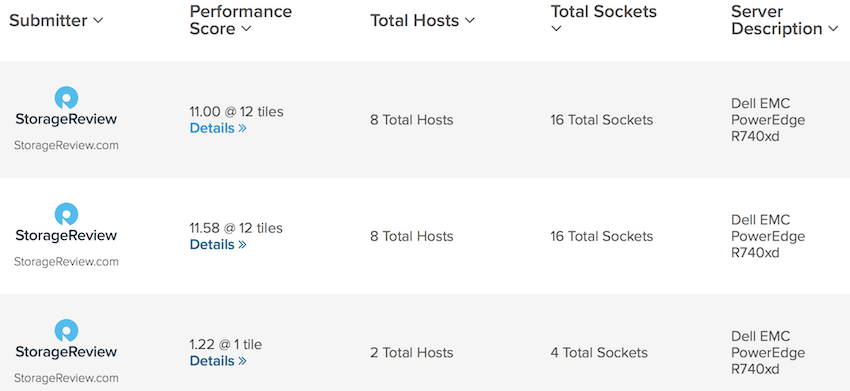The Dell EMC Networking Z9100-ON Z-Series switch is a 1U fixed, 10/25/40/50/100GbE network switch built for the highest performance in mind. To move this beyond a marketing term, the Z9100-ON powered SCinet, which is commonly referred to as the “World’s Fastest Network.” The Dell EMC Z9100-ON Z-Series switch, along with the Dell EMC Networking S4048 S-Series 10GbE Switch, are both part of the latest additions making up the networking refresh of the StorageReview Enterprise Test Lab. And again, our review here both looks at the Z9100-ON Z-Series switch, while at the same time gives the reader a look into why and how we are integrating the switch into our lab.
The Dell EMC Networking Z9100-ON Z-Series switch is a 1U fixed, 10/25/40/50/100GbE network switch built for the highest performance in mind. To move this beyond a marketing term, the Z9100-ON powered SCinet, which is commonly referred to as the “World’s Fastest Network.” The Dell EMC Z9100-ON Z-Series switch, along with the Dell EMC Networking S4048 S-Series 10GbE Switch, are both part of the latest additions making up the networking refresh of the StorageReview Enterprise Test Lab. And again, our review here both looks at the Z9100-ON Z-Series switch, while at the same time gives the reader a look into why and how we are integrating the switch into our lab.
The Dell EMC Networking Z9100-ON Z-Series switch is a 1U fixed, 10/25/40/50/100GbE network switch built for the highest performance in mind. To move this beyond a marketing term, the Z9100-ON powered SCinet, which is commonly referred to as the “World’s Fastest Network.” The Dell EMC Z9100-ON Z-Series switch, along with the Dell EMC Networking S4048 S-Series 10GbE Switch, are both part of the latest additions making up the networking refresh of the StorageReview Enterprise Test Lab. And again, our review here both looks at the Z9100-ON Z-Series switch, while at the same time gives the reader a look into why and how we are integrating the switch into our lab.
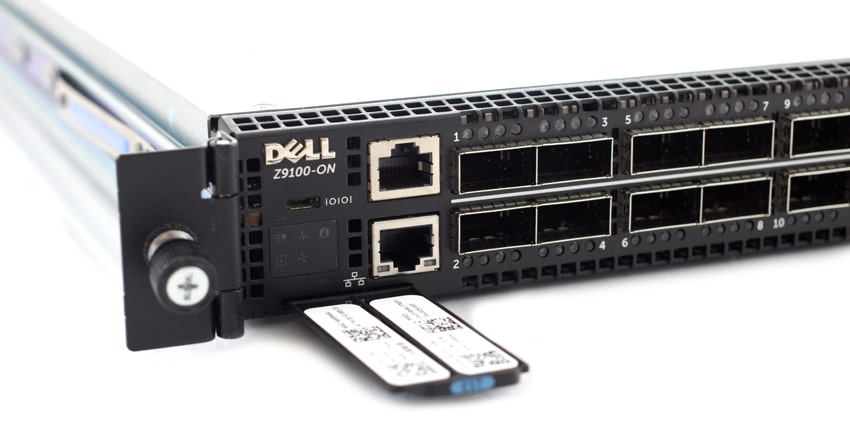
Like a wide variety of Dell EMC gear, the Z9100-ON switch offers some customization that allows for greater flexibility. The switch has 128 ports on it and can be configured to have either 32 ports of 100GbE, 64 ports of 50GbE, 32 ports of 40GbE, 128 ports of 25GbE or 128 ports of 10GbE and two SFP+ ports of 10GbE/1GbE/100MbE. This can help consolidate rack space and/or aid in migration as a data center begins to move to 100Gbps. The switch also offers organizations a cost-effective method for transitioning to a software-defined data center.
With performance, the Z9100-ON switch leverages non-blocking switching architecture and delivers L2 and L3 forwarding capacity, along with QoS and a full complement of standards-based IPv4 and IPv6 features. The switch also incorporates multiple architectural features that are stated to optimize data center network flexibility, efficiency and availability. The switch can deliver up to 6.4Tbps of switching I/O bandwidth (full duplex). The L2 multipath support is through Virtual Link Trunking (VLT).
For this level of performance and ports, the use cases are still emerging. However, organizations in the process of Active Fabric implementation or small-scale Active Fabric implementation can benefit from the Z9100-ON switch as either a leaf or spine switch. The switch is also a great fit for use with high-performance SDN/OpenFlow 1.3.1 enabled with the ability to inter-operate with industry-standard OpenFlow controllers. And the Z9100-ON can be used as a high-speed VXLAN Layer 2 Gateway that connects the hypervisor-based overlay networks with non-virtualized infrastructure.
Dell EMC Networking Z9100-ON Specifications
- AC base normal airflow:
- 32-port 100G QSFP28, 2 AC PS, 5 fan subsys w/ airflow from I/O PNL to PS
- AC base reverse airflow:
- 32-port 100G QSFP28, 2 AC PS, 5 fan subsys w/ airflow from PS to I/O PNL (TAA versions also available)
- Software
- L3 Dell Networking OS
- Z9100 series: Dell Networking Software License operating system software license for advanced l3 features, latest version
- Dell Networking OS
- Z9100 series: Dell Networking Software License operating system software license, latest version
- Select third-party operating system offerings
- Physical
- 1 RJ45 console/management port with RS232 signaling
- 1 10/100/1000bT Ethernet for management
- 1 USB 2.0 type A storage port
- 1 micro USB type B port for console/management port access
- 2 SFP+ 10GbE/1GbE ports for data access
- Size: 1 RU, 1.72”h x 17.1”w x 18”d
- Weight: 22 lbs (9.98 kg)
- ReadyRails rack mounting system, no tools required
- Redundancy
- Two hot swappable power supplies with integrated fans
- Hot swappable redundant fans
- Performance
- Switching I/O bandwidth: 6.4Tbps
- Forwarding capacity: Up to 4400 Mpps (Full Duplex)
- MAC addresses: 136K
- IPv4 Unicast routes: 136K
- IPv6 Unicast routes: 68K
- IPv4 Multicast routes: 68K
- IPv6 Multicast routes: Not supported
- Multicast Hosts: 8K
- ARP entries: 128K
- Layer 2 VLANs: 4K per port
- Layer 3 VLANs: Standalone 1K/VLT 4K
- MST: 64 instances
- PVST+: 128 instances
- LAG: 128 groups, 16 members per LAG group
- LAG load balancing:
- Based on layer 2, IPv4 or IPv6 headers
- Latency: Sub 500ns
- Packet buffer memory: 16MB
- CPU memory: 8GB
- QOS data queues: 8
- QOS control queues: 12
- QOS: Default 1024 entries scalable to 2.5K
- ACL Support: 3K
- Power supply: 100–240 VAC 50/60 Hz
- Max. power consumption: 605 Watts
- Typ. power consumption: 195 Watts
Build and Design
The Dell EMC Networking Z9100-ON Z-Series switch is a 1U form factor and like many Dell EMC switches, it too comes with the tool-less Dell ReadyRails system for easy deployment. Along the front of the switch, going from left to right, is a microUSB-B port, a RJ45 serial console port, a 10/100/1000BaseT Ethernet management port, 32 10/25/40/50/100 QSFP28 ports, two 1000M/10G SFP+ ports, a stack ID, and one USB-A port.

Flipping around to the rear of the switch, there are dual, redundant PSUs on either side with five hot-swappable fan modules in the middle. The switch supports reversing the airflow, with the current setup shown supporting drawing in cool air from the rear of the chassis. To switch, you’d swap out both power supplies and the five fans with matching airflow directions.
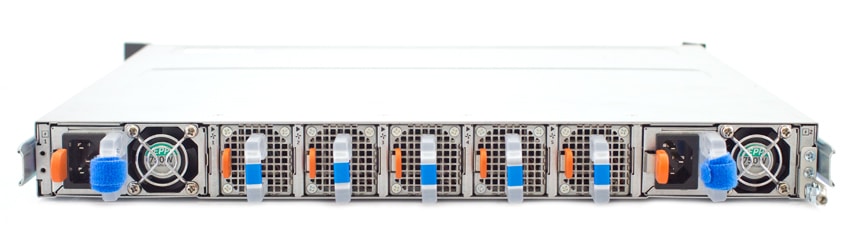
The static rails Dell offers with the Z9100 switch are very nice. They engage quickly with the tool-less receiving rails installed on the rack, and they have a very useful hinged front tab that allows the switch to pass through narrow openings and clear cabling. This is much nicer than switches with fixed tabs that might hit a PDU or catch on cables pulling out.

Management
One of the big benefits of the Z9100-ON switch is that it works with so many different network management operating systems. For our review we used Dell OS 9.10, which has a traditional console as its primary management interface. This is not uncommon for many enterprise-grade switches, with many, in fact, having their primary configurations handled over CLI, even if they do have a limited WebGUI. The main reason for this is making deployment faster, with scripting easily loaded in through a telnet or SSH session.
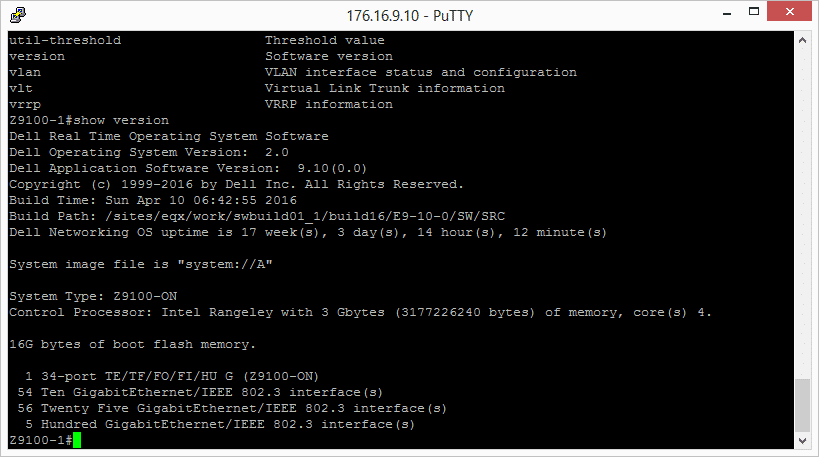
During our configuration, we hit the ground running with a Dell rep on site for initial deployment, and then worked a few days with Dell ProSupport to fine-tune our setup to work well with our not-so-standard production environment. With most switch configurations, though, once things work, there is little reason to go back in for any sort of day-to-day management unless something doesn’t work.
Solutions
Within the greater Dell EMC ecosystem, the Z9100-ON Z-Series switch can be used for several different use cases. In vSAN for example, the Z9100 can serve as a spine switch in the leaf-switch architecture of vSAN. This can lead users to create a simple, scalable network. Users can leverage the 40GbE connection to connect several racks, and build a large fabric supporting multi-terabit clusters.
With NSX, again two Z9100-ON Z-series Switches can be used as spine switches in leaf-spine topology. The leaf switches will connect into the Z9100-ONs with the traffic between the two leveraging Equal-Cost Multi-Path routing (ECMP), utilizing all available bandwidth. The Z9100-ON can support up to 32 leaf switches.
The above also applies to a ScaleIO leaf-spine layout, with the Z9100-ON allowing ample room for scaling. If there is no need for redundancy, the customer can choose to only use one Z9100-ON as a leaf switch.
StorageReview Lab Use
In the StorageReview Lab, we leverage a set of dual Dell EMC Networking Z9100s for the primary backbone of our datacenter. This upgrade took place last year where the primary driver was to increase server-to-server bandwidth for quicker vMotion times, in addition to faster Ethernet movement. As part of this upgrade, we swapped out our dual-port 10G network cards in each server for dual-port 25G Mellanox NICs. Each of our Dell PowerEdge R730 and R740xd servers has a connection to each switch, with traffic balanced across each for our testing purposes.

The migration to 25/50/100G networking for StorageReview could not have happened at a better time. With the Launch of VMware’s VMmark3 benchmark last year, we’ve been leveraging the faster networking speeds for our submissions. With faster network movements working towards the final score, we’re able to post higher infrastructure scores than others still using 10G. In the real world this translates to smaller vMotion windows and offers more bandwidth to applications that can leverage it, using fewer cables.
Another added benefit of a 100G network is futureproofing our storage fabric. With many new storage platforms supporting 100G links to the array, this enables much higher performance across fewer network links. It also allows individual servers to consume more bandwidth for burst activities.
Conclusion
The Z9100-ON was first-to-market with a dense 100GbE multi-rate switch, an achievement that is more than a feather in the cap for the Dell EMC Networking division. Only taking up 1U of space, the switch is all about performance and connectivity. The Z9100-ON leverages non-blocking switching architecture and delivers L2 and L3 forwarding capacity along with QoS in order to bring the best performance. The switch delivers up to 6.4Tbps of I/O bandwidth (at full duplex). In terms of connectivity, the Z9100 has 128 ports that can be configured as either 32 ports of 100GbE, 64 ports of 50GbE, 32 ports of 40GbE, 128 ports of 25GbE or 128 ports of 10GbE and two SFP+ ports of 10GbE/1GbE/100MbE. This high number of ports, along with configurability, can help data centers consolidate or ease them on their migration path to higher network speeds.
The pair of Z9100’s in our lab is critical to the infrastructure. For any benchmarking, the primary goal is to stress the storage under test to the fullest extent possible. With the new fabric from Dell Networking, we’re able to bring to bear the best networking available. Nowhere is this more evident than in VMmark, where scores are highly dependent on the quality of network due to data migrations (vMotion). Our approach of real-world virtualization testing with VMmark shows what real clusters do in the real world; we’re not targeting inflated hero numbers like most of the server submissions. Instead, we illustrate what a typical environment would look like in an enterprise that is highly virtualized, and where the Z9100 switches are a crucial part of unlocking the potential of servers and storage.
The Bottom Line
The Z9100-ON Switch series offers organizations a way to consolidate networking, scale to larger clusters, and prepare them for future networking speeds. The Z9100’s have taken over as the networking workhorses in our environment, offering both high performance and flexibility for a vast array of devices under test.
Dell Networking Z-Series Core and Aggregation switches
Sign up for the StorageReview newsletter