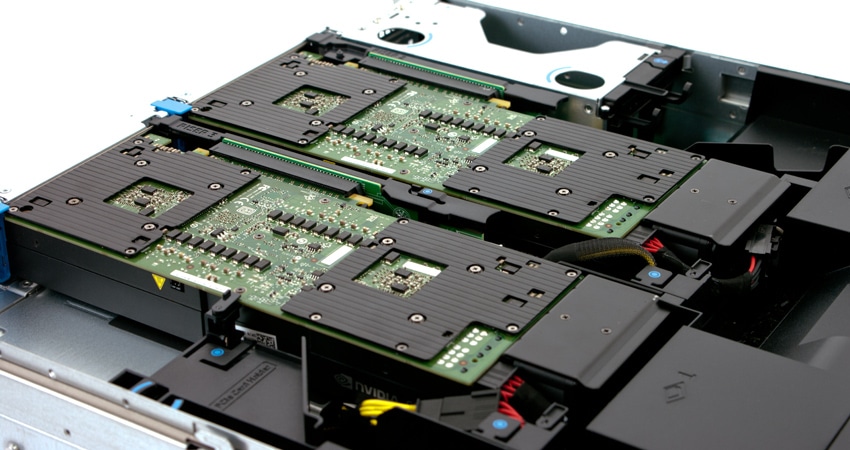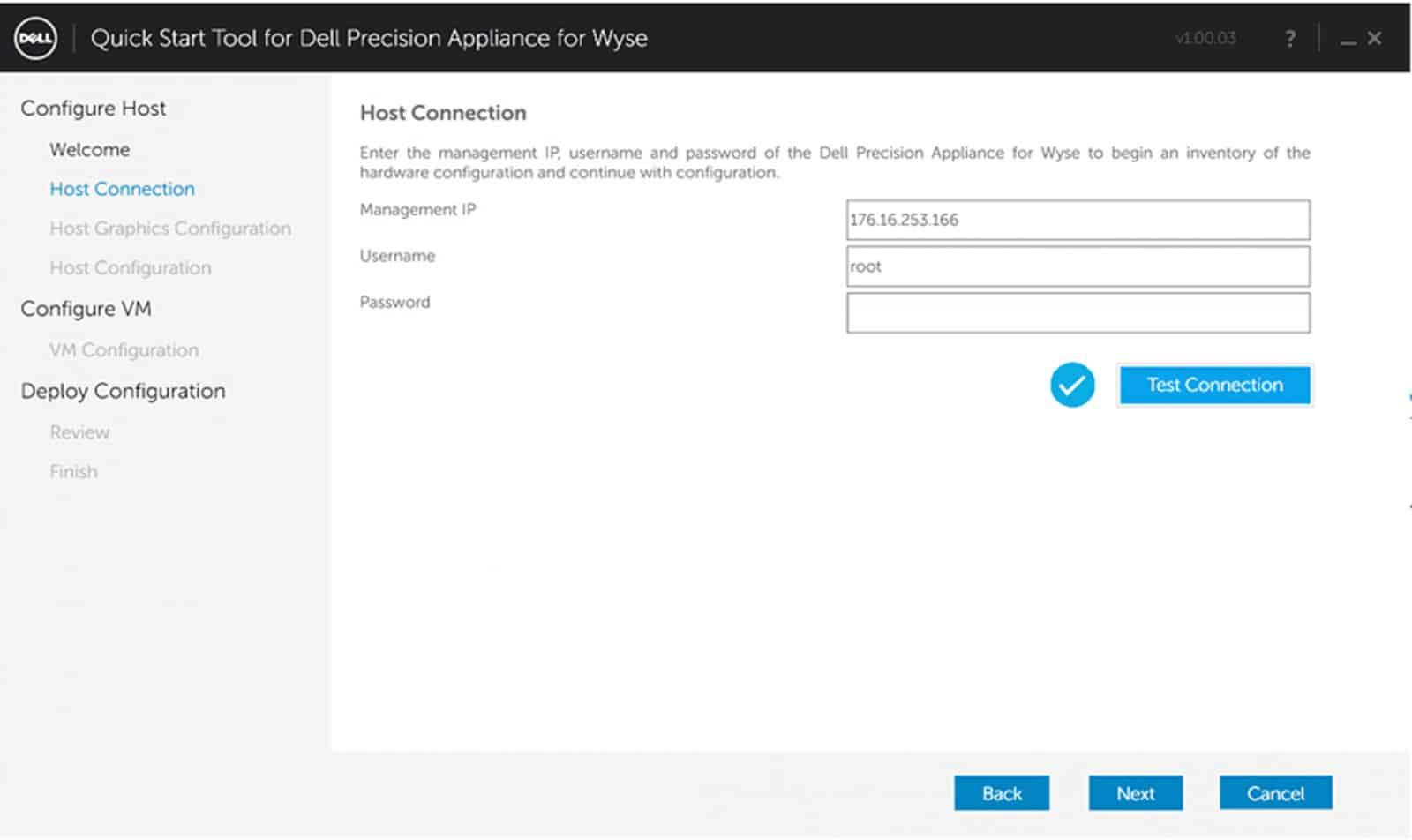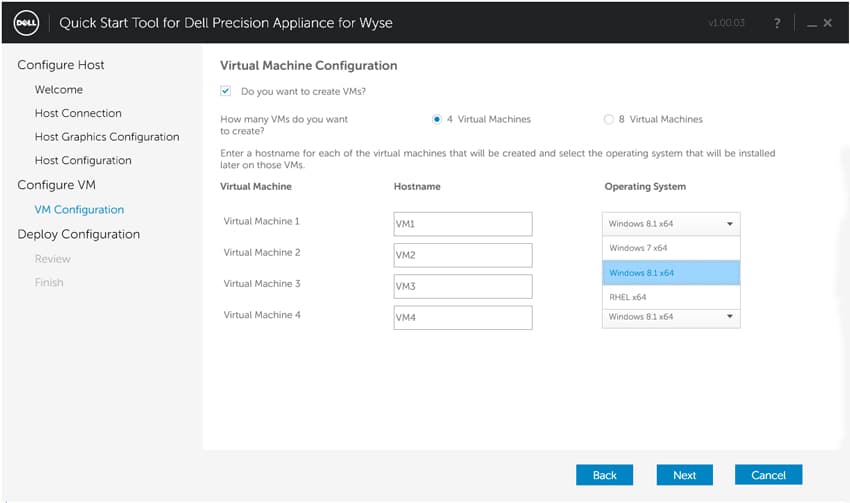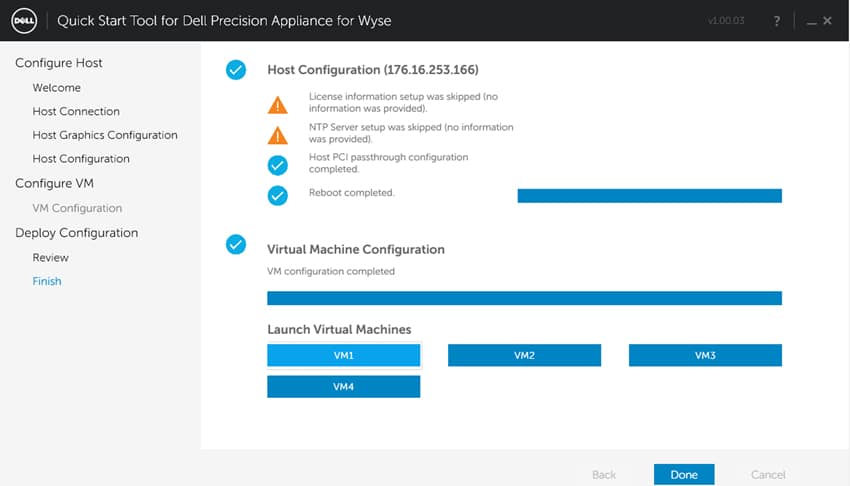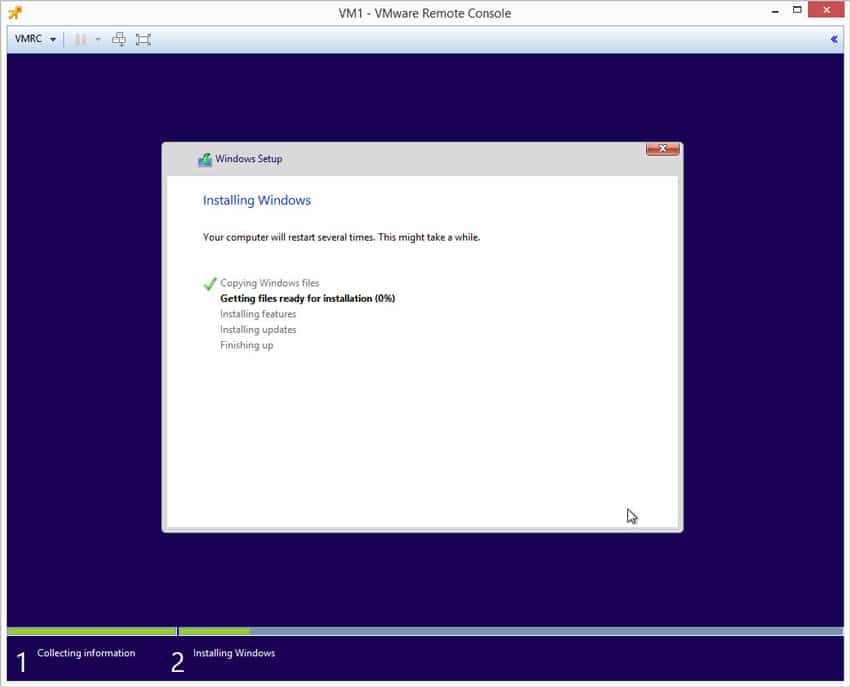The Dell Precision Appliance for Wyse is a rackmount virtual workstation solution built atop the Precision Rack 7910, and is designed to deliver high performance user workspaces to remote users. The appliance comes in two configurations – pass-through and vGPU. In the pass-through configuration, the appliance comes with three NVIDIA K4200 cards and three Teradici 2220 host cards. In the vGPU configuration, the appliance comes with two NVIDIA K2A cards. The appliance has enough compute power for some of the most demanding workloads with two Intel Xeon processors E5-2600 v3 family with six, ten or twelve cores per processor and up to 512GB of 2133Mhz DDR4 memory. The appliance also comes with either four or eight 900GB SATA RAID 10 HDDs or 400GB RAID 10 SSDs. The configuration that we reviewed is the vGPU configuration of the Dell Precision Appliance for Wyse.

Administrators can rack one or more units, and deliver workstation performance to three users per appliance in the pass-through configuration or up to eight users per appliance in the vGPU configuration. Using Teradici PCoIP technology, users will have a workstation experience from remote locations via software, such as VMware Horizon View Client, or via Dell thin and zero clients. PCoIP transmits pixels only, not data, to remote users, regardless of the applications being used. Users will be able to access demanding graphics-rich applications from any device or OS. The Precision Appliance for Wyse gives users all the benefits of a workstation with the added security of having the data stored safely within the data center. Along with physical security in the data center, the appliance also has comprehensive encryption, advanced authentication, and leading-edge malware protection.
In order to test the Dell Precision Appliance for Wyse, we used a Dell Wyse 5030 zero client (the next generation of the Wyse P25 zero client). The appliance is also compatible with the Dell Wyse 7030 zero client, which supports up to 4 monitors. The 5030 uses a Teradici Tera2321 processor, 512GB of DDR3 SDRAM, 32GB flash drive, and GigE internet connection. The 5030 zero client has enough onboard power to process graphics intense applications such as CAD, 3D modeling, and video editing. The 5030 comes with a handful of external ports and can support up to 2 HD displays.
The Dell Precision Appliance for Wyse starts at $22,000 and comes with a 3-year warranty. Like most of Dell's Precision line, the appliance is customizable. The Wyse 5030 zero client starts at $370 and also comes with a 3-year warranty.
Dell Precision Appliance for Wyse specifications
- Form Factor: 2U
- CPU options:
- (2) Intel Xeon E5-2643 v3 (6C, 3.4 GHz, 15M, 135W)
- (2) Intel Xeon E5-2687W v3 (10C, 3.1GHz, 25M, 160W)
- (2) Intel Xeon E5-2680 v3 (12C, 2.5 GHz, 30M, 120W)
- Memory: 128GB, 192GB, 256GB or 512GB 2133 MHz DDR4 ECC RDIMM memory
- Chipset: Intel C612Chipset
- Graphics cards options:
- (3) NVIDIA Quadro K4200 (pass-through config)
- (2) NVIDIA GRID K2A (vGPU config)
- Hypervisor: VMware ESXi 6
- Desktop Virtualization Broker: VMware Horizon View 5 or 6.1 (optional, available separately)
- Networking: (1) Quad Port Intel X540 NDC (2x 10GbE [Copper or SFP+], 2x 1GbE)
- Storage options:
- (4 or 8) 900 GB@10K RAID 10
- (4 or 8) 400 GB SSD SLC RAID 10
- External Storage options:
- (1) ATTO 16Gb Fibre Channel Card
- (1) Emulex LightPulse LPE1200x FC8 HBA
- (1) QLogic QLE2562 FC8 Dual Channel HBA
- PCOIP Support:
- (3) Teradici Tera2220 1Gbe Host Cards; Tera2 Direct Connect (pass-through config)
- Software-based; Horizon View Direct Connect Agent (vGPU config)
- User Operating Systems:
- Linux
- Windows
- Ports:
- Front – 2 USB 2.0, 1 system ID button/LED; Internal – 1 USB 2.0;
- Rear- 2 USB 3.0, 1 serial, 4 RJ45 with either NIC option, 1 system ID button/LED
- Recommended clients:
- Dell Wyse 5030 zero client (1 @ 2560×1600, 2 @ 1920×1200)
- Dell Wyse 7030 zero client (1 @ 2560×1600, 2 @ 2560×1600, 4 @ 1920 x 1200)
- 3-year warranty
Dell Wyse 5030 Zero Client Specifications:
- Form factor: Zero client – desktop slimline
- CPU: Teradici Tera2321
- RAM: 512 MB DDR3 SDRAM
- Hard Drive: Flash 32 GB
- Audio Output: Integrated – stereo
- Networking: GigE
- Power: AC 120/230 V ( 50/60 Hz )
- OS Provided: No operating system
- Dimensions (WxDxH): 7 in x 4.6 in x 1.1 in
- 3-year warranty
Design and build
The Dell Precision Appliance for Wyse has a 2U form factor. Right in the middle of the front of the device are the 8 drive bays; above each bay are LED lights indicating activity. On either side is ventilation. On the left hand side is the Dell branding, the power button, an LCD screen for setup, and the 2 USB 2.0 ports.
The rear of the device is mainly taken up by expansion slots. The dual redundant power supplies are in the bottom right hand side. Along the left hand side are the rear ports including 2 USB 3.0 ports, a VGA port, a serial port, and a RJ45 Ethernet port.
The Dell Wyse 5030 is a small zero client. Overall it is about the size of a mass market paperback book. Both the top and bottom of the device provide ventilation with Dell Branding on top. The front of the device has Wyse branding and a power button and power LED on the right.
Along the back of the device starting on the left hand side and moving right are two USB 2.0 ports, a DisplayPort, a DVI-I port, an Ethernet port, the power adaptor input, and a lock receptacle.
Setup and Configuration
As opposed to running through our typical series of synthetic and application benchmarks, StorageReview took a slightly different path to begin testing the Dell Precision Appliance for Wyse and Wyse 5030 zero client. Deploying VDI can be time consuming and laborious. While it offers several benefits to companies using them, IT staff get bogged down in the setup process.
After racking the appliance and setting up the Wyse 5030, the appliance was booted up to VMware ESXi. The appliance acquired its IP address and then we downloaded the Quick Start Tool (QST). Once the QST was installed and run, the ESXi IP and root username were entered.
After that, the QST took care of finding and configuring the graphic cards. In this case it found the two NVIDIA Grid K2A cards that came in our system. After making certain all GPUs needed are found, click next.
After the GPUs have been configured, the hosts must be configured. Here is where the admin would enter in their VMware vSphere License, Primary NTP Server, and Secondary NTP Server.
The QST will help admins create the VMs. They simply must select whether they want 4 or 8 VMs. Once the number of VMs are chosen lists of the Virtual Machines, the hostnames, and the operating systems will be generated.
Admins will have to setup the OS of their choice in the guest VMs created in the previous step. In our case we were only setting up one so we setup Windows 8.1 x64 in VM3.
The next step is to review the host configurations and make sure the correct amount of compute and memory has been allocated to all the VMs being used. In this case we are allocated 6 vCPUs and 55.46GB of memory to each VM.
Once the admin is certain everything is setup the correct way they hit done and the system will automatically reboot itself and setup the GPUs and VMs.
When the system boots back up, we will begin to deploy the OS chosen a few steps ago. In our case, it was Windows 8.1 x64.
Usability
After Windows 8.1 was deployed across the four VMs we configured previously, we installed the following software/drivers; VMware View Agent, VMware Direct Connection Agent as well as the appropriate NVIDIA drivers for the guest OS. With this software in place (as well as the previously installed VMware Tools), we were off and running with our VM.
To connect to it, we grabbed the IP of the VM (viewed through a vSphere Client or if a known static IP) and entered it into the Wyse 5030 zero client as the target system. The connection process with auto-detect worked as you might expect, and we were connected within a couple of seconds. Once the connection is established, the user interface from the zero client is identical to that of working on a notebook, desktop, or workstation.
Working with the OS through the Wyse zero client was very responsive, very much like working with a local tower or mobile workstation. At times there might be a slight hint of lag, but it was minimal at best throughout our testing. For our monitor, we used a Dell 30" 4K model as well as a traditional 20" 1080p model. While the zero client wouldn't support the full 4K resolution, the scaled resolutions it supports looked fantastic. The Dell Wyse 5030 zero client is targeting more "normal" monitor resolutions, supporting up to one monitor with a 2560×1600 resolution or two with a 1920×1200 resolution. For the more mundane tasks such as browsing YouTube looking for HD videos, the zero client performed exceptionally well. 1080p video rendered smoothly, although as the resolution picked up some of that did go away. Leveraging the SPECviewperf 12 benchmark we also tested high-performance graphics applications, and noted that the applications rendered correctly and smoothly throughout the duration of testing.
Conclusion
The Dell Precision Appliance for Wyse is a rackmount virtualized workstation solution that allows multiple users to remotely connect using software, such as VMware Horizon View Client, or zero clients such as Dell Wyse 5030 (the next generation of the Wyse P25 zero client). The appliance, which integrates NVIDIA, Teradici and VMware technology, gives users workstation experience while the appliance and the data it holds can remain safely in the data center. The appliance is highly customizable and can pack quite the performance punch with two Intel Xeon processors E5-2600 v3 family with six, ten, or twelve cores per processor, up to 512GB of 2133Mhz DDR4 memory, NVIDIA K4200 (pass-through config) or NVIDIA GRID K2A (vGPU config) graphic cards, Teradici 2220 host cards (pass-through config), and the option for HDD or SSD RAID 10 storage. The Wyse 5030 zero client makes an ideal companion with its Teradici Tera2321 processor, 512GB of DDR3 SDRAM, and 32GB flash drive for storage enabling it to handle graphic intense loads coming from the appliance.
Having everything setup and configured the zero client performed the way one would expect a local tower or mobile workstation to perform. Simple tasks such as using surfing the internet, streaming videos, and using spreadsheet and word processing programs loaded almost instantly (or no slower than one would expect these programs to start). Even running roughly a dozen programs at once didn’t seem to affect the overall performance of the zero client. As far as performance testing goes we ran the SPECviewperf 12 test with success, which is the worldwide standard for measuring graphics performance based on professional applications.
We are currently working on future benchmarks but since we only have one zero client the results we get would be skewed. The appliance supports up to eight and all of the resources would be going to the one Wyse 5030 zero client in our lab. As we acquire more zero clients we will be able to run more traditional benchmarks for subsequent reviews.
The Bottom Line
The Dell Precision Appliance for Wyse rackmount workstation solution is easy to setup and deploy, giving users a remote solution to run graphics intensive workstation class applications while keeping the data securely in the data center.
Dell Precision Appliance for Wyse product page
Dell Wyse 5030 zero client product page
Sign up for the StorageReview newsletter