 The ZBook 17 G4 is HP’s 17-inch model of company’s new line of mobile workstations, offering high performance, battery longevity, and improved visuals. Like ZBook 15 model (which we reviewed a few months ago), the 17 G4 is an impressive-looking mobile solution for professionals on the go and a significant step up from the previous generation. With the exception of the bigger screen size, all models from the new HP line can be equipped with more or less the same options, as the 17 G4 supports up to the 7th Generation Intel Xeon processor (E3-1535M v6, E3-1505M v6 models) for the ultimate mobile performance and offers an array of powerful professional graphics options from the NVIDIA Quadro and AMD Radeon Pro lines, while also offering less expensive integrated options. Users also have the option of equipping their HP ZBook 17 G4 with up to 64GB of standard or ECC 2400 MHz memory and 4TB of NVMe PCIe SSD storage using multiple M.2 HP Z Turbo Drives.
The ZBook 17 G4 is HP’s 17-inch model of company’s new line of mobile workstations, offering high performance, battery longevity, and improved visuals. Like ZBook 15 model (which we reviewed a few months ago), the 17 G4 is an impressive-looking mobile solution for professionals on the go and a significant step up from the previous generation. With the exception of the bigger screen size, all models from the new HP line can be equipped with more or less the same options, as the 17 G4 supports up to the 7th Generation Intel Xeon processor (E3-1535M v6, E3-1505M v6 models) for the ultimate mobile performance and offers an array of powerful professional graphics options from the NVIDIA Quadro and AMD Radeon Pro lines, while also offering less expensive integrated options. Users also have the option of equipping their HP ZBook 17 G4 with up to 64GB of standard or ECC 2400 MHz memory and 4TB of NVMe PCIe SSD storage using multiple M.2 HP Z Turbo Drives.
The ZBook 17 G4 is HP’s 17-inch model of company’s new line of mobile workstations, offering high performance, battery longevity, and improved visuals. Like ZBook 15 model (which we reviewed a few months ago), the 17 G4 is an impressive-looking mobile solution for professionals on the go and a significant step up from the previous generation. With the exception of the bigger screen size, all models from the new HP line can be equipped with more or less the same options, as the 17 G4 supports up to the 7th Generation Intel Xeon processor (E3-1535M v6, E3-1505M v6 models) for the ultimate mobile performance and offers an array of powerful professional graphics options from the NVIDIA Quadro and AMD Radeon Pro lines, while also offering less expensive integrated options. Users also have the option of equipping their HP ZBook 17 G4 with up to 64GB of standard or ECC 2400 MHz memory and 4TB of NVMe PCIe SSD storage using multiple M.2 HP Z Turbo Drives.
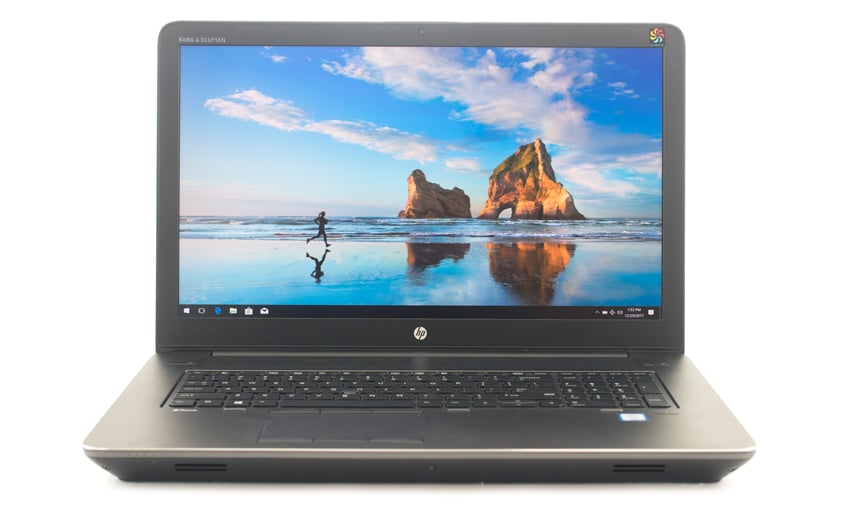
A huge selling point of the new HP ZBook line is its dual Thunderbolt 3 ports via the USB-C connector, both of which support DP 1.2, USB 3.1 Gen 2 and PCIe technology. Its 17.3-inch display can be upgraded to the UHD DreamColor IPS anti-glare option if you’re looking for a bigger, more brilliant 4K native resolution (3840 X 2160). Professionals on the go will also appreciate its impressive power efficiency, as workstations from the G4 line can go from 0 to 50% charge capacity in just a half hour via HP Fast Charge–a rare feature for laptops of this class.
Our configuration includes an NVIDIA Quadro P5000, an Intel Xeon CPU E3-1535M v6 @ 3.10GHz CPU, and 64GB of DDR3 2133 MHz RAM. Warranty ranges from 1 to 3 years, depending on the component. The HP Zbook 17 Mobile Workstation can be picked up for as little as $1,329.
HP ZBook 17 G4 Specifications
- Operating system
- Windows 10 Pro 64 – HP recommends Windows 10 Pro. 1
- Windows 10 Home 64 1
- Red Hat Enterprise Linux 7
- Ubuntu
- FreeDOS 2.0
- Processor family
- 7th Generation Intel Xeon processor (E3-1535M v6, E3-1505M v6 models)
- 7th Generation Intel Core i7 processor (i7-7700HQ, i7-7820HQ models)
- 7th Generation Intel Core i5 processor (i5-7300HQ, i5-7440HQ models) 2,3
- Processor
- Intel Xeon E3-1535M v6 with Intel HD Graphics P630 (3.1 GHz, up to 4.2 GHz with Intel Turbo Boost Technology 2.0, 8 MB L3 cache, 4 cores)
- Intel Xeon E3-1505M v6 with Intel HD Graphics P630 (3 GHz, up to 4 GHz with Intel Turbo Boost Technology 2.0, 8 MB L3 cache, 4 cores)
- Intel Core i7-7820HQ with Intel HD Graphics 630 (2.9 GHz, up to 3.9 GHz with Intel Turbo Boost Technology 2.0, 8 MB L3 cache, 4 cores)
- Intel Core i7-7700HQ with Intel HD Graphics 630 (2.8 GHz, up to 3.8 GHz with Intel Turbo Boost Technology 2.0, 6 MB L3 cache, 4 cores)
- Intel Core i5-7440HQ with Intel HD Graphics 630 (2.8 GHz, up to 3.8 GHz with Intel Turbo Boost Technology 2.0, 6 MB L3 cache, 4 cores)
- Intel Core i5-7300HQ with Intel HD Graphics 630 (2.5 GHz, up to 3.5 GHz with Intel Turbo Boost Technology 2.0, 6 MB L3 cache, 4 cores) 2,3
- Chipset: Mobile Intel CM236 integrated with processor
- Environmental
- Low halogen 21
- Maximum memory: 64GB DDR4-2400 ECC or non-ECC SDRAM
- Memory Slots: 4 SODIMM
- Storage
- Internal drive
- 1TB SATA (7200 rpm) 6
- 500 GB up to 1 TB SATA (7200 rpm) 6
- 500 GB SATA SED (7200 rpm) 6
- 500 GB SATA SED FIPS 140-2 (7200 rpm) 6
- 500 GB (8 GB cache) SATA SSHD 6
- 256 GB up to 1 TB SATA SSD 6
- 256 GB M.2 SATA SED SSD 6
- 256 GB HP Z Turbo Drive G2 (NVMe PCIe TLC SSD) 6
- 512 GB HP Z Turbo Drive G2 (NVMe PCIe TLC SED SSD) 6
- 256 GB up to 1 TB HP Z Turbo Drive G2 (NVMe PCIe MLC SSD) 6
- Display and graphics
- Display
- 17.3″ diagonal HD+ anti-glare (1600 x 900)
- 17.3″ diagonal FHD IPS anti-glare (1920 x 1080)
- 17.3″ diagonal FHD IPS touch screen (1920 x 1080)
- 17.3″ diagonal UHD DreamColor IPS anti-glare (3840 X 2160)
- Display
- Graphics
- Integrated:
- Intel HD Graphics 630
- Intel HD Graphics P630
- Discrete:
- AMD Radeon Pro WX 4170 (4 GB GDDR5 dedicated)
- NVIDIA Quadro M1200 (4 GB GDDR5 dedicated)
- NVIDIA Quadro M2200 (4 GB GDDR5 dedicated)
- NVIDIA Quadro P3000 (6 GB GDDR5 dedicated)
- NVIDIA Quadro P4000 (8 GB GDDR5 dedicated)
- NVIDIA Quadro P5000 (16 GB GDDR5 dedicated) 9,10
- (Intel HD Graphics 630 integrated on Core i7 and Core i5 processors. Intel HD Graphics P530 integrated on Xeon processors.)
- Expansion features
- Integrated:
- Ports
- Left side:
- 1 RJ-45
- 1 USB 3.0 (charging)
- 2 USB 3.0
- Right side:
- 1 power connector
- 2 USB Type-C (Thunderbolt 3, DisplayPort 1.2, USB 3.1)
- 1 HDMI 2.0
- 1 headphone/microphone combo
- 3 USB 3.0
- 1 VGA
- Expansion slots
- 1 SD UHS-II flash media
- 1 smart card reader
- (SD supports next generation secure digital and is backward compatible to SDHC, SDXC)
- Left side:
- Audio: Bang & Olufsen HD audio. Integrated stereo speakers and microphone (dual-microphone array when equipped with optional webcam). Button for volume mute, functions keys for volume up and down. Combo microphone-in/stereo headphone-out jack.
- Camera: 720p HD webcam (optional) 9,12
- Keyboard: HP Spill Resistant Keyboard (backlit with function key control) with numeric keypad
- Pointing device: Image sensor touchpad with on/off button, two-way scroll, gestures, three pick buttons. Pointstick with three additional pointstick buttons.
- Network interface: Integrated Intel I219-LM Gigabit Network Connection
- Power and operating requirements
- Energy efficiency: ENERGY STAR certified and EPEAT registered configurations available 20
- Power supply: 200 W Slim Smart AC adapter (external)
- Battery type: HP Long Life 9-cell, 96 Wh Li-ion polymer (with HP Fast Charge support)
- Dimensions (W x D x H): 16.5 x 11 x 1.3 in
- Weight: Starting at 6.9 lb (Starting at 3.14 kg)
- Security management
- Absolute Persistence Module
- DriveLock and Automatic DriveLock
- HP BIOSphere with Sure Start
- HP FingerPrint Sensor (optional)
- Integrated smart card reader
- One-step logon
- Optional USB port disable at factory (user configurable via BIOS)
- RAID (available as a configurable option)
- Removable media write/boot control
- SATA port disablement (via BIOS)
- Security lock slot
- Serial, parallel, USB enable/disable (via BIOS)
- Setup password (via BIOS)
- Support for Intel AT
- Power-on password (via BIOS)
- Common Criteria EAL4+ Augmented Certified Discrete TPM 2.0 Embedded Security Chip 17,18,19
- Software: HP Mobile Workstations are shipped with a variety of software titles including: HP Performance Advisor, HP Remote Graphics Software (HP RGS), HP Velocity, HP Client Security Suite Gen3, HP ePrint Driver+JetAdvantage, HP Recovery Manager, HP WorkWise (requires Bluetooth), HP LAN-WLAN Protection, HP Hotkey Support, HP Jumpstart, HP Support Assistant, HP Noise Cancellation, Buy Office, Bing Search, Skype. Please refer to this product’s QuickSpecs document for a full list of preinstalled software. 13,14,15,16
- Warranty: 3 year or 1 year limited warranty options available, depending on the country. Batteries have the same 1-year or 3-year limited warranty as the platform. 24/7 operation will not void the HP warranty. Optional HP Care Pack Services are extended service contracts, which go beyond your standard limited warranties.
Design and Build
Besides the larger screen, the HP ZBook 17 G4 looks identical to the 15-inch model, sporting a plain, slick, black/grey case design. The screen and keyboard also feature the same functionality and have the usual the internal microphone and webcam (with an accompanying LED) as well.


Turning the laptop to the left side you’ll see the security cable slot, RJ-45 Ethernet port, VGA port, two USB 3.0 ports, and the SD Memory card reader slot. The right side features the Smart Card reader, microphone in/headphone combo jack, another USB 3.0 port, HDMI port, VGA External monitor port, two Thunderbolt 3 ports, power connector and the battery status LED.

AS we mentioned above, HP allows users to equip their G4 mobile workstations with a range of GPU options, including NVIDIA Quadro M620, M1200, and M2200 and AMD Radeon Pro WX4150 professional graphics cards. In our case, we will be using the NVIDIA Quadro P5000, which we reviewed back in August 2017. Though expensive, this high-end card packs a lot of punch that is worth the price if it fits in a specific budget. It features 2560 CUDA cores and 16GB of GDDR5X GPU memory and can handle all intensive applications we put it through. Users can also connect upwards of 32 displays on a single system when combining the P5000 with the Quadro Sync II add-in card.
NVIDIA P5000 Specifications
- Architecture: Pascal
- CUDA Parallel Processing cores: 2560
- Peak Single Precision Performance: Up to 8.9 TFLOPs
- Frame Buffer Memory: 16GB GDDR5X
- ECC Memory: Yes
- Memory Interface: 256-bit
- Memory Bandwidth: 288 GB/s
- Max Power Consumption: 180 W
- Graphics Bus: PCI Express 3.0 x16
- Display Connectors: DP 1.2 (4), DVI-I (1), Optional Stereo (1)
- Maximum Supported Displays Channels Per GPU: 4
- Maximum Displays @ 4K 60HzChannels Per GPU: 4
- Form Factor: 4.4” H x 10.5” L Dual Slot
- Thermal Solution: Active
- NVIDIA 3D Vision and 3D Vision Pro: Support via 3 pin mini DIN
- Video Sync Module: NVIDIA Sync II
- GPU Direct for Video: Yes
Performance
To test its performance, we put the HP ZBook 17 G4 through several benchmarks with resource-intensive workloads, which will also show us how well the NVIDIA Quadro P5000 will perform inside one of HP’s newest 17-inch mobile workstations. Like in our previous G4 review, we will be comparing the new HP 17 G4 to the company’s 15u G4 and Z2 Mini just to show the scale of performance when comparing the latest ZBook with an older workstation.
This first benchmark we looked at is the SPECviewperf 12 benchmark, which is the worldwide standard for measuring graphics performance based on professional applications. SPECviewperf runs 9 benchmarks it calls “viewsets,” all of which represent graphics content and behavior from actual applications. These viewsets include 3D Max, CATIA, Creo, Energy, Maya, Medical, Showcase, Siemens NX, and Solidworks.
Using the high-end Quadro P5000, the new 17 G4 recorded impressive results and was certainly in line with what the power-driven mobile graphics card is capable of:
| SPECviewperf 12 | |||
|---|---|---|---|
| Viewsets | HP ZBook G4 17 | HP ZBook 15u | HP Z2 Mini |
| 3dsmax-05 | 123.41 | N/A | N/A |
| catia-04 | 156.40 | 17.86 | 34.38 |
| creo-01 | 130.39 | 17.25 | 36.99 |
| energy-01 | 14.74 | 0.39 | 4.07 |
| maya-04 | 102.72 | 16.50 | 49.88 |
| medical-01 | 69.11 | 5.42 | 19.21 |
| showcase-01 | 65.34 | 9.76 | 28.45 |
| snx-02 | 178.18 | 19.75 | 61.94 |
| sw-03 | 168.38 | 31.96 | 91.01 |
We also ran SPECwpc, which is a benchmark designed specifically for testing all key aspects of workstation performance. SPECwpc consists of over 30 workloads that it uses to test CPU, graphics, I/O, and memory bandwidth. The workloads fall under broader categories (average of all the individual workloads in each category) and are comprised of media and entertainment, financial services, product development, energy, life sciences, and general operations. In this scenario, the ZBook 17 G4 continued to demonstrate how well the newest generation of HP workstations has improved with the following results:
| SPECwpc v2.0 | |||||
|---|---|---|---|---|---|
| Category | HP ZBook G4 17 | HP ZBook 15u | HP Z2 Mini | ||
| M&E | 2.44 | 1.2 | 2.37 | ||
| ProdDev | 2.3 | 1.31 | 2.21 | ||
| LifeSci | 2.55 | 1.14 | 2.29 | ||
| Energy | 2.51 | 0.96 | 1.79 | ||
| FSI | 3.11 | 0.58 | 1.29 | ||
| GeneralOps | 1.27 | 0.99 | 1.36 | ||
Using our ESRI benchmark, we look at several aspects of the ArcGIS program. In cases like these, we are most interested in the average of the drawtime, average frames per second, and minimum frames per second. With drawtime, the ZBook G4 17 recorded an average time of just 00:06.321, while average FPS and minimum FPS showed an impressive 298.484 and 137.512, respectively.
| ESRI Benchmark | |
|---|---|
| Drawtime | Average |
| HP ZBook G4 17 | 0:00:06.321 |
| HP ZBook 15u | 0:00:24.489 |
| HP Z2 Mini | 0:00:04.929 |
| Average FPS | Average |
| HP ZBook 15 | 298.48 |
| HP ZBook 15u | 55.36 |
| HP Z2 Mini | 179.39 |
| Minimum FPS | Average |
| HP ZBook 15 | 137.51 |
| HP ZBook 15u | 24.47 |
| HP Z2 Mini | 97.58 |
Conclusion
The HP ZBook 17 G4 is definitely an impressive mobile workstation, especially when equipped with a high-end graphics card like the NVIDIA Quadro P5000. The brilliant 17-inch monitor really sets itself apart from other sizes in the new 4th gen line, giving media professionals an extra bit of real estate to work with, which is an important selling point for many. Users can beef up the ZBook even further with a 7th Generation Intel Xeon processor, up to 64GB of standard or ECC 2400 MHz memory and 3TB of NVMe PCIe SSD storage via multiple M.2 HP Z Turbo Drives. It also offers an array of the usual connectivity options and two new Thunderbolt 3 ports for blistering transfer rates. As we mentioned in the 15-inch model review, users can create a pretty powerful piece of hardware with the 17-inch model if they have a flexible budget; however, the G4 mobile workstation line offers a wide variety of different builds in a range of different price ranges to suit the needs of virtually any use case. This is a versatile line of workstations.
To gauge its performance, we put the ZBook G4 17 through three different graphics-intensive benchmarks–the SPECviewperf, SPECwpc, and ESRI tests–and compared it to a few other of HP’s business-class ultrabooks. Our ZBook build features some of the higher-end components, so the impressive results were unsurprising. Looking at the graphics-intensive SPECviewperf test, the ZBook 17 G4 posted excellent results, while our SPECwpc (which tests CPU, graphics, I/O, and memory bandwidth) followed suit, easily demonstrating the difference in performance capabilities compared to the other HP workstations. In our ESRI test, draw time, minimum and Average FPS showed 09.5260, and 294.189, and 158.465, respectively.
In terms of all around storage, compute and graphics performance, the HP ZBook 17 G4 doesn’t disappoint. It packs in power usually reserved for free-standing workstations, offering everything a high-end user might demand to quickly handle their workflow. The question then becomes, what can your budget handle, as the near endless configuration options do start to quickly raise the price.
The Bottom Line
The HP ZBook 17 G4 is an impressive mobile workstation with a large, beautiful display and more than enough power for graphic-intensive users.
Sign up for the StorageReview newsletter
