Intel SSDs are best known for providing good performance, compatibility, and reliability. We take the company’s latest, the 510 series, and put it in RAID levels 0, 1, 5, and 6, plus a special four-drive RAID 0 configuration and achieve some astonishing performance numbers. To get an idea of just how fast these drives are, check out our in-depth RAID review where we reach speeds in excess of 1,100MB/s read and write.
Intel SSDs are best known for providing good performance, compatibility, and reliability. We take the company’s latest, the 510 series, and put it in RAID levels 0, 1, 5, and 6, plus a special four-drive RAID 0 configuration and achieve some astonishing performance numbers.
We already reviewed the Intel 510 as a single drive here. Unlike Intel’s current mainstream SSD, the X-25M, it uses a Marvell 88SS9174-BKK2 controller instead of the company’s own yet uses Intel’s 34nm NAND MLC flash memory chips. The 510 series features a 6Gbps SATA III interface and is available in 120GB and 250GB capacities; we’ll be running our tests with the 250GB version. The formatted capacity of the 250GB drive is 232GB.
Intel also updated the exterior appearance of the drive. The 510 features a sleek metal alloy case measuring 9.5mm in height, which is notable since the X-25M was just 7mm. The 510 is the same size as regular notebook 2.5-inch hard drives, in other words.

Intel SSD 510 Specs
- 250GB and 120GB capacities
- 250GB formatted capacity – 232.37GB
- SATA 6Gb/s interface
- 250GB speeds – 500MB/s read, 315MB/s write
- 120GB speeds – 450MB/s read, 210MB/s write
- 34nm Intel NAND
- 2.5″ form factor with mounting kit included
- 9.5mm drive height
- 1.2 million hours MTBF
- Power consumption – 380mW active, 100 mW idle
- 3-year warranty
- Compatible with Intel toolbox
Synthetic Benchmarks
While no current single SSD can touch the bandwidth offered by the SATA III 6.0Gbps standard, several of them in RAID can get much closer as our tests will demonstrate.
The Intel 510 series SSD does not have class-leading performance; rather, this is aimed at people looking for a fast, reliable SSD at an affordable price. As our 510 SSD review showed, it even falls behind its predecessor, the X-25M, in several benchmarks; and it is a long way from catching up to the latest SandForce-based SSDs. That said, let’s get to the benchmarks.
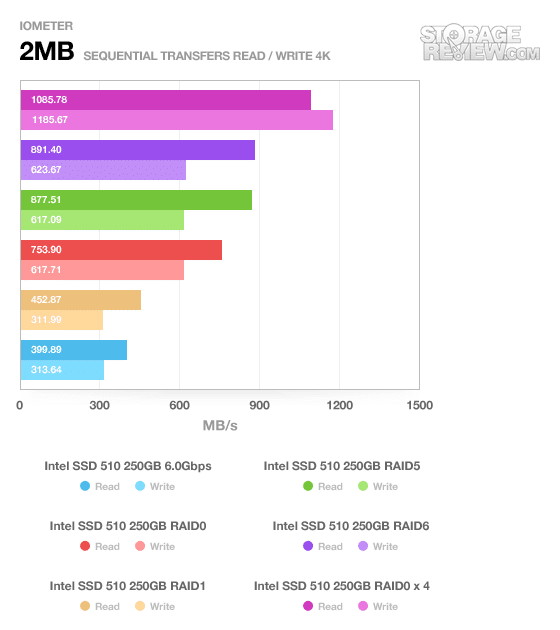
A real-life example of a sequential transfer is moving a large file from one drive to another; in other words, it’s not the most common transfer type. Nonetheless, a sequential transfer provides a good indicator of just how fast the drive is capable of transferring data.
The performance gains with a RAID setup are promising off the bat. RAID 1, which mirrors data across drives for fault tolerance, has predictably increased read speeds but the same write speeds as a single drive. At the extreme end, we have the four-drive RAID 0 array, which stripes data across the drives and has no fault tolerance (meaning, if one drive fails, the whole RAID array is toast) providing over 1GB per second read and write speeds!
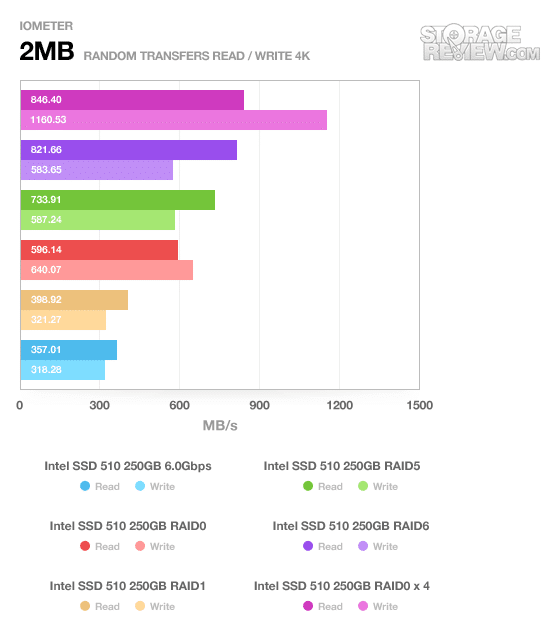
A random data transfer benchmark provides a more realistic appraisal of everyday performance since most accessed files are quite small in size. We see the same performance scaling that we saw with the sequential transfer benchmark.
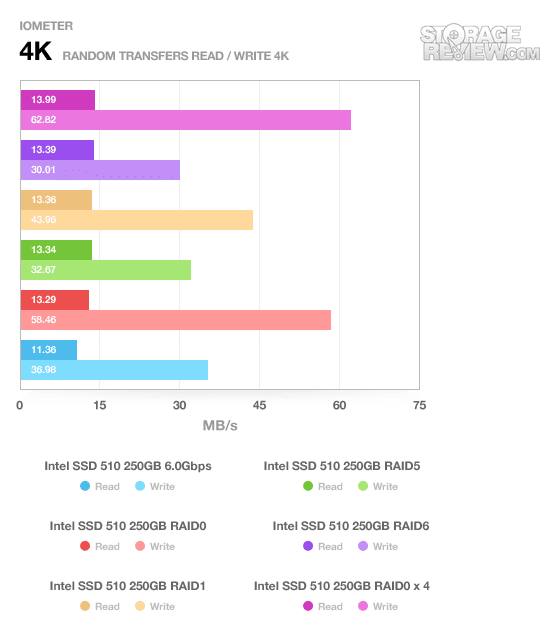
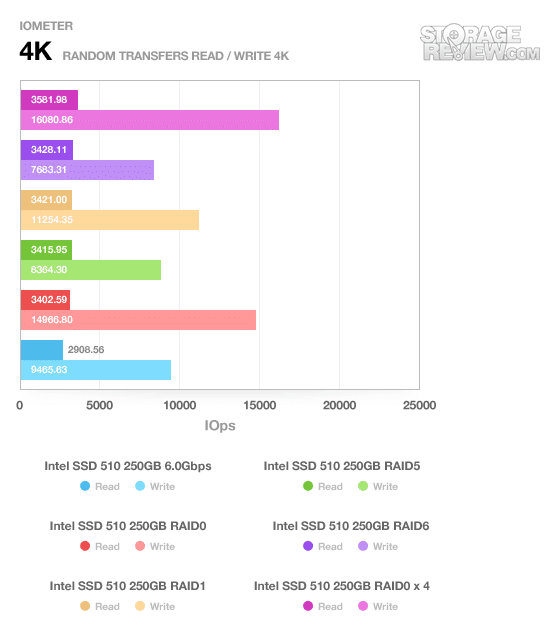
Moving to a smaller file size provides an even better glimpse at real-world performance of the drive. Not the linear performance scaling we saw with the 2MB benchmarks is gone; the demands of running many drives in a RAID array on the hard drive controller take their toll; this is especially evident on RAID 5 and 6. The four-drive RAID 0 array is barely 20% faster than the single drive in reads (indicating there may be a saturation point) but easily outdoes the single drive on writes.
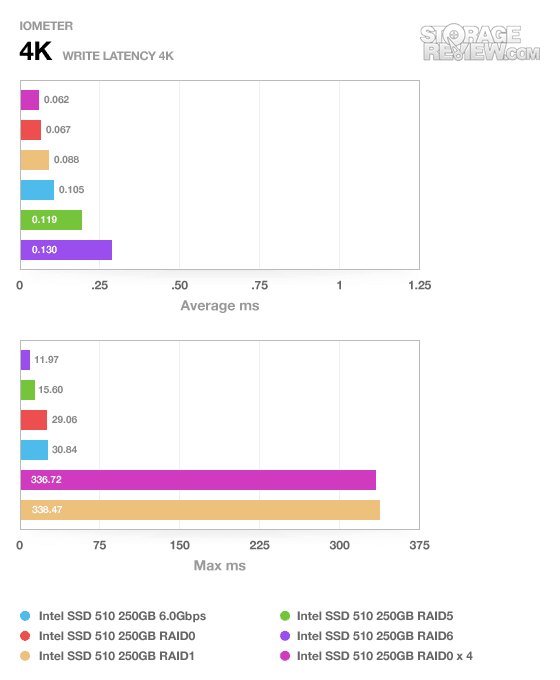
The 4K write latency numbers are all over the place; the four-drive RAID 0 array has a shockingly-high maximum latency, though remember, that is the absolute maximum. All except the parity-intensive RAID 5 and RAID 6 arrays have better write latency numbers than the single drive.
These last four synthetic benchmarks use standardized server profile tests to simulate performance in a server environment. The queue depth increases from left to right; performance should scale accordingly.
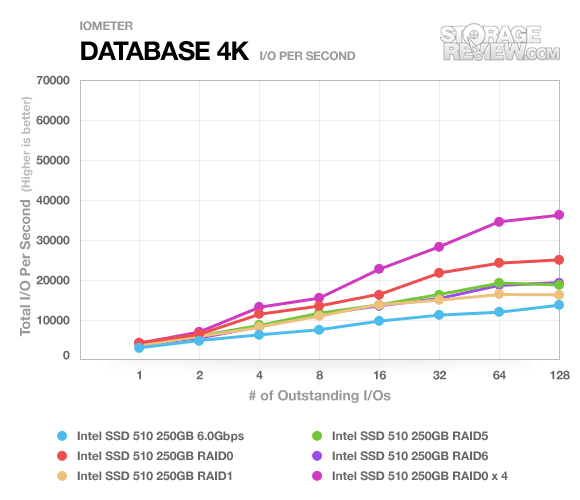
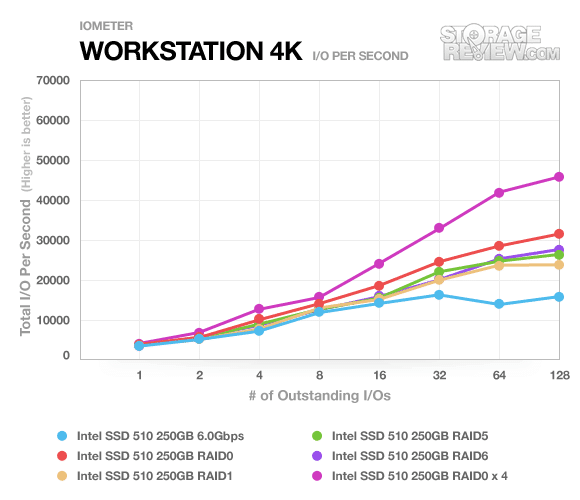
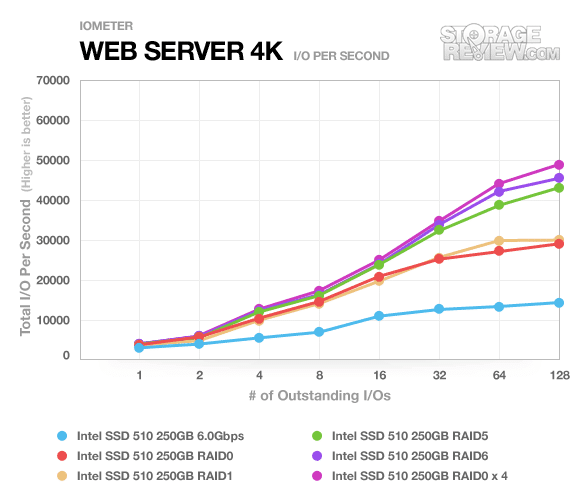
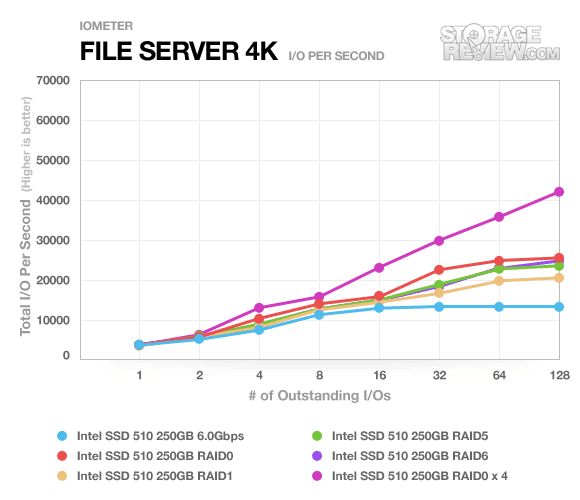
All RAID levels do substantially better than the single drive, even RAID 1. In the Web Server benchmark, the four-drive RAID 0 array performs almost four times better than the single drive!
Real-World Benchmarks
Synthetic benchmarks are just that – synthetic, and not necessarily the best indicator of how the drives will perform in the real world. To do that, at StorageReview we have our own custom-scripted benchmarks that most accurately simulate real-world performance. We have several different benchmarks including an HTPC disk capture, a Productivity benchmark, and a Gaming benchmark.
The first real-life test is our HTPC scenario. In this test we include: playing one 720P HD movie in Media Player Classic, one 480P SD movie playing in VLC, three movies downloading simultaneously through iTunes, and one 1080i HDTV stream being recorded through Windows Media Center over a 15 minute period. Higher IOps and MB/s rates with lower latency times are preferred. In this trace we recorded 2,986MB being written to the drive and 1,924MB being read.
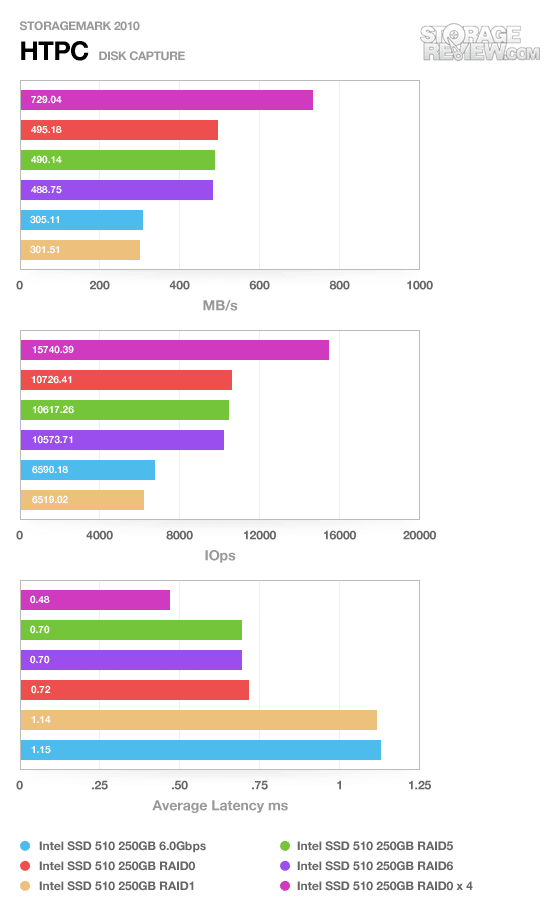
The single drive and RAID 1 numbers are more or less identical; this benchmark favors write speeds so the RAID 1 setup is actually at a slight disadvantage. The standard RAID 0 setup, which has fallen slightly behind the RAID 5 and 6 setups in the other benchmarks, is able to match them as it is best suited to fast write speeds.
Our second real-life test covers disk activity in a productivity scenario. For all intents and purposes this test shows drive performance under normal daily activity for most users. This test includes: a three hour period operating in an office productivity environment with 32-bit Vista running Outlook 2007 connected to an Exchange server, web browsing using Chrome and IE8, editing files within Office 2007, viewing PDFs in Adobe Reader, and an hour of local music playback with two hours of additional online music via Pandora. In this trace we recorded 4,830MB being written to the drive and 2,758MB being read.
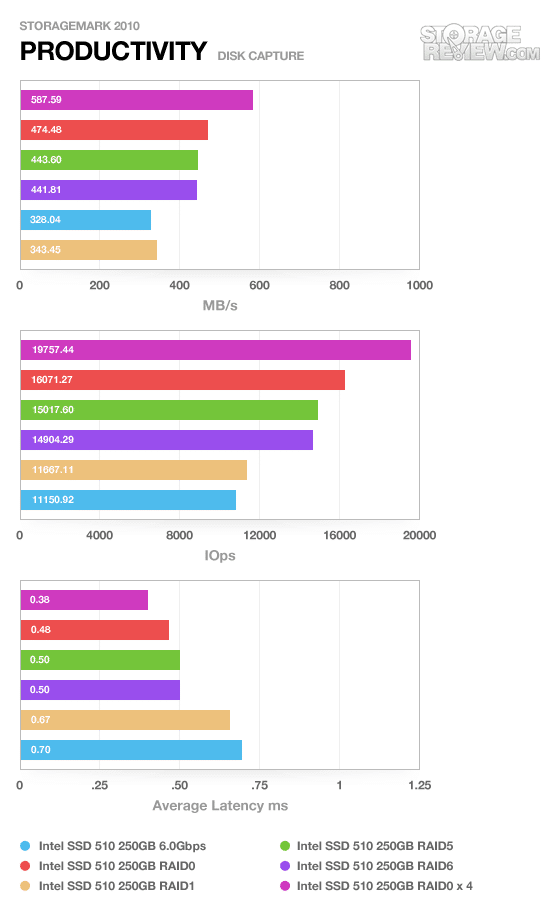
Our productivity benchmark also stresses write performance. The four-drive RAID 0 array has the best performance but not by much of a margin – at least compared to the leads it enjoyed in other benchmarks. Its average latency is excellent, however, about half that of the single drive; low latency directly relates to the responsiveness of the drive in a real-world scenario.
Our third real-life test covers disk activity in a gaming environment. Unlike the HTPC or Productivity trace, this one relies heavily on the read performance of a drive. To give a simple breakdown of read/write percentages, the HTPC test is 64% write, 36% read, the Productivity test is 59% write and 41% read, while the gaming trace is 6% write and 94% read. The test consists of a Windows 7 Ultimate 64-bit system pre-configured with Steam, with Grand Theft Auto 4, Left 4 Dead 2, and Mass Effect 2 already downloaded and installed. The trace captures the heavy read activity of each game loading from the start, as well as textures as the game progresses. In this trace we recorded 426MB being written to the drive and 7,235MB being read.
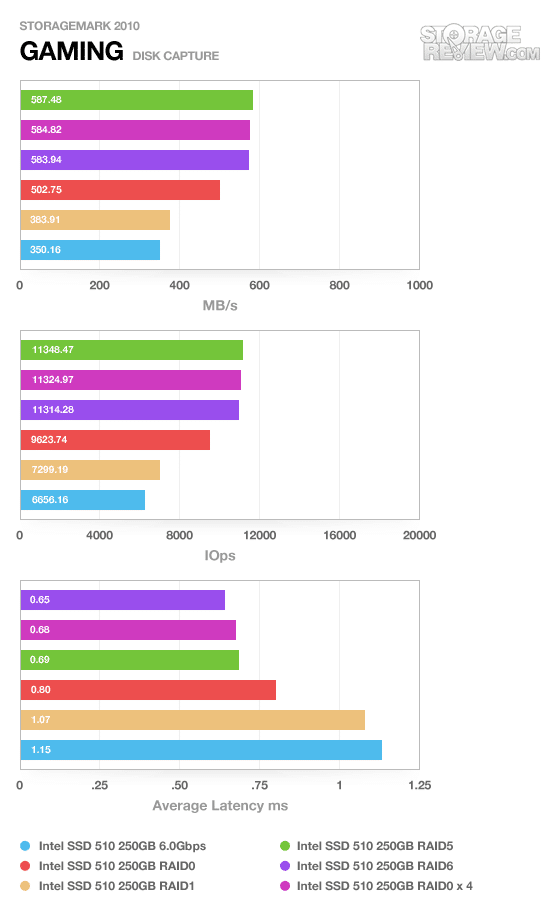
The gaming benchmark is different than the HTPC and productivity benchmarks in that it stresses read performance more than anything else. The average IOPS amongst the RAID 5, 6, and four-drive RAID 0 arrays are similar, yet the average latency on the four-drive RAID 0 array are far lower; as noted latency makes a huge difference in terms of responsiveness.
Warranty
The Intel 510 series SSD comes with an industry-standard three-year warranty, matching just about all of its competitors. As an added bonus (and while not exactly related to the warranty), Intel makes its specialized SSD Toolbox software available for easy management of the drive. This is a great tool and not many other manufacturers offer something like this. Intel SSD Toolbox allows users to securely erase the drive as well as optimize and tune the drive for the best performance.
Conclusion
The Intel 510 series SSD performs predictably and reliably in the variety of RAID modes we evaluated – levels 0, 1, 5, 6, and even a four-drive RAID 0 array. While the 510 is not the fastest SSD by itself, two drives in RAID 0 will easily outpace any single SSD currently on the market. Because of the 510’s linear scalability, this drive is easy to recommend to users looking to put the drive into any type of RAID array.
Pros:
- Excellent scalability in RAID
- No performance surprises
Cons:
- At a certain point you start losing a return on real-world performance gains
Bottom Line
The Intel 510 series SSD performs like a champ in various RAID configurations making it easy to recommend to enthusiasts.

