![]() There’s little argument that the Apple MacBook Air is a fantastic computer; my bias after using both since the 2010 refresh notwithstanding. If there’s much to complain about with the July 2011 MacBook Air though, it’s that Apple continues to offer two SSDs that vary widely in performance. If you’re unlucky, you get stuck with a Toshiba SSD; the lucky ones get a Samsung drive. But even the lucky ones are getting an SSD that doesn’t even come close to leveraging the speed potential of the SATA 6Gb/s interface. Thanks to OWC though, MacBook Air owners can finally unlock the full performance capabilities of their MacBook Air with the Mercury Aura Pro Express 6G SSD.
There’s little argument that the Apple MacBook Air is a fantastic computer; my bias after using both since the 2010 refresh notwithstanding. If there’s much to complain about with the July 2011 MacBook Air though, it’s that Apple continues to offer two SSDs that vary widely in performance. If you’re unlucky, you get stuck with a Toshiba SSD; the lucky ones get a Samsung drive. But even the lucky ones are getting an SSD that doesn’t even come close to leveraging the speed potential of the SATA 6Gb/s interface. Thanks to OWC though, MacBook Air owners can finally unlock the full performance capabilities of their MacBook Air with the Mercury Aura Pro Express 6G SSD.
There’s little argument that the Apple MacBook Air is a fantastic computer; my bias after using both since the 2010 refresh notwithstanding. If there’s much to complain about with the July 2011 MacBook Air though, it’s that Apple continues to offer two SSDs that vary widely in performance. If you’re unlucky, you get stuck with a Toshiba SSD; the lucky ones get a Samsung drive. But even the lucky ones are getting an SSD that doesn’t even come close to leveraging the speed potential of the SATA 6Gb/s interface. Thanks to OWC though, MacBook Air owners can finally unlock the full performance capabilities of their MacBook Air with the Mercury Aura Pro Express 6G SSD.
If you’re a frequent StorageReview.com reader, this scenario might sound familiar. In March we reviewed OWC’s MacBook Air SSD replacement for the late 2010 MacBook Air that offered a SATA 3Gb/s interface. In that review we saw speed increases of 40-70% over the stock Toshiba SSD that came with the notebook.
The Story this time around has a lot of the same factors at play, OWC has created the only third party SSD alternative for the July 2011 MacBook Air. The Mercury Aura Pro Express 6G comes in 120GB and 240GB capacities, our review unit is 240GB, and leverages a SandForce SF-2281 processor and the aforementioned SATA 6Gb/s interface. OWC quotes performance specs that are very SandForce-like, read speeds of up to 507 MB/s and writes of 454 MB/s.
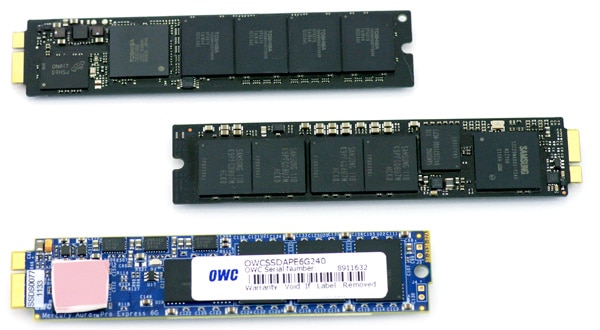
By just looking at the specs, it would be easy to assume the Aura Pro Express 6G is another standard SSD meant for deployment in any machine. Of course it’s not, OWC engineered this drive to match the gum-stick size and proprietary Apple interface to make it a direct replacement for the stock drive. They also ship the drives with the two required screw drivers to make the swap, and if that seems daunting, they also have a video and other support documents to make it as easy as possible.
The speeds OWC quotes for the Express 6G, while great, taken in the vacuum of SSD speeds that we see with every new SSD announcement, don’t seem to really stand out. Not that it’s a bad thing, SSD manufacturers have nearly blown through the bandwidth available to them from the 6 Gb/s interface. The Aura Pro Express 6G gets very special though when you see just how sluggish the stock SSDs Apple ships truly are. Not to ruin the review, but in our HTPC real world benchmark the Express 6G was 243% faster than the Samsung SSD and an astonishing 361% faster than the Apple stock Toshiba drive; and that’s not even the worst drubbing the OWC SSD levied. Maybe sluggish is too nice a term for the stock SSDs; there’s not a single benchmark where the stock SSDs do anything other than look up at the scorching performance of the OWC mercury Aura Pro Express 6G.
OWC Mercury Aura Pro Express 6G Specs
- Capacity – 120GB (OWCSSDAPE6G120) and 240GB (OWCSSDAPE6G240)
- Toshiba 3X-nm MLC NAND
- SandForce 2281 Series Processor with 7% Over Provisioning
- SATA 6Gb/s interface
- 507 MB/s read speeds, 454 MB/s write speeds
- 4K Read Up to 60,000 IOPS, Random 4K Write Up to 60,000 IOPS
- 3 Year OWC Warranty
- Power – Active Less than 3000mW (3.0W) expected maximum draw, Idle Power Less than 1200mW (1.2W)
Build and Design
The Aura Pro Express 6G uses an identical stick of gum design to the Toshiba and Samsung SSDs Apple includes with the MacBook Air. The slim blue PCB bares all, from the SandForce SF-2281 processor with thermal pad affixed to the eight 32GB Toshiba TH58TAG8D2FBA89 NAND pieces.

The design of the Express 6G is very minimalistic, with only essential electronics soldered on with nearly no free space left on the PCB. The layout is similar to the previous generation model, with four NAND pieces on the top and four on the bottom. This compares to just four NAND pieces on the top of the stock 128GB Apple SSDs, with the bottom having a small thermal strip only.
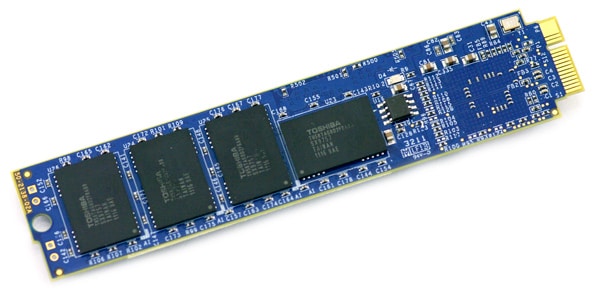
As noted, OWC is kind enough to include the screwdrivers needed to take apart the MacBook Air to gain access to the SSD. Two sizes of these screwdrivers are needed; the smaller one is for the ten bottom cover screws, the larger one for a single screw that holds the SSD in place.

It should be mentioned, there is a little prep-work needed before the upgrade. Users need to make a USB Lion recovery disk, Apple has directions here. From there you’ll want to make a current Time Machine backup before swapping the drives. After the SSD swap is complete, it’s easy, albeit slow, to restore the MacBook Air from your Time Machine backup. To help speed things along, we switched from a network backup to a local backup using a USB 2.0 hard drive. This is because ~30MB/s, while slow over USB 2.0, is still faster than what we saw over 802.11n Wi-Fi.
To get at the SSD after removing the ten bottom screws, the cover lifts off revealing the neatly laid-out interior of the Macbook Air. Note the custom battery and soldered on memory. The SSD is actually the only user-serviceable part inside this notebook that can be upgraded.
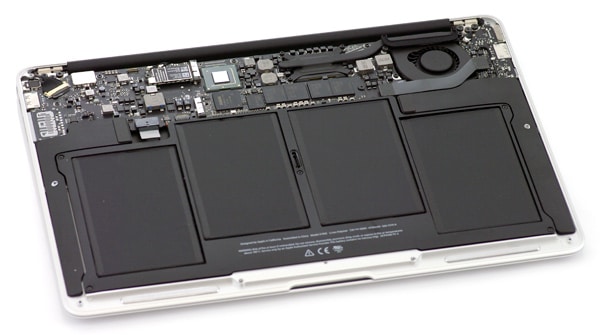
With the single screw holding the SSD in place removed, we carefully took out the stock SSD and popped the Aura Pro Express 6G SSD in its place. The hardware upgrade took a few minutes, the job is pretty simple. OWC offers an upgrade guide and video as well, should the task appear too daunting to go in blind.
Synthetic Benchmarks
A big change from how we benchmarked the original Aura Pro Express and the Aura Pro Express 6G is OWC’s creation of an adaptor card that takes the drive from Apple’s proprietary interface and converts it to a standard SATA connection. This means we’re able to run the Express 6G through our litany of tests and benchmarks in a “clean” manner, that is, without having to operate through Boot Camp or use benchmarks that have wild swings in result accuracy.
For this review, we put the OWC Mercury Aura Pro Express 6G head to head with the two drives it will be competing against with a stock MacBook Air. These include a Toshiba-controlled 128GB model as well as a Samsung-controlled 128GB SSD, both which ship inside the newer notebooks, although you don’t get to pick a preference on which one you get. Below you will clearly see why this is such a big deal, as one is significantly faster than the other, with the new OWC Aura Pro Express 6G being faster still.
Being a review conducted on a MacBook Air, and in-system benchmark using Xbench seemed only fitting to include. Using the Samsung-based SSD that came stock in our 2011 MacBook Air as a comparison, we put it up against the new OWC SATA 6.0Gb/s offering.
For sequential transfers, we saw 4K block writes of 404.38MB/s and reads of 30.48MB/s with the OWC SSD. This compared to 210.97 MB/s and reads of 29.21 MB/s with the Samsung model. When switching to 256K, the writes go to 287.72MB/s and reads to 294.76MB/s, with the Samsung model getting 194.80 MB/s writes and reads of 212.40 MB/s.
In random transfers the OWC Mercury Aura Pro Express 6G saw 4K write speeds of 211.04MB/s and reads of 20.66MB/s, while the Samsung model got 80.78 MB/s writes and reads of 12.86 MB/s. Switching to 256K, we found writes of 235.64MB/s and reads of 281.99MB/s compared to 126.05 MB/s writes and reads of 141.13 MB/s.
The first IOMeter test we look at shows the best-case scenario using a sequential 2MB transfer, which in the case of most SSDs is a test of how fast the interface is. Comparing the stock Apple SATA 3.0Gb/s SSDs to the OWC 6.0Gb/s should be quite a difference.
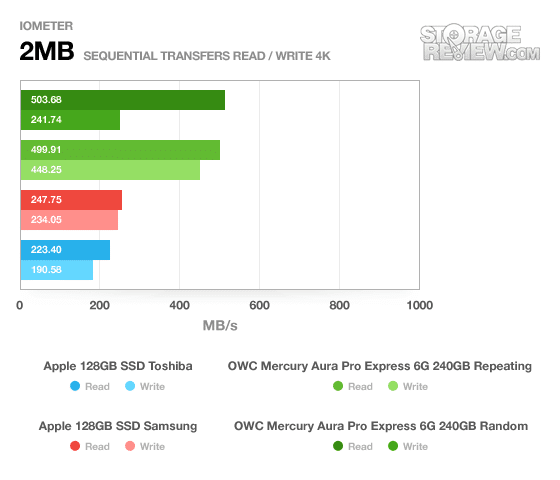
The OWC Mercury Aura Pro Express 6G peaked at 499MB/s read and 448MB/s write with repeating data and changed to 503MB/s read and 241MB/s write with fully-compressed random data. Even in the SandForce-powered SSD’s “worst case” the drive still came out with more than double the read speed of either stock Apple SSD.
In our next test we look at a 2MB random transfer test, which for most SSDs should offer similar results to the sequential test since there are no internal moving parts to slow down transfer.
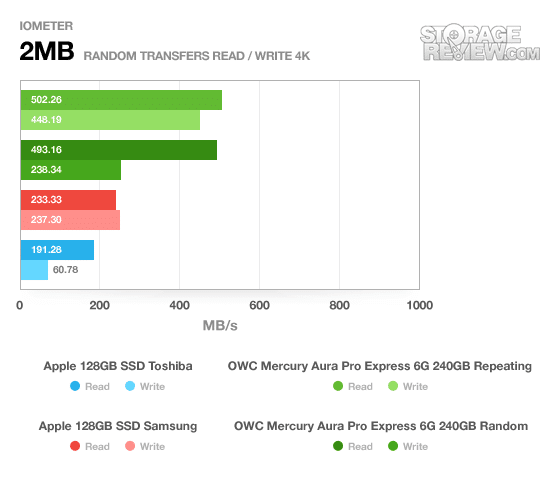
The OWC Express 6G still led the pack pushing upwards of 500MB/s read and 238 to 448MB/s write. The surprising part is where we start to see the Toshiba-powered SSD falter compared to the Samsung model. Random write speeds plummeted from 190MB/s in the sequential test to just 60MB/s.
The next area we look at is small 4K random transfers to see how well the SSDs perform with moving around tons of small files.
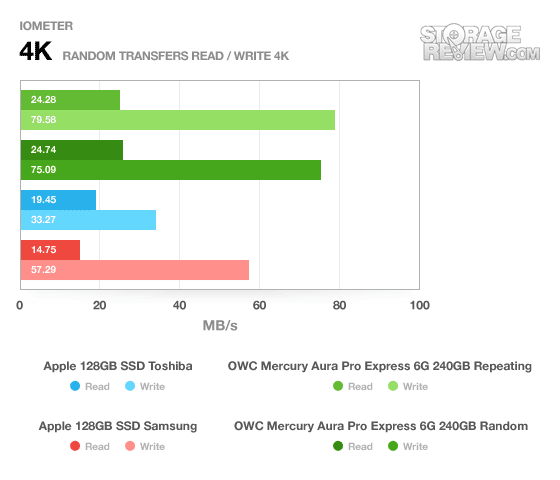
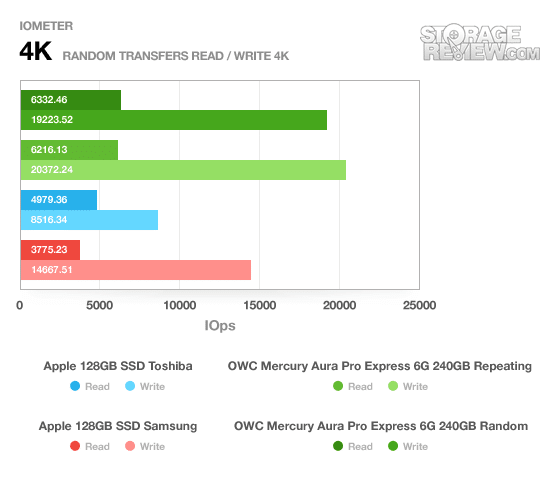
The OWC Mercury Aura Pro Express 6G had no trouble leading in this area, peaking at 24MB/s read and roughly 20,000 IOPS. The Samsung and Toshiba-powered SSDs flip-flopped from their previous lineup, with the Toshiba SSD having slightly better low-queue depth 4K read speeds, with the Samsung SSD jumping ahead in 4K random write speeds.
The next test is an off-shoot of our 4K random write test, which looks at the average and peak latency recorded during the benchmark. Drives with higher 4K write speeds work out lower average times, with peak latency numbers noted for drives which may occasionally stutter or pause from hitting a block of bad NAND or other issues.
The OWC Express 6G SSD led the pack with the lowest average latency, scoring 0.049ms with repeating data and 0.052ms with fully random data. The Samsung drive came in next, measuring 0.068ms, with the Toshiba coming in last with 0.117ms.
Using CrystalDiskMark to benchmark each drive with a random dataset, we measured transfer speeds very close to what we found using IOMeter.
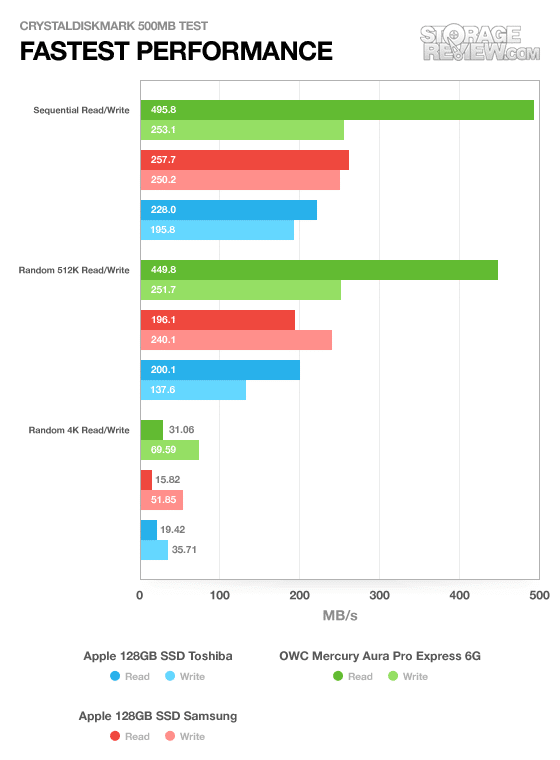
The final part of our Synthetic benchmark section covers our industry standard IOMeter server profiles; including Database, Webserver, Workstation, and Fileserver scenarios. All but the Webserver profile include a mixed read/write load, with the Webserver being read-only. In terms of what most users will notice or feel in their own system, scroll down to the Workstation graph and see just how much the OWC Mercury Aura Pro Express 6G dominates the stock Apple SSDs. In a best case scenario with fully repeating data, the OWC SSD performed 10x faster, dropping to “just” 5.8x faster in a worst case setting with incompressible data. It really is no contest comparing the OWC offering against the stock Apple MacBook Air SSDs.
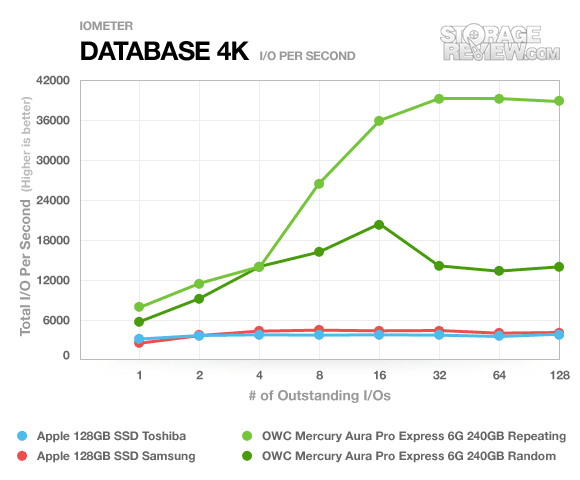
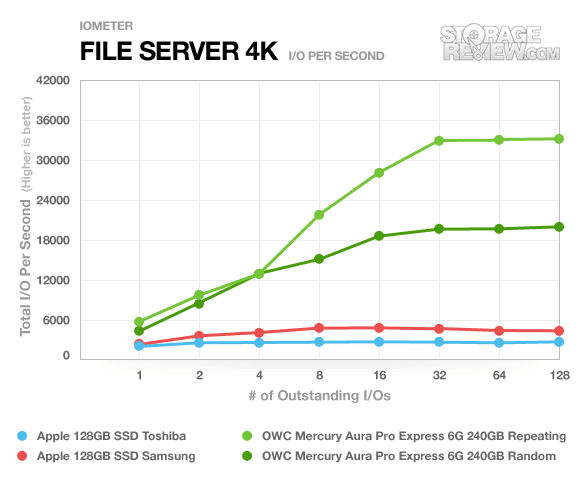
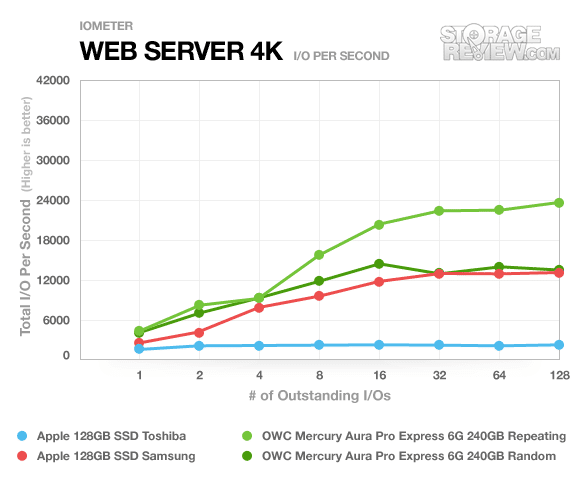
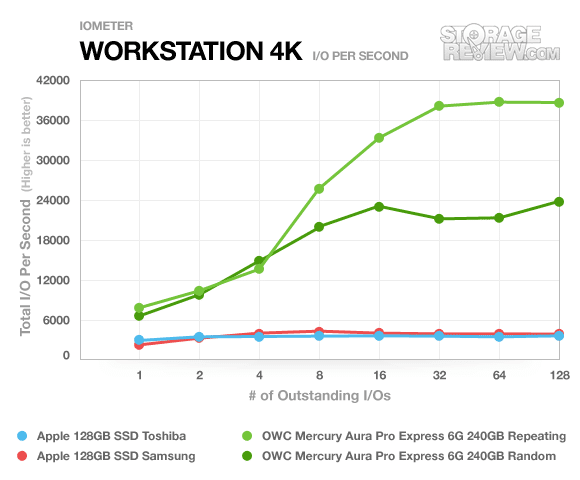
Real World Benchmarks
If you are new to StorageReview, one thing we try to focus on is how any given drive might perform under real-world conditions. For the average user, trying to translate high random 4K write speeds into an everyday situation is pretty difficult. It also doesn’t make sense to assume that a drive with very high sequential speeds is going to perform great in the real-world if it can’t cope with mixed random activity. To really see how drives perform under normal work-loads you need to record the exact traffic being passed to and from the device, and then use that to compare drives against one another. For this reason we turned to our StorageMark 2010 traces, which include HTPC, Productivity, and Gaming scenarios to help our readers find out how well a drive might perform under their conditions.
The first real-life test is our HTPC scenario. In this test we include: playing one 720P HD movie in Media Player Classic, one 480P SD movie playing in VLC, three movies downloading simultaneously through iTunes, and one 1080i HDTV stream being recorded through Windows Media Center over a 15 minute period. Higher IOps and MB/s rates with lower latency times are preferred. In this trace we recorded 2,986MB being written to the drive and 1,924MB being read.
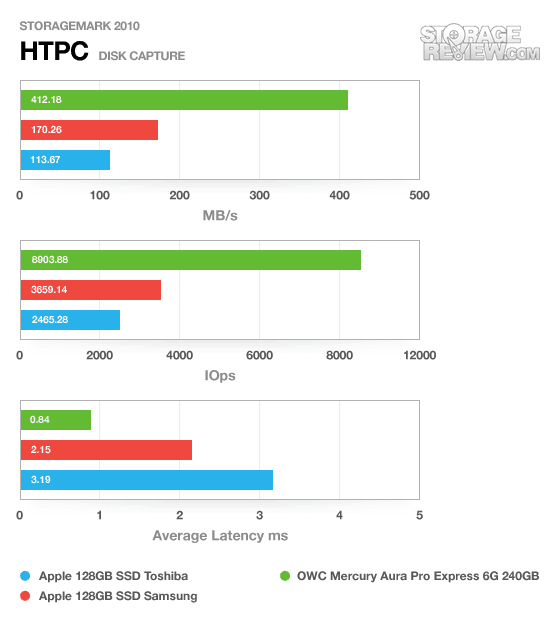
The OWC Mercury Aura Pro Express 6G continued its trend of smashing the competition, powering through our HTPC trace with an average transfer speed of 412MB/s. This compared to just 170MB/s with the Samsung SSD or 113MB/s from the Toshiba.
Our second real-life test covers disk activity in a productivity scenario. For all intents and purposes this test shows drive performance under normal daily activity for most users. This test includes: a three hour period operating in an office productivity environment with 32-bit Vista running Outlook 2007 connected to an Exchange server, web browsing using Chrome and IE8, editing files within Office 2007, viewing PDFs in Adobe Reader, and an hour of local music playback with two hours of additional online music via Pandora. In this trace we recorded 4,830MB being written to the drive and 2,758MB being read.
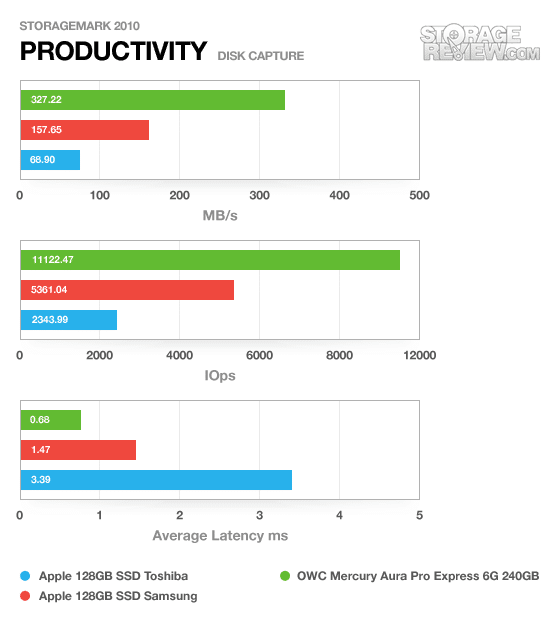
If the results in the HTPC trace looked impressive, our numbers from the Productivity trace are nothing short of amazing. The OWC Express 6G measured 327MB/s average, compared to 157MB/s from the Samsung-powered SSD or just 69MB/s from the Toshiba model. In an average day-to-day usage profile the OWC SSD scored 3.75x faster than the stock SSD in some MacBook Airs.
Our third real-life test covers disk activity in a gaming environment. Unlike the HTPC or Productivity trace, this one relies heavily on the read performance of a drive. To give a simple breakdown of read/write percentages, the HTPC test is 64% write, 36% read, the Productivity test is 59% write and 41% read, while the gaming trace is 6% write and 94% read. The test consists of a Windows 7 Ultimate 64-bit system pre-configured with Steam, with Grand Theft Auto 4, Left 4 Dead 2, and Mass Effect 2 already downloaded and installed. The trace captures the heavy read activity of each game loading from the start, as well as textures as the game progresses. In this trace we recorded 426MB being written to the drive and 7,235MB being read.
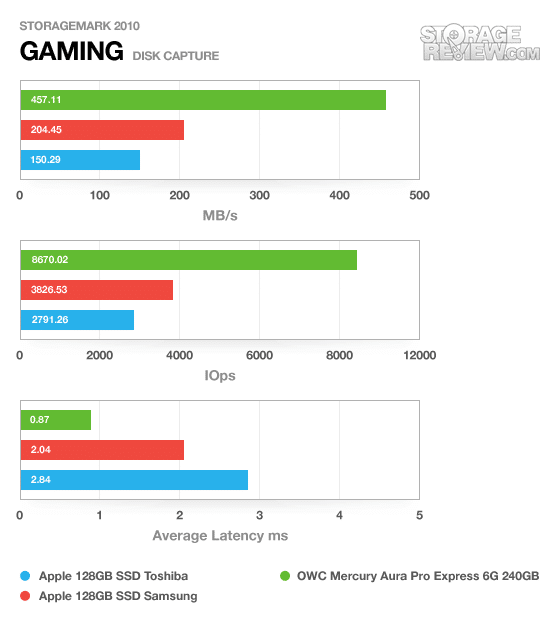
In the last consumer trace the OWC Mercury Aura Pro Express 6G continued to impress with its high performance in a gaming setting. We measured an average speed of 457MB/s from the OWC SSD, up against 204MB/s from the Samsung model or 150MB/s from the Toshiba.
Conclusion
It’s rare for a product to come out as an upgrade that provides as big of a boost in performance as we saw when reviewing the OWC Mercury Aura Pro Express 6G SSD. Last time we looked at this series of SSD (albeit in a 3Gb/s version) we saw some gains but nothing as impressive as we did in the newest version. For the latest generation models of the Apple MacBook Air that support this faster gum stick sized SSD, it’s easy to give this product a massive two-thumbs up.

In all of our performance tests the Express 6G SSD blew away the stock comparables, once surpassing a 1,000% increase in performance. In our productivity trace, which is based off standard usage, we saw a boost in performance of roughly 375%. Needless to say, if you want the most out of your 2011 Apple MacBook Air, look no further than the OWC Mercury Aura Pro Express 6G.
Pros
- Thrashed both Apple SSDs in every benchmark we have
- 1,022% faster in our Workstation profile test and 375% faster in our Productivity trace
- Simple to install and migrate your data using Time Machine
- Big capacity boost for the 11″ MacBook Air
Cons
- No 480GB capacity with the new 6G model
Bottom Line
The OWC Mercury Aura Pro Express 6G offers a tremendous boost in performance over the stock Apple SSDs found in the MacBook Air and is simple to install. Thanks to the SandForce controller and SATA 6Gb/s interface the Express 6G beat the stock drives so badly that even the most stale clichés don’t apply. Apple not only didn’t bring a knife to a gun fight, they showed up late and hung over with a spork. If you want to drive maximum performance out of the MacBook Air, the OWC Mercury Aura Express 6G is a must buy.

