Toshiba is a well-known name in the storage industry and they have produced quality SSDs for the enterprise and OEM market. However, they have been very quiet on the retail consumer front. That being the case, it was nice surprise when Toshiba revealed its first venture into the consumer market with an SSD upgrade kit for PCs, allowing end-users to easily migrate from hard disk drives to an SSD-based system. Each upgrade package comes with all of the tools needed to upgrade any desktop or notebook PC including a USB data migration cable and NTI Echo2 cloning software. Of course there’s a Toshiba THNSNS SSD inside as well, which runs a SandForce controller and Toshiba NAND to deliver read and write performance of 557MB/s and 526MB/s respectively.

- Capacity: 120GB
- Interface: SATA3.0
- Interface Transfer Rate: 6Gb/s
- Performance:
- Average Read: 557 MB/s
- Average Write: 526 MB/s
- Size (mm): 100.0(L) X 69.85(W) X 9.5(H)
- Weight: 47g
- What’s in the Box:
- Toshiba Solid-State Drive
- USB2.0-SATA Conversion Cable
- SATA Signal Cable
- SATA Power Cable
- Bracket and Screws
- Quick Start Guide
- CD Contents:
- User’s Manual
- NTI Echo
- 3-Year Limited Warranty
Build and Design
Toshiba uses a standard 2.5" form factor and 9.5mm drive height. While not a big deal in most use cases, many manufacturers are migrating to the slimmer 7mm form factor to target a larger audience.
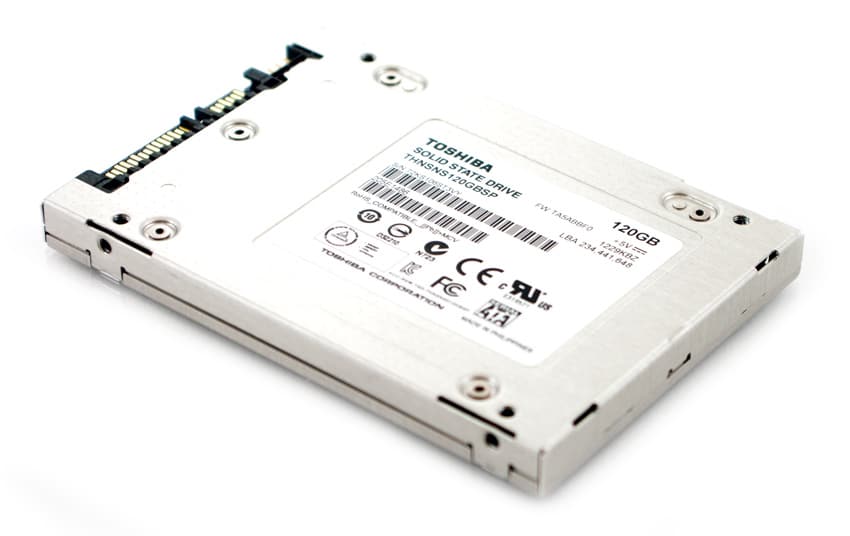
The SSD casing is all metal with cornered edges; at first glance it looks like a cheap build, but once it is picked up you can feel the quality of the chassis. While the case doesn’t play a huge role in the longevity of the SSD, it does help to improve the drive’s image and there are thermal benefits, both of which can mean a lot in a competitive market.

Having a 9.5mm 2.5-inch form-factor means the Toshiba SSD can be installed in both mobile and desktop environments. With most flash devices having the bulk of their case being open-air, compacting this down into a dense package really reduces wasted volume.
The front of the SSD has a standard SATA power and data interface.

Users can can easily open the case by removing four small Phillips head screws from the four corners of the bottom cover. With the screws removed, the cover can be pried open. It is held together partially by several thermal pads, used to dissipate heat off of the controller and NAND into the body of the case. With the cover out of the way we can now see a SandForce controller at the heart of the SSD with Toshiba toggle NAND.
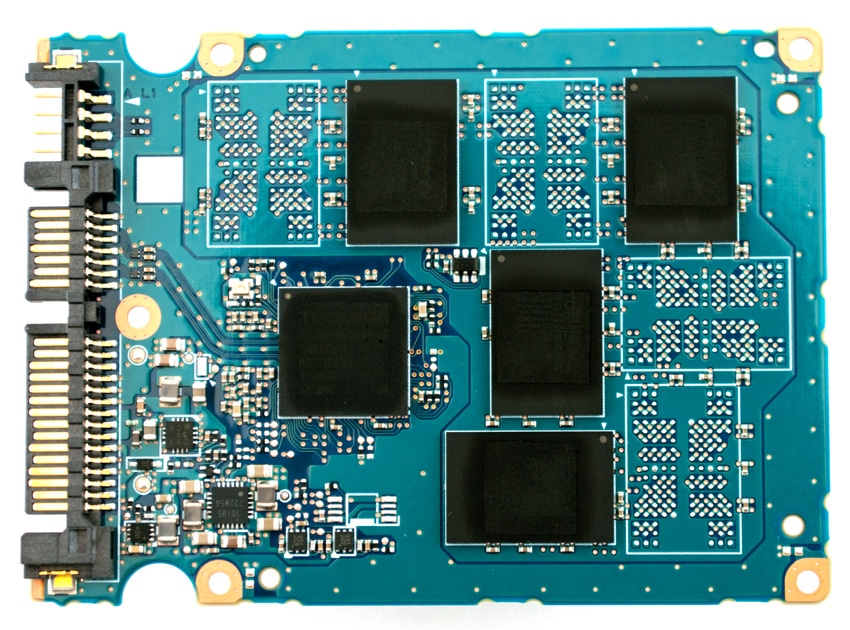
Consumer Synthetic Benchmarks
All consumer SSD benchmarks are conducted with the StorageReview Consumer Testing Platform. The comparables used for this review include:
- Intel SSD 520 (240GB, SandForce SF-2281, Intel 25nm NAND, SATA)
- Plextor PX-M5S (256GB, Marvell 9174, Micron 25nm MLC NAND, SATA)
- Samsung SSD 840 Pro (512GB, 300mhz Samsung 3-core MCX controller, Samsung 2x nm Toggle NAND Flash, SATA)
- Corsair Neutron GTX (240GB, LAMD LM87800, Toshiba 24nm toggle NAND, SATA)
- OCZ Vertex 4 (512GB, Indilinx Everest 2, Intel 25nm MLC NAND, SATA)
- OCZ Vector (256GB, Indilinx Barefoot 3, IMFT 25nm MLC NAND, SATA)
All IOMeter figures are represented as binary figures for MB/s speeds.
In our first benchmark where we test straight line sequential performance, we measured repeating read speeds of 495.10MB/s and write speeds of 461.66MB/s from the Toshiba 120GB. On the random side, it scored read and write speeds of 487.89MB/s and 365.75MB/s respectively.
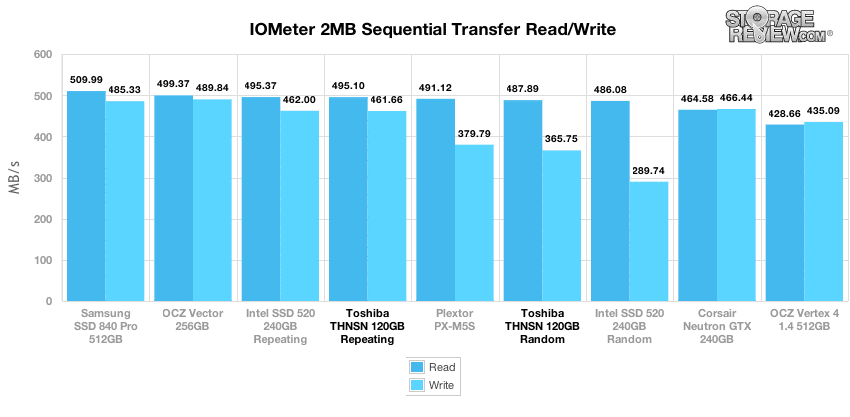
Switching to a random large-block transfer, the Toshiba offered top of the line transfer speeds of 503.78MB/s read and 462.20MB/s write (repeating) and 494.03MB/s read and 363.49MB/s write (random).
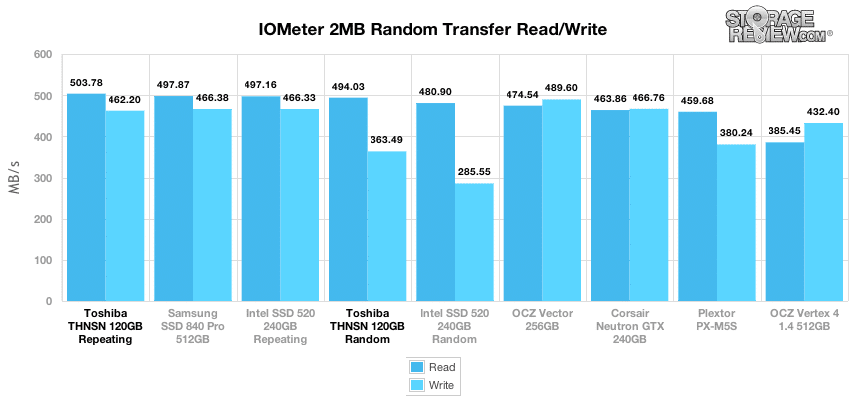
Transitioning to an even smaller random transfer, our next test measures the performance of the Toshiba 120GB in a 4K random transfer test. At a queue depth of 1, the Toshiba had a read speed measuring 8,393.54 IOPS and a write speed measuring 18,542.86 IOPS (repeating), fitting right at the middle top of the pack.
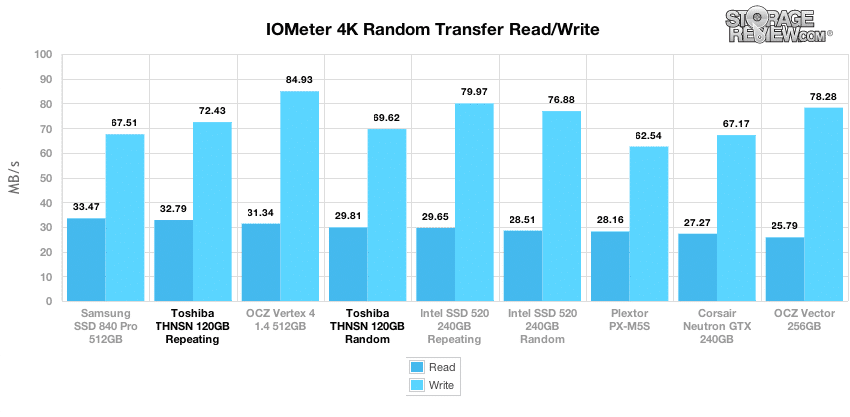
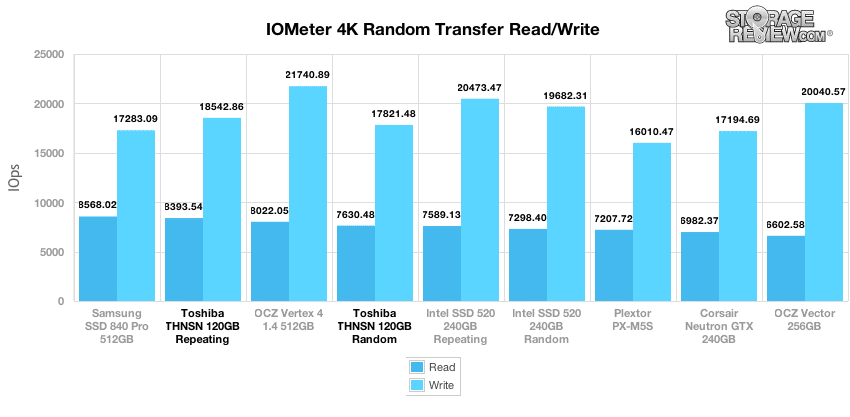
While our first test looked at 4K random transfer performance at a low queue depth of 1, our next test shows how performance scales with an increased workload. Measuring just 4K read traffic, we found performance slump behind its competition especially at the latter queue depth ranges. At its peak, the Toshiba slotted well at the bottom, offering a peak read speed of only 42,064.12 IOPS (repeating) and 44,607.12 IOPS (random).
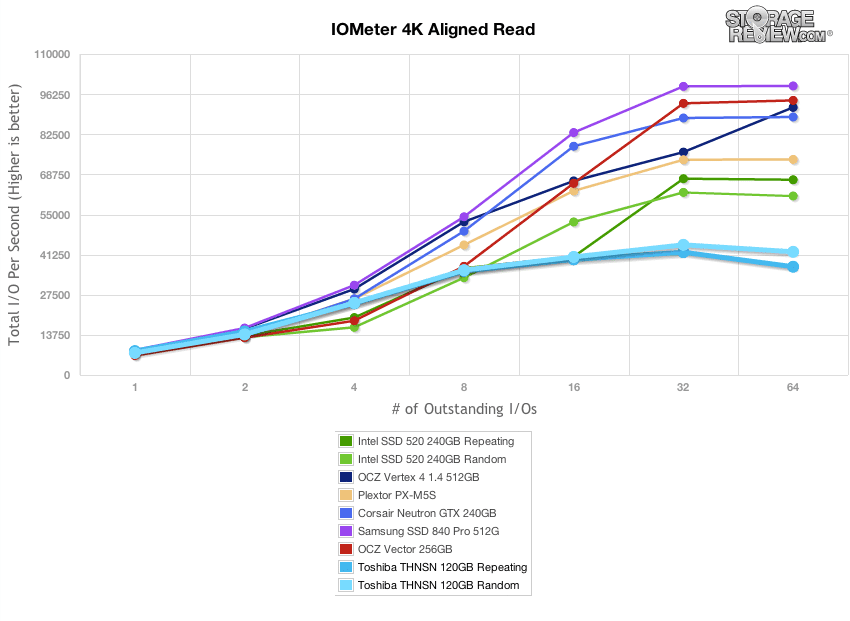
Switching from read to write activity, we found the Toshiba SSD to improve significantly. It scaled well on the low end. At the higher queue depths performance reached a peak of around 78,875.51 IOPS, and stayed at that level for the duration of the test.
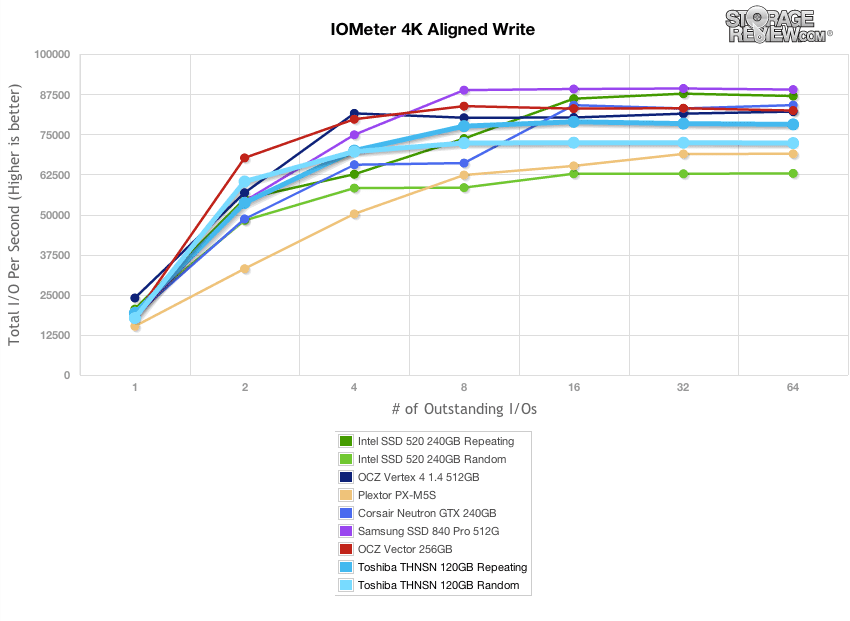
Expanding our QD1 4K test, we look at write latency of each SSD. Lower numbers are better, since it means less wait time for activity to process.
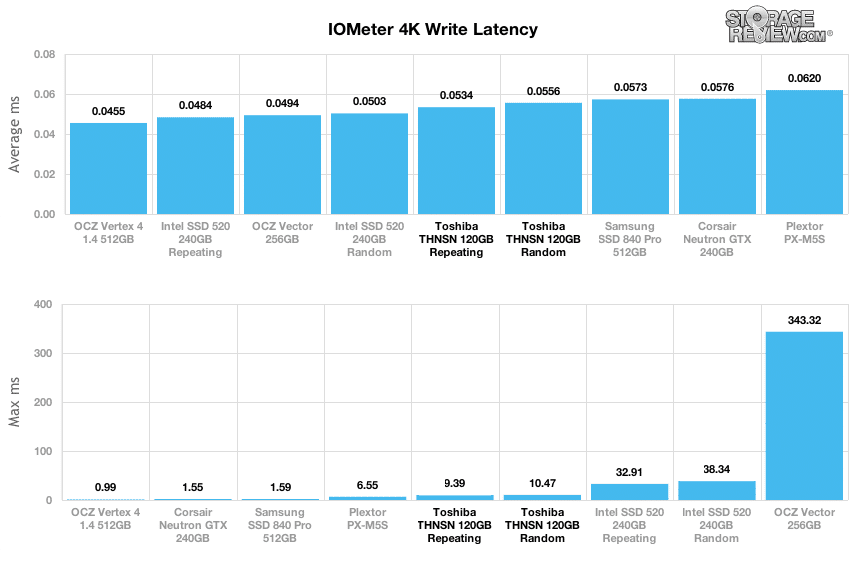
Max latency is also important, although that number can change as the NAND wears over time. The Toshiba came in with latency at the upper-middle of this group of SSDs. We measured an average latency of 0.0534ms (0.0555ms random) from the Toshiba with low peak latency of 9.390 ms (10.47ms random).
Our last series of synthetic benchmarks compare the hard drives in a series of server mixed-workloads with a queue depth of ranging from 1 to 128. Each of our server profile tests has a strong preference towards read activity, ranging from 67% read with our database profile to 100% read in our web server profile. In all of our mixed workloads, the Toshiba SSD performed about average, scoring at the middle to lower part of the pack in the majority of our tests.
The first is our database profile, with a 67% read and 33% write workload mix primarily centered on 8K transfer sizes.
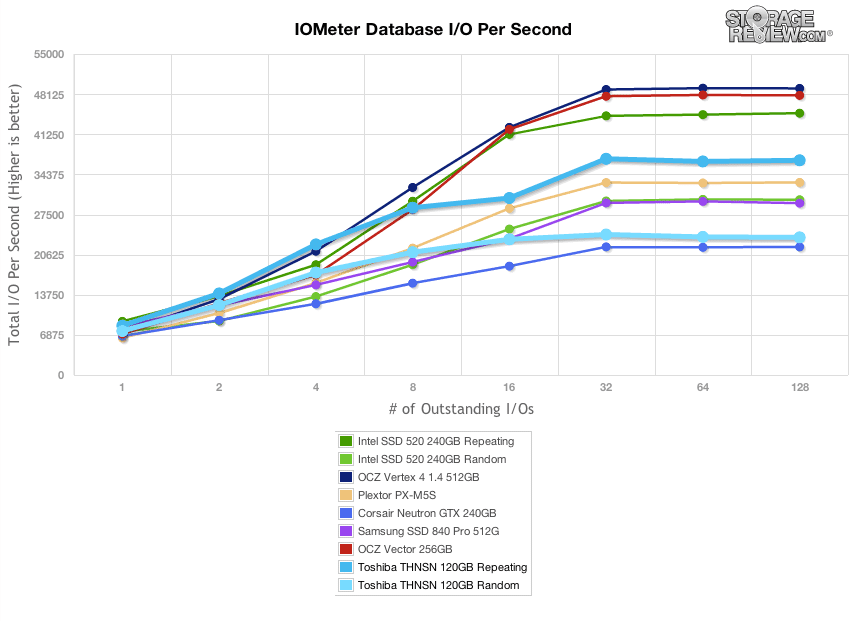
The next profile looks at a file server, with 80% read and 20% write workload spread out over multiple transfer sizes ranging from 512-byte to 64KB.
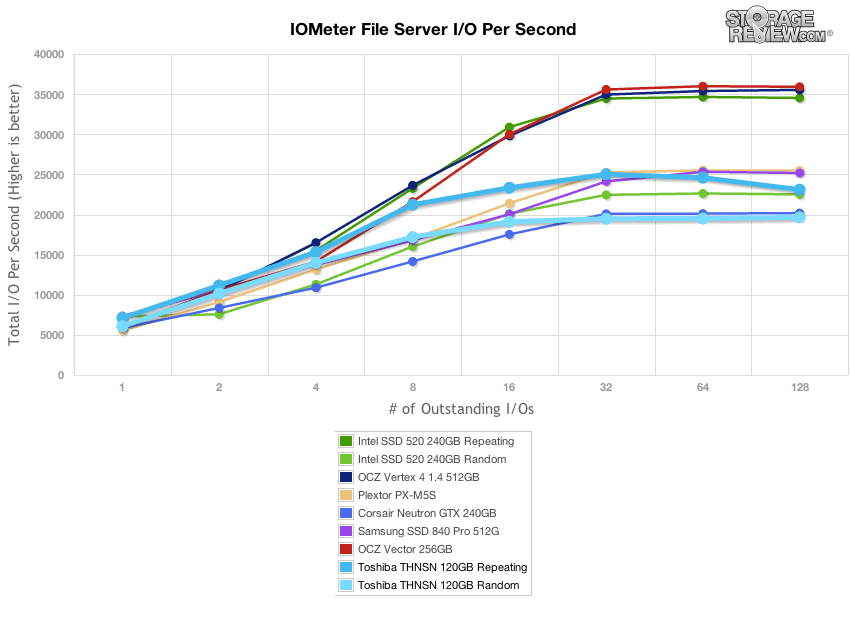
Our web server profile is read-only with a spread of transfer sizes from 512-byte to 512KB.
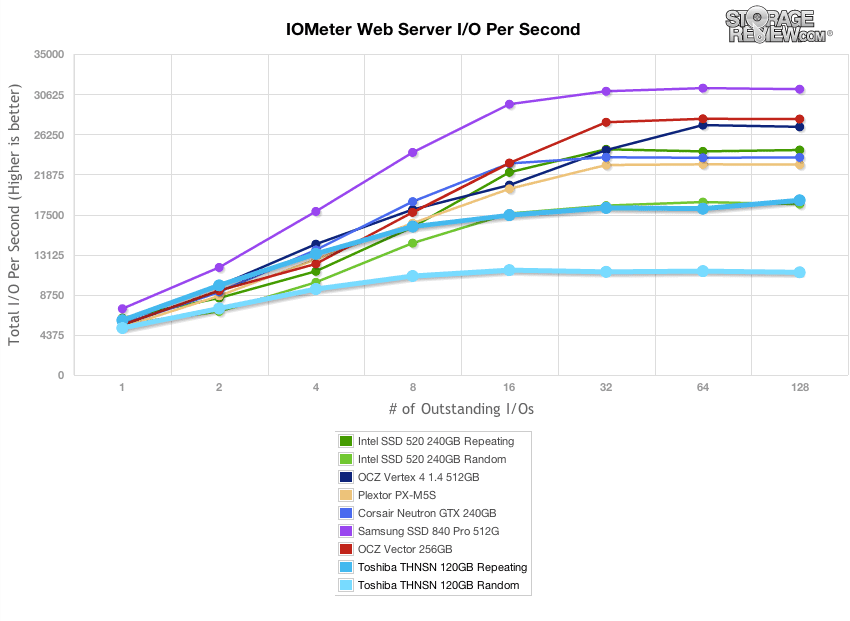
The last profile looks at a workstation, with a 20% write and 80% read mixture using 8K transfers.
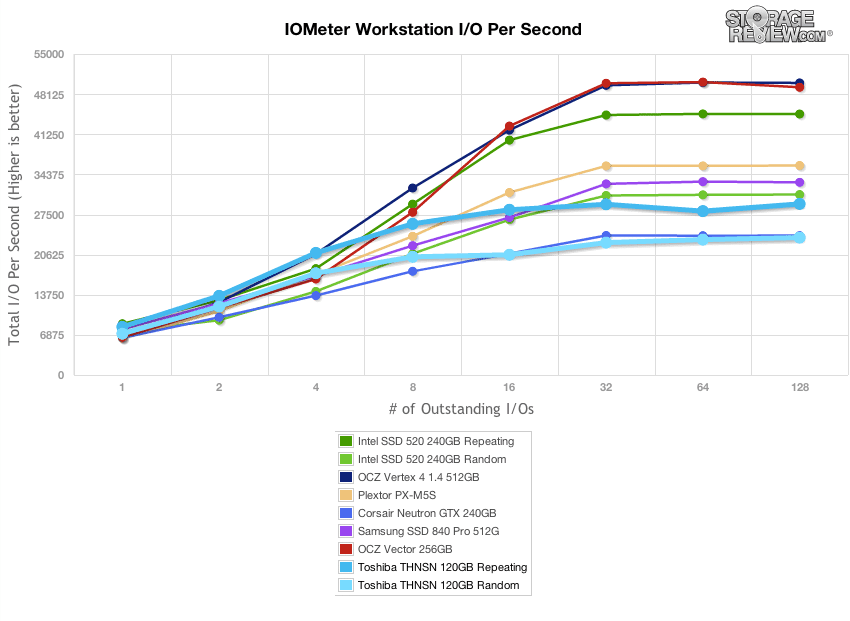
Consumer Real-World Benchmarks
For the average consumer, trying to translate random 4K write speeds into an everyday situation is pretty difficult. It helps when comparing drives in every setting possible, but it doesn’t exactly work out into faster everyday usage or better game loading times. For this reason we turned to our StorageMark 2010 traces, which include HTPC, Productivity, and Gaming traces to help readers find out how a drive might rank under their conditions.
The first real-life test is our HTPC scenario. In this test we include: playing one 720P HD movie in Media Player Classic, one 480P SD movie playing in VLC, three movies downloading simultaneously through iTunes, and one 1080i HDTV stream being recorded through Windows Media Center over a 15 minute period. Higher IOps and MB/s rates with lower latency times are preferred. In this trace we recorded 2,986MB being written to the drive and 1,924MB being read. Our second real-life test covers disk activity in a productivity scenario. For all intents and purposes this test shows drive performance under normal daily activity for most users. This test includes: a three hour period operating in an office productivity environment with 32-bit Vista running Outlook 2007 connected to an Exchange server, web browsing using Chrome and IE8, editing files within Office 2007, viewing PDFs in Adobe Reader, and an hour of local music playback with two hours of additional online music via Pandora. In this trace we recorded 4,830MB being written to the drive and 2,758MB being read.
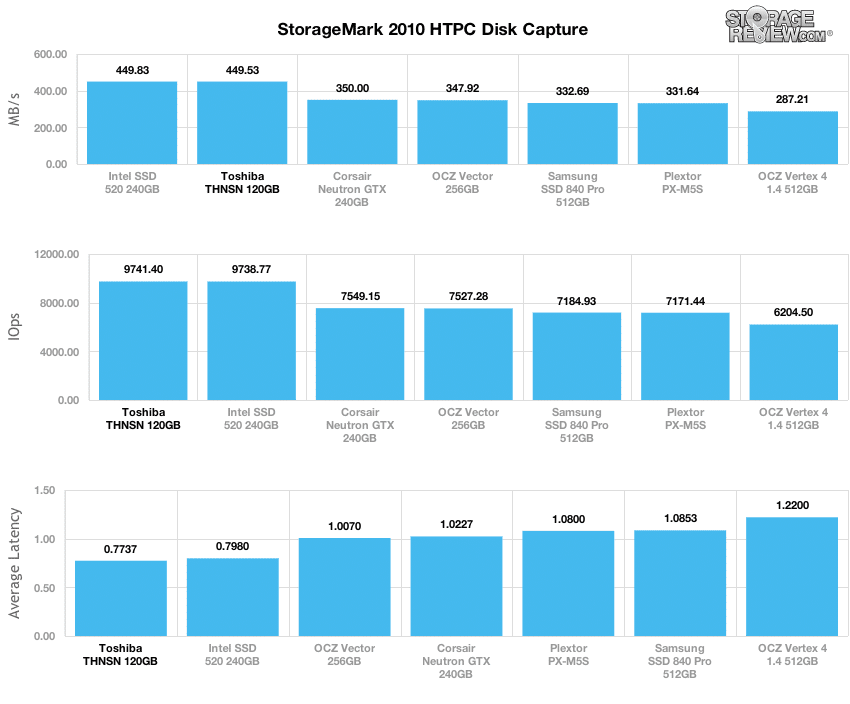
In our HTPC trace the Toshiba ranked at the top of the pack with an average transfer speed of 449.53MB/s, virtually the same as the Intel SSD 520 240GB, which boasted 449.83MB/s. The Toshiba also scored the lowest Average Latency at 0.77.
Our second real-life test covers disk activity in a productivity scenario. For all intents and purposes this test shows drive performance under normal daily activity for most users. This test includes: a three hour period operating in an office productivity environment with 32-bit Vista running Outlook 2007 connected to an Exchange server, web browsing using Chrome and IE8, editing files within Office 2007, viewing PDFs in Adobe Reader, and an hour of local music playback with two hours of additional online music via Pandora. In this trace we recorded 4,830MB being written to the drive and 2,758MB being read.
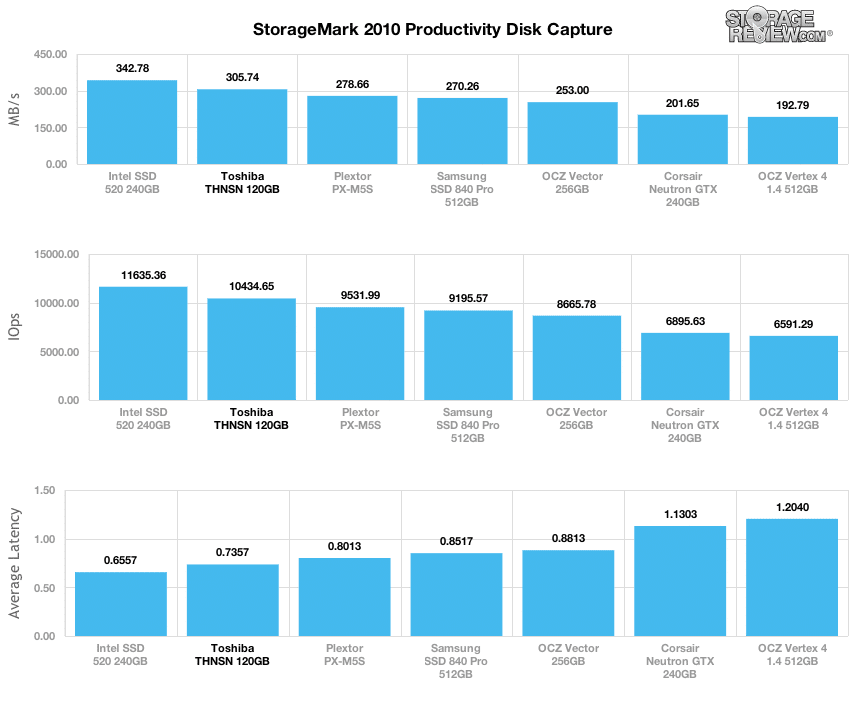
In our next trace with a Productivity profile, the Toshiba ranked towards the top of the pack again, with an average transfer speed of 305.74MB/s, just behind the Intel SSD once again.
Our third real-life test covers disk activity in a gaming environment. Unlike the HTPC or Productivity trace, this one relies heavily on the read performance of a drive. To give a simple breakdown of read/write percentages, the HTPC test is 64% write, 36% read, the Productivity test is 59% write and 41% read, while the gaming trace is 6% write and 94% read. The test consists of a Windows 7 Ultimate 64-bit system pre-configured with Steam, with Grand Theft Auto 4, Left 4 Dead 2, and Mass Effect 2 already downloaded and installed. The trace captures the heavy read activity of each game loading from the start, as well as textures as the game progresses. In this trace we recorded 426MB being written to the drive and 7,235MB being read.
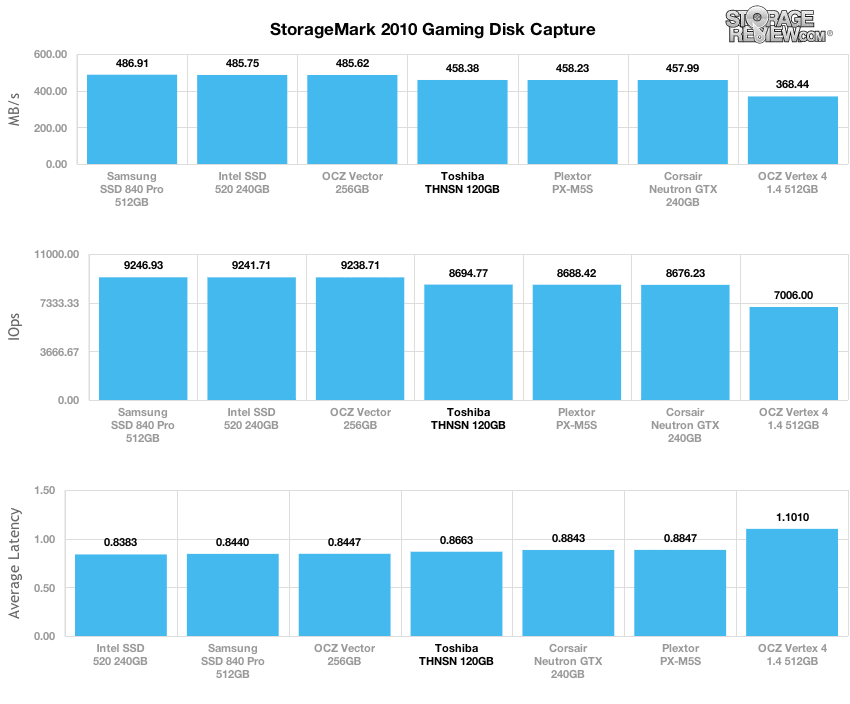
As for its performance in our read-intensive Gaming trace, it scored in the middle of the pack with an average transfer speed of 458.38MB/s, though every SSD performed fairly well in this category with the exception of the OCZ Vertex 4.
Power Consumption
As SSDs spend much of their time in the idle state, low idle power consumption is a key factor in overall SSD power management. Toshiba’s first venture into the consumer SSD market bode well.
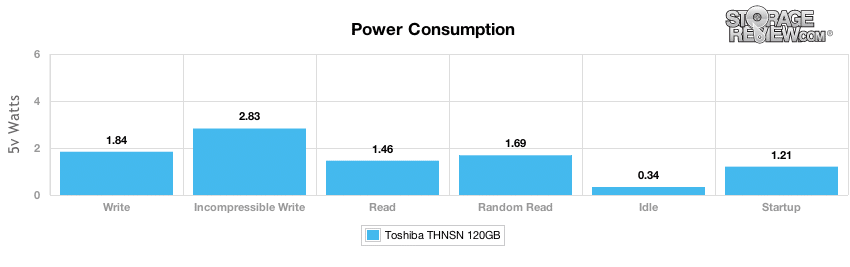
Toshiba performed very well in all of the categories, especially its consumption while idle, which was recorded as 0.34 watts. As a comparison, the OCZ Vertex 256GB averaged 0.98 watts.
Conclusion
Toshiba has delivered the complete solution for those wanting to move to a SSD-based system. As you can see from our benchmark tests, it is indeed a worthy addition to the SSD consumer market, performing near the top in most cases, a significant feat given the 120GB capacity will generally perform a step slower than the 256GB and larger comparables.
Under consumer conditions, the Toshiba 120GB SSD is highlighted by its strong performance in many of our workloads. Measuring single workloads, the Toshiba was at the top of the pack in 2MB random and sequential write and read speeds as well as offered solid random 4K speeds. In our real-world traces, its performance continued to impress with the Toshiba hovering around the top of the pack in almost every category. However, in our mixed workload server-profile tests, it faired in the mid to mid lower range, suffering under heavier queue depths.
Pros
- Packaged with everything a consumer needs to convert to an SSD-based system
- Good price point
- Top performer in consumer mixed workloads
Cons
- Performance in the Server workloads could be better
Bottom Line
The Toshiba THNSNS SSD upgrade kit gives consumers everything they need to easily migrate from a hard drive or prior generation SSD. Thanks to the SandForce controller and Toshiba’s own NAND, the drive performs very well, posting podium finishes in the areas that consumers care about.
Toshiba SSD Upgrade Kits at Amazon.com



 Amazon
Amazon