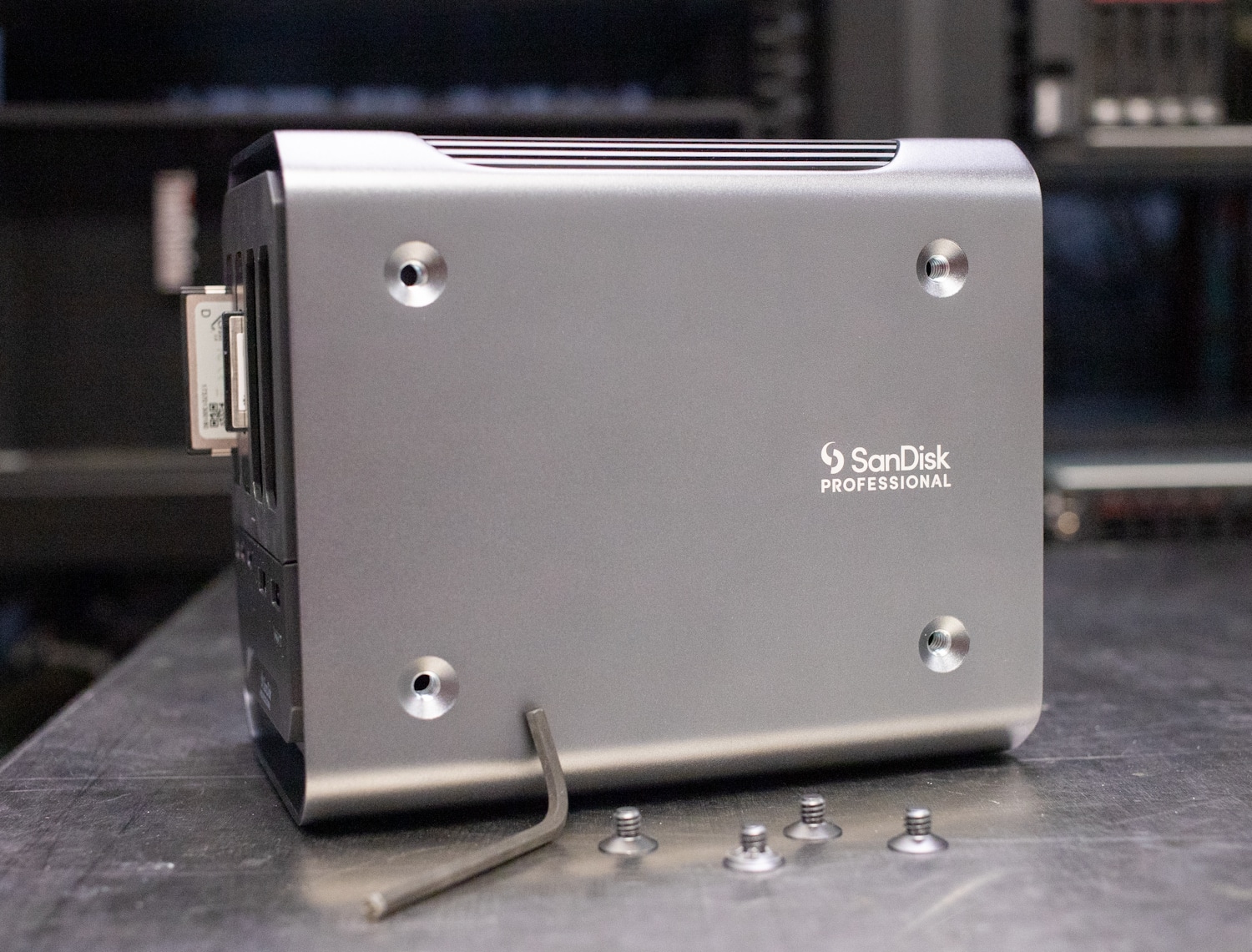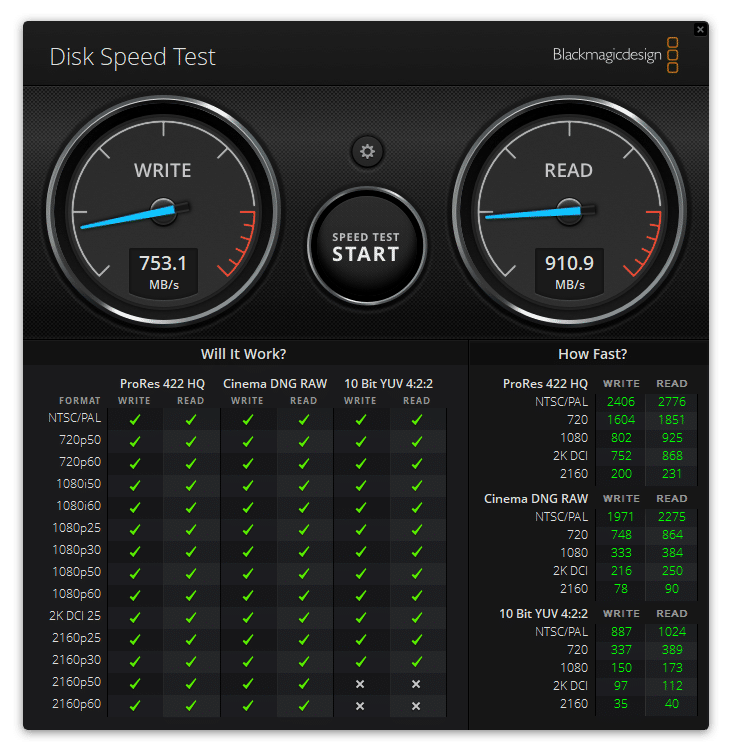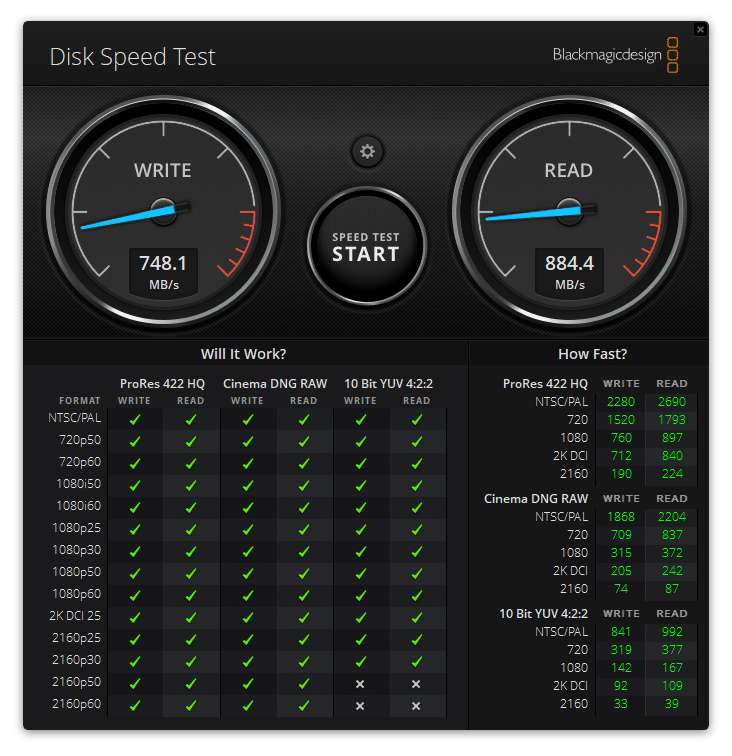The SanDisk PRO-DOCK 4-Bay is a Thunderbolt docking station designed to leverage the PRO-READERS to offload up to 4 different media types. The SanDisk PRO-DOCK utilizes the Thunderbolt connections for fast transfers and daisy-chaining capabilities, as well as the ability to power a device with an 87W power delivery. The PRO-DOCK is great for professionals who already use SanDisk products and want the ability to streamline and simplify your workflow while also aiding those as a simple docking station.
The SanDisk PRO-DOCK is a Thunderbolt docking station designed to leverage the PRO-READERS to offload up to 4 different media types. The SanDisk PRO-DOCK utilizes the Thunderbolt connections for fast transfers and daisy-chaining capabilities, as well as the ability to power a device with an 87W power delivery. The PRO-DOCK is great for professionals who already use SanDisk products and want the ability to streamline and simplify your workflow while also aiding those as a simple docking station.

SanDisk PRO-DOCK 4-Bay Thunderbolt Docking Station
The SanDisk PRO-DOCK is a docking station for those that have a multitude of varying storage cards that need to offload the data stored onto a host device. With a range of connectivity via USB ports along with the availability for adding another monitor to a workplace, there are many deployment opportunities for the SanDisk PRO-DOCK. The SanDisk PRO-DOCK is designed for production professionals as it can also be easily attached to a DIT cart or other production gear from SanDisk.
The SanDisk PRO-DOCK is especially great for Apple notebook users who are limited by ports. With the SanDisk PRO-DOCK, users are also able to power a MacBook along with establishing another screen through the DisplayPort connection on the rear. Plugging this into a Windows device is also very similar as all it takes is a Thunderbolt connection and users are able to see everything that is connected or plugged in via the media slots.
For Mac OS, SanDisk provides the drivers and even a utility feature that allows you to control the light brightness and a few other things. For Windows, users do miss out on the utility for fan and temperature monitoring and there’s no driver bundle. This led to a mixed experience, with many notebooks in our lab not supporting the dock at all. It’s seemingly hit or miss which Windows notebooks work with the dock out of the box. For example, none of our Lenovo ThinkPad review units saw the network driver or power from the dock, while one HP Zbook instantly recognized it fully and worked without issue but another Zbook did not.
The SanDisk PRO-DOCK 4-Bay Thunderbolt 3 Docking Station is currently running at $489.99 on both Amazon and from Western Digitial. The PRO-DOCK is also backed by a 3-year limited warranty.
SanDisk PRO-DOCK Thunderbolt Docking Station Specifications
| Interface |
|
| Operating Temperature | 32o – 95o F | 0o – 35o C |
| Size | 7.21 x 4.53 x 6.14 in | 183 x 115 x 156 mm |
| Weight | 5.1 lbs | 2.3 kg |
| System Requirements | macOS 10.9+ Windows® 10+ |
| Box Contents |
|
| Warranty | 3-Year limited |
Design and Build
The SanDisk PRO-DOCK 4-Bay is quite compact and sturdy for the features that it has with dimensions of 7.21 x 4.53 x 6.14 in. With these dimensions, it makes deploying the PRO-DOCK relatively easy as it doesn’t take up too much desk space, however, it isn’t too small that people need to worry about not seeing it. The SanDisk PRO-DOCK comes in at 5.1 lbs which is heavy for a device of this size, however, the weight does add to the peace of mind of the physical integrity of the device that it won’t break if it gets knocked around.
The outer shell of SanDisk PRO-DOCK is made of aluminum, similar to most other hubs and desktop storage devices that we have reviewed in the past. The aluminum helps act as a heatsink for the device as it can get warm from the multiple card readers that can be used with the PRO-DOCK. The dock is locked in with eight Torx screws, four on each side to help completely secure the device. These bolts can also be removed and used as anchor points to attach to DIT carts, “cheese plates” or even custom handles.
On the front of the SanDisk PRO-DOCK 4-Bay, users will find the main form of connectivity and the biggest use for this device, the four slots for the SanDisk Professional PRO-READER devices. The four different slots allow up to four different media types to be offloaded at the same time.
Underneath these slots are the 3.5mm audio/mic, the two USB-C (USB 3.2 gen 2) ports, and the two USB-A (USB 3.0) ports. The front does offer a variety of support for more devices to be connected to the PRO-DOCK to add to the versatility of this docking station.
The front of the SanDisk PRO-DOCK has a hinged plate that comes up to insert or remove different readers into the dock itself. The readers then slide in, using the rubber feet for indexing, and sit flush with the front cover once it is closed. To remove the readers, each has a little handle on the front of them as part of the front bezel which flips up to give you a grab point. Overall a lot of thought went into the design process to make this very intuitive and secure for professionals that need to capture content off media frequently.
On the rear of the SanDisk PRO-DOCK, users will find the two Thunderbolt 3 ports, each labeled with a thunderbolt, and then one labeled as the power delivery port to connect to a laptop. Next to the Thunderbolt 3 ports, is the DisplayPort 1.4 port for connecting a monitor, and then a Gigabit Ethernet port for allowing files to be accessed on the network that the device is connected to.
Below the connectivity options are the power switch and the power adapter. The SanDisk PRO-DOCK 4-Bay does also feature a single fan on the rear to help with the cooling since it can get warm when under heavy use.
Performance
For the performance section of this review, we performed two different tests to show the capabilities of the PRO-DOCK. We utilized the SanDisk CFexpress card in the PRO READER standalone and then the PRO READER slotted into the PRO DOCK. We decided to do the testing this way to show off the performance between having a direct connection and a docked connection. It’s important to note that while the PRO-DOCK offers a Thunderbolt connection to the computer, the readers themselves are only USB 3.2 Gen2 devices. These have a bandwidth limit of 1GB/s.
The first set of tests we performed was the Blackmagic Disk Speed Test. The first test shown is the SanDisk CFexpress card in the PRO READER. The SanDisk CFexpress card was able to get 753MB/s write and 910MB/s read, fairly decent speeds considering the 1GB/s cap from the interface. The SanDisk CFexpress card was also able to hit every checkmark except four in the “Will It Work?” section so rest assured that nearly every video file format will be supported.
This Blackmagic test shows the performance of the SanDisk CFexpress in the PRO-DOCK. The SanDisk CFexpress was able to hit roughly the same numbers with 748MB/s write and 844MB/s read along with hitting the same checkmarks as it was in the READER, which is normal since it is dependent on the card, not the accessory. From the results, slightly slower speeds but not enough to really be noticeable.
Moving on to the next set of tests, the IOMeter benchmark, we continued to test the SanDisk CFexpress card in the PRO READER and then through the PRO-DOCK.
The first IOMeter test is a single-thread test. Starting in the 2MB sequential test, the SanDisk CFexpress in the PRO READER saw 744MB/s write and 856MB/s read. In the 2MB random tests, 533MB/s write and 794MB/s read, and lastly, the 4K tests saw 18,940 IOPS write and 8,926 IOPS read. In the 2MB sequential tests, the PRO-DOCK saw 770MB/s write and 840MB/s read, and for the random tests, 779MB/s write and 792MB/s read. Lastly, for the 4K tests, 13,490 IOPS write and 7,355 IOPS read.
| IOMeter (1-Thread) |
||
| Test | SanDisk CFexpress PRO READER |
SanDisk CFexpress PRO-DOCK |
| 2MB sequential write | 744.25MB/s | 770.95MB/s |
| 2MB sequential read | 856.48MB/s | 840.21MB/s |
| 2MB random write | 533.52MB/s | 779.47MB/s |
| 2MB random read | 794.88MB/s | 792.44MB/s |
| 4K random write | 18,940.96 IOPS | 13,490 IOPS |
| 4K random read | 8,926.37 IOPS | 7,355 IOPS |
The second IOMeter test that we performed is a four-thread test, a benchmark designed to put a heavy load on the card to try to get as much performance out of it as possible. Starting in the 2MB sequential test, the SanDisk CFexpress in the PRO READER saw 752MB/s write and 1,008MB/s read. In the 2MB random tests, 533MB/s write and 934MB/s read, and lastly, the 4K tests saw 48,671 IOPS write and 27,505 IOPS read. In the 2MB sequential tests, the PRO-DOCK saw 756MB/s write and 970MB/s read, and for the random tests, 749MB/s write and 943MB/s read. Lastly, for the 4K tests, 41,900 IOPS write and 28,347 IOPS read.
| IOMeter (4-Thread) |
||
| Test | SanDisk CFexpress PRO READER | SanDisk CFexpress PRO-DOCK |
| 2MB sequential write | 752.50MB/s | 756.61MB/s |
| 2MB sequential read | 1,008.02MB/s | 970.43MB/s |
| 2MB random write | 533.65MB/s | 749.24MB/s |
| 2MB random read | 934.99MB/s | 943.88MB/s |
| 4K random write | 48,671.51 IOPS | 41,900.56 IOPS |
| 4K random read | 27,505.08 IOPS | 28,347 IOPS |
Conclusion
The SanDisk Pro-DOCK 4-Bay is a docking solution aimed squarely at the video professional that needs to offload media content frequently. These types of users might be working with multiple cameras at once, copying media from multiple cards to a host system for processing. The Pro-DOCK offers a high level of customization and streamlines the required cabling to get patched in on-site. If you have a video rig fully built minus a notebook, you simply connect it over a single Thunderbolt cable to gain access to the readers, power and more.
As far as the performance aspect goes for the PRO-DOCK, the DOCK and supported readers have an interface limit of USB 3.2 Gen2, or 1GB/s. This will be less than what some of the cards can support natively or through faster Thunderbolt or similar readers. With that said, we tested the SanDisk CFexpress 512GB card through the SanDisk Pro-Reader directly attached to a notebook and through the PRO-DOCK connected to a notebook over Thunderbolt.
In our single thread 2MB sequential tests, the PRO-READER had 744MB/s write and 856MB/s read while the PRO DOCK reported 770MB/s write and 840MB/s read. In the four-thread 2MB sequential tests, the PRO-READER reported 752MB/s write and 1,008MB/s read and the PRO-DOCK saw 756MB/s write and 979MB/s read. The results showed themselves that there are times when one accessory outperforms the other, however, it is marginal speeds that users aren’t really going to notice at high speeds close to 1GB/s second.
Overall, the SanDisk PRO-DOCK is a well-built docking station that leverages the PRO-READERS to offload a variety of storage media types and is especially great for anyone that is looking to increase the workflow and flexibility of their workstation. Driver support is one sticking item on Windows-based notebooks we ran into, with many systems not seeing all devices on the dock. For the media pro on the go, especially those who run a Mac OS platform, the PRO-DOCK offers a fantastic one-cable connection to card readers, monitors, power, and other devices.
SanDisk PRO-DOCK 4 Docking Station on Amazon.
Engage with StorageReview
Newsletter | YouTube | Podcast iTunes/Spotify | Instagram | Twitter | Facebook | RSS Feed