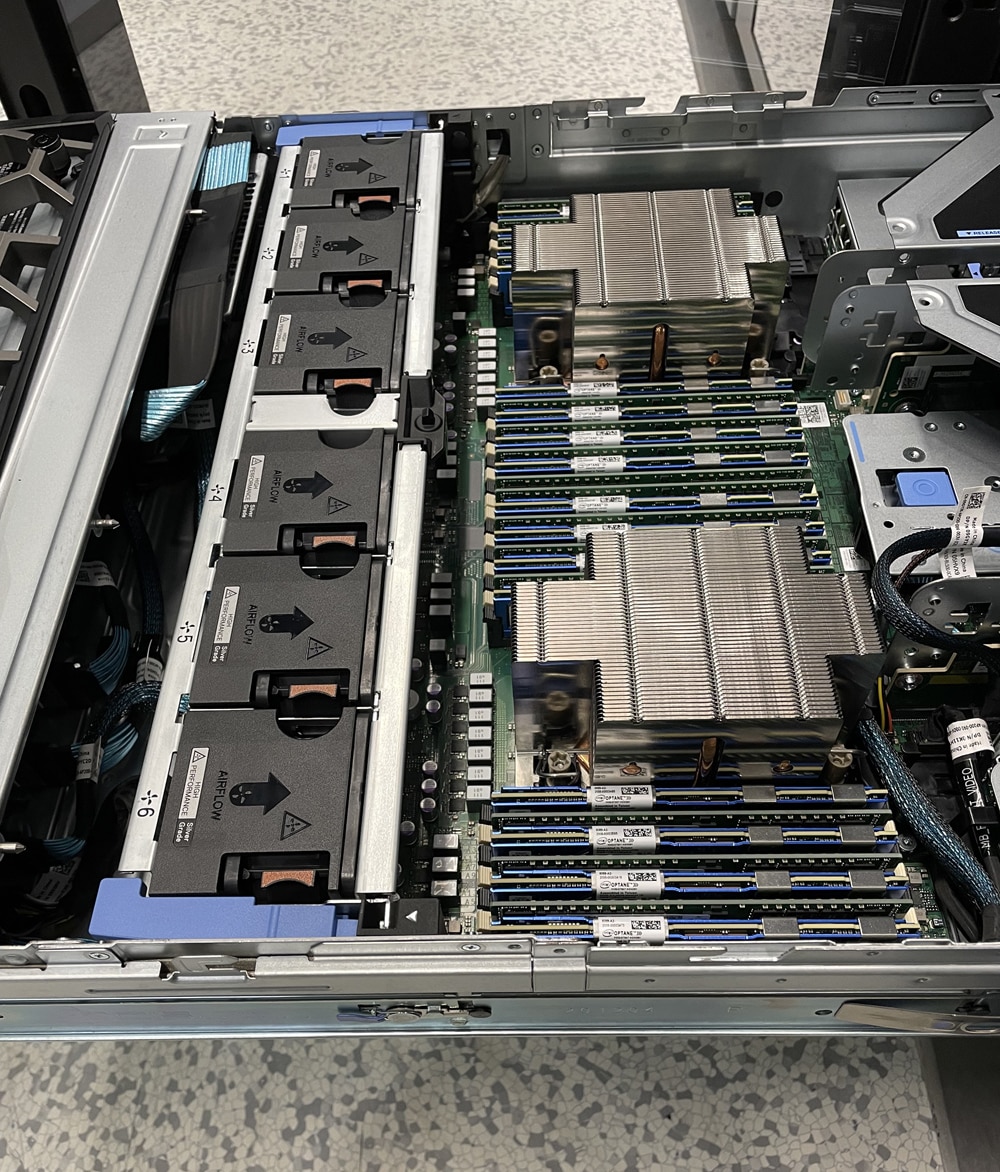MemVerge has created a software tool that gives systems administrators comprehensive insight into physical memory topology and application memory utilization. MemVerge MemoryViewer, with its intuitive graphical interface, provides a real-time view of the memory configuration and the bandwidth of each type of memory hardware.
MemVerge has created a software tool that gives systems administrators comprehensive insight into physical memory topology and application memory utilization. MemVerge MemoryViewer, with its intuitive graphical interface, provides a real-time view of the memory configuration and the bandwidth of each type of memory hardware.
Memory Layouts are Complicated
Server configurations, memory placement, DIMM layouts, and BIOS configurations have become complex and confusing. Heterogeneous memory hardware, such as Intel Optane PMem, only adds to the complexity. In the past, memory management was limited to capacity and utilization monitoring, leaving performance issues unresolved. Configuring software-defined capacity, performance, and availability has created the need for greater visibility into memory resources.
MemVerge MemoryViewer provides either a graphical or textural view of the system memory topology and performance to ensure the configuration is optimized for the workload. Many modern applications require systems to be configured for large amounts of memory. Still, in too many cases, the processed data uses only a fraction of the memory at any given time, leaving much of the reserved memory unused or “cold.”
Utilizing memory tiering, cold data could be stored in lower-cost PMem, reducing hardware costs by 30-40 percent with no impact on application performance. MemoryViewer comes with a graphical Memory Heatmap that displays memory usage patterns that can alert administrators to misconfiguration and opportunities to optimize memory configurations.
MemoryViewer software for Linux is easy to install, supports GUI and CLI, and is available in RPM or Debian (DEB) packages. With its intuitive graphical interface, Linux- based MemVerge MemoryViewer reveals memory (DRAM and PMem) performance in real time.
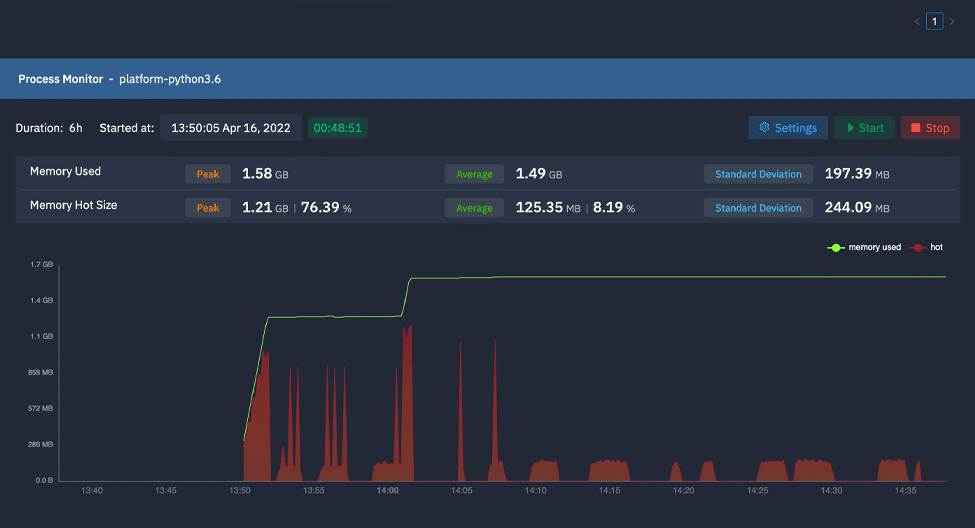
MemoryViewer shows applications’ hot vs. cold memory usage so that system admins can determine the best memory configurations. The workload displayed in the above MemoryViewer Memory Heatmap only occasionally uses the allocated memory capacity, making it a perfect candidate for the tiered configuration of DRAM and PMem.
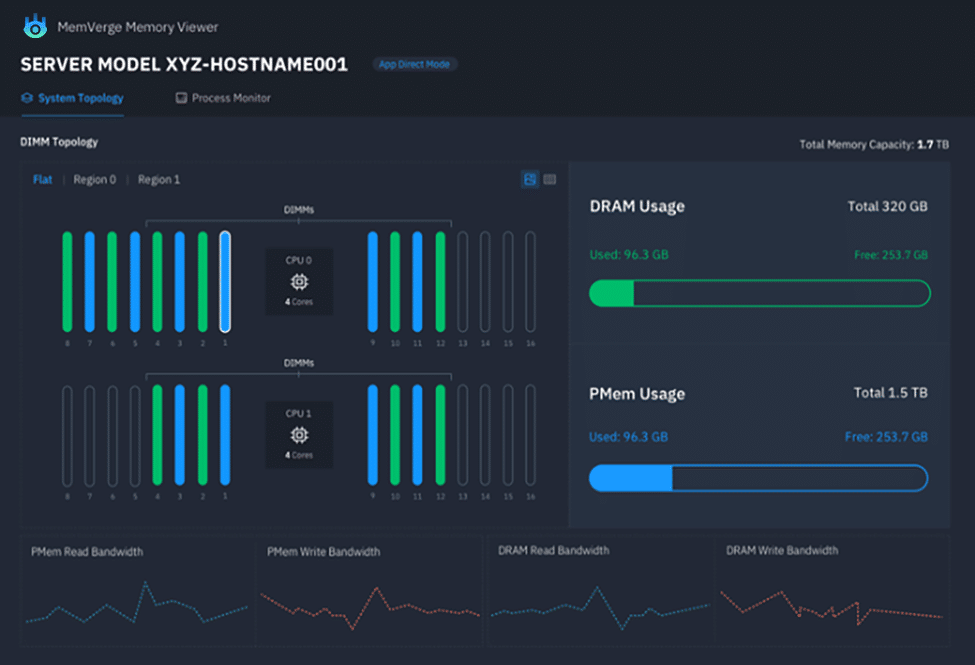
MemoryViewer reveals the physical layout of DIMM slots for each server socket, including where DRAM and PMem DIMMs are installed. There are strict guidelines for where and how many DRAM and PMem DIMMs can be configured. There are also guidelines for BIOS settings that must be met. MemoryViewer gives sysadmins a graphical view to see if the system is configured correctly.
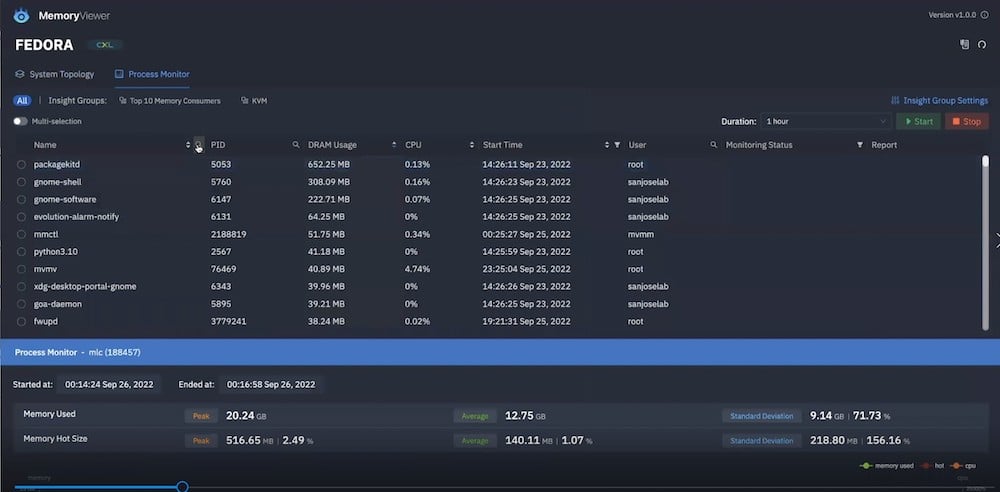
MemoryViewer can be a helpful troubleshooting tool with the ability to monitor the health and usage of your system memory. The tool compiles a historical record of how applications are accessing memory, including allocating, writing, reading, and releasing memory pages. With MemoryViewer, sysadmins can correlate CPU utilization with read or write memory access, examine each module’s health and read-write bandwidth, and show a timeline of aggregate PMem and DRAM performance.
Ready for What’s Next – CXL
Intel and AMD are poised to release next-generation CPUs that feature more cores, DDR5 memory support, and support for PCIe 5.0 offering additional CPU lanes, and Compute Express Link ( CXL). CXL changes the dynamics around how DRAM is allocated within a system.
CXL is an emerging market with support from every major processor vendor and memory vendor. For the first time, software, beyond the OS, is needed for memory management. With CXL, IT pros need a planning tool to evaluate their memory usage. With MemoryViewer, if it indicates stranded memory, then pooling and sharing memory will increase utilization and lower cost.
CXL 1.1 is shipping in next-gen servers from AMD and Intel and now there’s even more energy around CXL with the release of the latest CXL 3.0 version announced at Flash Memory Summit. MemVerge MemoryViewer was developed in anticipation of CXL’s impact.
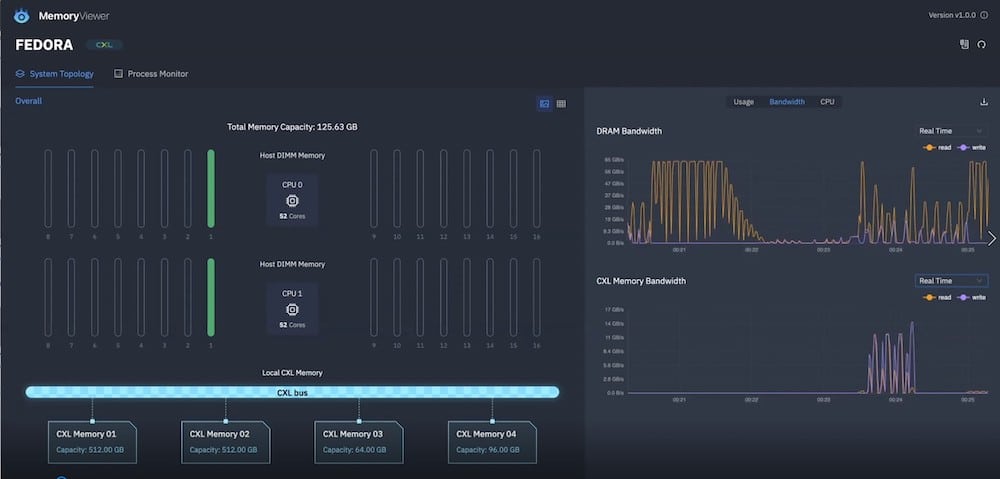
Memory Viewer shows the physical layout of the server. The screenshot above shows two DIMMs and four CXL memory devices, and the bandwidth of both.
Compute Express Link (CXL) is an open standard interconnect that offers high-bandwidth, low-latency connectivity between host processors and devices like accelerators, memory buffers, and smart I/O devices. CXL is designed to address high-performance computational workloads by supporting heterogeneous processing and memory systems. In doing so, CXL enables resource sharing to reduce overall software stack complexity, lower system costs, and deliver higher performance. When CXL is coupled with MemVerge software, it delivers pooled memory that is scalable, composable, and available.
The current CXL 2.0 specification brings memory pooling across the PCI-Express 5.0 peripheral interconnect, but there’s a new buzz around the just-released CXL 3.0 specification. It rides riding atop the PCI-Express 6.0 interconnect and is expected in 2023 delivering 2X the bandwidth. Of course, technologists are already looking forward to gaining another 2X of bandwidth that might come with CXL 4.0 and PCI-Express 7.0 expected in 2025.
Final Thoughts
Memory is one of the most expensive components of any server build, but it’s also one of the most nebulous to understand. It’s generally not immediately clear to admins how much memory is being used by applications or if there are zombie apps or processes sapping system performance.
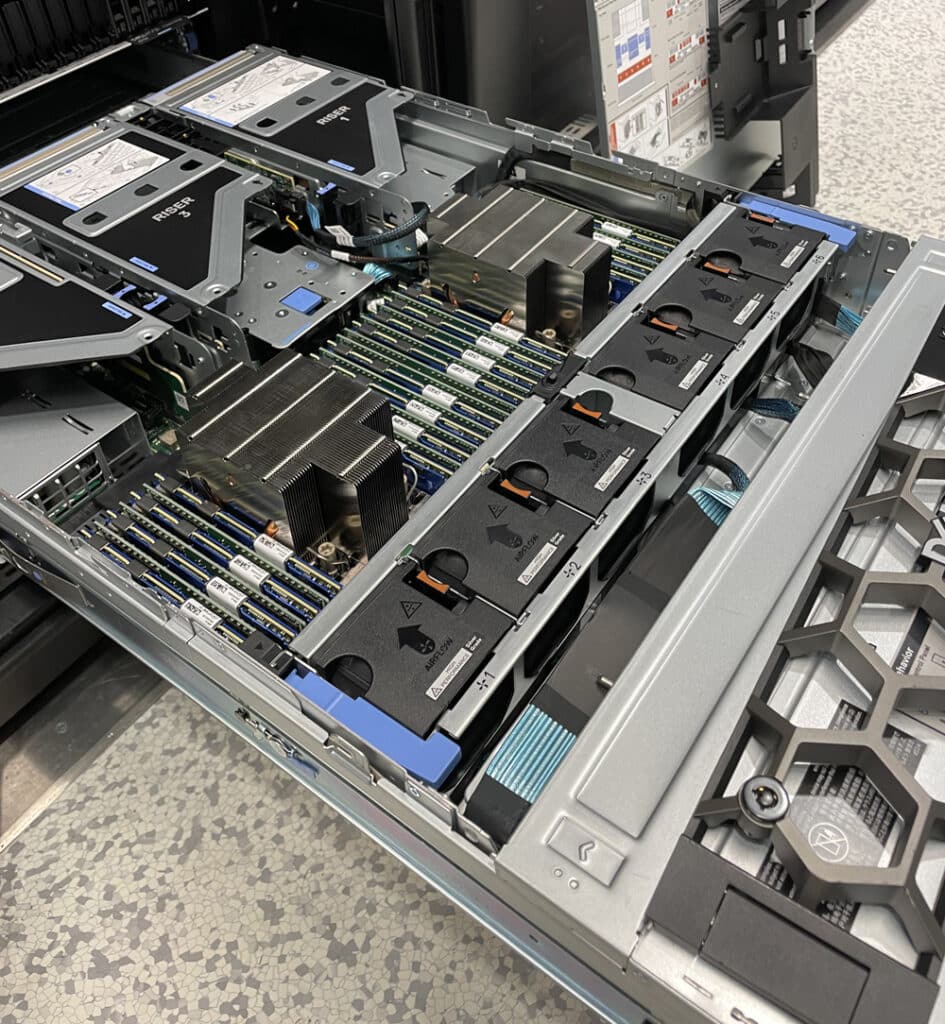
MemVerge’s MemoryViewer helps remediate problems like this, with not just a ton of information, but a visually appealing GUI to go with it. Further, they’re ready for what’s next, with CXL support. CXL changes the memory game for the first time in decades, so having visibility into this spend is important.
MemVerge wants to build the “most advanced memory visualization tool on the planet.” So far they’ve done a very thorough job, with support for DRAM, PMem, and CXL. They do want community feedback though. If you’re interested in checking MemoryViewer out in your enterprise, you can grab it for free for CentOS 7 & 8, Ubuntu/Debian, or as a container. Be sure to submit your feedback after you get going to help further the development of MemoryViewer.
MemVerge MemoryViewer Product Page
Engage with StorageReview
Newsletter | YouTube | Podcast iTunes/Spotify | Instagram | Twitter | TikTok | RSS Feed