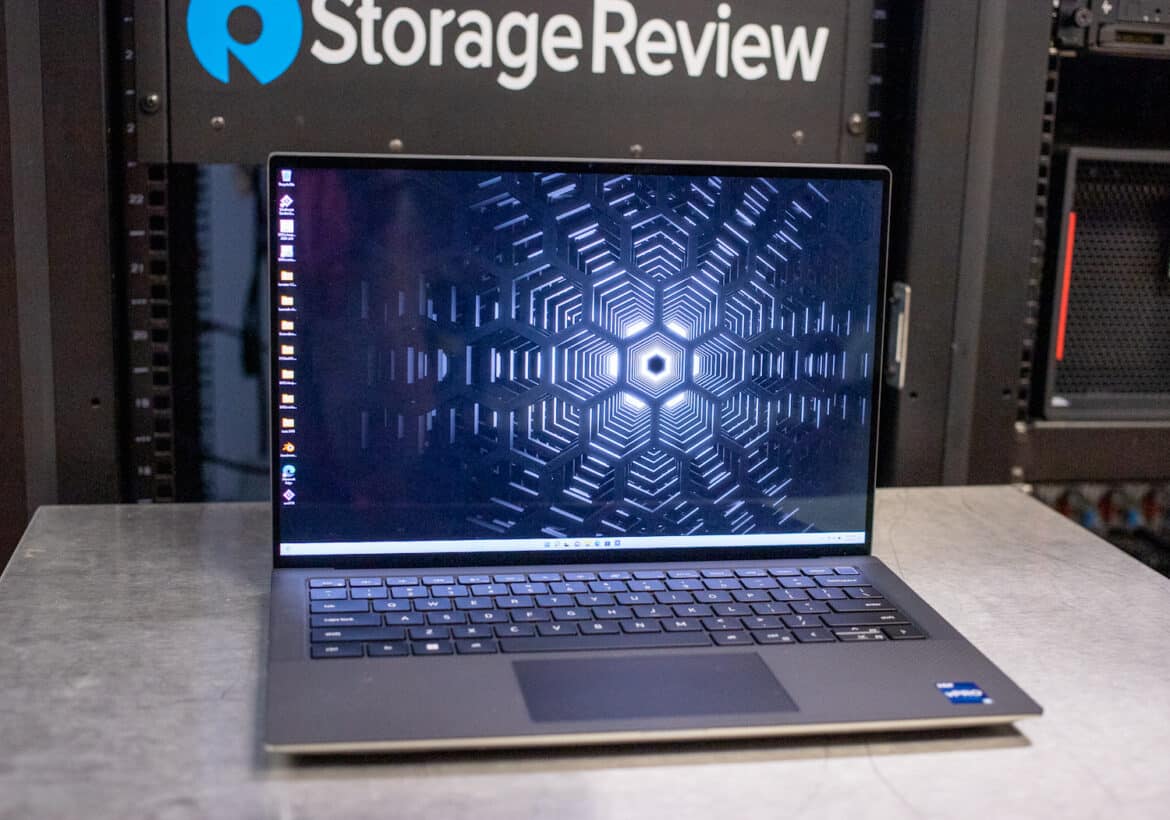The Dell Precision 5470 is a 14-inch mobile workstation for content creators, graphics designers, and anyone seeking maximum performance on the go. It impressively offers 45-watt Intel H-class processors, Nvidia RTX-class graphics, DDR5 memory, and PCIe Gen4 storage. It’s a unique solution if you’re looking for the smallest possible workstation laptop.
The Dell Precision 5470 is a 14-inch mobile workstation for content creators, graphics designers, and anyone seeking maximum performance on the go. It impressively offers 45-watt Intel H-class processors, Nvidia RTX-class graphics, DDR5 memory, and PCIe Gen4 storage. It’s a unique solution if you’re looking for the smallest possible workstation laptop.
Dell Precision 5470 Specifications
The 5470 packs quite the punch for a 14-inch laptop. Most Intel-based laptops this size use Core-class chips rated for 15 or 28 watts, but the Precision 5470 vaults to the 45-watt desktop-replacement H-class chips normally found in 15- and 17-inch machines. The top choice is the 14-core “Alder Lake” Core i9-12900H, which can reach 5GHz. (See our Core i9-12900K review for an Alder Lake primer.)
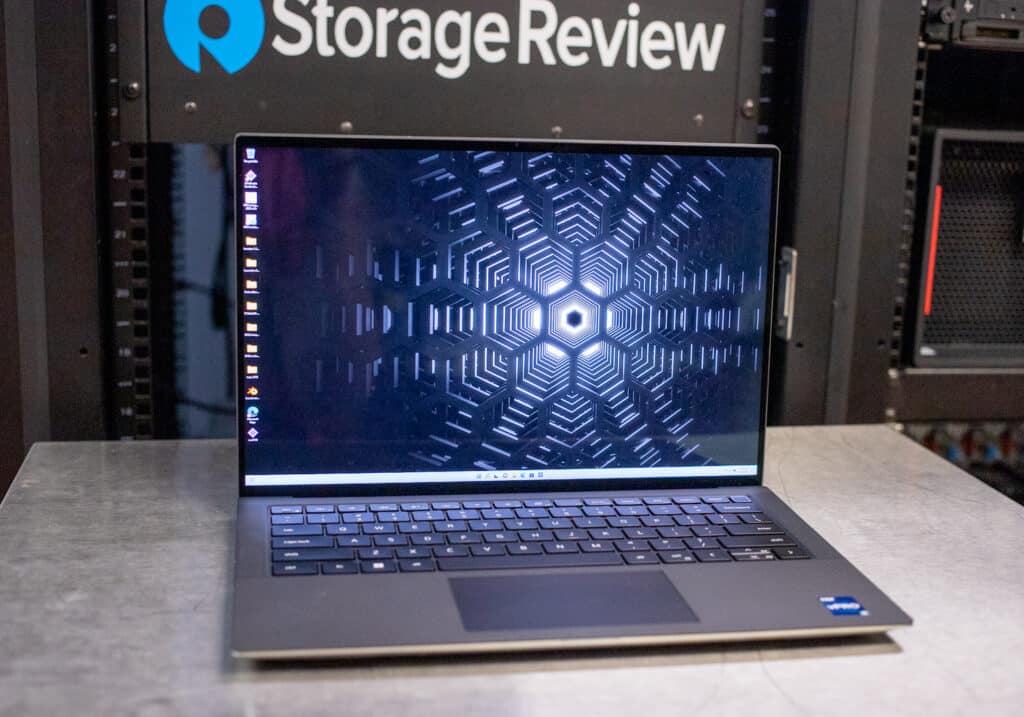
Graphics options start with integrated Intel graphics and top out with the 4GB Nvidia RTX A1000, an entry-level 2D and 3D solution. Memory options go up to 64GB of DDR5-5200. The base model has just 8GB of RAM, which is disappointing since the memory is soldered i.e., not upgradeable. A laptop of this caliber should have at least 16GB standard.
The Precision 5470 has one M.2 Gen4 slot for storage. Dell strangely offers a mix of Gen3 and Gen4 drives; taking full advantage of this platform means opting for the latter. The top storage option is a 4TB Gen4 NVMe SSD.
The Precision 3470 is Dell’s other 14-inch mobile workstation. It’s less expensive but doesn’t have the Precision 5470’s performance, utilizing 28-watt P-class chips and a 4TB Nvidia T550 graphics card. Interestingly, the Precision 3470 has upgradeable RAM via two So-DIMM slots.
The Precision 5470’s full specifications are as follows:
| Processor | Up to Intel Core i9-12900H (14-core, 5.0GHz turbo) |
| Operating System | Microsoft Windows 10 or 11 |
| Graphics Card | Intel integrated or 4GB Nvidia RTX A1000 |
| Display |
|
| Camera | IR camera & mic |
| Memory | Up to 64GB DDR5-5200 (integrated/soldered) |
| Storage | One M.2 Gen4 slot, up to 4TB Gen4 drive |
| Standard Warranty | 1-year limited |
| Ports |
|
| Wireless | Intel AX211 2×2 MIMO, Bluetooth 5.2 |
| Battery | 4-cell 72 watt-hour |
| Dimensions (HWD) | 0.74 x 12.22 x 8.27 inches |
| Weight | 3.27 pounds |
Dell Precision 5470 Build and Design
The Precision 5470 rocks a sleek, modern business look. The display’s bezels are minimal, and the palm rest has an attractive carbon fiber finish. The lid and most of the chassis is a strong metal. Picking this machine up one-handed doesn’t cause any flex or creaks.
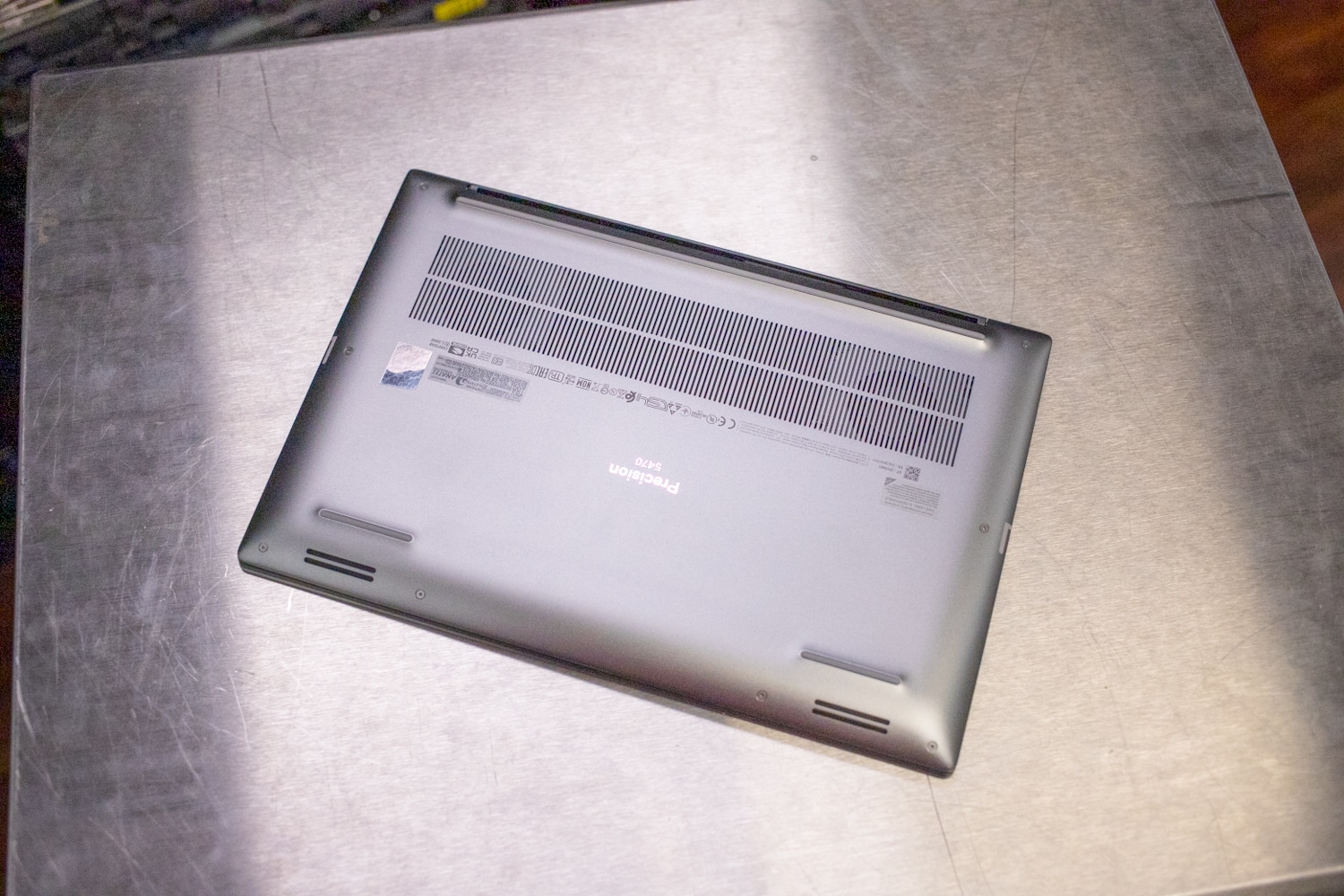
Size-wise, the Dell Precision 5470 is about as small as a notebook with a 14-inch, 16:10 aspect ratio screen can be, at 0.74” x 12.22” x 8.27” (HWD). The move to 16:10 from 16:9 is a boon for productivity since it provides more vertical screen space. The Precision 5470’s standard FHD+ (1920×1200) screen offers about 10% more vertical pixels than an FHD (1920×1080) screen.
Our unit’s screen is the upgraded QHD+ (2560×1600) panel, with touch support and a high 500-nit brightness rating. Dell advertises it as low blue light. An IR camera is just above. The FHD+ screen is also 500 nits but doesn’t support touch.
The keyboard keys are full-size minus the function row and the half-height up and down arrows. The white backlighting contrasts nicely against the black keycaps. Typing feel is slightly rubbery but solid and satisfying. If you’re coming from an older laptop, it might take a minute to realize that the power button is a keyboard key (top right corner) and that it doubles as a fingerprint reader. This laptop also has an IR camera for facial recognition.

The touchpad is proportionally large enough for a 14-inch display. It has no physical buttons; simply press the surface to physically click. There’s no track stick as you would find on a Lenovo ThinkPad.
The port selection consists of four Thunderbolt 4 (USB-C) ports (two each on the left and right edges), a MicroSD card reader, an optional SmartCard reader, and an audio jack (headphone/microphone).

There are no traditional USB Type-A ports or video outputs, so you may need to budget for adapters. All the Thunderbolt 4 ports support DisplayPort over USB-C and any of them can be used to power the Precision 5470 with its included adapter.

Dell Precision 5470 Performance
We are testing the Precision 5470 configured as follows:
- Intel Core i9-12900H (14 cores/28 threads, 2.5GHz to 5.0GHz) w/ Intel vPro Enterprise
- Windows 11 Pro
- Nvidia RTX A1000 w/ 4GB graphics memory
- 14-inch QHD+ Touch display (2560×1600) w/ IR camera
- 32GB DDR5-5200 RAM
- 1TB Gen4 SSD
- Intel AX211 wireless card
- 130-watt power adapter
- 1-year onsite limited warranty
This nearly maxed-out configuration rings up at a lofty $3,338 through Dell.com, but that’s the single unit cost; business buyers will get a discount. The one-year standard warranty is too short for a laptop this expensive.
The Precision 5470 faces the HP ZBook Firefly 14 G9 (see our Firefly G8 review) and the Lenovo ThinkPad P14s Gen 3. Those machines stick with lower-wattage Intel Core U- and P-class processors instead of the 45-watt H-class chips in the Dell. The HP offers RTX A500 graphics while the Lenovo tops out with the Nvidia T550, both lower on the ladder than the RTX A1000. That said, at least the Lenovo is far cheaper; I configured it at $2,052 with a 14-core Core i7-1280P.
What else can you get for around the three-thousand-dollar mark? Dell’s larger Precision 5570 was $3,229 as I typed this, with mostly the same specifications as our Precision 5470 but more capable 8GB RTX A2000 graphics. It’s all about how much you value portability.
Before we test, a word on heat and cooling. Systems that jam this much power into a small body run the risk of having issues with thermals under load. Our first review unit suffered from severe overheating and would shut off during our testing. Its surface temperatures reached over 140 degrees F, which is unprecedented for a laptop. (Ideally, surface temps stay 110 degrees or below so they are safe to touch.)
We eventually found out that the laptop had a sticker blocking the entire air intake. Our second unit, shown below, didn’t have that sticker. Dell insisted the first unit was a production model, so we are cautioning buyers to check their units before turning them on and repeating our experience. In the photo below, the unit on the top has a sticker right under the intake grills, while the lower system has the fans faintly visible without this sticker present.
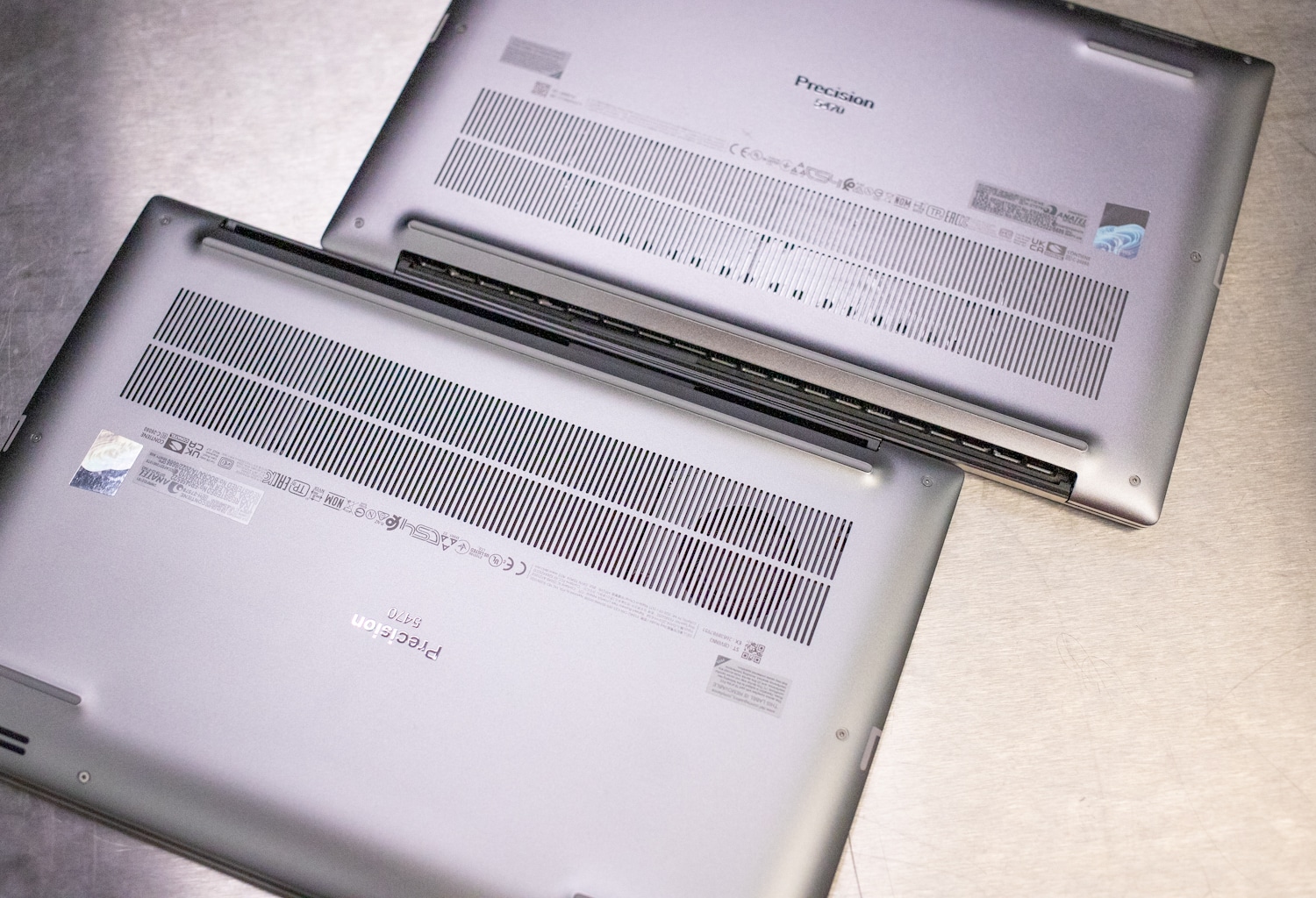
The temperatures were much better with our new unit, under 110 degrees F top and bottom. The noise levels weren’t too bad, either. The fans are nearly audible at idle though they sound like a light breeze running full tilt.
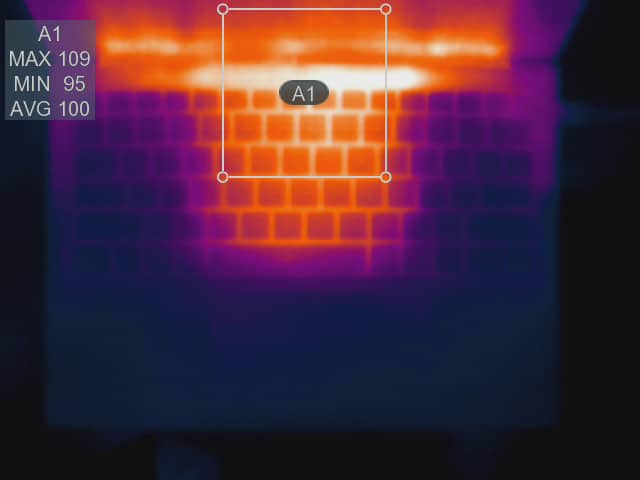

We are using the Dell Precision 7560 for benchmark comparisons. It’s a much bulkier 15.6-inch laptop but will illustrate the performance you can get by going with a larger laptop like that. It’s configured as follows; the critical difference versus the Precision 5470 is its stronger 8GB RTX A4000 graphics card. The 5470 is also running at a lower QHD+ resolution versus the UHD resolution of the 7560.
- Windows 10 Pro
- 15.6-inch UHD (3840×2160) display
- Intel Core i7-11850H processor (8 cores, 24MB cache, 2.5 to 4.8GHz)
- Nvidia RTX A4000 graphics card (8GB GDDR6 dedicated memory)
- 32GB DDR4-3200 memory (4x 8GB SODIMMs)
- 2TB M.2 Gen 4 PCIe NVMe solid-state drive
SPECviewperf 2020
The SPECviewperf 2020 benchmark is the worldwide standard for measuring the graphics performance of professional applications running under the OpenGL and Direct X application programming interfaces. The viewsets (or benchmarks) represent graphics content and behavior from actual applications, without having to install the applications themselves. These viewsets include 3D Max, CATIA, Creo, Energy, Maya, Medical, Siemens NX, and Solidworks.
| Viewsets | Dell Precision 5470 (QHD+, Nvidia RTX A1000) | Dell Precision 7560 (UHD, Nvidia RTX A4000) |
| 3dsmax-07 | 53.61 | 51.98 |
| Catia-06 | 45.00 | 50.12 |
| Creo-03 | 82.42 | 67.58 |
| Energy-03 | 24.36 | 18.01 |
| Maya-06 | 186.87 | 106.38 |
| Medical-03 | 30.67 | 16.89 |
| Snx-04 | 169.23 | 139.91 |
| Sw-05 | 106.27 | 75.45 |
This test is highly sensitive to screen resolution, so though the Precision 5470’s numbers appear better, the Precision 7560 has the upper hand by a large margin; its UHD screen has over twice the pixels of the Precision 5470’s QHD+. Still, the numbers suggest the Precision 5470 is a capable entry-level 3D design laptop.
SPECworkstation 3
Next, we ran SPECworkstation3, a test that specializes in benchmarks designed for testing all key aspects of workstation performance; it uses over 30 workloads to test CPU, graphics, I/O, and memory bandwidth. The workloads fall into broader categories such as Media and Entertainment, Financial Services, Product Development, Energy, Life Sciences, and General Operations. We are going to list the broad-category results for each, as opposed to the individual workloads. The results are an average of all the individual workloads in each category.
| Dell Precision 5470 (QHD+, Nvidia RTX A1000) | Dell Precision 7560 (UHD, Nvidia RTX A4000) | |
| M&E | 2.52 | 2.75 |
| ProdDev | 2.95 | 3.07 |
| LifeSci | 2.56 | 2.86 |
| Energy | 2.89 | 1.76 |
| FSI | 3.11 | 2.14 |
| GeneralOps | 2.37 | 2.65 |
| GPU Compute | 2.72 | 5.00 |
The Precision 5470 compared favorably and even beat the larger Precision 7560 in several tests, including Energy and FSI. But the difference between its RTX A1000 and the Precision 7560’s RTX A4000 is quite apparent in GPU Compute, the Precision 7560 being faster by almost a factor of two.
ESRI
Next up is the Environmental Systems Research Institute (Esri) benchmark. Esri is a supplier of Geographic Information System (GIS) software. Esri’s Performance Team designed their PerfTool add-in scripts to automatically launch the ArcGIS Pro. This application uses a “ZoomToBookmarks” function to browse various predefined bookmarks and create a log file with all the key data points required to predict the user experience. The script automatically loops the bookmarks three times to account for caching (memory and disk cache). In other words, this benchmark simulates heavy graphical use that one might see through Esri’s ArcGIS Pro software.
Performance in this test is also dependent on screen resolution, so the Precision 5470 and the Precision 7560 aren’t directly comparable. We can nonetheless infer that the Precision 7560 is a significantly stronger performer.
| ESRI ArcGIS Pro 2.3 Montreal | |
| Average FPS | Average |
| Dell Precision 5470 (QHD+, Nvidia RTX A1000) | 155.03 |
| Dell Precision 7560 (UHD, Nvidia RTX A4000) | 111.13 |
| Minimum FPS | Average |
| Dell Precision 5470 (QHD+, Nvidia RTX A1000) | 70.70 |
| Dell Precision 7560 (UHD, Nvidia RTX A4000) | 44.15 |
The Philly model is last; the Precision 5470’s numbers dropped off though its minimum was higher.
| ESRI ArcGIS Pro 2.3 Philly | |
| Average FPS | Average |
| Dell Precision 5470 (QHD+, Nvidia RTX A1000) | 133.54 |
| Dell Precision 7560 (UHD, Nvidia RTX A4000) | 108.63 |
| Minimum FPS | Average |
| Dell Precision 5470 (QHD+, Nvidia RTX A1000) | 76.57 |
| Dell Precision 7560 (UHD, Nvidia RTX A4000) | 45.33 |
Last is the Portland animation. I don’t have results for the Precision 7560 in this test, but the Precision 5470’s indicate this test isn’t as difficult to run as the other ESRI animations we tested.
| ESRI ArcGIS Pro 2.3 Portland | |
| Average FPS | Average |
| Dell Precision 5470 (QHD+, Nvidia RTX A1000) | 465.37 |
| Minimum FPS | Average |
| Dell Precision 5470 (QHD+, Nvidia RTX A1000) | 284.07 |
Octane
We also look OctaneBench, a benchmarking utility for OctaneRender, which is another 3D renderer with RTX support that is similar to V-Ray. I don’t have numbers for the Precision 7560, but the Precision 5470 scored as follows. Higher scores are better.
| Octane | ||
| Scene | Kernel | Dell Precision 5470 (QHD+, Nvidia RTX A1000) |
| Interior | Info channels | 4.69 |
| Direct lighting | 15.56 | |
| Path tracing | 20.07 | |
| Idea | Info channels | 2.78 |
| Direct lighting | 12.24 | |
| Path tracing | 15.28 | |
| ATV | Info channels | 6.89 |
| Direct lighting | 17.44 | |
| Path tracing | 21.92 | |
| Box | Info channels | 4.03 |
| Direct lighting | 15.54 | |
| Path tracing | 17.79 | |
LuxMark
LuxMark is an OpenCL cross-platform benchmarking tool from those who maintain the open-source 3D rending engine, LuxRender. This tool looks at GPU performance in the areas of 3D modeling, lighting, and video work. For this review, we used the newest version, v4alpha0. In LuxMark, higher is better when it comes to the score. The Precision 5470’s scoring suggests the entry-level nature of its RTX A1000 GPU.
| LuxMark v4.0alpha | ||
| Benchmark | Dell Precision 5470 (QHD+, Nvidia RTX A1000) | Dell Precision 7560 (UHD, Nvidia RTX A4000) |
| Food | 2,267 | 11,854 |
| Hall | 5,747 | 4,424 |
7-Zip Compression Benchmark
The excellent 7-Zip file archive tool has a handy built-in compression benchmark. We ran 10 passes using a 128MB dictionary size. Higher numbers are better. As we only recently added this test to our regimen, I am also only showing numbers for the Precision 5470.
| 7-Zip Compression Benchmark | Dell Precision 5470 (QHD+, Nvidia RTX A1000) |
| Compressing | |
| Current CPU Usage | 1784% |
| Current Rating/Usage | 2.426 GIPS |
| Current Rating | 43.919 GIPS |
| Resulting CPU Usage | 1761% |
| Resulting Rating/Usage | 2.914 GIPS |
| Resulting Rating | 51.212 GIPS |
| Decompressing | |
| Current CPU Usage | 1969% |
| Current Rating/Usage | 2.460 GIPS |
| Current Rating | 48.427 GIPS |
| Resulting CPU Usage | 1967% |
| Resulting Rating/Usage | 2.519 GIPS |
| Resulting Rating | 49.529 GIPS |
| Total Ratings | |
| Total CPU Usage | 1864% |
| Total Rating/Usage | 2.717 GIPS |
| Total Rating | 50.371 GIPS |
SiSoftware Sandra 2021
Our last test is the popular SiSoftware Sandra 2021 suite. Higher numbers are better in all subtests. This test is also new to our regimen, so I have numbers only for the Precision 5470.
| SiSoftware Sandra 2021 | Dell Precision 5470 (QHD+, Nvidia RTX A1000) |
| Memory Bandwidth | 59.438GB/s |
| Cache & Memory Latency | 36.5ns |
| Cache & Memory Bandwidth | 341.122GB/s |
| Overall Memory Score | 2.08kPT |
Conclusion
The Dell Precision 5470 is a highly capable 14-inch workstation laptop. Its Intel Core H-class processor makes it a particularly strong performer in CPU-specific workloads. It also has an attractive design, solid build quality, an excellent screen, and comfortable input devices.
On the flip side, the Precision 5470 has a minimalist port selection, with no traditional USB Type-A ports or dedicated video outputs. It’s also difficult to understand why a laptop of this caliber comes standard with just 8GB of RAM, which isn’t upgradeable, so the base model should be avoided at all costs. Additionally, we had overheating issues with our first unit because of a misplaced internal sticker, though our second unit ran without issues.
Graphics performance is the primary weakness for a laptop this small; our testing suggests the Precision 5470’s Nvidia RTX A1000 graphics card is suitable for entry-level 3D work but would likely struggle with complex modeling. This laptop also accepts just one M.2 Gen4 storage drive. Going up to a larger 15- to 16-inch workstation laptop would allow for more powerful graphics and additional storage drives.
Naturally, larger laptops aren’t as portable, and that’s why the Precision 5470 stands out as a viable option for mobile performance in a very compact form factor.
Engage with StorageReview
Newsletter | YouTube | Podcast iTunes/Spotify | Instagram | Twitter | TikTok | RSS Feed