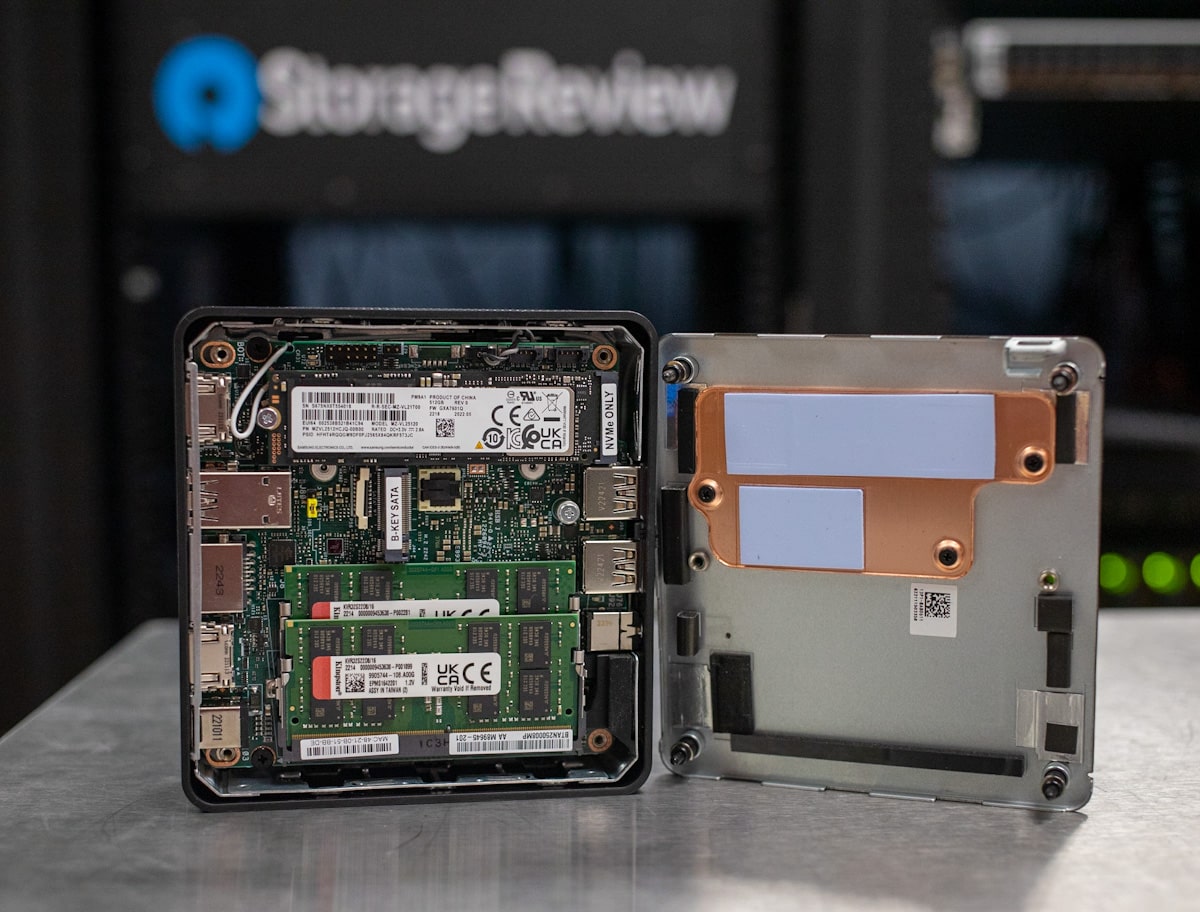Aimed at space-conscious business users, the Intel NUC 13 Pro is a tiny 4-by-4-inch desktop PC that packs impressive performance and can mount under a desk or behind a monitor.
Aimed at space-conscious business users, Intel’s NUC 13 Pro is a tiny 4-by-4-inch desktop PC that packs impressive performance and can mount under a desk or behind a monitor.

Intel NUC 13 Pro Specifications
Codenamed “Arena Canyon”, the NUC 13 Pro mini PC is a technology refresh of the NUC 12 Pro. NUC stands for Next Unit of Computing, Intel’s line of specialized PCs that can be as small as the NUC 13 Pro or as large as the NUC 12 Extreme Kit.
The hardware inside the NUC 13 Pro starts with a 13th generation “Raptor Lake” Intel Core processor, specifically the 28-watt P-class chips often found in laptops. It also features two DDR4-3200 SO-DIMM slots supporting 64GB of RAM, and one M.2 2280 Gen4 storage drive. Intel vPro Enterprise will be available on select models in Q2 2023. Intel Wi-Fi 6E and Bluetooth 5.3 are standard.
The NUC 13 Pro will be initially available as a barebones kit, where users add their own memory, storage, and operating system, and will be available as a fully configured model starting in Q2 2023.
Intel says the NUC 13 Pro is good for 24/7 operation within its three-year warranty. Its full specifications are as follows:
- Up to 13th gen Intel Core i7 P-class processor
- Intel Iris Xe integrated graphics
- 2x SO-DIMM DDR4-3200 slots (64GB max – 2x 32GB)
- 1x M.2 2280 PCIe Gen4 SSD
- Windows 11 Pro
- Intel i226 Ethernet (2.5Gbps)
- Intel Wi-Fi 6E and Bluetooth 5.3
- Two HDMI ports and two Thunderbolt 4 ports (supports four 4K60 displays)
- Three USB 3.2 ports and one USB 2.0 port
- Chassis uses up to 75% post-consumer recycled plastics
- 100% of packaging is curbside recyclable.
The NUC 13 Pro kits and preconfigured mini-PCs are expected to be available in late March 2023, with prices ranging from $340 to $1,080. Preconfigured models will be available from Intel board partners.
Intel NUC 13 Pro Build and Design
The Intel NUC or “Nucosaurus” 13 Pro is nearly indistinguishable from the NUC 12 Pro inside and out. The outside of the chassis is plastic but the internal support structure is metal. Front-panel connectivity includes two USB Type-A 3.2 Gen 2 ports and a 3.5mm audio jack. The power button is also up here.
The rest of the connections are on the back; they include two Thunderbolt 4/USB4 (USB Type-C) ports, another USB Type-A 3.2 Gen 2, and a USB 2.0. The Ethernet port uses an Intel Ethernet Controller i225-V. The NUC 12 Pro Mini supports four monitors, two using the HDMI 2.1 ports, and two others if you use DisplayPort over USB Type-C. Support for four monitors gives this NUC lots of practicality.
A barrel-style connector is used for the NUC 13 Pro Mini’s external power adapter. It’s common for PCs this small to use an external power supply. The processor’s cooling vent lines the top edge. Inside, Wi-Fi 6E and Bluetooth are standard.
Getting into the NUC 13 Pro is very easy, requiring four Phillips head screws to be removed from the bottom cover. The DRAM and M.2 bays are visible initially, although pulling out the motherboard chunk will reveal a cooling fan on the other side. The cooling fan covers most of the tiny motherboard. It should be noted that the cooling fan is really quiet. During heavy workloads, you can hear a mild whirring noise from the fan but nothing terrible.
The expansion slots are on the motherboard’s underside. The NUC 13 Pro has two DDR4-3200 SODIMM slots for laptop-style RAM. Two 8GB DIMMs are included in our model (16GB total); the memory ceiling is 64GB (two 32GB DIMMs). Storage slots include one M.2 2280 PCIe Gen4 and one M.2 2242 PCIe Gen3/SATA. Our unit includes a 512GB Samsung PM9A1 Gen4 SSD.
Intel NUC 13 Pro Performance
Our NUC 13 Pro pre-production review unit has the following specifications:
- SKU NUC13ANKi70001
- Intel Core i7-1360P processor (4 Performance and 8 Efficient cores, 28-watt base power, up to 5.0GHz P-core Turbo Boost)
- Intel Iris Xe integrated graphics
- 16GB DDR4-3200 (2x 8GB)
- 512GB Gen4 SSD
- Windows 11 Pro
The NUC 13 Pro has almost no direct competition, so we’re comparing it to its predecessor, the NUC 12 Pro, which has a Core i7-1260P, 16GB of DDR4 RAM, and a 512GB Gen3 SSD.
SPECworkstation 3
Our first test is SPECworkstation3, which specializes in benchmarks designed for testing all key aspects of workstation performance. It uses over 30 workloads to test CPU, graphics, I/O, and memory bandwidth. The workloads fall into broader categories such as Media and Entertainment, Financial Services, Product Development, Energy, Life Sciences, and General Operations. We are going to list the broad-category results for each, as opposed to the individual workloads. The results are an average of all the individual workloads in each category.
We only have numbers for the NUC 13 Pro. It’s not strong in the GPU-related tests, but this test isn’t exactly representative of this little PC’s intended usage.
| Intel NUC 13 Pro (Core i7-1360P) | |
| M&E | 2.11 |
| ProdDev | 2.19 |
| LifeSci | 2.14 |
| FSI | 2.81 |
| Energy | 2.36 |
| GeneralOps | 2.98 |
| GPU Compute | 0.22 |
Blackmagic RAW Speed Test
Our next test is the Blackmagic RAW speed test, which tests decoding speed of Blackmagic RAW frames. The NUCs performed almost identically, which isn’t a surprise in this test.
| Intel NUC 13 Pro (Core i7-1360P) | Intel NUC 12 Pro (Core i7-1260P) | |
| 8K CPU | 44 fps | 45 fps |
| 8K OPENCL | 25 fps | 25fps |
Blackmagic Disk Speed Test
Next is the popular Blackmagic Disk Speed Test. Here, the NUC 13 Pro’s Gen4 SSD shows huge gains over the Gen3 drive we tested in the NUC 12 Pro, though we won’t overanalyze this since the NUC 13 Pro can come with a drive different than the one in our review unit. (Or, you could install a different one on your own if you’re using the DIY kit.)
| Intel NUC 13 Pro (Core i7-1360P) | Intel NUC 12 Pro (Core i7-1260P) | |
| Read | 4,870.4 MB/s | 2,658.5 MB/s |
| Write | 3,511.1 MB/s | 1,513.8 MB/s |
Luxmark
Now we’ll try LuxMark, an OpenCL GPU benchmarking utility. Both NUCs have the same Iris Xe integrated graphics, with the newer NUC 13 Pro slightly edging out the prior model.
| Luxmark (Higher is better) | ||
| Intel NUC 13 Pro (Core i7-1360P) | Intel NUC 12 Pro (Core i7-1260P) | |
| Hallbench | 2,271 | 1,892 |
| food | 1,100 | 922 |
SiSoftware Sandra 2021
We also run the popular SiSoftware Sandra 2021 suite. Higher numbers are better in all subtests. The older NUC 12 Pro seems to have the edge, but part of the difference could be attributed to our review units using different memory modules.
| SiSoftware Sandra 2021 | Intel NUC 13 Pro (Core i7-1360P) | Intel NUC 12 Pro (Core i7-1260P) |
| Memory Bandwidth | 37.148 GB/s | 39.110 GB/s |
| Cache & Memory Latency | 59.2 ns | 32.6 ns |
| Cache & Memory Bandwidth | 296.416 GB/s | 275.260 GB/s |
| Overall Memory Score | 1.44 kPT | 1.75 kPT |
7-Zip Compression
We also run 7-Zip’s built-in memory benchmark. We ran 10 passes using a 128MB dictionary size and all CPU threads of our systems. Higher numbers are better. The NUC 13 Pro shows massive gains over the older model.
| 7-Zip Compression Benchmark | |||
| Intel NUC 13 Pro (Core i7-1360P) | Intel NUC 12 Pro (Core i7-1260P) | ||
| Compressing | |||
| Current CPU Usage | 707% | 755% | |
| Current Rating/Usage | 8.349 GIPS | 6.437 GIPS | |
| Current Rating | 58.993 GIPS | 48.567 GIPS | |
| Resulting CPU Usage | 686% | 725% | |
| Resulting Rating/Usage | 8.799 GIPS | 6.752 GIPS | |
| Resulting Rating | 60.309 GIPS | 48.904 GIPS | |
| Decompressing | |||
| Current CPU Usage | 1534% | 1561% | |
| Current Rating/Usage | 4.752 GIPS | 4.314 GIPS | |
| Current Rating | 72.919 GIPS | 67.366 GIPS | |
| Resulting CPU Usage | 1518% | 1554% | |
| Resulting Rating/Usage | 4.847 GIPS | 4.382 GIPS | |
| Resulting Rating | 73.596 GIPS | 68.103 GIIPS | |
| Total Rating | |||
| Total CPU Usage | 1102% | 1140% | |
| Total Rating/Usage | 6.823 GIPS | 5.567 GIPS | |
| Total Rating | 66.953 GIPS | 58.503 GIPS | |
Geekbench 5
Geekbench 5 is a cross-platform benchmark that scores system performance. It works on multiple platforms and provides a consistent measure of performance across many devices, from smartphones and tablets to desktops and servers. Here, the NUC 13 Pro shows some of its strongest gains yet over the NUC 12 Pro; its 13th gen Core processor even shows a better score in the GPU test.
| Intel NUC 13 Pro (Core i7-1360P) | Intel NUC 12 Pro (Core i7-1260P) | |
| Geekbench 5 Single CPU | 2,528 | 2,264 |
| Geekbench 5 Multi | 10,780 | 7,434 |
| Geekbench 5 GPU | 16,487 | 12,836 |
Cinebench R23
Cinebench R23 is a widely used benchmarking tool that measures the performance of CPUs and GPUs using Maxon Cinema 4D for rendering and provides a score that can be used to compare the performance of different systems and components. We only recently started running this test, so we only have numbers for the NUC 13 Pro.
| Intel NUC 13 Pro (Core i7-1360P) | Intel NUC 12 Pro (Core i7-1260P) | |
| Cinebench R23 Multi | 12,608 | 10,752 |
| Cinebench R23 Single | 1,923 | 1,787 |
y-cruncher
y-cruncher is a multi-threaded and scalable program that can compute Pi and other mathematical constants to trillions of digits. Since its launch in 2009, it has become a popular benchmarking and stress-testing application for overclockers and hardware enthusiasts. The numbers are the total computational time.
| Intel NUC 13 Pro (Core i7-1360P) | Intel NUC 12 Pro (Core i7-1260P) | |
| y-cruncher 1b | 53.742 s | 67.092 s |
| y-cruncher 2.5b | 160.422 s | 190.112 s |
Conclusion
Intel’s NUC 13 Pro packs versatile computing power into a space-saving design. This mini-PC will work well in homes and businesses, especially retail, where every square inch counts or if you simply want a minimal footprint for aesthetics or security.
Our performance tests show the NUC 13 Pro is notably faster than the previous generation NUC 12 Pro, thanks to its 13th gen Core processor refresh. It’s otherwise largely the same as its predecessor, which is fine by us. Expansion continues to be more than adequate, with two SO-DIMM slots and one Gen4 drive, plus built-in Wi-Fi 6E and Bluetooth 5.3. We also admire its support for four 4K60 monitors and a three-year warranty. Overall, the NUC 13 Pro gets our recommendation as a practical mini-PC.
Engage with StorageReview
Newsletter | YouTube | Podcast iTunes/Spotify | Instagram | Twitter | Facebook | TikTok | RSS Feed