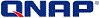![]() QNAP Systems, Inc. recently announced the release of QTS 4.3.5, its latest proprietary OS update. QTS 4.3.5 aims to provide better support in demanding, high-speed networks by unleashing the full potential of SSDs through SSD Extra Over-Provisioning and support for Virtual & Network Switch. In addition to the software-defined network architecture and added functionality, QTS 4.3.5 delivers a performance-driven experience to users.
QNAP Systems, Inc. recently announced the release of QTS 4.3.5, its latest proprietary OS update. QTS 4.3.5 aims to provide better support in demanding, high-speed networks by unleashing the full potential of SSDs through SSD Extra Over-Provisioning and support for Virtual & Network Switch. In addition to the software-defined network architecture and added functionality, QTS 4.3.5 delivers a performance-driven experience to users.
QNAP Systems, Inc. recently announced the release of QTS 4.3.5, its latest proprietary OS update. QTS 4.3.5 aims to provide better support in demanding, high-speed networks by unleashing the full potential of SSDs through SSD Extra Over-Provisioning and support for Virtual & Network Switch. In addition to the software-defined network architecture and added functionality, QTS 4.3.5 delivers a performance-driven experience to users.
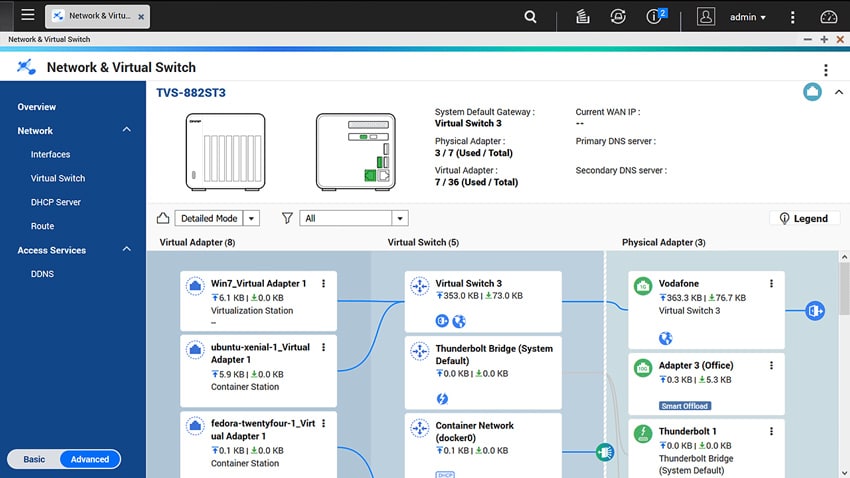
QTS 4.3.5 includes the following improvements and enhancements:
- QNAP NAS with AnnapurnaLabs processors now support Virtual & Network Switch.
- More viewing modes for test results with SSD Profiling Tool.
- Mac users with macOS High Sierra 10.13.4 (or later) can use Time Machine for backing up Mac data to QNAP NAS vis SAMBA shared folders.
- Microsoft Networking Advanced Options for ABE (access-based enumeration) and ABSE (access-based shared enumeration) is added.
- Mac users are able to use Spotlight to search for files in their mounted QNAP NAS after installing Qsirch.
- File Station supports SMBv2 and SMBv3 with the remote mount service.
- Image2PDF has been optimized.
- CPU utilization has been reduced when operation Qsync Central.
- HD Station can be installed and managed directly through the QTS App Center.
- Assign discrete graphics card resources to Container Station (QuAI). (Available in select NAS models)
- Multiple discrete graphics cards support. (Available in select NAS models)
QTS 4.3.5 includes the following features and benefits:
- Storage-defined SSD extra over-provisioning:Users are able to optimize SSD random write speeds and lifespan/endurance by allocating additional SSD over-provisioning space (1-60%). A unique SSD Profiling Tool helps evaluate the best over-provisioning ratio based on the target IOPS performance of users.
- Restoring from remotely-stored snapshots: Snapshot restoration from a remote snapshot replica can now be directly written back to the local NAS through the network without manually restoring all folders and files at the backup destination then copying them back to local NAS.
- Flexible volume configuration and conversion: Volumes can now be converted between thin- and thick-provisioning, providing more storage space allocation flexibility. Volumes sizes can also be shrunk, giving the NAS adaptability to changing storage allocation needs.
- Boosting VJBOD performance with iSER:QNAP’s proprietary Virtual JBOD (VJBOD) technology is boosted by iSCSI Extensions for RDMA (iSER) support from Mellanox compatible network cards, enhancing overall transmission speeds.
- Software-defined Network & Virtual Switch app: Many new features, aimed to improve performance and streamline operations, include network topology, device diagram to identify physical ports, customizable multiple DDNS, NCSI service, static route, software-defined switch mode, IPv6 complete function, and DHCPv4 reserved IP addresses. Additional UI improvements for Thunderbolt and wireless settings have been made.
- Advanced support for SmartNICs: QTS now supports features that are built into advanced network interface controllers (NICs), such as the Mellanox ConnectX-4 for iSCSI Extensions for RDMA (iSER).
- QBelt VPN protocol:QNAP's proprietary QBelt VPN protocol added into the QVPN Services app increases network security by encrypting traffic and decreasing chances of being detected. Geo-blocked web content and/or enterprise intranet resources can also be accessed by using QBelt to circumvent such restrictions.
Other Notable Features Include:
- Notification Center: System logs and notifications for all NAS apps are consolidated into a single app with the new Notification Center. Rule settings and push notifications are also available.
- Security Counselor:Security Counselor checks for weaknesses and offers recommendations to enhance NAS security and to protect data against multiple attack methods. Anti-virus and anti-malware scanning software is also integrated.
Sign up for the StorageReview newsletter