The Dell PowerStore 4.0 update brings Metro Volume support for Windows and Linux, improved data reduction, new capacity accounting visibility, and enhanced workload migration capabilities.
Dell’s latest PowerStore release is front and center at Dell Technologies World, highlighted in Michael Dell’s Day 1 keynote as part of the overall PowerStore Prime unveiling. PowerStore Prime combines PowerStore’s 4.0-level technology with a series of business advantages that offer investment protection to the customer and a deeper layer of integration and support for Dell partners. This article focuses primarily on the technology aspect, but we’ll return to cover those additional business advantages of Prime, including the impressive 5:1 data reduction guarantee.
The 4.0 release features numerous software updates such as synchronous replication for block and file, Metro Volume support for Windows and Linux, improved data reduction, new capacity accounting visibility, and enhanced workload migration capabilities.

Dell PowerStore 3200Q
Alongside the 4.0 software, Dell introduced the new PowerStore 3200Q array, which ships with 15.36TB QLC SSDs. This provides customers with a new level of cost and space efficiency. We have a deep dive on the Dell PowerStore 3200Q.
Fundamentally, the payload in PowerStore 4.0 aims to help organizations deal with the evolving needs of the enterprise. There’s little need to look past the wave of AI blasted off in the last two years or the side effects AI is causing. Primarily, this manifests in an overall reluctance to archive or even put data into cold storage, as there’s no telling when the next AI model may be able to leverage even old data for valuable business insights.
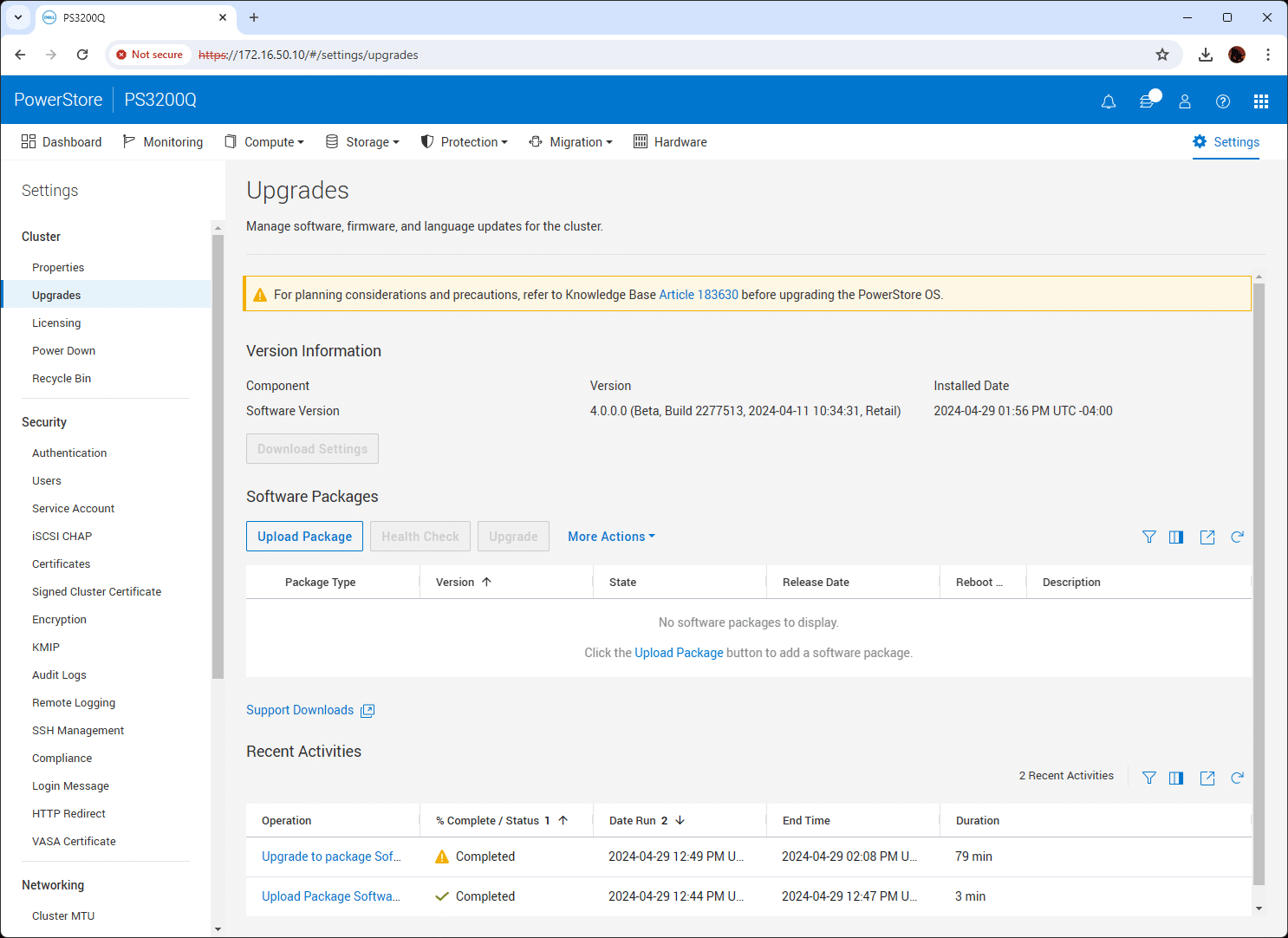
Sharing screenshots while running the Beta Version in our lab.
These stresses, along with the desire to have a multi-cloud strategy for agile operations, the rising energy consumption of the data center (thanks to advanced accelerators and power-hungry GPUs), and the unrelenting cybersecurity landscape mean organizations need more flexible, efficient, and secure storage.
Dell PowerStore 4.0
PowerStore 4.0 Performance and Scale
The 4.0 release offers both software and hardware-based methods to increase the performance of an existing PowerStore appliance.
The software method is free for Dell PowerStore customers with an active support contract. It includes performance and scale improvements, meaning even older systems should expect a little more punch after the update.
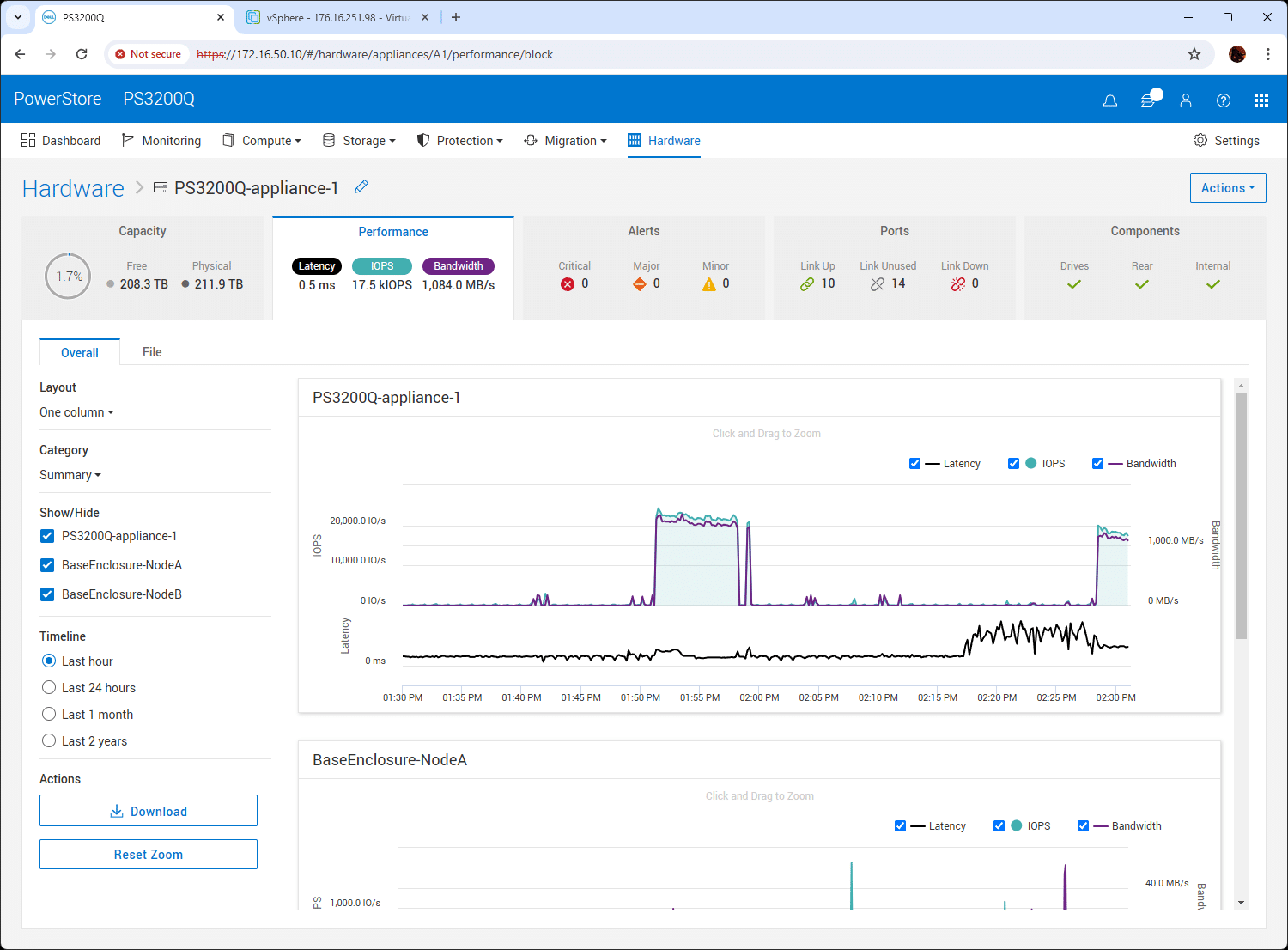
While the software performance benefits depend on the use case, Dell has provided some instructive high-level direction. These numbers compare systems with PowerStore 4.0 vs. PowerStore 3.6. Highlights of the data indicate a 20% latency benefit in 64k reads, 30% more IOPS in 70/30 mixed workload, and 40% faster XCOPY—which is fundamental to a wide variety of tasks like VM deployment, VM clones, and Storage vMotion.
Conveniently, Dell also offers a non-disruptive hardware controller swap capability, allowing Gen1 customers an upgrade path to a Gen2 equivalent or next-higher model. New in 4.0, Gen2 controller customers can slide up a model, like going from 3200 to 5200 controllers. All PowerStore models scale to the same capacity, so customers won’t need to move to a higher model to expand their system. However, these hardware leaps do provide massive performance benefits (in addition to the uplift provided in PowerStore 4.0) for customers with growing performance needs.
Doing More With Virtualization
The increased performance and scalability allow customers to expand their virtualization environments. Dell states the updated arrays can support up to 2.5 times more block volumes, two times more hosts, three times more snapshots, eight times more virtual LANs (vLANs), and eight times more replication volumes.
Each organization’s performance profiles and scale needs will be different. Still, Dell very clearly aims to make PowerStore the cornerstone of a wide range of storage needs that are both performance—and scale-dependent. With PowerStore 4.0, Dell’s arrays are more capable than ever and ready to handle increased utilization of current workloads or take on new business-critical tasks.
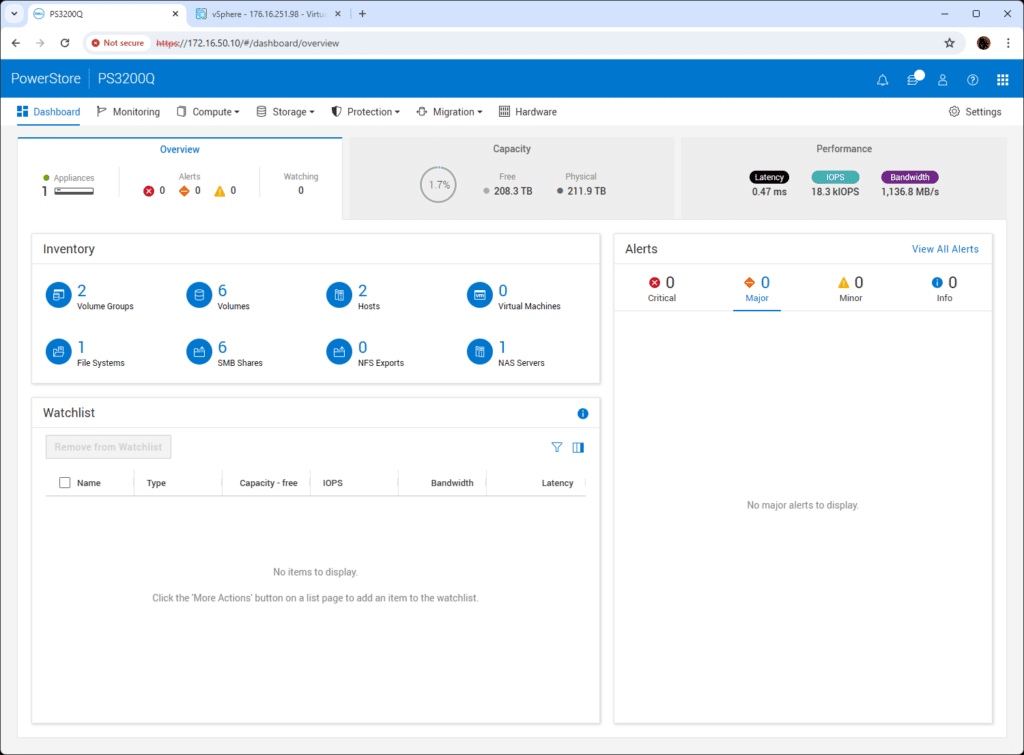
Dell PowerStore 4.0 Dashboard
Data Reduction and Efficiency Enhancements
Data reduction has been fundamental to Dell’s efficiency message for PowerStore over the last several years, with both compression and deduplication providing significant cost savings for customers. Thanks to its dedicated hardware compression chip, PowerStore’s data reduction is always on and offers no performance impact. Dell kicks it up a big notch in this release with a new Intelligent Compression capability. Intelligent Compression recognizes variable data patterns to boost overall Data Reduction Ratios (DRR) by up to 20%. Dell has also improved the efficiency of PowerStore’s Dynamic Resiliency Engine (DRE), providing more usable capacity when upgrading to 4.0, even prior to the data reduction benefit.
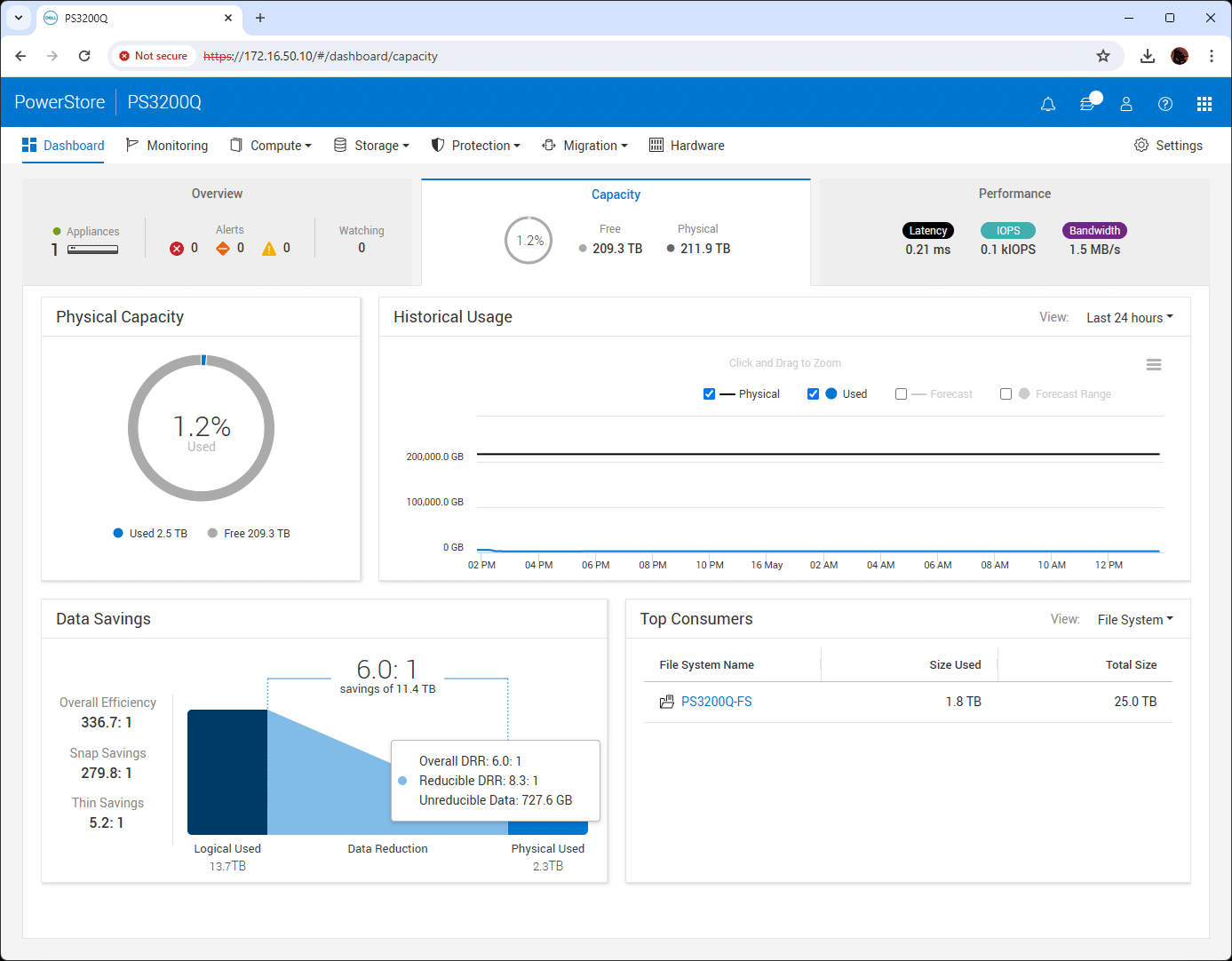
With these efficiency techniques in place, any PowerStore system will see a leap in effective capacity available in the array. And when you break this down further on effective capacity from a power perspective, on a watt consumed per TBe basis, PowerStore looks even better. Dell states the combined enhancements can provide up to 28% more TBe/watt.
Capacity Accounting
It is essential to understand that not all workloads reduce the same. To help customers get better insights into their data footprint, PowerStore offers a new capacity accounting tool that provides customers with a dashboard that visualizes the array’s utilization. This includes an overall data reduction ratio and a view into how much data may not be reducible.
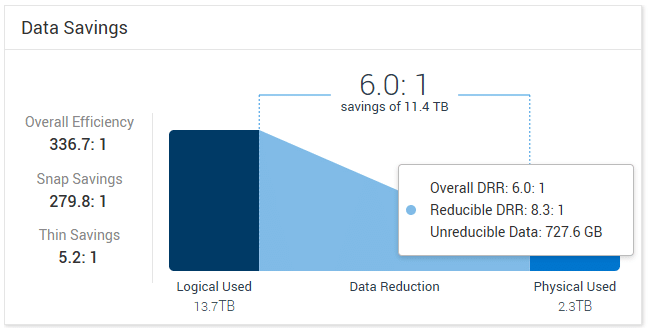
The Capacity Accounting feature offers a streamlined reporting system that details overall data reduction ratios, with the ability to distinguish between reducible and non-reducible data. These insights are readily available through the user-friendly PowerStore Manager interface or programmatically via CLI and REST API for those who prefer script-based interactions.
This reporting is available at the cluster, appliance, volume group, or volume level. Granular visibility of data reduction results for individual workloads helps PowerStore customers make smarter data placement decisions, including moving less reducible workloads to lower cost arrays within a PowerStore cluster, such as the new 3200Q model.
PowerStore Quality of Service
PowerStore’s QoS feature enables customized performance parameters to meet a business’s unique needs, from latency-sensitive applications to high-throughput workloads. By establishing resource limits for individual volumes or volume groups, you can easily apply them via PowerStore Manager, CLI, or REST API.
The QoS feature lets customers define policy-based performance limits for individual volumes or volume groups. Customers can set maximum limits for IOPS and bandwidth via PowerStore UI. Customers can also apply “burst” limits, which allow volumes/volume groups to exceed limits by a set percentage for a short period.
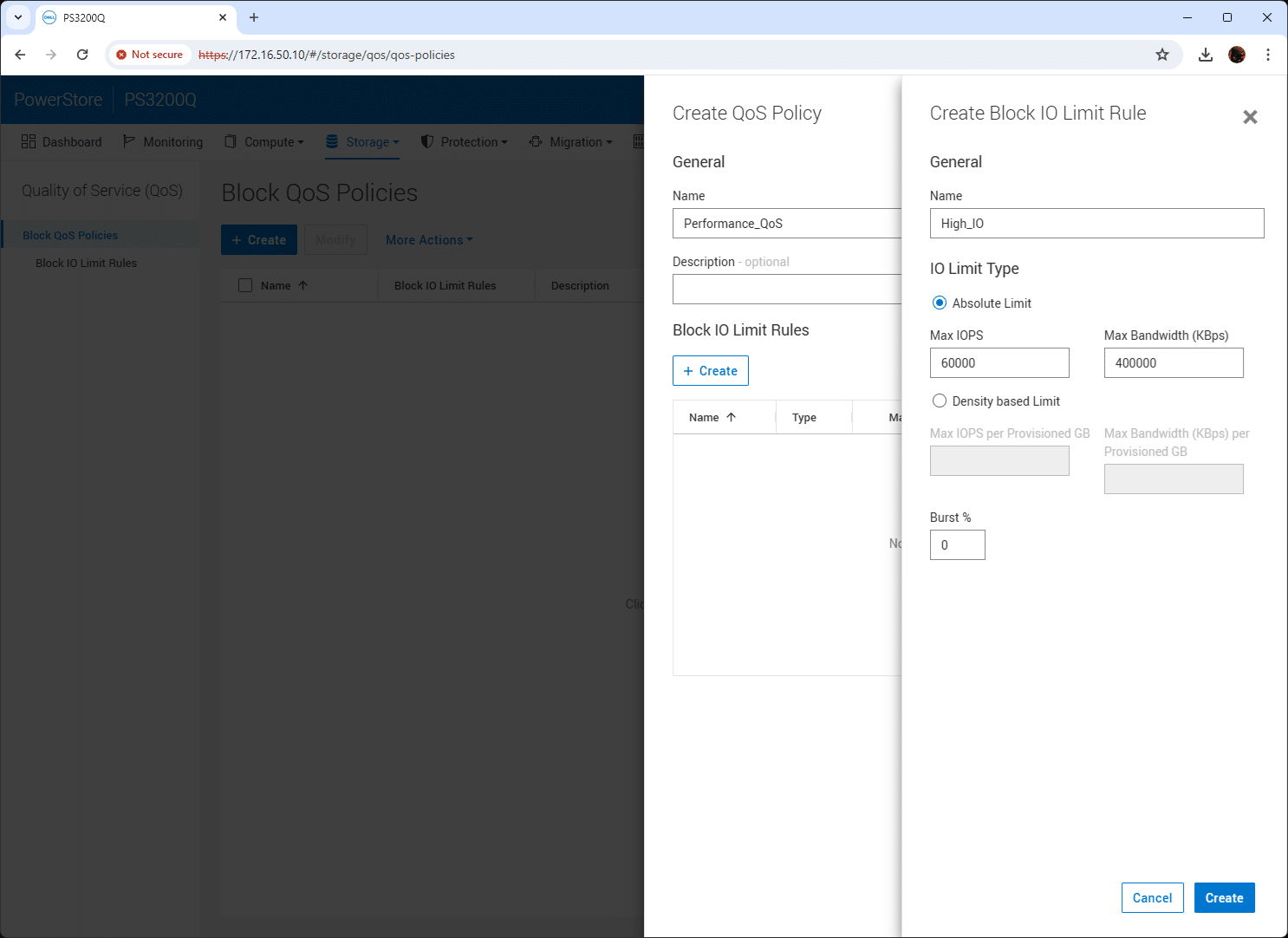
Burst limits can be applied to specific workloads, like VDI, to allow for temporary exceptions for busy periods such as morning “boot storms.” These ensure reliability and consistency across the complete storage infrastructure, even during peak usage.
Service Providers will find the QoS features especially valuable. With an 8x increase in VLANs, they can now support hundreds of clients and deliver consistent SLAs for clients even during periods of high demand or network congestion. By offering tiered service plans with different performance levels and QoS limits, providers can cater to a broader range of customer needs and budgets, increasing revenue potential, customer satisfaction, and loyalty.
With these policies, you can deliver consistent outcomes and eliminate “noisy neighbor” issues from resource contention for your priority workloads OR clients. Say goodbye to performance spikes and unpredictable latency. QoS keeps your storage environment running smoothly.
QoS Versus Volume Performance Policies
PowerStore’s existing Volume Performance Policies (VPPs) are still accessible, even with the addition of new QoS. VPPs allow customers to set a volume’s relative performance priority. This option can be set to high, medium, or low. PowerStore uses the defined performance policies and a share-based algorithm to prioritize IO from one resource over another, even during periods of contention. VPPs are not meant to limit IO but prioritize IO in extreme system congestion.
Quality of Service is different because it allows customers to create resource limits. Service providers demand this feature for SLA-based limits for clients.
Native Replication Options
When PowerStore 3.0 was launched in late 2022, Dell included several highly requested replication options from the customer base, such as native metro synchronous replication and tighter integration to VMware vVol replication. In a prior piece, we illustrated how easy async replication is with VMware SRM.
Those features have been expanded and enhanced in 4.0, starting with support for up to 8x more replication volumes. Now, more workloads can be protected with active/active or active/passive synchronous replication across campuses or cities or async replication across any distance. PowerStore 4.0 delivers a robust set of remote replication options, providing businesses with a strategic advantage in the current data-driven environment.
Metro Volume
Dell’s native Metro Volume feature now supports Windows, Linux OS, and VMware. Metro Volume ensures 100% workload availability across sites with active/active zero RTO/RPO configurations, auto-failover/failback, and a no-cost third-site witness capability to prevent “split-brain” scenarios. Metro Volume now supports volume groups for increased application consistency. These enhancements help businesses maintain critical functions and minimize the impact of disasters.
Metro Volume is for block workloads, but customers can leverage Metro’s third-site witness and ClusterLion for file sync replication deployments.
| Environment | Versions |
|---|---|
| Supported Versions for Single Host Environments | RedHat 7.5 and later SUSE SLES 12 SP1 and later Oracle 7 and later |
| Supported Clustered Hosts | RedHat 8.2 and later SUSE SLES 15 and later |
| Supported Versions of for Metro Volume | Windows Server 2016 OS Build 14393.2395 and later Windows Server 2019 Windows Server 2022 |
| Supported Environments/Applications | Windows Failover Clustering for Virtual Machines (Hyper-V) SQL Server Failover Cluster Instance Windows File Server |
Resource Protection with Sync Replication
PowerStore 4.0 also includes new synchronous replication for file and block workloads. Again, this feature ensures 100% data integrity for multi-site operations with zero data loss. Should a customer experience a disaster, a second site can be brought online with the knowledge that there will be no lost transactions or missing data, ultimately streamlining operational continuity with limited disruption. Protection is easily applied to the same appliance’s volumes, volume groups, or NAS servers.
Synchronous replication will support file and block workloads over a metro distance of 60 miles/100 km with an RTT of 5ms over IP. Block hosts can be connected using FC and iSCSI or NVMe-oF (NVMe/FC and NVMe/TCP) running any OS supported by PowerStore. File hosts can be connected using SMB, NFS, or FTP/SFTP running any OS supported by PowerStore.
Sync replication allows customers to simultaneously protect any combination of volumes, volume groups, thin clones, and NAS servers. Sync replication shares the same max limits as 15-minute RPO async replication. PowerStore’s standard block synchronous replication does not support third-site witness, but again, customers can use Metro Volume for active/active failover/failback requirements. For file synchronous replication, ClusterLion can be used to enable automatic failover.
Universal Import Tool
Customers can leverage PowerStore 4.0 to easily transition from outdated systems to current technology with enhancements to import tools. These native workflows make migrating data to the PowerStore platform quick and easy.
For block data, the new Universal Import tool enables customers to migrate block data from any Dell or third-party array with Fibre Channel or iSCSI connectivity.
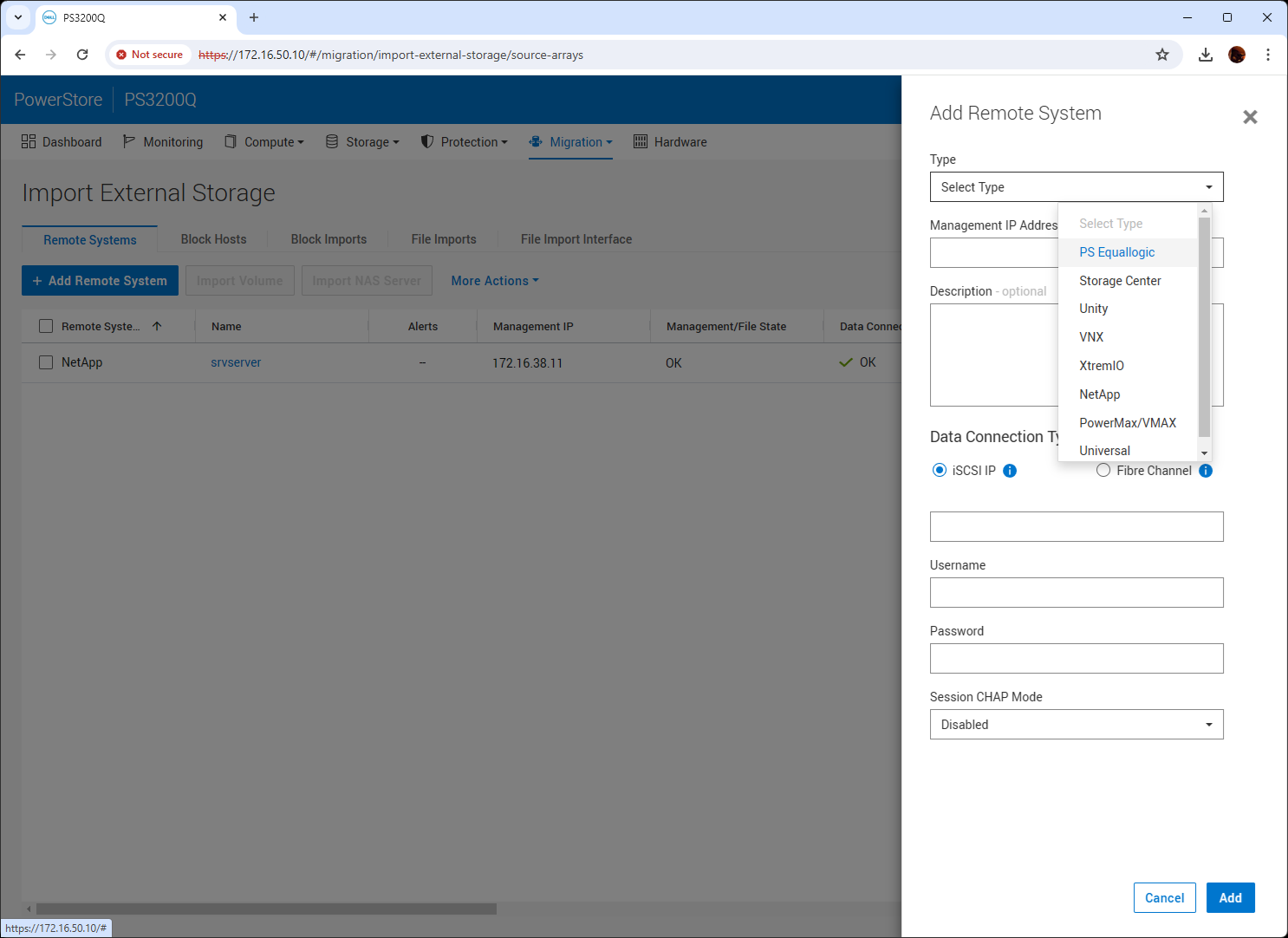
Access the Universal Import option within the PowerStore Manager without adding new hardware or software. Prior to 4.0, PowerStoreOS supported importing from many different types of storage arrays but didn’t include all possible systems. The new Universal remote system option expands supported array types to any arrays with FC or iSCSI connectivity for easy, agentless import to PowerStore.
The Universal Import features include:
- No separate hardware appliance or additional software or agent installation is required
- The universal import wizard guides users through the process
- Does not require a control path connection to the remote storage system
- Discovery is done via a data path connection
Universal import requires some downtime for migration when the cutover is performed. Transitioning access to the PowerStore requires temporarily taking all applications and volumes offline on the host/application. It’s important to note universal import only supports block resources, but NAS and files can be migrated using other PowerStore migration tools, including DataDobi.
The bottom line is that universal import makes it easier for customers to migrate from competitors’ arrays. The support matrix lists the arrays supported by the tool.
Unity File Import
There is also a new native file import for Unity XT customers. Similar to the existing native tools for VNX, this enables you to move file data more efficiently. Now, users can natively import Unity files and the respective file systems, such as:
- NFS NAS servers
- SMB NAS servers
Additional PowerStore Prime Benefits
Now, let’s take a quick look at some of the non-technology business-side benefits Dell announced with PowerStore Prime.

5:1 Data Reduction Guarantee
Given the efficiency improvements in data reduction in 4.0, it’s not surprising that Dell is making a parallel move with its Data Reduction Guarantee for PowerStore. Dell now guarantees 5:1 DRR for reducible data, up from 4:1 in the previous iteration.
Dell’s confidence is likely based on field results published earlier this year, which showed a 5.2:1 average on reducible data, even prior to the 4.0 release. As described above, 4.0 provides up to a 20% increase in DRR efficiency.
Dell says its guarantee is the industry’s best. It requires no preassessment, covers the entire support period (up to 5 years), and has a transparent remediation process in the unlikely event it doesn’t meet the guarantee’s terms. Customers can use the guarantee to lock in a long-term cost advantage.
APEX Subscriptions
Dell’s APEX Subscriptions give customers the ability to subscribe to PowerStore with greater convenience, allowing them to tailor capabilities and services to their needs. If they like, they can choose as-a-Service options to pay for only what they use each month. APEX Subscriptions can include both on-prem solutions and off-site managed services options. In either case, invoicing and billing are simplified, and customers can access dashboards that help them monitor capacity usage for improved forecasting and scaling.
With APEX Subscriptions, customers can:
- Select their preferred products and solutions—and configure capabilities to meet specific requirements.
- Choose from services like value-added deployment to decommissioning—with optional managed services.
- Set delivery and deployment terms on their schedule—with no significant upfront capital investment.
Dell says these modern consumption options will help customers deploy resources faster and save IT staff time by simplifying lifecycle management over the long term.
Lifecycle Extension with ProSupport
Dell has also combined PowerStore’s adaptable architecture with additional business benefits in a new offering that evolves PowerStore’s popular Anytime Upgrade program. Dell says this enhanced, streamlined program gives customers everything they need to maintain, upgrade, and optimize their appliances in a single, easy-to-understand package.
This offering combines Dell’s world-class ProSupport and ProSupport Plus services with flexible technology upgrades and technical advisory services to simplify all phases of storage ownership.
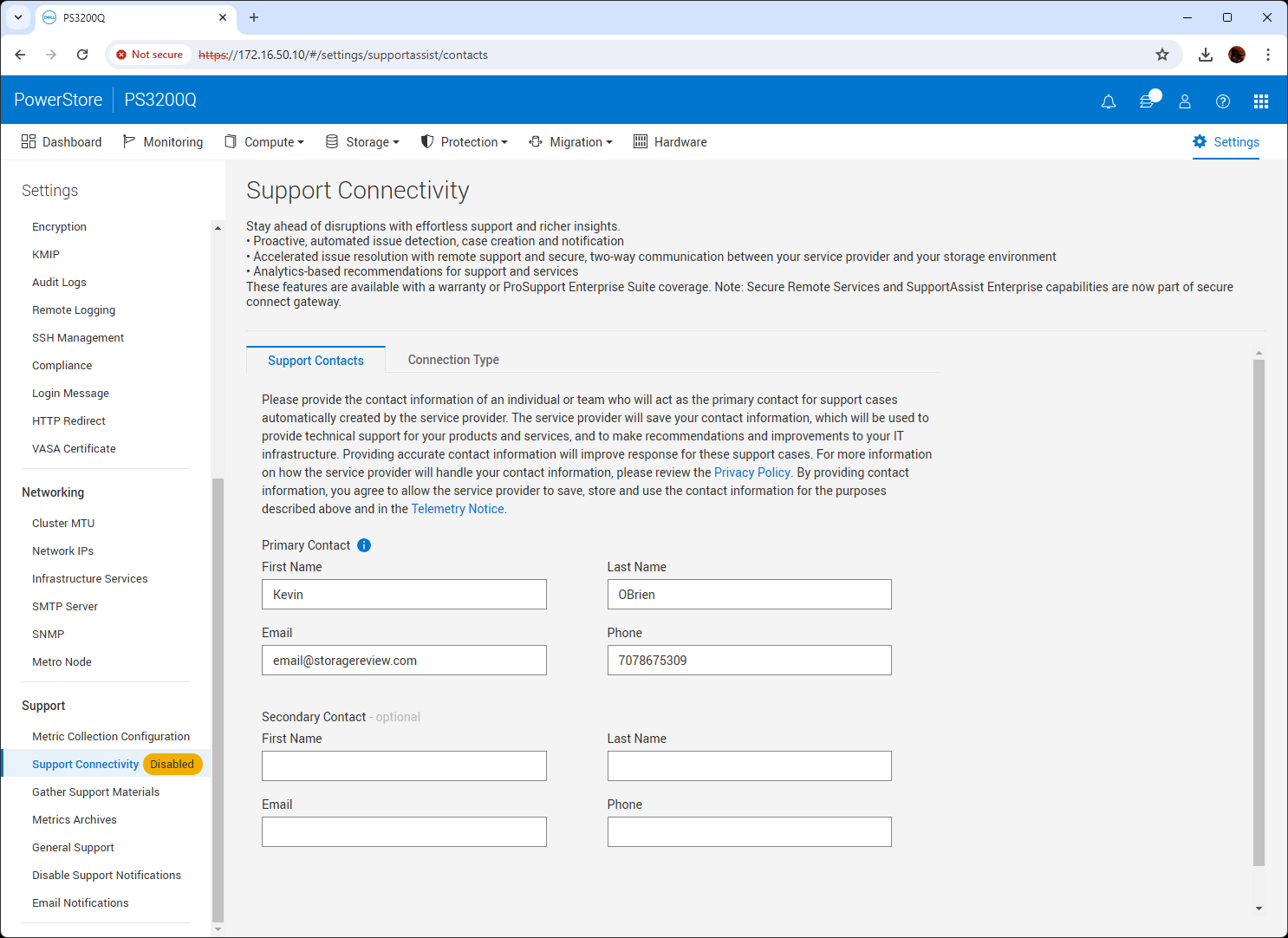
Starting with day 1, customers receive enterprise support aligned to the criticality and complexity of their systems, including:
- 24/7 access to live experts
- Dell’s predictive anomaly detection tools
- Access to insightful dashboards for incident tracking and resource management
Dell says Lifecycle Extension takes the stress out of planning for periodic storage upgrades with an assigned technical advisor familiar with the customer’s business needs.
When it’s time to implement a change, Flexible Technology Upgrades simplifies that process, too, and can save businesses up to 25% on upgrade costs. Lifecycle Extension is an easy way to stay current with the latest PowerStore advancements, from data-in-place upgrades to boost performance to scale-out, capacity refreshes, or next-gen platform upgrades. All subscribers also benefit from Dell’s Future-Proof program guarantees.
Final Thoughts
Dell PowerStore 4.0 is available now for PowerStore customers with a valid support contract. As mentioned, Dell is also offering the new 3200Q array and a Gen 2 higher model controller swap as part of this release, giving customers an easy migration path to a more powerful PowerStore.
There’s a lot to like in this 4.0 release, but the 5:1 data reduction guarantee stands out as the most noticeable highlight. For instance, when combined with the density available in the new 3200Q, PowerStore offers a fantastic performance story and a consolidation one. We looked at the consolidation story and the data migration tools Dell offers for PowerStore here. Adjacent to the DRR gains, Dell also released a new capacity accounting tool that provides customers with a dashboard that visualizes the array’s utilization.
Other big improvements give PowerStore more performance and a big boost in scalability thanks to support for more block volumes, hosts, snapshots, and 8X more vLANs and replication volumes. 4.0 also brings in synchronous replication for block and file, Metro Volume support for Windows and Linux, and enhanced workload migration capabilities.
Dell PowerStore updates tend to be incredibly deep and that remains the case with the latest 4.0 drop. We didn’t even get deep on the new channel enablement PowerStore Prime brings to the table but know that elements of Prime like the lifecycle management and advisory services available within ProSupport and the ability to customize the PowerStore investment with APEX, continue to add value and guarantee operational success.
Dell PowerStore 3200Q Deep Dive
This report is sponsored by Dell Technologies. All views and opinions expressed in this report are based on our unbiased view of the product(s) under consideration.
Engage with StorageReview
Newsletter | YouTube | Podcast iTunes/Spotify | Instagram | Twitter | TikTok | RSS Feed

