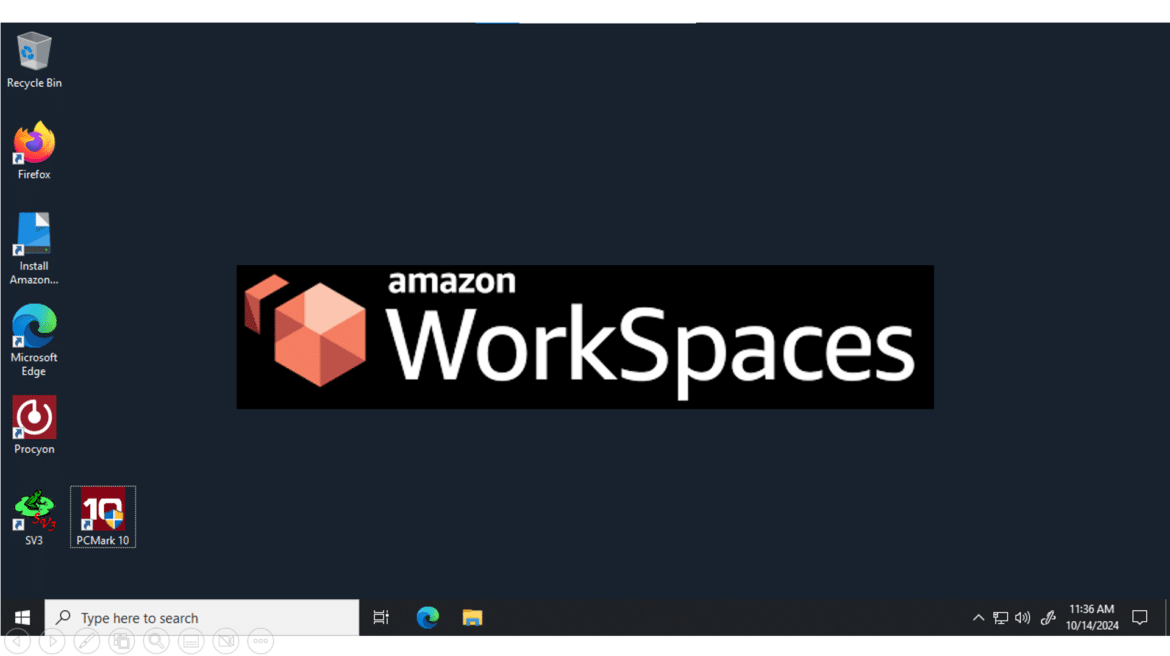While not all DaaS solutions are created equal, our experience with Amazon WorkSpaces demonstrated its reliability and cost-effectiveness.
Over the last four years, there has been a seismic shift in end-user computing (EUC), and we anticipate that this transformation will only accelerate in the coming years. Here, we will explore the factors driving these changes and why Desktop as a Service (DaaS) has emerged as a compelling alternative to traditional physical desktops. We will also dive into the reasons Amazon WorkSpaces stands out as a market leader in the DaaS landscape.
At the outset of the pandemic, companies were forced to transform how users access their corporate desktops as workers were restricted from their office space. It’s almost a miracle that organizations solved these challenges and enabled employees to work from home. The solution had to be implemented quickly, securely, and cost-effectively–often within weeks or even days.
Fortunately, DaaS is a technology capable of addressing this issue. Over the past two decades, DaaS has undergone significant development and maturation, leading companies to recognize its potential to resolve the challenges posed by remote workforces.
What is DaaS?
In its simplest terms, DaaS allows users to access virtual desktops housed in secure data centers over the network.
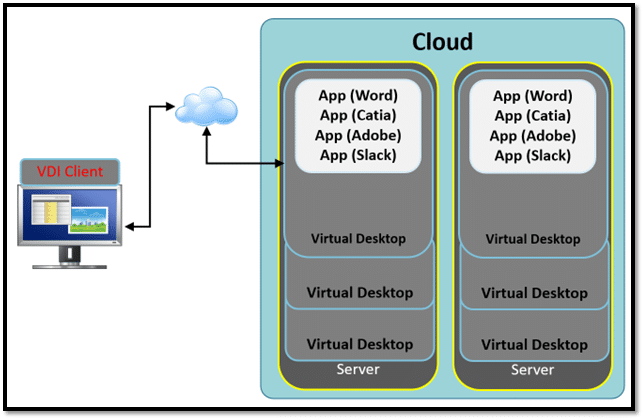
Over the years, it has been proven that virtual desktops can be deployed easily and quickly using DaaS. These remote desktops offer enhanced security, business continuity, and location flexibility while alleviating the burden on their IT support organization.
With Desktop-as-a-Service (DaaS), user data and applications are managed centrally. This centralized approach reduces the risk of data leakage because data no longer resides on physical PCs but in a secure data center managed by a highly specialized team of security experts. Using DaaS, companies can implement robust security measures such as encryption, multi-factor authentication, and stringent access controls to protect sensitive information, further ensuring data security.
The main attraction for DaaS has been business continuity. It ensures that users can maintain access to critical applications and data, even during unexpected disruptions. By hosting desktops in the cloud, DaaS provides resilience against local hardware failures, natural disasters, or cyberattacks. Key features such as redundancy, automated backups, and geographically dispersed data centers allow businesses to recover from outages quickly.
Since the desktop environment is hosted in the cloud, employees can access their virtual desktops from any device with an internet connection, allowing them to continue working regardless of location. This cloud-based infrastructure also ensures that backups are regularly maintained and disaster recovery protocols can be implemented quickly, minimizing downtime and preventing data loss. Trying to recover the contents stored on thousands of local desktops in hundreds of different locations would be time-consuming, if not impossible.
Location flexibility is another significant benefit of DaaS. With the increasing trend towards remote and hybrid work, DaaS enables employees to access their desktops anywhere in the world with a network connection. This flexibility can improve work-life balance and open opportunities for companies to hire talent from diverse locations. By providing a consistent desktop experience regardless of where the user is located, DaaS ensures that employees can remain productive without being tethered to a specific physical location or the corporate network.
The pandemic forced IT staff to do more work with fewer and often less experienced employees. Fortunately, DaaS greatly simplifies IT support as traditional desktop infrastructure requires IT departments to manage, update, and troubleshoot individual physical machines, which can be time-consuming and costly. With DaaS, IT staff centrally manage the virtual desktops, apply updates, patch vulnerabilities, and monitor performance from a single platform. This centralized management reduces the time and effort required to maintain desktop environments, allowing IT teams to resolve issues quickly and reducing end-user downtime.
Why DaaS Is the Future
The pandemic proved the viability of DaaS, and we fully expect the trend towards DaaS to continue as we face the challenges of the next few years. Currently, the most pressing challenges include the end of life (EOL) for Windows 10, the turmoil with the leading vendors’ on-premises virtual desktop infrastructure (VDI), and the need to refresh the hardware bought four years ago due to the pandemic.
CTOs and IT professionals have marked October 14, 2025, as a red-letter date, as after this date, Microsoft will no longer provide security updates, feature updates, or technical support for Windows 10. While PCs running Windows 10 will still work, they will be more vulnerable to malware and viruses. Corporations have limited options. They can switch to Windows 11, which would mean buying new PCs and perpetuating the cycle of constantly replacing physical PCs for their users, or they can opt for a modern, more sustainable solution like DaaS.
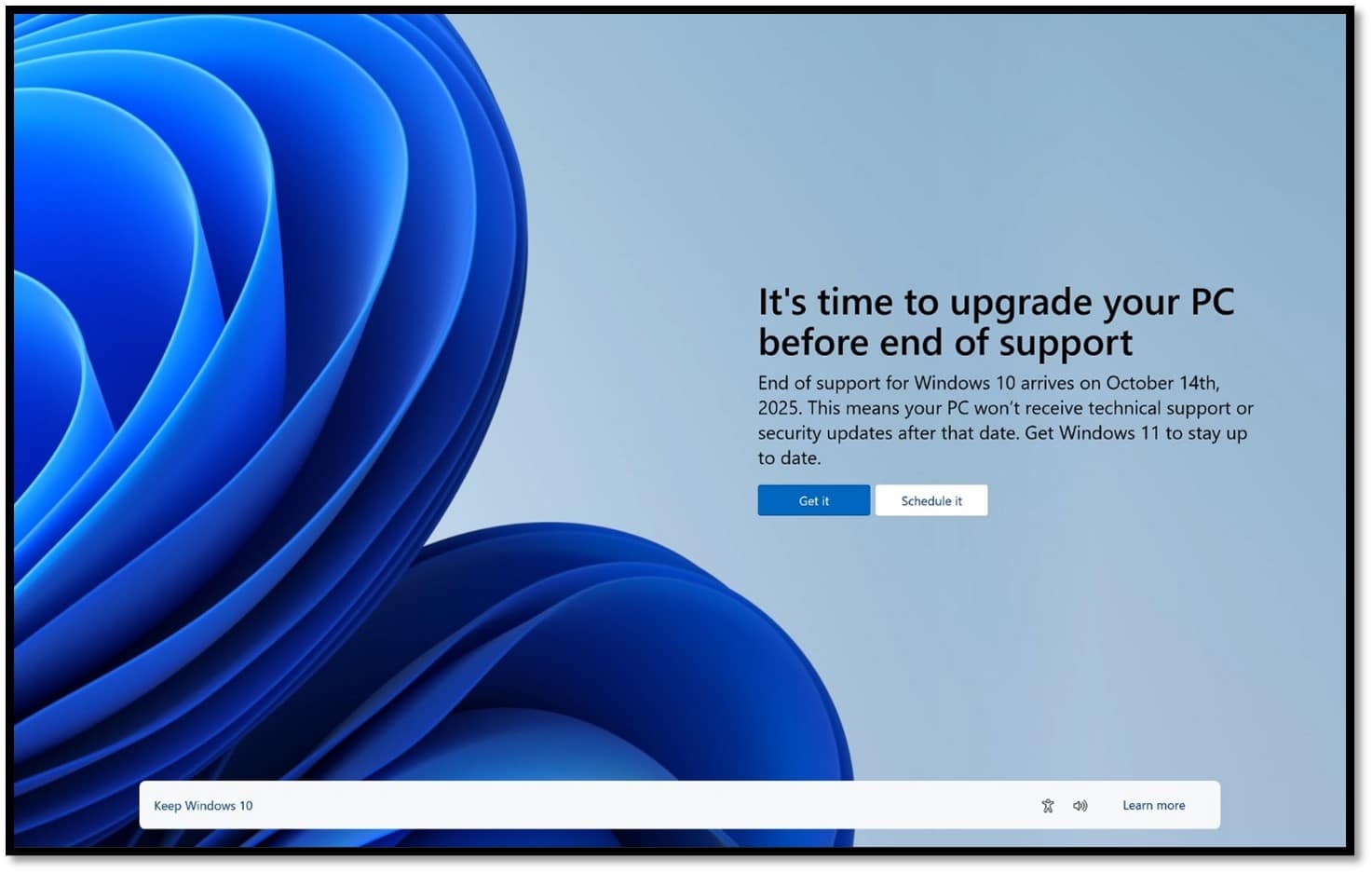
Those who have invested in implementing on-premises VDI solutions face challenges as the primary software players in this field are experiencing uncertainty. This is causing concern for CTOs who are trying to plan the future of their long-term EUC strategy. Adding to the challenge, these companies must address the ongoing need to update and refresh the costly servers and storage arrays to host VDI.
These are just a few of the challenges that attract organizations to DaaS.
Why AWS Is a Leader in DaaS
There are many different DaaS suppliers offering features they use to differentiate themselves from their competition. However, not all DaaS solutions are equal; only a few make it into the highly coveted leaders’ quadrant of the widely respected Magic Quadrant for Desktop as a Service. And it came as no surprise that Amazon WorkSpaces sits prominently.
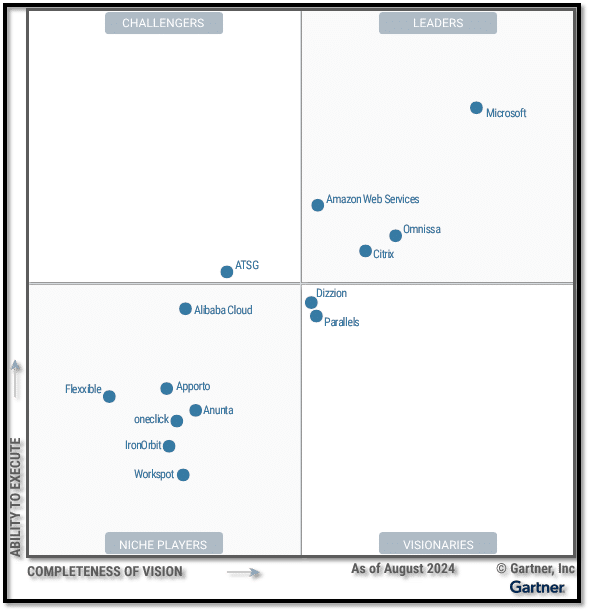
Amazon WorkSpaces checks all the boxes to be in the leaders’ quadrant. It has a solid cloud-based management plane, a wide variety of virtual desktop OSes and hardware profiles, support for connecting standard devices, GPU-enabled and non-persistent desktops, and the ability to use many active directory topologies.
We at Storage Review respect Gartner, but we prefer to engage directly with technology to gain a deeper understanding and validate the claims made about it. So, in the rest of this article, we will take a deep look at Amazon WorkSpaces and examine its ease of use and feature set to see how it meets the needs of the modern workforce to understand it better and the business case for some of its features.
Overview of Amazon WorkSpaces
WorkSpaces is the name of not only Amazon’s cloud-based remote desktop but also that of a family of Amazon services.
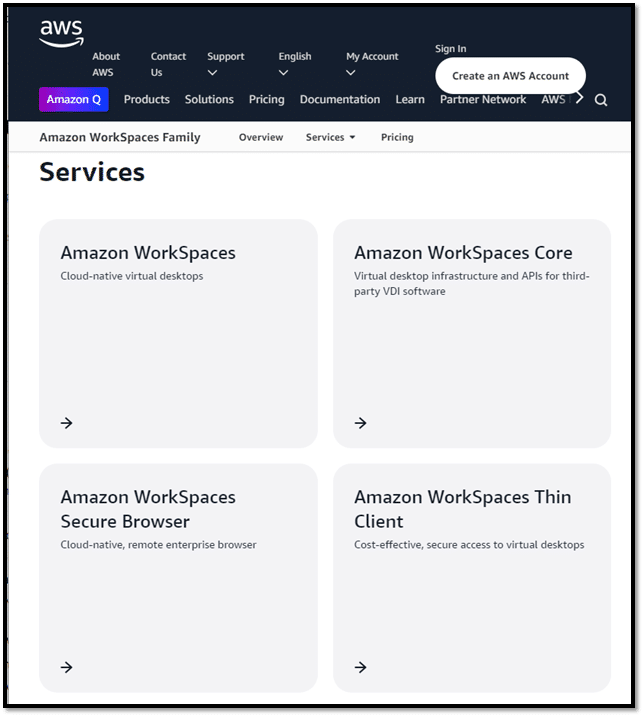
Other WorkSpaces services include WorkSpaces Core, which enables it to supply virtual desktops to third-party VDI solutions; WorkSpaces Secure Browser, a browser with enterprise-grade features; and WorkSpaces Thin Client, a cost-effective and easy-to-use physical thin client for WorkSpaces. You can read our extensive review of WorkSpaces Thin Client here.
This article will focus on Amazon WorkSpaces, a cloud-based service that allows you to provision virtual desktops running Windows, Amazon Linux, Ubuntu, or Red Hat Enterprise Linux. Windows desktops enable users to access Windows-based applications and software, including Office 365. In contrast, Linux desktops can be used for cost efficiency and running Linux-specific applications and programs, often for media entertainment and scientific purposes.
WorkSpaces is cloud-based, eliminating the need to purchase, set up, manage, and maintain hardware. It also provides flexibility in supplying users with the necessary resources. WorkSpaces is a pure operational expense (OpEx) play that frees up capital for other uses. Billing options are flexible, with monthly and hourly models available for different use cases.
Amazon WorkSpaces offers persistent and non-persistent desktop options. Users can access desktops from various devices, including web browsers. Regarding security, WorkSpaces supports multi-factor authentication and enables encryption with AWS Key Management Service. All data streams from the virtual desktop to the end-user client are compressed for efficiency and encrypted for security. The cloud infrastructure is monitored and kept secure by a dedicated team of Amazon security specialists whose only job is to keep the AWS cloud secure and your data safe.
Amazon WorkSpaces Architecture Overview
The Amazon WorkSpaces architecture diagram can help us understand how DaaS and Amazon WorkSpaces function. The essential component is that a WorkSpaces client connects to a virtual desktop securely hosted in one of Amazon’s data centers. However, many processes and services are hidden from the user to make this happen. Amazon does an outstanding job of hiding these from the end users and making them accessible for IT administrators to set up and manage.
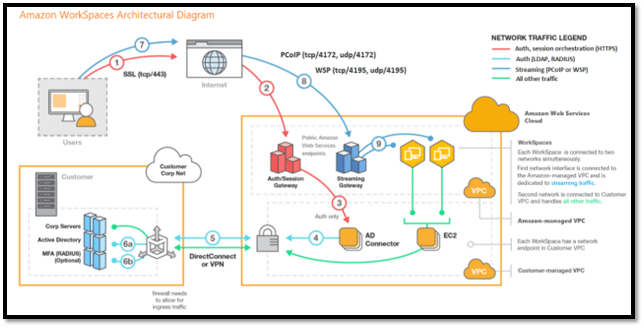
Outstanding Operation Efficiency
Based on our experience setting up virtual desktop environments, we allocated two days to set up and deploy our first desktop.
Our goal included setting up a Virtual Private Cloud (VPC), creating a directory, and deploying desktops from a single console. We started our deployment at first light and were finished by the time we had our first cup of tea. The deployment was based solely on the tutorials on Amazon’s website.
After creating the environment, we added the users to the directory. The users received an automated email with details for setting passwords and connecting to the virtual desktops, which they completed without issue. We used the WorkSpaces console to manage the users and virtual desktops, which we found intuitive and easy to use.
We were impressed with how quickly we could deploy our WorkSpaces desktops compared to VDI. With an on-premises VDI, we spent significantly longer deploying desktops, budgeting for hardware, setting it up, installing hypervisors for the guests to run on, and installing the VDI software.
It should also be noted that a WorkSpaces environment can be deployed only using a credit card without any capital expenditures.
Active Directory Flexibility
Overwhelmingly, organizations use Active Directory (AD) to manage user identity and access to employee computers. Amazon recognizes and uses Active Directory for its desktop users.
By centralizing control over authentication, authorization, and auditing, AD ensures that only authorized users can access specific resources, enhancing security. It allows enterprises to manage and organize users, computers, and other resources by grouping them into domains, forests, and organizational units (OUs). This hierarchical structure simplifies the management of large and complex desktop environments, making it easier to enforce policies, distribute software, and control security permissions across the organization.
Furthermore, AD integration with other Microsoft, Amazon, and third-party applications, such as Exchange, SharePoint, Chime, etc., strengthens its utility in desktop environments. Active Directory supports single sign-on (SSO), allowing users to authenticate once and access multiple resources without repeatedly entering credentials. This improves user convenience and security by reducing the number of passwords users need to remember. AD’s role in enabling advanced features like group policies and multi-factor authentication (MFA) makes it indispensable for organizations to prioritize robust, scalable, and secure IT infrastructure.
Amazon acknowledges that organizations have diverse needs and support various AD implementations, from basic to powerful.
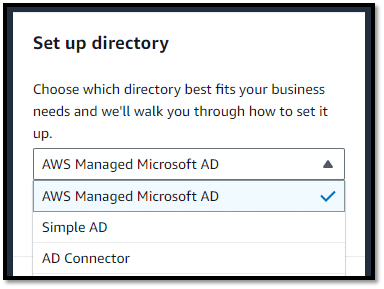
WorkSpaces’ most basic AD is Simple AD, which is based on Samba and supports up to 5,000 users but has limited capabilities.
For those who need to redirect directory requests to an on-premises AD without caching any information in the cloud, Amazon offers AD Connector, which is essentially an AD directory gateway.
Amazon offers Amazon Managed Microsoft AD for those who want to run AD in an AWS cloud as a managed service. This offers great flexibility, allowing you to establish trust with an existing on-premises Microsoft Active Directory.
Finally, Amazon recently announced the availability of the AWS IAM Identity Center (IdC) for users who want to use Entra ID with WorkSpaces. IdC acts as an identity broker to ensure user identity data automatically remains synchronized between AWS and Entra ID.
Whether a company needs basic or advanced and complex AD services, Amazon WorkSpaces support it.
Right Sized Desktops Help with Expense Management
Users’ physical or virtual desktops are a balancing act of right-sizing the user’s hardware with their needs. If users don’t have enough resources, their productivity will suffer. On the other hand, if you overprovision them, you will pay for resources they are not using. WorkSpaces can mitigate this decision as Amazon has various VM hardware profiles, images, and bundles that meet a user’s requirements. An image contains the OS, software, and settings. A bundle combines an image and a hardware profile for a desktop. A feature we found helpful was the wizard, which assists in selecting the bundle that is correctly sized for your users’ needs.
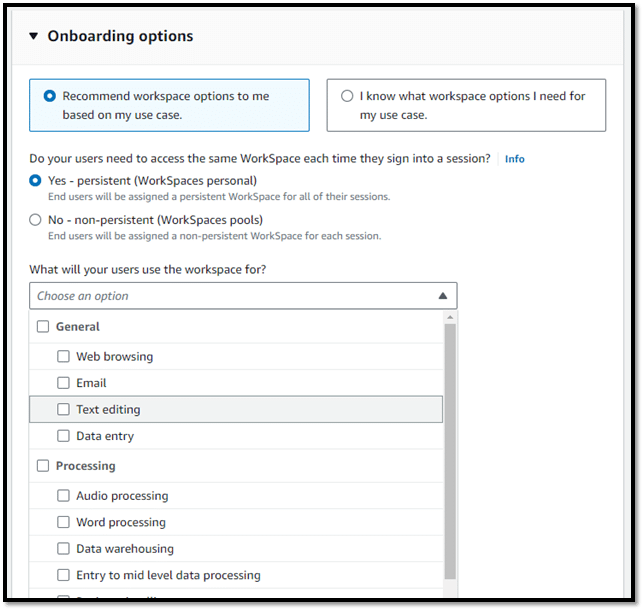
Amazon offers various bundles that provide different hardware and software options. Some bundles include MS Office Pro Plus 2016, 2019, or 2021 from Amazon.
Amazon offers various hardware profiles and OS choices for their virtual desktops. These should meet the needs of all but the most niche use cases. They have dozens of desktop profiles ranging from 1 vCPU with 2 GB of RAM to 16 vCPU, 122 GiB memory, 1 GPU, and 8 GiB video memory. Amazon supports three different versions of Linux, and you can either use fully licensed Windows desktops or have a plan that lets you bring your licensing (BYOL) to your Windows desktops. All these profiles have transparent pricing to make budgeting easier for managers and CTOs.
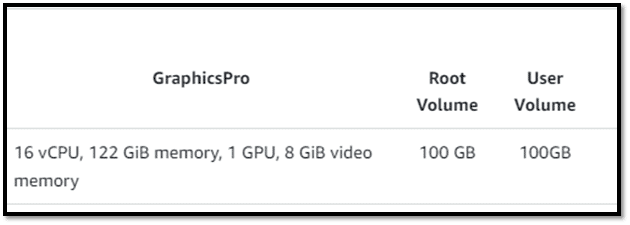
User volumes are automatically backed up to S3 every 12 hours for security and business continuity.
If a user needs changes, WorkSpaces Migration allows you to move them to a new operating system or baseline custom image without losing user profile data.
Non-Persistent Desktops for Safety and Security
One of the challenges that IT managers and administrators face is desktop security. To help address this issue, Amazon offers non-persistent desktops (pool). Unlike traditional (personal) desktops, pool desktops revert to their original state after users log off. Any changes to the desktop, including user-installed applications and potential malware introduced by users, are removed, as users are presented with a new, fresh, clean desktop every time they log on. These desktops come from a single or “golden” image, making them easy to add and patch applications.
Licensing Cost Containment
Microsoft licensing for OSes and Apps can be a significant budget item for organizations, and switching from physical to virtual desktops can be expensive. To help contain this cost, WorkSpaces allows you to bring your Windows 10 or 11 license to your Workspaces desktops. You can also use your Microsoft 365 Apps for enterprise licenses on them.
Great End-User Experience
We have seen many VDI and DaaS projects fail because they couldn’t equal the user experience of the physical desktops the users were familiar with. To test the usability of WorkSpaces, we connected to a desktop configured for different user types.
The Amazon thin client we used for most of our testing is an excellent option for most use cases, but WorkSpaces also has native clients for Android, iOS, Fire, Mac, PC, Chromebook, and Linux devices. It even supports web browsers for desktop connectivity.
Suitability for Task Workers
Task workers are users who perform repetitive tasks using a few different applications. These applications are usually not CPU or memory-intensive. Task workers include general office, call center, retail, and warehouse workers.
We tested the suitability of a WorkSpaces desktop for task workers using a non-persistent (pool) Windows desktop with two vCPUs and 8 GB of memory.
We did most of our testing using Amazon WorkSpaces Thin Client, an Amazon product based on the Fire TV Cube. We reviewed this device in June 2024 and found the device reasonably priced, secure, reliable, and easy to set up. You can read that review here.

Since we had already set up the Amazon thin client and were familiar with technology, Tom asked his 19-year-old niece, Emilie, to give it a try. Recently graduated from high school and with no interest in computer science, Emilie uses computers to get things done rather than out of technical fascination. This, we believe, is precisely the type of user Amazon had in mind when designing their thin client: someone who should be able to receive the device, plug in a monitor or two, a keyboard, and a mouse, and get started right away.
And that’s exactly what she did. Within minutes, she was logged in and working, completely unaware that her “cute little Windows PC” was a virtual desktop located hundreds of miles away. This seamless experience is exactly what Amazon aims for. It took her less than five minutes, from unboxing to working on documents and applications.
To test its suitability for a task-oriented worker, we played YouTube videos, downloaded files from the Internet, installed applications, and customized the desktop background. The audio and video were smooth, and office documents were handled without issues.
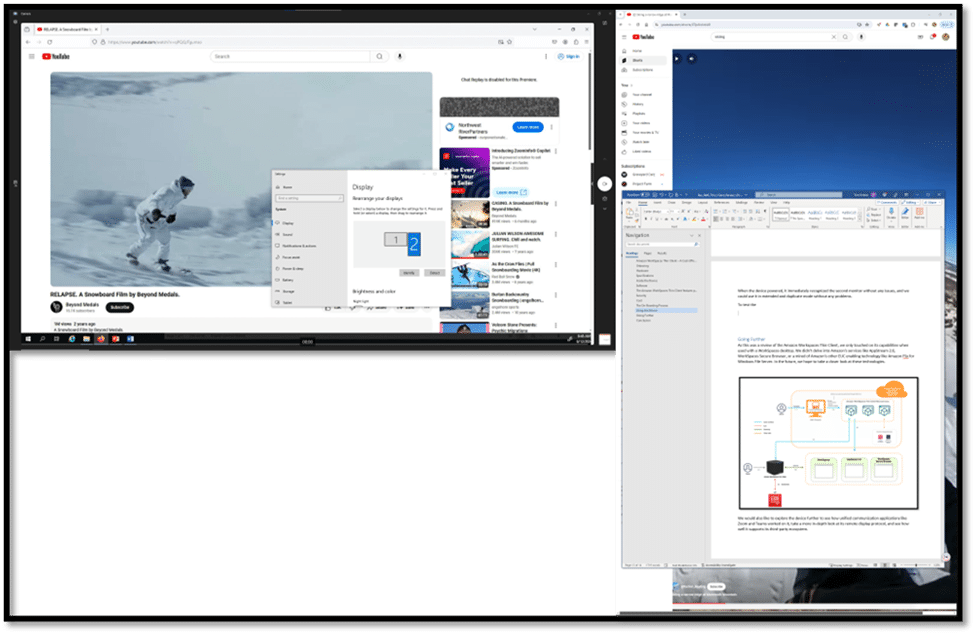
If this had been a non-persistent (pool) desktop, we would have been presented with a fresh desktop without any downloaded files or applications we installed during our previous session after logging off and back on.
Unified Communications
The rise of unified communications applications like Zoom, Teams, and Chime has been a key enabler of the work-from-home movement. To assess how well Amazon WorkSpaces and its thin client handle these applications, we connected a Jabra 30 wired headset and a Logitech C270 HD webcam to the thin client. Both devices were passed through to the WorkSpaces desktop and installed seamlessly.
We conducted tests with a Zoom call followed by a Chime call, and in both cases, the video and audio quality were excellent.
High-Performance DaaS Desktop
After testing WorkSpaces for task workers, we configured a knowledge and power worker desktop using a Graphics.g4dn bundle. This bundle provides four vCPUs, 16 GB of RAM, 16 GB of video memory, and 125 GB of temporary NVMe SSD local instance storage powered by NVIDIA T4 GPUs and custom Intel Cascade Lake CPUs. It is designed to support a range of demanding applications, including machine learning, 3D design, and medical image processing. Additionally, it integrates seamlessly with NVIDIA software like the RTX Virtual Workstation and CUDA libraries.
We ran a variety of modern workloads on this setup, including office, photo, and video editing applications. To push the limits further, we tested AI workloads, including ResNet, DeepLab, YOLO, and Real-ESRGAN, and were impressed by how well the system handled them.
The Amazon thin client performed exceptionally well across all workloads, making it a strong option for most use cases. However, we also wanted to explore alternative methods of connecting to WorkSpaces.
Desktops from a Browser
Sometimes, using dedicated hardware to connect to a WorkSpaces desktop isn’t practical. In these cases, you can simply use a web browser.
To test the ease of this option, we asked Emilie to connect to her WorkSpaces desktop from her laptop while at a local Italian Ice shop. She was pleasantly surprised that she could access her PC, stream videos, and work on documents seamlessly through the web browser. While we explained the underlying DaaS technology she didn’t care, what mattered most to her was the ability to access her Windows desktop from anywhere, hassle-free.
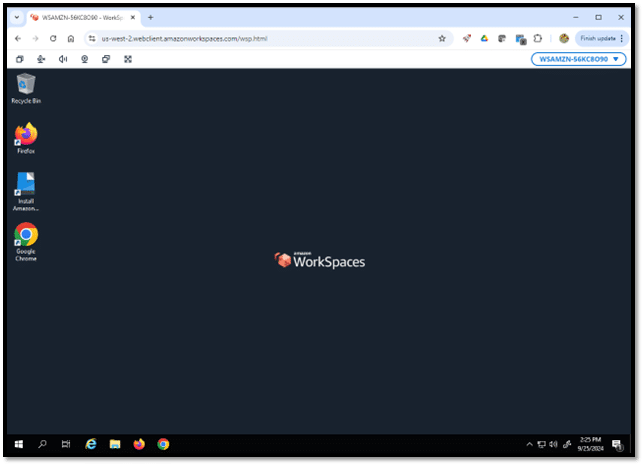
Four Monitors Setup
While most users typically use one or two monitors with their desktops, certain power users, such as financial analysts, developers, or graphic designers, often require more screen real estate to efficiently manage multiple tasks and applications simultaneously. To assess how well Amazon WorkSpaces supports these multi-monitor setups, we tested using the Amazon Windows native client connected to a PC with four monitors.
The monitors we used had a range of display resolutions, from 1280 x 720 to 2560 x 1440, to mimic a variety of user setups. Each monitor was seamlessly passed through to the WorkSpaces desktop, allowing us to extend our workspace across all four screens fully. Whether we were dragging applications from one monitor to another or working with resource-intensive software across multiple displays, the setup performed flawlessly.
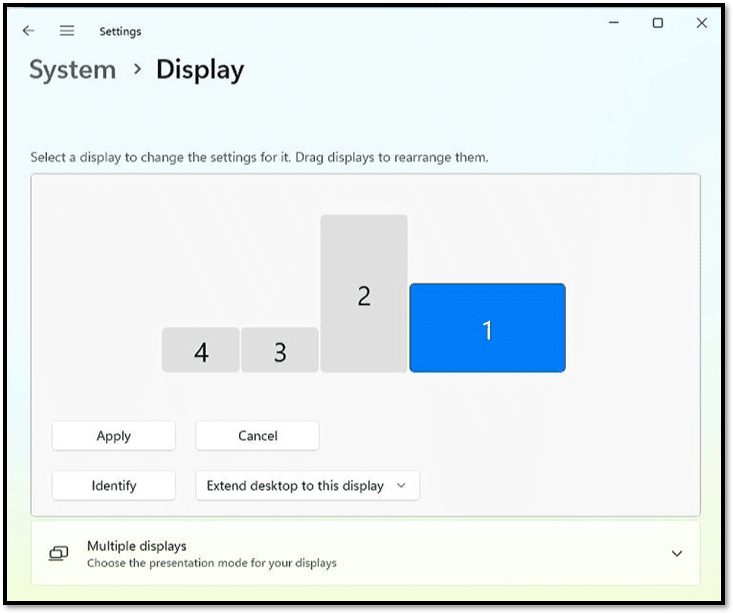
We tested various use cases, including creating documents on one screen, referencing documentation on another, and monitoring a Zoom meeting on the other. The performance was consistent across all monitors, with no noticeable latency, lag, or display issues. The resolution quality was maintained throughout, even when moving high-resolution graphics and videos between displays.
This test demonstrated that Amazon WorkSpaces is well-suited for standard desktop environments and users relying on multi-monitor setups for more complex workflows. The ability to support a four-monitor configuration with varying resolutions without glitches is a testament to its flexibility and capability in professional environments where efficiency and screen space are critical.
Monitoring Desktops
Monitoring the performance and health of their user’s desktops is a concern for all corporations. To assist in this, Amazon offers CloudWatch. It can monitor WorkSpaces desktops to ensure their reliability, Amazon resource optimization, cost efficiency (via right-sizing users’ desktops), and, most importantly, an exceptional end-user experience. Furthermore, it can help detect issues before they impact users’ productivity.
The IT department can use it to identify unhealthy instances, monitor protocols, track resource utilization, detect anomalies, and view historical data, connection metrics, and latency impacts on user experience and host performance. Alarms can be created that notify or trigger actions when thresholds are met or when users have issues connecting to their WorkSpaces. It even has a metric that shows the total time desktops have been on to help monitor and manage costs.
Amazon is a DaaS Leader
The pandemic accelerated the shift to remote work, prompting companies to seek secure and cost-effective solutions for delivering desktops. As a result, Desktop-as-a-Service (DaaS) has become a popular choice and will continue to be so, particularly given challenges like the end of Windows 10 support, issues with on-premises virtual desktop infrastructure, and the complexities of hardware refresh cycles.
While not all DaaS solutions are created equal, our hands-on experience with Amazon WorkSpaces demonstrated its reliability and cost-effectiveness in providing consistent access to work environments. It simplifies desktop management for IT teams by reducing the complexities associated with support and eliminating the need for hardware procurement, setup, and maintenance.
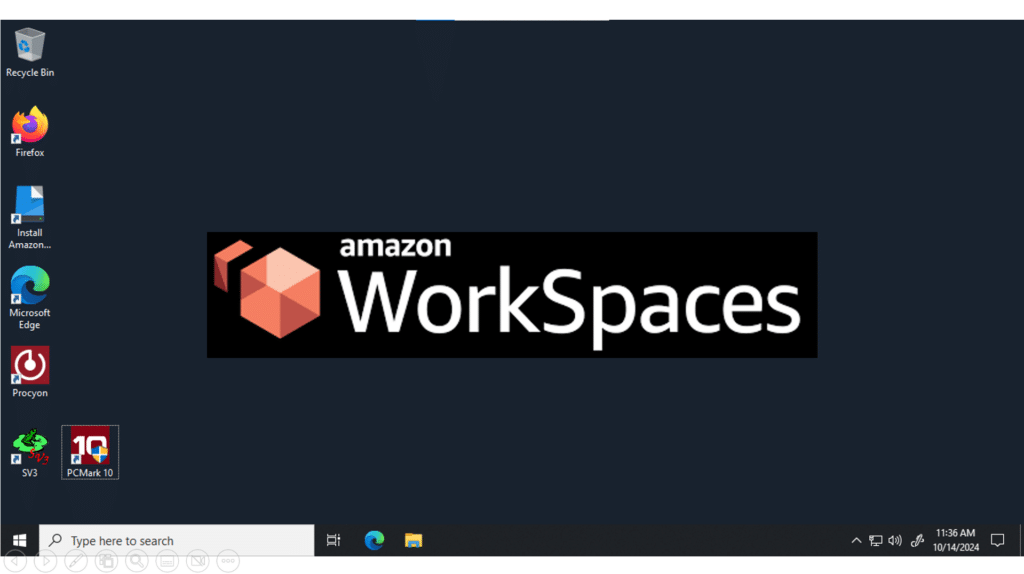
A standout feature is the convenience of obtaining both hardware and software from a single source. Amazon enhances the user experience by offering a reasonably priced Amazon thin clients designed specifically for WorkSpaces, allowing new users to connect in minutes, even with minimal IT knowledge. This ease of use is particularly beneficial in remote or hybrid settings.
Our evaluation found Amazon WorkSpaces to be highly reliable, secure, and scalable, with a fast and intuitive setup process. It accommodates a variety of roles, from task workers to knowledge workers, and supports both persistent and non-persistent desktops. Its transparent pricing and compatibility with existing Microsoft licenses further position Amazon WorkSpaces as a leading DaaS provider and an excellent solution for modern desktop strategies.
More information about Amazon WorkSpaces can be found at Amazon WorkSpaces. Amazon WorkSpaces Thin Client details are available at WorkSpaces-thin-client.
This report is sponsored by AWS. All views and opinions expressed in this report are based on our unbiased view of the product(s) under consideration.
Engage with StorageReview
Newsletter | YouTube | Podcast iTunes/Spotify | Instagram | Twitter | TikTok | RSS Feed