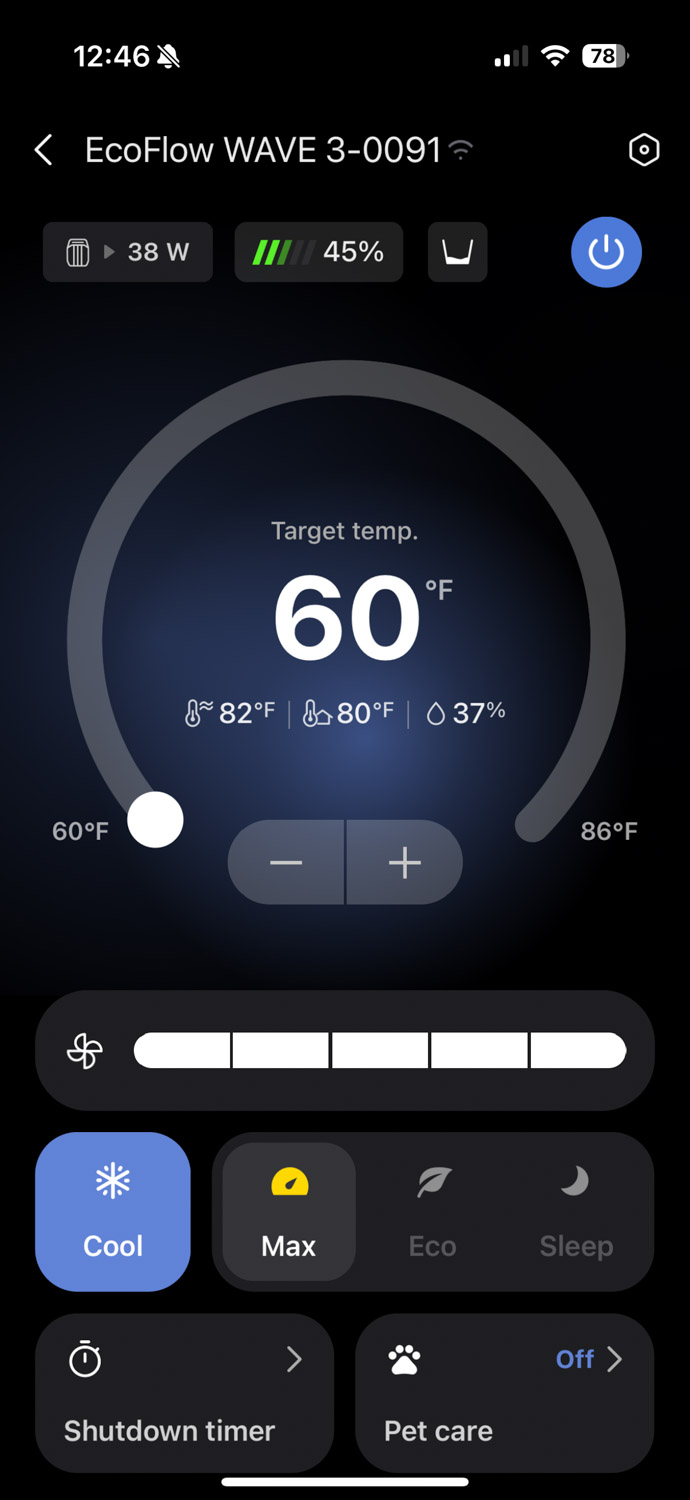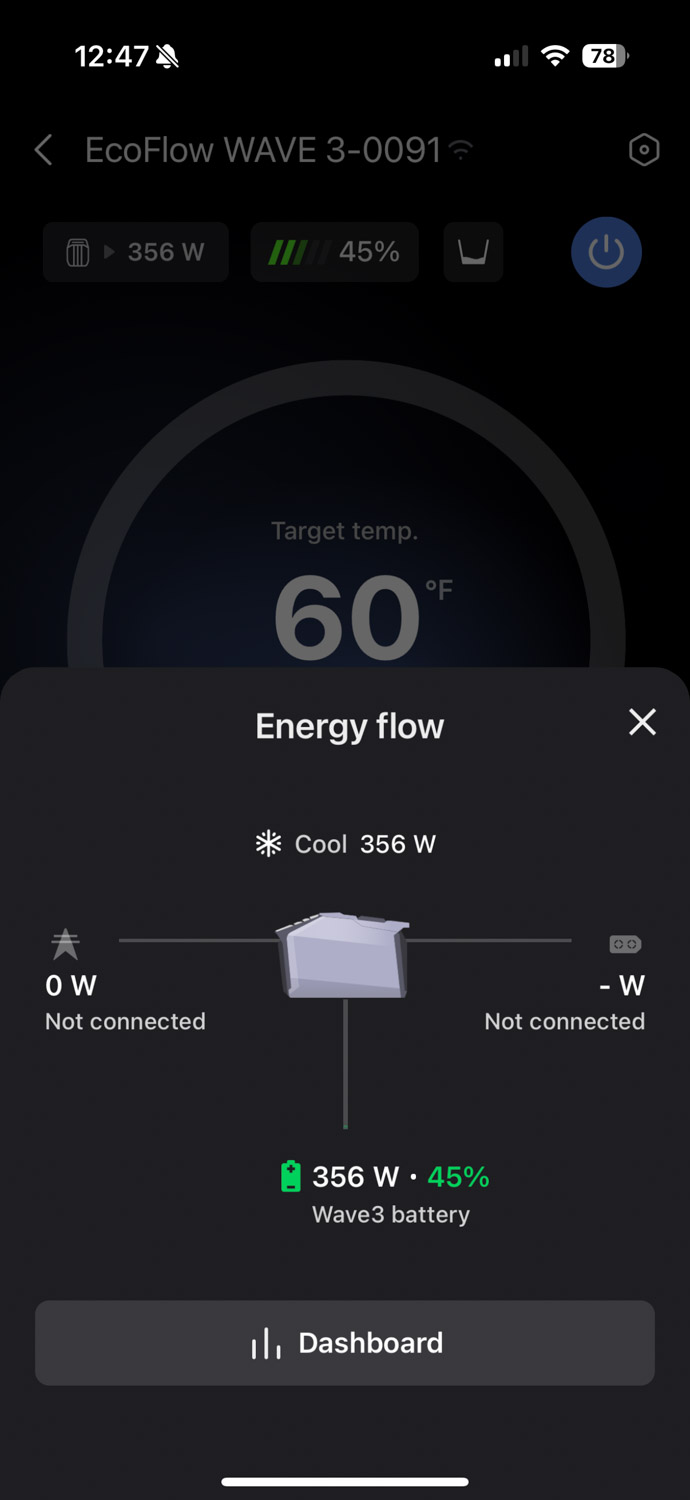EcoFlow WAVE 3 brings smart, portable climate control for camping, labs, and fieldwork—cool or heat anywhere, no HVAC required.
The original EcoFlow WAVE carved out a nice niche in the portable air conditioner market by offering powerful cooling in a design meant for the road, available with a battery backup. With the WAVE 3, EcoFlow has improved in nearly every way, as this third-generation model offers a more useful off-grid climate control solution. Whether camping or spot cooling lot devices in a lab, the WAVE 3 brings more power, better flexibility, and smarter controls.
The Wave 3 is shipping now with an MSRP of $1,299; the optional battery is $899.
EcoFlow WAVE 3 Use Cases and Applications
Like previous generations, the WAVE 3 is mainly built for outdoor comfort while you’re camping, off-roading, or setting up in an RV. It’s easy to move, battery-powered, and doesn’t require permanent installation. For tents, rooftop campers, or small trailers, it’s a two-hose system that offers much better efficiency than typical single-hose portables, allowing you to direct intake and exhaust airflow exactly where needed. The WAVE 3 adapts easily to different environments and mounting setups, thanks to accessories like magnetic vent seals and insulated ducting.
That said, its usefulness is not just for outdoor enthusiasts. It can be easily used in technical and field-based work, particularly in IT and infrastructure support, where the WAVE 3 provides a convenient way to bring cooling to areas where it is usually unavailable. It’s convenient for smaller server rooms, remote gear servicing, or even induced server cooling, where airflow is channeled directly toward high-heat equipment to prevent thermal throttling. With up to 8 hours of runtime on battery and support for directed ducting, the WAVE 3 is a practical tool for keeping mission-critical hardware stable in less-than-ideal environments.
There’s also some interesting potential here for lab testing. For example, spot cooling high-performance rigs, such as an NVIDIA GeForce RTX 5090 test bench, could help sustain higher clock speeds under load. Since you can duct air directly to where it’s needed, the WAVE 3 also works well in induced cooling setups, especially when managing airflow around thermally sensitive gear.
EcoFlow WAVE 3 New Features
While the WAVE 3 still looks familiar in terms of size and portability, there’s more going on under the hood. Cooling performance has been boosted from 5,100 to 6,100 BTU, and heating capacity now reaches 6,800 BTU. Airflow has also been improved, jumping from 290 to 330 cubic meters per hour.
These upgrades make it more effective at cooling small trailers and Class B motorhomes, which often lack built-in air conditioning. The EcoFlow Insulated Exhaust Duct can be used inside an RV to provide efficient cooling or heating without permanent installation. During rest stops or overnight stays, the unit can also be positioned between the front seats of a Class B vehicle, using the same duct along with the EcoFlow WAVE Series Car Vent Seal (Magnetic) to manage airflow. This setup allows for quick, targeted climate control inside compact interiors.
One concern that frequently comes up when using portable A/C units near electronics is condensation. Fortunately, we found that the air coming directly out of the WAVE 3’s exhaust is generally dry, especially in cooling mode, as moisture condenses internally on the coil before the air exits. That said, those in very humid environments should still monitor for moisture buildup around ducting or in tight enclosures. As with any cooling system, ensuring proper drainage and ventilation is key to avoiding unintended condensation around sensitive equipment.
WAVE 3’s new one-touch water drainage button simplifies this. It replaces the more complex system of the previous generation, which was more prone to leaks and required more manual effort.
EcoFlow WAVE 3 Smart Features
In addition to the Cooling, Heating, and Fan modes, the WAVE 3 introduces two new functions to the 3rd-gen model: Auto mode and Dehumidification.
- Auto mode is ideal for places where the temperature fluctuates a lot between day and night. Instead of manually toggling between cooling and heating, the unit automatically shifts modes to maintain a steady indoor climate based on your preset temperature. You can dial in your preferred range between 60.8°F and 86°F (with adjustment intervals up to 9°F), and the WAVE 3 will handle the transitions on its own.
- Dehumidification mode is especially useful in humid climates, such as when you’re in a tent, an RV, or even a server room. It actively pulls excess moisture out of the air to help maintain more comfortable humidity levels, protecting sensitive gear and reducing that sticky, clammy feeling indoors when the air is heavy.
These functions are supported by three adjustable modes: Max, Eco, and the newly added Sleep mode. Sleep mode drops operating noise to just 44 dB, making it a great option if you’re trying to minimize sound overnight. Although if you’re someone who needs a bit of ambient noise to sleep, like in the still silence of a forest, Sleep mode might not be your go-to at night.
EcoFlow has also added a new Pet Care smart switch, specifically designed for those traveling with animals. It monitors the interior temperature of a space and automatically activates cooling when it rises above a preset limit, which can be set anywhere between 77°F and 113°F. The app also sends a notification to your phone when this threshold is reached. While it’s a helpful feature for some use cases, it should be used with caution. Pet Care mode shouldn’t be considered a guarantee when it comes to animals; they should never be left alone in a vehicle on warm days.
EcoFlow WAVE 3: Battery and Charging Options
One of the main draws of the WAVE 3 is its modular battery system. It uses a new 1024Wh LFP battery located at the base of the unit, so you can expect up to 8 hours of runtime in Eco Mode. The battery chemistry itself is also a considerable improvement, switching from NCM to longer-lasting LFP, which is rated for 80%+ capacity after 4000 cycles (compared to the previous generation’s 800 cycles).
Charging options are also flexible: AC, car outlet, solar (up to 400W), and even alternator charging via XT60 or XT150. If you’re using a combined AC and XT60 input, you can get a full charge in just 75 minutes.
Here’s a full rundown of charging options:
| Combined | AC Charging + XT60-port Charging | 1000W total input, fully charged in 75 mins |
| Separate | AC Charging | 700W input, fully charged in 2 hours |
| EcoFlow 500W Alternator Charger (via XT60 port) | 400W input, fully charged in 3 hours | |
| EcoFlow 800W Alternator Charger (via XT150 port) | 800W input, fully charged in 1.7 hours | |
| Solar Charging (via XT60 port) | 400W input, fully charged in 3 hours | |
| Automobile Auxiliary Power Outlet Charging (via XT60 port) | 100W input, fully charged in 10.8 hours |
EcoFlow has also added small, but handy, usability upgrades. It features IPX4 protection on the unit (and IP65 on the battery). It weighs only 33.7 pounds, making it easy to carry with optional straps or bags.
EcoFlow Wave 3 Specifications
| Dimensions | Net Weight | Approximately 33.7 lb (15.3 kg) |
| Dimensions | 20.4 × 11.7 × 13.2 in (519 × 297 × 336 mm) | |
| Cooling and Heating | Cooling Capacity | 6100 BTU (1800 W) |
| Heating Capacity | 6800 BTU (2000 W) | |
| Temperature Setting Range | 60.8–86 ℉ (16–30 ℃) | |
| Refrigerant/Amount | R290 / 0.25 lb (112 g) | |
| Air Volume | 330 m³/h | |
| Rated Cooling Power (AC/DC) | 690 W / 640 W | |
| Rated Heating Input Power (AC/DC) | 645 W / 606 W | |
| Cooling Efficiency (AC/DC) | 2.6 / 2.8 | |
| Heating Efficiency (AC/DC) | 3.1 / 3.3 | |
| Input | AC Input | 100–240 V ~ 50/60 Hz, 820 W Max |
| Add‑on Battery Input | 700 W Max, 1024Wh LFP Battery | |
| Others | Operating Temperature | 41–122 ℉ (5–50 ℃) |
| IP Rating | IPX4 | |
| Noise Level | 44–58 dB | |
| Remote Control | App (Wi‑Fi (2.4 G/5 G), Bluetooth) | |
| Run Time with EcoFlow Add‑On Battery | 2–8 hr |
EcoFlow WAVE 3 Smart App Management
To make the most of these smart features, EcoFlow includes a dedicated mobile app that is easy to set up and use. It gives easy access to mode switching, battery monitoring, and alerts, including water tank levels. The remote control features worked reliably over Wi-Fi, which is especially helpful when the WAVE 3 is positioned out of reach or set up outside your tent or vehicle. This lets you stay comfortable while managing the unit from your phone, which will certainly be appreciated during those super-hot summer days.
Below, you’ll see the main dashboard of the WAVE 3 app. You can see that the target temperature is set to 60°F, while the current inlet and outlet temperatures are listed as 82°F and 80°F, respectively, with a humidity level of 37%. The app provides complete control over all modes (Cool, Max, Eco, and Sleep) along with toggles for shutdown timer and Pet Care mode. This is also your central hub for temperature management, fan speed adjustment, and mode selection, and gives a handy real-time snapshot of both conditions and performance.
In this pane, WAVE 3 is running in fan-only mode, drawing just 24 watts from the internal battery, which currently sits at 45% capacity. The energy flow diagram shows that no external power source is connected, confirming that the system is operating entirely on battery power. This is a great low-power option when you need airflow, without the need for active cooling or heating.
Here, you can see that the WAVE 3 is actively cooling and drawing 356 watts from the battery. The battery level is still at 45%, and again, no external power sources are connected. This area helps track power consumption as it relates to your remaining battery life, especially when running off the grid.
EcoFlow WAVE 3 Design and Build
The EcoFlow WAVE 3 has a relatively compact footprint, measuring 20.4 inches wide, 11.7 inches deep, and 13.2 inches high. The compact size allows it to fit in areas with limited space, such as vehicle cabins, tent corners, or storage compartments. The top panel of the EcoFlow WAVE 3 features a built-in digital display with touch-style buttons on both sides. The screen displays essential information at a glance, including both set and current temperatures, estimated runtime on the current battery charge, fan speed, and other indicators. It’s bright, easy to read, and angled for visibility whether the unit is on the ground or a raised surface.
Controls are straightforward: on one side, you’ll find buttons for adjusting fan speed, while the other side is for lowering and increasing the temperature. Along the top, there are buttons for power button, mode selector and draining.
On the front of the WAVE 3’s battery pack, there’s a simple four-light LED indicator that gives you a quick visual on the current charge level—handy when you’re checking status up close. For more detailed monitoring, the main AC unit and the EcoFlow app display the exact battery percentage, giving you a clearer picture of remaining runtime. Additionally, under a small protective cover, the battery includes both USB-A and USB-C ports, allowing you to charge devices like phones or tablets directly from the unit while it’s in use.
Most of the key power and connectivity ports are located on the right side panel. This is where the AC input port is located, used for plugging in the main power cable. Just below it is the connection latch for the add-on battery, which securely docks the 1024Wh LFP battery pack to the main body. At the lower part of the side panel is a DC input port covered by a weather-sealed flap. This DC port supports multiple input sources, including XT60 and XT150 connectors, for charging via solar, alternator, or vehicle power.
EcoFlow WAVE 3 Real-World Testing
In our lab, we used the EcoFlow WAVE 3 to intentionally both raise and lower the temperature of a test system — a Dell PowerEdge R7715 server platform running a 96-core AMD EPYC 9655P CPU —for controlled performance evaluations. This allows us to simulate a range of thermal environments. In each of three thermal modes (ambient, chilled, and heated), we monitored the CPU package temperature using HWMonitor while running a 25-billion-digit y-cruncher benchmark. We recorded the minimum and maximum temperatures for each run, as well as the total compute time.
EcoFlow WAVE 3 Thermal Control and y-cruncher Benchmark Results
| WAVE 3 Temp. Mode | Min CPU Temp (°C) | Max CPU Temp (°C) | 25B Pi Total Compute Time (seconds) |
| Chilled | 31.3 | 60.6 | 132.806 |
| Ambient | 42.5 | 65.5 | 133.949 |
| Heated | 58.0 | 87.6 | 134.912 |
Despite a wide range in CPU temperatures during chilled, ambient, and heated modes, compute times stayed consistent overall, demonstrating Dell’s platform stability under varying thermal conditions. The WAVE 3 was very effective for controlled thermal manipulation, allowing us to shift CPU temperatures by over 50°C depending on mode. This is very useful for testing system behavior across real-world and extreme scenarios.
Conclusion
The EcoFlow WAVE 3 is a solid upgrade over its predecessor, offering more power, smarter functionality, and improved adaptability in both outdoor and technical environments. Whether you’re trying to cool a tent in the backcountry, bring temperature control to a mobile lab, or manage thermal conditions around sensitive gear, the WAVE 3 delivers. It’s compact, runs on a high-capacity battery, and offers plenty of charging flexibility to keep it going off the grid.
This is the third generation of the WAVE platform, and it shows. The original introduced the concept of battery-powered portable A/C, which was new and genuinely useful. The second-gen added heating, but this latest version builds on both by improving performance across the board. The cooling and heating power has been increased, and the unit itself feels more refined. The updated on-unit display is clear and easier to use. For those who rely on the app, the core experience remains essentially the same. The clip-on ducting and accessories are easier to work with, and the new battery design swaps the fixed cable for a removable connection that’s more practical in the field. Small touches like the addition of USB-A and USB-C ports on the battery are surprisingly helpful when you need to charge a phone or notebook in a pinch.
It also allows users to apply controlled heating or cooling for specific applications. Since the WAVE 3 functions as a genuine heat pump, it can switch between blowing cold and hot air through the same outlet, adding even more flexibility for seasonal use or precise thermal testing. The addition of Auto and Dehumidification modes, smarter app-based monitoring, and a reliable runtime of up to 8 hours make it much more than just a portable A/C. It’s a self-contained climate solution that fits into many workflows, both outdoors and in the lab. If you need fast, flexible temperature control without relying on a fixed HVAC setup, the WAVE 3 is one of the best options on the market. It’s powerful enough to make a difference, smart enough to manage remotely, and portable enough to take just about anywhere.
Engage with StorageReview
Newsletter | YouTube | Podcast iTunes/Spotify | Instagram | Twitter | TikTok | RSS Feed