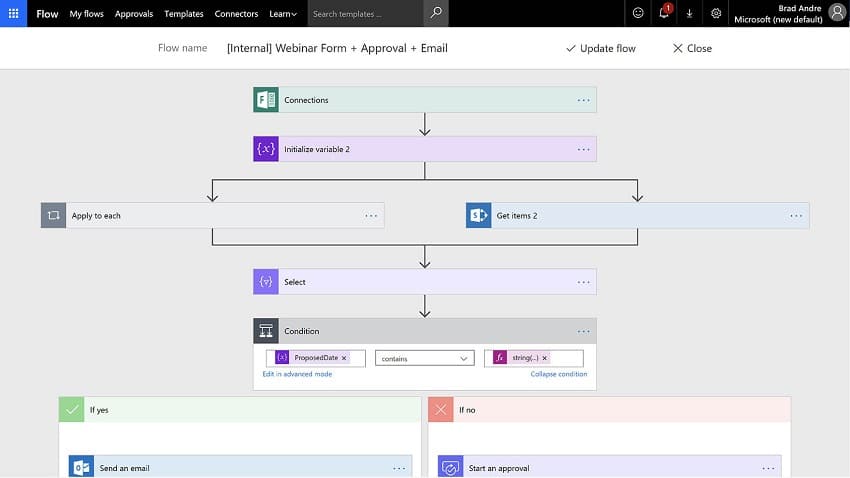Today, at Microsoft Ignite 2019, Microsoft announced a slew of new features and updates to the company’s Power Platform. The new features include the addition of Robotic process automation (RPA) added to Power Automate (previously named Microsoft Flow) and an even lower code approach to creating automated processes called Power Virtual Agents.
Robotic Process Automation (RPA) is a buzzword, and like all buzzwords, the meaning is fluid; depending as much on who is using it as on anything else. In Microsoft's case, adding RPA to Power Automate means adding a feature that can record a human filling out fields in different software systems like browser applications, legacy tracking programs, and billing process. This recording can then be used to repeat the task automatically, turning what used to be tedious and time-consuming duplication of information that still required a human, into a custom software script that can do the same process much more swiftly. We’ve seen other companies’ implementation of RPA tools for the last few years, and they generally work very well, as long as the process being automated doesn't have much ambiguity or depend on human-level decision-making ability. What makes RPA different from previous automation tools is that it requires less (but not no) software engineering skills because recording and then repeating actions bypasses the need for most API knowledge. Microsoft is calling their new RPA feature for Power Automate, UI flows, and notes that it is particularly good at setting up a script to digitize paper records.
Microsoft is also announcing a no-code graphical user interface (GUI) feature called Microsoft Power Virtual Agents. Microsoft Power Virtual Agents is different from UI flows in two ways. First, UI flows still requires the assistance of software engineers to build the scripts, where Microsoft Power Virtual Agents claims to need no software development experience, only the guidance of the people in the company who were previously doing the task to be automated. For example, customer service, sales, or marketing employees. The second is that Microsoft Power Virtual Agents is much more limited in its abilities than UI flows. Microsoft Power Virtual Agents depends on combining pre-built process to automate tasks. If you want to do anything more complicated, you have to fall back to software engineering tools and API calls.
While we’re talking about automation tools, Microsoft released AI Builder at the start of last month (GA started October 1st, 2019). AI builder attempts to provide point-and-click solutions for standard tasks like form processing, object detection, and text and binary classification. Today, Microsoft released some new tasks into public preview. The tasks include key phrase extraction and sentiment analysis. Since Microsoft has also announced that Cortana will now be attempting to match its tone when reading emails to the emotional intent of the reader, I hope they nailed their sentiment analysis tools. If they didn't, Cortana is going to sound rather odd.
Availability
Public Preview of the new features and updates is available immediately.
Sign up for the StorageReview newsletter