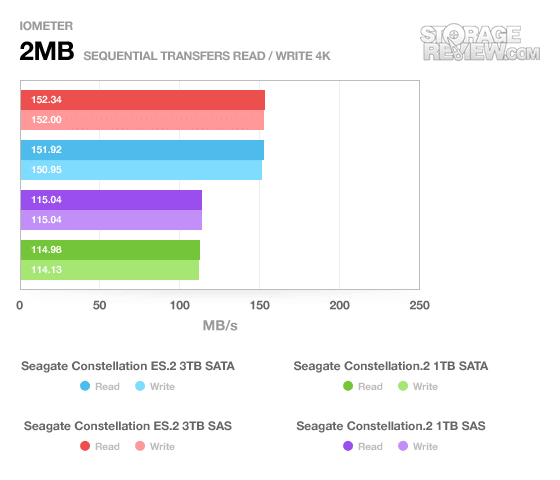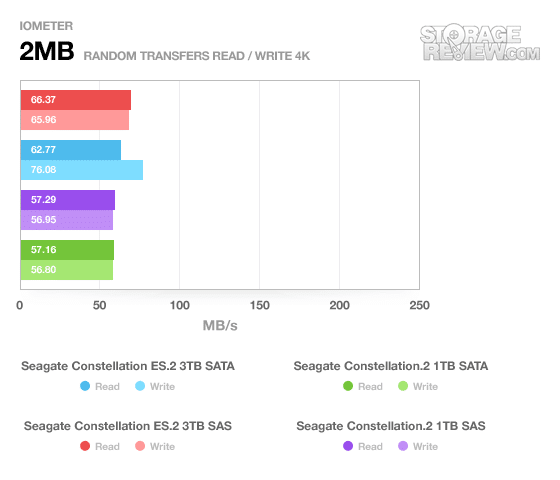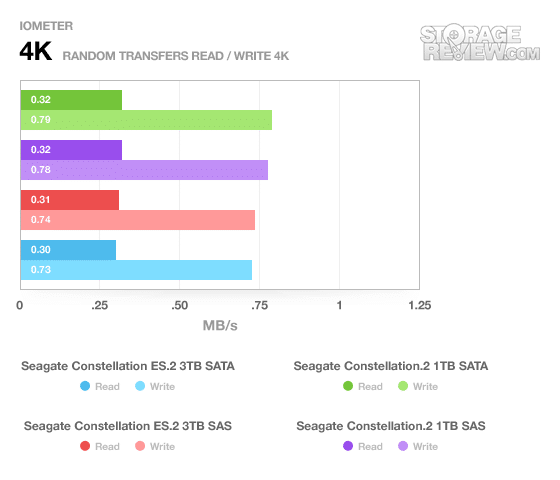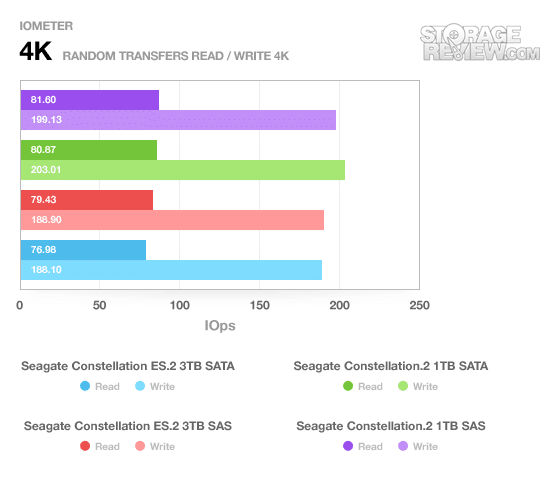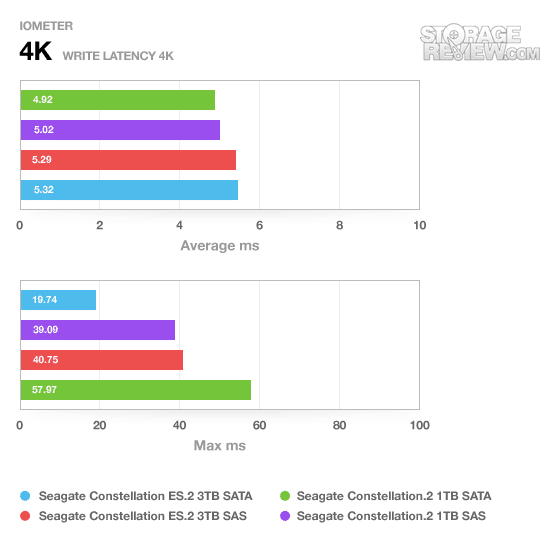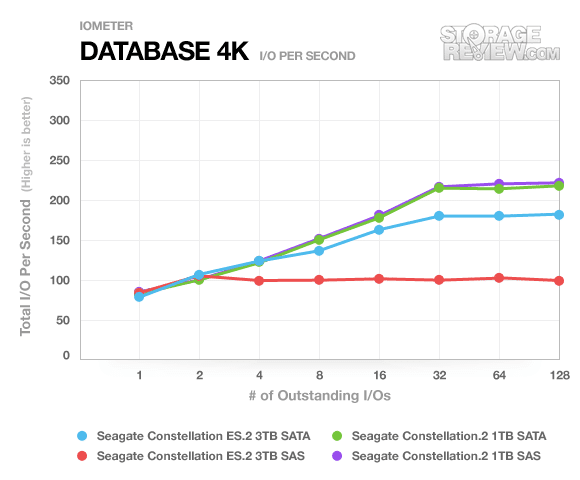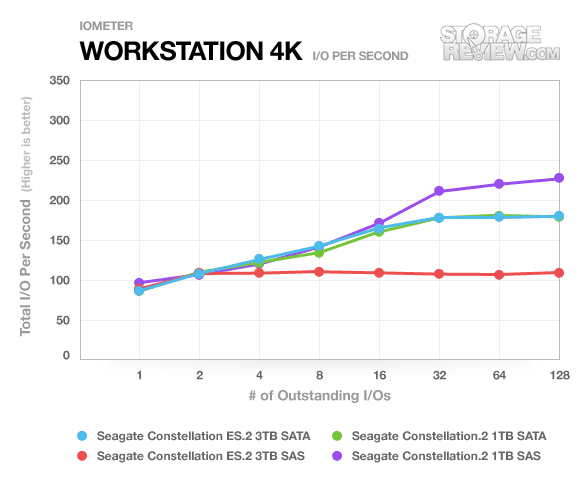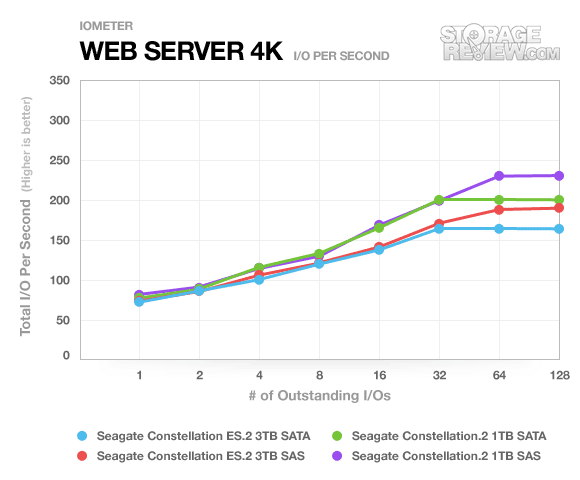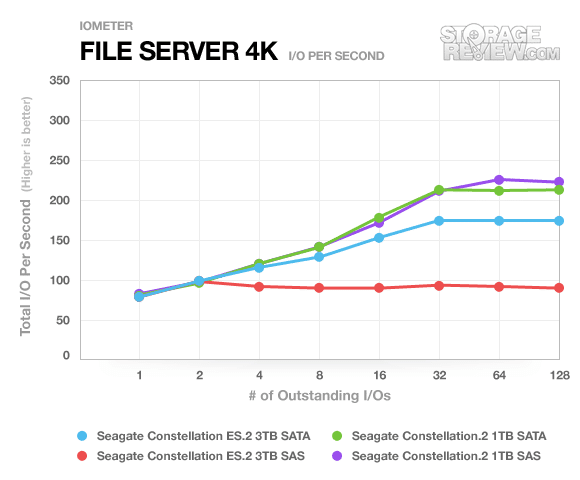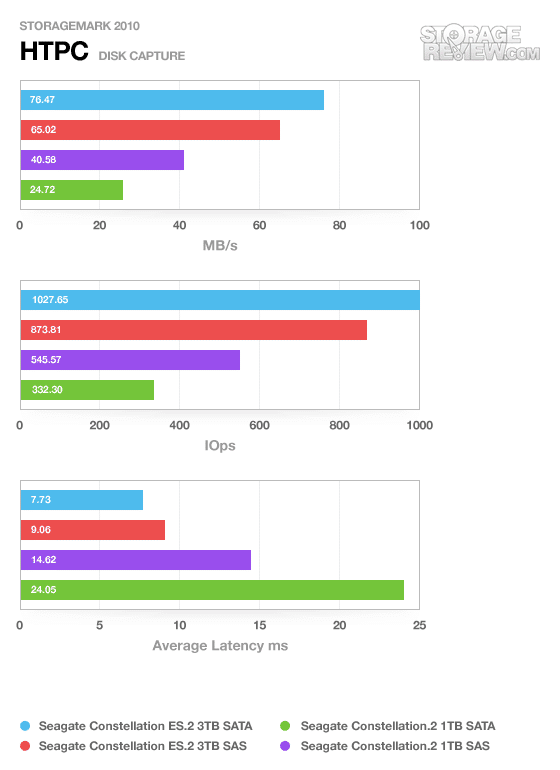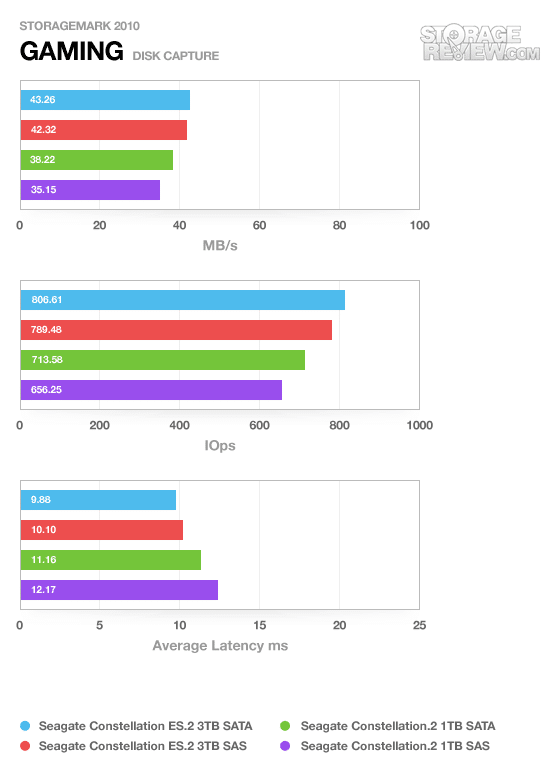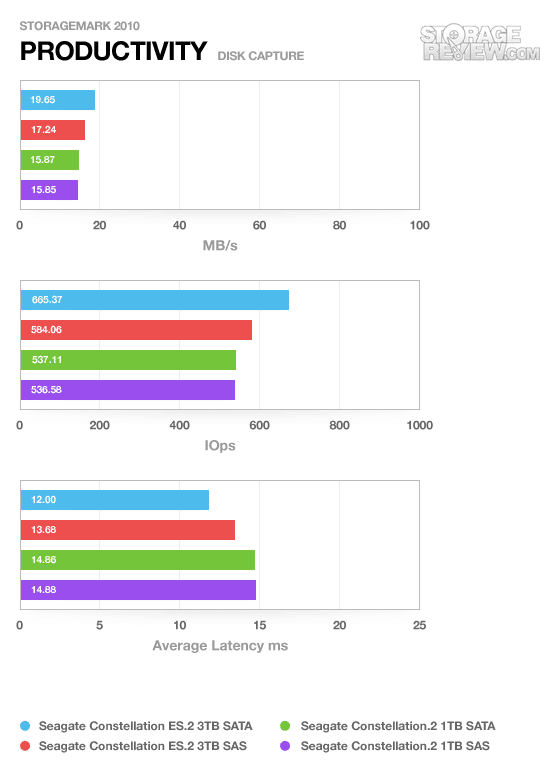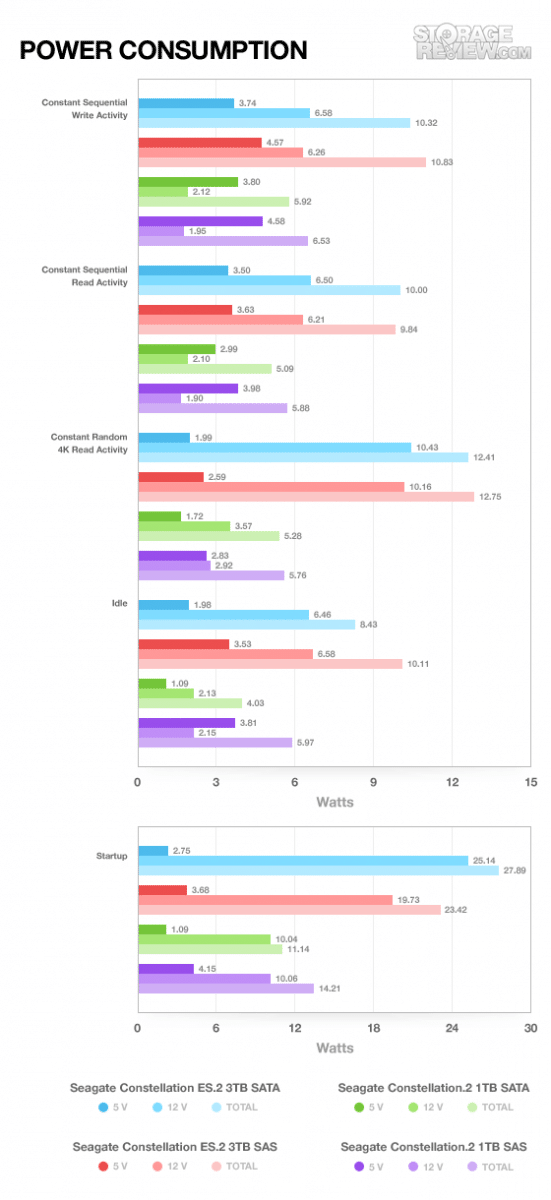Seagate’s Constellation enterprise hard drives come in 6Gbps SAS and SATA interfaces; we pit them against one another using the second-gen Constellation.2 2.5″ drive and fifth-gen Constellation ES.2 3.5″ drive. The following models are participating in this review:
- Seagate Constellation ES.2 3TB – SAS interface (ST33000650SS)
- Seagate Constellation ES.2 3TB – SATA interface (ST33000651SS)
- Seagate Constellation.2 1TB – SAS interface (ST91000640SS)
- Seagate Constellation.2 1TB – SATA interface (ST91000641SS)
First let’s consider the 2.5-inch Constellation.2. Seagate says this second-generation drive is the first 2.5-inch enterprise drive with a 1TB capacity in a 15mm z-height drive. Designed for 24/7 operation, it features a 7200RPM spindle speed and 64MB cache. The company claims the drive consumes 6.4 watts of power or less on average, or 41% less than typical 3.5-inch enterprise drives. The Constellation.2 is also available in 500GB and 250GB capacities (250GB in SATA 6Gbps only). The 1TB drive has four 250GB platters.

The fifth-generation Constellation ES.2 is a 3.5-inch drive with a 7200RPM spindle speed and 64MB cache. Seagate claims it is the lowest power to operate 3TB enterprise drive on the market at less than 12W on average. It has five platters with 600GB/platter density.
Both drives are backed by a five-year limited warranty.
Something to watch for in this review is differences between the SAS 6Gbps and SATA 6Gbps interfaces in overall performance. Seagate posts identical numbers for both drives, with the SATA drives consuming slightly more power. We expect there to be little overall difference but will wait for the synthetic and real-world benchmarks to tell the true story.
Keep in mind that enterprise drives are designed for server-style workloads, especially ones involving multiple requests at once. This will become apparent in the IOMeter server benchmarks.
Constellation.2 1TB Specifications (ST91000640SS/ST91000641SS)
- Available Capacities: 250GB/500GB/1TB
- Interfaces: SATA 6Gbps, SAS 6Gbps (500GB/1TB only)
- Spindle Speed: 7200RPM
- Cache: 64MB
- Seek Time, Average Read/Write (ms): 8.5/9.5
- Average Latency (ms): 4.16
- Interface Ports: Dual
- Idle Power Consumption: 3.85W
- Random Read Operating Power Consumption: 6.4W
- MTBF: 1.4 million hours
Constellation ES.2 3TB Specifications (ST33000650SS/ST33000641SS)
- Available Capacities: 3TB
- Interfaces: SATA 6Gbps, SAS 6Gbps
- Spindle Speed: 7200RPM
- Cache: 64MB
- Seek Time, Average Read/Write (ms): 8.5/9.5
- Average Latency (ms): 4.16
- Interface Ports: Dual
- Idle Power Consumption: 7.4W
- Random Read Operating Power Consumption: 11.3W
- MTBF: 1.2 million hours
Aesthetics
Seagate has a pretty consistent scheme with their labeling and hard drive design. The top cover includes the basic black on white sticker stuck on top of the vibration dampening plate on the top cover. The design doesn’t vary much compared to the consumer B3TB Barracuda XT line.
The smaller Constellation models keep the same look, but scale it down for the 2.5-inch form-factor. Both 3.5 and 2.5-inch models clearly display the designed interface standard on the drive label to indicate if they are a SATA or SAS connection.
As you can see below, both models keep the same SAS or SATA connector, even in the scaled down drive size. Both form-factors also keep four service pins just to the right of the power and SATA/SAS connection.
Synthetic Benchmarks
We start off with a series of synthetic benchmarks. These benchmarks are designed to predict what to expect from these drives in the real world. Later on in this review we will look at real-world benchmarks.
The IOMeter 2MB sequential benchmark depends heavily on platter density; the 3TB drives win by a significant margin. The SAS drives already show a very slight but consistent performance lead over the SATA drives.
The 3TB drives again come out on top. The Constellation.2 drives show virtually no difference in performance between the SAS and SATA interfaces; the Constellation ES.2 drives show some differences; the read performance of the SATA drive is slightly less versus the SAS drive but the write performance is significantly better.
The 4K test deals with a much smaller file size than the 2MB tests. Differences are minimal in read performance across the Constellation.2 and Constellation ES.2, regardless of interface; interestingly enough, the Constellation.2 turns the tables and has better write performance. This is likely due to the smaller platter size, which should yield a better write latency as we will see in the next benchmark.
Our predictions turned out correct – the 2.5-inch Constellation.2 indeed has lower average write latency, though the 3.5-inch Constellation ES.2 is more consistent with lower maximum latency.
This next set of IOMeter benchmarks simulates server-style activity on the drives. This is where the Native Command Queuing (NCQ) optimization of the drives comes into play.
Off the bat we can see the Constellation ES.2 3TB SAS drive is very inconsistent; its performance is badly lagging in all but the web server benchmark. A normal drive should show a performance increase left to right as the request queue increases from one to 128. While it’s easy to assume there’s an issue with firmware, controller, or some other aspect of the drive; we didn’t see issues like this elsewhere and the drive checks out with Seagate’s diagnostics suite.
Generally the 1TB Constellation.2 beats out the 3TB Constellation ES.2 across the board; the differences range from 1% to 18% comparing the SATA drives only. Just looking at the Constellation.2, the SAS drive shows undoubtedly better numbers. The differences between the SAS drive and the SATA drive range from 2% to 21%.
Real-World Benchmarks
All of the benchmarks run up to this point have been synthetic – that is, simulated. In this next series of benchmarks we run our custom scripted Storagemark 2010 benchmarks.
In this test we include: playing one 720P HD movie in Media Player Classic, one 480P SD movie playing in VLC, three movies downloading simultaneously through iTunes, and one 1080i HDTV stream being recorded through Windows Media Center over a 15 minute period. Higher IOps and MB/s rates with lower latency times are preferred. In this trace we recorded 2,986MB being written to the drive and 1,924MB being read.
The HTPC test focuses on write performance. Looking at the Constellation ES.2, the SAS drive lags behind by about 15% in both latency and transfer speed. It is the opposite with the Constellation.2; the SAS has better performance by about 40%. In terms of overall performance it is no contest; the Constellation ES.2 wins by a mile.
Our next real-life test covers disk activity in a gaming environment. Unlike the HTPC trace, this one relies heavily on the read performance of a drive. To give a simple breakdown of read/write percentages, the HTPC test is 64% write, 36% read, the Productivity test is 59% write and 41% read, while the gaming trace is 6% write and 94% read. The test consists of a Windows 7 Ultimate 64-bit system pre-configured with Steam, with Grand Theft Auto 4, Left 4 Dead 2, and Mass Effect 2 already downloaded and installed. The trace captures the heavy read activity of each game loading from the start, as well as textures as the game progresses. In this trace we recorded 426MB being written to the drive and 7,235MB being read.
Our gaming test focuses heavily on the read performance of the drive. The SATA drives have better performance across the board; amongst the Constellation.2 drives, the difference is 13% and amongst the Constellation ES.2, much less at approximately 3%. So far we have not seen any definitive evidence as to whether SAS or SATA is better; it has depended solely on the benchmark. The Constellation ES.2 has an unquestionable performance lead over the Constellation.2 but the difference is much more modest than in the HTPC test.
Our last real-life test covers disk activity in a productivity scenario. For all intents and purposes this test shows drive performance under normal daily activity for most users. This test includes: a three hour period operating in an office productivity environment with 32-bit Vista running Outlook 2007 connected to an Exchange server, web browsing using Chrome and IE8, editing files within Office 2007, viewing PDFs in Adobe Reader, and an hour of local music playback with two hours of additional online music via Pandora. In this trace we recorded 4,830MB being written to the drive and 2,758MB being read.
Our productivity benchmark is write performance-focused. For the Constellation.2, the SAS and SATA interfaces have identical performance for all intents and purposes. The SATA Constellation ES.2 drive has a considerable performance advantage over SAS by about 14%, however. The Constellation ES.2 has a distinct advantage over the Constellation.2 in performance but again not drastically better as we saw in the first HTPC test.
Power Consumption
It is no surprise that the Constellation.2 consumes less power than the Constellation ES.2 by about half; 3.5-inch hard drives will always consume more.
The power consumption test is most interesting; there is a pronounced difference between the SAS and SATA drives in terms of idle power usage. The SAS version of the Constellation ES.2 is 17% higher than the SATA version; the SAS Constellation.2 is one-third higher than the SATA version. Read/write/random read numbers are more or less uniform across SAS and SATA, with a slight edge to SATA.
Warranty
Both the Seagate Constellation.2 and Constellation ES.2 are covered by a five-year limited warranty, which is amongst the highest found in the industry. Typical consumer hard drives carry a three-year warranty by comparison.
Conclusion
This review produced surprising findings in two areas: between the 6Gbps SAS and SATA interfaces as well as between the 2.5-inch Constellation.2 and 3.5-inch Constellation ES.2. It’s really a toss-up between SAS and SATA; each benchmark was a tug-of-war between them. Sometimes SAS would win out, sometimes SATA, and other times they would have identical performance – buy whichever interface your existing hardware supports.
In most cases the larger 3.5-inch Constellation ES.2 bested the 2.5-inch Constellation.2 in performance. This was most apparent in our real-world Storagemark 2010 benchmarks. The Constellation ES.2 pulled the furthest ahead when read performance was paramount.
The Constellation ES.2’s biggest advantage versus the Constellation.2 is its much larger capacity (pun intended); obviously the tradeoff is the physical size of the drive as well as power consumption. Deciding between the two will again most likely come down to what your existing hardware supports.
Pros:
- Offered in SAS and SATA interfaces
- High capacities for their respective form factors
- Long warranty period
Cons:
- Weak performance of the 3TB Constellation ES.2 SAS drive
Bottom Line
The SAS and SATA interfaces traded blows but neither one was definitively better. The Constellation.2 was behind the Constellation ES.2 in performance but is physically smaller and has lower power consumption.
Seagate Constellation.2 Product Page
Seagate Constellation ES.2 Product Page