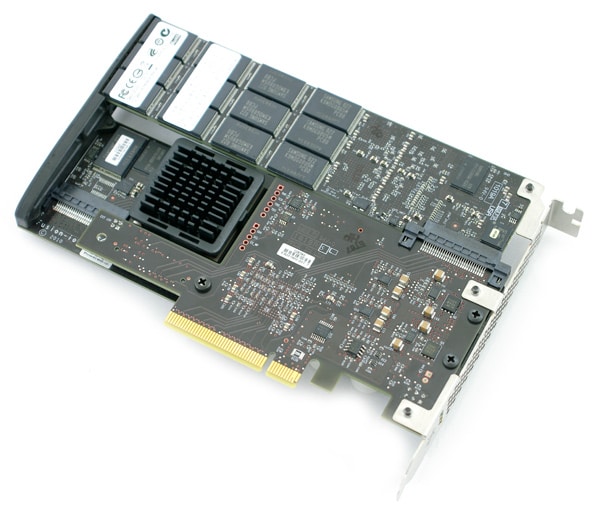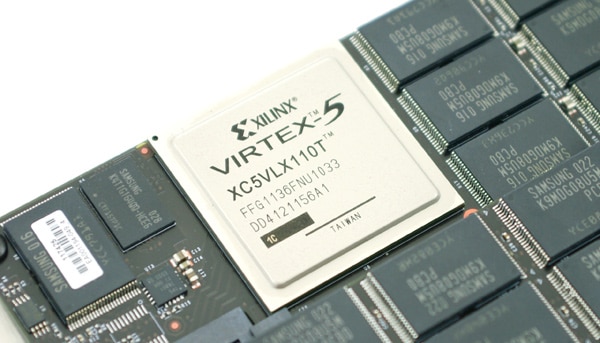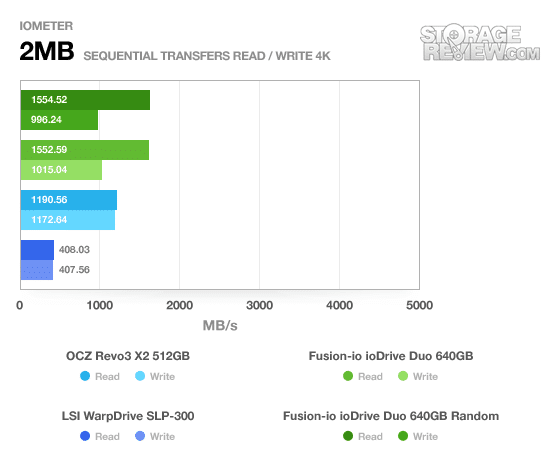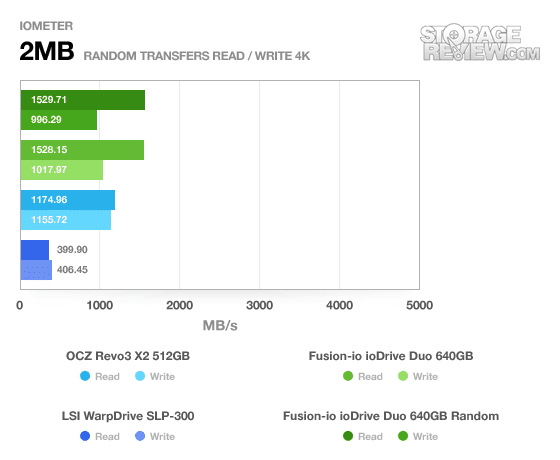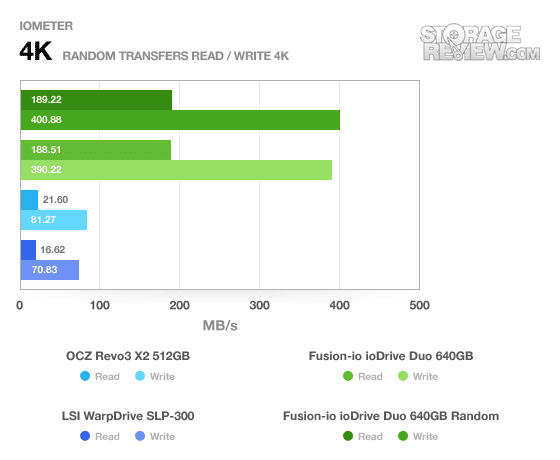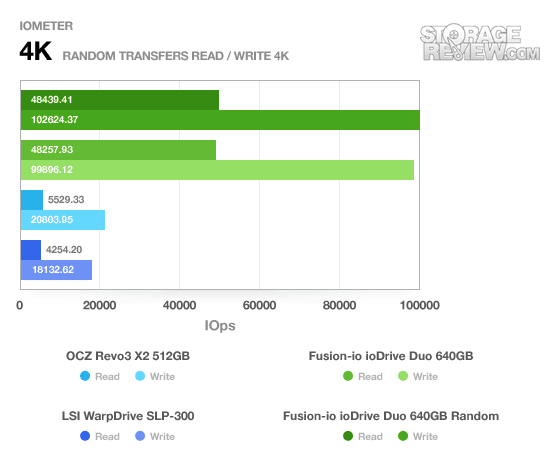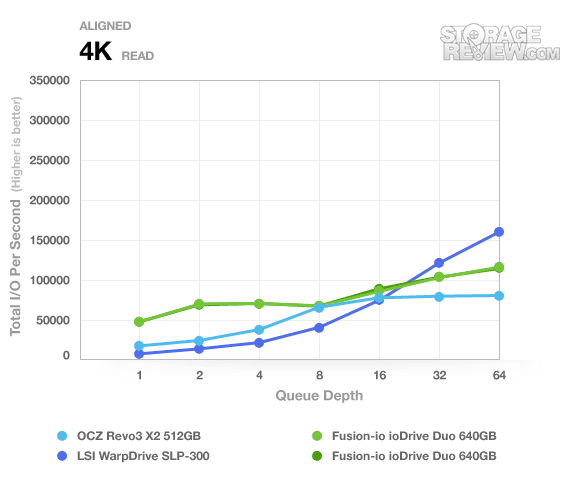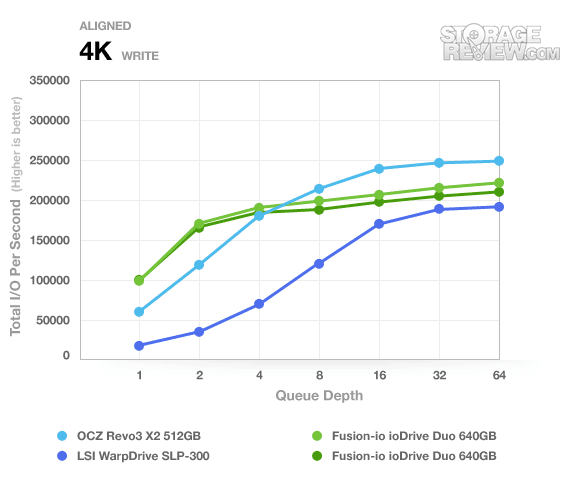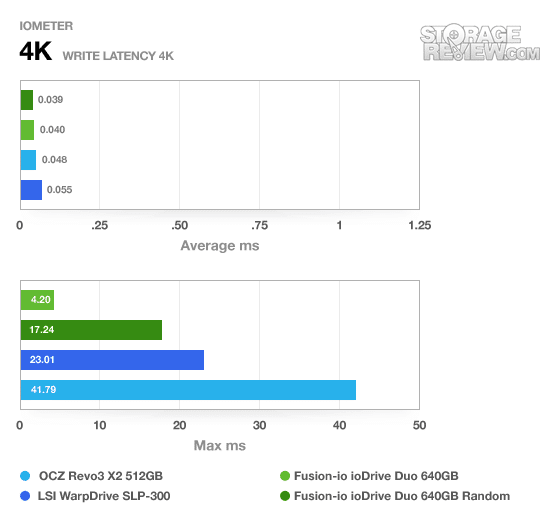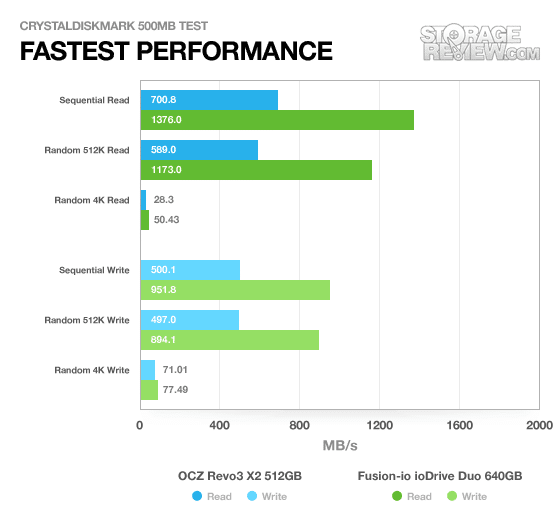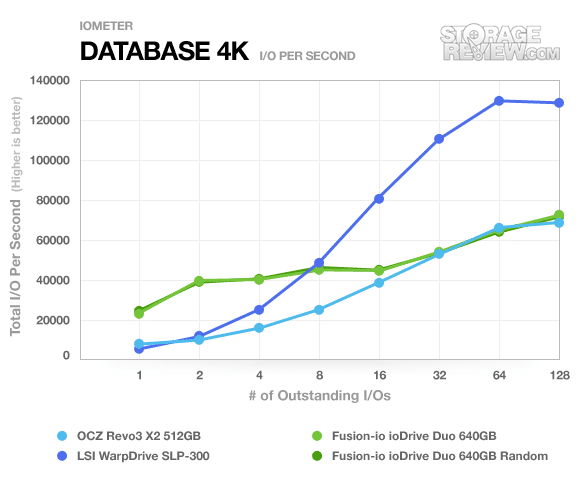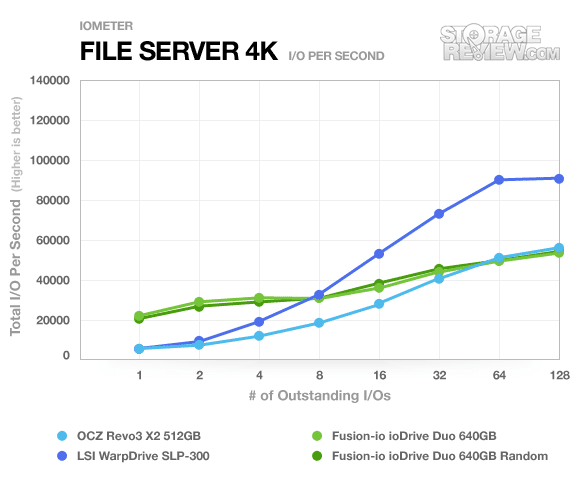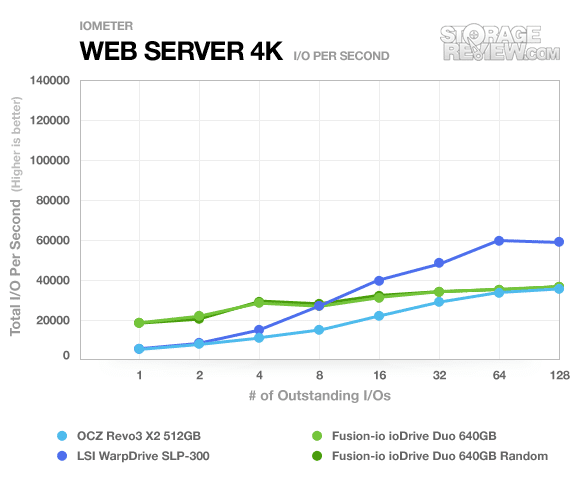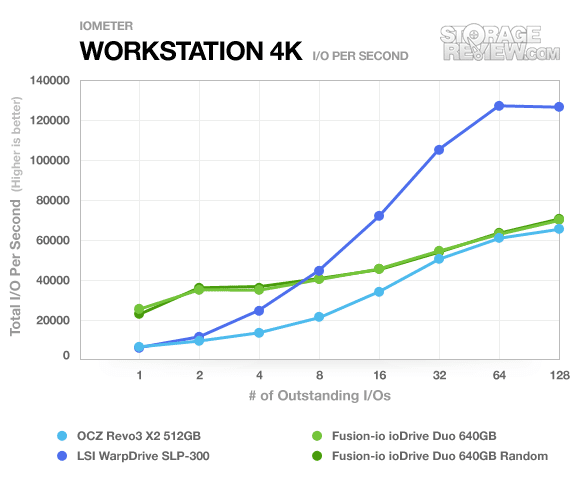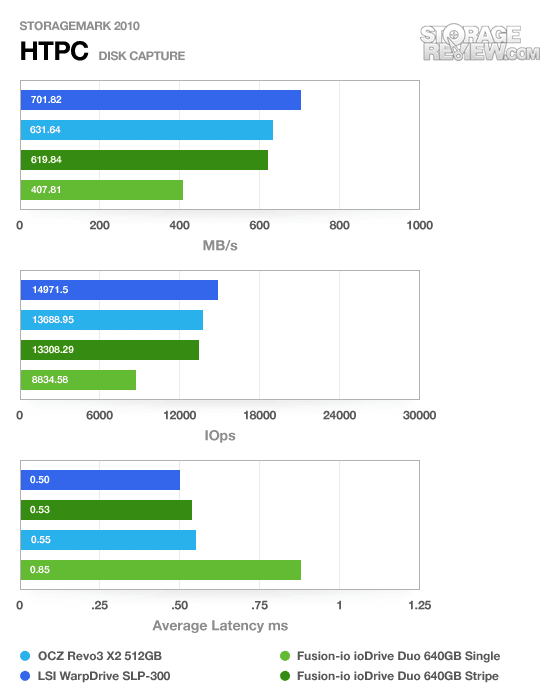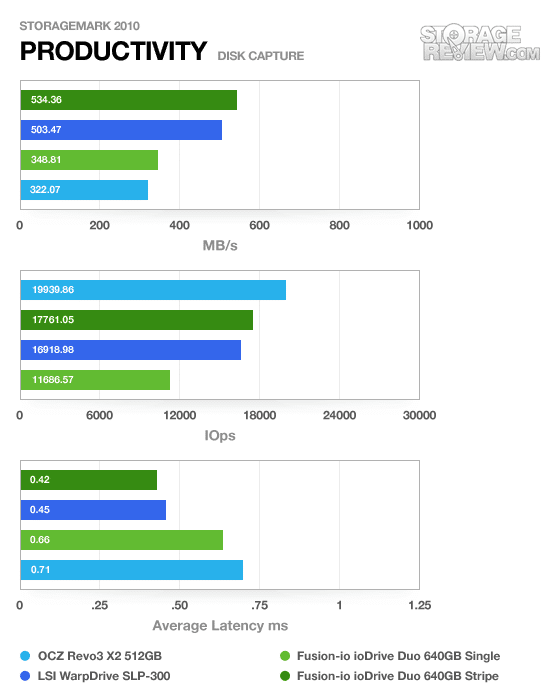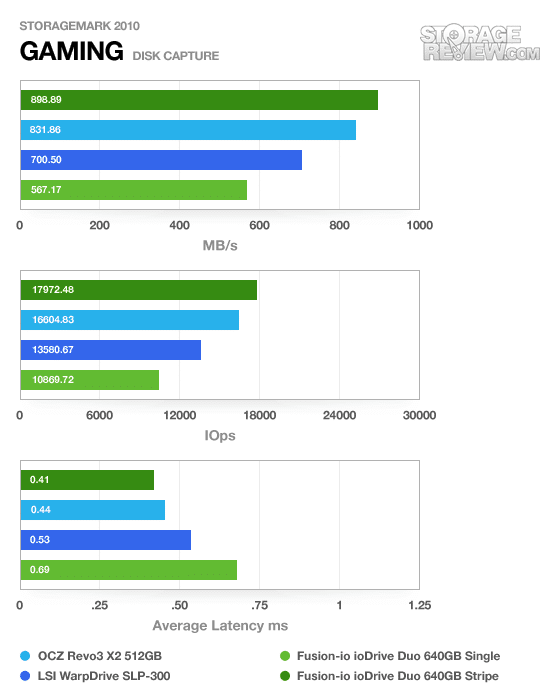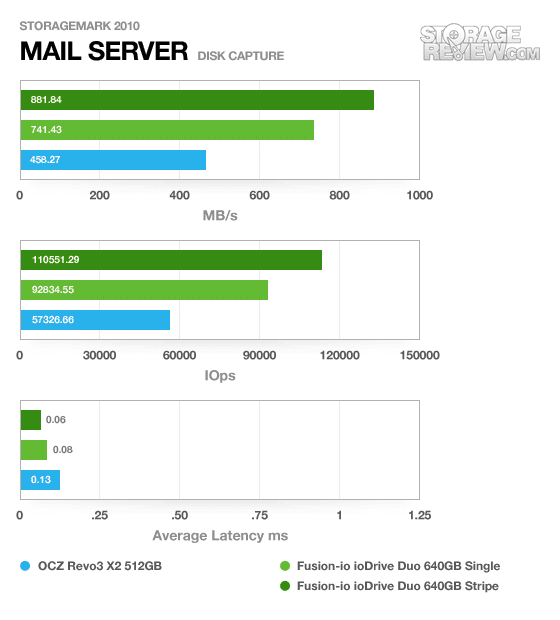Fusion-io has built an entire brand around speed – their ioDrive PCIe SSDs have long been touted as some of the fasted storage devices on the market. If your enterprise needs even more performance in a single PCIe slot, then there's the Fusion-io ioDrive Duo, which basically doubles down on performance. We put a 640GB Duo to work to see if lives up to the promises of speed, speed and more speed.
Fusion-io the company is a bit of a mystery, and maybe purposely so. They're public, so there's plenty of detail about their financials, sales figures and the like, but a tour through their website yields precious little about the products they offer. That's probably because the sales process for enterprise SSDs of this nature requires a lot of hands on work; natural considering a single order could easily surpass the tens of thousands of dollars.
What we do know though is the ioDrive Duo line consists of two drives based on SLC NAND in 320GB and 640GB capacities and two drives based on MLC NAND in 640GB and 1.2TB capacities. Our 640GB MLC ioDrive Duo boasts read bandwidth of 1.5 GB/s, write bandwidth of 1 GB/s, read IOPS of 196,000 and write IOPS of 285,000. The Duo card essentially offers two 320GB SSDs which can be put into Windows or Linux software RAID, each powered by a Xilinx Virtex-5 processor.
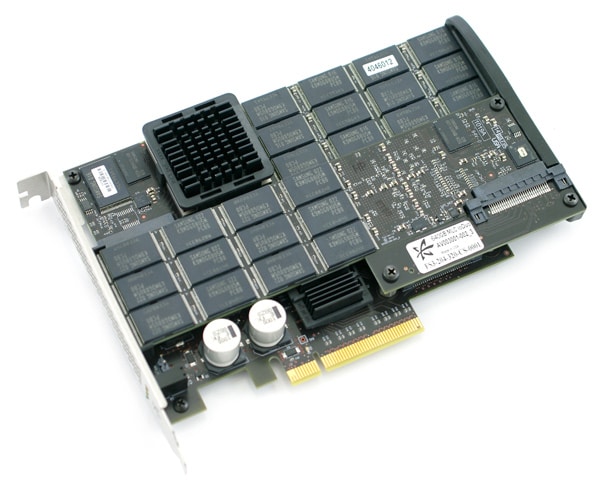
Fusion-io ioDrive Duo Specifications:
- 640GB MLC NAND (two individual 320GB SSDs on one PCIe card)
- 1.5GB/s Read Bandwidth (64kB)
- 1.0GB/s Write Bandwidth (64kB)
- 196,000 Read IOPS (512-byte)
- 285,000 Write IOPS (512-byte)
- Access Latency 0.029ms (512-byte)
- PCI-Express x4/x8 or PCI Express 2.0 x4
- OS Compatibility: 64-Bit Microsoft XP/Vista/Win7/Server 2003/Server 2008, RHEL 4/5/6, SLES 10/11, OEL v5, VMware ESX 4.0/4.1/ESXi 4.1, Solaris 10 U8/U9 (x64)
Design and Build
The Fusion-io ioDrive Duo is setup on a single stacked PCI-e card with two layers stacked on top of each other. Each layer represents a unique 320GB drive, which are merged together through the same slot interface. The design is very compact and clean, including a well-designed support bracket on the back portion of the card. This helps support the card in some mounting environments and gives it a nice finished appearance.
The card is passively cooled, incorporating three black-finned heat sinks. These cool the two Xilinx Virtex-5 controllers each 320GB uses as well as a smaller controller at the base of the card which interfaces both SSDs with the single PCIe slot. The heatsinks are setup that when installed in a server environment where air is pulled through the chassis, they are all in-line to have air flow over the cooling fins.
One interesting design element of the ioDrive Duo is the use of an external power source. The card will still function without the additional power hookup, but Fusion-io states that maximum write throughput may increase with external power available. No official numbers are stated about this performance difference or how much above 25 watts the card may need to function at its highest speeds. For benchmark purposes we always tested the card with external power available.
Disassembly
The 640GB ioDrive Duo doesn’t require much disassembly to really dive into the hardware and figure out what its inner workings are. All components are in full view without needing to dismantle the drive, and considering the price-point we opted to leave the card pretty much as-is.
The setup of the Fusion-io ioDrive Duo is pretty straight forward. The size of the card is partially dictated by total capacity, with the NAND flash taking up the majority of the available real estate. Fusion-io went with Samsung NAND on the ioDrive Duo, making use of fifty 16GB MLC K9MDG08U5M NAND chips. Each 320GB SSD section then used a 1Gb (128MB) Samsung K4T1G164QQ-HCE6 DDR2 DRAM buffer between the flash and the Xilinx controller.
Synthetic Benchmarks
Benchmarking the ioDrive Duo presented a few interesting challenges above and beyond how we normally stress-test single enterprise SSDs. To fully saturate the card we had to increase the load through multiple managers and workers in IOMeter as well as handle stressing both 320GB segments at the same time. The method we came up with which allowed us to still work with the drive in an unformatted setup was to have one manager and two workers interfaced with a 5GB LBA size on one card and one manager and two workers interfaced with the same on the other card. This effectively doubled our test speeds, getting in the quoted speed range listed by Fusion-io. To test the drive in situations where a partition was required to be in place, we formatted a single side of the SSD or striped section combining each SSD using Windows. As noted in the design section with the external power adapter, all benchmarks were performed with the external adapter connected.
With the primary focus of the ioDrive Duo being speed, what better way than our first benchmark to let this dual-SSD stretch its legs? Fusion-io claims a maximum of 1.5GB/s read and 1.0GB/s write with a transfer size of 64kB. To keep things in line with other drives we review, we stuck with our 2MB transfer size which should offer the same or better sequential transfer speeds.
In this 2MB sequential transfer test we measured both repeating and random date speeds, with the peak being roughly 1550MB/s read in both tests, with random having a slight edge reaching 1,554MB/s. Write speeds peaked at 1,015MB/s, with the repeating data set having the higher speeds, with a slight margin over random that measured 996MB/s.
Our next test looks at speeds with a random versus sequential 2MB transfer test. This test is a carryover from our platter-based drives, although some SSDs still show differences in this area.
Read speeds dropped about 30MB/s compared to the previous test, although write speeds remained spot-on.
In our 4K IOMeter transfer test with 1 manager and two workers per SSD, we measured roughly 50,000 IOPS write and 100,000 IOPS read. While these figures are well under the Fusion-io quoted spec, one thing to realize is their figures were based off 512-byte transfers, not 4K. By listing the smaller transfer size you can, in effect, get much larger IOPS measurements from the drive…although it makes it difficult to compare against other manufacturers. For this reason we stuck with our 4K test versus changing the transfer size amount.
Expanding our 4K read and write test out in our ramped 1-64 queue depth benchmark, we did see some higher maximum IOPS figures.
In the 4K read test, we were able to reach a high of 116,000 IOPS, versus 50,000 in the lower queue depth test.
In the expanded 4K write test, speeds spiked as high as 209,000 IOPS on the top end, doubling compared to the first test.
Write latency was excellent in our tests, measuring 0.039ms with random data and 0.040ms with repeating data. While these values are higher than the quoted 0.029ms figure that again like the IOPS figure was tested using 512-byte transfers.
While far from being an optimal enterprise-class test, it was interesting to see how the Fusion-io ioDrive Duo performed using CrystalDiskMark.
Being a single-threaded application the random 4K read and write figures are lower than with IOMeter with multiple workers, but it still shows just how fast the drive can be.
The final section of our synthetic benchmarks looks at standard IOMeter server profile scenarios; including database, workstation, fileserver, and web server. All tests except the web server profile include a mixed transfer size ratio as well as combined read/write usage. The webserver profile is read-only.
Real-World Benchmarks
If you are new to StorageReview, one thing we try to focus on is how any given drive might perform under real-world conditions. For the consumer or business user, trying to translate high random 4K write speeds into an everyday situation is pretty difficult. It also doesn't make sense to assume that a drive with very high sequential speeds is going to perform great in the real-world if it can't cope with mixed random activity. To really see how drives perform under normal work-loads you need to record the exact traffic being passed to and from the device, and then use that to compare drives against one another. For this reason we turned to our StorageMark 2010 traces, which include consumer traces covering HTPC, Productivity, and Gaming scenarios and now business traces starting off with a new mail-server scenario to help our readers find out how well a drive might perform under their conditions. We also have a new enterprise trace that we'll roll out after the client-focused tests.
As with our synthetic benchmarks, we keep the same drives in the mix, including the LSI WarpDrive, OCZ Revo3 X2, and the Fusion-io ioDrive Duo. As we mentioned at the beginning of the performance section, we split tests into single 320GB tests and 640GB striped tests for the ioDrive to show how it performs in both situations.
The first real-life test is our HTPC scenario. In this test we include: playing one 720P HD movie in Media Player Classic, one 480P SD movie playing in VLC, three movies downloading simultaneously through iTunes, and one 1080i HDTV stream being recorded through Windows Media Center over a 15 minute period. Higher IOps and MB/s rates with lower latency times are preferred. In this trace we recorded 2,986MB being written to the drive and 1,924MB being read.
In the HTPC trace the ioDrive Duo lagged slightly behind the OCZ Revo3 X2 and the LSI WarpDrive. One interesting area is how the performance scaled between a single 320GB segment versus the full card with both segments striped together. With a single drive active the ioDrive Duo measured 407MB/s and ramped up to 619MB/s striped together. This works out to a 52% jump in performance when combining both sides of the Duo.
Our second real-life test covers disk activity in a productivity scenario. For all intents and purposes this test shows drive performance under normal daily activity for most users. This test includes: a three hour period operating in an office productivity environment with 32-bit Vista running Outlook 2007 connected to an Exchange server, web browsing using Chrome and IE8, editing files within Office 2007, viewing PDFs in Adobe Reader, and an hour of local music playback with two hours of additional online music via Pandora. In this trace we recorded 4,830MB being written to the drive and 2,758MB being read.
The ioDrive Duo performed much better comparatively in our Productivity trace, coming in first when striped and third with only half the card working. With one side going the card averaged 348MB/s and scaled up to 534MB/s striped, working out to a 53% jump in performance.
Our third real-life test covers disk activity in a gaming environment. Unlike the HTPC or Productivity trace, this one relies heavily on the read performance of a drive. To give a simple breakdown of read/write percentages, the HTPC test is 64% write, 36% read, the Productivity test is 59% write and 41% read, while the gaming trace is 6% write and 94% read. The test consists of a Windows 7 Ultimate 64-bit system pre-configured with Steam, with Grand Theft Auto 4, Left 4 Dead 2, and Mass Effect 2 already downloaded and installed. The trace captures the heavy read activity of each game loading from the start, as well as textures as the game progresses. In this trace we recorded 426MB being written to the drive and 7,235MB being read.
In our gaming trace the ioDrive came in at the top and bottom depending on its configuration. On the low end it measured 567MB/s, speeding up to 898MB/s striped. This worked out to a 58% jump… notice the trend?
A fourth trace we are debuting with the Fusion-io ioDrive Duo review is an enterprise trace that covers a Microsoft Exchange mail-server environment. We captured the activity of our StorageReview mail server over a period of a few days. This server hardware consists of a Dell PowerEdge 2970 running Windows Server 2003 R2 environment operating off of three 73GB 10k SAS hard drives in RAID5 on the Dell Perc 5/I integrated controller. The trace consists of many small transfer requests, with a strong 95% read load with 5% write traffic.
The ioDrive Duo performed extremely well in our new enterprise-class mail server trace, coming in in both first and second place. While not as big a jump in performance between single and striped as in previous traces, the drive still showed strong gains. We measured an average speed of 741MB/s single and 881MB/s striped, working out to roughly a 19% jump in speed.
Conclusion
When it comes down to living up to the claims of speed, speed, and more speed, the 640GB Fusion-io ioDrive Duo hit the mark on all counts. The drive easily lives up to its advertised speeds of 1.5GB/s read and 1.0GB/s write; measuring up to 1,554MB/s read and 1,015MB/s write in our tests. The ioDrive Duo also performs extremely well in our real-world traces, handily beating other drives in striped mode in all but the HTPC trace. This drive doesn't disappoint in the speed category.
Even with its stellar performance, we have issue with the ways particular features or specifications were conveyed on this product. Its very hard to find performance figures listed for this drive, consistent warranty information through resellers, and how power requirements macome into play with drive speed. With almost all SSD manufacturers listing 4K-sector speeds on drives, it will be hard for a customer to cross-shop between drives when comparing 4K figures to 512-byte. If you don’t catch that difference you might even assume the IOPS figure is 4K and think you are buying a drive much faster than advertised. Another concern is how power requirements come into play, since Fusion-io mentions the drive will conform to the PCIe 2.0 standard without external power, but goes on to say it can achieve maximum performance with externally supplied power. Overall with more openness, business shoppers can be more informed when buying this SSD, especially when it retails for about $15,000.
Pros
- Incredibly fast, handled our enterprise and server tests very well
- Solid design, optimized for server chassis airflow
Cons
- No hardware or integral RAID0 configuration, depends on OS software
- External power may be required for optimal performance
Bottom Line
The Fusion-io ioDrive Duo offers top-level performance for nothing short of top-dollar price. For the enterprise that needs the fastest PCIe SSD currently on the market, the ioDrive Duo provides a fantastic option.