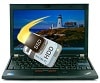 After the previous success we had with NVELO’s Dataplex software with the pre-packaged OCZ Synapse Cache and RevoDrive Hybrid solutions, we decided to look at new avenues for this exciting caching technology. With a large assortment of Lenovo ThinkPads on hand, all supporting mSATA SSDs, we decided to throw together a quick caching solution with a ThinkPad X220, an 80GB Intel mSATA SSD and a 2.5-inch 7mm Hitachi Z7K320 hard drive. The results were impressive to say the least!
After the previous success we had with NVELO’s Dataplex software with the pre-packaged OCZ Synapse Cache and RevoDrive Hybrid solutions, we decided to look at new avenues for this exciting caching technology. With a large assortment of Lenovo ThinkPads on hand, all supporting mSATA SSDs, we decided to throw together a quick caching solution with a ThinkPad X220, an 80GB Intel mSATA SSD and a 2.5-inch 7mm Hitachi Z7K320 hard drive. The results were impressive to say the least!
After the previous success we had with NVELO’s Dataplex software with the pre-packaged OCZ Synapse Cache and RevoDrive Hybrid solutions, we decided to look at new avenues for this exciting caching technology. With a large assortment of Lenovo ThinkPads on hand, all supporting mSATA SSDs, we decided to throw together a quick caching solution with a ThinkPad X220, an 80GB Intel mSATA SSD and a 2.5-inch 7mm Hitachi Z7K320 hard drive. The results were impressive to say the least!
To start off on why we decided to go down this road, the problem that presents itself for most computer enthusiasts is trying to find a perfect blend of total storage capacity to fast storage access. Hard drives have always come through in the capacity arena, but have come up short in terms of performance. SSDs are great for performance, but unless you have money burning a hole in your pocket, you won’t get anywhere near the capacity you want to store media without throwing down a good chunk of change. In come hybrid solutions to save the day; blending together the speed SSDs and the capacity of hard drives.
Now before we go further, readers must understand this software is not available to the general public, even for purchase, at this time. That may change in the future, but for now if you want it in a notebook you need a system like the ThinkPad W520 with two 2.5-inch bays that can support the OCZ Synapse Cache with Dataplex software.
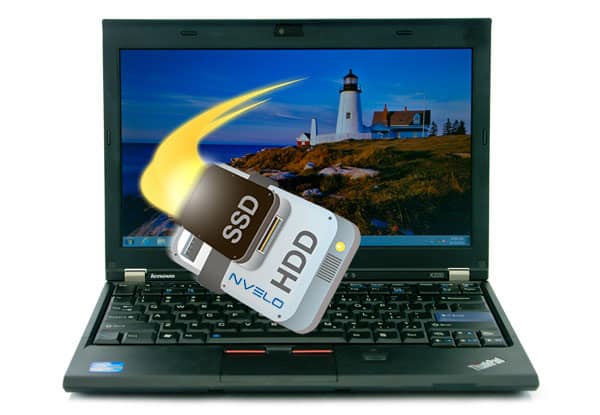
For notebooks though, caching isn’t always possible since usually they may only have one 2.5-inch storage bay… well at least most notebooks. The ThinkPad series from Lenovo are rather unique right now, supporting the mSATA SSD storage standard out of the box. Our DIY caching solution pairs a special version of Dataplex with an 80GB Intel mSATA SSD and a 320GB 7.5mm Hitachi 7200RPM hard drive.
For a quick intro into the NVELO Dataplex software, take a look at our NVELO Drives Storage Caching to the Masses with Dataplex article. We won’t try to bore you with the same information, but instead jump straight into our performance analysis.
For a quick and dirty comparison of the two storage solutions, we turned to PCMark7, since we have gone into great detail about both the caching methods and the Intel mSATA SSD in past reviews. PCMark7 is a simulated real-world benchmark, working at the file-system level and easy to use with a full-system with limited hard drives bays. All of our standard benchmarks look at drives in a secondary-drive environment for the cleanest possible results. While not perfect, PCMark7 still gives good information when comparing two storage solutions on the same computer and provides reasonable comparative results.
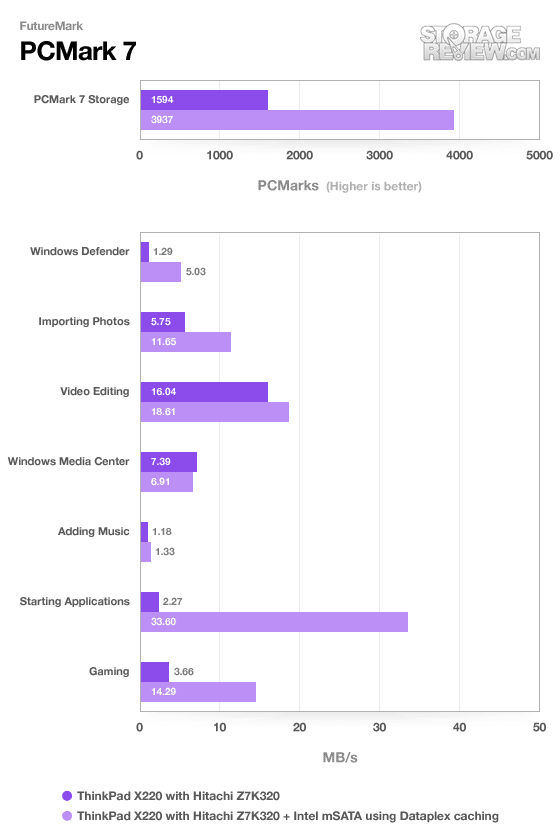
As you can see, Dataplex came through giving a huge performance upside while still providing much greater capacity than the SSD by itself. Overall performance increased by over 240%, with some areas like Gaming storage performance improving by almost 400%!
Stay tuned for more in-depth analysis of NVELO’s Dataplex caching software, which hopefully makes its way to the market soon outside of pre-packaged solutions. We plan on looking at a few outside-of-the-box caching solutions with NVELO’s highly flexible and great performing Dataplex software in the upcoming days and weeks.
