 The ThinkStation D30 is Lenovo's most powerful workstation on the market and is configurable with up to two 8-core Intel Xeon E5-2600 processors as well as serious specifications to support performance-intensive applications ranging from 3D modeling to oil and gas extraction. The ThinkStation D30 is the largest client desktop in Lenovo’s workstation line. Those sizeable dimensions pay off by translating into more than enough space for upgraded RAM, additional internal storage (via SATA, SAS, or mSATA), and PCIe expansion cards for increased connectivity, storage, or video card performance.
The ThinkStation D30 is Lenovo's most powerful workstation on the market and is configurable with up to two 8-core Intel Xeon E5-2600 processors as well as serious specifications to support performance-intensive applications ranging from 3D modeling to oil and gas extraction. The ThinkStation D30 is the largest client desktop in Lenovo’s workstation line. Those sizeable dimensions pay off by translating into more than enough space for upgraded RAM, additional internal storage (via SATA, SAS, or mSATA), and PCIe expansion cards for increased connectivity, storage, or video card performance.
The ThinkStation D30 is Lenovo's most powerful workstation on the market and is configurable with up to two 8-core Intel Xeon E5-2600 processors as well as serious specifications to support performance-intensive applications ranging from 3D modeling to oil and gas extraction. The ThinkStation D30 is the largest client desktop in Lenovo’s workstation line. Those sizeable dimensions pay off by translating into more than enough space for upgraded RAM, additional internal storage (via SATA, SAS, or mSATA), and PCIe expansion cards for increased connectivity, storage, or video card performance.

Currently, an increasing variety of storage solutions are being designed to support workstation applications in fields such as architecture, engineering, manufacturing, digital content creation, and natural resources engineering. As such, benchmarking workstation PCIe storage solutions from Fusion-io, OCZ, Intel and others requires throughput that won't bottleneck high speed storage. In-host storage arrays also require robust specs to avoid getting bogged down. The D30 provides all of this meaning that RAID cards, HBAs, and multi-drive configurations won't run into artificial ceilings.
The ThinkStation D30 configuration that Lenovo provided the StorageReview lab offers just about everything for which a high-power desktop user could ask. Starting with the chassis, we find that it is reasonably flexible and well built, as expected from a Lenovo client machine. The installed dual Intel E5-2687W processors ensure the CPU will likely never slow down the storage, and they also offer plenty of power for storage that can leverage the CPU for ideal performance. Lenovo also includes an NVIDIA 5000 graphics card which is sufficient for most creative tasks, and a robust 16GB of RAM which is easily upgradable if necessary.
To give the D30 a little more throughput capability, we've taken the liberty of adding a Mellanox ConnectX-3 VPI adapter card and a Mellanox 15M optical cable for direct InfiniBand access to the racks in the test lab. With this configuration, the D30 can access anything in the lab natively with the fastest available interconnect, while simultaneously still handling local storage via PCIe, SATA, or SAS.
Lenovo ThinkStation D30 workstations are currently available at a base web price of $1,329.
ThinkStation D30 Specifications
Our D30's specifications reflect a general-purpose configuration suitable for a range of workstation tasks. With support for up to 512GB of RAM and a range of other upgrades, we also have the flexibility to reconfigure the D30 for enhanced performance or connectivity when necessary for a review.
- 2 x Intel E5-2687W CPUs (our build)
- Intel Xeon E5 2600 processor family
- 16GB RAM (2GB x 8 1333MHz DDR3 DIMM)
- 512GB using 32GB 1600MHz DDR3 DIMMs (Max)
- Workstation Storage
- Lenovo 250GB 7,200 RPM SATA
- Lenovo 500GB 7,200 RPM SATA
- Lenovo 1TB 7,200 RPM SATA
- Lenovo 300GB 10K RPM SATA
- Lenovo Savvio 15K HDD SAS with SAS HDD enablement module
- ThinkStation 450GB 15K RPM SAS
- NVIDIA 5000 Graphics Card
- Up to two NVIDIA Quadro 6000 adapters
- Operating Systems
- Windows 8 Enterprise 64-bit
- Windows XP Professional (32/64bit), Windows 7 Professional (32/64bit), Windows 7 Ultimate (64bit), Windows 8 Ready, RHEL Linux 6.2
- Optical Drive
- DVD ROM, DVD Burner, Blu-Ray Disc Burner
- Dual onboard 10/100/1000 Mb/s integrated Ethernet controllers
- Ten USB 2.0 connectors (two on the front panel and eight on the rear panel)
- Two USB 3.0 connectors on the rear panel
- 25-in-1 memory card reader (optionally installed)
- 1120-watt voltage-sensing power supply
- Dimensions (WxHxD): 8.3" (210 mm) x 19.1" (485 mm) x 23.7" (602 mm)
- Weight: 60lbs (27.1kg)
Hardware Options
The Lenovo ThinkStation D30 offers internal bays for up to five 3.5" or 2.5" drives, which can be preconfigured by Lenovo with SAS or SATA HDDs and SSDs. SAS drive connectivity is available via a SAS hard disk drive enablement module or the LSI MegaRAID SAS adapter. SATA connectivity requires a SATA hard disk drive enablement module. There is also an mSATA port on the motherboard, further driving the performance capabilities of the D30. Users can utilize the internal storage bays for bulk storage, and in a very small footprint, have the OS on a 128GB mSATA SSD. In addition to these internal storage bays, the ThinkStation D30 includes one card reader bay and three optical drive bays.

Lenovo has designed the D30 for tool-less chassis access, which streamlines common upgrade, customization, and maintenance tasks. The D30 offers two PCI card slots, two PCI Express x4 card slots (one with a x16 mechanical slot), and two PCI Express x16 graphics card slots. The mainboard comes equipped with 16 RAM slots for 1333MHz DDR3 ECC UDIMMs, 1600MHz or 1333MHz DDR3 ECC RDIMMs, or 1333MHz DDR3 ECC low voltage RDIMM memory.
Design and Build
The Lenovo D30 has a solid black metal casing with a sleek yet robust design that exudes its presence as a powerful machine. The front features an expansive honeycomb grill design offering plenty of ventilation for the included hardware. The three optical bays, two USB 2.0 ports, power button, and the media reader sit in the upper portion of the unit. Inputs and outputs including microphone and headphone connectors, as well as an optional Firewire port are also front and center. Branding is the lone adornment below. On top of the case, Lenovo has attached a solid plastic handle for easier transport when deploying workstations in an office environment, which definitely comes in handy given the machine's weight. Both sides have the Lenovo branding subtly stamped into the metal, and one side has the lockable latch to open the case for maintenance and upgrades. Squeezing the cover latch and then lifting up and out provides internal access to the hardware.

The rear of the case features the bulk of the connectivity as well as active cooling for components inside the workstation. There are audio line-in, line-out, and microphone connectors on the rear panel. Also, there is a serial port, DisplayPort/DVI connections on the graphics card, two Gigabit Ethernet ports, eight USB 2.0 connectors, and two USB 3.0 connectors on the rear panel. The power supply sits at the top with two indicator lights and beneath that is a large cooling fan. Both of those grilles feature honeycomb cut-outs to match the front of the case.

Looking at case functionality, the Lenovo is designed for easy maintenance and upgrades. For instance, with the chassis cover removed, the front bezel can be removed by releasing two plastic tabs on the left side and then pivoting the bezel outward. The PCI card retainer lifts up, then pivots away from the mainboard. The case also includes keys to lock it on the side to prevent un-authorized access once the system has been deployed in a particular environment.
In Use
The Lenovo ThinkStation D30 adds to the high-end testing workstations in the StorageReview Lab. This larger environment allows us to enhance reviews of storage products that are intended to support content creation and high-end consumer applications by running additional compatibility tests in a variety of system configurations. With new PCIe storage solutions entering the content creation and entry-enterprise markets such as the Fusion-io ioFX, OCZ RevoDrive or Intel SSD 910, having the right testing platforms is important. The specs of the Lenovo enable us to efficiently tackle fresh-to-market products. Compared to our other consumer desktops, one key feature is that the ThinkStation D30 has a dual-processor configuration, allowing us to cope with I/O intensive applications that strain a single-processor system.
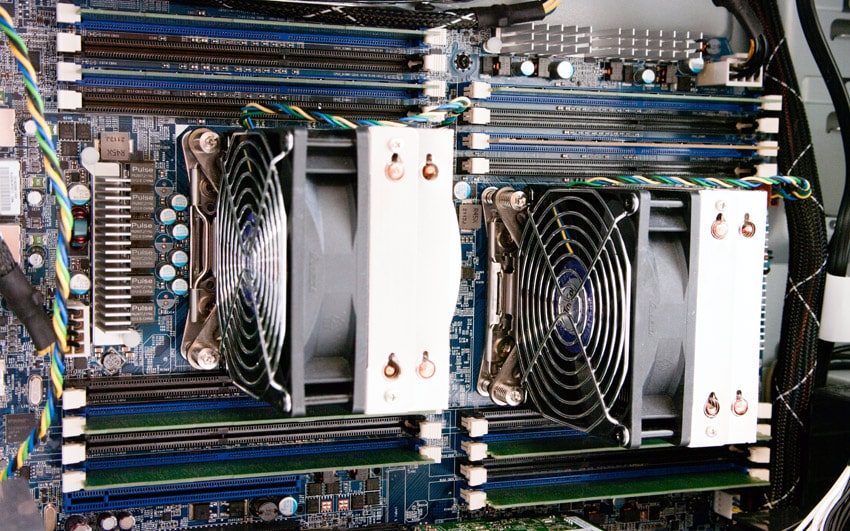
Our goal is to comprehensively create the same kind of environment in which products will ultimately be installed. Another goal as we transition into using the ThinkStation D30 is having a stock platform that is easily duplicated by manufacturers or companies interested in replicating our exact testing environment. Piecing together a shopping list of hardware components and matching firmware versions is much more involved than buying an off-the-shelf system. As we work towards future hardware validation, having an easy-to-replicate testing platform is paramount.

The D30 also shipped with a standard Lenovo optical mouse and keyboard as well as a full-featured 23" LED monitor (model number LT2323z). While the mouse and keyboard handle their jobs just fine, the monitor is what really stands out. It is the first Microsoft Lync Certified VoIP monitor, and it features an integrated full HD camera, two digital microphones and integrated speakers. The two speakers (3w each) are on the bottom of the monitor underneath the power and configuration buttons, and on the top of the monitor are the microphones and camera as well as an ambient light sensor that adjusts backlighting. The camera features a sliding plastic piece that doubles to power itself off and keep itself free from dust. Increasing functionality, a female USB 3.0 jack enables the monitor to become a USB 3.0 hub with 3 x USB 3.0 ports and 2 USB 2.0 ports. Additionally, there are VGA and DP connections for hooking up the monitor. The monitor comes with a stand that is detachable without the use of tools, and, as an IPS display, it can also be rotated depending upon application.
Conclusion
The Lenovo D30 offers a versatile range of configurations that can perform at an extremely high level. The D30 can support up to two 8-core Xeon processors and up to 512GB of RAM with 16 DRAM slots. Our D30 came well-equipped with dual Intel E5-2687W processors, 16GB of RAM, and an NVIDIA 5000 graphics card to handle a wide range of applications. With these specs, the D30 is able to keep up with whatever storage we need to test in it without bottlenecking potential performance. The case also offers significant physical room to allow for plenty of upgrades and easy access for maintenance, as well as a load of connectivity, front and rear. On top of this, the case has a low-frills, high functionality design that suits its intended use cases.
The high performance workstation has an important role across many industries that has not diminished, even as currently available technologies for workstation platforms continue to achieve higher performance and greater options for connectivity. The Lenovo D30 is a strong example of this platform. Its sheer power is enough to avoid bottlenecking workstation performance while the space and connectivity provide ample room and options to grow as our review needs continue to develop in the future.
Lenovo ThinkStation D30 Configurator
