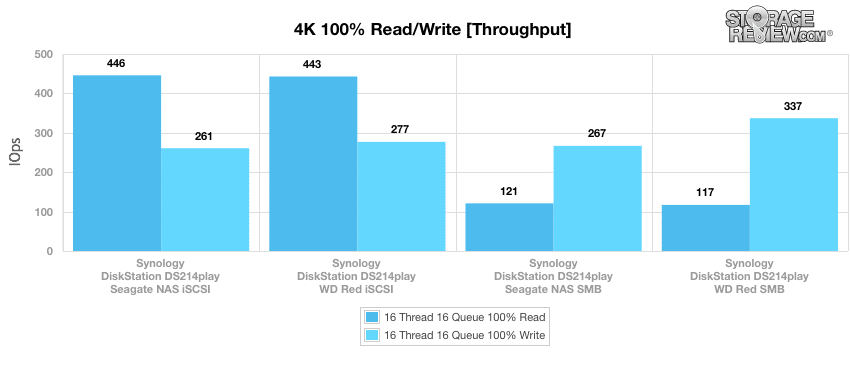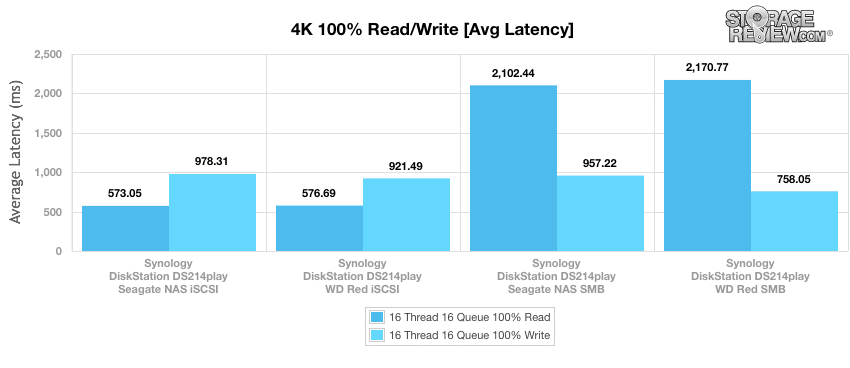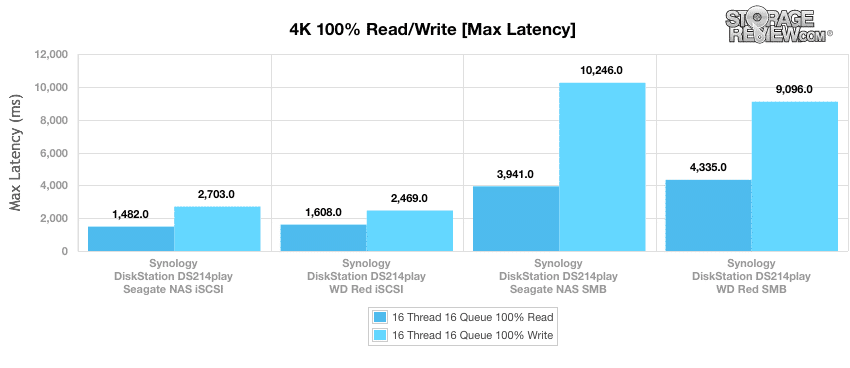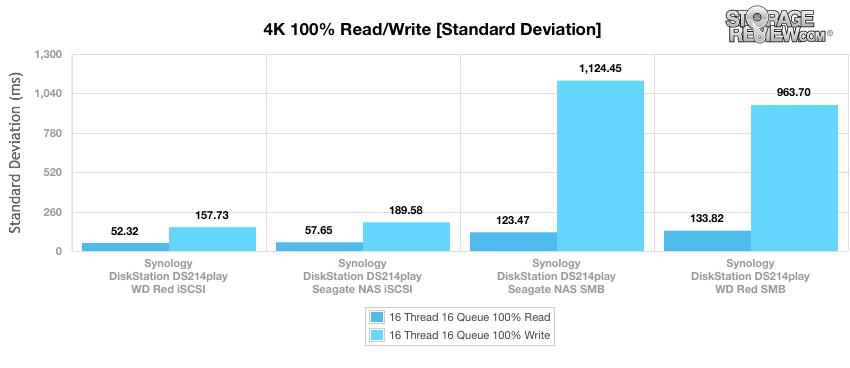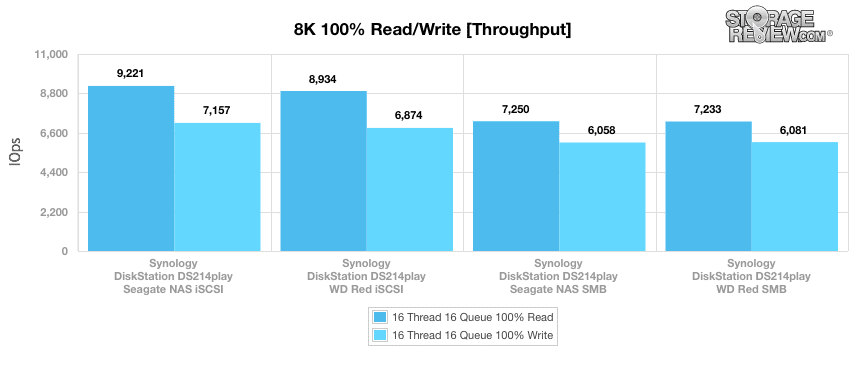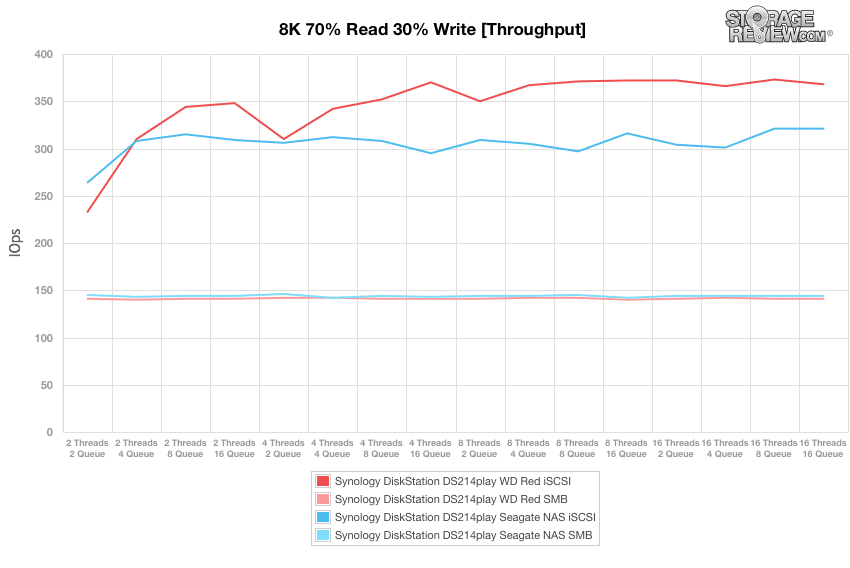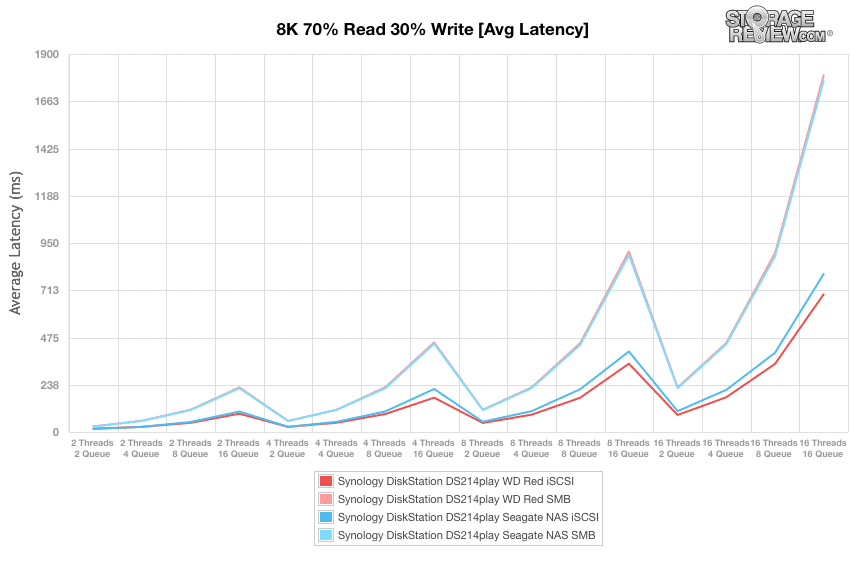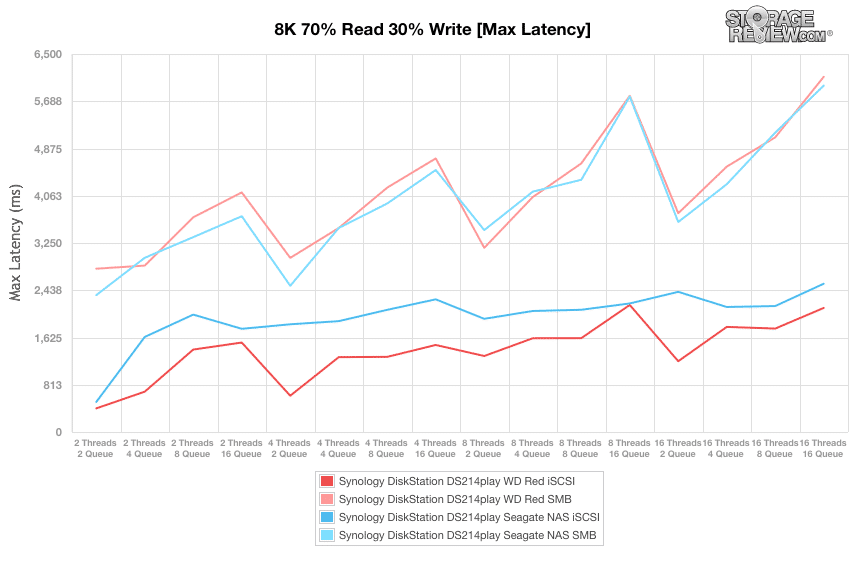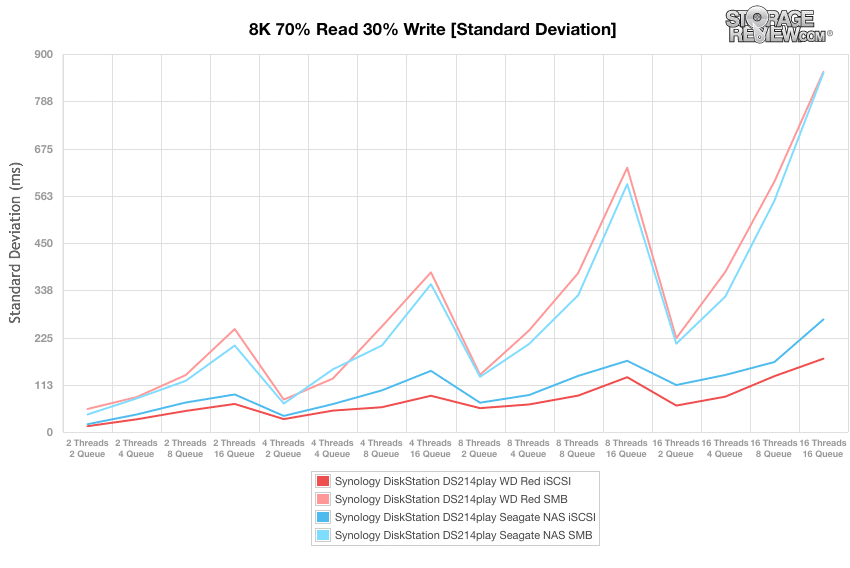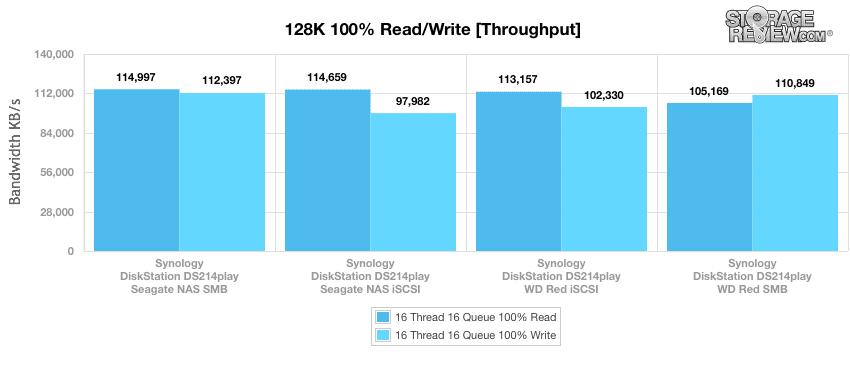Synology’s DS214play provides 2 bays of NAS storage and its key component – video transcoding – allows users to easily convert media files to usable extensions, catering to owners of large media stores with conversion needs. The DS214play is also capable of streaming several 1080p videos across Windows, MacOS, and Linux at the same time giving the NAS a unique spot in Synology's diverse lineup.

The DS214play is the descendent of the DS214, the chassis of which is nearly identical. The DS214play notably features a faster CPU, and more RAM than the DS214 (1.6 vs. 1.066GHz and 1GB vs. 512MB, respectively). The DS214play also has an SD card reader and eSATA port (unlike the DS214) and is lighter and quieter than the DS214 (1.265kg vs. 1.30kg and 19.8dB vs. 19.9dB, respectively). However, the DS214play consumes slightly more power than the DS214 (28.74W (Access) and 11.5W (HDD Hibernation) vs. 22.64W (Access) and 9.12W (HDD Hibernation), respectively).
The hardware accelerated transcoding engine that makes the DS214play exceptional lends itself to use by those who heavily rely on media streaming (including HD video) to computers, mobile devices, and televisions. It allows users to stream MP4, MOV and M4V files in 1080p2 on PC and Mac browsers, MP4 and MKV on iOS (transcodeable up to 1080p), many formats through MX Player for Android (transcodeable up to 1080p downsampleable to 480p), MP4 and WMV for Windows phones (transcodeable up to 720p), and MP4, M4V, and MOV files for Roku players (transcodeable up to 1080p). It can also transcode ASF up to 480p for XBOX 360 consoles, and up to 1080p for other DLNA devices (like Sony PlayStation 3 and XBOX ONE). There are also various 3rd-party plugins available through the DSM that may allow devices not listed to operate the video transcoder as well.
Data can be accessed and managed remotely through Synology’s acclaimed DSM, or directly through either of the two USB 3.0 ports, the USB 2.0 port, eSATA port, or the SD card reader (there is a “copy” button on the front of the DS214play chassis which allows users to transfer data quickly and easily).
The DS214play carries an MSRP of $369.99 and a 2-year warranty.
Specifications
- Performance and Storage
- CPU Frequency: Dual Core 1.6GHz
- Floating Point
- Hardware encrypted storage
- Memory: DDR3 1GB
- Internal HDD/SSD: 2.5” or 3.5” SATA III/SATA II
- Max Internal Capacity: 10TB (5TB HDD x 2, Capacity may vary by RAID types)
- External Interface: USB 3.0 x 2, USB 2.0 x 1
- Hot Swappable HDD/SSD
- LAN: Gigabit x 1
- Wake on LAN/WAN
- Link Aggregation
- Wireless Support (dongle)
- System Fan: 92mm x 92mm x 1pcs
- Power
- Power supply: 65W
- AC Input Power Voltage: 100V to 240V AC
- Power Frequency: 50/60Hz, Single Phase
- Power Consumption: 28.74W (Access); 11.50W (HDD Hibernation)
- Environmental
- Operating Temperature: 5ºC to 35ºC (40ºF to 95ºF)
- Storage Temperature: -10ºC to 70ºC (15ºF to 155ºF)
- Noise Level: 19.8 dB(A)
- Relative Humidity: 5% to 95% RH
- Maximum Operating Altitude: 6500ft
- Certification: FCC Class B, CE Class B, BSMI Class B
- Dimensions H x W x D: 165mm x 108mm x 233.2mm (6.5” x 4.25” x 9.2”)
- Weight: 1.265kg (2.8lbs)
- Warranty: 2 years
Design and Build
The rectangular DS214play features Synology’s typical compact and sleek black design. It is almost identical to the DS214 (its predecessor). On the front of the console there are four LED lights reporting the condition of the device’s status, LAN, and each of the 5TB HDD platters. There is also a copy button, power button, a USB 2.0 port and the SD card reader.
Each side features Synology branding, and the rear of the device has one 92mm2 fan above two USB 3.0 ports, one LAN port, one eSATA port, and the AC adaptor port.
The two trays that are fed into the DS214play are hot swappable and tool-less, requiring only that their latch be depressed. There is a protective black front panel that covers the drives once they are installed.
Usability
The Synology DiskStation DS214play leverages the traditional DSM OS, which we've covered in the past. The new capability of course though is its hardware transcoder, which allows it to stream video much more efficiently than other DiskStation models. To test out this feature we compared the DiskStation DS1512+ with its 2.16GHz processor and 2GB of RAM (upgraded from the stock 1GB) and positioned it against the DS214play with a 1.6GHz processor and 1GB of RAM.
In this first screenshot of the CPU usage of the DS1512+, you can see the system was under much more stress during the time the movie was playing, pegging itself at just under 80%.
Switching to the DS214play transcoding the same video to an iPad Mini Retina, the CPU usage on the lower-spec model was much more tame at under 40%. A very dramatic difference which for larger movies will only get more profound.
Testing Background and Comparables
We tested both CIFS and iSCSI performance using two popular 3.5" 5,400RPM hard drives: the WD Red and Seagate NAS models, all 4TB. Both of the drives are suited to operate in NAS environments.
Drives tested for this review:
- WD Red 4TB (5,400RPM)
- RAID1 SMB
- RAID1 iSCSI
- Seagate NAS 4TB (5,400RPM)
- RAID1 SMB
- RAID1 iSCSI
The StorageReview Enterprise Test Lab allows us to provide relevant and unbiased benchmarks of enterprise storage devices by establishing a testing environment comparable to what IT administrators encounter in real datacenter and field deployments. The Enterprise Test Lab incorporates a variety of servers, networking, power conditioning, and other infrastructure to design real-world configurations that accurately reflect the performance of storage devices during reviews.
We incorporate details about our lab environment and testing protocols into the review so that administrators and those responsible for equipment acquisition can fairly gauge the conditions under which we have achieved these published results. None of our reviews are paid for or controlled by the manufacturer of equipment we are testing. Additional details about the StorageReview Enterprise Test Lab and an overview of its networking capabilities are available on those respective pages.
In order to fairly evaluate the performance of the Synology DiskStation DS214play we need an environment that ensures that the DS214play is the I/O bottleneck rather than the network. Therefore this review employs a Lenovo ThinkServer RD240 running multiple Windows Server 2012 VMs in an ESXi 5.1 environment connected via a quad-port Intel i350-T4 NIC through a Netgear ProSafe GS752TXS switch.
- 2 x Intel Xeon X5650 (2.66GHz, 12MB Cache)
- Windows Server 2008 Standard Edition R2 SP1 64-Bit running on VMware ESXi 5.1
- Intel 5500+ ICH10R Chipset
- Memory – 32GB (4 x 8GB) 1333Mhz DDR3 Registered RDIMMs
Netgear ProSafe GS752TXS Smart 52-port Switch
- 48 1GbE Ports, 4 10GbE SFP+ Uplink Ports
- 176Gbps Aggregate Bandwidth
Enterprise Synthetic Workload Analysis
Our enterprise hard drive benchmark process preconditions each device into steady-state with the same workload the device will be tested with under a heavy load of 16 threads with an outstanding queue of 16 per thread, and then tested in set intervals in multiple thread/queue depth profiles to show performance under light and heavy usage. Since hard drives reach their rated performance level very quickly, we only graph out the main sections of each test.
Preconditioning and Primary Steady-State Tests:
- Throughput (Read+Write IOPS Aggregate)
- Average Latency (Read+Write Latency Averaged Together)
- Max Latency (Peak Read or Write Latency)
- Latency Standard Deviation (Read+Write Standard Deviation Averaged Together)
Our Enterprise Synthetic Workload Analysis includes four profiles based on real-world tasks. These profiles have been developed to make it easier to compare to our past benchmarks as well as widely-published values such as max 4k read and write speed and 8k 70/30, which is commonly used for enterprise drives.
- 4k
- 100% Read or 100% Write
- 100% 4k
- 8k 70/30
- 70% Read, 30% Write
- 100% 8k
- 128k (Sequential)
- 100% Read or 100% Write
- 100% 128k
In the workloads, we measured a long sample of random 4k performance with 100% write and 100% read activity to get our main results. The Seagate NAS iSCSI led the group in read performance with 446IOPS, closely followed by the WD Red iSCSI (443IOPS). The WD Red SMB and Seagate NAS SMB both performed poorly with 117IOPS and 121IOPS, respectively. Write values were more homogenous, with the WD Red SMB leading the group (337IOPS) and the rest staying between 277 and 261IOPS.
Consistent with the results of the I/O test, the read speeds of the WD Red SMB and Seagate NAS SMB were slowest (2170.8ms and 2102.4ms, respectively) and the WED Red iSCSI and Seagate NAS iSCSI were the fastest (576.7ms and 573.0ms, respectively). The WS Red SMB performed write functions the fastest (758.0ms) and the rest were between 921.5ms and 978.3ms.
The Seagate NAS iSCSI and WD Red iSCSI had the shortest max latencies in read functions (1482ms and 1608ms, respectively) and the Seagate NAS SMB and WD Red SMB scored 3941ms and 4335ms, respectively. This trend was similar for write performance; the WD Red iSCSI and Seagate NAS iSCSI were 2469ms and 2703ms, respectively, and the WD Red SMB and Seagate NAS SMB were 9096ms and 10246ms, respectively.
The WD Red SMB and Seagate NAS SMB had the greatest standard deviation in write functions (963.7ms and 1124.4ms, respectively, which is almost 10 times as high as any of the other drives) and WS Red iSCSI had the lowest (157.7ms). The drives' read values were closer to each other; WD Red iSCSI had the lowest with 52.3ms and WD Red SMB had the highest with 133.8ms.
Our next benchmark measures 100% 8K sequential throughput with a 16T/16Q load in 100% read and 100% write operations. In both read and write functions the Seagate NAS iSCSI and WD Red iSCSI performed the best (with 9221IOPS, 7157IOPS, 8934IOPS, and 6874IOPS, respectively), although the WD Red SMB and Seagate NAS SMB were close in write performances (with 6081IOPS and 6058IOPS, respectively).
Compared to the fixed 16 thread, 16 queue max workload we performed in the 100% 4k write test, our mixed workload profiles scale the performance across a wide range of thread/queue combinations. In these tests, we span workload intensity from 2 threads and 2 queue up to 16 threads and 16 queue. Both of the iSCSI drives performed well in the I/O test (the WD Red iSCSI performed best overall), with both of the SMB drives scoring similarly on the low end.
In average latency the iSCSI drives once again outpaced the SMB drives, and the WD Red iSCSI was the fastest overall.
As with the previous tests, the WD Red iSCSI had the lowest max latency, followed by the Seagate NAS iSCSI.
The iSCSI drives were also the most consistent, both leading in the measure of standard deviation (with the lowest values). The WD Red iSCSI was the most consistent overall.
The last test in our Enterprise Synthetic Workload testing is the 128k test, which is a large block sequential test that shows the highest sequential transfer speed for a platter drive. The SMB drives showed the highest write values in this test (110,849IOPS and 112,397IOPS for the WD Red SMB and Seagate NAS SMB, respectively) and the Seagate NAS SMB showed the highest read value (114,997IOPS). The WD Red SMB had the lowest read value (105,169IOPS)
Conclusion
With its video-transcoder feature, the Synology DiskStation DS214play is a great NAS for anyone that wants to have easy access to their securely stored media across a wide variety of devices. DS214play owners can easily upload data to their NAS either through physical (by using the USB 3.0 port or SD card reader and copy button on the front of the console) or digital (by uploading through Synology's award-winning DSM) means. The video-transcoder allows users to stream many different file formats across multiple platforms at the same time (including game systems, computers, and televisions), allowing the DS214play to stand out against the Synology DiskStation DS214. Of course the DS214play hits all of the other standard Synology buttons with their DSM 5 operating system.
Pros
- Video-transcoder works well
- DSM is excellent
- Several expansion options
Cons
- Transcoder not available in larger bay models
The Bottom Line
The DS214play is an easy-to-use NAS that allows its users to easily convert between media file types, stream 1080p video to multiple devices, and manage all other media types.