 The new Standard cards, along with the EVO and PRO cards, encompass Samsung's updated line of advanced SD and microSD cards. These new releases represent a range of performance and price, with the Standard microSD line serving users that require the least in terms of performance and capacity (in exchange for the lowest available price). Samsung reports transfer speeds of up to 24MB/s or roughly 180 photos/min, which is plenty for low demanding use cases.
The new Standard cards, along with the EVO and PRO cards, encompass Samsung's updated line of advanced SD and microSD cards. These new releases represent a range of performance and price, with the Standard microSD line serving users that require the least in terms of performance and capacity (in exchange for the lowest available price). Samsung reports transfer speeds of up to 24MB/s or roughly 180 photos/min, which is plenty for low demanding use cases.
The new Standard cards, along with the EVO and PRO cards, encompass Samsung's updated line of advanced SD and microSD cards. These new releases represent a range of performance and price, with the Standard microSD line serving users that require the least in terms of performance and capacity (in exchange for the lowest available price). Samsung reports transfer speeds of up to 24MB/s or roughly 180 photos/min, which is plenty for low demanding use cases.

As with all of others in their line, the Standard cards are water proof for up to 24 hours, x-ray proof, magnetic proof, shock proof, and can operate between -25°C and 85°C. Standard microSD cards come in 8, 16, or 32GB capacities with street pricing of $7, $11 and $25, respectively, and carry a 5-year warranty. Our review unit is the 16GB capacity.
Specifications
- Models
- MB-SS08D (8GB)
- MB-SS16D (16GB)
- MB-SS32D (32GB)
- Type: SDHC Memory Card
- Class: 4
- Interface: UHS-I, compatible to HS interface
- Performance: Up to 24MB/s
- Voltage: 2.7~3.6V
- Environmental Specs:
- Operating Temperature: -25℃ to 85℃
- Non-Operating Temperature: -40℃ to 85℃
- Dimensions (W x H x D): 1.26" x 0.94" x 0.06"
- Weight: 0.17 oz.
- Warranty: Limited 5 years
Design and Build
Similar to the other cards in Samsung's new line, the Standard cards feature new emerald blue branding with white lettering indicating the capacity, in a typical micro SD form factor. The back of the card has serial numbers and the eight-pin connectors over black.
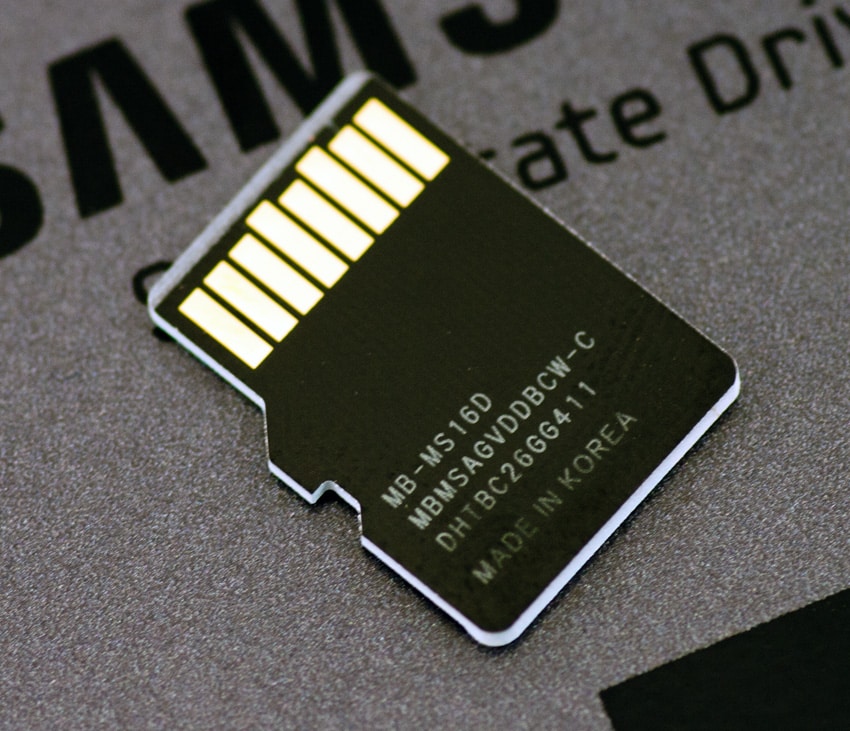
Performance
In this review, we will include the following microSD comparables with their respective advertised performance numbers:
- Samsung 32GB PRO (90MB/s Write, 50MB/s Read)
- Samsung 32GB EVO (48MB/s Write)
- Samsung 32GB Plus (13MB/s Write, 48MB/s Read)
- Toshiba 64GB Class 10 (10MB/s Write, 30MB/s Read)
None of the cards to which the Standard 16GB is compared herein should be considered to be in the same class; they are presented to provide some perspective, with the caveat that the Standard cards are budget cards, the rest scale to much more demanding use cases.
Using our Consumer Testing Platform, we measured transfer speeds from the Samsung Standard to be 22.97MB/s and 11.18MB/s for read and write, respectively. The Samsung PRO achieved the highest numbers in both read and write, with 89.3MB/s and 75.6MB/s, respectively. The Samsung EVO earned 46.79MB/s and 19.89MB/s, the prior generation Samsung Plus 71.44MB/s and 20.08MB/s, and the Toshiba 10 Class 34.3MB/s and 12.1MB/s for read and write, respectively.
Switching to random large-block transfers, we measured the Samsung Standard to have a read value of 22.06MB/s and a write value of 5.77MB/s. Its write performance was better than that of the Toshiba 10 Class (1.6MB/s), but as expected fell short of the Samsung EVO, Samsung Plus, and Samsung PRO (33.09MB/s, 20.04MB/s, and 10.2MB/s, respectively). The Samsung Standard was well outpaced for the most part in terms of read performance; the next slowest card was the Toshiba Class 10, which had about 50% more speed than the Standard (33.1MB/s). The Samsung PRO, Samsung EVO, and Samsung Plus had random transfer speeds of 85.8MB/s, 46.14MB/s, and 67.35MB/s, respectively.
Conclusion
Although the Standard cards are the lowest performing of all of the recently released Samsung memory cards, they still serve an important purpose: providing storage and decent transfer speeds for the best possible price. There are many consumers that don't necessarily need the fastest transfer speeds on the market for their day to day use, which is exactly who Samsung had in mind when they developed the Standard cards. These cards provide the same physical protection that the EVO and PRO cards do at reduced transfer speeds and lower maximum capacities. Although the Standard 16GB card was outperformed in most of our tests by the others in the Samsung family, it posted fairly competitive random write values, achieving higher speeds than the Toshiba Class 10.
Pros
- Low price point
- Good storage capacity
Cons
- Slow transfer speeds
The Bottom Line
The Samsung Standard microSD line is a great option for any budget-minded consumers that want to load their camera or mobile device with added storage with a quality product and don't mind the longer transfer times.
Samsung Standard microSD at Amazon
