 The Toshiba TransMemory ID is a entry-level USB 3.0 Flash Drive with a dedicated label area (9mm x 33mm memo space), giving users the ability to organize their files by different categories or names. In addition, Toshiba has used a very slim, space-saving design to allow the use of multiple USB devices side by side next the TransMemory ID.
The Toshiba TransMemory ID is a entry-level USB 3.0 Flash Drive with a dedicated label area (9mm x 33mm memo space), giving users the ability to organize their files by different categories or names. In addition, Toshiba has used a very slim, space-saving design to allow the use of multiple USB devices side by side next the TransMemory ID.
The Toshiba TransMemory ID is a entry-level USB 3.0 Flash Drive with a dedicated label area (9mm x 33mm memo space), giving users the ability to organize their files by different categories or names. In addition, Toshiba has used a very slim, space-saving design to allow the use of multiple USB devices side by side next the TransMemory ID.

Beyond the features mentioned above and aggressive pricing, there’s little else that really sets it apart from the plethora of other low-end flash drives that currently flood the market. The labeling is the core differentiator and of course the knowledge that Toshiba is behind the core components like in-house flash within the drive. The TransMemory comes in capacities of 16GB, 32Gb, and 64GB. All Toshiba flash drives are backed by a 2-year warranty. We will be looking at the 64GB model for this review.
TransMemory ID USB 3.0 Flash Drive Specifications
- USB Flash Drive Specification
- Capacities: 16GB, 32GB and 64GB.
- Interface: USB 3.0
- Color: black, red and blue.
- Casual and functional design features a colorful body, removable cap and embedded strap hole.
- System Requirements
- Computer with USB Interface
- Windows Vista, Windows 7, Windows 8, Windows 8.1
- Mac OS 10.6.6 to Mac OS 10.8
- 2-Year Standard Limited Warranty
Design and Build
The Toshiba TransMemory ID USB 3.0 Flash Drive has a very simple, yet durable design with its plastic casing, though it does seem a bit cheap looking. The tiny USB device also comes in three different colors: blue, red, and green. The Toshiba logo is branded just above the label area along with the capacity size. As for the labeling mechanism itself, it does work rather well, though the whole idea of labeling storage devices will either resonate or not.
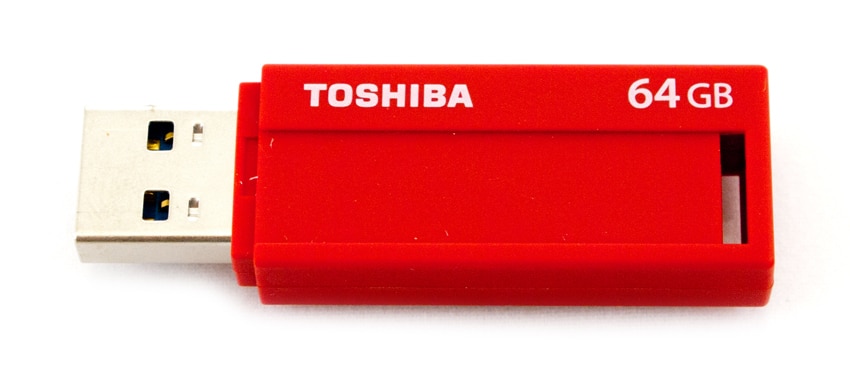
Toshiba opted to use a pesky USB cap to protect its connector. As is the case with many people, those things can get lost very quickly. They also help to secure the label in place; so if misplaced, the label may slide out.
Users can also label the TransMemory ID on the back of the flash drive.

Performance
It is important to note that TransMemory ID is a value drive that has the Toshiba pedigree in the quality department as well as a pretty impressive capacity per dollar. If your focus is on performance, Toshiba has other drives including the Toshiba TransMemory and Toshiba TransMemory Pro, both of which are designed for enthusiasts and professionals, offering great sequential performance.
Using our HP Z620 Workstation Testing Platform running Windows 8.1, we measured transfer speeds from the Toshiba TransMemory ID 64GB Flash Drive with IOMeter. When looking at sequential read speeds, the Toshiba device posted 33.2MB/s read and 18.1MB/s write, which was expected for an entry-level flash drive. When we switching to random large-block transfers, the Toshiba TransMemory ID showed 31.7MB/s read and 1.31MB/s write. In our last flash drive benchmark, we measure 4K random transfer performance in IOPS. Here, the TransMemory ID achieved 4.14 IOPS write though it picked up substantially with 1,366.9 IOPS read.
Conclusion
The TransMemory ID is a USB 3.0 flash drive that is defined by its write protection functionality and labeling feature, the latter of which may come in handy in some use cases such as with students or offices who deal with a ton of mobile storage devices. That being said, the TransMemory ID is definitely a bit of an enigma on the reviewing side, as the performance profile is pretty limited.
The TransMemory ID posted speeds that were expected from an entry-level USB device. For sequential speeds, we measured 33.2MB/s read and 18.1MB/s write, which are numbers that hover around what a USB 2.0 device is capable of. In addition, our random large-block transfer benchmark measured only 31.7MB/s read and 1.31MB/s write.
Performance aside, the TransMemory ID can still be viewed as a very attractive option due to its extremely low price and the trusted Toshiba name emblazoned on the drive.
Pros
- Labeling mechanism can be handy for some, though it’s surely superfluous for others
- Low cost
- Compact build
Cons
- Not much for performance
Bottom Line
The Toshiba TransMemory ID is a viable option for consumers looking for a very low cost USB 3.0 drive from a trusted vendor, complete with the labeling option.
Toshiba TransMemory ID USB 3.0 Flash Drive at Amazon
