![]() The Synology DS1815+ is a new 8-bay NAS designed for workload intensive tasks and offers a hardware encryption engine. Successor to the DS1813+, which we reviewed earlier this year, the new NAS features an updated quad-core processor, hardware encryption engine, and seamless software integration in a tower form factor. Synology has also made their new DS1815+ a very scalable device, with support for up to 6GB of DDR3 RAM and up to 108TB of raw capacity with two DX513 expansion units.
The Synology DS1815+ is a new 8-bay NAS designed for workload intensive tasks and offers a hardware encryption engine. Successor to the DS1813+, which we reviewed earlier this year, the new NAS features an updated quad-core processor, hardware encryption engine, and seamless software integration in a tower form factor. Synology has also made their new DS1815+ a very scalable device, with support for up to 6GB of DDR3 RAM and up to 108TB of raw capacity with two DX513 expansion units.
The Synology DS1815+ is a new 8-bay NAS designed for workload intensive tasks and offers a hardware encryption engine. Successor to the DS1813+, which we reviewed earlier this year, the new NAS features an updated quad-core processor, hardware encryption engine, and seamless software integration in a tower form factor. Synology has also made their new DS1815+ a very scalable device, with support for up to 6GB of DDR3 RAM and up to 108TB of raw capacity with two DX513 expansion units.

Under the hood, the DS1815+ is powered by a quad-core CPU running at 2.4 GHz, which is based on the new generation of C2000 Intel Atom processors. This, coupled with its 2GB of DDR3 RAM standard (expandable to 6GB), allows Synology to quote some pretty impressive numbers: over 450 MB/s read and 420 MB/s write, with its write speeds almost twice the speed of its predecessor. This gives users the flexibility to use the DS1815+ for multitasking and removes concerns about the hindrance of high performance consistently. For those who need even a bit more on the performance side, its SSD read/write cache support allows organizations to attain improved throughput while minimizing the total cost per IOP/GB.
The DS1815+ is also equipped with a dedicated hardware encryption engine to help safeguard sensitive data. All files and folders on the NAS drives can be encrypted during transfer without any noticeable performance loss. Synology quotes 450MB/s reading and 190MB/s writing while the DS1815+ is transmitting encrypted data. Reliability is also a focus for the new NAS, as it support Synology’s High Availability (SHA) and leverages multiple LAN ports to help promote uptime and resiliency. Synology also indicates that the DS1815+ can be easily integrated into a company’s virtualization environment.
Backed by a 3-year warranty, the Synology DS1815+ is priced at roughly $1,250 for the diskless model.
DS1815+ Specifications
- CPU Frequency: Quad Core 2.4 GHz
- Hardware Encryption Engine
- System Memory: 2GB DDR3
- Memory Expandable up to: 6 GB (2 GB + 4 GB)
- Drive Bay(s): 8
- Maximum Drive Bays with Expansion Unit: 18
- Compatible Drive Type
- 3.5″ SATA(III) / SATA(II) HDD
- 2.5″ SATA(III) / SATA(II) HDD
- 2.5″ SATA(III) / SATA(II) SSD
- Maximum Internal Raw Capacity: 48 TB (6 TB HDD X 8) (Capacity may vary by RAID types) (See All Supported HDD)
- File System
- Internal Drives: EXT4
- External Drives EXT4, EXT3, FAT, NTFS, HFS+
- LAN Number (RJ45): Gigabit X 4
- Noise Level: 24.3 dB(A)
- AC Input Power Voltage: 100V to 240V AC
- Power Consumption:
- 45.88W (Access)
- 25.23W (HDD Hibernation)
- Warranty: 3 Years
Design and build
From a look-and-feel perspective, the design of the DS1815+ is virtually identical to that of the DS1813+. That being said, this is a very sturdy and rugged device that won’t be budging once the NAS finds its permanent living space, though it can be easily moved to other locations. The chassis of the NAS is composed of black sheet metal, and uses plastic for things like the drive trays. The front panel has various LED indicators, which are located across the top middle of the DS1815+, displaying the unit’s health and activity. Also at the center is the power button while the sides of the DiskStation show off the usual Synology branding.

The back panel is home to dual 120mm X 120mm as well as other ports: Power, 4x USB 3.0, 2x eSATA, and 4x LAN. The left side of the DS1518 offers a Kensington lock slot, while the right side features a pinhole reset button.
The drive bays on the DS1815+ are opened by simply pushing the doors, which have a spring-loaded latch. These doors can also be locked to for extra security. The DS1815+ is compatible with both standard 3.5″ and 2.5″ drives bays, all of which are hot-swappable. Like all Synology devices, the bays feature tool-less access, which makes installation and maintenance pretty seamless.
Interface
The DS1815+ is compatible with the newest version of DiskStation Manager (DSM), 5.1. DSM is a feature-rich web-based operating system the provides users with numerous ways to manage data including documents, multimedia, and important backup files. Synology has packed DSM with a suite of added-value packages and applications to help with business productivity, flexible administrative options, and tools to secure the DS1815+ DiskStation and user’s valuable data.
Users can download and install add-ons via the Package Center. These add-ons include ways shares files on the cloud, setting up a VPN environment, and an antivirus application to protect your system.
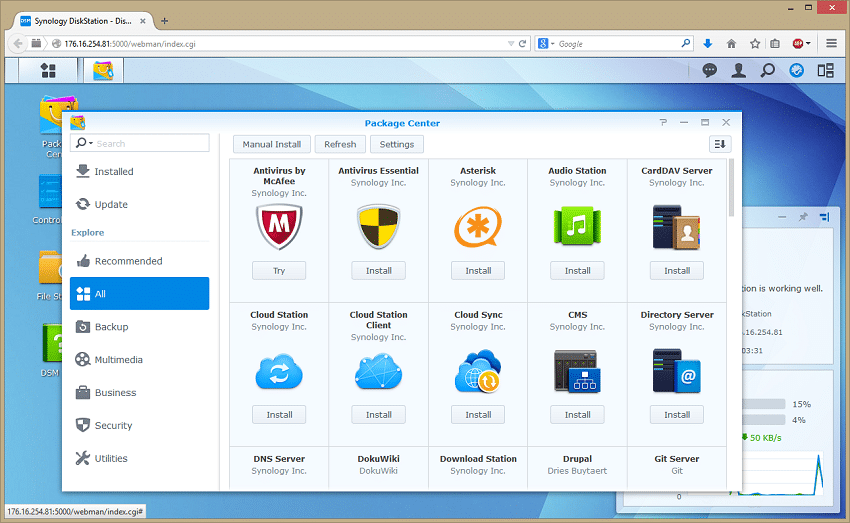
DSM also offers volume management with Storage Manager, which is a management application that helps to organize and monitor the storage capacity on the DiskStation, with tasks such as: Creating different types of RAID and non-RAID storage configurations (including volumes, disk/RAID groups, iSCSI LUNs, and iSCSI Targets), monitoring the overall storage usage of your DiskStation, inspect the health of installed drives, and using advanced options, such as hot spare drives, SSD TRIM, and SSD cache.
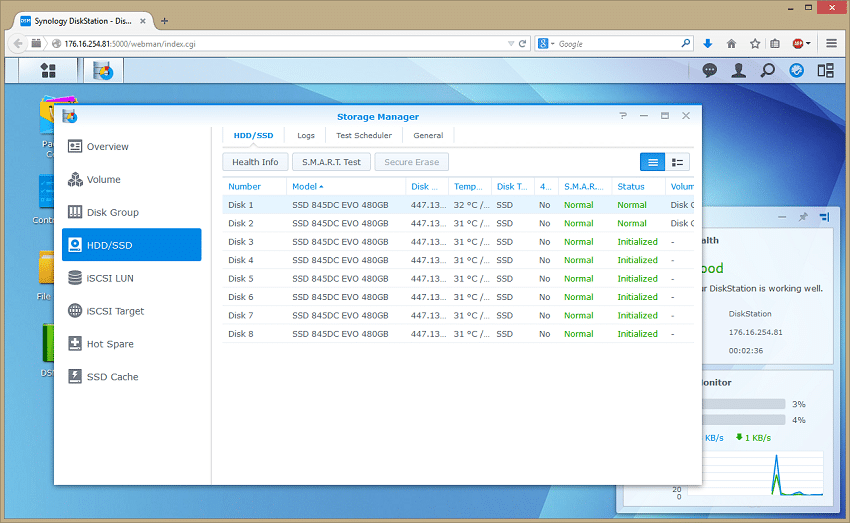
Testing Background and Comparables
Synology DiskStation 1815+
- Seagate 4TB NAS (5,900RPM)
- RAID10 CIFS
- RAID10 iSCSI
- WD Red 6TB (5,400RPM)
- RAID10 CIFS
- RAID10 iSCSI
- Samsung 845DC EVO 480GB SSD
- RAID10 CIFS
- RAID10 iSCSI
- RAID5 CIFS
- RAID5 iSCSI
- 4x 1GbE Network Connectivity
Lenovo ThinkServer RD240
- 2x Intel Xeon X5650 (2.66GHz, 12MB Cache)
- Windows Server 2008 Standard Edition R2 SP1 64-Bit running on VMware ESXi 5.1
- Intel 5500+ ICH10R Chipset
- Memory – 32GB (4x 8GB) 1333MHz DDR3 Registered RDIMMs
Netgear ProSafe GS752TXS Smart 52-port Switch
- 48 1GbE Ports, 4 10GbE SFP+ Uplink Ports
- 176Gb/s Aggregate Bandwidth
Application Performance Analysis
Our first benchmark of the Synology DiskStation DS1815+ is our Microsoft SQL Server OLTP Benchmark that simulates application workloads similar to those the Synology DS1815+ and its predecessor, the DS1813+, are designed to serve.
StorageReview’s Microsoft SQL Server OLTP testing protocol employs the current draft of the Transaction Processing Performance Council’s Benchmark C (TPC-C), an online transaction processing benchmark that simulates the activities found in complex application environments. The TPC-C benchmark comes closer than synthetic performance benchmarks to gauging the performance strengths and bottlenecks of storage infrastructure in database environments.
Our main high-performance SQL Server protocol uses a 685GB (3,000 scale) SQL Server database and measures the transactional performance and latency under a load of 30,000 virtual users. To get an idea of the scale of this test, we generally reserve it for very high-end platforms, such as all-flash arrays that cost above $250,000 list. For this test we decked out the DS1815+ with eight Samsung 845DC EVO light-enterprise SSDs, which fit the price range of the NAS. These were configured in RAID10 and presented in a single 1TB LUN with MPIO active across all four 1GbE links separated on individual subnets. The screenshots below show the level of activity seen by the NAS.
During the intensive workload, I/O levels were high enough that background activity floated about 10% CPU usage, where log write activity caused spikes above 60%. In the screenshot below we look at the iSCSI data traffic, which saw a constant ~2,500 IOPs load for read activity, with the log write activity causing bursts upwards of 17-18,000 IOPs.
We will be comparing Synology DS1518+ to the DS1813+ in our 5k VU tests. In our 30k VU tests, we will be comparing it to the XIO 710, Huawei Dorado2100 G2 RAID10, Fujitsu Eternus DX200F RAID1x12, and the AMI StorTrends 3500i.
In our 30k VU test, with the comparables starting on the low-side of 90k and on the high-side of over 250k the DS1815+ boasted 6,238 TPS throughput, which placed 4th on the leader board.
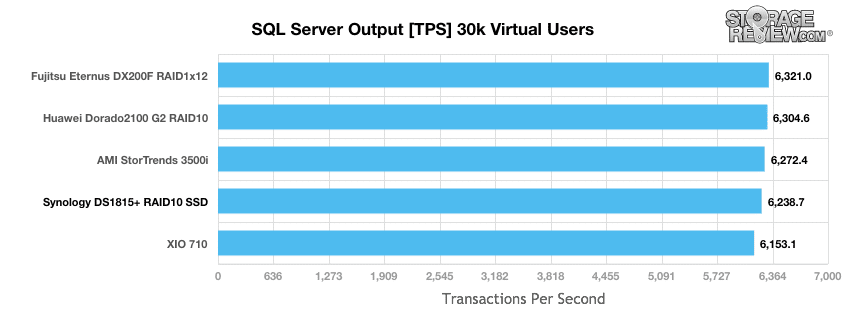
We measured an average latency of 67ms from the DS1815+, which is not too bad given the combined cost of about $4,000 with the unit plus SSDs used.
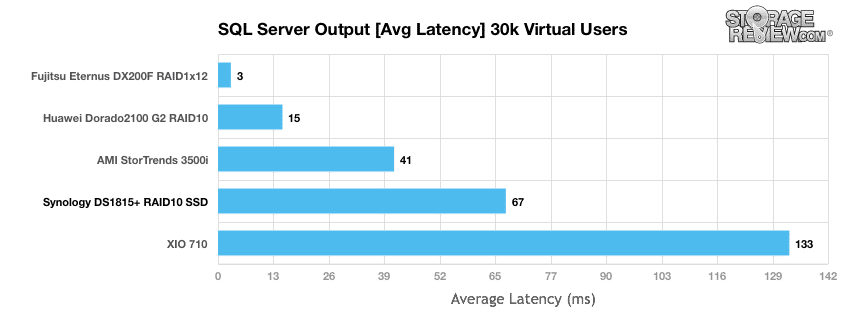
In our next test we look at a much smaller 5k VU load where we compare the DS1815+ and DS1813+ against one another with a twin-SSD RAID1 configuration. They posted virtually identical results with 1,051.1 TPS and 1,050.8 TPS respectively.
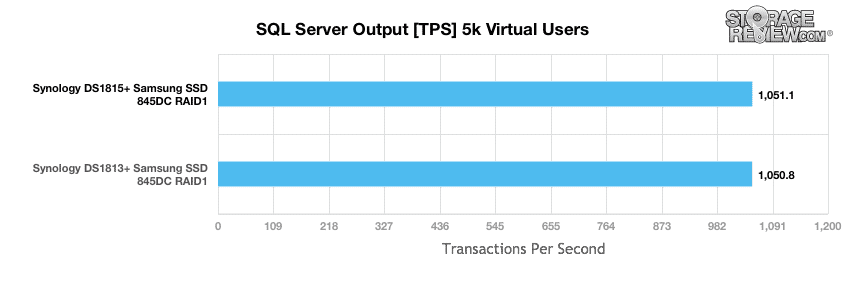
Our average latency in our 5k VU test shows 13ms for the DS1815+ and 14ms for the DS1813+. So a small drop in latency comparing both units.
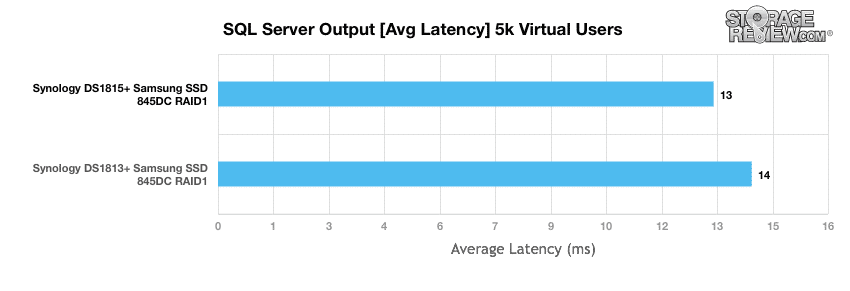
Enterprise Synthetic Workload Analysis
Our enterprise hard drive benchmark process preconditions each drive into steady-state with the same workload the device will be tested with under a heavy load of 16 threads with an outstanding queue of 16 per thread, and then tested in set intervals in multiple thread/queue depth profiles to show performance under light and heavy usage. Since hard drives reach their rated performance level very quickly, we only graph out the main sections of each test.
Preconditioning and Primary Steady-State Tests:
- Throughput (Read+Write IOPS Aggregate)
- Average Latency (Read+Write Latency Averaged Together)
- Max Latency (Peak Read or Write Latency)
- Latency Standard Deviation (Read+Write Standard Deviation Averaged Together)
Our Enterprise Synthetic Workload Analysis includes four profiles based on real-world tasks. These profiles have been developed to make it easier to compare to our past benchmarks as well as widely-published values such as max 4k read and write speed and 8k 70/30, which is commonly used for enterprise drives.
- 4k
- 100% Read or 100% Write
- 100% 4k
- 8k 70/30
- 70% Read, 30% Write
- 100% 8k
- 128k (Sequential)
- 100% Read or 100% Write
- 100% 128k
In the first of our enterprise workloads, we measured a long sample of random 4k performance with 100% write and 100% read activity using the CIFS protocol. Unsurprisingly, the Samsung 845DC SSD showed the best write performance in RAID10, measuring 16,429 IOPS read and 25,702 write. The WD Red and Seagate NAS HDDs inside the DS1815+ showed a minor improvement over the DS1813+ in read activity.
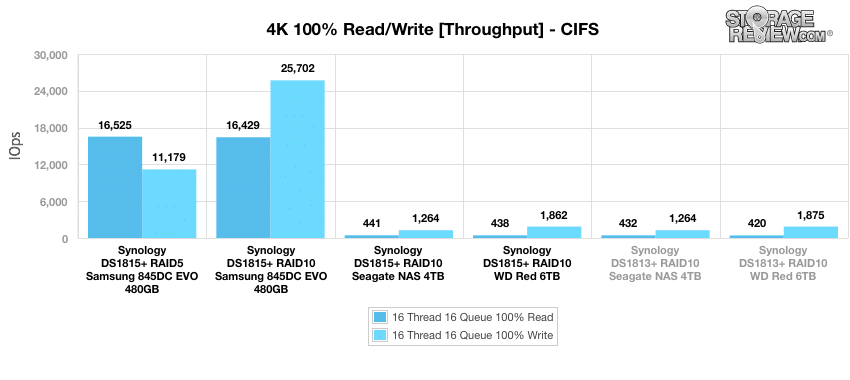
When measuring block-level iSCSI performance with the DS1815+, the Samsung 845DC had the best read speed in RAID5 (31,707 IOPS) while the RAID10 configuration had the best write activity. The performance of the Seagate NAS drives in the DS1815+ and DS1813+ showed a slight improvement inside the former. The WD Red read performance of the DS1813+ was actually better than the DS1815+.
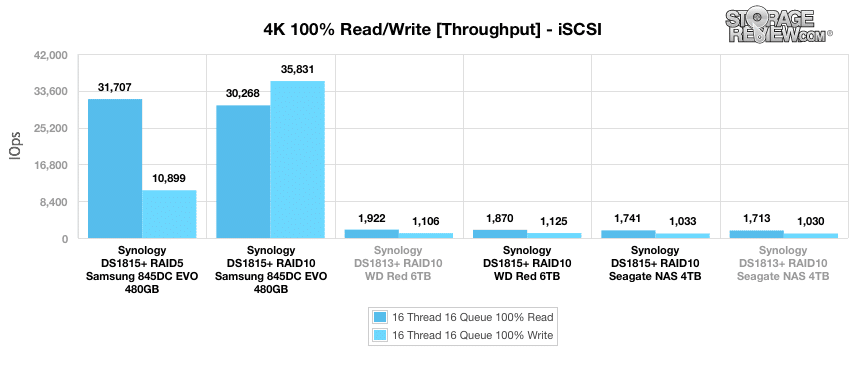
Moving to our latency segment with a load of 16T/16Q, our Samsung drives in our CIFS file-level test showed great performance, with the RAID10 configuration having both top read (15.49ms) and write (22.89ms) latency. Looking at the HDD performance of the DS1815, they fared slightly better in the read column when compared to the DS1813+, with the Seagate NAS and WD Red drives posting reads of 580.35ms and 584.56ms respectively. The DS1813+ showed slightly better write latency.
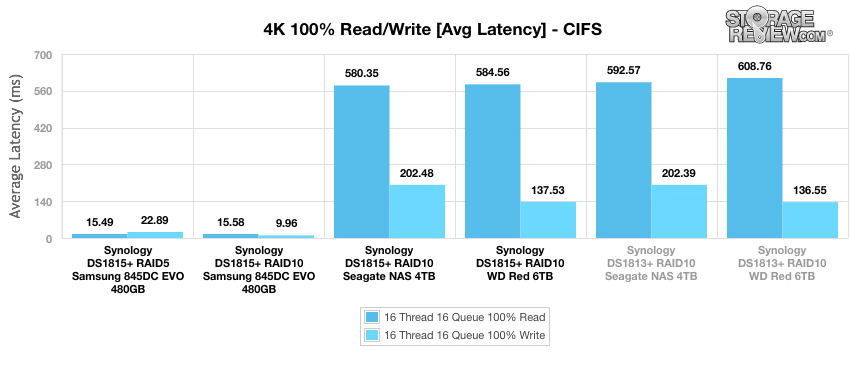
Using the iSCSI block-level test for the same benchmark showed the Samsung drive in RAID5 with only 8.07ms read while the RAID10 configuration showed only 7.14ms write. The discrepancy between the HDD performance of the DS1815+ and the DS1813+ was very little once again.
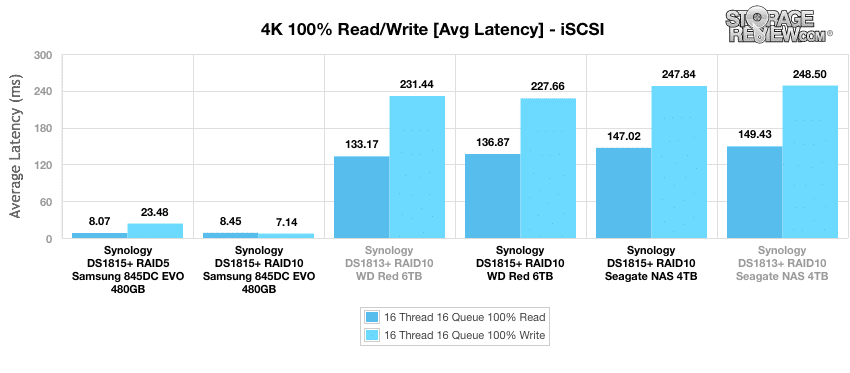
The maximum 4k latency results in our CIFS file-level test show the Samsung 845DC EVO in RAID5 with 62.6ms read and 549.0ms write. The WD Red inside DS1813+ was the best HDD, showing 2,464.4ms read and 1,213.7ms write, which was a noticeable difference from the DS1815+ HDD performance.
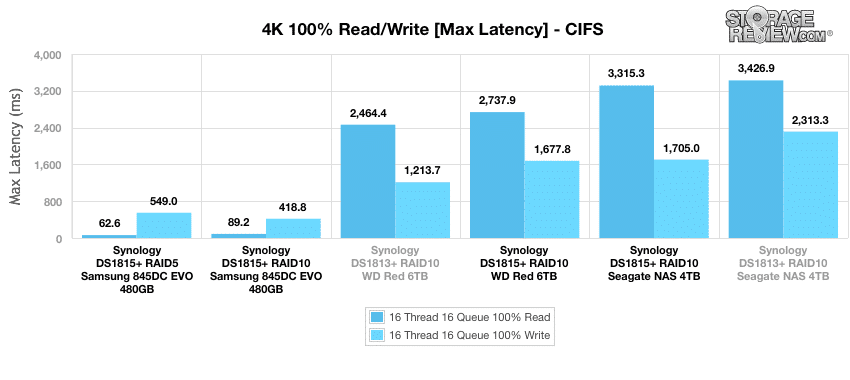
In iSCSI, the Samsung SSDs in RAID10 showed 36.7ms read and a very impressive 42.ms write for its maximum latency. The WD Red continued its top HDD performance (this time with the DS1815+) with a much lower latency in the read column than that of the drives inside the DS1813; however, results were much closer when comparing the two Synology devices with the same Seagate drive.
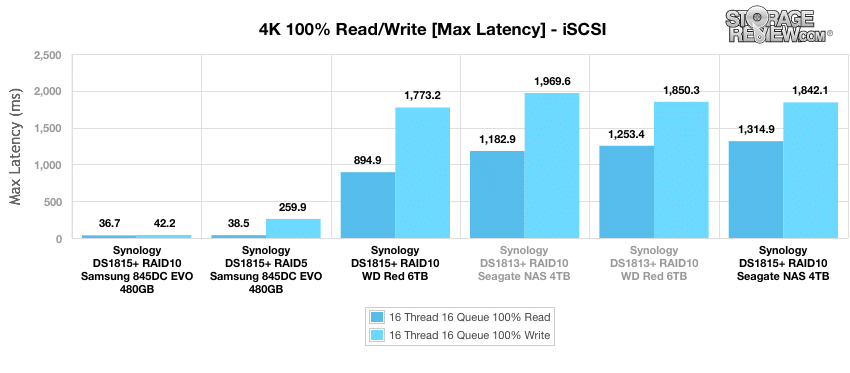
Calculating the DS1815+’s standard deviation for the 4k latency gives us a way to show how consistent the latency results were within each of the categories during our benchmarks. Using CIFS, the Samsung 845DC showed its best results using RAID5, while the WD Red configured with the DS1813+ was the best HDD of the bunch. When comparing HDD performance with the DS1813+, the WD Red was once again noticeably better, though there was less difference between the Seagate NAS drives (DS1815+, 829.58ms read/256.35 write; DS1813+, 884.07ms read/239.66ms write).
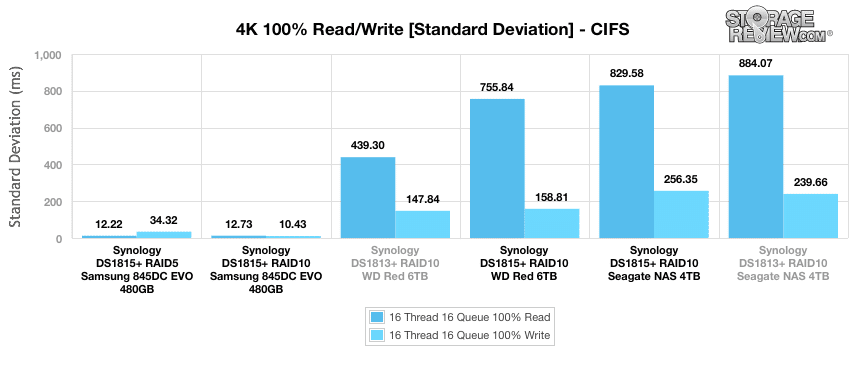
Our iSCSI block-level test showed the Samsung SSD in RAID5 as the best performing drive in read latency (8.51ms), while its RAID10 configuration showed the best write latency (5.66ms). Results of the HDD performance mirrored that of the iSCSI when comparing both Synology, though this time the WD Red inside the DS1815+ was the top HDD performer.
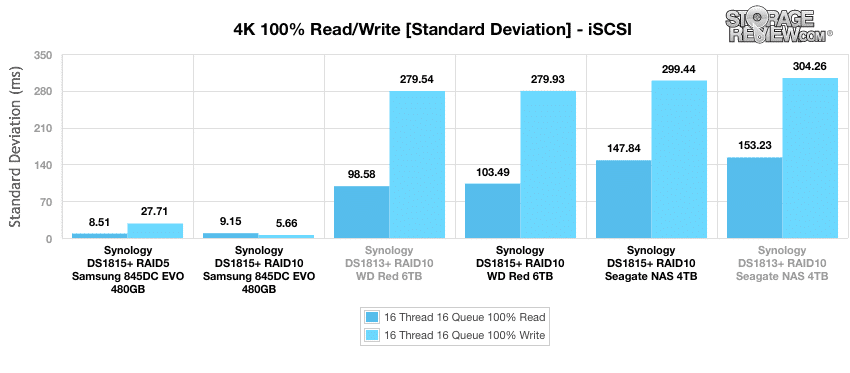
In our next set of benchmarks, we double the transfer size to 8k. In our iSCSI block-level test, the Samsung drives performed very well, with the RAID10 configuration boasting 30,490IOPS read and 29,664IOPS write. Our HDDs showed the best results with the WD Red (DS1815+) in the write column, which had significantly higher speeds (even surpassing the Samsung in RAID5). Our Seagate NAS showed poorer read speeds compared to the DS1813+, though DS1815+ more than doubled its write throughput.
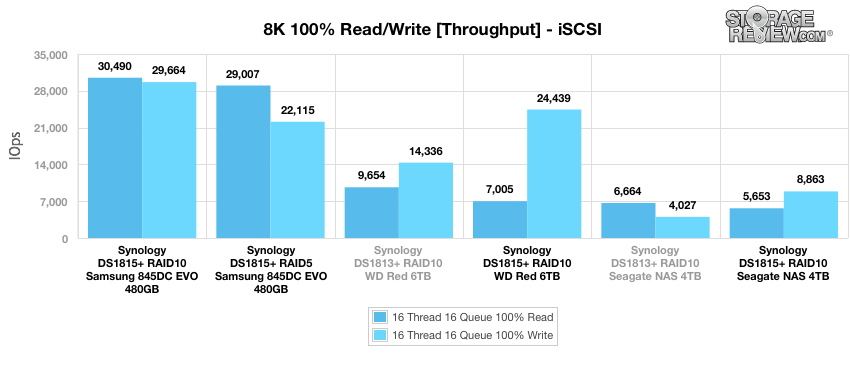
In our 8k benchmark, the CIFS test showed vastly superior performance across the board. The Samsung 845DC EVO posted 51,896 IOPS read and 44,906 IOPS write as the top performer. Hot on its heels is the Seagate NAS taking second place (DS1815+), boasting significantly better performance than the Seagate drive when inside the DS1813+. The top write performer of the HDDs was by far the WD Red (DS1813+), with 9,654 IOPS.
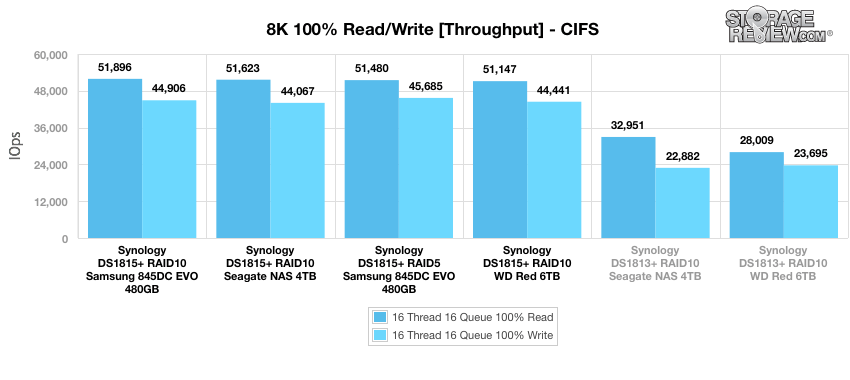
The next four charts are based on a protocol consisting of 70% read operations and 30% write operations with an 8k transfer size. The workload is then varied from 2 threads and a queue depth of 2 up to 16 threads and 16 queue.
During our CIFS file-level test, the 8k 70/30 benchmark showed the Samsung drive in RAID10 as the top performer with a 16T16Q IOPS of 15,887. As is obvious below, the HDDs showed almost identical performance; however, the WD Red (DS1815+) showed the best throughput by the end with 567 IOPS. The Seagate drives weren’t too far behind with 534 IOPS (DS1815+) and 507 IOPS (DS1813+).
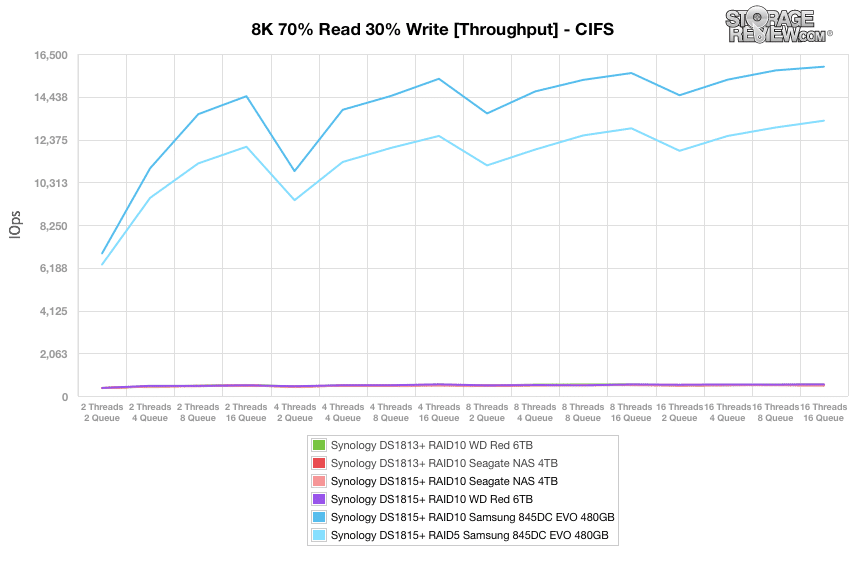
Our iSCSI tests told a similar story, though at a higher performance level. The Samsung 845DC EVO in RAID10 showed the best results with a superior IOPS of 29,570 by 16T16Q. Results of the HDDs were the same as the CIFS connectivity, with the WD Red drive (DS1815+) as the top performer.
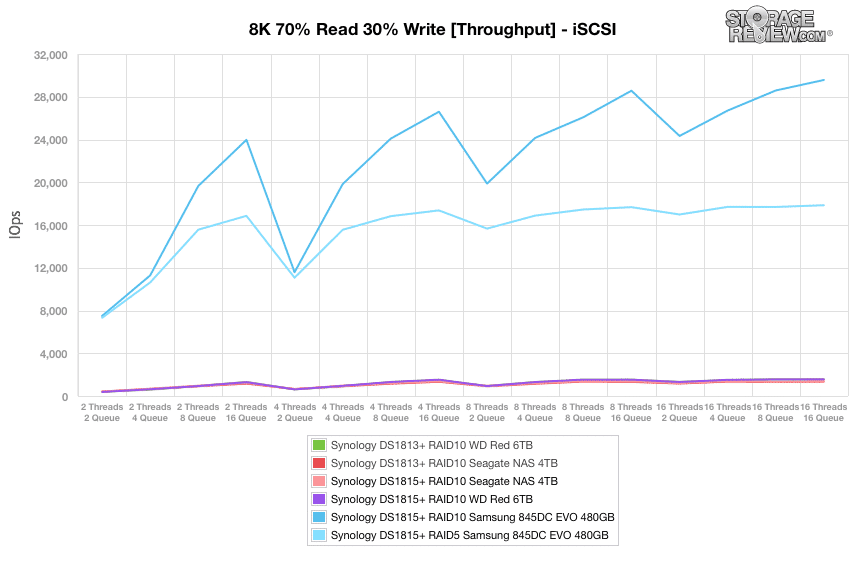
Moving to average latency, our iSCSI test shows the Samsung drives with very similar performance, though the RAID10 edged out the RAID5 configuration by the end with only 8.65ms. The HDDs also showed neck-and-neck performance, with the WD Red (DS1815+) finishing with the best results at 163.2ms for average latency at 16T16Q. The Seagate drive inside the DS1815+ and DS1813+showed at 16T16Q showed 186.16ms and 189.89ms respectively.
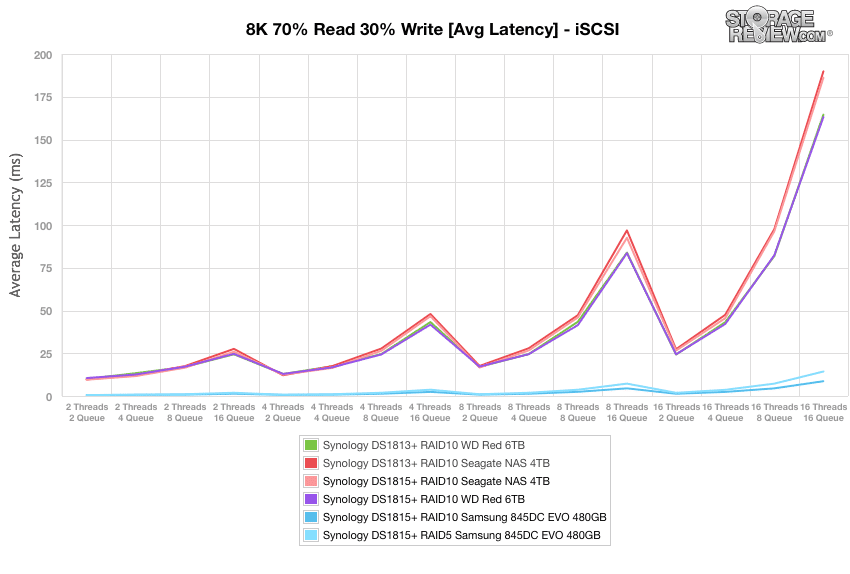
When measuring average latency with the block-level test, it showed very similar results for the Samsung 845DC RAID10 (16.1ms), Samsung 845DC RAID5 (19.26ms), WD Red (DS1815+, 450.46ms), WD Red (DS1813+, 464.2ms), Seagate NAS (DS1815+: 477.42ms), and Seagate NAS (DS1813+: 502.96ms) by 16T16Q.
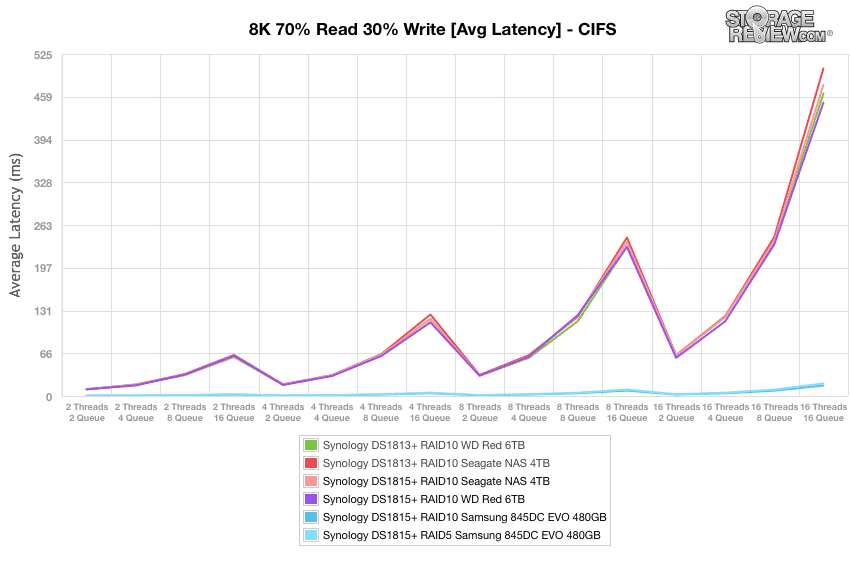
Maximum latency values can be very useful, as they occasionally reveal issues that are not always obvious in the average latency results. When putting it through iSCSI, performance results mirrored that of the other 8k 70/30 benchmarks with our SSDs, though with a bit more discrepancy. The Samsung drive in RAID10 configuration showed virtually no spikes. Our most consistent HDD was the Synology DS1813+ RAID10 WD Red.
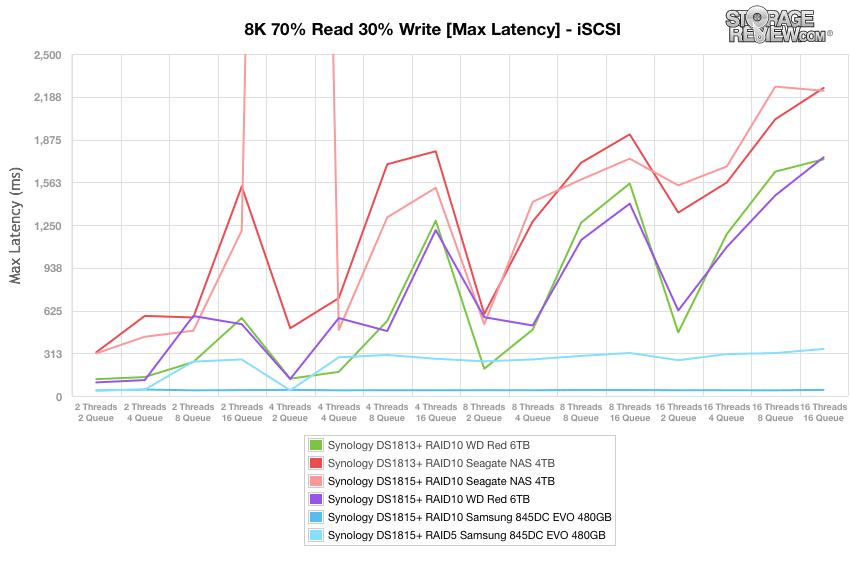
During CIFS, the DS1815+ showed both of its Samsung configurations with virtually zero spikes during the test. The top performing HDD was the WD Red (DS1813+), with a max latency of 4,796.66ms at 16 Threads/16 Queue.
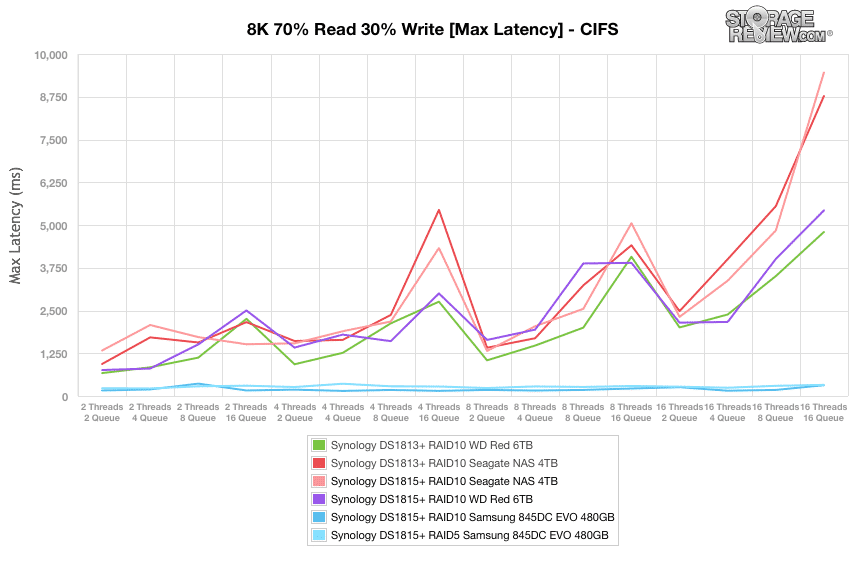
The standard deviation results for latency during our 8k 70/30 benchmark continue a similar pattern of performance in our iSCSI test: Samsung 845DC RAID10 (23.95ms), Samsung 845DC RAID5 (7.02ms), WD Red (DS1815+, 182.78ms), WD Red (DS1813+, 184.11ms), Seagate NAS (DS1815+: 251.4ms), and Seagate NAS (DS1813+: 250.94ms) by 16T16Q.
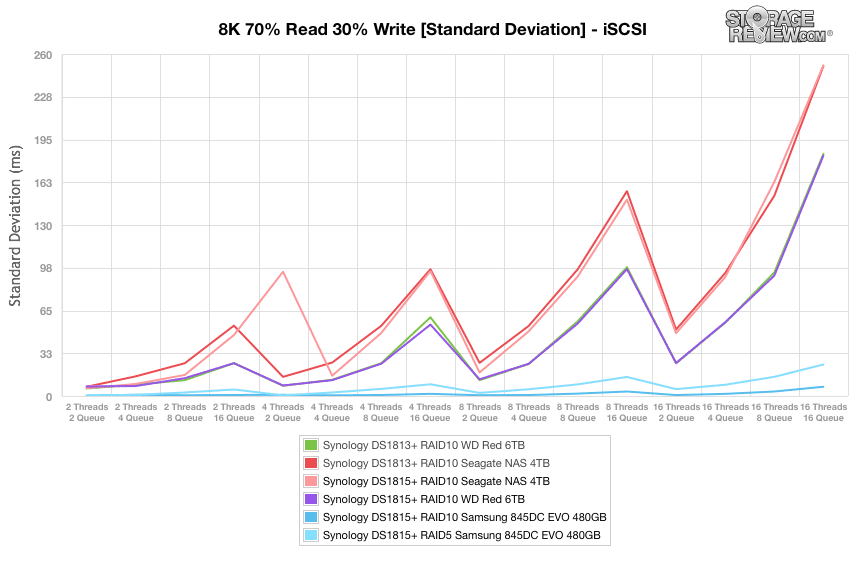
During our file-level CIFS test, we recorded standard deviation from the Samsung 845DC RAID10 (18.0ms), Samsung 845DC RAID5 (14.4ms), WD Red (DS1815+, 489.12ms), WD Red (DS1813+, 410.02ms), Seagate NAS (DS1815+: 694.68ms), and Seagate NAS (DS1813+: 693.06ms) at 16T16Q. The HDDS in both CIFS and iSCSI showed spikes at the same queue depths.
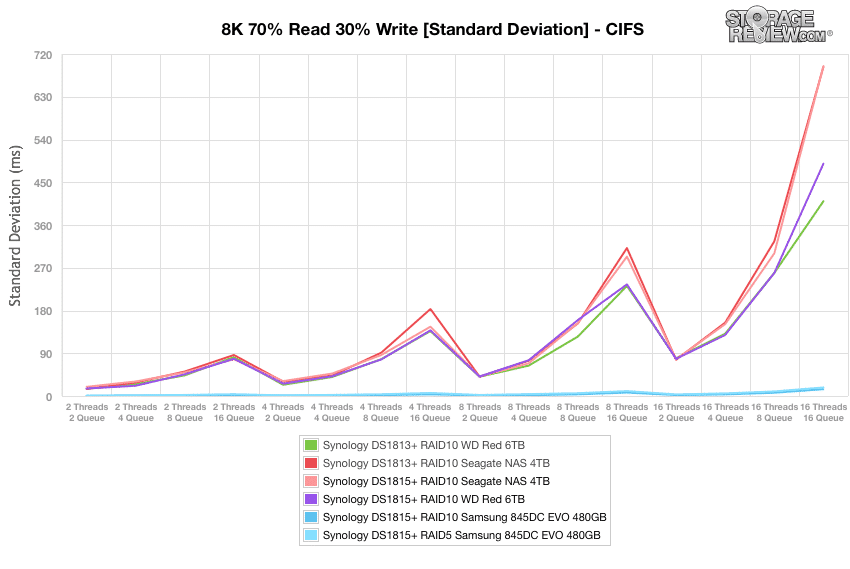
The final synthetic benchmark utilizes much larger 128k transfer sizes with 100% read and 100% write operations. Under these conditions using iSCSI, the Samsung 845DC EVO in RAID5 showed the best read activity with 463,201KB/s, while the RAID10 configuration showed the top write throughput with 423,305KB/s. The top read performer of the HDDs was the Seagate NAS (DS1815+: 193,561KB/s) narrowly beating out the WD Red of the same DiskStation.
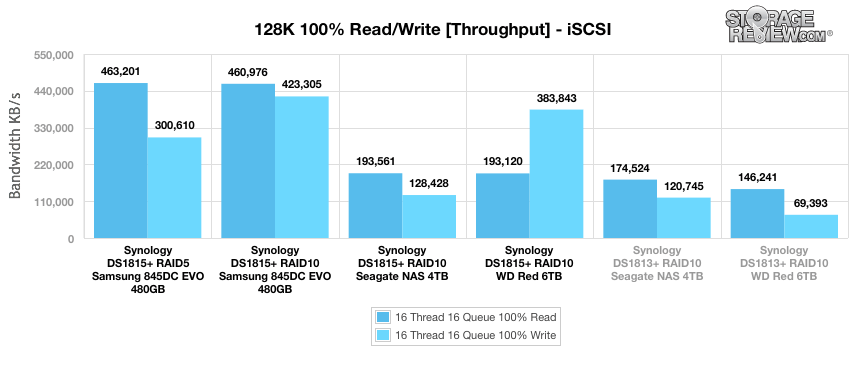
The CIFS test showed virtually identical results in read speeds with all drives populating the DS1815+, with very similar write speeds as well. The Seagate NAS and WD Red inside the DS1813+, however, showed significantly slower performance.
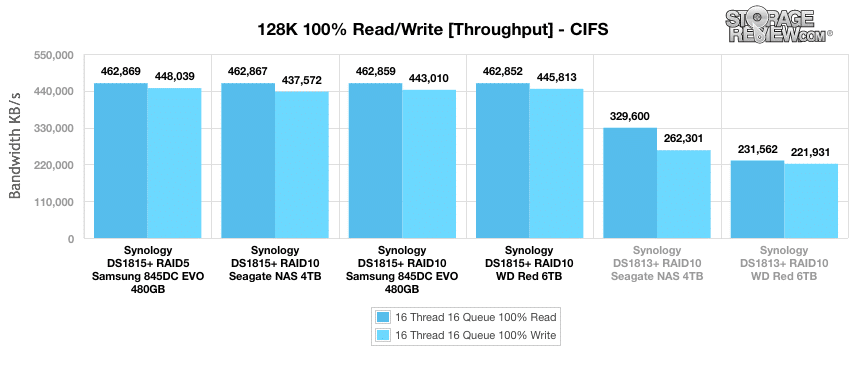
Conclusion
Synology has made a solid successor to the DS1813+ with the new DS1815+ proving itself to be a step forward with DiskStation line of storage solutions. Its eight bays of internal storage, as well as its two expansion units (DX513), allows the new DS1815+ to handle upwards of 108TB of raw storage compared to the 72TB that was offered by its predecessor and can be populated with a variety of SSDs and HDDs. In addition, the DS1815+ is equipped with a new quad-core Atom processor and supports up to 6GB of expandable memory, which is a significant boost from the DS1813+’s Dual-core CPU and 4GB of memory.
To measure the performance of the DS1815+, we implemented RAID5 and RAID10 configurations with the Samsung 845DC EVO SSD as well as two 5K-class HHDs in RAID10 – the WD Red 6TB and the Seagate NAS 4TB. All drives employed both block and file shares with iSCSI and CIFS. The 5K-class NAS HDDs are specifically designed for 24/7 operation inside devices such as the DS1815+ running NAS workloads while the Samsung 845DC EVO SSD is an entry-enterprise drive that is designed to provide consistent high-performance and low-latency at a low entry cost. As a comparison, we also posted results from the DS1813+ using the same NAS HDDs in a RAID10 configuration.
Looking at the new 8-bay DiskStation’s throughput and latency, our 4k results show little to no improvement when comparing the NAS HDDs’ performance with the DS1813+, sometimes even recording poorer results. Our 8k and 128k benchmarks, however, showed a significant improvement with the WD Red consistently showing top write activity, while the Seagate NAS consistently posting the best read activity populating the DS1815+. High IOP workloads are generally CPU-bound, so seeing an improvement here wasn’t a huge surprise. These two NAS drives even matched the performance of the Samsung SSD in our 128k benchmark, boasting an impressive 462,867KB/s read 437,572KB/s (Seagate NAS) and 462,852KB/s read 445,813KB/s write (WD Red). That being said, the Samsung 845DC EVO recorded great overall performance throughout our tests. The area that surprised the most though was how well the 1815+ handled itself in our large-scale SQL server test which generally sees arrays priced substantially more than it.
The SQL performance with moderately priced enterprise SSDs cannot be understated. With a base NAS price of just over $1,000 and adding in $3k of flash, we saw numbers that were able to threaten large established storage vendors and hybrid arrays. While we wouldn’t go so far as to recommend this unit for Tier0 production needs, it’s definitely suitable for test/dev and production SQL workloads that don’t have an intensive IO need.
Pros
- Great boost in performance with CPU-bound workloads
- DSM is as comprehensive as ever
- Fantastic application performance
Cons
- No 10GBase-t support
Bottom Line
The DS1815+ is a worthy update to Synology’s line of 8-bay NAS units, posting substantial improvements over prior generations and driving incredibly impressive SQL Server results when paired with reasonably priced enterprise SSDs.
Synology DiskStation DS1815+ at Amazon

