The ReadyNAS 4360X is a 10 Gigabit (copper) 60-bay 4U Rackmount NAS designed for SMBs that have massive storage needs and uses cases such as backup, large capacity file servers, collaboration and virtualization environments. Powered by an Intel Xeon E3-1225v5 3.3GHz Quad Core Processor, the 4360X supports up to 64GB of DDR4 RAM and comes equipped with two USB3.0 ports, four Gigabit LAN ports and dual internal 700W power supply units.
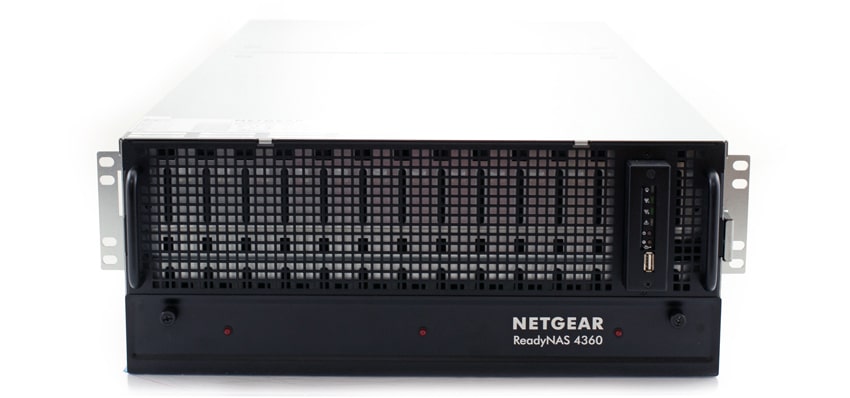
The RR4360X has the ability to significantly expand its 60-bays via three built-in SAS interfaces, which can connect to three ReadyNAS EDA2000 12-bay or EDA4000 24-bay expansion chassis. This amounts to a huge 132-bay single-node network with more than a petabyte of total storage, one of the industry’s largest SMB offerings in its class.
The RR4360X also features 5 levels of data protection as well as ReadyDR backup and disaster recovery. This includes Flex-RAID (RAID50 and RAID60) for improved performance and fault tolerance, built-in anti-virus, Incremental backup copies with unlimited snapshots, bit-rot protection against media degradation, and replication and backup services for disaster recovery to either a public cloud or another ReadyNAS. Additionally, the organizations can use iOS and Android devices to remotely setup, monitor, and manage the RR4360X with NETGEAR’s Insight management app.
ReadyNAS 4360X NAS Specifications
- CPU: Intel Xeon E3-1225v5 3.3GHz Quad Core Processor, Max Turbo Speed 3.7GHz
- Max Turbo Speed: 3.7GHz
- Memory: 16GB DDR4 ECC
- Memory Expansion: 64GB DDR4
- Drive Bays: 60
- Drive Types Supported: SAS/SATAIII 3.5’’ HDD or SSD
- Hot Swappable Drives
- eSATA Ports: 2
- Mini-SAS ports for Expansion Chassis, EDA2000 and EDA4000: 3
- Gigabit LAN Ports: 4
- 10Gbps LAN Copper 10GBase-T: 2
- USB Ports: 2x USB3.0
- Power Supply: Dual Internal 700W; Input 100-240V AC, 50-60Hz
- Fan (mm):
- 3x 8038 mm (Middle)
- 2x 6038 mm (Rear)
- Dimensions DxWxH (mm): 922 x 445 x 175
- Weight (diskless) (kg): 33.2kg
- Software and Functionality:
- Certification and Compatibility: VMware vSphere ESXi 6.0
- Cloud-discovery, Setup and Management
- Data Protection with Unlimited Snapshots
- Web-managed Replication for Disaster Recovery
- Real-time Antivirus
- iSCSI and Thin Provisioning
- Chassis Warranty: 5 years including 5 years Next Business Day hardware replacement
Design and Build
The ReadyNAS 4360X is a massive 4U rack NAS solution that features 60 top-loading bays accessed by simply pressing the two release buttons located on either side of the unit. All trays have a screw-less design, so you can easily pop in the drives without the use of any tools. It does, however, have a screw mount for those looking to better secure their drives in place. Those with limited space should also keep in mind that the ReadyNAS 4360X is longer than most rack units at almost a meter in length.

The default RAID configuration is RAID60, which consist of four RAID6 groups with two disks used redundancy for a total of eight altogether. Users will be able to set up different RAID configurations if they wish.

Power button and USB port is located on the front panel, the latter which is used for encrypted volumes. The rear is home to the four Gigabit Lan Ports (two 10GbE Ports), two USB 3.0 ports, two eSATA ports, three mini-SAS expansion interfaces, two power supplies units (which is needed to power all 60 drives. If you're looking for redundancy, Netgear recommends to have three or four PSUs)
Management
We’ve covered ReadyCLOUD and ReadyNAS OS in previous reviews, so we will just briefly go over the software. We suggest reading our RN212 review for a more in-depth look at Netgear’s OS solutions. Once you get the RR4360X up and running, you will be able to use the ReadyNAS OS (currently version 6.7) to start managing the Netgear NAS.
Version 6.7 has the same appealing navigation design across the top of the dashboard: System, Shares, iSCSI, Accounts, Network, Apps, Cloud, Backup, Admin password, and Language. Navigating through each section is very responsive.
The main page (System>Overview) displays the general information about the RR4360X, including how much capacity has been used and specifications of the NAS itself. This includes the serial number associated with your NAS device. Installed apps that can be launched also appear in this section.
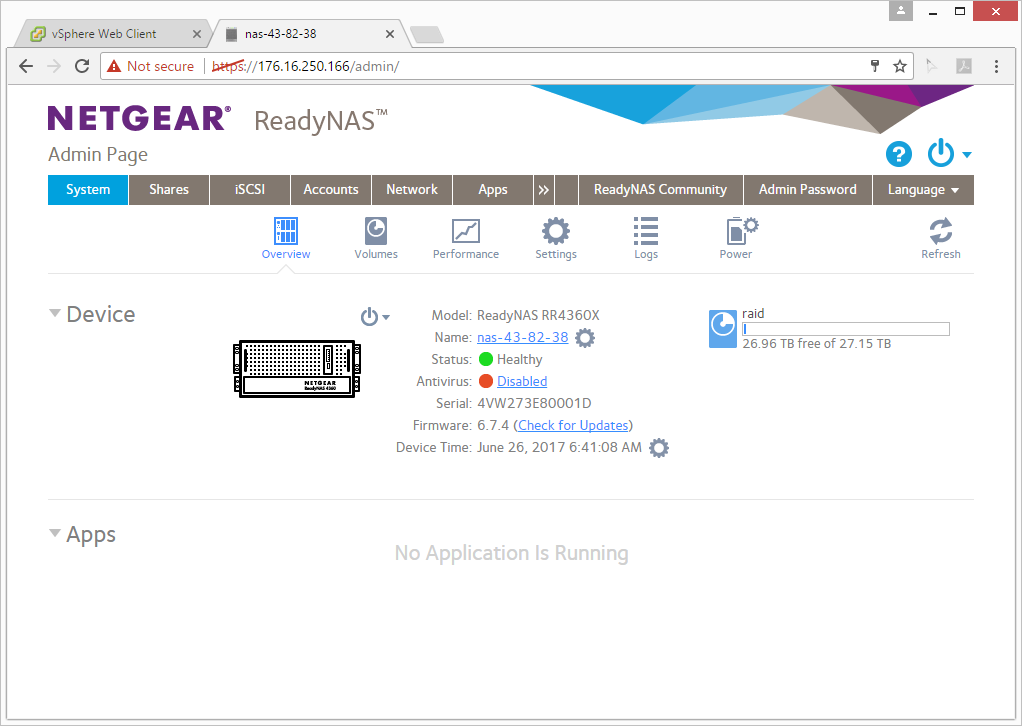
The Volumes page has various options to manage volumes on the RR4360X, such as adding, deleting and changing the volume’s RAID mode and level. You can also check volume status, perform volume maintenance, and configure volume protection. Note that the RR4360 series only supports Flex-RAID.
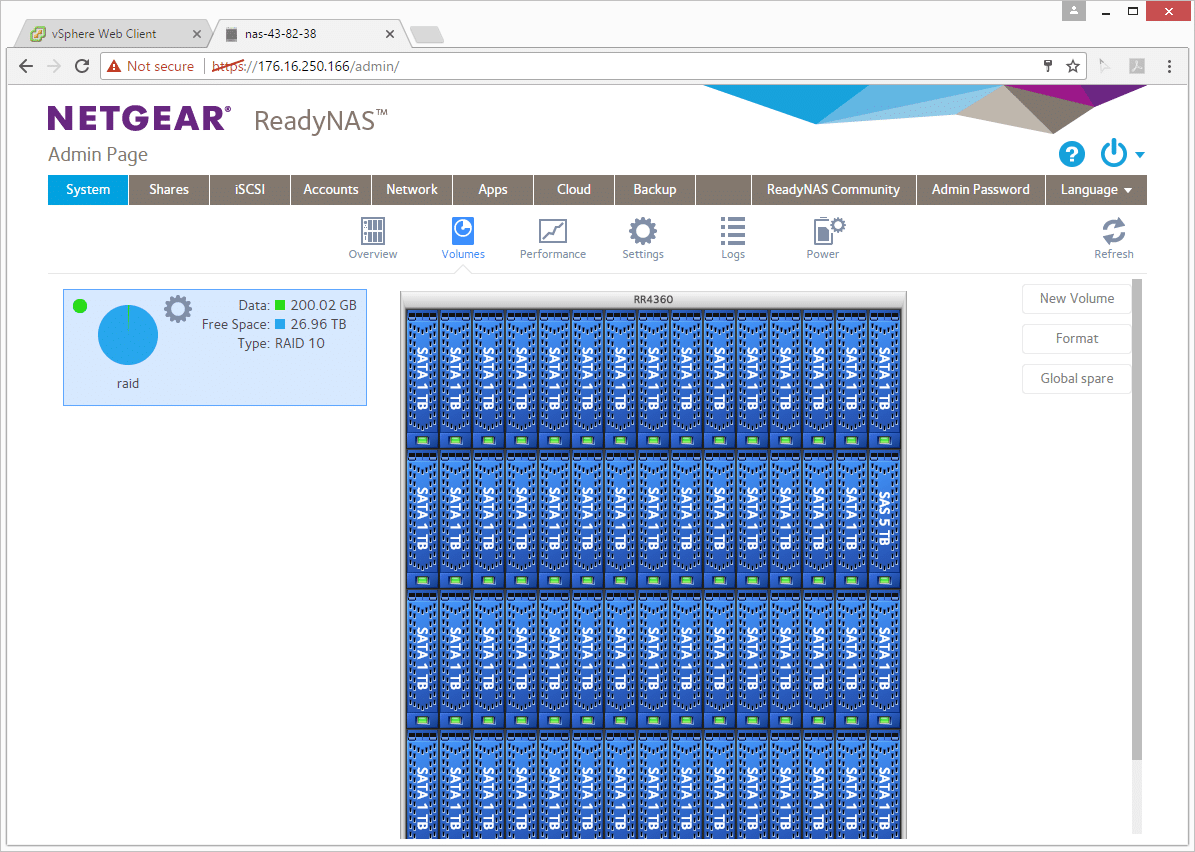
The Volume throughput graph on the Performance page displays the number of read and write operations per second corresponding to your selections located above the graphic. The upper part of the graph indicates the number of read operations while the lower part indicates the number of write operations.
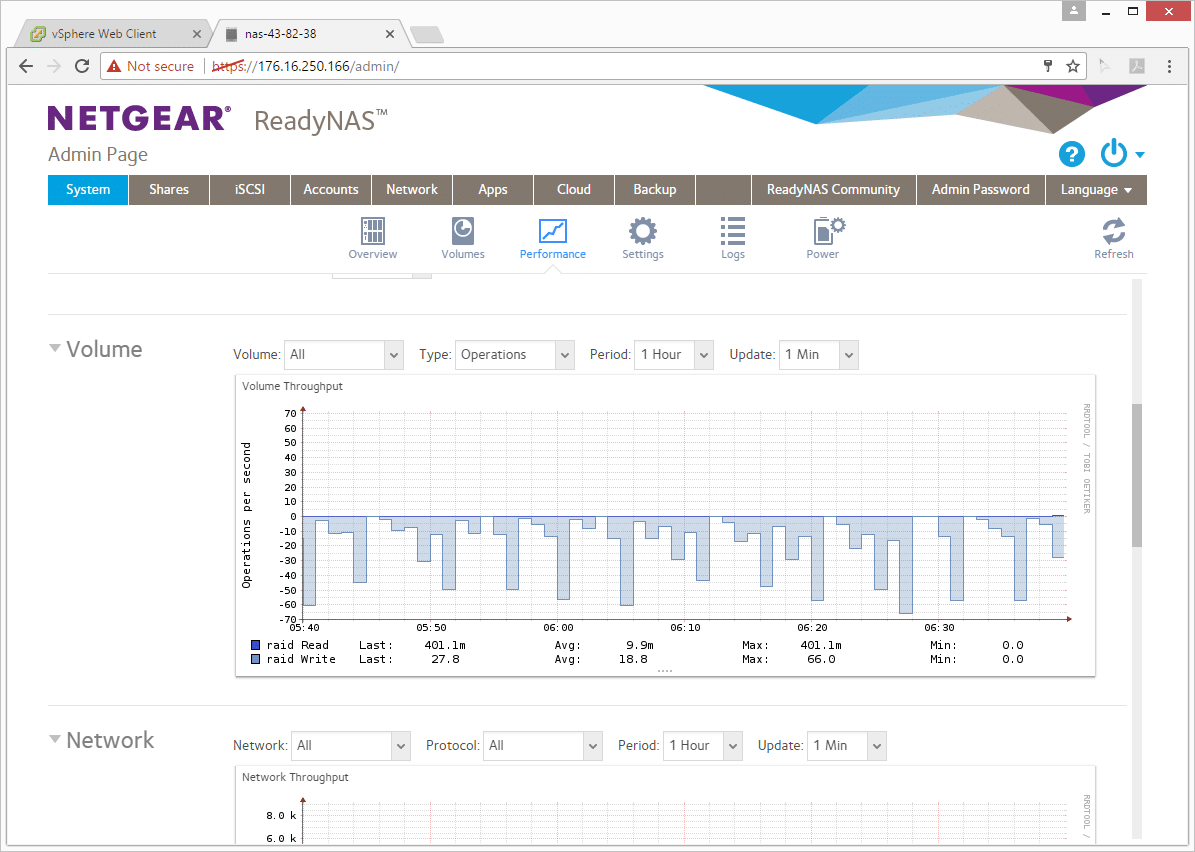
The Shared page lists all shared folders and LUNs on each volume displays. You can also create shared folders by clicking the New Shares button to the right of a specific volume.
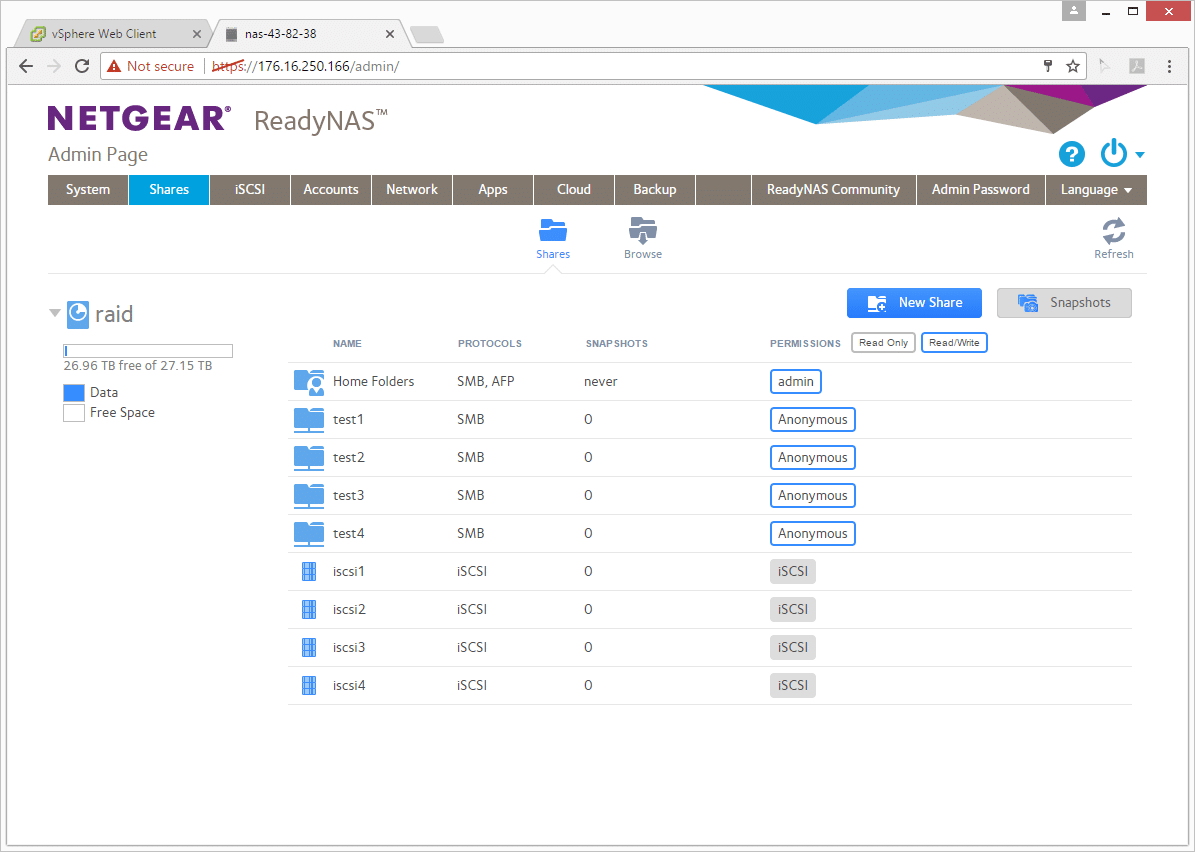
Enterprise Synthetic Workload Analysis
Our enterprise hard drive benchmark process preconditions each drive into steady-state with the same workload the device will be tested with under a heavy load of 16 threads with an outstanding queue of 16 per thread. It is then tested in set intervals in multiple thread/queue depth profiles to show performance under light and heavy usage. Since hard drives reach their rated performance level very quickly, we only graph out the main sections of each test.
Preconditioning and Primary Steady-State Tests:
- Throughput (Read+Write IOPS Aggregate)
- Average Latency (Read+Write Latency Averaged Together)
- Max Latency (Peak Read or Write Latency)
- Latency Standard Deviation (Read+Write Standard Deviation Averaged Together)
Our Enterprise Synthetic Workload Analysis includes four profiles based on real-world tasks. These profiles have been developed to make it easier to compare to our past benchmarks, as well as widely-published values such as max 4k read and write speed and 8k 70/30, which is commonly used for enterprise drives.
- 4k
- 100% Read or 100% Write
- 100% 4k
- 8k 70/30
- 70% Read, 30% Write
- 100% 8k
- 128k (Sequential)
- 100% Read or 100% Write
- 100% 128k
In the first of our enterprise workloads, we measured a long sample of random 4k performance with 100% write and 100% read activity using the CIFS and iSCSI protocol in both RAID10 and RAID60. Here, the RR4360x showed its best performance in iSCSI, with 12,422 IOPS and 732 IOPS (RAID10) and 2,599 IOPS and 761 IOPS for writes and reads, respectively.
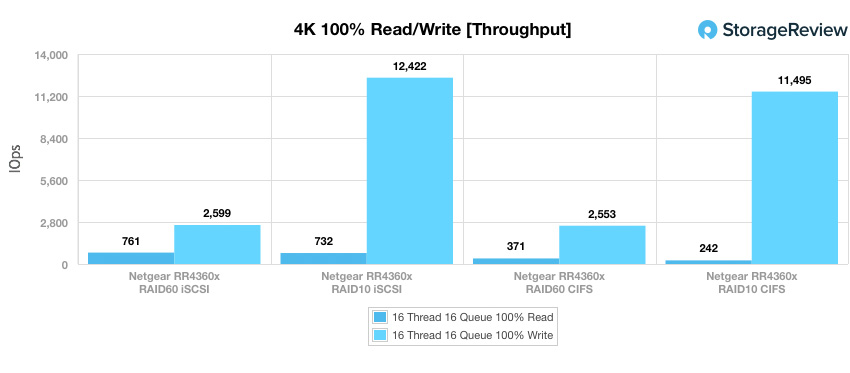
Average latency told a similar story with iSCSI showing slightly better results. In RAID10, the RR4360x showed 20.61ms write and 349.12ms read while RAID60 recorded 99.07ms write and 336.07ms read.
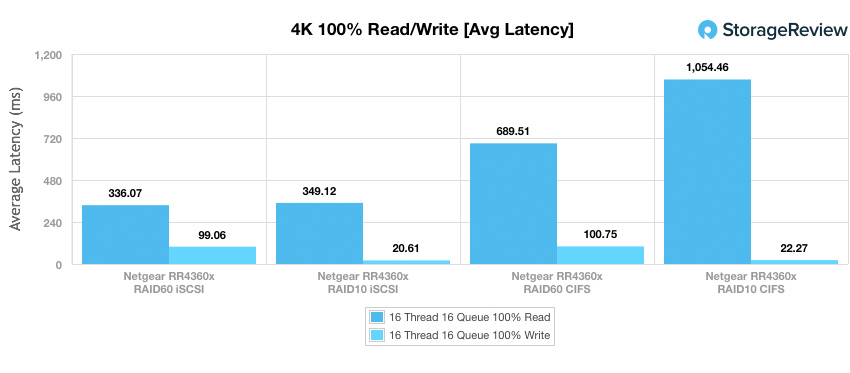
In the max latency profile, the iSCSI configurations were noticeably higher in write latency though still better in read performance. Specifically, it showed 6,012.4ms write and 2,198.3ms read, and 13,897ms write and 1457.2ms read in RAID10 and RAID60, respectively. Using a CIFS file-level protocol, the RR4360x posted a maximum latency of 3041.6ms write and 2,860.7ms read (RAID10) and 5,768.1ms write and 2,869.3ms read (RAID60).
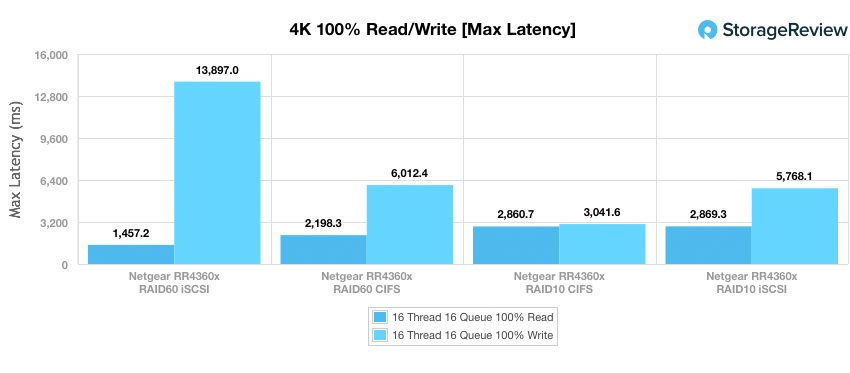
In terms of standard deviation during our 4k tests, iSCSI was the best configuration for reads, posting just 350.45ms compared to 612.21ms in CIFS (RAID10). In RAID60, iSCSI posted 281.73ms compared to 543.59ms in CIFS.
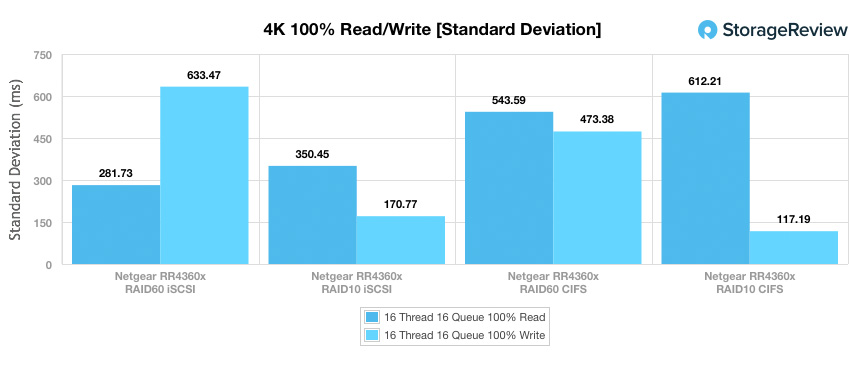
In our next benchmark, we doubled the transfer size to 8K where there was a massive difference in read performance when comparing iSCSI vs. CIFS (i.e. 202,047 vs. 82,648 IOPS, respectively in RAID10). Though the disparity wasn’t as pronounced for writes, it was still significant.
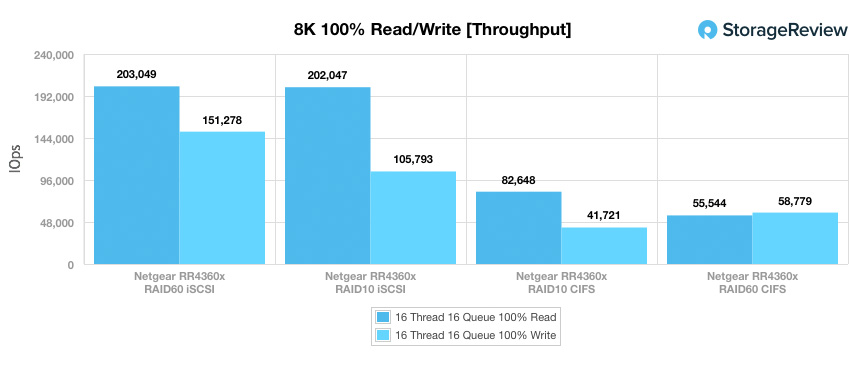
In our next four charts, we will be showing results based on a protocol consisting of 70% read operations and 30% write operations with an 8K transfer size. As such, the workload is then varied from 2 threads and a queue depth of 2 up to 16 threads and 16 queue. Here, the iSCSI protocol was the only configuration what showed and significant performance gains as the test went on (for example, Netgear RR4360x RAID10 iSCSI posted a range of 581 IOPS at 2T/2Q and 940 IOPS.
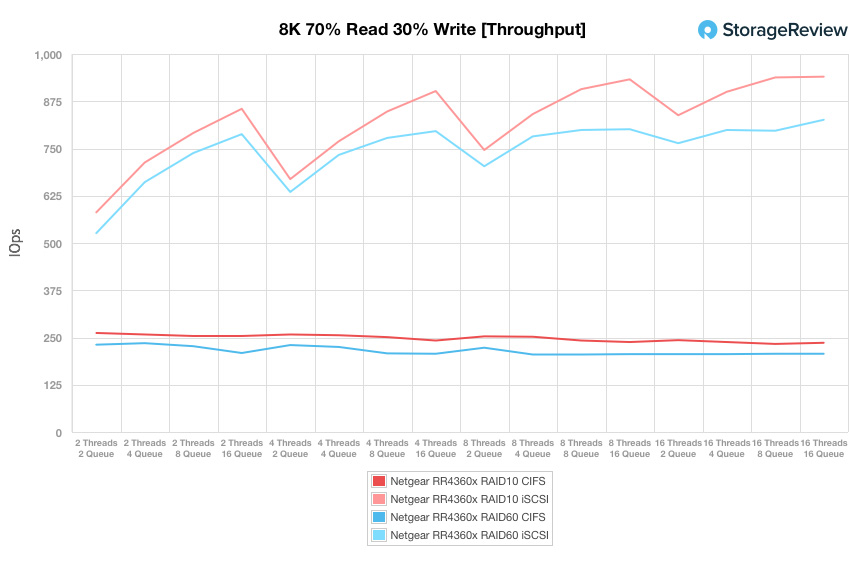
Like in throughput, the RR4360x’s iSCSI configurations showed much better performance in our RAID10 and RAID60 with 7.58ms at 2T/2Q and 309.58ms for the latter configuration.
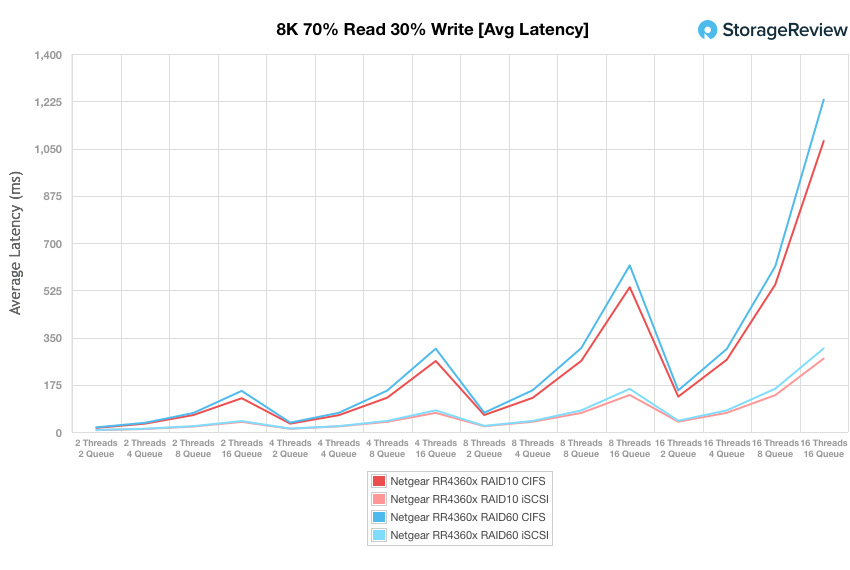
When looking at max latency during our 8K 70% read operations and 30% write test, results were much more even during our RAID10 configuration. However, there significant difference in performance between iSCSI and CIFS during RAID60 with latency jumping to 7,984.88ms and 3,764.8ms, respectively.
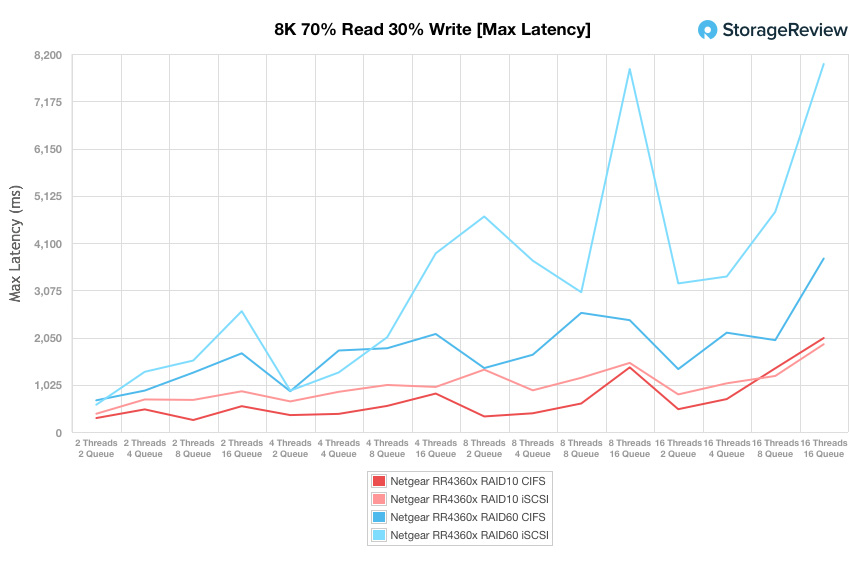
When looking at standard deviation, the RR4360x showed much more even performance overall with the exception of the RAID60 iSCSI configuration, which posted double the latency compared to the other protocols/configurations near the end (412.95ms).
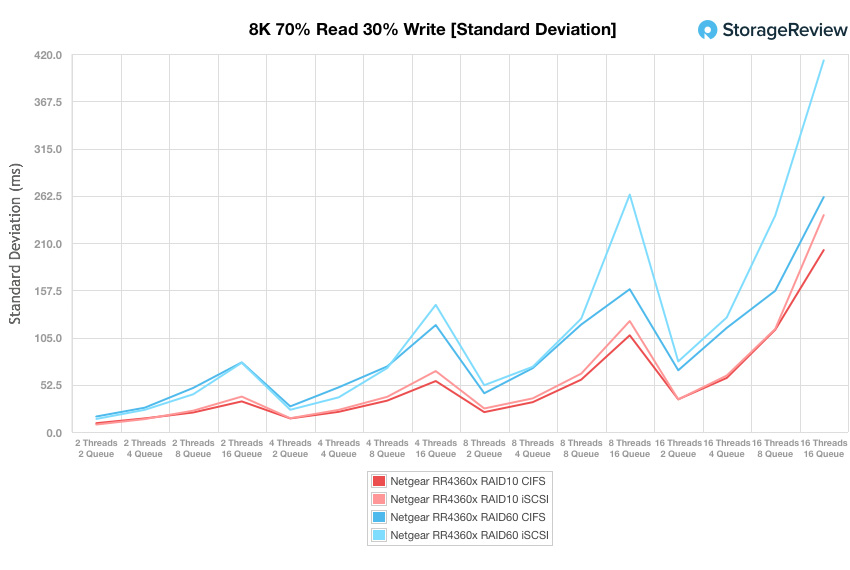
The final synthetic benchmark utilizes much larger 128k transfer sizes with 100% read and 100% write operations. In this scenario, the overall fastest configuration was under the iSCSI protocol, which in RAID10 posted 1.774GB/s read and 1.947GB/s write and in RAID60 hit 1.772GB/s read and 1.641GB/s.
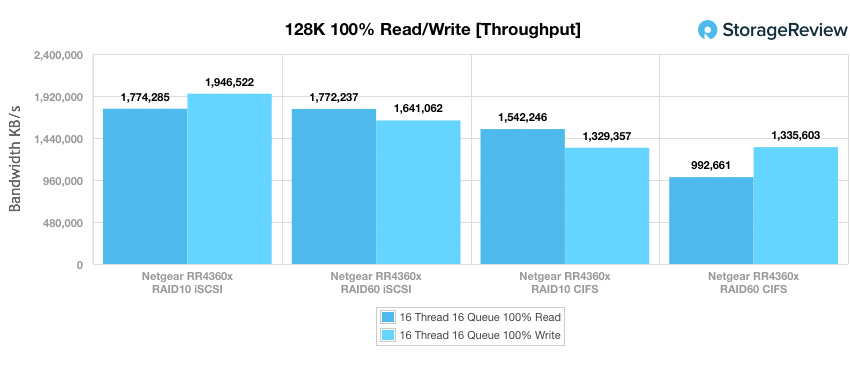
Conclusion
The NETGEAR ReadyNAS 4360x is both massive in size and in storage capacity and provides SMBs and smaller enterprises with an impressive solution to their huge storage demands via its 60 drive bays. It can even scale to a 132-bay single-node network (using three ReadyNAS EDA2000 12-bay or EDA4000 24-bay expansion chassis), offering more than a petabyte in total storage. The RR4360X features a rugged, premium metal build with seamless access to the 60 drives via the top panel, which easily slides off with the press of two buttons. Like all NETGEAR NAS solutions, the RR4360X also comes bundled with ReadyNAS OS, a powerful, yet easy-to-use, data management software.
The RR4360X is powered by components, such as an Intel Xeon E3-1225v5 3.3GHz Quad Core Processor and (up to) 64GB of DDR4 RAM, which allowed it to perform well in our benchmarking tests particularly using the block-level iSCSI protocol. During our long sample of random 4k performance (100% write and 100% read activity), for example, the RR4360x showed iSCSI performance of 12,422 IOPS write and 732 IOPS read in RAID10, while hitting 2,599 IOPS write and 761 IOPS read in RAID60. In 100% 8k sequential throughput, the RR4360x RAID10 iSCSI configuration posted a range of 581 IOPS at 2T/2Q and 940 IOPS in the terminal. In our last benchmark (a large-block 128k sequential test), the iSCSI protocol again had the best performance with 1.774GB/s read RAID10 and 1.772GB/s read in RAID60).
Pros
- Rugged build with easy access to tool-less drive trays
- Good performance with useful enterprise-grade features
- Easy-to-use management software
Cons
- Lacks additional NIC expansion capabilities
Bottom Line
The NETGEAR ReadyNAS 4360x offers tons of capacity in a proven NAS system great for those with an eye out for those capabilities in a cost-effective solution.




 Amazon
Amazon