 Some information is so critical that it needs a high level of protection when it is transferred to a portable device and on the move. SecureData has rolled out its SecureUSD BT that leverages Mobile phones or Apple Watches to help secure the device. This wireless authentication also makes the device remote management ready.
Some information is so critical that it needs a high level of protection when it is transferred to a portable device and on the move. SecureData has rolled out its SecureUSD BT that leverages Mobile phones or Apple Watches to help secure the device. This wireless authentication also makes the device remote management ready.
Some information is so critical that it needs a high level of protection when it is transferred to a portable device and on the move. SecureData has rolled out its SecureUSD BT that leverages Mobile phones or Apple Watches to help secure the device. This wireless authentication also makes the device remote management ready.

For security, users leverage their personal devices pretty much as the key to access data on the drive. They can use the built-in security on the phones such as touch ID or face recognition or setup geo or time fencing. Aside from that, the SecureUSD BT utilizes several of the common security features such as FIPS 140-2 Level 3 Complaint Design, AES 256-bit Hardware Encryption. It is dust and water resistant, but not -proof, so extra care may be needed. And if one loses the device they can remotely wipe it.
The SecureUSD BT comes in three capacities and can be picked up for as little as $120 for the 16GB.
SecureData SecureUSB BT Specifications
| Capacity | 8GB – 64GB |
| Data transfer speed | Up to 130MB/s read. Up to 43MB/s write |
| Security Module Validation | FIPS 140-2 Level-3 (certification pending) |
| Authentication method | Wireless (Bluetooth) – Mobile App |
| Authentication mode | User Authentication via mobile phone/DataLock app – iOS/Android (TouchID, FaceID for Apple only) |
| Interface | USB 3.0/3.1 |
| Cryptographic Processes | AES-XTS 256 Bit Hardware Encryption (OS independent) |
| Data Protection | Real time military grade AES – XTS 256-bit Full-Disk |
| Waterproof | IP57 Rating Certified |
| Tamper-proof | FIPS 140-2 Level 3 Compliant Design |
| Brute-force defense | Data destruction after 10 consecutive incorrect PIN entry attempts |
| Immune to Bad USB | Yes, no firware updates allowed |
| Roles/Permissions | 1 Admin / 1 User |
| Read Only Mode | Yes |
| Inactivity Autolock | Yes, predefined times between 1 and 60 minutes |
| Step Away AutoLock | Yes, (drive will disappear from the File Explorer/Finder) when the iOS/Android device is moved about 3m away from the Drive for longer than 5 seconds. |
| OS Compatability | Microsoft iOS Android Linux Chrome Thin Clients Embedded Systems (No software or drivers needed) |
| Regulatory Approvals | FCC, CE |
| Warranty | 3 Year (limited) |
| Remote Managed Software | Free – Subscription based service via Web. (Geofencing, Remote Data Wipe, TimeFencing, Password Reset & more) |
SecureData SecureUSB BT Design and Build
The SecureData SecureUSB BT has a similar appearance to other USB drives. The drive is blue in color. It does have a cover that fits over most of the device to help protect it from dust and water. Once the cover is off one can easily see its USB 3.1 interface and the information such as capacity, serial and part numbers, as well as regulatory approvals.

There is an LED light that can indicate whether or not the device is plugged into a computer (one blink of each color), powered and locked but not connected (solid red), powered and locked but connected (blinking red), and unlocked and accessed (either solid or blinking blue).
SecureData SecureUSB BT Usability
The SecureUSB BT (as well as other secure devices from SecureData) is managed through a mobile application that can be downloaded from Apple’s App Store or Google Play. Once the app is downloaded and installed on one’s mobile device, the device needs to be plugged into a computer. The app should autodetect the nearest device though there is an add button if it doesn’t show up automatically.
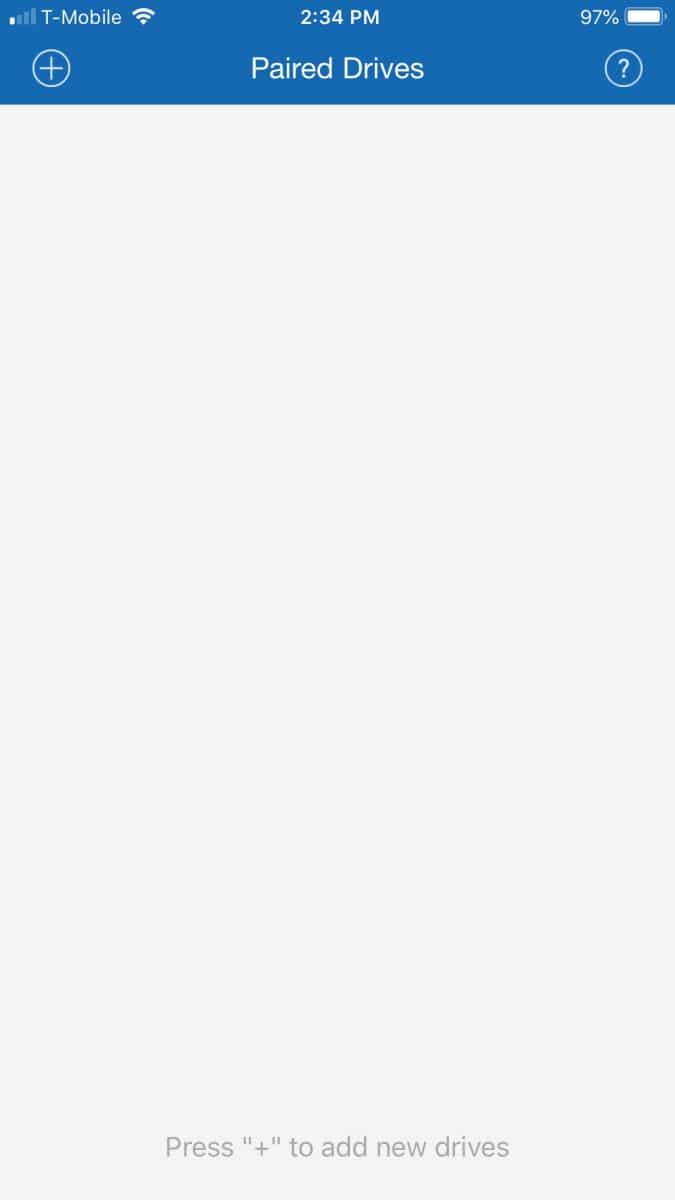
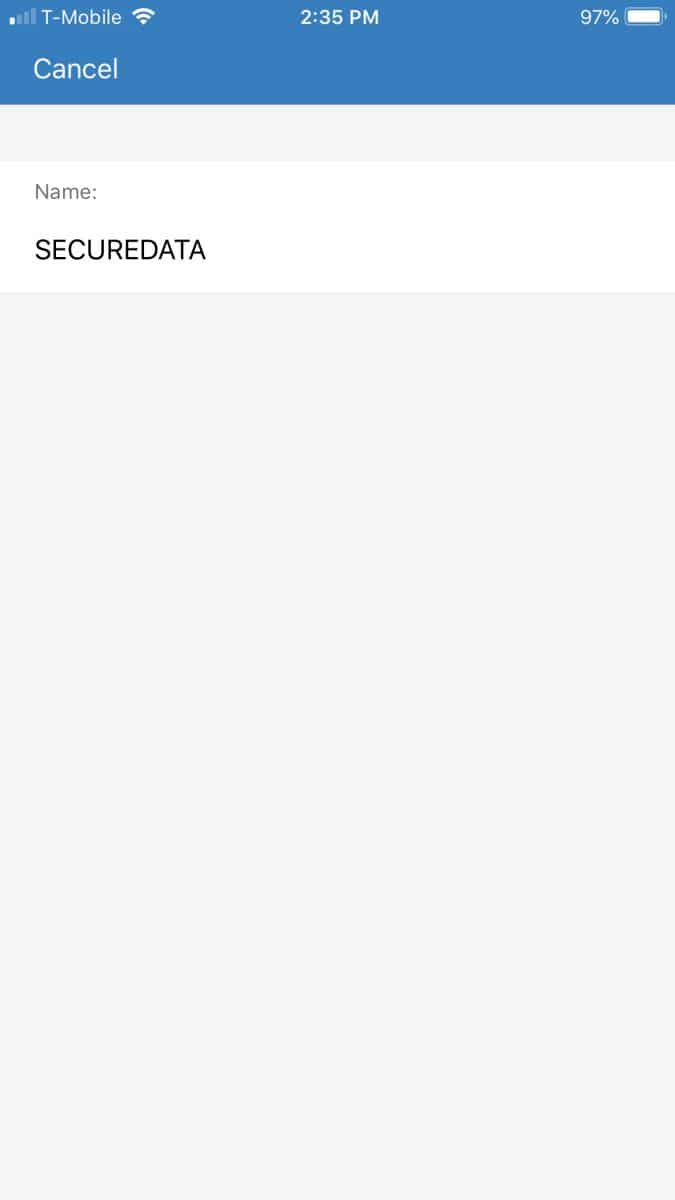
Click on the device that shows up and there will be a prompt to type in the number on the USB connector. Enter the number on the device.

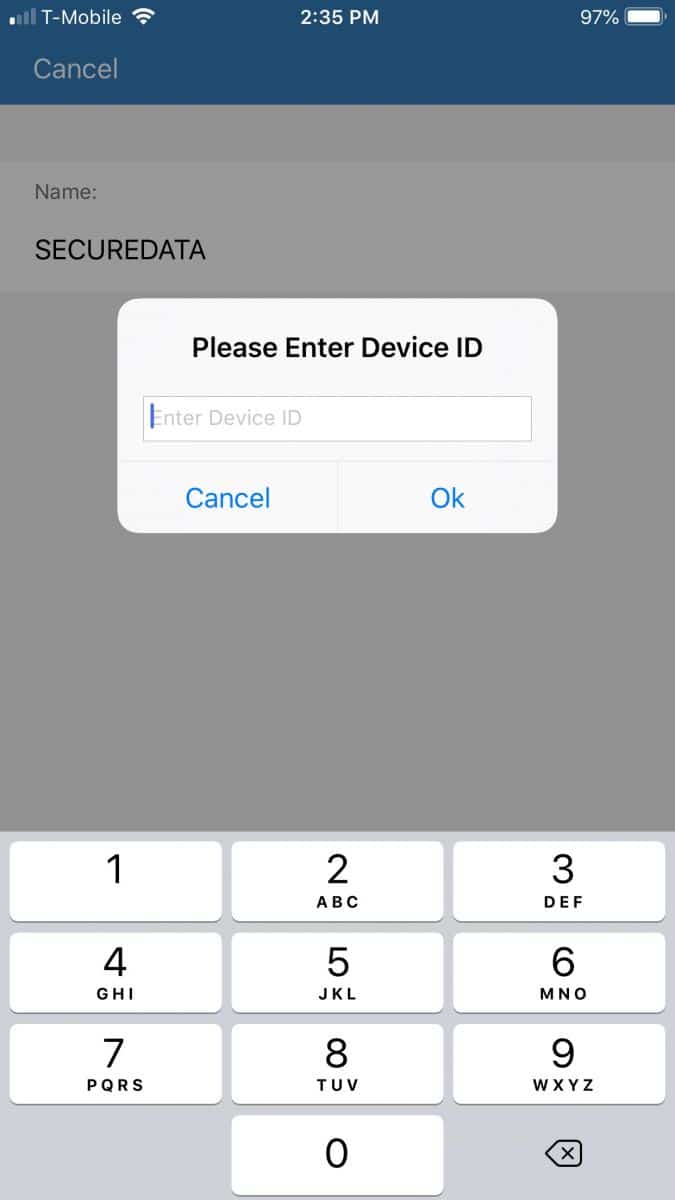
After that users will be brought to a screen where the device is locked. Click on the device and enter the password.
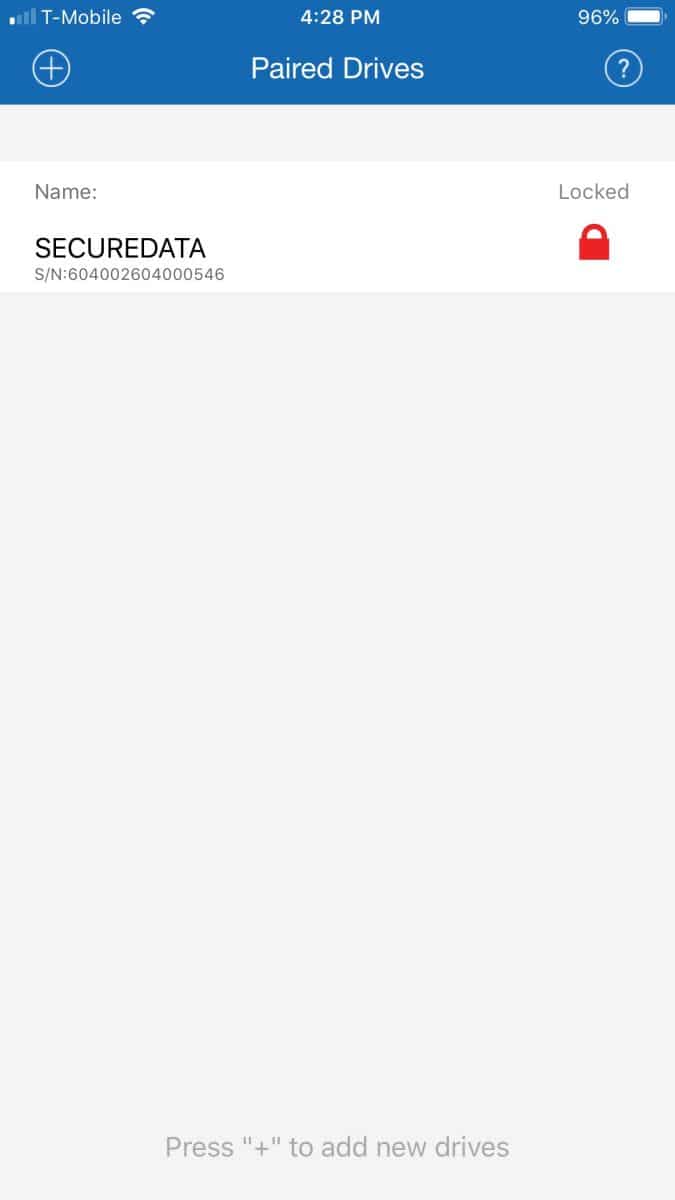
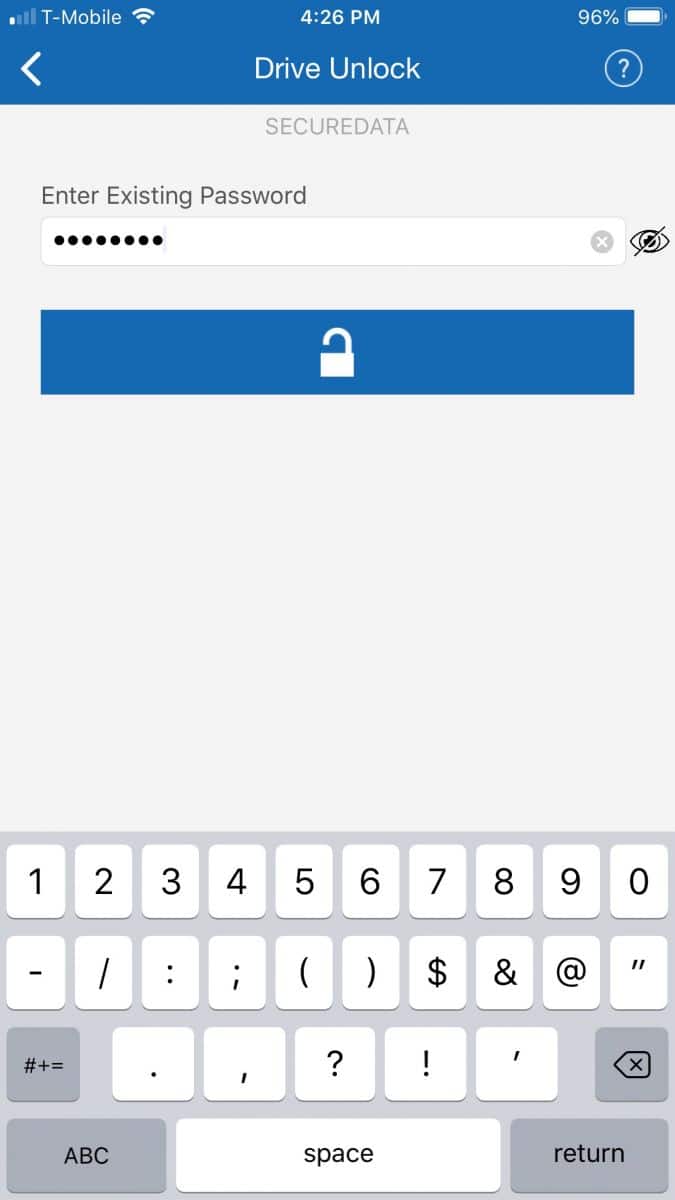
The device becomes unlocked and it can be used. Once it is unlocked, users can click on it to change various options like the password, 2-factor authentication, auto-locking options amongst other choices.
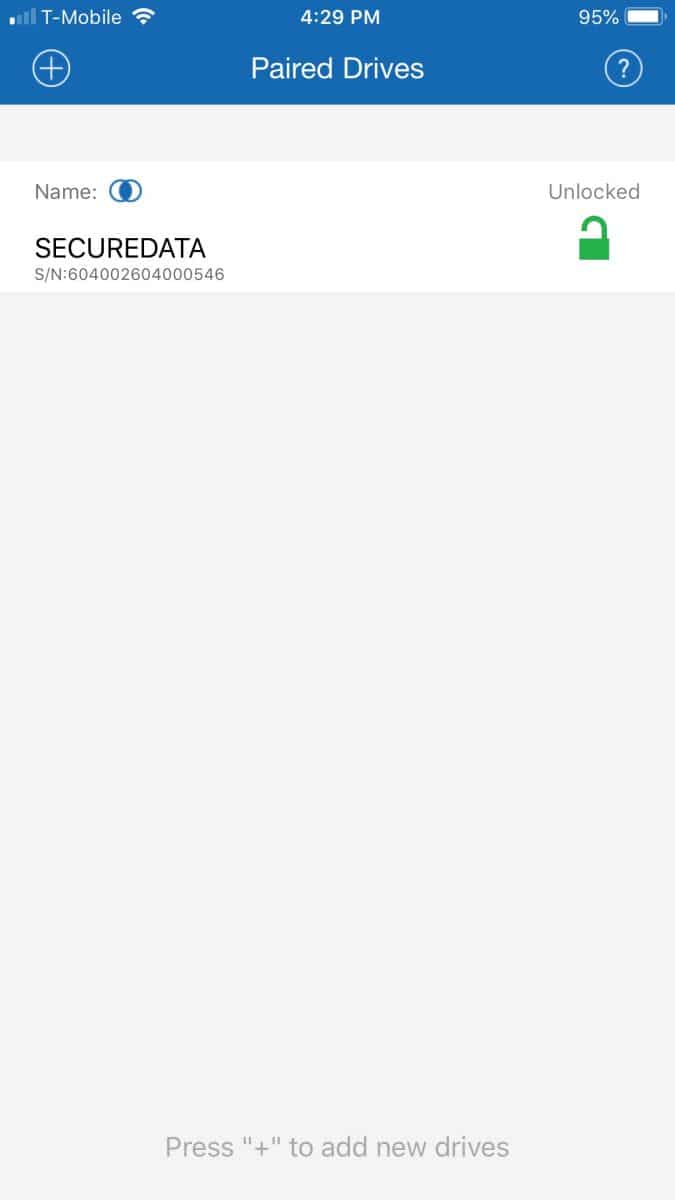
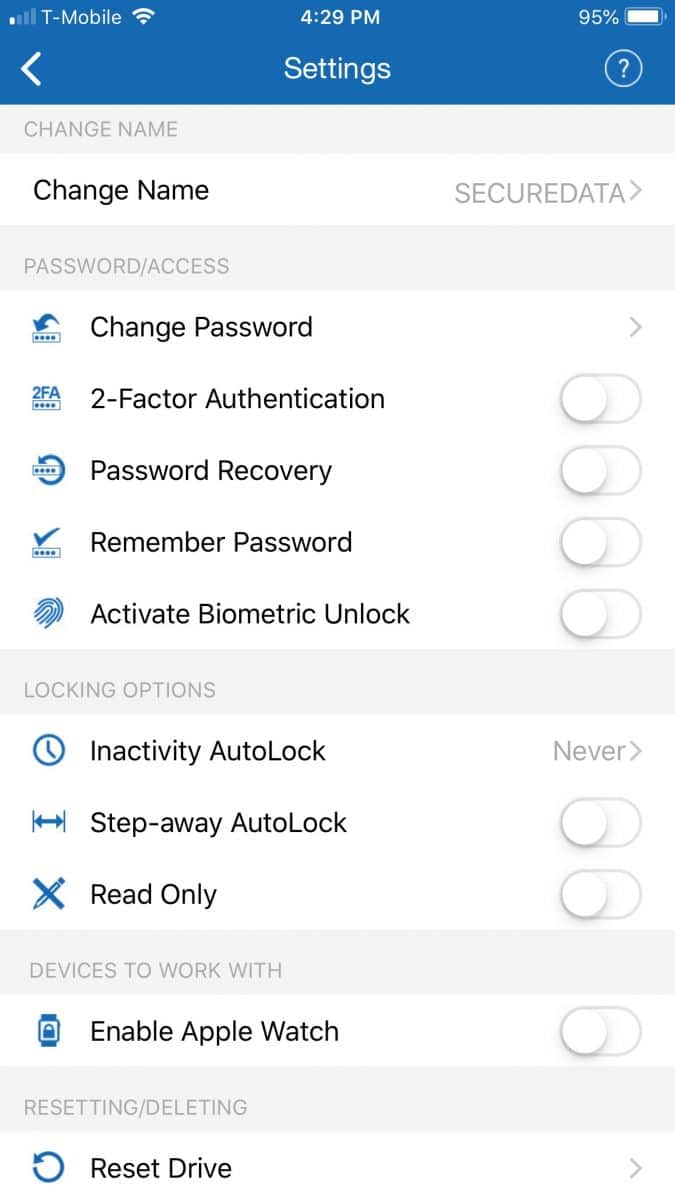
SecureData SecureUSB BT Performance
For performance, we ran IOMeter on our Lenovo ThinkStation P920.
In our 2MB sequential workloads the SecureUSB BT saw read speeds of 156.5MB/s and write speeds of 107.1MB/s. 2MB random saw the drive hit 150.3MB/s read and 101.7MB/s write. 4K random saw 2,252 IOPS read and 1,336.6 IOPS write. As these are intended as secure devices and not really performance devices, we’re showing the performance data as more informational than as a key part of the value proposition.
Conclusion
The SecureData SecureUSB BT is a portable drive for those that need extra security. It comes with the regular security features such as FIPS 140-2 Level 3 Complaint Design, AES 256-bit Hardware Encryption. It can also take a beating and is resistant to dust and water. The more interesting aspect is that users will leverage their mobile device to unlock and use various features on the drive.
For performance the drive had sequential 2MB speeds of 156.5MB/s read and 107.1MB/s write and random speeds of 150.3MB/s read and 101.7MB/s write. With 4K throughput the drive had 2,252 IOPS read and 1,336.6 IOPS write. For usability, the app is fairly intuitive and easy to use (I didn’t have to break out the manual for anything other than the default password). For day-to-day use so many steps would be cumbersome, but if you need your data secure it is nice to have the extra steps between the data and someone that wants it for nefarious reasons.
The SecureData SecureUSB BT adds an extra level of security with decent speeds all at an affordable price. If you have data you need to move frequently but want to keep secure, the SecureData SecureUSB BT makes a good choice.
SecureData SecureUSB BT at Amazon
Sign up for the StorageReview newsletter
