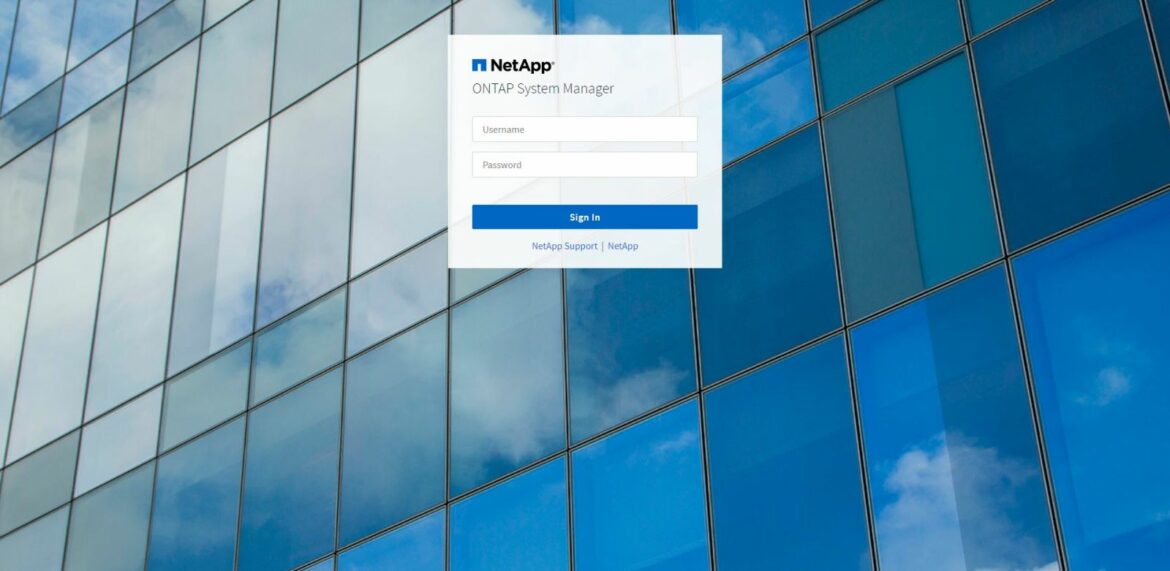A couple of months ago, NetApp announced an update to its data management software, ONTAP, with version 9.7. ONTAP includes many enhancements, where NetApp put the focus on FabricPools, new SAN offerings, new scale-out capabilities, data protection, and security. Also, beginning with this new version, ONTAP presents a redesigned ONTAP System Manager, simplifying ONTAP management with an intuitive graphical user interface (GUI). ONTAP 9.7 was announced on October 29, and it’s been available to download from mid-November of 2019.
A couple of months ago, NetApp announced an update to its data management software, ONTAP, with version 9.7. ONTAP includes many enhancements, where NetApp put the focus on FabricPools, new SAN offerings, new scale-out capabilities, data protection, and security. Also, beginning with this new version, ONTAP presents a redesigned ONTAP System Manager, simplifying ONTAP management with an intuitive graphical user interface (GUI). ONTAP 9.7 was announced on October 29, and it’s been available to download from mid-November of 2019.
A couple of months ago, NetApp announced an update to its data management software, ONTAP, with version 9.7. ONTAP includes many enhancements, where NetApp put the focus on FabricPools, new SAN offerings, new scale-out capabilities, data protection, and security. Also, beginning with this new version, ONTAP presents a redesigned ONTAP System Manager, simplifying ONTAP management with an intuitive graphical user interface (GUI). ONTAP 9.7 was announced on October 29, and it’s been available to download from mid-November of 2019.

New SAN Offerings & FabricPool Enhancements
Starting with the key enhancements, NetApp introduces All SAN Array (ASA) AFF System. ASA is a dedicated block-only storage (FC and iSCSI) offering that enables a more straightforward system and setup management. ASA uses symmetric active/active host-to-LUN access, and it is built for mission-critical application workloads that require seamless data availability when a path or storage controller failure occurs. With top data services integration such as Oracle, SAP, and Microsoft SQL Server databases, plus VMware and other leading hypervisors, ASA is intended to accelerate time-to-value for enterprise database applications.
Among the new ONTAP enhancements, is FabricPools. FabricPool is a hybrid storage solution that uses an all-flash aggregate as the performance tier and an object store as the external capacity tier. Data in a FabricPool is stored in a tier based on whether it is frequently accessed or not. Using a FabricPool will help IT departments reduce storage costs without compromising performance, efficiency, or protection. In this new version, FabricPool volume tiering policies have a new “All” policy. This new policy allows tiering data to the configured cloud immediately.
Regarding FabricPool mirrors, fresh with ONTAP 9.7, there is an update to the aggregate-to-bucket relationship, which now supports one aggregate to tier to multiple buckets. Also, FabricPool mirrors now can be established across two different cloud providers for added resiliency. As a result, this can simplify the overly-complicated process of changing cloud providers.
Extended Scale-Out NAS capabilities
New enhancements are also rolled out for FlexGroups and FlexCache. A FlexGroup volume is a single namespace for NFS and SMB files that can be provisioned to span an entire cluster. The benefits of FlexGroup is to be simple to manage with an automated workload and file distribution, and it has high throughput and low latency utilizing multiple controllers. They have a massive capacity, scaling to 10s of PB and 100s of billions of files. A significant enhancement in this domain with ONTAP 9.7, is FlexVol volume to FlexGroup volume data in-place conversion. In-place conversion allows us to convert a FlexVol volume into a FlexGroup volume in less than 40 seconds, and, after conversion, add member vols to expand capacity and performance.
With FlexCache, the system caches blocks read from NFSv3 file volumes and it can be used within a cluster or between clusters. FlexCache will provide higher single-file and -volume read throughput, lower latency reading data at remote locations, and increased team collaboration and productivity.
New with ONTAP 9.7 for FlexCache:
- More storage efficiency with cached data: Thin provisioning and data compaction added, and Compression and dedupe supported since 9.5.
- Nondisruptive migration of cache volume: Relocate caches as needed with volmove.
- Native ONTAP auditing of cache volume reads: Enables regulatory and security compliance with caching.
- Antivirus scanning of origin volumes: Scans can be scheduled on the origin volume.
Data Protection and Security Updates
Regarding data protection and security, NetApp highlights zero data loss recovery from failures and site outages thanks to the enhancements of SnapMirror and MetroCluster. SnapMirror now supports In-flight encryption of replication transfers, also additional SnapMirror Synchronous protocol support. SnapMirror Synchronous to SnapMirror cascades is also available now. With the new 9.7 version, replication of application-created LUN clones and snapshots now enables indexing, and host-based single-file restore with 3rd-party software.
As to encryption, data-at-rest encryption is now enabled on new volumes by default when an encryption key manager is configured on the cluster. If the system is configured with encrypting SSDs or HDDs, ONTAP automatically applies hardware encryption. Otherwise, NetApp Aggregate Encryption (NAE) or NetApp Volume Encryption (NVE) is used.
MetroCluster Updates with ONTAP 9.7 include:
- MetroCluster IP using customer network infrastructure: If existing network meets MetroCluster requirements, no need to buy switches, and it reduces deployment costs and time.
- New MetroCluster IP mediator: Enables automated switchover in a consistent state to prevent data loss.
- FabricPool aggregate support – MCC FC and IP: Workloads that require continuous data availability can tier data automatically.
- FlexCache support – MCC FC and IP: Origin and cache volumes can be provisioned on mirrored aggregates.
Simplifying ONTAP Management
Another of the critical updates is ONTAP system management, which got a massive overhaul. Setting up all the new features and enhancements is now extra simple with a setup wizard available in System Manager, starting from the Dashboard, which now shows important cluster status and performance on one screen. In general, the workflow of the System Manager has been simplified as well, making it easier to set up and manage ONTAP. Performing operations such as cluster setup, SAN storage provisioning, and NAS storage provisioning is now easier and faster than the previous versions, fitting in a single screen all the required configuration.
The ONTAP System Manager is the graphical management interface that enables NetApp customers to manage storage systems and storage objects (such as disks, volumes, and aggregates) and perform everyday management tasks related to storage systems from a web browser. System Manager can be used by cluster administrators to administer the entire cluster and its resources.
Now, the System Manager is designed with new wizards and workflows to simplify the storage tasks such as creating volumes, LUNs, shares, and exports, which saves time and helps prevent errors. System Manager is one product that can manage the entire NetApp FAS line, including systems running NetApp FlexArray storage virtualization software.
During this review, we explore the ONTAP GUI based on its latest release, version 9.7. The first page we get to see of the system manager login; we login using the admin credentials.
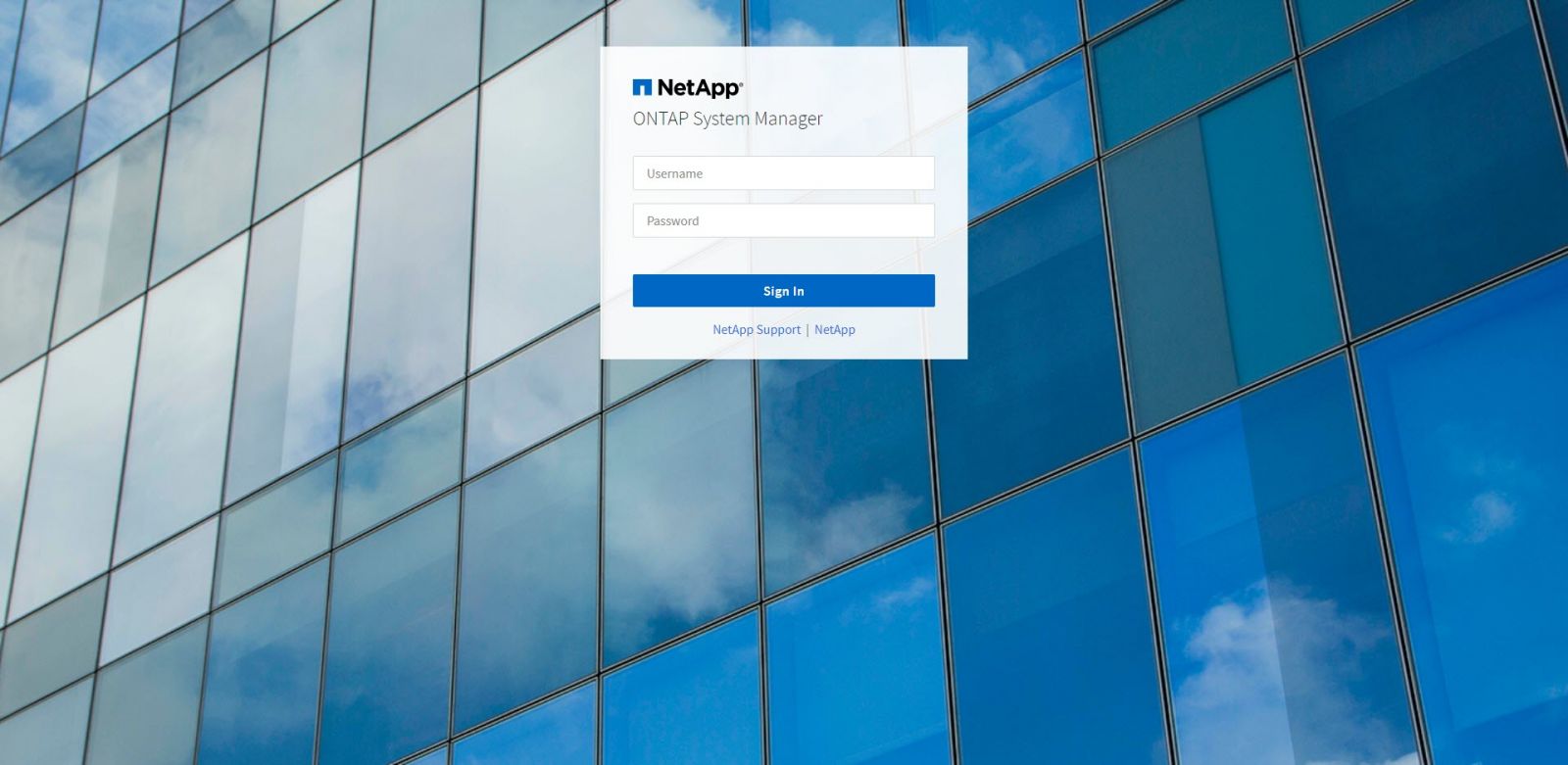
Once we logged in, we are brought directly to the first item of the navigation pane, the dashboard. Users logging in for the first be in for a surprise because it is completely refreshed. The system dashboard lets us determine essential information on a single page, including health, capacity, network, and performance. Also, the network diagram in the dashboard, that gives a breakdown of available ports, Interfaces, and Storage VMs.
The performance section got one of the best changes, where users can now see historical data. This is a big deal, since prior you could only see real-time information as the page loaded. Switch controller views? Counters start at 0 again. Now you can see how the array is acting from an ongoing perspective, switch views and contonue to see past and present values. NetApp gives up to 1 year of performance data available to monitor and troubleshoot storage performance.
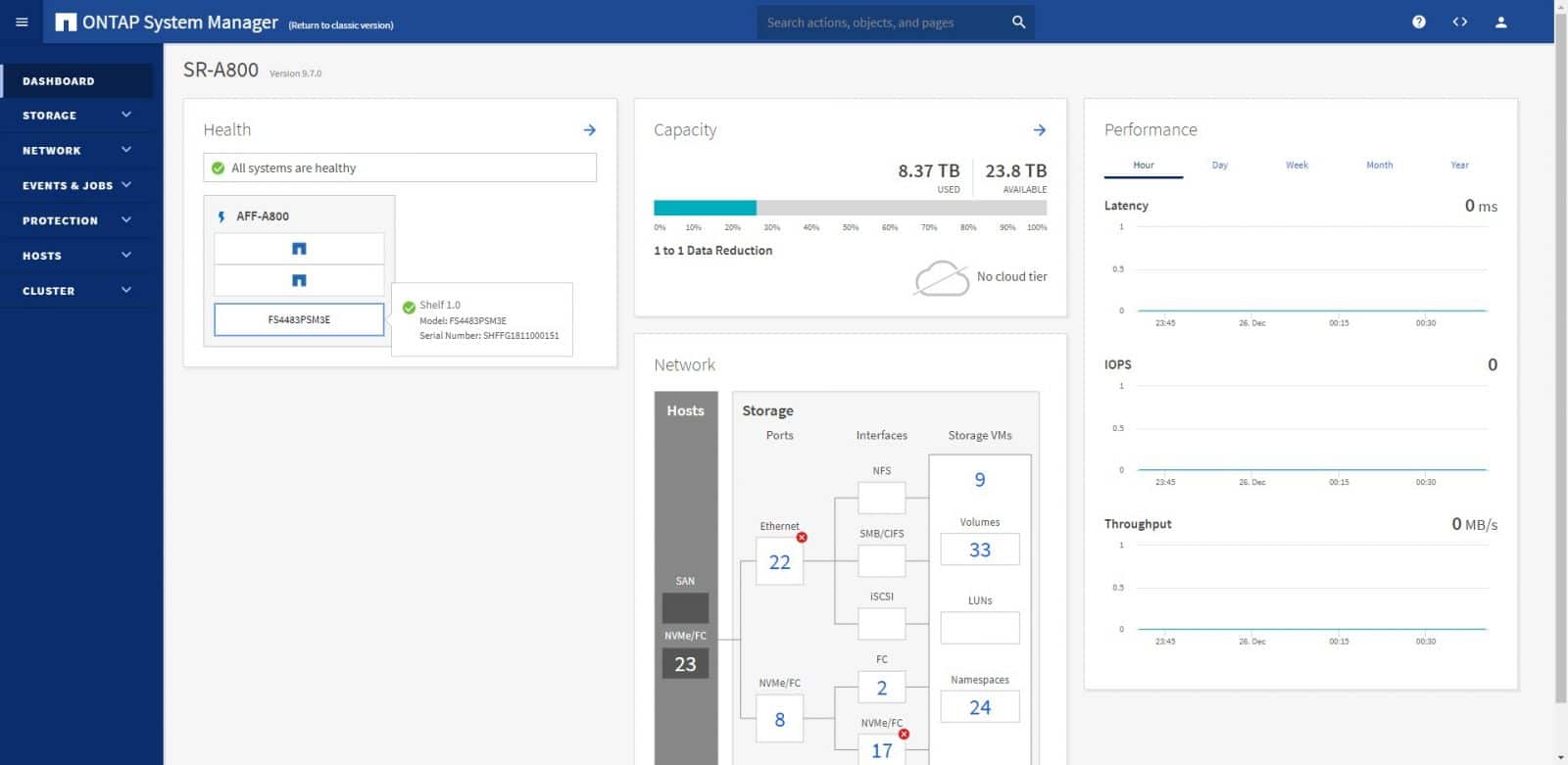
The next item under the navigation pane is Storage, and here the first page we found is an overview of storage provisioning and host mapping. On this page, we can view and quickly perform actions on Files Shares, SAN, Cloud Tiering, and NVMe storage. We can enable the All SAN Array storage provisioning from here as well.
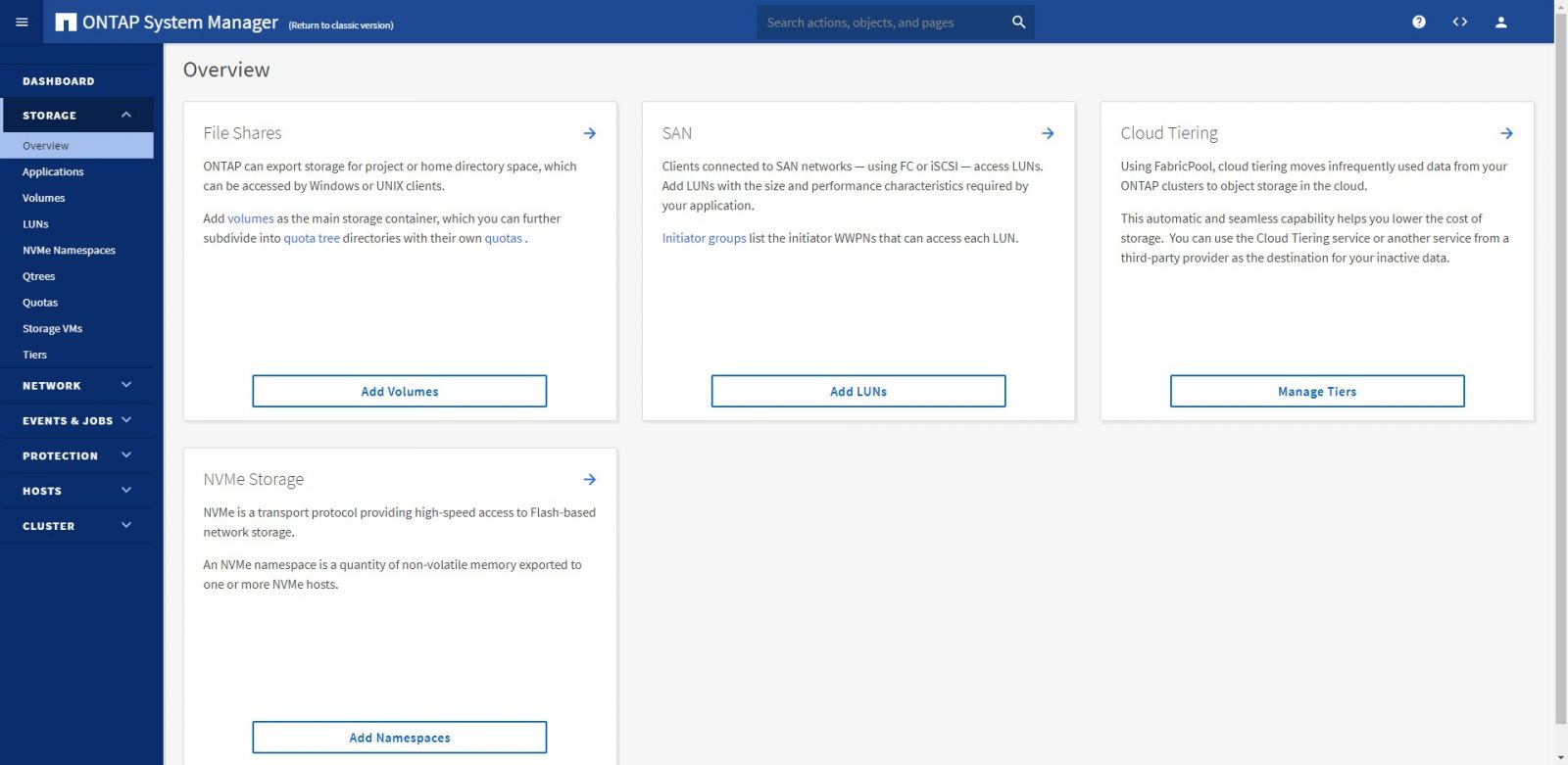
Moving down, we take a look at the Volumes page. On this page, we can create new volumes and list the existing ones. Expanding on the volume options, we have Edit, Delete, Clone, Enable Quota, Edit Export Polity, Move, and Protect. Notice that setting basic data protection requires an additional license. Still on this page, from the Protection volume, one can quickly identify whether the volume is protected or not.
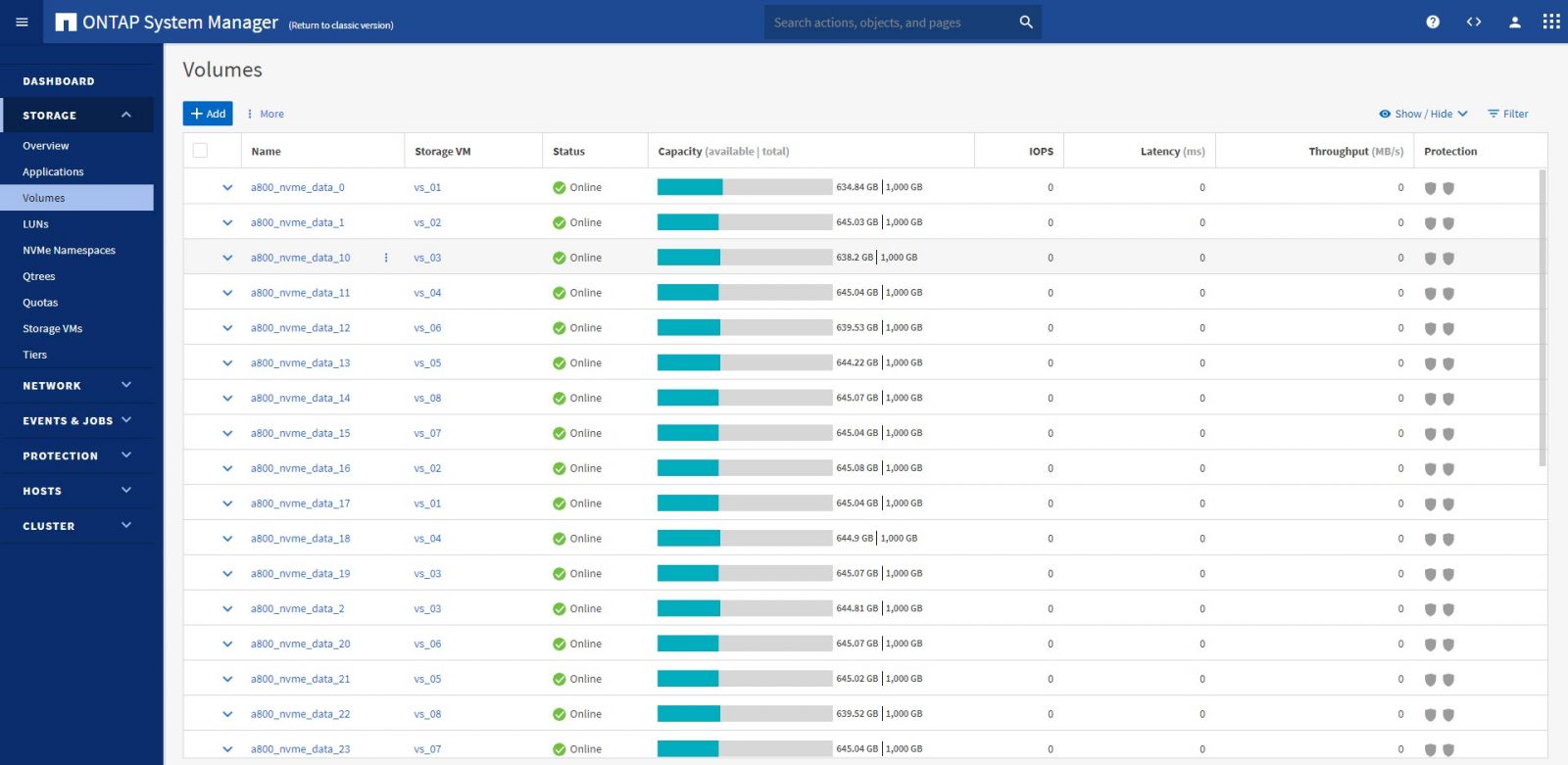
By clicking editing volume, we are presented with a new window to edit and change the configuration of our existing volumes.
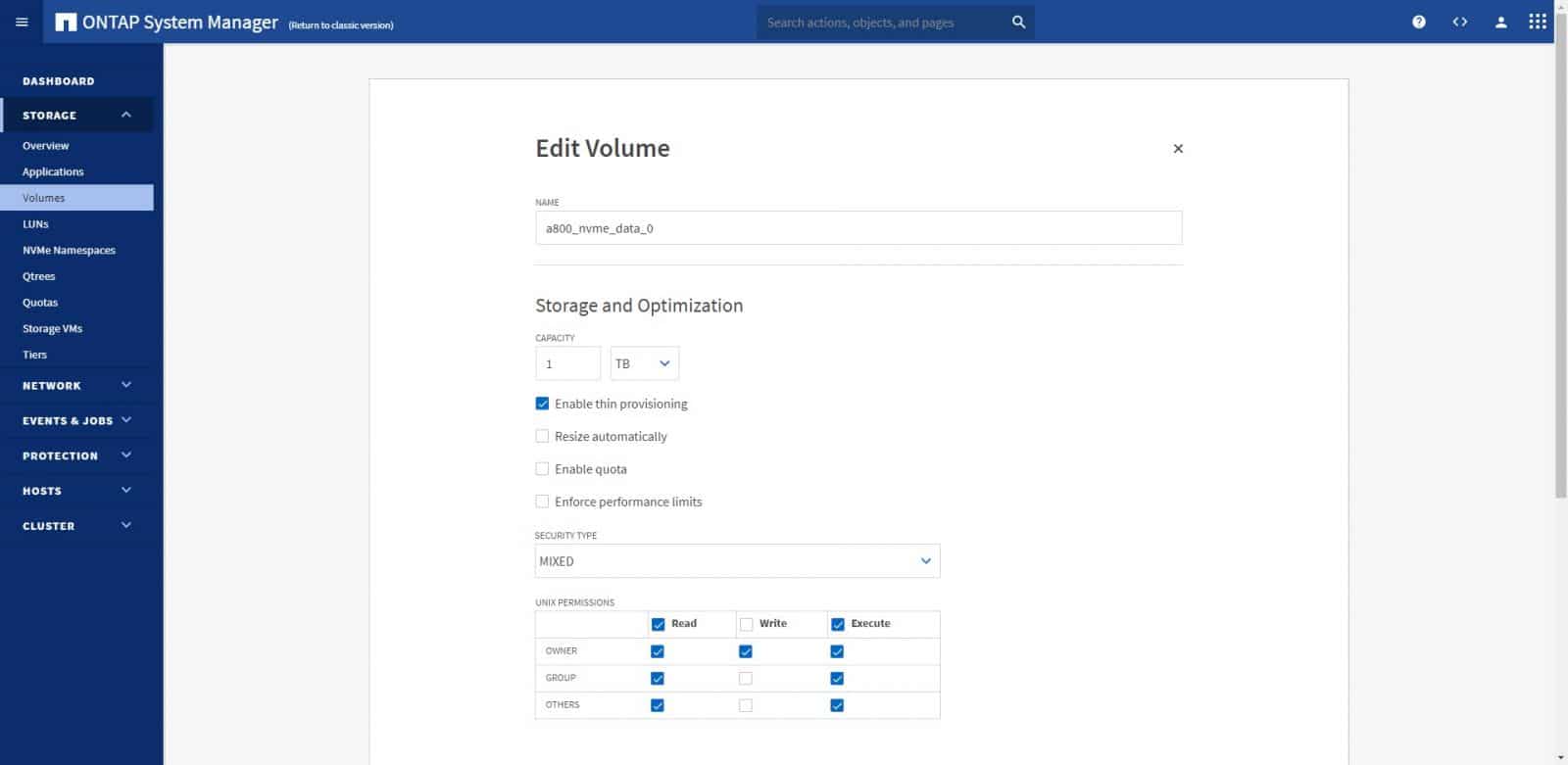
Selecting Protect, on a volume, we brought the new option to set up basic data protection for our existing volumes.
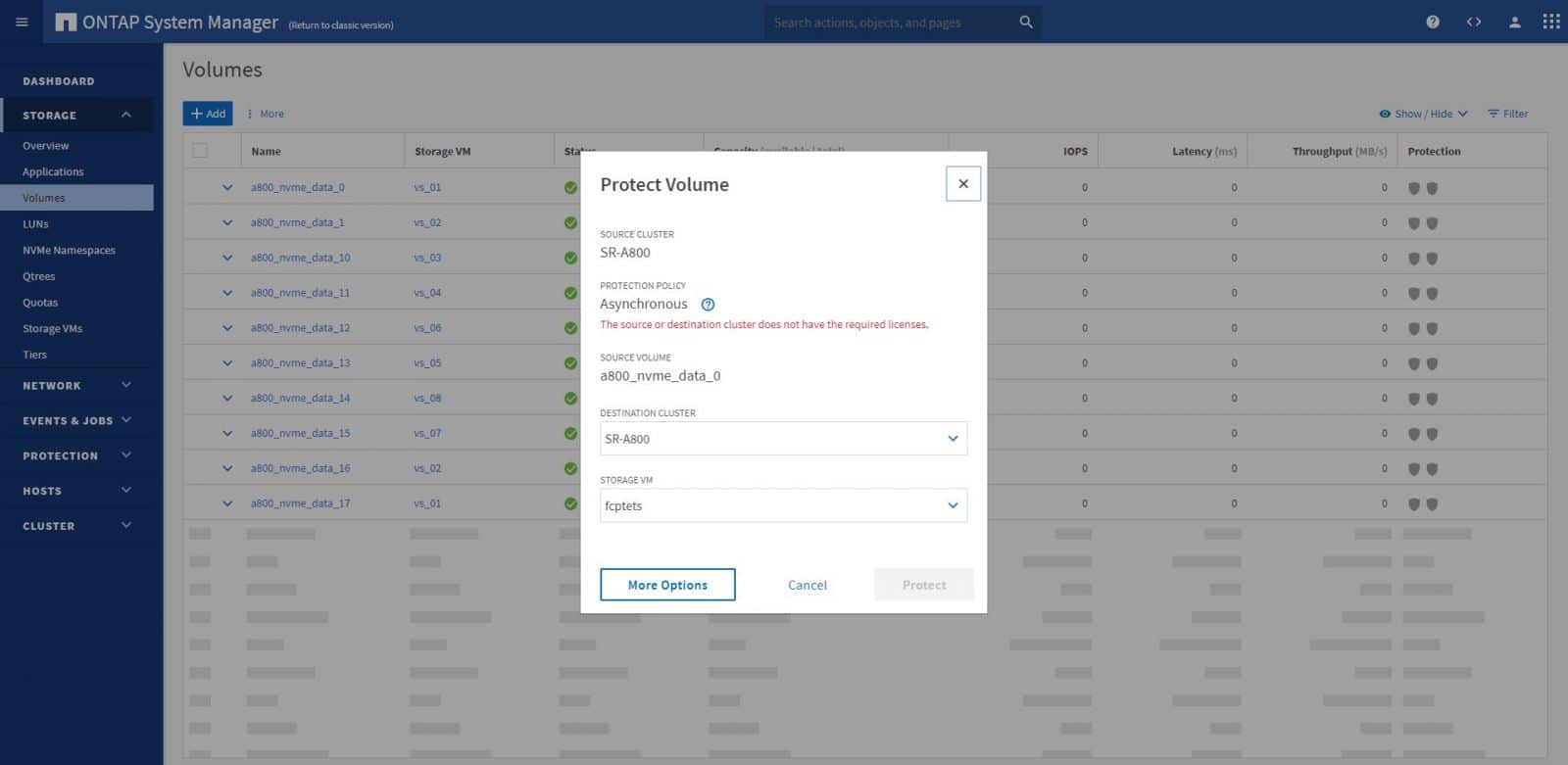
By clicking More Options, under Protect Volume, a new window will allow changing the protection policy and more destination settings.
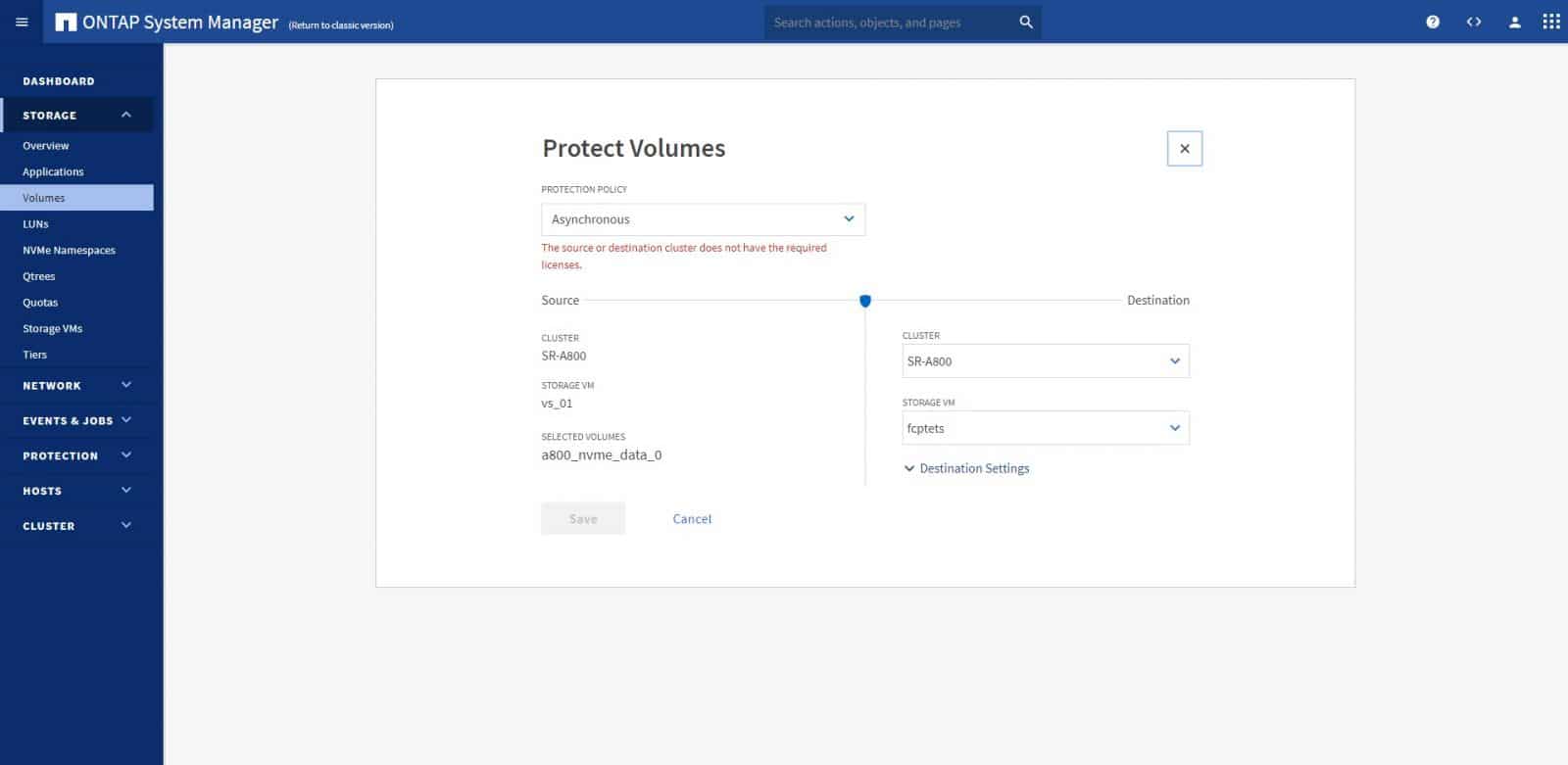
Scrolling down on Storage, and skipping LUNs, we get to NVMe Namespaces. The NVMe protocol is optimized for SSD-based storage, and it is really fast. NVMe is a flavor of SAN, but the basic unit of storage is called a namespace instead of a LUN.
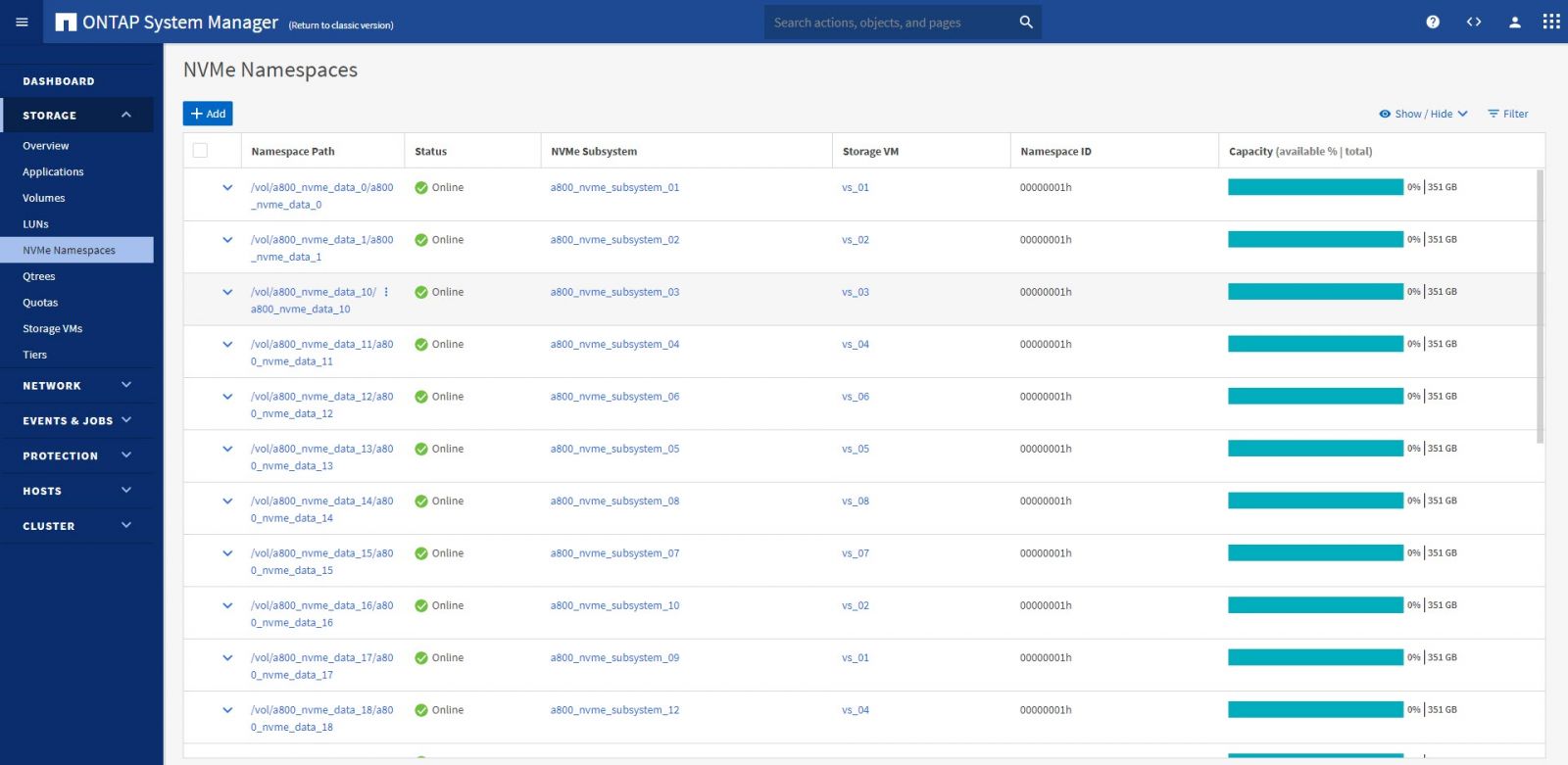
The next page to take a look at is Storage VMs. These are virtual machines running within ONTAP that provide storage and data services to the clients. These VMs also know these as SVMs or vServers. Clicking on one of the VMs, we can see more details about the VM, such as network interfaces, protocols, and capacity used. This option can also be accessed from the Dashboard.
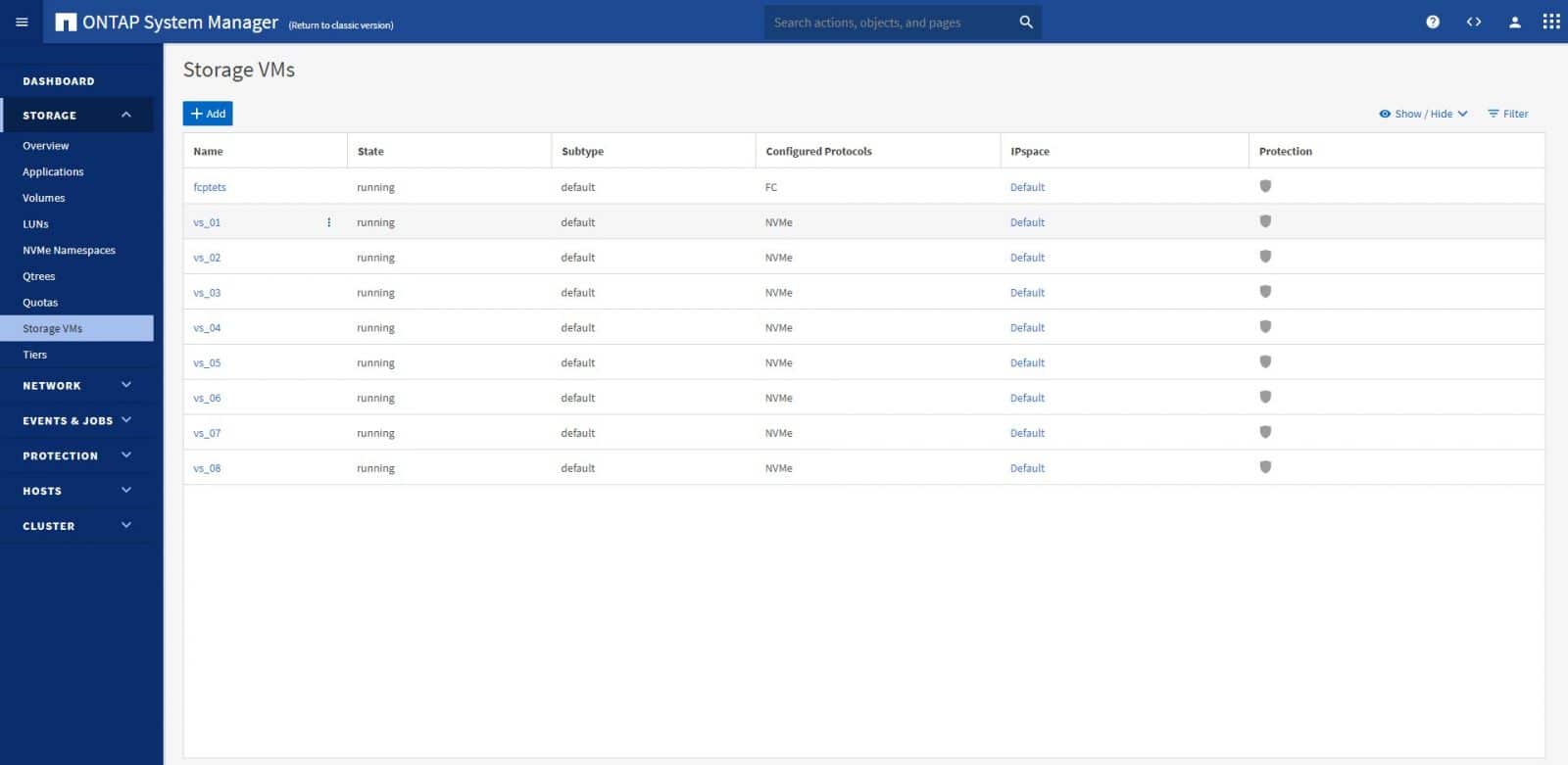
One can set up local and cloud tiers. Local tiers are a set of physical solid-state drives or hard-disk drives that allow us to store data on. Local tiers are also known as aggregates. In fact, using the ONTAP CLI, we will still see the term aggregate used to represent a local tier.
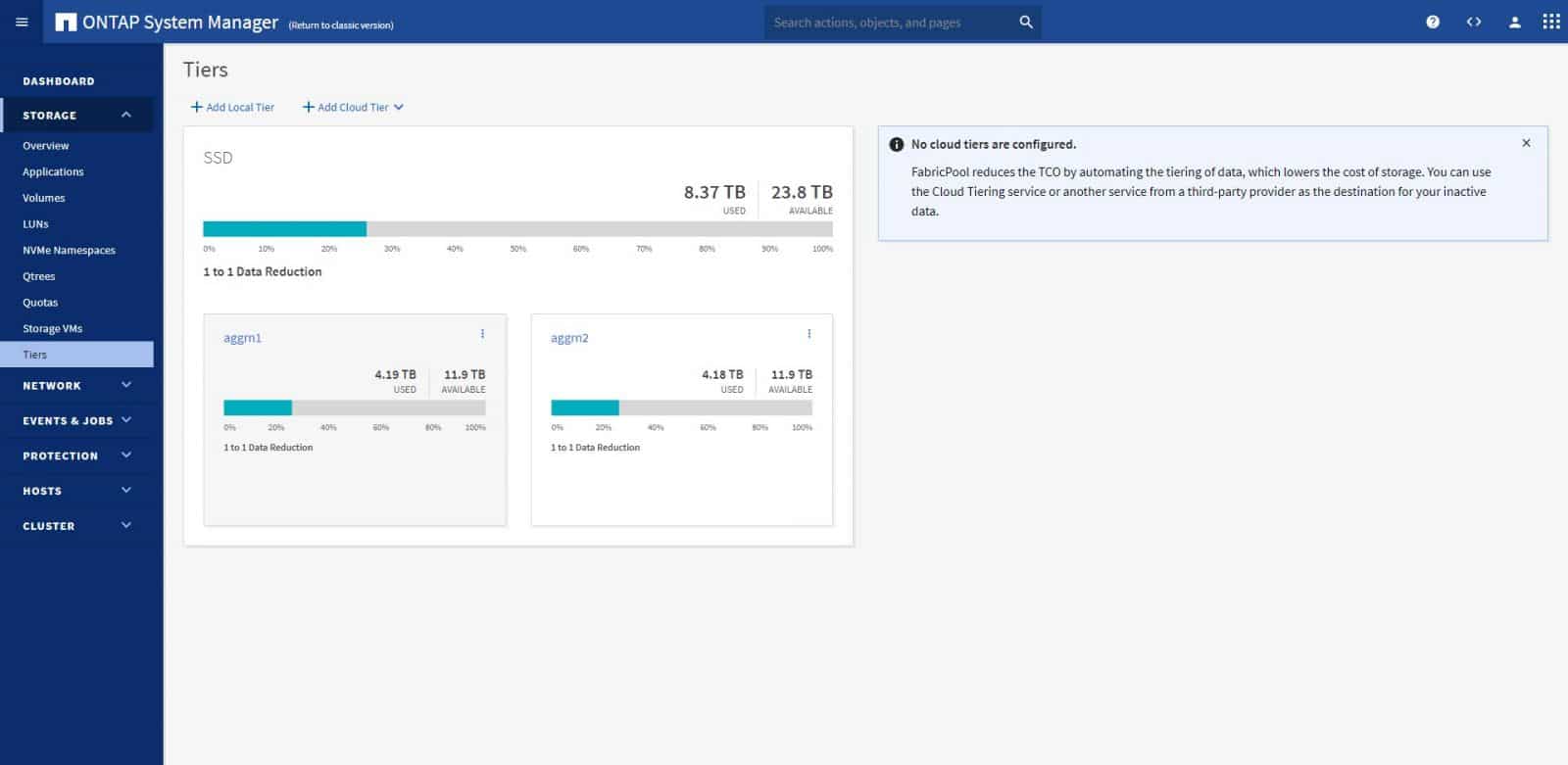
Under Network>Overview, we find IPspaces, Broadcast Domain, and Network Interfaces information.
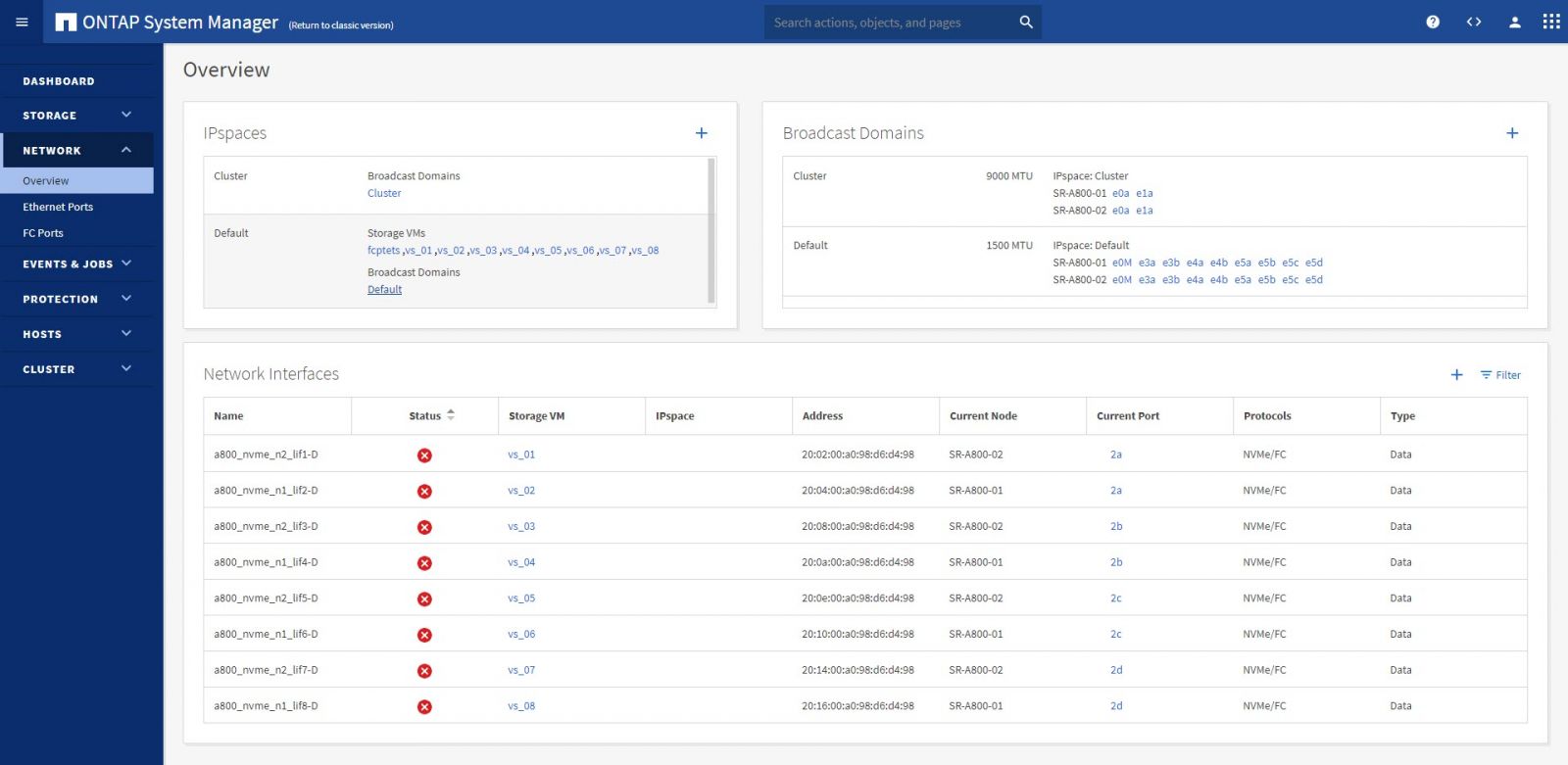
Moving down to Ethernet Ports, we see the status of each physical port. Here we can create port aggregates and VLANs.
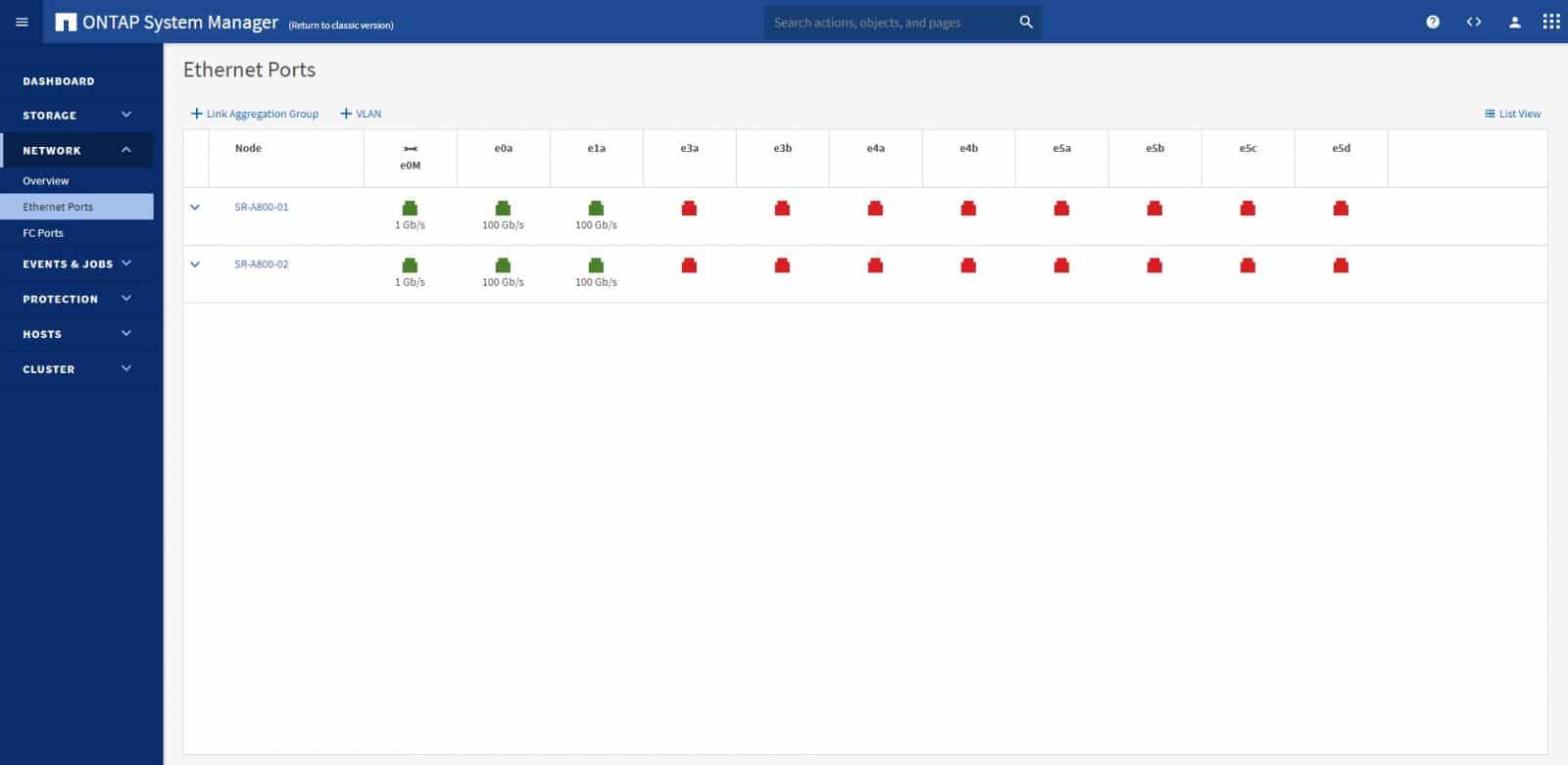
Information and status of FC Ports, are also shown under The FC Ports page.
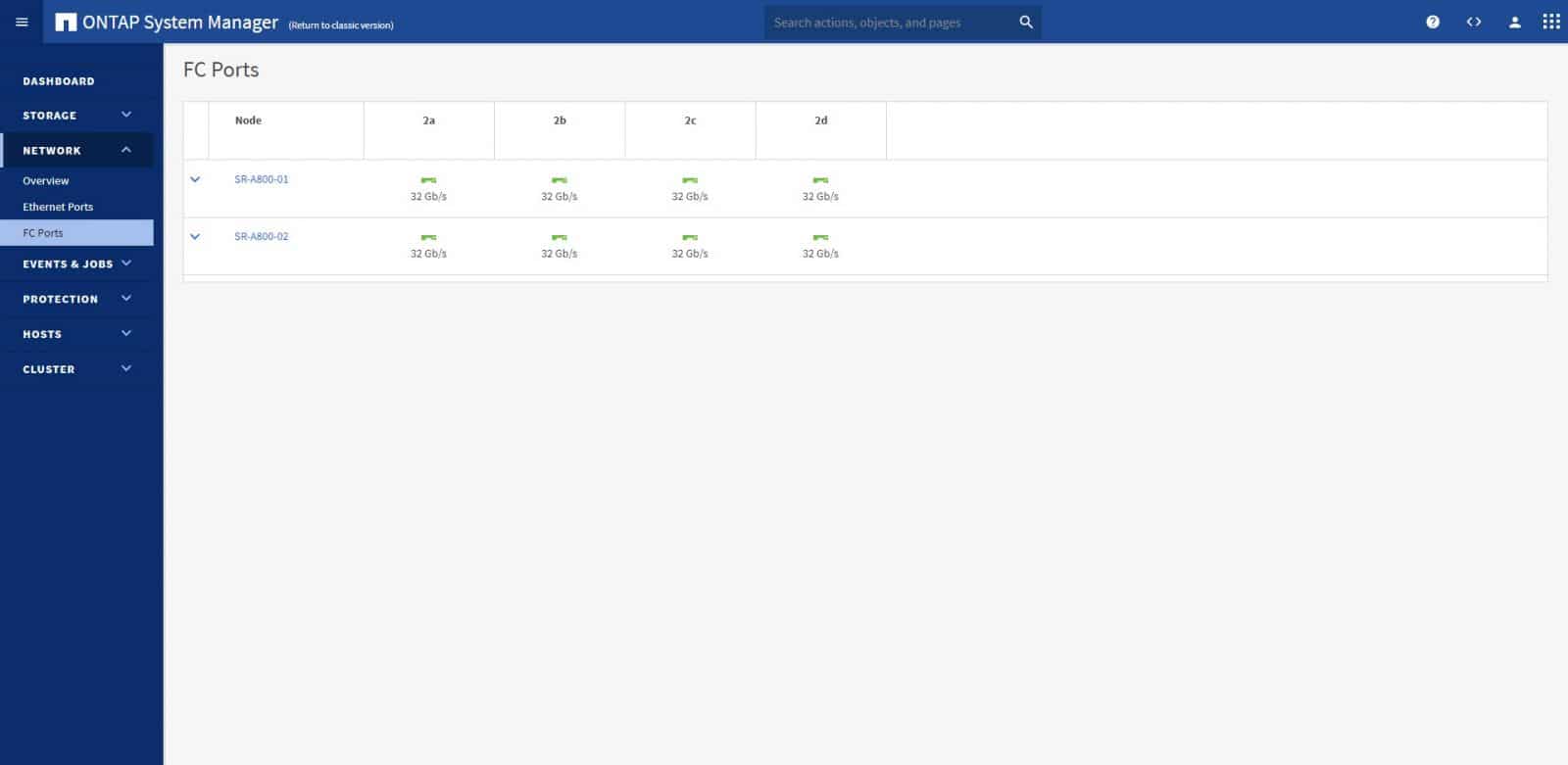
The next page is Events, under Events & Jobs. From here, we can identify issues in the clusters that are being monitored.
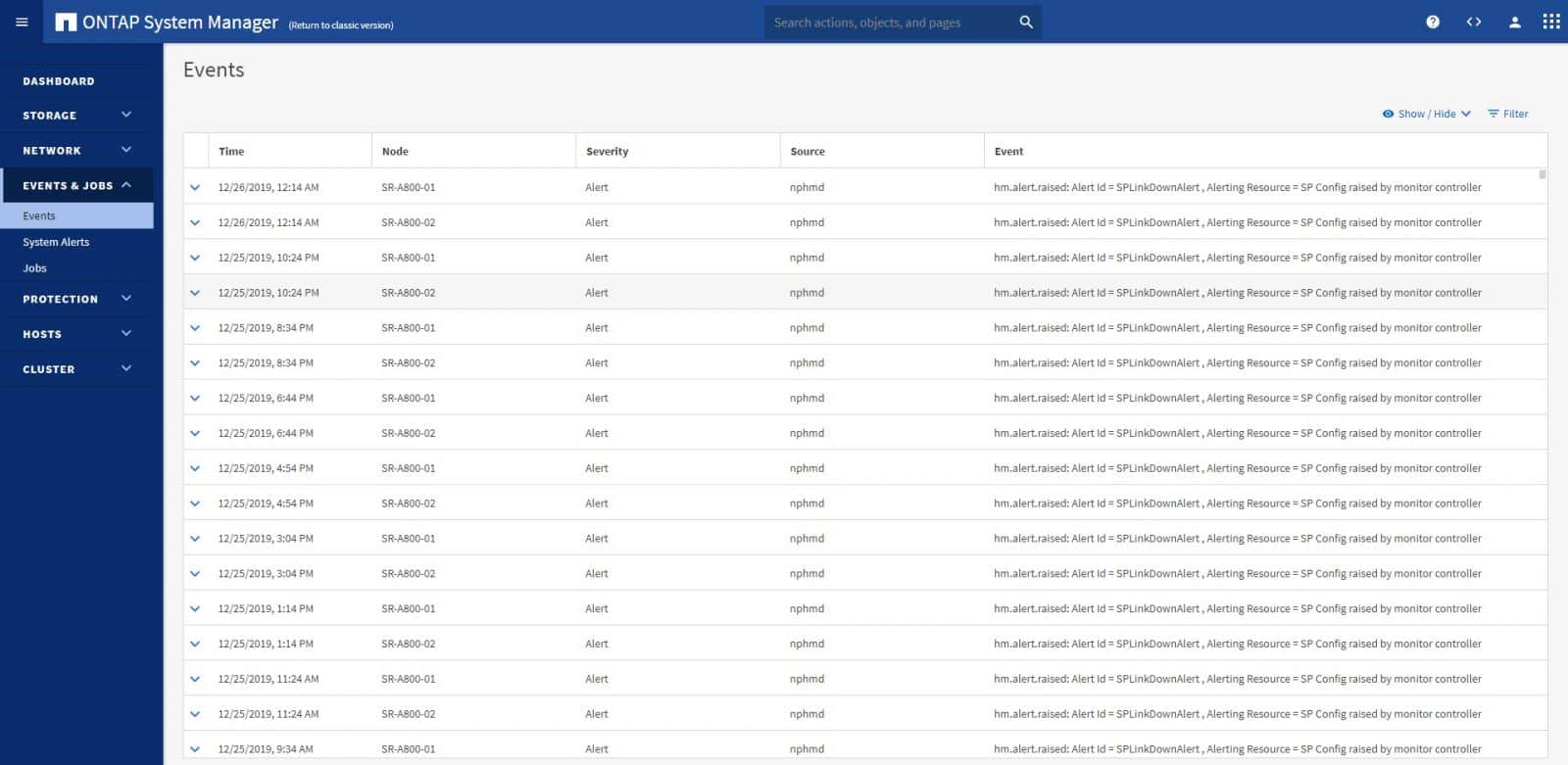
From the protection tab, we can set up SnapMirror and SnapVault relationships and set snapshots policies. Here find the Intercluster settings, Protected data, and Local Policy settings areas. Also, set the protection to our volumes from the Overview tab.
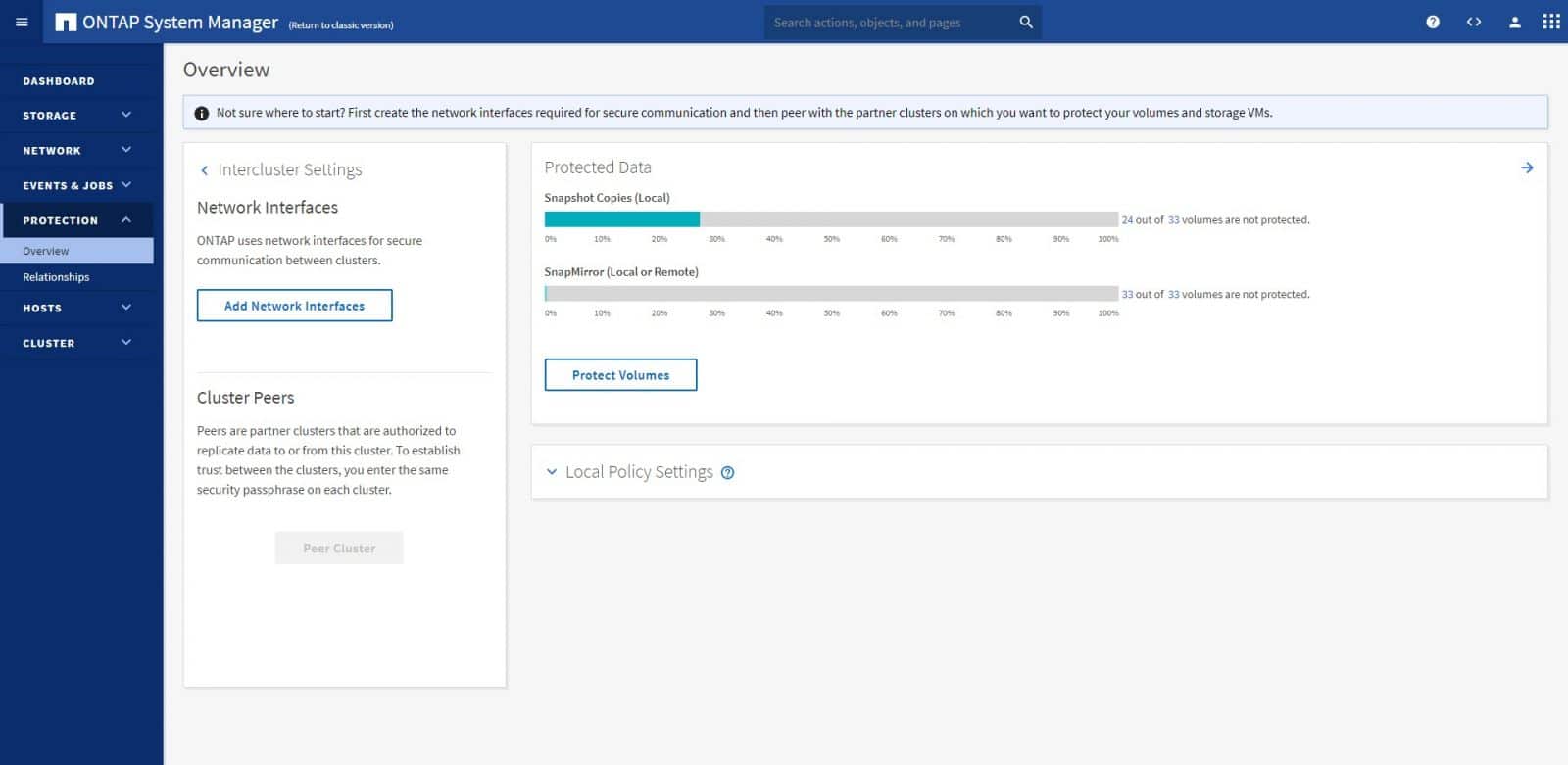
Moving down, under Hosts, we get to NVMe Subsystem. From this tab, we can create an NVMe subsystem. Also, we can associate the NVMe subsystem with different hosts and namespaces within the vServer. An NVMe subsystem includes one or more controllers, one or more namespaces, one or more NVM subsystem ports (FC-NVMe or RDMA transport ports), an NVM storage medium, and an interface between the controllers and the NVM storage medium.
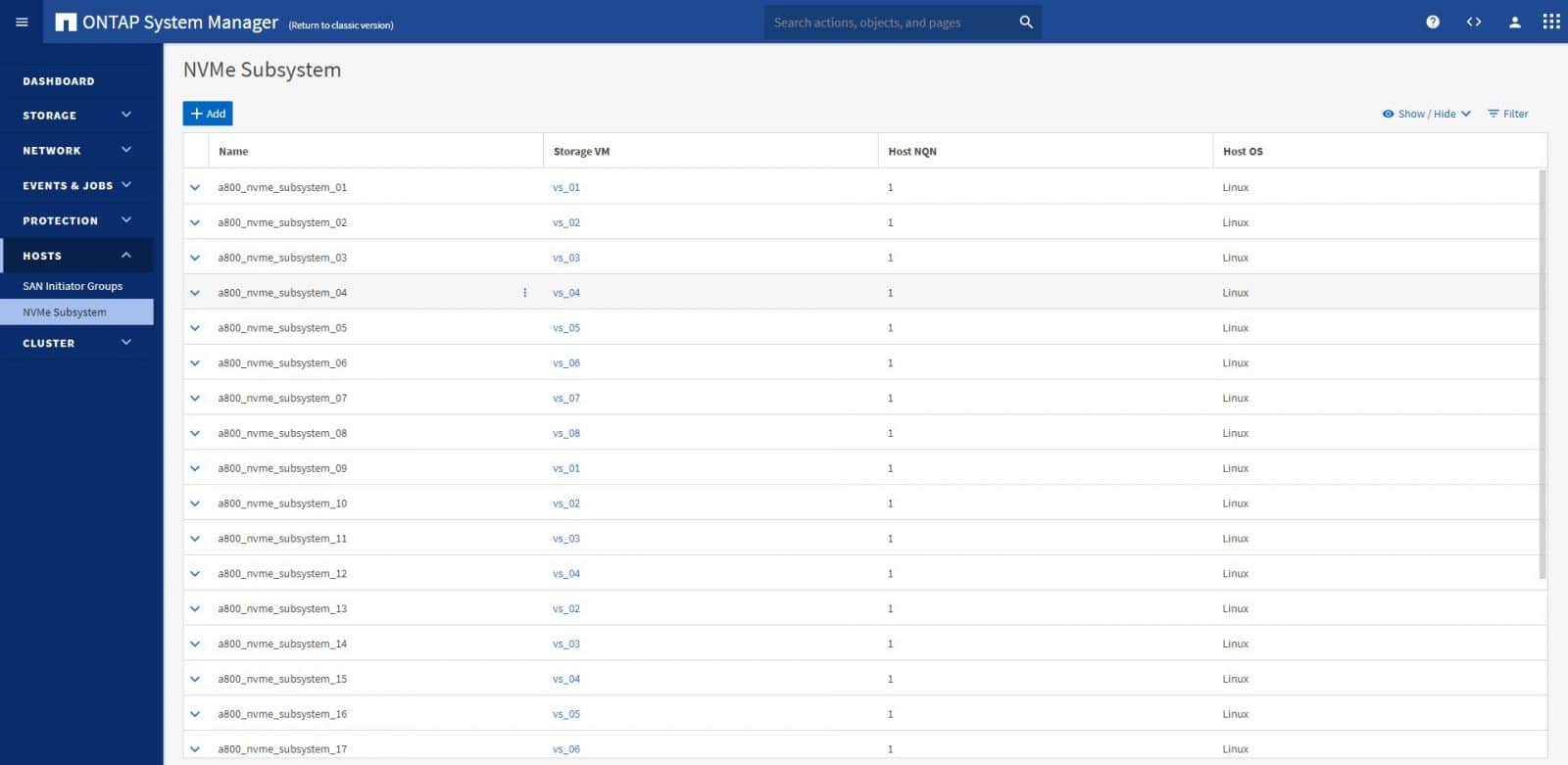
Under Cluster, we have the Overview tab, detailing the general information of the system, as well as the key information of the nodes. This information includes Name, Up Time, Serial Number, Management IP, and Service Processor IP.
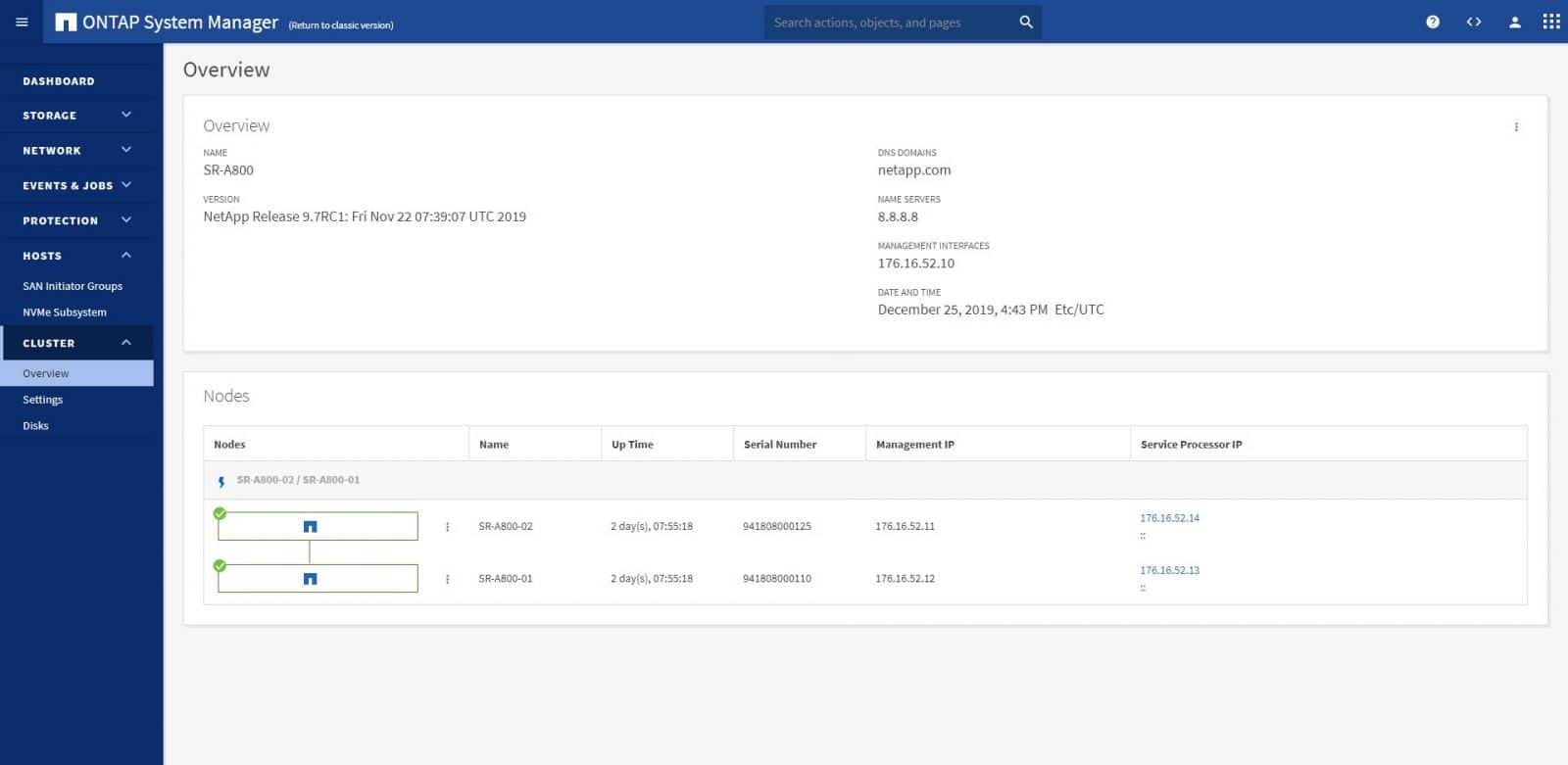
On the Settings tab, we have quick access to the most suitable configuration of the system, such as Licenses, Users and Roles, Cloud Registration, and others. Intercluster Setting is also found here.
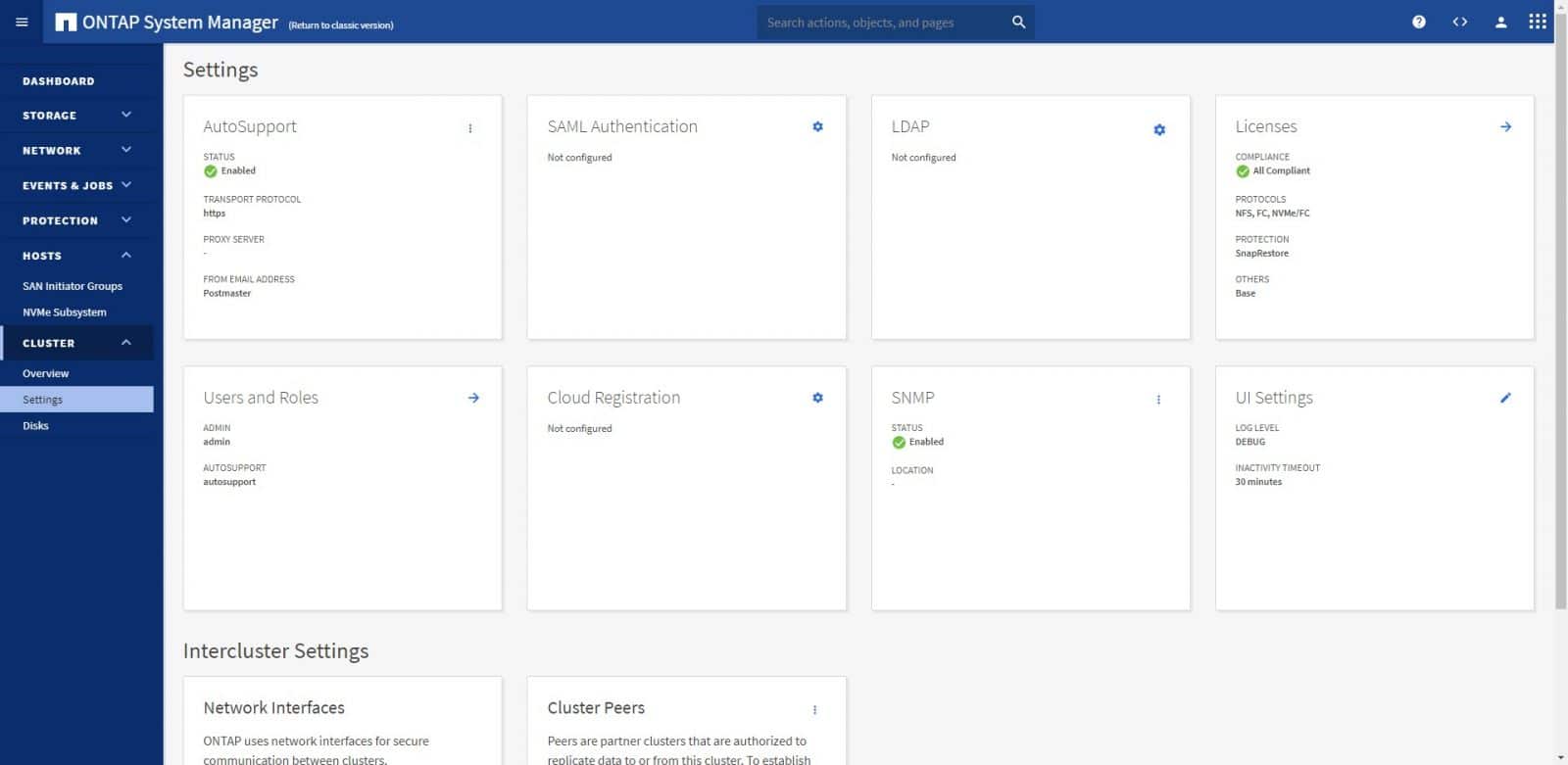
The last tab of the System Manager is Disk. The detailed list of the disks in the system and its general information appears here.
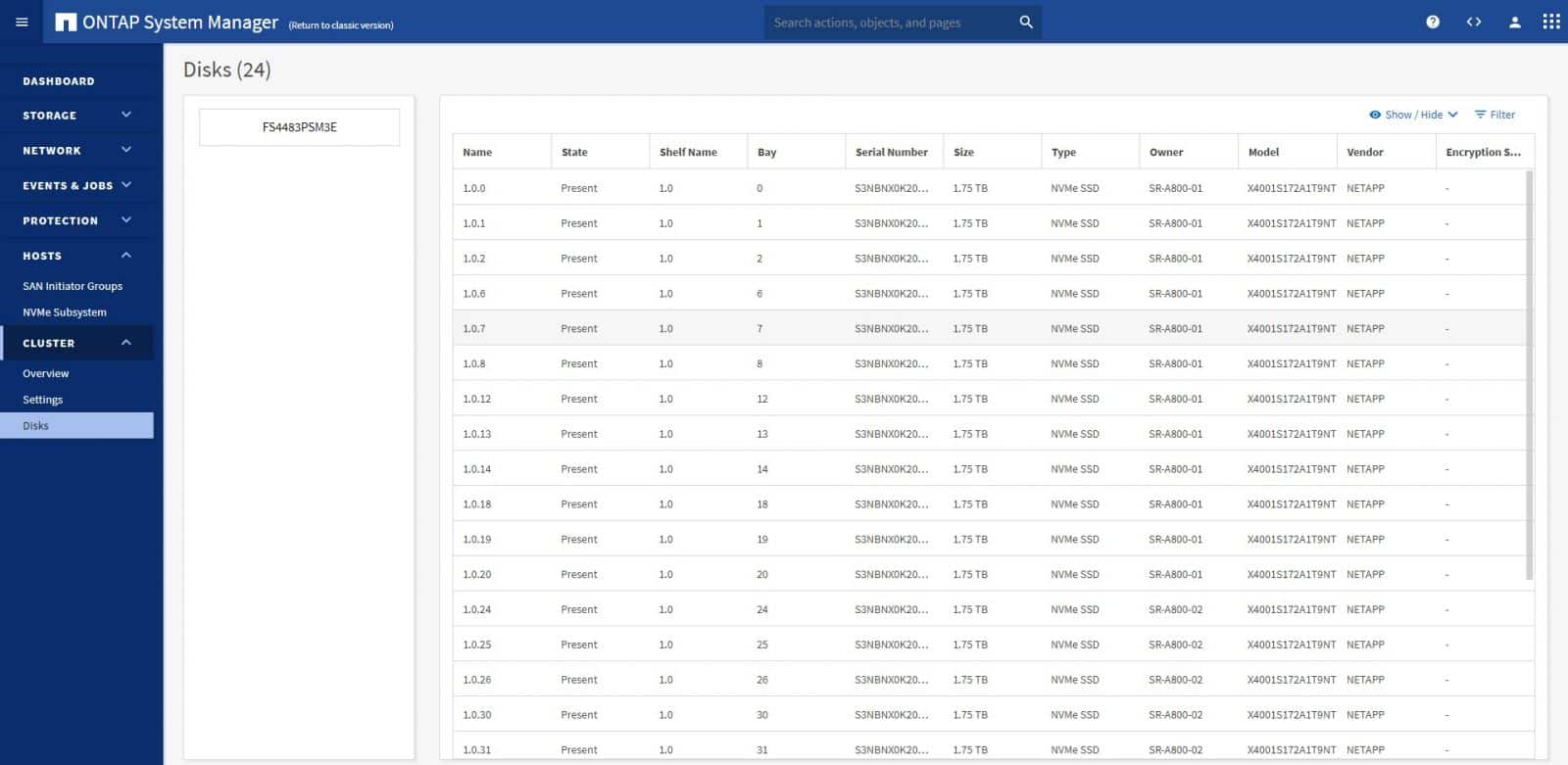
Conclusion
NetApp ONTAP, with version 9.7, has announced one of the most significant updates to its data management software. The new version of the system management has significantly improved the way users manage their ONTAP environment as the enhanced interface now displays essential system information about capacity, hardware health, networking, and historical performance data. This entirely redesigned ONTAP System Manager simplifies ONTAP 9.7 management with its intuitive and faster graphical user interface.
Beyond the new and simplified user interface, ONTAP added new offerings, such as All SAN Array AFF System, that enables simpler storage provisioning and management. Also, significant enhancements regarding FabricPools, FlexGroups, FlexCache, data protection, and security. With continuous improvement and updates, NetApp ONTAP keeps allowing organizations to build a secure, robust, and intelligent storage infrastructure with the ability to deploy storage while unifying data management across all of them.
Sign up for the StorageReview newsletter