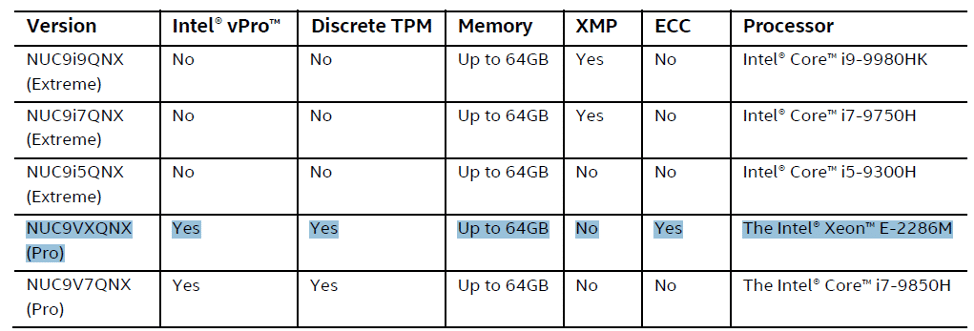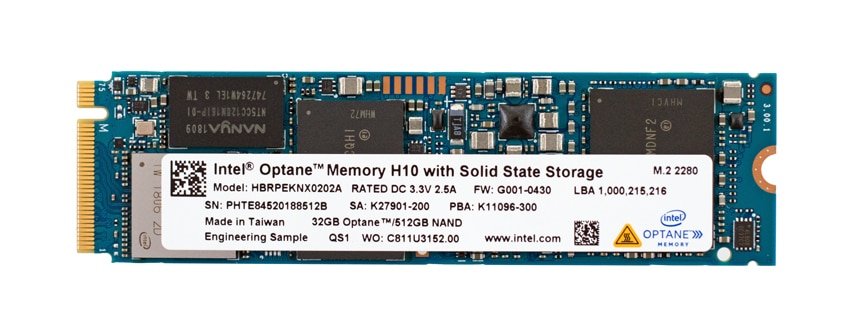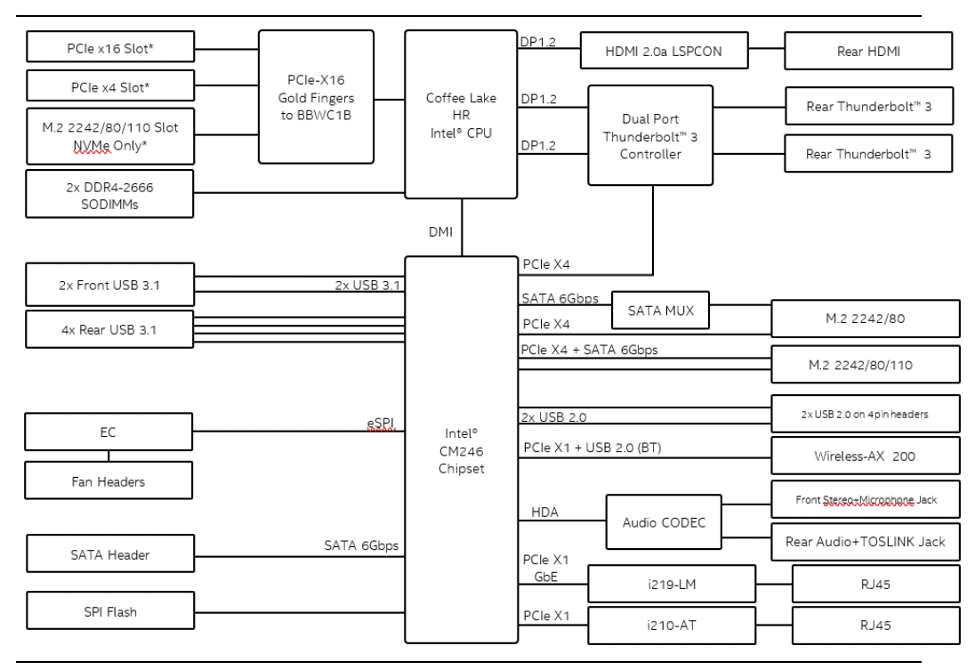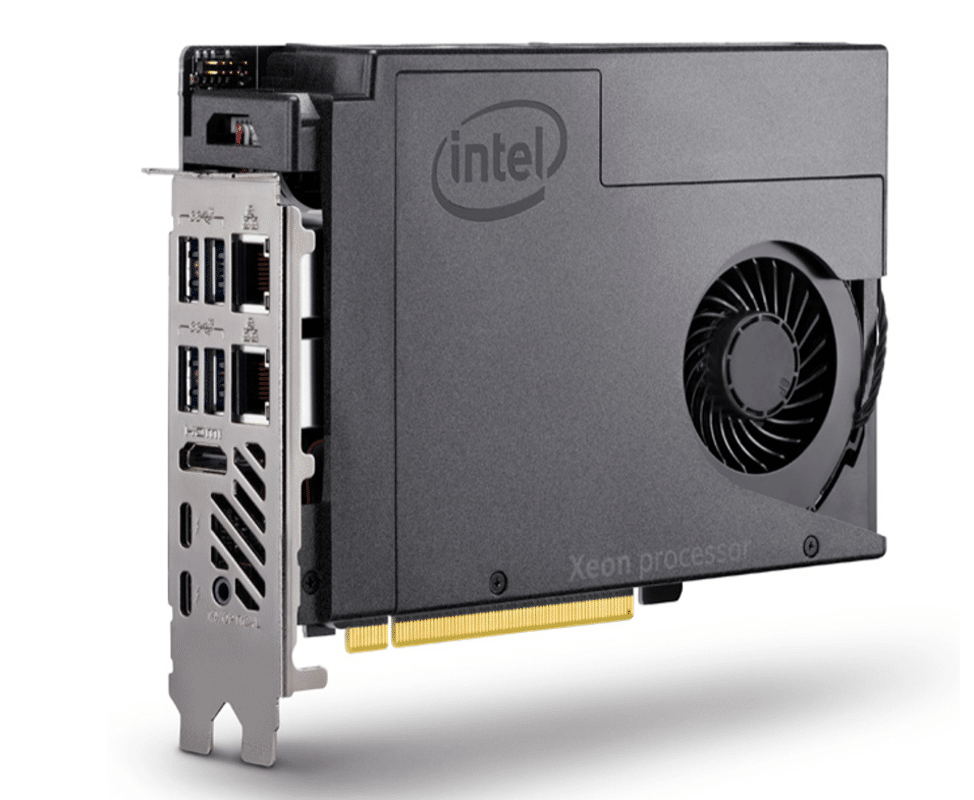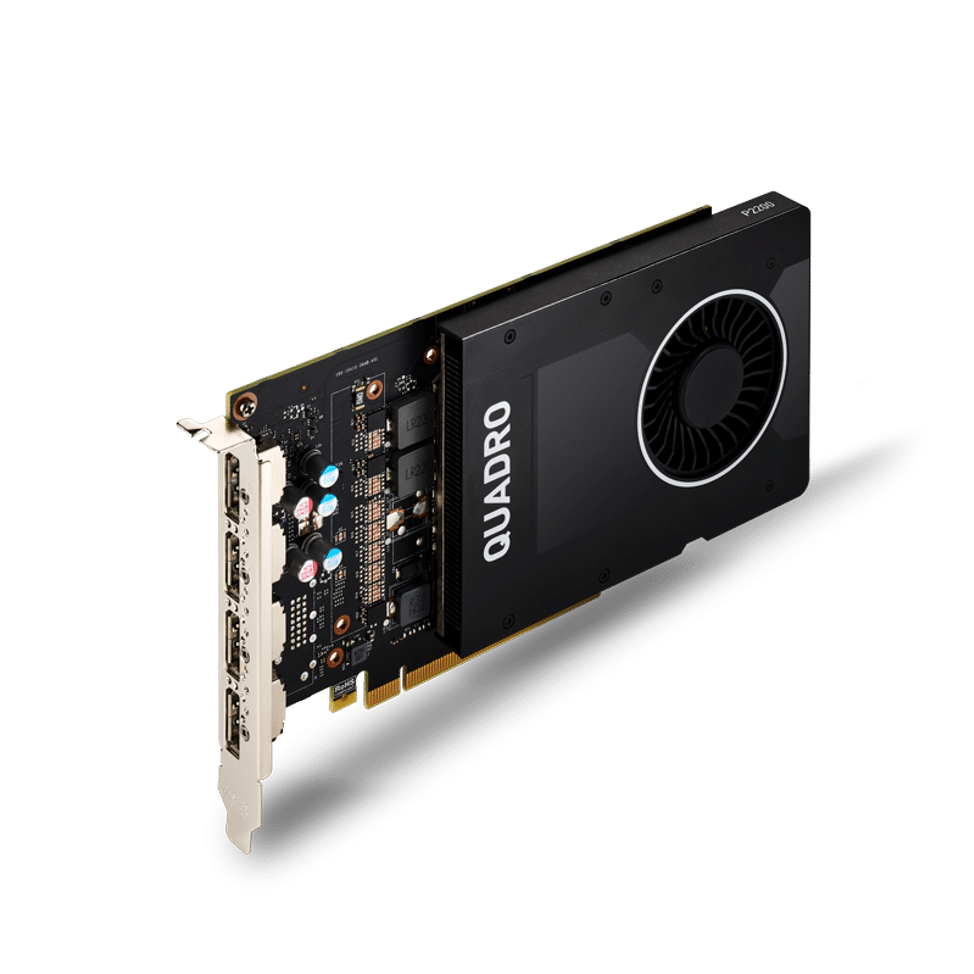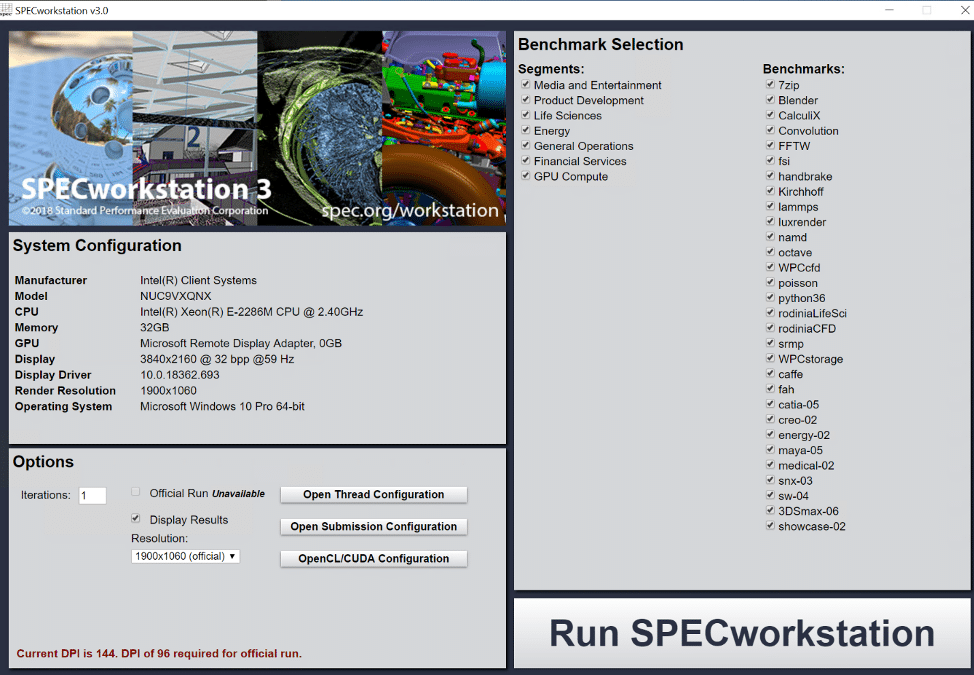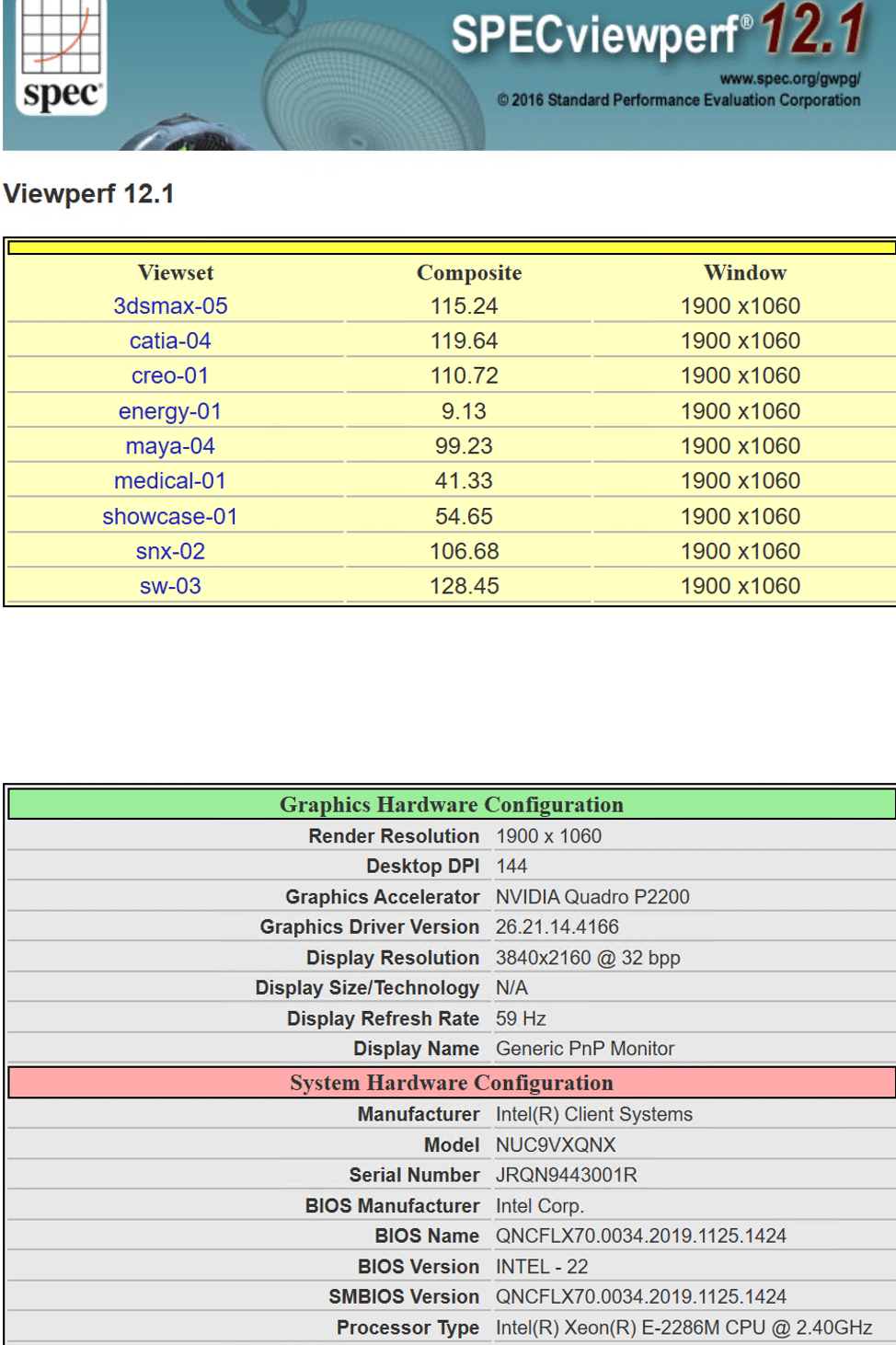Intel’s Next Unit of Computing (NUC) systems have been a favorite among computing enthusiasts, home lab-ers, and specialists alike who install specialized software on and use NUCs for everything from home theater systems and edge devices to a means to run vSphere. Despite being a favorite, however, NUCs have always left users wanting a little bit more of something: more RAM, a higher-powered CPU, storage class memory, and the ability add PCIe cards to them. Luckily, Intel has answered those calls with its latest generation of NUCs, which includes the NUC 9 Pro and NUC 9 Extreme.
Intel’s Next Unit of Computing (NUC) systems have been a favorite among computing enthusiasts, home lab-ers, and specialists alike who install specialized software on and use NUCs for everything from home theater systems and edge devices to a means to run vSphere. Despite being a favorite, however, NUCs have always left users wanting a little bit more of something: more RAM, a higher-powered CPU, storage class memory, and the ability add PCIe cards to them. Luckily, Intel has answered those calls with its latest generation of NUCs, which includes the NUC 9 Pro and NUC 9 Extreme.

In Q1 of 2020, Intel launched its latest NUC system: the NUC 9 Pro, also referred to by its code name Quartz Canyon. The NUC 9 Pro system comes equipped with either a i7vPro processor or a Xeon processor, and is geared towards high-end prosumers and SMBs; the NUC 9 Extreme, on the other hand, is geared towards home users and gamers.
Intel is classifying the NUC 9 Pro a workstation—and is equipping it with the hardware and operating system support to back up that claim. Intel designed these new generation systems to support content creation, AI work, Edge analytics, data visualization, and CAD/CAM work.
The Intel NUC 9 Pro that we will be reviewing is the NUC9VXQNX, which comes preconfigured with an eight-core Xeon processor, a discrete NVIDIA Quadro GPU, 32 GB of RAM, storage, and a license to run Windows 10 Home Pro. It has multiple video outputs, multiple USB connectors, two PCIe slots, two 1Gbps ethernet ports, and 2.4Gbps Wi-Fi.
Last year, we had the chance to review two other powerful NUCs systems: the NUC8i7BEH and the NUC10i7FNH. In this article, we will be comparing these two systems to the NUC9VXQNX and determining what types of workloads are best suited for each NUC.
Intel NUC NUC9VXQNX Specifications
Below are specifications for the Intel NUC9VXQNX:
- Manufacturer: Intel
- Model: NUC9VXQNX
- MSRP:Not yet available
- Form factor: Small server
- OS: Windows 10 Home Pro
- CPU: Intel Xeon E-2286M Processor (16M Cache, 2.40 GHz) (eight cores, 16 threads, 45W TDP, 16M Cache, 2.4 up to 5.00 GHz)
- Embedded GPU: Intel UHD 630 GPU (up to 1.25 GHz, and 24 EUs)
- Memory: 2 x DDR4-2666 SO-DIMM RAM – Max Memory 64 GB
- Populated with 2 x 16GB Kingston DDR4-2666 SO-DIMM
- Internal storage options:
- 2x M.2 PCIe X4 slots PCH (NVMe/SATA)
- 1x M.2 PCIe X4 slot CPU (NVMe)
- Populated with 1TB Intel Optane Memory H10
- Full-size SDXC slot
- RAID 2x M.2 SATA/PCIe SSD, SATA header (RAID-0 RAID-1)
- Double-wide PCIe X16 (CPU) slot shared with a PCIe X4 (CPU) slot; 8″ max card length
- Display:
- UHD 630: 2x Thunderbolt 3, HDMI 2.0a support for 3 displays
- Discrete Graphics: NVIDIA Quadro P2200
- CUDA cores – 1280
- GPU memory – 5 GB GDDR5X
- Memory interface – 160-bit
- Memory bandwidth – up to 200 GB/s
- System interface – PCI Express 3.0 x16
- Display connectors – DP 1.4 (4)
- Power consumption: 19V, 90W AC-DCinternal power supply
- Ports:
- 6 x USB 3.1 Gen 2
- 2 x Thunderbolt 3 (USB 3.1g2)
- 2 x USB 2.0
- 1 x USB 2.0 (internal)
- Multimedia:
- 3.5 mm front stereo headset jack
- 3.5 mm rear speaker/TOSLINK combo jack
- Network connectivity:
- 2 x 1Gb via Intel Ethernet Connection I219-LM and i210-AT
- Intel Wireless-AX (Intel Wi-Fi 6 AX200)
- Supports 802.11a/b/g/n/ac/ax
- Maximum transfer speed of up to 2.4 Gbps
- Bluetooth v5
- Intel vPro Technology – includes Intel Active Management Technology (AMT) for out-of-band management
- Supported operating systems: Windows 10, Windows Server 2019, Ubuntu 16.04 LTS, and VMware ESXi
- Physical size: 9.4” x 8.5” x 3.8” (238 x 216 x 96mm)
- Physical weight: N/A
- Color: blue-gray
- Compliant standards: the product meets numerous safety, regulations, EMC/RF, and environmental standards
- Package contents: NUC, power adapter, M.2 offset screw, various guides, and DVD with Windows 10 Pro
- Support for Instantly Available PC technology, LAN Wake, Wake from USB, Wake from CIR, Microsoft Modern Standby, and Intel Platform Trust Technology
- 3-year warranty
NUC 9 Variants
There are three different versions of the NUC 9 Extreme and two different versions of the NUC 9 Pro. The table below summarizes these differences. We highlighted the version (NUC9VXQNX) we used in this review. Both NUC 9 Pro versions have Intel vPro technology which allows, among other things, out-of-bound connectivity via Intel Active Management Technology (AMT). More information on NUC 9 variants can be located here.
Operating System Support
Intel’s Supported Operating System for Intel NUC Products document (located here) shows that the entire NUC9xxQN series of computers supports Windows 10, Linux, VMware ESXi and Windows Server 2016.
Design and Build
Compared to the boxes of other NUCs, this NUC’s box is huge at 14” x 11” x 7”. The NUC comes packaged in a heavy cardboard box, with the device itself being nested between two black foam blocks and wrapped in an electrostatic plastic bag. The box also contains a power cord, a copy of Windows 10 Pro, an M.2 offset screw, and quick start, regulatory, and safety guides.
On the rear of the device is an HDMI port along with four 3.1USB g2 ports, two Thunderbolt 3 type-C ports, two RJ45 ethernet ports, a 3.5 mm audio out jack, an anti-theft lock hole, a vent for a small fan, and an electric power inlet. The device we are reviewing has an NVIDIA Quadro P2200 populating one of the PCIe slots, and also four full-size DisplayPort ports.
The front of the device has the power button/LED, two USB 3.1 ports, a 3.5mm speaker/headset jack, an HDD LED, and a full-size SDXC slot.
The top and bottom of the device’s case are made of strong plastic with ventilation slots. The two sides are made of corrugated metal with perforated holes. Overall, the case is attractive and very durable; it should hold up well in a home, office, or datacenter.
The top of the case is attached by two captive Phillips-head screws. By removing these screws, we were able to remove the top and then remove the two metal sides to expose the NVIDIA Quadro P2200 GPU which was plugged into a PCIe slot.
If you look at the Product Specifications Intel NUC 9 Pro Kit, you will see the board form factor is PCIe as it uses a Compute Element rather than a discrete socket mounted or soldered-on CPU. The other side of the case shows a well-constructed board that the components are plugged into.
The computer comes with 32GB of Kingston RAM, and the storage is an M.2 1TB Intel Optane Memory H10 with a solid-state storage device. The H10 is a hybrid device that combines Intel Optane flash and Intel QLC 3D NAND on a single M.2 2280 form factor device. This is a very interesting storage device and we did a complete write up on it early this year (located here).
A block diagram of the device shows its connectivity and expandability.
The unit is based on the NUC 9 Pro Compute Element (NUC9VXQNB). The Compute Element is basically a PCI Express card that contains a CPU and several major motherboard components; it allows the system to have a smaller footprint and easier upgradability.
The Compute Element in our device has a single Intel Xeon E-2286M processor. This CPU is a 64-bit eight-core performance workstation x86 microprocessor with 512 KiB of L1, 2 MiB, and 16 MiB of cache. It has support for hyper-threading, meaning that a total of 16 threads can be running at any given time. The processor operates at a normal speed of 2.4 GHz, with a Turbo Boost of up to 5.0 GHz. It also has a TDP (Thermal Design Power) rating of 45 W and 35 TPD down and supports up to 64 GB of dual-channel DDR4-2666 ECC memory.
The CPU has integrated Intel UHD Graphics 630 which operates at 350 MHz with a burst frequency of 1.25 GHz. The GPU has 24 Execution Units (EUs), and can support up to three 4K displays. The TDP and RAM are shared between the CPU and GPU.
The GPU card in the system is an NVIDIA Quadro P2200. It has a Pascal GPU with 1280 CUDA cores, 5 GB GDDR5X on-board memory, and support for four 5K (5120×2880 @ 60Hz) displays.
The WLAN module in the NUC10i7FNH is the Intel Wi-Fi 6 AX200 which is capable of transfer rates of up to 2.4 Gbps.
Initial Boot
For the initial boot and testing of the device, we connected it to a Dell UltraSharp 32” 4K Monitor (U3219Q) via HDMI. The Dell monitor has a keyboard, mouse, and video (KVM) switch built into it. The monitor’s built-in KVM switch was extremely useful during our testing as it allowed us to switch between the computer and our laptop with the push of a button. We plugged a Dell wireless keyboard/mouse (part number KM636) dongle into the monitor’s upstream USB port.
We then plugged the system into the lowest DisplayPort on the GPU card and booted it up. Upon doing so, we were presented with the Windows 10 Home (1903 build 18362.295) installation wizard. It took less than 5 minutes to install Windows and have the system running. We updated Windows and the BIOS to the latest version and installed all the suggested drivers onto it.
Performance
To evaluate the device’s performance, we ran a SPECworkstation 3 benchmarking test on it and compared the results to other NUC systems that we have tested. The full review for the other NUC system can be found here and here.
SPECworkstation 3
SPECworkstation 3 is a specialized test designed for benchmarking the key aspects of workstation performance by using over 30 workloads to test CPU, graphics, I/O, and memory bandwidth. The workloads fall into seven broad categories: Media and Entertainment, Product Development, Life Sciences, Energy, Financial Services, General Operations, and GPU Compute. We are going to list the broad-category results which represent an average for all the individual workloads in each category.
The results from our tests (Table1) indicate that the NUC9VXQNX (with an eight-core processor) had a considerably higher performance level than that of both the NUC10i7FNH system (with an Intel i7-10710U six-core processor), and the NUC8i7BEH system (with a four-core CPU). Overall, the results are aligned with what we expected to see with this system.
| SPECworkstation 3 | |||
| NUC8i7BEH | NUC10i7ZFNH | NUC9VXQNX | |
| M&E | 0.93 | 1.34 | 2.12 |
| ProdDev | 1.09 | 1.42 | 2.04 |
| LifeSci | 0.78 | 1.40 | 2.30 |
| Energy | 0.70 | 0.70 | 1.25 |
| Financial Services | 1.04 | 1.40 | 2.12 |
| General Operations | 1.38 | 1.38 | 1.82 |
| GPU Compute | Timed out | 0.46 | 1.63 |
Table 1- SPECworkstation3
SPECviewperf 12.1
We then ran the SPECviewperf 12 benchmark on the NUC9VXQNX. The SPECviewperf 12, considered to be the worldwide standard for measuring graphics performance based on professional applications, runs 9 benchmarks called viewsets, which represent graphics content and behavior from actual applications, and include categories such as: 3D Max, CATIA, Creo, Energy, Maya, Medical, Showcase, Siemens NX, and Solidworks.
As shown in the table below, the NUC9VXQNX (with a discrete GPU) was ten times more performant than the NUC10i7FNH and five times more performant than the NUC8i7BEH (which has a more powerful GPU than the NUC10i7FNH). Whereas the NUC8i7BEHand NUC10i7FNH are very usable in normal day-to-day scenarios, the NUC9VXQNX’s discrete GPU allows it to handle intensive graphics workloads, such as video editing or CAD.
| SPECviewperf 12.1 | |||
| Viewsets | NUC8i7BEH | NUC10i7FNH | NUC9VXQNX |
| 3dsmax-06 | 20.74 | 11.84 | 115.24 |
| catia-05 | 21.33 | 14.12 | 119.64 |
| creo-02 | 17.57 | 13.01 | 110.72 |
| energy-02 | 0.39 | 0.28 | 9.13 |
| maya-05 | 24.55 | 13.05 | 99.23 |
| medical-02 | 5.32 | 2.79 | 41.33 |
| showcase-02 | 12.68 | 7.16 | 54.65 |
| snx-03 | 2.96 | 2.75 | 106.68 |
| sw-04 | 35.13 | 22.44 | 128.45 |
Table 2 SPECviewperf compared
PCMark 10
We also ran a PCMark 10 benchmark test to compare the NUC9VXQNX to the NUC10i7FHN system. The NUC10i7FNH was tested using both the HHD and the SSD drive. We found, as indicated in the table below, that the NUC9VXQNX NVIDIA was ~50% more performant than the NUC10i7FNH.
| PCMark 10 | ||
| NUC10i7FNH SSD / HDD |
NUC9VXQNX With NVIDIA Quadro P2200 |
|
| Total Score | 4,268 /4,093 | 6,187 |
| Essentials | 8,472 /7,405 | 9,392 |
| Productivity | 6,837 /6,657 | 9,052 |
| Digital Content Creation | 3,643 /3,775 | 7,549 |
NUC10i7FNH vs. NUC8i7BEH vs. NUC9VXQNX
Invariably, Intel’s new NUC9VXQNX will be compared to the NUC10i7FNH and the NUC8i7BEH, even though each of these NUCs were inherently designed for different use cases. Below is a comparison of the key hardware components of these systems. As this chart shows, and the results from our testing supports, the NUC9VXQNX, with its eight cores and discrete GPU, can handle a workstation workload, while the NUC10i7FNH, with its six cores, higher max clock speed, and support of 64 GB of DDR4 2666 RAM, can handle simultaneous processes and heavily multi-threaded applications better than the NUC8i7BEH. However, the NUC8i7BEH, with its Iris Plus Graphics 655, handles graphics workloads better than the NUC10i7FNH, but can’t touch the performance of the NUC9VXQNX with its discrete GPU.
| Feature | NUC8i7BEH | NUC10i7FNH | NUC9VXQNX |
| Processor | i7-8559U 4 cores / 8 threads Clock speed 2.7/4.5 GHz MAX TDP 28W |
i7-10710U 6 cores / 12 threads Clock speed 1.1/4.7 GHz MAX TDP 15W |
Xeon E-2286M 8 cores, 16 threads, Clock speed 2.4 up to 5.00 GHz MAX TDP 45W |
| GPU | Iris Plus Graphics 655 48 Execution Units |
Intel UHD Graphics 620 24 Execution Units |
Intel UHD Graphics 630 24 Execution Units |
| Discrete GPU | N/A | N/A | NVIDIA Quadro P2200 |
| RAM | 2 x DDR4 2400 Support for 32 GB |
2 x DDR4 2666 Support for 64 GB |
2 x DDR4 2666 ECC Support for 64 GB |
| Wi-Fi | Intel Wireless-AC 9560 Max speed 1.73 Gbps |
Intel AX 201 Max speed 2.4 Gbps |
Intel AX 200 Max speed 2.4 Gbps |
| Wired Internet | 1 x 1 GBPS | 1 x 1 Gbps | 2 x 1 Gbps w/ out-of-bound management |
Conclusion
The NUC9VXQNX is the NUC that many users have been clamoring for; along with supporting 64GB of RAM and Optane memory, it has a Xeon processor in its Element module, two 1GB NICs, AMT for out-of-bound management, and support for two PCIe cards. These features make it an extremely flexible platform, and we can see many enterprises using it as a workstation for CAD/CAM, M&E, or other situations that require intense graphics or compute intensive workloads. We also think that enthusiasts will use it as a mini server, a hypervisor platform and many other novel uses.
We only had a few days to work with this NUC, and although we are impressed with it but we are far from being finished testing it. In the future, we will test its usability as a graphics workstation and install ESXi on it. We will explore the H10 drive. We will also modify it by placing two more M.2 devices in it and will check how well it handles other devices attached to it via its PCIe connector. In the end, it will be interesting to see if we end it up using it as a small ESXi server or as a graphics workstation as seems it can handle both tasks.
More information on the NUC 9 Pro kit is located here. Intel’s Product Compatibility Tool for the NUC 9 Pro is located here.
Engage with StorageReview
Newsletter | YouTube | Podcast iTunes/Spotify | Instagram | Twitter | Facebook | RSS Feed