The next generation of professional cameras are here, with higher resolutions and more color bit depth than ever before. With all of that comes a lot more data and the need for higher data rates. CFexpress is the next generation of media designed for these cameras, offering astonishing speeds well in excess of 1GB/s in a package not much bigger than a standard SD card. With higher capacity cards being able to achieve read speeds over 1,700MB/s, a need for faster storage arises. It’s critical to the on-set workflow of a digital imaging technician or digital loader to be able to keep up with the media coming out of the camera. In this article we’ll be exploring different options for fast, reliable storage to be able to keep up with the data in a realistic hypothetical. We’ll also take a look at a brief history of CompactFlash and what the future holds for the next iteration of in-camera media.
The next generation of professional cameras are here, with higher resolutions and more color bit depth than ever before. With all of that comes a lot more data and the need for higher data rates. CFexpress is the next generation of media designed for these cameras, offering astonishing speeds well in excess of 1GB/s in a package not much bigger than a standard SD card. With higher capacity cards being able to achieve read speeds over 1,700MB/s, a need for faster storage arises. It’s critical to the on-set workflow of a digital imaging technician or digital loader to be able to keep up with the media coming out of the camera. In this article we’ll be exploring different options for fast, reliable storage to be able to keep up with the data in a realistic hypothetical. We’ll also take a look at a brief history of CompactFlash and what the future holds for the next iteration of in-camera media.
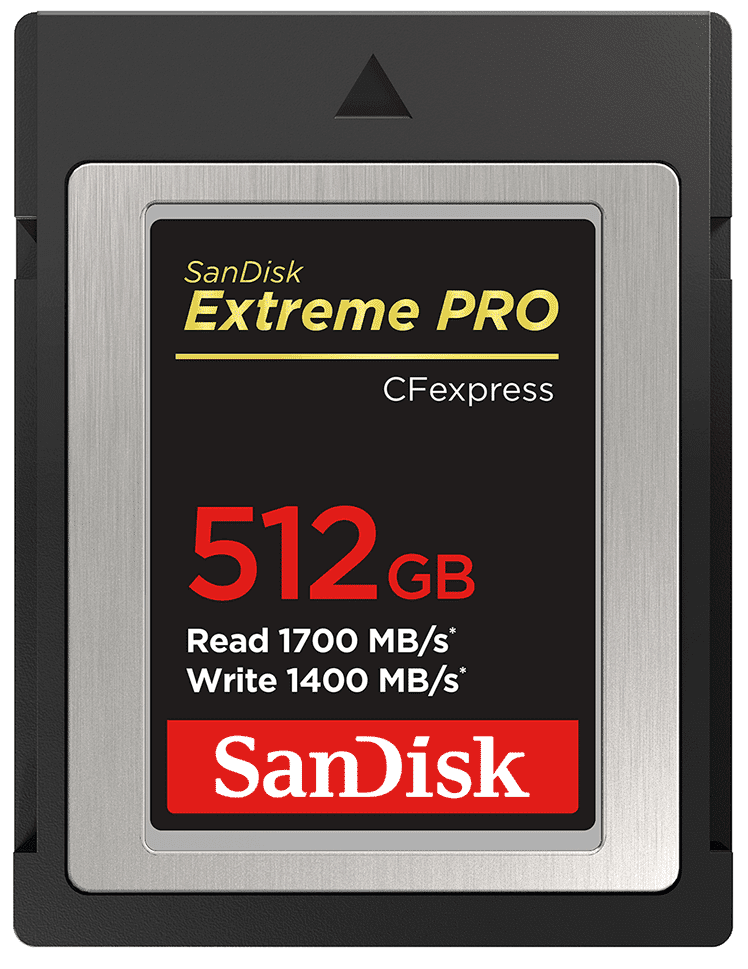
The (Abridged) History of CompactFlash to Today
The first CompactFlash storage device was created by SanDisk and brought to market in 1994. Originally designed as expandable storage for laptops and PDAs, they found their way into Kodak’s DC25, the first digital camera to use CF, in 1996. This camera, released during the summer of ska, captured a staggering 0.27 megapixels onto its 2MB internal storage and its optional 4MB CF card.
You could grab your pager, hop in your brand new Honda del Sol, take a trip down to The Wiz and grab yourself a CF card up to 15MB in the early days. The sizes grew rapidly over the years, with the original spec theoretically supporting up to 137GB with the latest 5.0 revision as of 2010, supporting 128 petabytes! Though, in reality, most early CF cards would never crest 2GB because of the inherent limitation of the FAT16 file system they used, and even modern CF cards aren’t offered in anything over 256GB, and probably never will be (worth noting, Lexar did briefly sell a 512GB CF card, but it didn’t sell well and was only around for a little while).
As capacities increased, the CF standard started showing its limitations. Like the aforementioned Honda del Sol, it just didn’t have the speed to keep up with modern technology. Based on Parallel ATA, the same technology your old IDE hard drives used, they’re limited to about 167MB/s, even on the highest end cards. With 4k and greater video cameras and high megapixel stills cameras coming to market, CF was just not going to cut it anymore.
The CompactFlash Association, founded in 1995, took a page out of their own book and created the next generation of cards based on the current industry-standard hard drive interface, Serial ATA. This generational leap, known as CFast, was based on SATA-II and could do up to 300MB/s read and write in 2009. It was soon updated to SATA-III and today CFast 2.0 is frequently seen on sets, with most cards regularly maintaining 550MB/s in write speed. The most notable cameras that use CFast 2.0 are the Arri Alexa Mini, Canon C300 MkII, and the Canon 1DX MkII.
In my opinion, CFast was just a stop-gap until an interface with a higher data rate ceiling was developed. The problem was that CFast 2.0 cards came out of the gate at their maximum practical speeds; their SATA interfaces were already saturated with no more room to grow.
Around the time that CFast 2.0 came out, XQD was announced by Sony as an alternative, in collaboration with the CF Association. Based on PCI Express 2.0, it initially had very similar speeds to CFast 2.0 (about 500MB/s) only using a single PCIe lane. In 2014 it was updated to support two lanes, effectively doubling the theoretical throughput, though the fastest XQD cards available top out at 440MB/s read and 400MB/s write. This limitation is most likely because the cameras that use them had no need for faster speeds, but this is my personal speculation.
However, XQD offers something that CFast can’t: expandability. SATA is a dead-end technology and is being phased out by NVMe, which is PCIe-based. This means that CFast 2.0 is the fastest CFast will ever be, and there can be no backwards compatibility with future cards. XQD, being PCIe-based, doesn’t have this problem. This is where CFexpress comes in. As it is also PCIe-based, it is electrically compatible with XQD. As a Lexar employee put it to Nikon Rumors, “CFexpress is essentially the next revision of XQD, and there should be full backward compatibility with XQD.” This has been confirmed as Nikon and Phase One have stated that some of their XQD-based cameras will support CFexpress with a firmware update.
So you may be asking yourself, why are we moving to CFexpress if XQD has more room to grow? Well, let’s take a trip to the speculation station as none of this has been confirmed, but is not hard to surmise. Currently, Sony is the only company manufacturing XQD cards, and the list of cameras that have adopted XQD in its 6 year life is pretty short, especially compared to CF and SD cards. CFexpress hopes to standardize high end, high speed media for both video and stills, and so far it seems to be working, with several different manufacturers adopting them for use in their cameras. Today, cards on the market offer over 1700MB/s read and 1400MB/s write using two lanes of PCIe 3.0.
| Standard | CompactFlash | CFast | XQD | CFexpress | ||||||
|---|---|---|---|---|---|---|---|---|---|---|
| Version | 1.0 | 3.0 | 4.0 | 6.0 | 1.0 | 2.0 | 1.0 | 2.0 | 1.0 | 2.0 |
| Launched | 1995 | 2004 | 2006 | 2010 | 2008 | 2012 | 2011 | 2014 | 2017 | 2019 |
| Bus | PATA | PATA (UDMA 66) | PATA (UDMA 133) | PATA (UltraDMA Mode 7) | SATA-300 | SATA-600 | PCIe 2.0 x1 | PCIe 2.0 x2 | PCIe 3.0 x2 | PCIe 3.0 x4 |
| Speed (Max Theoretical) | 8.3 MB/s | 66 MB/s | 133 MB/s | 167 MB/s | 300 MB/s | 600 MB/s | 500 MB/s | 1,000 MB/s | 2,000 MB/s | 4,000 MB/s |
What CFexpress Cards Mean Today
Now that we know what CFexpress can offer camera manufacturers in terms of data throughput, let’s take a look at what it enables in terms of capabilities. The first cinema camera to adopt CFexpress is the Canon C500 Mark II. With its two card slots, the C500 MkII is capable of recording 5.9k, 59.94fps at full 12-bit color depth using Canon’s RAW Light format. This gives a cinematographer on set a ton of latitude to light how they want without worrying about losing data to compression. It also gives the colorist in post production a lot of wiggle room to dial in the exact look they want, not to mention the tons of data VFX artists appreciate.
On the photography side, Canon has also adopted CFexpress for their flagship stills camera, the 1D X Mark III. With dual CFexpress slots, the 1D X is capable of full 20.1MP RAW stills at up to 20fps continuously. Its RAW photo buffer capacity is over 1000 images, enabled by the blazing fast speeds on CFexpress. For reference, the 1D X Mark II, which used CFast, could only do about 170 images before the buffer was full. Even though it’s primarily a stills camera, the 1D X MkIII can shoot 5.5K RAW video at 59.94fps and 10 bit color depth, compared to the MkII’s 4k 59.94fps in a compressed format. All very impressive stuff, especially compared to the previous generation of the camera. Nikon has also adopted CFexpress in a lot of its high-end cameras with similar results and performance.
All of that data needs to go somewhere; and there’s a lot of data. At full quality, the C500 MkII will fill 1TB worth of cards with just 60 minutes of footage. Consider that a major motion picture like The Martian, a film that was very VFX heavy and can take advantage of the extra data, shot about 250 hours of footage in total. If they were filming on the C500 MkII, they would have generated a quarter of a petabyte of data.
Back to reality, though. Imagine a hypothetical situation where you’re managing data on set for two C500 Mk II’s and they’re shooting a milder, but reasonable codec, XF-AVC at 810 Mbps. This gives you about an hour and 20 minutes per 512GB card. It’s a two camera interview and you have yourself a Sonnet Thunderbolt 3 dual-slot CFexpress reader attached to a modern Mac Mini or MacBook Pro with SilverStack to handle file verification. The interviews are about an hour long and the 2nd AC gives you a card from each camera after each interview. These cards have about 400GB of footage on them each and there are 4 interviews scheduled for the day. Let’s take a look at some of the requirements we’ll need to meet to keep up with all the footage coming out of the cameras and not make the producer upset because you need to stay for an hour after wrap to finish offloading media (ask me how I know).
We’ll need:
- At least 3,200GB of storage space (plus space for the sound mixer’s files)
- Enough speed to download and verify 800GB in an hour
- That target is about 450MB/s read and write
- Reliability, so RAID and/or pro-level storage
- At least two of them for safety
With this in mind, let’s explore some options. Right off the bat, single hard drive options are off the table. The fastest spinning rust you’ll find is about 230MB/s, which is half of our target speed. At the bare minimum, a 2-bay DAS, such as the TerraMaster TD2, in RAID0 can get us pretty close to our target. USB 3.1 or Thunderbolt 3 will work, as USB 3.1 can do up to about 1,000MB/s. With overhead and a pair of fast drives, like a WD Red Pro or Seagate IronWolf Pro, we can expect to see real world performance in the 450MB/s range. This is quite similar performance to what we can expect out of the G-Technology G-RAID drives, which are ubiquitous on sets. We can also swap those HDDs for 2TB SSDs to meet our storage requirement, and get even more speed in RAID0. These options don’t leave us with a ton of wiggle room in speed, though. If we want to step it up, we can go with a pair of G-Technology G-DRIVE Pro SSDs in 3.84TB capacities. In our testing, these monsters will gobble up our data at nearly 1GB/s and verify it literally twice as fast. This gives us a nice amount of wiggle room and no one will have to wait for us at the end of the work day. What if production doesn’t want to spend 6 grand on less than 8TB of storage? Fortunately, G-Tech comes to the rescue again. At almost half the price the 16TB G-SPEED Shuttle is a great option. With various RAID configurations available and real world performance in the 750-1,000MB/s range (in RAID0), it can keep us up to speed with the footage and give us a layer of safety if we so choose. The CalDigit T4 offers us the same thing, with the option to use our own hard drives or SSDs. In terms of network-attached storage, any RAID array that can saturate a 10Gbe link will be perfect. Same goes for fibre channel arrays; anything that can saturate a 16Gb link will work great. For reference, my home NAS is configured with eight 4TB 7,200 RPM drives in raidz1 (essentially RAID5) and I saturate the 10GbE link in reads (1,200MB/s) and get about 600MB/s in writes. If I had faster hard drives, I could easily improve my write speed significantly.
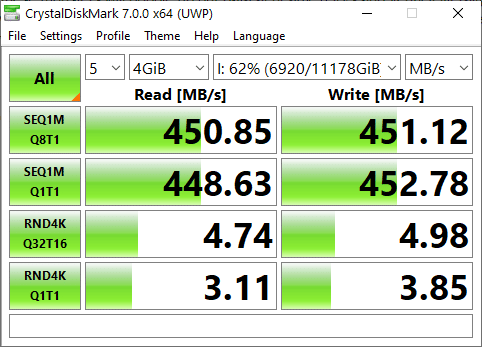
Speed test of TerraMaster TD2 with a pair of 6TB WD Red Pros in RAID0.
The Future with CFexpress Cards
CFexpress is here today and the need for higher speed storage is apparent. The future will only see more cameras and devices using this technology, including the recently announced Nikon D6. The next generation Xbox Series X is even rumored to support CFexpress as expandable storage, so I anticipate CFexpress becoming ubiquitous. It also still has a lot of room to grow, as it’s still only using the PCI Express 3.0 spec; it’s not out of the realm of possibility to see future CFe cards utilizing PCIe 4.0, enabling cameras to be capable of greater RAW sensor output, higher frame rates, and higher resolutions. It’s certainly exciting to imagine the possibilities.
I hope my hypothetical scenario above gives you a good idea of what types and speeds of storage will be needed to keep up with this generational leap in performance. The new products coming out of companies like G-Technology, CalDigit, LaCie, and more will begin to satiate this need and with more prevalence comes more affordability. Professionals, myself included, are not immune to sticker shock and the potential for high speed, high capacity storage solutions that won’t break the bank is exciting to look forward to.
If you want to hear more about CFexpress, check out our podcast episode where Brian Beeler interviews Dakota Calvert from SanDisk to discuss what it means for SanDisk to be reliable for content creators, and emerging tech to support creators.
Engage with StorageReview
Newsletter | YouTube | Podcast iTunes/Spotify | Instagram | Twitter | Facebook | RSS Feed

