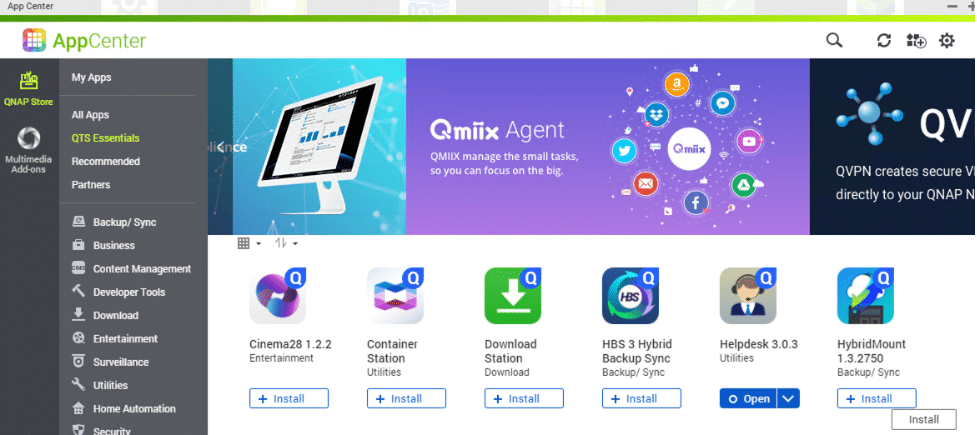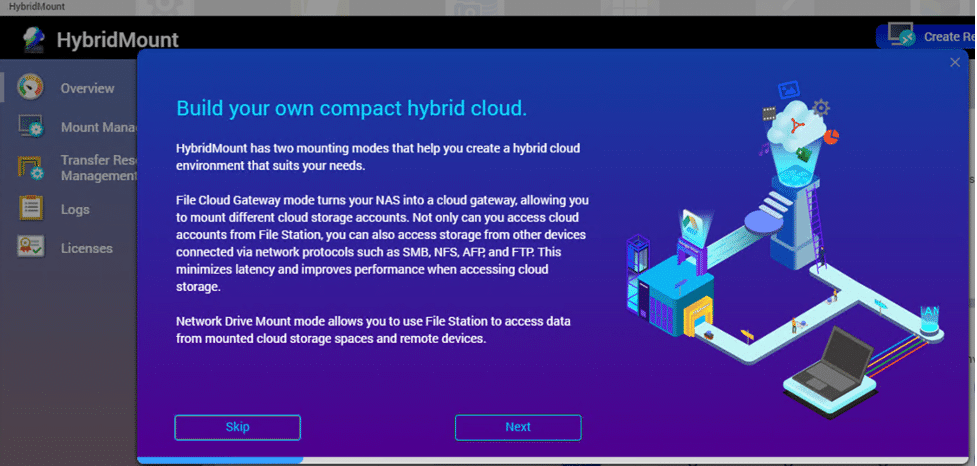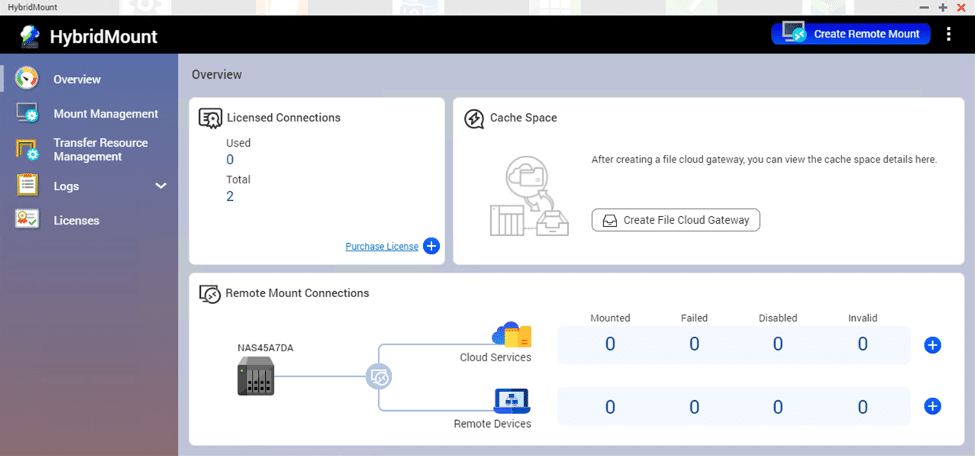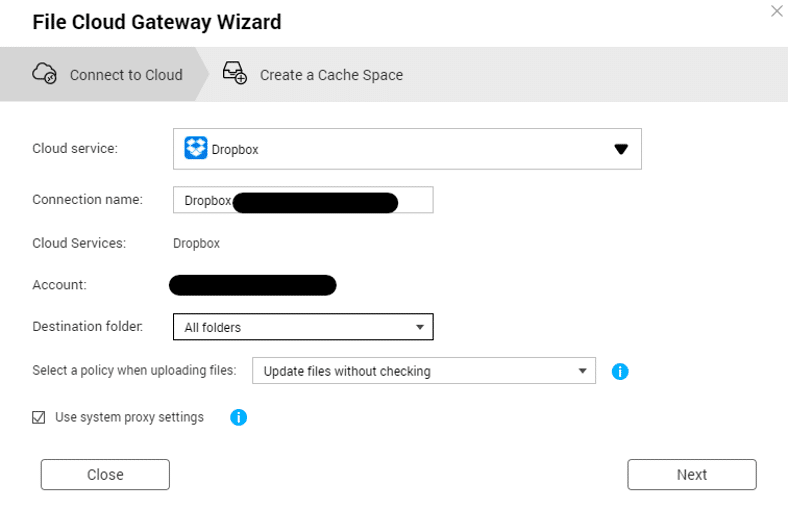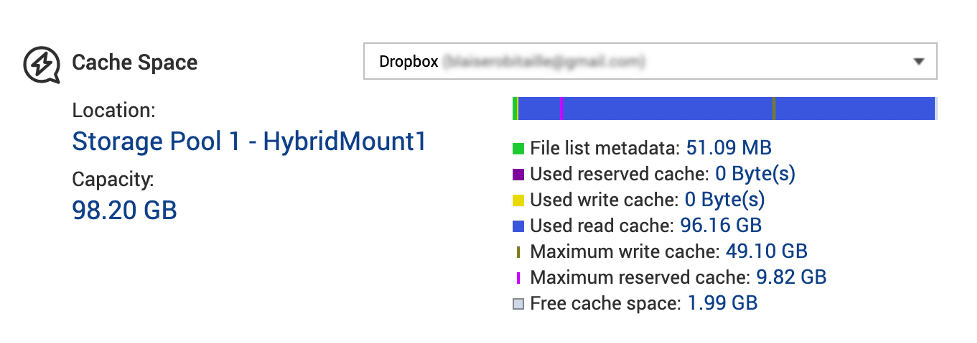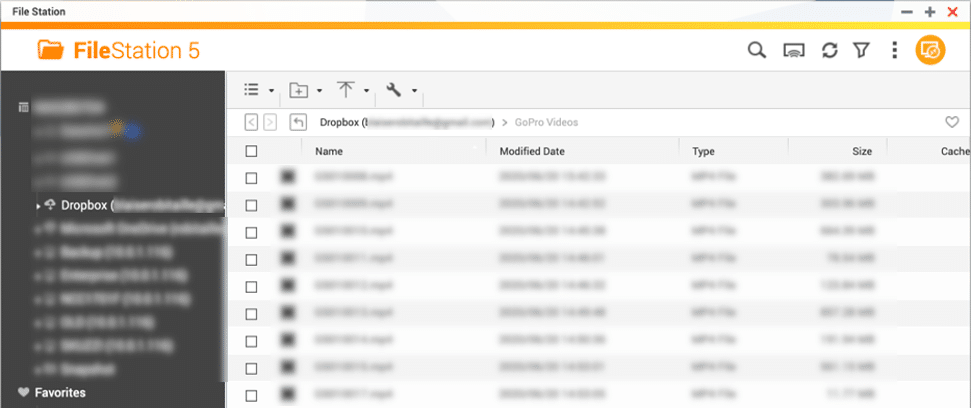The QNAP TS-131K single-bay NAS is compact, sporting a quad-core Alpine AL214 ARM Cortex A15 CPU and 1GB RAM. Personally, I typically glaze over one bay NAS enclosures as single-bay solutions offer absolutely no data redundancy. However, with the low cost ($165 in Feb 2021 for the bare NAS) this upgrade to the TS-131 doubles the system RAM (512MB to 1GB) and by doing so enables many QTS applications that would have been difficult to run otherwise.
The QNAP TS-131K single-bay NAS is compact, sporting a quad-core Alpine AL214 ARM Cortex A15 CPU and 1GB RAM. Personally, I typically glaze over one bay NAS enclosures as single-bay solutions offer absolutely no data redundancy. However, with the low cost ($165 in Feb 2021 for the bare NAS) this upgrade to the TS-131 doubles the system RAM (512MB to 1GB) and by doing so enables many QTS applications that would have been difficult to run otherwise.
This little gem has found an absolutely fantastic use case for the business that may have several people “working from home”. Security camera (NVR capability) through Surveillance Station makes adds value’ and Yes, you can even run a media server locally. And then there’s the cloud.
QNAP has for several years now offered great data replication tools (HBS3 Hybrid Backup and Sync And their Hybrid Mount) – Supporting Time Machine backup; RTRR backup and synchronization through RTRR, Rsync, FTP, CIFS/SMB, and cloud services such as Google Drive, Microsoft OneDrive, Dropbox, Box, Yandex Disk, Amazon Cloud Drive, Amazon S3, Amazon Glacier, Azure Storage, Google Cloud Storage, S3/OpenStack Swift/WebDAV compatible services. Hybrid Backup Sync allows you to manage multiple storage, remote, and cloud accounts to help save time in creating backup jobs. The TS-131K even supports volume snapshots.
Users looking at the performance of a single bay NAS probably aren’t expecting huge numbers, but when filled with a single SSD we were excited to find out the little TS-131K was able to handle itself quite well. From a bandwidth perspective, you are still limited to whatever can come across a single 1GbE connection, but throughput for small-block I/O has a lot of headroom.
The QNAP TS-131K can be picked up today for $165.
QNAP TS-131K Specifications
| CPU | AnnapurnaLabs, Alpine AL214, 4-core, 1.7GHz |
| CPU Architecture | 32-bit ARM |
| Floating Point Unit | Yes |
| Encryption Engine | Yes |
| System Memory | 1GB DDR3 |
| Maximum Memory | 1GB DDR3 |
| Flash Memory | 512 MB (Dual boot OS protection) |
| Drive Bay | 1 x 3.5-inch SATA 6Gb/s, 3Gb/s |
| Drive Compatibility | 3.5-inch bays: 3.5-inch SATA hard disk drives 2.5-inch SATA hard disk drives 2.5-inch SATA solid state drives |
| Hot-swappable | Yes |
| SSD Cache Acceleration Support | Yes |
| Gigabit Ethernet Port (RJ45) | 1 |
| Wake on LAN (WOL) | Yes |
| USB 3.2 Gen 1 port | 3 |
| Form Factor | Tower |
| LED Indicators | Power, Status, LAN, USB, HDD1 |
| Buttons | Power, Reset, USB Auto Copy |
| Dimensions (HxWxD) | 6.65 × 2.87 × 8.62 inch |
| Weight (Net) | 2.62 lbs |
| Weight (Gross) | 4.45 lbs |
| Operating temperature | 0 – 40 °C (32°F – 104°F) |
| Storage Temperature | -20 – 70°C (-4°F – 158°F) |
| Relative Humidity | 5-95% RH non-condensing, wet bulb: 27˚C (80.6˚F) |
| Power Supply Unit | 36W Adapter, 100-240V |
| Power Consumption: HDD Sleep Mode | 7.29 W |
| Power Consumption: Operating Mode, Typical | 11.62 W |
| Fan | 1 x 50mm, 12VDC |
| Sound Level | 15.8 db(A) |
| System Warning | Buzzer |
| Kensington Security Slot | Yes |
QNAP TS-131K Design and Build
Being a single-bay NAS, the QNAP TS-131K is quite compact. The NAS has a minimalist design with white and blue colors. The front has access to the drive bay, the power button, a USB 3.2 port, and the USB auto copy button along with indicator LEDs near the top.
The Rear of the device sees the fan take up the top half. The bottom half has the LAN port, two more USB 3.2 ports, a reset button, Kensington Slot, and a power port.
QNAP TS-131K Performance
In our testing using two SMB shares to our 1TB WD Red SSD (despite the photo above), we found large-block sequential performance in our 128K transfer test measuring 115MB/s read and 115MB/s write. Keeping the sequential pattern but lowering to an 8K block-size we measured 8,343 IOPS read and 7,792 IOPS write. These are fairly respectable numbers considering the budget-oriented CPU.
Switching to a random workload with a 4K transfer size, we measured 7,613 IOPS read and 7,153 IOPS write. Again, we’ve seen bigger numbers, but for a single-bay platform, this was pretty good.
QNAP Hybridmount Setup
A one-bay NAS of this nature isn’t about performance though, it’s the additional apps that make this worthy of consideration. Hybridmount easily allows cloud services and remote volumes to be mounted and shared locally.
After installing Hybridmount, all you need to do in order to set up local replication is add the account and open the share.
Hybrid mount comes with licenses for 2 “Cloud Services” (Additional licenses can be purchased from the QNAP store).
You will be asked where you wish to locate the cache – It is literally set it and forget it.
Once the mount is complete, it will appear in File Station –
This is great as if you are setting up file access for a home office or a branch office, you can setup shares to the cloud volume and this allows you to “Cache” commonly used files locally and eliminate most of the latency that comes from sharing files to the cloud.
QNAPs myQNAPcloud service allows for remote access into the NAS (Free) – allowing you to set up web shares and do a remote backup with the NAS as the target. Further, this is just one application, there are many others that can make a single-bay NAS more extensible than most people realize.
Conclusion
While not lightning in a bottle due to gigabit ethernet speeds and limited RAM (1GB) – the QNAP TS-131K can be upgraded with QNAPs new 5Gb USB adapter (QNA-UC5G1T) if speed is found to be a bottleneck. Pairing this with a SATA SSD makes for a great network share and basic backup box on a budget. With three USB 3.2 (Gen 1), this NAS supports QNAPs expansion with the TR-002 or TR-004 – or any USB HDD.
We ran a brief performance on the hardware leveraging a WD Red SSD and saw a performance of 115MB/s read and write in 128K. 8K block-size sequential gave us 8,343 IOPS read and 7,792 IOPS write. Switching to a random workload with a 4K transfer size, we measured 7,613 IOPS read and 7,153 IOPS write. Fairly decent for a single-bay NAS.
Single-bay NAS can be a bit of a head-scratcher as to how to best leverage. However, as one can see from the above, the QNAP TS-131K lends itself to a few good use cases with a pretty low initial investment.
Engage with StorageReview
Newsletter | YouTube | Podcast iTunes/Spotify | Instagram | Twitter | Facebook | RSS Feed