The QNAP TS-230 is an entry-level NAS aimed more at home use than business. The NAS is compact, lightweight, quiet, and visually appealing, making it a nice fit in a home office or entertainment center. The main use for this little guy in the home is to store media (music, photos, and videos) on and share with the entire family, even cross-platform. And the best part, you can continue to stream and share even when you are away from home.

From a hardware perspective, the QNAP TS-230 leverages a Realtek RTD1296 quad-core 1.4 GHz processor and 2GB of DDR4 memory. This should give it more than enough upmf to stream media to multiple devices. The NAS has a 1GbE LAN connection and supports SATA storage, both HDD and SSD. The company states that one can install an SSD to leverage their SSD caching for better performance. On the performance side of the aisle, the QNAP claims speeds up to 113Mbps on the TS-230.
The NAS leverages the QNAP’s QTS operating system and the benefits that come along with it. Highlights include the aforementioned central storage of files for streaming, real-time, 4K transcoding, and myQNAPcloud for access to the files. For security, the NAS offers snapshot protection, HBS for backup to the cloud, IP blocking, 2-step verification, and encryption access.
The QNAP TS-230 can be picked up today for $160 for the diskless version.
QNAP TS-230 Specifications
| CPU | Realtek RTD1296 quad-core 1.4GHz processor |
| CPU Architecture | 64-bit ARM |
| System Memory | 2 GB DDR4, not expandable |
| Maximum Memory | 2 GB DDR4, not expandable |
| Flash Memory | 4 GB (Dual boot OS protection) |
| Drive Bay | 2 x 3.5-inch SATA 6Gb/s, 3Gb/s |
| Drive Compatibility | 3.5-inch SATA hard disk drives 2.5-inch SATA hard disk drives 2.5-inch SATA solid state drives |
| Hot-swappable | Yes |
| Gigabit Ethernet Port (RJ45) | 1 |
| Wake on LAN (WOL) | Yes |
| USB 2.0 port | 1 |
| USB 3.2 Gen 1 port | 2 |
| Form Factor | Tower |
| LED Indicators | System Status, LAN, USB, HDD1~2 |
| Buttons | Power, Reset, USB Copy |
| Dimensions (HxWxD) | 7.43 × 3.55 × 6.15 inch |
| Weight (Net) | 4.37 lbs |
| Weight (Gross) | 4.43 lbs |
| Operating temperature | 0 – 40 °C (32°F – 104°F) |
| Storage Temperature | -20 – 70°C (-4°F – 158°F) |
| Relative Humidity | 5-95% RH non-condensing, wet bulb: 27˚C (80.6˚F) |
| Power Supply Unit | External, 65 W, AC 100 to 240 V |
| Power Consumption: HDD Sleep Mode | 4.48 W |
| Power Consumption: Operating Mode, Typical | 12.277 W |
| Fan | 1 x 80mm, 12VDC |
| Sound Level | 15 db(A) |
| System Warning | Buzzer |
QNAP TS-230 Design and Build
The QNAP TS-230 is a 2-bay tower NAS that is just a bit bigger than two 3.5” drives. Small enough to fit next to a computer without seeming too out of place. The NAS is mainly baby blue and darker blue highlights. On the front is the power button and LED indicator lights as well as a USB 3.0 port.
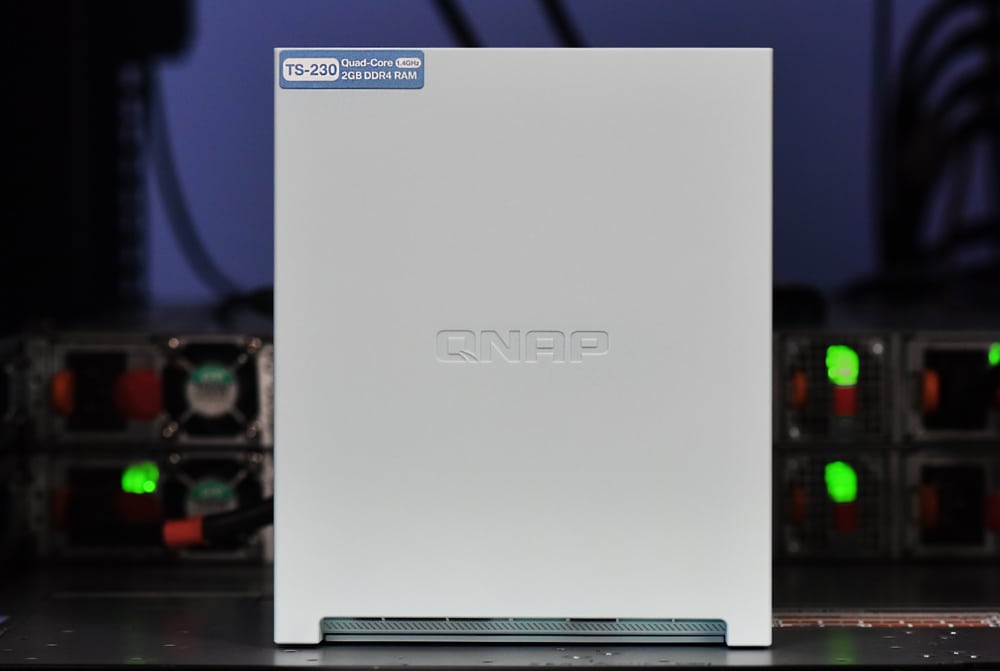
The rear has a fan taking up the top half. Near the bottom is the LAN port, two USB ports (one 2.0 and one 3.0), and the power connection.

The cover can be slide off of the top to access the two drives on the inside.

Performance
Review Configuration
For our testing, we configured the QNAP TS-230 in RAID1 using two WD Red SA500 SSDs over both SMB and iSCSI configurations. For networking, we leveraged our Netgear M7100 10G Switch.
Enterprise Synthetic Workload Analysis
Our enterprise shared storage and hard drive benchmark process preconditions each drive into steady-state with the same workload the device will be tested with under a heavy load of 16 threads with an outstanding queue of 16 per thread, and then tested in set intervals in multiple thread/queue depth profiles to show performance under light and heavy usage. Since NAS solutions reach their rated performance level very quickly, we only graph out the main sections of each test.
Preconditioning and Primary Steady-State Tests:
- Throughput (Read+Write IOPS Aggregate)
- Average Latency (Read+Write Latency Averaged Together)
- Max Latency (Peak Read or Write Latency)
- Latency Standard Deviation (Read+Write Standard Deviation Averaged Together)
Our Enterprise Synthetic Workload Analysis includes four profiles based on real-world tasks. These profiles have been developed to make it easier to compare to our past benchmarks as well as widely-published values such as max 4k read and write speed and 8k 70/30, which is commonly used for enterprise drives.
- 4K
-
- 100% Read or 100% Write
- 100% 4K
- 8K 70/30
-
- 70% Read, 30% Write
- 100% 8K
- 8K (Sequential)
-
- 100% Read or 100% Write
- 100% 8K
- 128K (Sequential)
-
- 100% Read or 100% Write
- 100% 128K
First up are the enterprise workloads, where we measured a long sample of random 4K performance with 100% write and 100% read activity. For IOPS, the NAS gave us 21,166 IOPS read and 13,376 IOPS write for iSCSI and 6,615 IOPS read and 6,798 IOPS write in SMB.
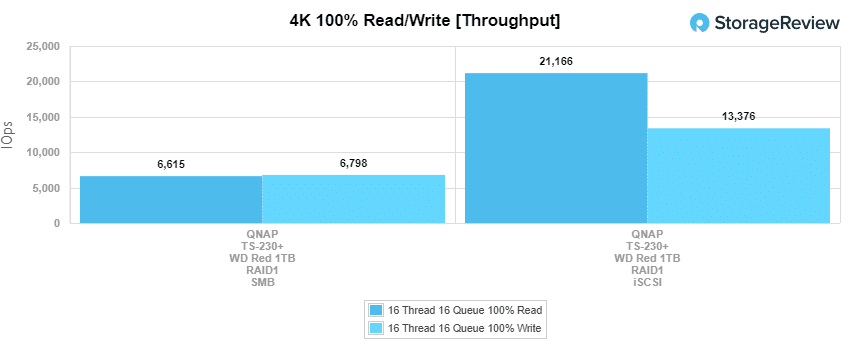
4K average latency showed the iSCSI configuration hitting 12.1ms read and 19.1ms write and the SMB config hit 38.7ms read and 37.7ms write.
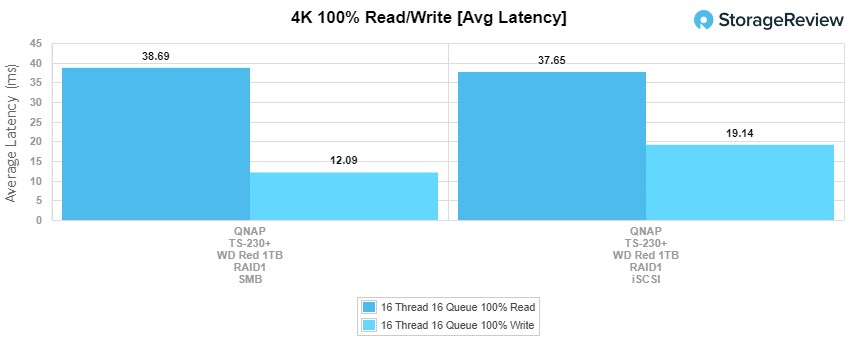
4K max latency saw SMB pull ahead with a read of 78ms but a write of 116ms. Compare that to the iSCSI that had a read of 62ms read and a 361ms write.
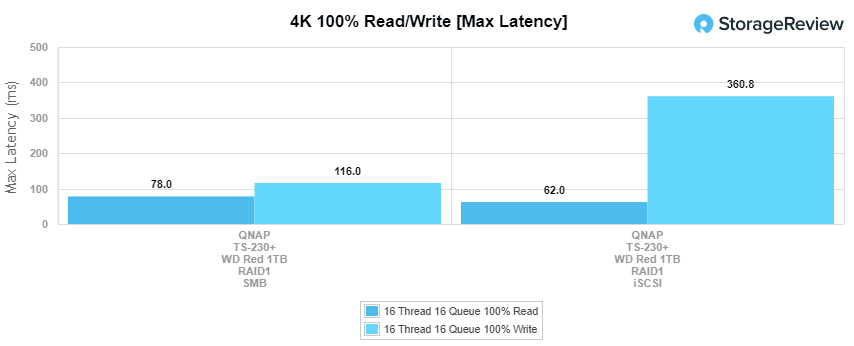
With 4K Standard Deviation, we saw SMB hit 5.6ms read and 7.5ms write and iSCSI hit 6.6ms read and 18.4ms write.
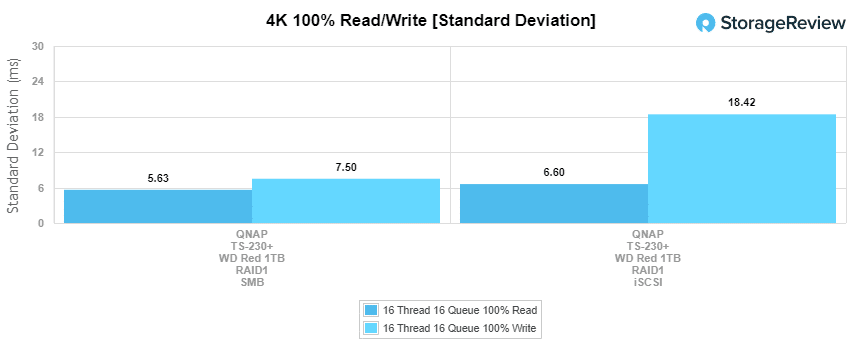
Our next benchmark measures 100% 8K sequential throughput with a 16T16Q load in 100% read and 100% write operations. Here, we saw the iSCSI numbers of 14,258 IOPS read and 14,104 IOPS write and the SMB was able to hit 7,866 IOPS read and 6,614 IOPS write.
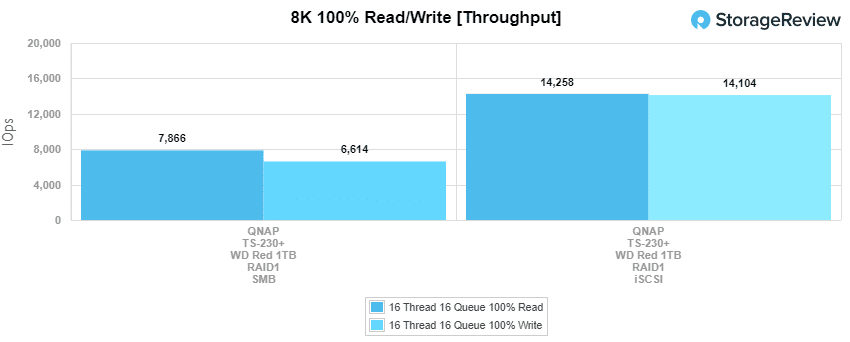
Compared to the fixed 16 thread, 16 queue max workload we performed in the 100% 4K write test, our mixed workload profiles scale the performance across a wide range of thread/queue combinations. In these tests, we span workload intensity from 2 thread/2 queue up to 16 thread/16 queues. In throughput, the SMB configuration went from a low of 4,356 IOPS to a high of 5,817 IOPS. iSCSI ranged from 5,936 IOPS to 14,138 IOPS.
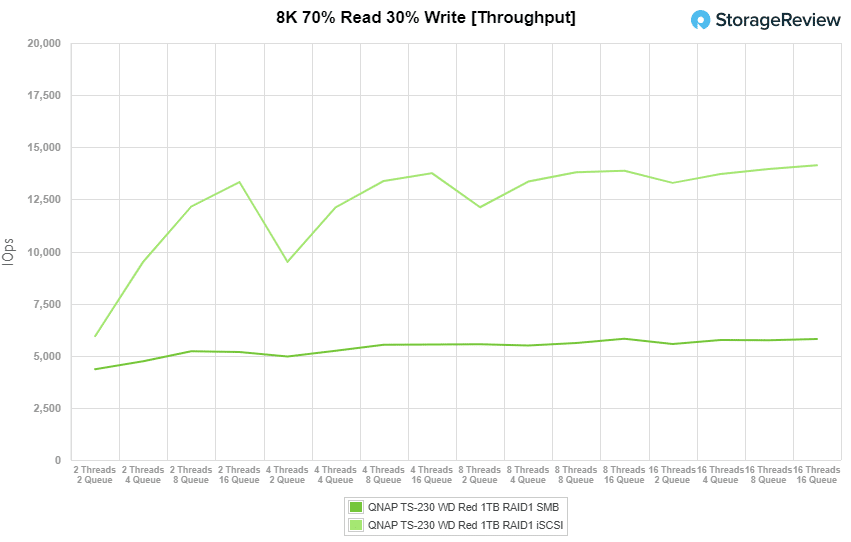
In 8K 70/30 average latency, SMB ranged from 910µs to 44.1ms and iSCSI ranged from 670µs to 18.1ms.
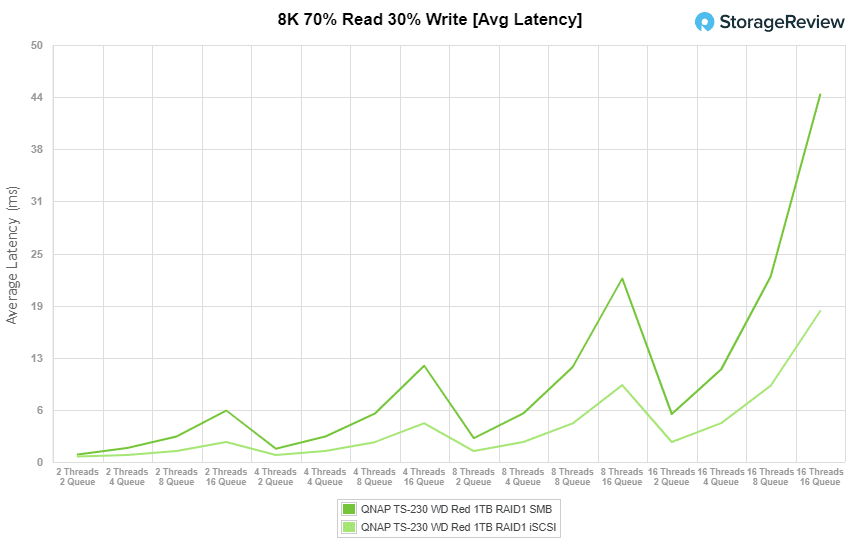
8K 70/30 max latency saw the SMB configuration range from 47.6ms to 338ms and iSCSI went from 57.4ms to 330ms.
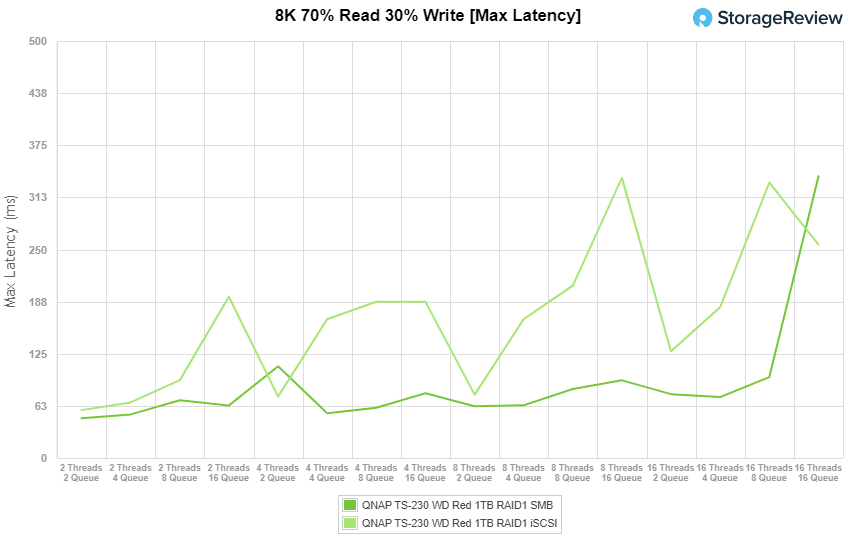
With 8K 70/30 standard deviation, SMB went from 610µs to 10ms and iSCSI went from 860µs to 13.5ms.
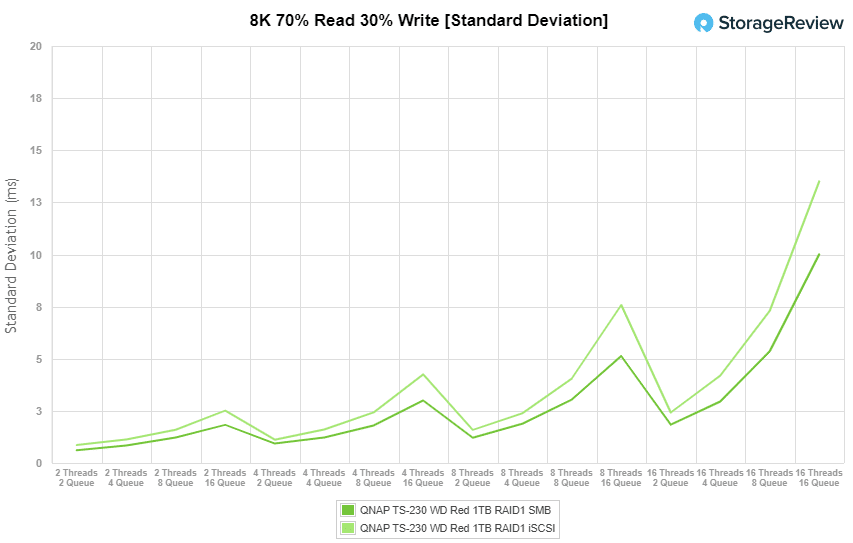
The last synthetic benchmark is our 128K test, which is a large-block sequential test that shows the highest sequential transfer speed for a device. In this workload scenario, both the SMB and iSCSI configurations saw 115MB/s across the board, though both reads were 115.7MB/s.
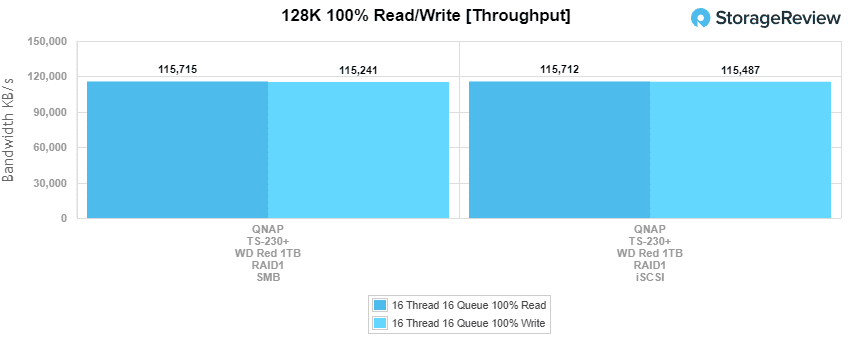
Conclusion
The QNAP TS-230 is a compact, dual-bay NAS ideal for home use such as creating a multimedia cloud that allows the whole family to stream to various devices. The NAS is powered by a Realtek RTD1296 quad-core 1.4 GHz processor, 2GB of DDR4 RAM, a 1GbE network port, hard drive or flash (or flash used as a cache). The small, stylish NAS leverages QTS and all of the benefits within.
For performance, we used two WD Red SSDs in RAID1. In our SMB configuration, we saw 4K throughput of 6,615 IOPS read and 6,798 IOPS write, 4K average latency saw 38.7ms read and 37.7ms write, 4K max latency gave us 78ms read and a write of 116ms write, and 4K standard deviation was 5.6ms read and 7.5ms write. For 8K sequential SMB config was 7,866 IOPS read and 6,614 IOPS write. And large-block 128K sequential was 115.7MB/s read and 115MB/s write.
In our iSCSI configuration, we saw the NAS hit 21,166 IOPS read and 13,376 IOPS write in 4K throughput, 12.1ms read and 19.1ms write in 4K average latency, 62ms read and a 361ms write in 4K max latency and 6.6ms read and 18.4ms write in 4K standard deviation. In 8K 100% sequential iSCSI gave us 14,258 IOPS read and 14,104 IOPS write. And in large-block sequential 128K iSCSI configuration hit 115.7MB/s read and 155MB/s write coming near the quoted performance in read.
The QNAP TS-230 offers plenty of performance and options for home users looking to create a secure media library that can be shared across all their devices.




 Amazon
Amazon