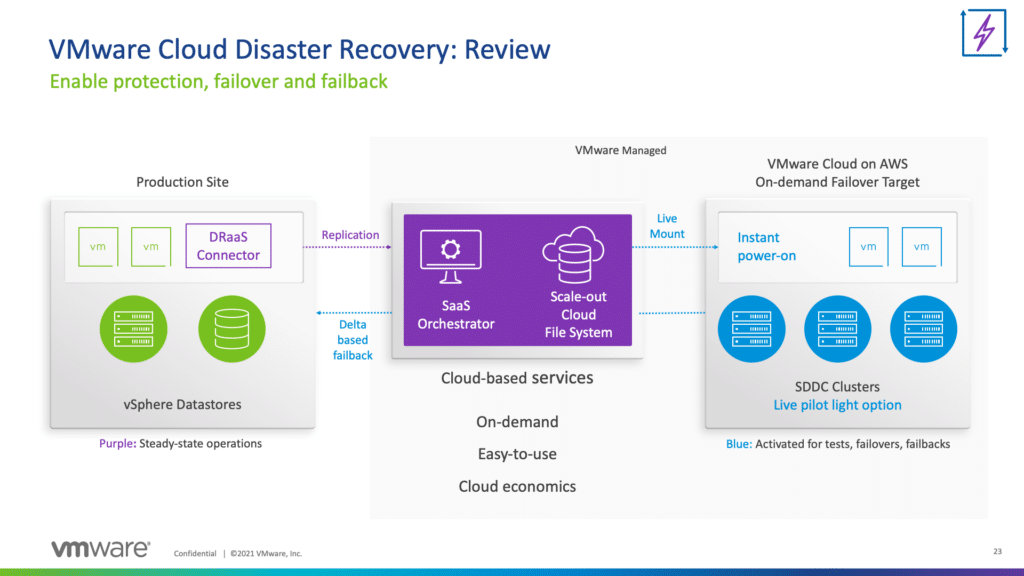VMware Cloud Disaster Recovery (DR) is an on-demand disaster recovery service (DRaaS) that lives in VMware Cloud on AWS. The product is an evolution of the Datrium offering, which VMware acquired last summer. Launched last October, VMware Cloud DR has a very intuitive mission. That is to deliver a simple to use DR solution with cloud economics and no need for a physical DR site. For many organizations, this notion makes a ton of sense, as managing a physical DR infrastructure can be just as taxing, both in terms of cost and personnel, as managing production.
VMware Cloud DR – What’s New
As noted, VMware Cloud Disaster Recovery was launched in October as a VMware product. Since then, VMware has continued to enhance functionality with a big update in December and again on March 23rd. Besides expanding supported AWS regions to more global locations (Seoul, Stockholm, and Sau Paolo), VMware dropped two other significant updates.
Inter-region DR in VMware Cloud on AWS. Protect your virtual machines running in VMware Cloud on AWS across cloud regions using VMware Cloud Disaster Recovery. Deploy the DRaaS Connector on your VMware Cloud on AWS clusters to start replicating the virtual machines running there to a VMware Cloud DR instance in another VMware Cloud on AWS region. Use VMware Cloud DR’s orchestrated recovery capabilities to perform DR tests and failovers in a VMware Cloud on AWS SDDC in the target region.
2-host pilot light and recovery SDDCs. Lower your steady state DR costs by deploying an i3.metal 2-host VMware Cloud on AWS SDDC to serve as a pilot light cluster for VMware Cloud Disaster Recovery. For DR tests and failovers, scale up the pilot light SDDC into a full-sized recovery site by adding more clusters to it. After the test or failover, scale back down to the 2-host footprint by removing the additional recovery clusters.
VMware Cloud Disaster Recovery Demo
In this demo, Brian and Kevin get a visit from Mike McLaughlin, Senior Technical Marketing Architect at VMware. Mike was with Datrium for almost 5 years, before rolling into the VMware team.
The VMware Cloud Disaster Recovery demo covers off on a little of this background but quickly gets into an extensive look at how failover works, and importantly, how to fail back after a crisis is over. We also walk through setting up a protected site, how creating the SDDC in the cloud works, test planning, how licensing works and so much more.
Engage with StorageReview
Newsletter | YouTube | LinkedIn | Instagram | Twitter | Facebook | TikTok | RSS Feed