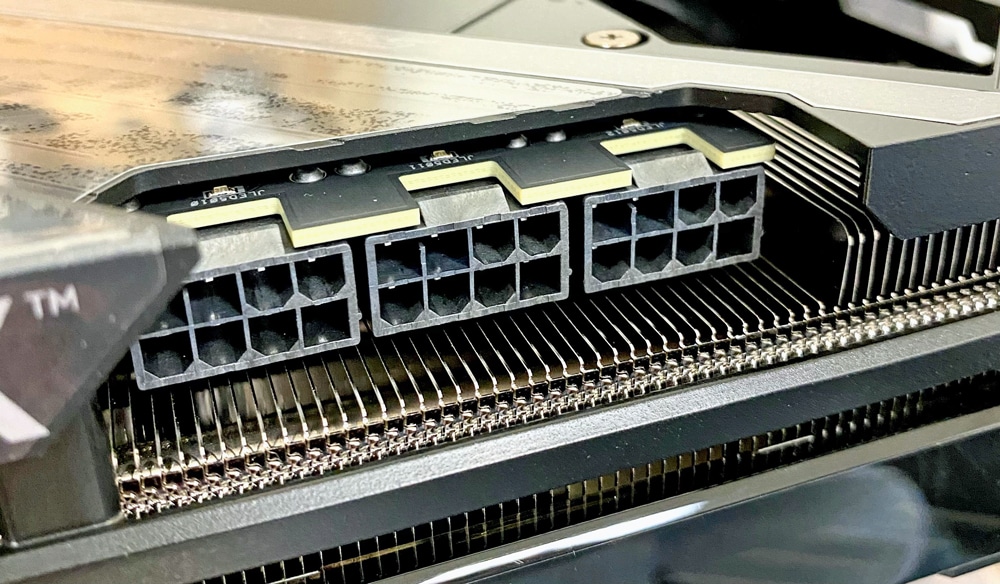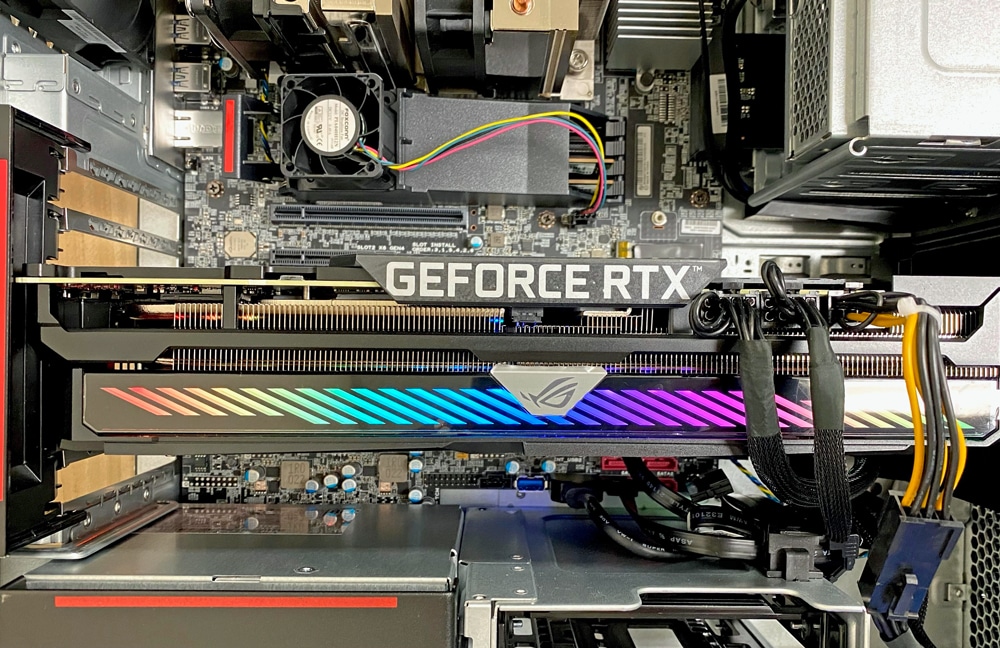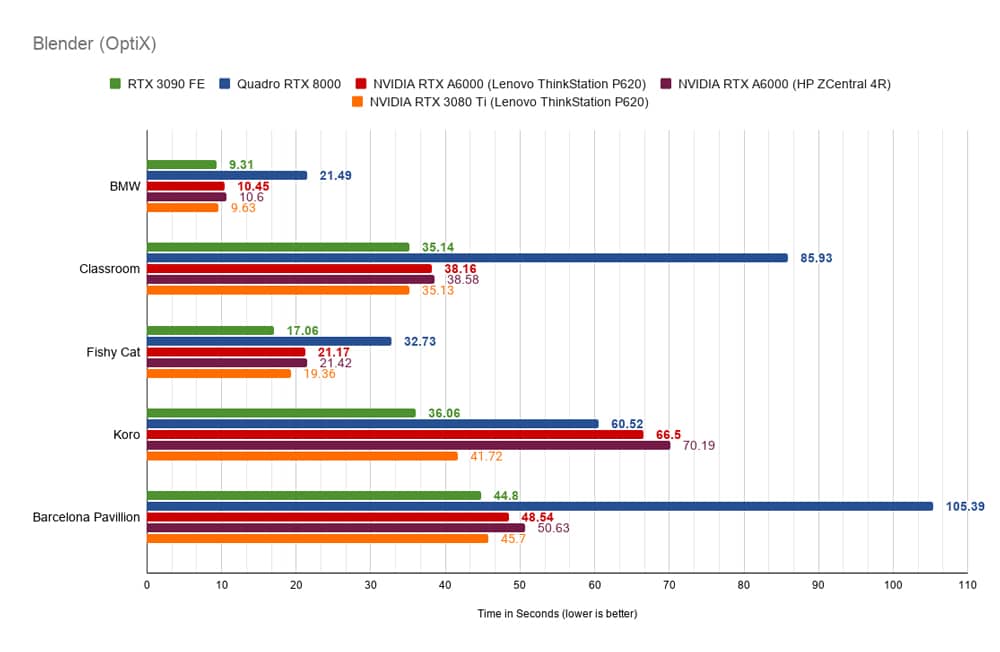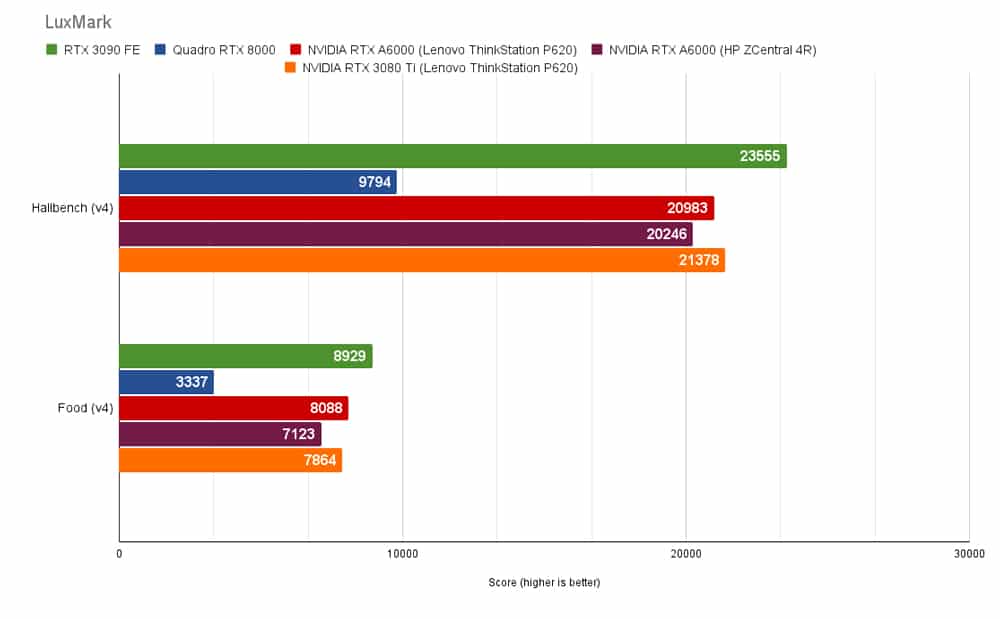NVIDIA just launched a new set of GPUs designed to take gamers to the next visual level. The GeForce family has added the RTX 3070 Ti and the RTX 3080 Ti. While we tend to focus on the ProVis GPUs like the RTX A6000 we just reviewed, gaming GPUs have a special place in the hearts of creative pros. That’s because gaming GPUs provide a blend of fun and productivity that you can’t really get from professional cards. We’ve previously looked at the RTX 3090 in this mixed-use role and now do the same with the RTX 3080 Ti.
NVIDIA just launched a new set of GPUs designed to take gamers to the next visual level. The GeForce family has added the RTX 3070 Ti and the RTX 3080 Ti. While we tend to focus on the ProVis GPUs like the RTX A6000 we just reviewed, gaming GPUs have a special place in the hearts of creative pros. That’s because gaming GPUs provide a blend of fun and productivity that you can’t really get from professional cards. We’ve previously looked at the RTX 3090 in this mixed-use role and now do the same with the RTX 3080 Ti.

RTX 3080 Ti vs. RTX 3080 vs. RTX 3090
This is yet a new addition to the RTX 30 series, so what is the difference between the NVIDIA GeForce RTX 3080 Ti compared to the 3090 or the 3080 without the Ti? First, let’s look at the two 3080s. From a specs perspective the Ti has about 1,500 more CUDA cores but slower boost and base clock rates. The Ti comes with 2GB more memory and 64-bit faster memory interface. The Ti takes 30W more to power it. For the base editions, they look near identical (our is different but we’ll get into that in the next section).
The RTX 3080 Ti is a bit closer to the 3090 in terms of specs. The 3090 has about 250 more CUDA cores and a touch higher boost and base clock rate. While memory interface width is the same on both, the 3090 has double the memory with 24GB. Power usage they are the same. The 3090 also takes up 3 slots instead of two.
ASUS ROG Strix GeForce RTX 3080 Ti and RTX 3070 Ti Family
As mentioned, we don’t have the run-of-mill NVIDIA GeForce RTX 3080 Ti Founder’s Edition, we have the ASUS ROG Strix version. This isn’t just a gaming-specific version with some cool graphics on the outside either. ASUS is looking at the new brand of GPUs and trying to figure out a way to get them to users with high clock speeds, low temperatures, and low noise levels with no sacrifice in performance. With the RTX 3080 Ti, ASUS is bringing to market their first hybrid liquid-cooled Ampere card. We have the air-cooled version of the RTX 3080 Ti, but we will discuss some of the changes.
How hybrid-liquid cooling works is pretty simple. A water block on the GPU and GDDR6X memory uses the liquid coolant to pass through 600mm of hoses to a 240m radiator. The radiator can be mounted in different parts of a rig to let the heat dissipate. On top of the liquid-cooling unit are a pair of 120m fans to keep the air moving. The air-cooled we are looking at isn’t quite as cool. It has three fans on top of the heatsink that run to keep heat controlled, yet don’t make a huge amount of noise.
From a power-needs standpoint, the ASUS ROG Strix RTX 3080 Ti uses three 8-pin power connections, which is one additional than even the NVIDIA RTX A6000 we just reviewed needed.
ASUS ROG Strix GeForce RTX 3080 Ti Specifications
| GPU | RTX 3080 Ti |
| Architecture | Ampere |
| NVIDIA CUDA Cores | 10,240 |
| Boost Clock | 1.67 GHz |
| Base Clock | 1.37 GHz |
| GPU Memory | 12 GB GDDR6X |
| Memory Interface | 384-bit |
| Ray Tracing Cores | 2nd Generation |
| Tensor cores | 3rd Generation |
| NVIDIA Encoder (NVENC) | 7th Generation |
| NVIDIA Decoder | 5th Generation |
| Max Digital Resolution | 7680×4320 |
| Standard Display Connectors | HDMI, 3 x DisplayPort |
| Multi-Monitor | 4 |
| HDCP | 2.3 |
| Dimensions | |
| Length | 11.2″ (285mm) |
| Width | 4.4″ (112mm) |
| Slot | 2-Slot |
| Max GPU Temp | 93°C |
| Graphics Card Power | 350W |
| Required System Power | 750W |
RTX 3080 Ti Performance
To gauge its performance, we put the RTX 3080 Ti through a series of resource-intensive tests and compared it to the RTX 8000, the RTX A6000, and the RTX 3090 FE. We installed the RTX 3080 Ti in the P620 workstation, which the RTX 8000 and RTX A6000 also used in some of our benchmarks:
Lenovo ThinkStation P620:
- AMD Ryzen Threadripper Pro 3995WX Processor (2.70 GHz, up to 4.20 GHz Max Boost, 64 Cores, 128 Threads, 32 MB Cache)
- 64GB of DDR4 RAM
- 1TB PM981 SSD
We installed the RTX 8000 and RTX 3090 in a custom consumer-build for our Blender and LuxMark tests:
- AMD Ryzen 9 3900X
- 4x8GB (32GB) G.Skill TridentZ Neo 3600MHz CL16
- 2TB Samsung 970 Pro
- ASRock X570 Taichi (BIOS v4.00, PCIe Gen4)
SPECviewperf 2020
First up is the SPECviewperf 2020 benchmark, the worldwide standard for measuring graphics performance of professional applications running under the OpenGL and Direct X application programming interfaces. The viewsets (or benchmarks) represent graphics content and behavior from actual applications, without having to install the applications themselves. These viewsets include 3D Max, CATIA, Creo, Energy, Maya, Medical, Siemens NX, and Solidworks.
Note: we used a 4K resolution (3800 x 2120) for this test and both were installed in the HP ZCentral 4R.
| Viewsets | NVIDIA RTX A6000 Lenovo ThinkStation P620 | NVIDIA RTX A6000 HP ZCentral 4R |
NVIDIA RTX 8000 Lenovo ThinkStation P620 | NVIDIA RTX 3080 Ti Lenovo ThinkStation P620 |
| 3dsmax-07 | 131.96 | 127.89 | 110.01 | 129.39 |
| Catia-06 | 90.99 | 75.32 | 69.37 | 50.58 |
| Creo-03 | 125.88 | 99.54 | 108.11 | 74.65 |
| Energy-03 | 42.22 | 38.83 | 27.11 | 28.07 |
| Maya-06 | 314.82 | 273.01 | 238.84 | 315.31 |
| Medical-03 | 34.87 | 30.58 | 27.67 | 20.11 |
| Snx-04 | 450.72 | 422.01 | 375.83 | 19.71 |
| Sw-05 | 161.4 | 152.19 | 136.5 | 176.4 |
Here the RTX 3080 Ti showed improvements over the RTX 8000 in several viewsets though it had very poor performance in Snx. Unsurprisingly the A6000 was the top performer here.
SPECworkstation3
Next, we ran SPECworkstation3, a test that specializes in benchmarks designed for testing all key aspects of workstation performance; it uses over 30 workloads to test CPU, graphics, I/O, and memory bandwidth. The workloads fall into broader categories such as Media and Entertainment, Financial Services, Product Development, Energy, Life Sciences, and General Operations. We are going to list the broad-category results for each, as opposed to the individual workloads. The results are an average of all the individual workloads in each category.
| Category | NVIDIA RTX A6000 Lenovo ThinkStation P620 |
NVIDIA RTX A6000 HP ZCentral 4R |
NVIDIA RTX 8000 Lenovo ThinkStation P620 |
NVIDIA RTX 3080 Ti Lenovo ThinkStation P620 |
| M&E | 6.04 | 3.49 | 3.82 | 6.21 |
| ProdDev | 5.49 | 3.63 | 3.97 | 4.34 |
| LifeSci | 4.61 | 3.76 | 4.07 | 3.8 |
| Energy | 5.58 | 2.79 | did not complete | 4.79 |
| FSI | 9.49 | 3.38 | 4.08 | 9.49 |
| GeneralOps | 2.14 | 1.63 | 2.1 | 2.19 |
| GPU Compute | 7.44 | 7.22 | 5.88 | 7.72 |
Here the RTX 3080 Ti was quite surprising as it took the top spot in three categories and tied the A6000 in FSI. The 3080 Ti outshined the RTX 8000 in just about every category.
Environmental Systems Research Institute (Esri)
Next up is the Environmental Systems Research Institute (Esri) benchmark. Esri is a supplier of Geographic Information System (GIS) software while their Performance Team designed their PerfTool add-in scripts to automatically launch the ArcGIS Pro.
This application uses a “ZoomToBookmarks” function to browse various predefined bookmarks and create a log file with all the key data points required to predict the user experience. The script automatically loops the bookmarks three times to account for caching (memory and disk cache). In other words, this benchmark simulates heavy graphical use that one might see through Esri’s ArcGIS Pro software.
The tests consist of three main datasets. Two are 3-D city views of Philadelphia, PA, and Montreal, QC. These city views contain textured 3-D multipatch buildings draped on a terrain model and draped aerial images. The third dataset is a 2-D map view of the Portland, OR region. This data contains detailed information for roads, land use parcels, parks and schools, rivers, lakes, and hill shaded terrain.
First up is Montreal. Here, The NVIDIA GeForce RTX 3080 Ti hit an average FPS of 561.46 and a minimum FPS of 231.67. A big setup up from the RTX 8000.
| ESRI ArcGIS Pro 2.3 Montreal | |
| Average FPS | |
| NVIDIA RTX 8000 | 471.58 |
| NVIDIA RTX A6000 | 614.03 |
| NVIDIA RTX 3080 Ti | 561.46 |
| Minimum FPS | |
| NVIDIA RTX 8000 | 220.36 |
| NVIDIA RTX A6000 | 238.18 |
| NVIDIA RTX 3080 Ti | 231.67 |
Next up is Philly where the RTX 3080 Ti hit an average FPS of 459.25, and a minimum FPS of 216.55.
| ESRI ArcGIS Pro 2.3 Philly | |
| Average FPS | |
| NVIDIA RTX 8000 | 509.31 |
| NVIDIA RTX A6000 | 542.70 |
| NVIDIA RTX 3080 Ti | 459.25 |
| Minimum FPS | |
| NVIDIA RTX 8000 | 271.01 |
| NVIDIA RTX A6000 | 237.54 |
| NVIDIA RTX 3080 Ti | 216.55 |
Our last model is of Portland. Here, the RTX 3080 Ti had an average FPS of 2,220.86, and a minimum FPS of 813.5.
| ESRI ArcGIS Pro 2.3 Portland | |
| Average FPS | |
| NVIDIA RTX 8000 | 2,270.52 |
| NVIDIA RTX A6000 | 2,756.82 |
| NVIDIA RTX 3080 Ti | 2,220.86 |
| Minimum FPS | |
| NVIDIA RTX 8000 | 965.13 |
| NVIDIA RTX A6000 | 906.17 |
| NVIDIA RTX 3080 Ti | 813.5 |
Blender
Next up is the ubiquitous Blender, an open-source 3D modeling application. This benchmark was run using the Blender Benchmark utility. NVIDIA OptiX was the chosen render method, as opposed to CUDA, as the 3080 Ti and its comparables can utilize RTX. In this benchmark measured in seconds, lower is better.
Here the RTX 3080 Ti performed better than all but the RTX 3090 FE in three tests, and in BMW and Classroom, it took the top spot. In this benchmark, it is important to note that lower is better.
LuxMark
LuxMark is an OpenCL cross-platform benchmarking tool from those who maintain the open-source 3D rending engine, LuxRender. This tool looks at GPU performance in the areas of 3D modeling, lighting, and video work. For this review, we used the newest version, v4alpha0. In LuxMark, higher is better when it comes to the score.
For the food rendering category, the 3080 Ti scored 7,864 putting it third overall. In the Hallbench the new card hit 21,378 taking the second spot.
OctaneBench
Lastly, we look at OctaneBench. This is a benchmarking utility for OctaneRender and another 3D renderer with RTX support (similar to V-Ray).
| RTX GeFroce 3080 Ti Total Score: 691.13 | |||||
| Lenovo ThinkStation P620 | |||||
| Scene | Kernel | Ms/s | Ratio | Weight | Score |
| Interior | info channels | 386.4874 | 7.502 | 10 | 19.30075 |
| Interior | direct lighting | 120.6423 | 6.778 | 40 | 70.34825 |
| Interior | path tracing | 60.07888 | 7.035 | 50 | 91.33624 |
| Idea | info channels | 403.6568 | 4.694 | 10 | 12.1124 |
| Idea | direct lighting | 112.0406 | 5.323 | 40 | 56.10834 |
| Idea | path tracing | 101.651 | 5.245 | 50 | 68.98937 |
| ATV | info channels | 369.6832 | 11.777 | 10 | 30.44490 |
| ATV | direct lighting | 114.5929 | 7.534 | 40 | 78.14789 |
| ATV | path tracing | 97.79354 | 7.569 | 50 | 98.42735 |
| Box | info channels | 423.7369 | 6.445 | 10 | 16.59334 |
| Box | direct lighting | 93.5092 | 6.756 | 40 | 70.10809 |
| Box | path tracing | 82.13356 | 6.107 | 50 | 79.21098 |
Here we see the NVIDIA GeForce RTX 3080 Ti get an overall score of 691.13 in the Lenovo ThinkStation P620. This is actually the highest total score we’ve seen to date.
Conclusion
Last week, NVIDIA expanded its Ampere GPU line even further with the introduction of the NVIDIA GeForce RTX 3080 Ti, as well as the 3070 Ti. Both are aimed at gamers and maybe a little toward creative pros; in this review, we looked at RTX 3080 Ti.
The new GPU comes with slightly lower boost and base clock rates compared to the 3080 and 3090. However, the 3080 Ti has a bit higher memory and about 1,500 more CUDA cores than the 3080. On the flip side, it has about half the memory of the 3090. The particular GPU we looked at here is the ASUS ROG Strix GeForce RTX 3080 Ti. The one reviewed is the air-cooled version, but speaking of cool, there is a hybrid liquid-cooled card using both liquid and air cooling available as well.
To get an overall idea of where the new card sits in the grand scheme of NVIDIA we ran it against the RTX 8000 and the newer high-end A6000. Not an apple-to-apple or use-case-to-use case, but it does give one a good idea of how well the card performs. We ran the card through our graphics-intensive benchmarks including SPECviewperf 2020, SPECworkstation3, Esri ArcGIS, Blender, LuxMark, and OctaneBench.
In SPECviewperf 2020 the 3080 Ti did better than the 8000 but not as good as the A6000. This came as no surprise as the 3080 Ti has Ampere architecture, like the RTX A6000, this gives it a modest bump against the older technology but it still lands under the higher-end GPU. In SPECworkstatoin3 we saw the 3080 Ti outperform and tie the A6000 in several tests and it did better than the RTX 8000 across the board. With Esri, the 3080 Ti came in second in Montreal but last in both Philly and Portland.
In Blender and LuxMark we were able to compare the RTX 3080 Ti to even more GPUs. For the five sets tested for Blender, the 3080 Ti was able to beat out all but the FE 3090. In LuxMark the RTX 3080 Ti took second in Hallbench and third in Food. Finally, for OctaneBench, the RTX 3080 Ti reported the highest score to date.
So, assuming you can find one, should you buy it? That largely depends on its intended use and what you currently have. For gamers, it’s a fantastic card for sure. Our concern leans a little more creative pro though. The NVIDIA GeForce RTX 3080 Ti will definitely let those who want to work with the card and dabble in gaming do both quite well.
RTX 3080 Ti at Amazon
Engage with StorageReview
Newsletter | YouTube | LinkedIn | Instagram | Twitter | Facebook | TikTok | RSS Feed