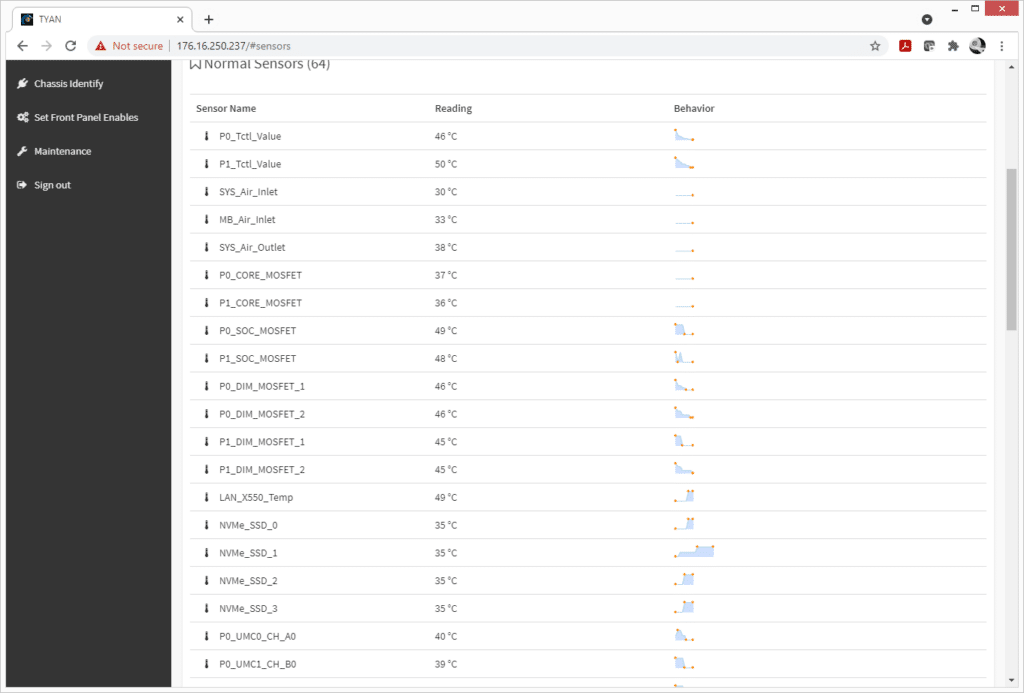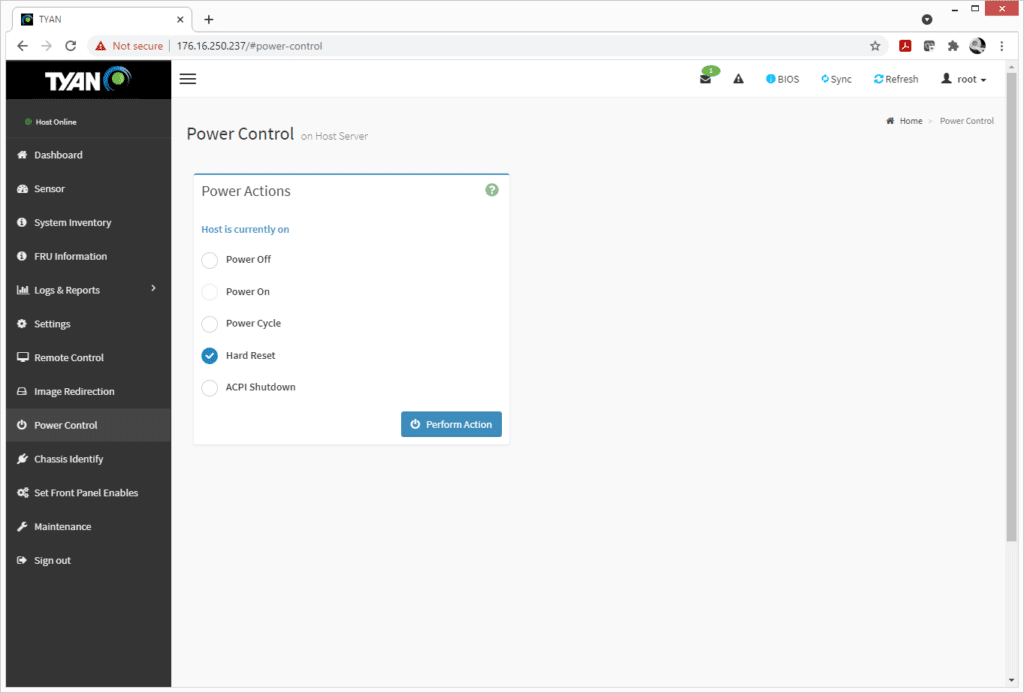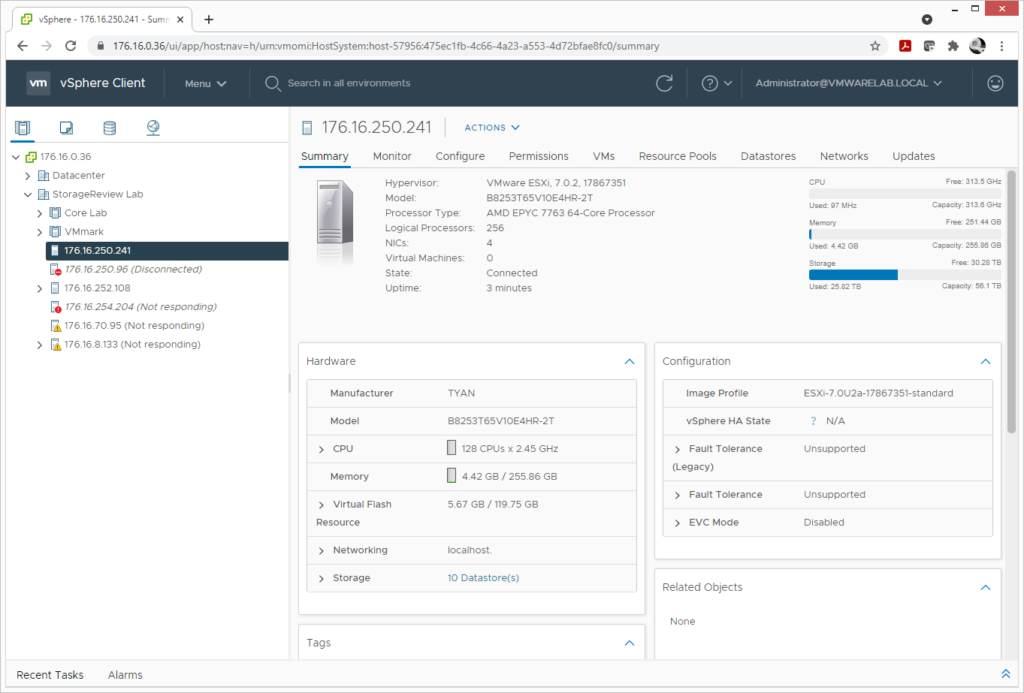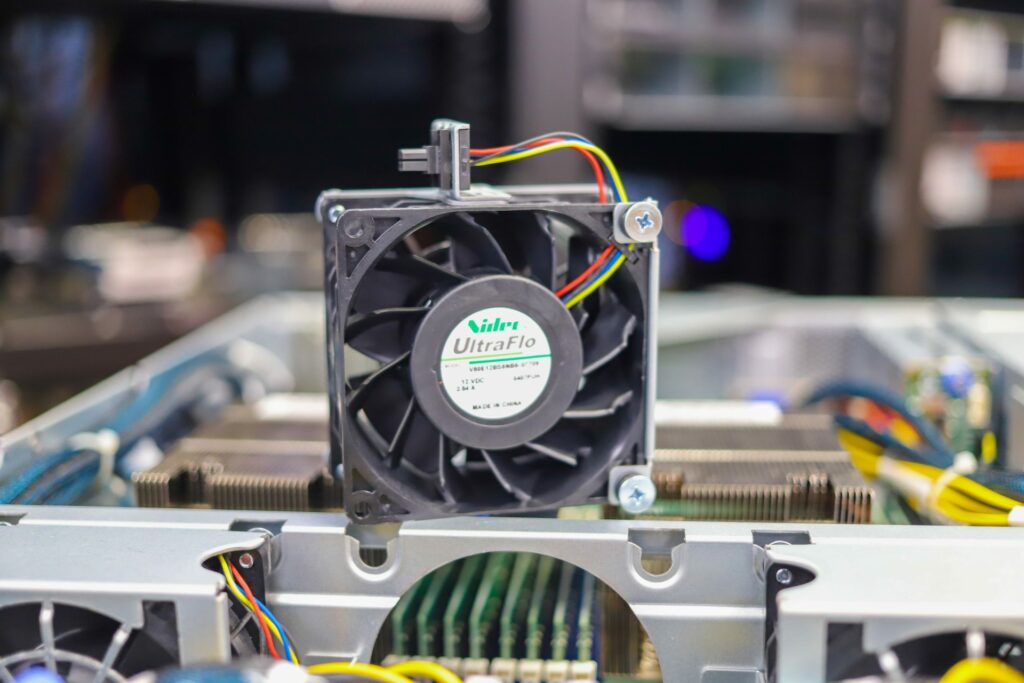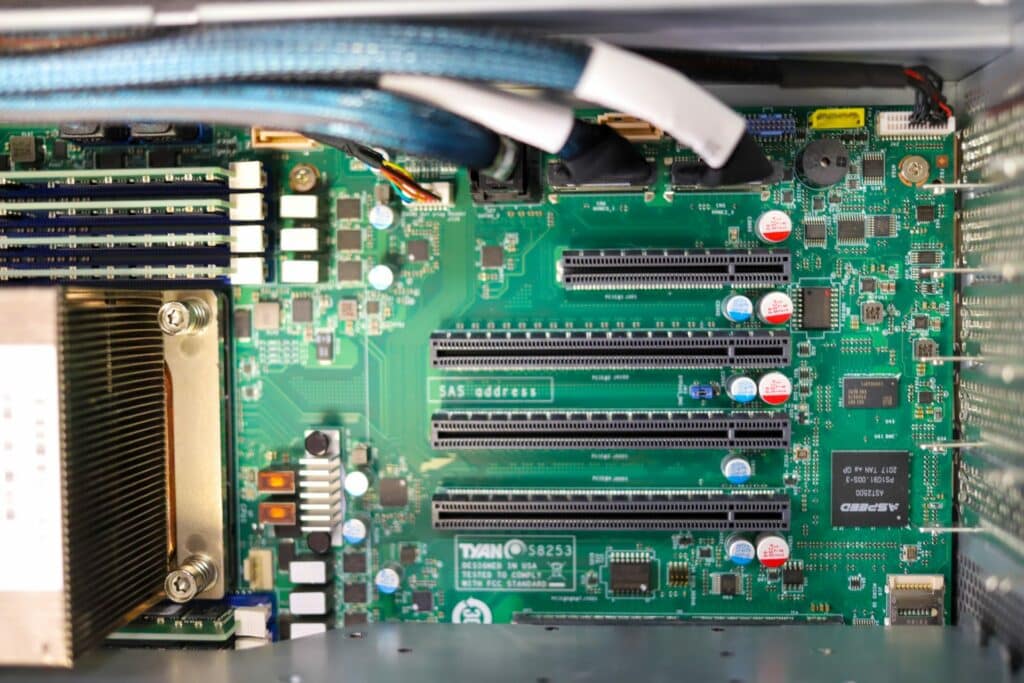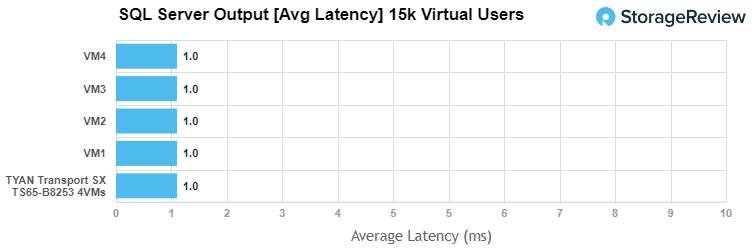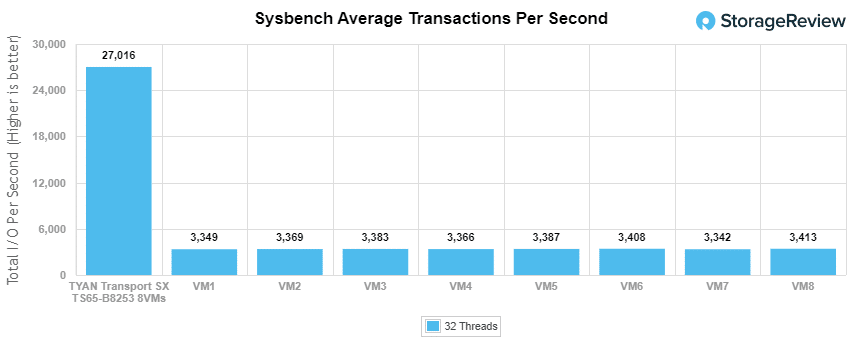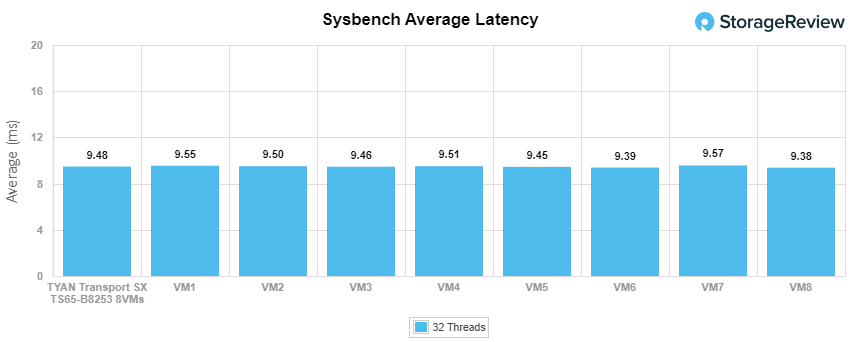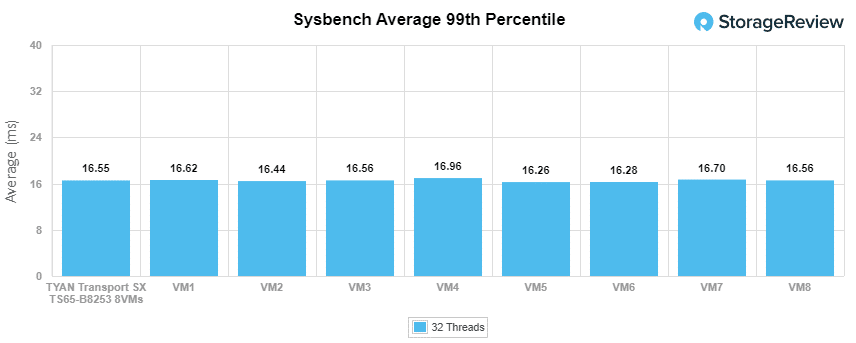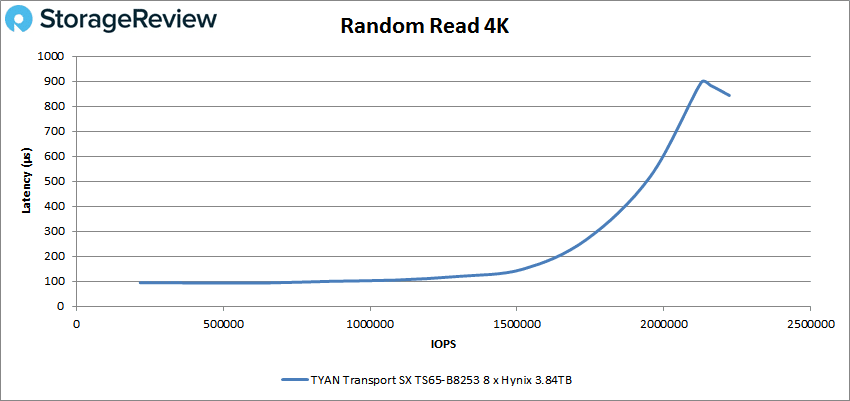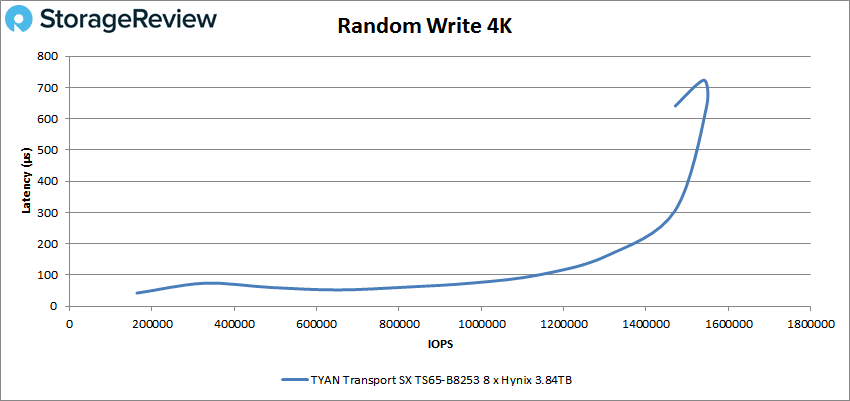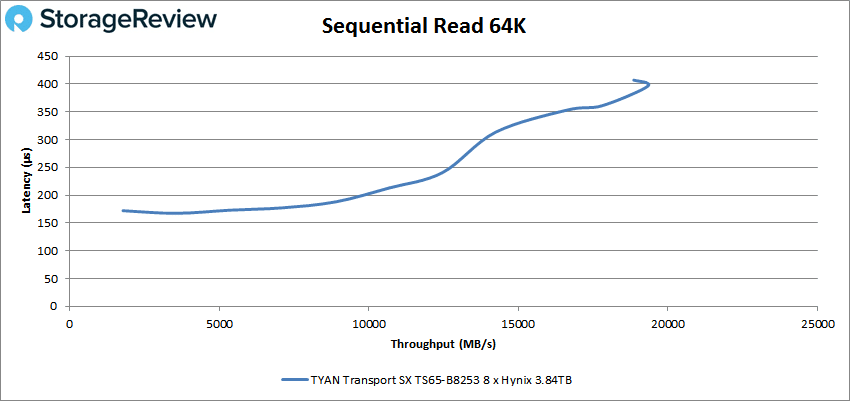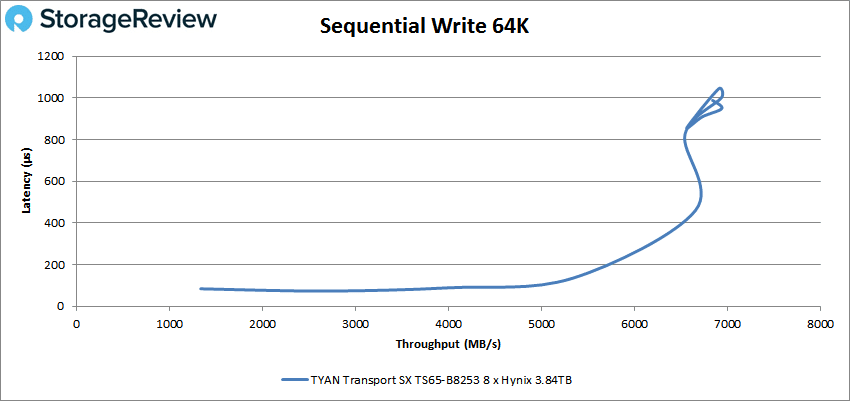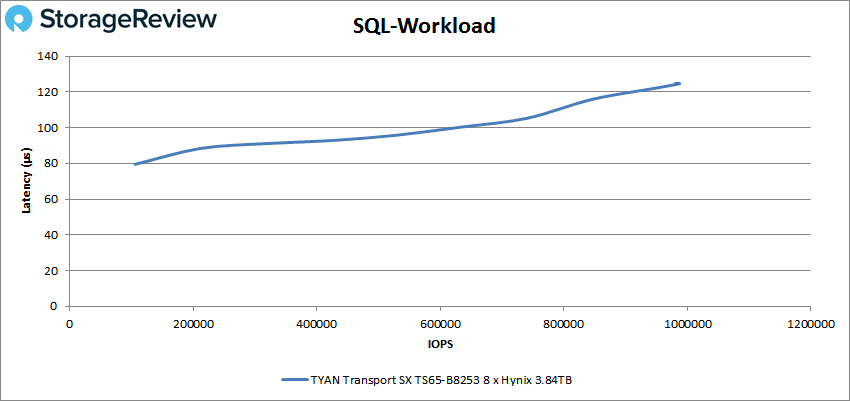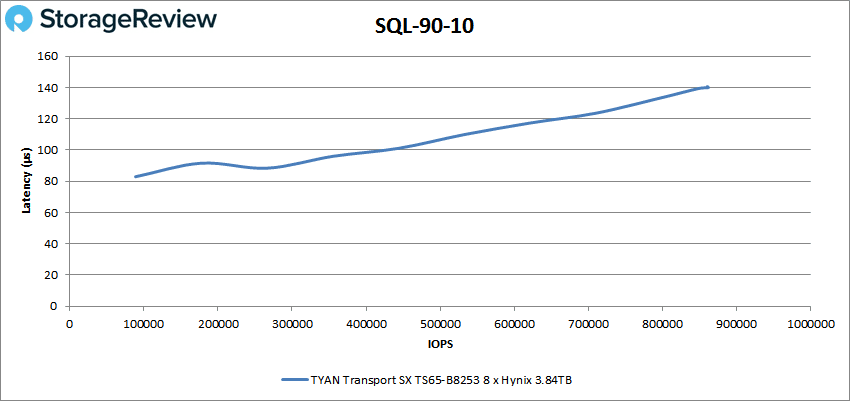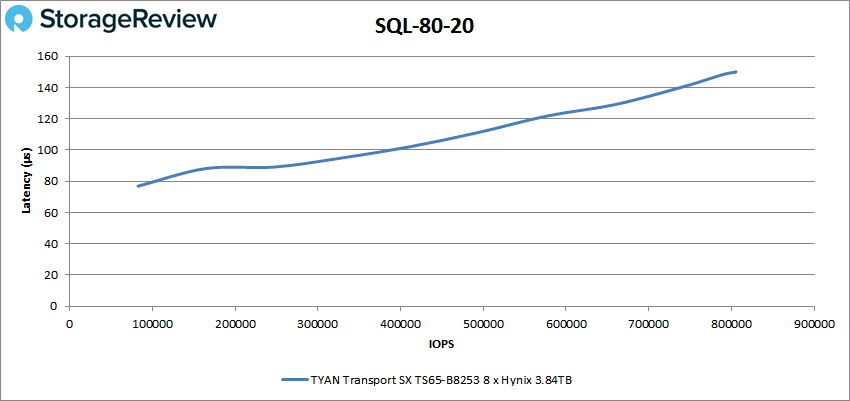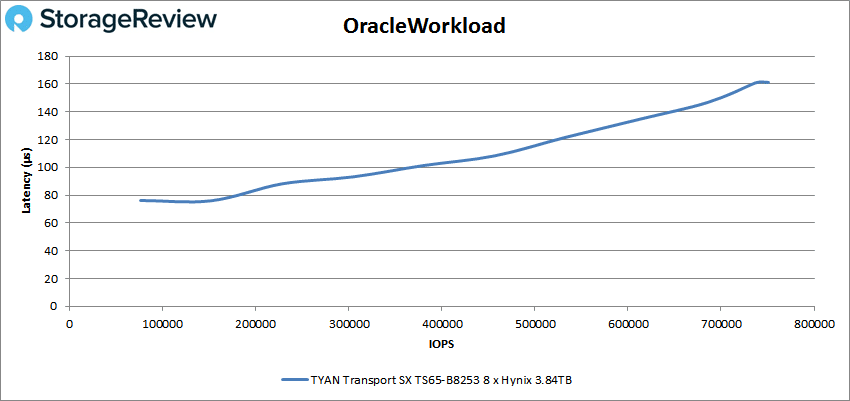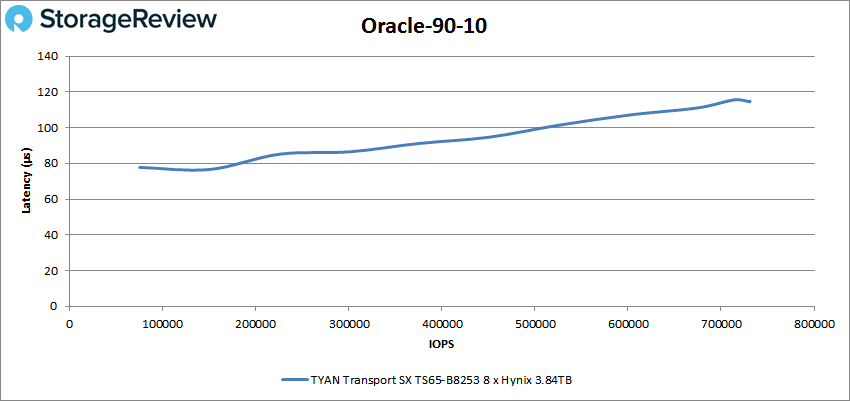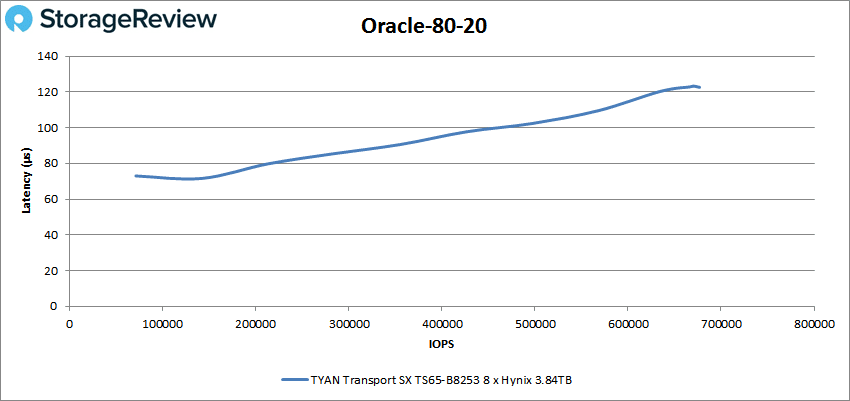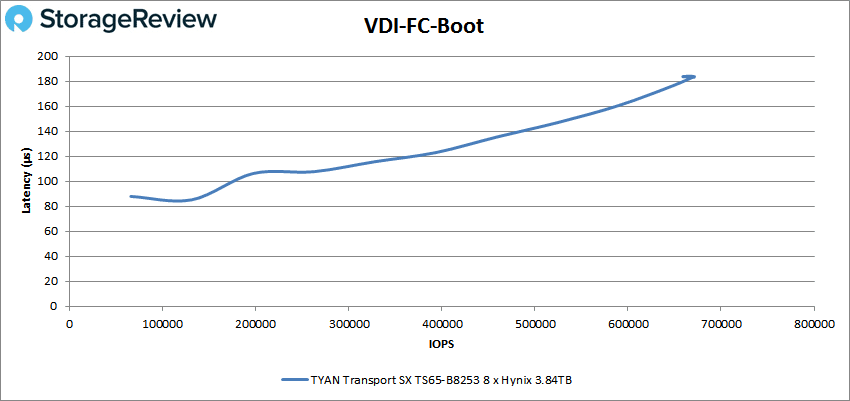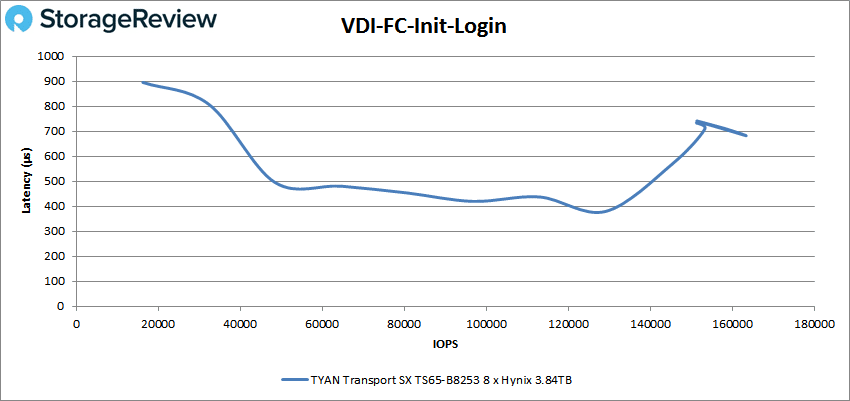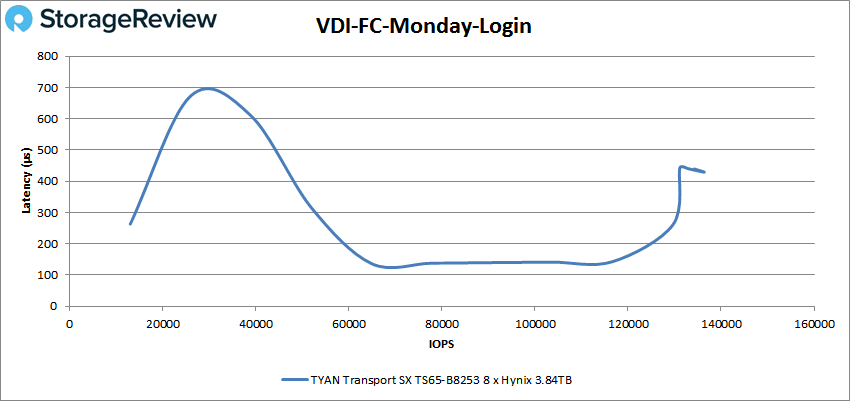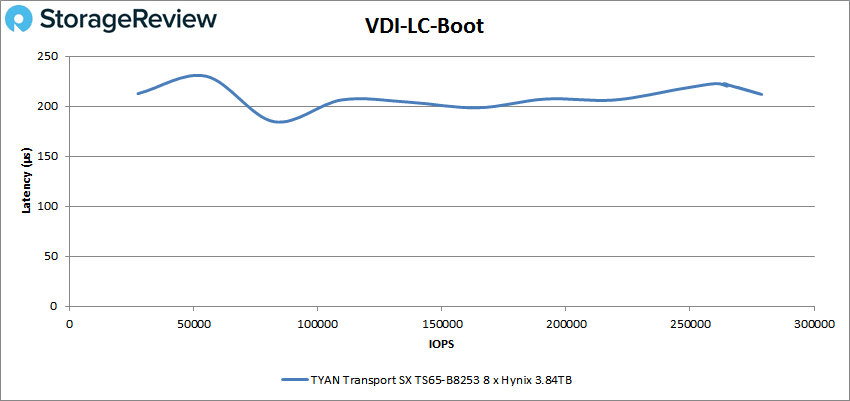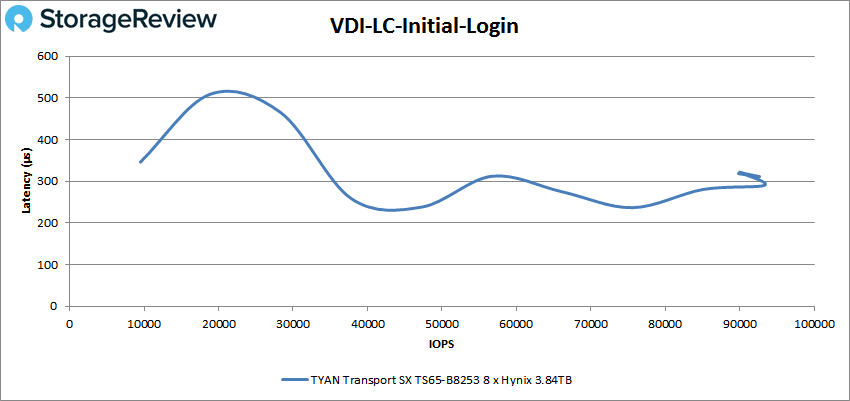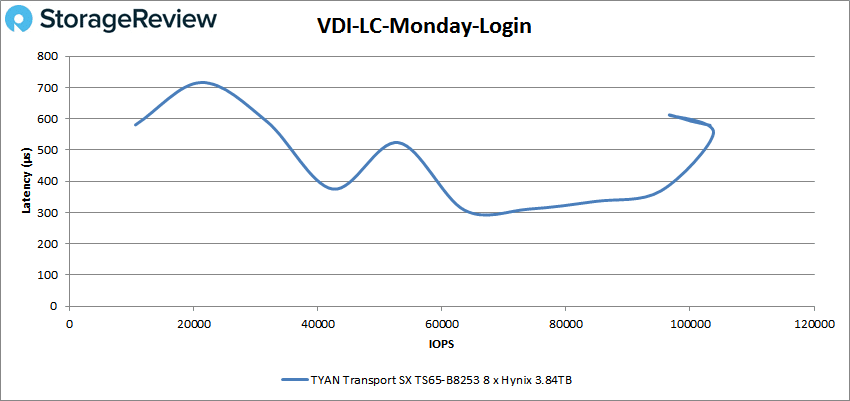Taiwan-based Tyan is well known in enterprise IT as a server platform producer. June 2021 saw the introduction of its latest blade servers, including the Transport SX TS65-B8253 under review here. This 2U, two-socket rackmount server is intended for cloud storage, supporting 12 hot-swap 3.5-inch LFF drives, including four NVMe U.2 drives. It runs on AMD’s 7003 EPYC processors and supports 8 DIMMs per processor.
Taiwan-based Tyan is well known in enterprise IT as a server platform producer. June 2021 saw the introduction of its latest blade servers, including the Transport SX TS65-B8253 under review here. This 2U, two-socket rackmount server is intended for cloud storage, supporting 12 hot-swap 3.5-inch LFF drives, including four NVMe U.2 drives. It runs on AMD’s 7003 EPYC processors and supports 8 DIMMs per processor.

Tyan Transport SX TS65-B8253 Specifications
The specific model that we’re reviewing is the Transport SX TS65-B8253T65V10E4HR-2T, the higher-end of the two that Tyan offers in the Transport SX TS65-B8253 line. Here’s what it has in store when it comes to the numbers. (Skip past the table for the summarized version.)
| TYAN Barebones TS65B8253T65V10E4HR-2T | |
| Form Factor | 2U rackmount (25.59 by 17.32 by 3.43 inches, HWD) |
| Weight | 66 pounds gross; 42 pounds net |
| Motherboard | TYAN S8253GM4NE-2T |
| Processor(s) | Up to (2) AMD EPYC 7002/7003 series (SP3 socket); each CPU up to 240-watt cTDP and 64 cores |
| Memory | (16) DDR4-3200 DIMM slots (8 per CPU); supports up to 4TB total with (8) channels |
| Drive Backplane Support | SAS 12Gb/s, SATA 6Gb/s, NVMe |
| Drive Bays | (12) LFF SATA 6Gb/s front, including (4) NVMe; (2) SFF SATA 6Gbps at rear |
| Power Supply | 1+1 CPRS 1200-watt, 80 PLUS Platinum |
| PCIe Expansion Slots | (7) PCIe Gen4 slots; (1) x8 low-profile, (2) x8 full height/half-length, (1) x16 full height/half-length, and (3) x16 low-profile. |
| Network Controller | Intel I210/Intel X550; Realtek RTL8211E PHY |
| Onboard Graphics | Aspeed AST2500 |
| Server Management | Aspeed AST2500 IPMI 2.0-compliant baseboard management controller |
| Cooling | (3) 80mm hot-swappable fans |
| Front Panel I/O | (2) USB 3.2 Gen1 Type-A |
| Front Panel LEDs | (1) UID, (2) LAN, (1) system event |
| Rear Panel I/O | (2) USB 3.2 Gen1 Type-A, (1) Serial, (1) VGA 15-pin (1920×1200 maximum resolution), (2) 10GbE, (2) GbE, (1) GbE dedicated for IPMI |
The specifications contain few surprises, which isn’t a bad thing. These 2U, two-socket rackmount servers are datacenter mainstays, offering good value through expansion capability. The Transport SXTS65-B8253’s seven PCIe slots attest to this, three of which are courtesy of a preinstalled riser card. Four of the slots are x16 (three low profile and one full-height/half-length) while the other three are x8 (one low profile and two full-height/half-length). Full-length cards are not supported.
That said, the Transport SX TS65-B8253’s memory expansion is limited to eight DIMM slots for each CPU (16 total); assuming you can afford extremely expensive 256GB DIMMs, the memory ceiling is 4TB. Some competing servers (to be discussed shortly) offer 32 DIMM slots. For our testing, we installed (16) 16GB DDR4-3200 DIMMs for a total of 256GB running in eight-channel mode.
But storage expansion is really what the Transport SX TS65-B8253 is all about. For better or worse, it commits you to LFF drives; Tyan does not offer an alternative configuration with SFF drives. However, if your usage scenario doesn’t require two CPUs, the 2U, one-socket Transport SX TS65A-B8036 supports 26 SFF front drives. Also mentionable is the Transport SX TS65-B8036 (notice the lack of an “A” in its model name); it is 2U and accommodates 12 LFF drives like our Transport SX TS65-B8253 review unit but is only one socket.
For the OS, the Transport SX TS65-B8253 has two 2.5-inch SFF drives at the rear; the motherboard has no M.2 slots. Its networking ports consist of three GbE ports (one of which is dedicated to IPMI) and two 10GbE ports; the “2T” at the end of our model’s SKU adds the latter. They can be a significant plus since the Transport SX TS65-B8253 lacks an OCP slot; you would need to give up a PCIe slot for additional networking capabilities.
For server management, the Transport SX TS65-B8253 ties into Tyan’s TSM+ web-based suite; see the screenshots below. This is a lightweight suite at best, though not any more so than other white box platforms. To get more featured software, you’ll need to move up to a server brand with more out-of-band management options, although most will come at a higher cost.
Tyan Transport SX TS65-B8253 Competition
A 2U, two-socket server supporting AMD’s third-generation EPYC processors is a popular offering among blade server makers. To mention a few, Dell’s PowerEdge R7525, HPE’s ProLiant DL385 Gen10, and Gigabyte’s R282-Z96 also support 12 hot-swappable LFF drives like the Transport SX TS65-B8253, though they have twice the DIMM slots (32; 16 per processor). The HPE and Dell both sport one more PCIe slot than the Transport SX TS65-B8253 for a total of eight while the Dell also includes an OCP 3.0 slot. The Gigabyte has just four PCIe slots, though it includes both an OCP 2.0 and an OCP 3.0 slot.
Though that basic hardware rundown ignores finer points, it shows that the Transport SX TS65-B8253 has competitive expansion capability. Its main weakness, as noted, is its support for just 16 DIMMs, but given its cloud storage focus, that is not a major omission.
Tyan Transport SX TS65-B8253 Design and Build
The TS65-B8253 looks as you would expect a 2U blade server to look. The front panel includes two USB 3.2 Gen 1 Type-A ports and the expected buttons (power, reset, and two UID) and status LEDs. What dominates here is, of course, the 12 LFF bays.
The lighter blue used for the leftmost drive column and the bottom drive in the column second from left indicate the four NVMe U.2-supporting bays. Swapping drives in and out is easy thanks to the toolless caddies.
The rear connectivity is also familiar, including two more Type-A ports, VGA video output, a Serial port, and five Ethernet ports – three GbE (one of which, again, is for IPMI) and two 10GbE.
The 1200-watt power supplies are bunched to the left, and next to them are the two 2.5-inch SFF hot-swap bays. As that’s about all there is to see, let’s move inside. The top cover comes off with minimal hassle. The server’s three 80mm fans are immediately visible. They support hot-swapping.
The airflow goes front to back in an admirably straight shot. Its first stop is the two CPU heatsinks. For our testing, we’ve installed two 64-core EPYC 7763 chips.
The 16 DIMM slots are predictably divided up into four groups of four, one group on each side of each processor.
As we get towards the back, the motherboard’s four PCIe Gen4 slots become visible, one of which is x8 while the other three are x16. The remaining three are, as noted before, part of the included riser card just visible at the bottom of this photo.
Beyond that, the wiring is neat enough and tied off as appropriate.
And that completes the tour. Now let’s get to the performance testing, the most important part of this review.
Tyan Transport SX TS65-B8253 Performance
We configured our Transport SX TS65-B8253 with the following components:
- Two AMD EPYC 7763 64-core/128-thread processors (2.45GHz base, 3.5GHz Turbo, 240W cTDP)
- 256GB DDR4-3200 memory via (16) 16GB DIMMs
- Four SK Hynix PE8010 3.84TB PCIe Gen4 solid-state drives
- VMWare ESXi 7.0u2
- CentOS Linux 8.2
SQL Server Performance
StorageReview’s Microsoft SQL Server OLTP testing protocol employs the current draft of the Transaction Processing Performance Council’s Benchmark C (TPC-C), an online transaction processing benchmark that simulates the activities found in complex application environments. The TPC-C benchmark comes closer than synthetic performance benchmarks to gauging the performance strengths and bottlenecks of storage infrastructure in database environments.
Each SQL Server VM is configured with two vDisks: 100GB volume for boot and a 500GB volume for the database and log files. From a system resource perspective, we configured each VM with 16 vCPUs, 64GB of DRAM and leveraged the LSI Logic SAS SCSI controller. While our Sysbench workloads tested previously saturated the platform in both storage I/O and capacity, the SQL test looks for latency performance.
SQL Server Testing Configuration (per VM)
- Windows Server 2012 R2
- Storage Footprint: 600GB allocated, 500GB used
- SQL Server 2014
- Database Size: 1,500 scale
- Virtual Client Load: 15,000
- RAM Buffer: 48GB
- Test Length: 3 hours
- 5 hours preconditioning
- 30 minutes sample period
We measured an aggregate latency of just 1ms through four VMs from the Transport SX TS65-B8253.
Sysbench MySQL Performance
Our first local-storage application benchmark consists of a Percona MySQL OLTP database measured via SysBench. This test measures average TPS (Transactions Per Second), average latency, and average 99th percentile latency as well.
Each Sysbench VM is configured with three vDisks: one for boot (~92GB), one with the pre-built database (~447GB), and the third for the database under test (270GB). From a system resource perspective, we configured each VM with 16 vCPUs, 60GB of DRAM and leveraged the LSI Logic SAS SCSI controller.
Sysbench Testing Configuration (per VM)
- CentOS 6.3 64-bit
- Percona XtraDB 5.5.30-rel30.1
- Database Tables: 100
- Database Size: 10,000,000
- Database Threads: 32
- RAM Buffer: 24GB
- Test Length: 3 hours
- 2 hours preconditioning 32 threads
- 1 hour 32 threads
With Sysbench OLTP, we recorded an aggregate score of 27,016 TPS; the VMs ranged from 3,342 TPS to 3,413 TPS, a tight grouping. Ultimately performance was held back slightly with having only 4 NVMe SSDs to drive I/O, although different workloads will have a different balance of storage to compute.
Average latency in Sysbench was also tightly grouped across the eight VMs, ranging from 9.39ms to 9.57ms.
Wrapping up Sysbench, the worst-case Sysbench 99th percentile numbers were impressively low, ranging from 16.26ms to 16.96ms.
VDBench Workload Analysis
When it comes to benchmarking storage devices, application testing is best, and synthetic testing comes in second place. While not a perfect representation of actual workloads, synthetic tests do help to baseline storage devices with a repeatability factor that makes it easy to do apples-to-apples comparison between competing solutions.
These workloads offer a range of different testing profiles ranging from “four corners” tests, common database transfer size tests, as well as trace captures from different VDI environments. All of these tests leverage the common vdBench workload generator, with a scripting engine to automate and capture results over a large compute testing cluster. This allows us to repeat the same workloads across a wide range of storage devices, including flash arrays and individual storage devices.
Profiles:
- 4K Random Read: 100% Read, 128 threads, 0-120% iorate
- 4K Random Write: 100% Write, 128 threads, 0-120% iorate
- 64K Sequential Read: 100% Read, 32 threads, 0-120% iorate
- 64K Sequential Write: 100% Write, 16 threads, 0-120% iorate
- Synthetic Database: SQL and Oracle
- VDI Full Clone and Linked Clone Traces
First up is the 4K random read test, where the Transport SX TS65-B8253 equipped with four PCIe Gen4 SSDs stayed under 100µs until about 1 million IOPS; the latency peaked at 883µs at 2,158,810 IPS.
Next, in the 4K random write test, the server managed to stay under 100µs until about 1.14 million IPS, after which it maxed out at 1,540,708 IPS with a latency of 723µs.
Let’s move on to the 64K sequential tests. Here in the read test, the Transport SX TS65-B8253 started at 1,780MB/s or 28,473 IOPS and 172µs, topping out at 18,857MB/s or 301,707 IOPS and 407µs latency.
Now in the 64K sequential write test, the Transport SX TS65-B8253’s last under-200µs data point was 135µs at 5,331MB/s; its highest throughput was 6,935MB/s or 110,997 IOPS with a 950µs latency.
Next up are our SQL workloads, SQL, SQL 90-10, and SQL 80-20. Starting with SQL, the Transport SX TS65-B8253 made a reasonably linear showing, starting at 105,848 IOPS at 80µs latency and topping out at 8,266MB/s and 119.7µs.
It returned similar results in the SQL 90-10 test; the Transport SX TS65-B8253 began at 694MB/s (88,808 IOPS) with 83µs, peaking at 6,934MB/s (887,533 IOPS) with 142µs latency.
The numbers also stayed consistent in the last test, SQL 80-20, starting out at 645MB/s (82,498 IOPS) at 77µs latency and reaching 6,439MB/s (824,183 IOPS) at 150µs latency.
Next up are our Oracle workloads: Oracle, Oracle 90-10, and Oracle 80-20. The Transport SX TS65-B8253 peaked at 761,125 IOPS with a 160µs latency.
The Oracle 90-10 results were similar; the peak was 751,129 IOPS at 116µs.
Finally, in the Oracle 80-20 test the Transport SX TS65-B8253 still started below 80µs, going up to 122-123µs where it achieved between 670,549 IOPS and 710,651 IOPS.
Our last benchmark is the VDI clone test, Full and Linked. In VDI Full Clone (FC) Boot, the Transport SX TS65-B8253 reached 671,375 IOPS with a 184µs latency.
Moving onto VDI FC Initial Login, the latency started very high before gradually dropping; it reached 163,302 IOPS at 683µs latency.
In VDI FC Monday Login, the results look better, starting below 300µs before peaking around 700µs, then dropping down to just over 100µs. The peak 136,382 IOPS occurred at 429µs.
Moving onto the Linked Clone (LC) tests, the Transport SX TS65-B8253 was more consistent in the boot test, hovering around 200µs latency and peaking at 278,780 IOPS (7,286MB/s).
The latency started high in the VDI LC Initial Login, though it leveled out and ended at 94,454 IOPS at 381µs.
The last test is VDI LC Monday Login, where the Transport SX TS65-B8253 again started with a high latency before leveling off, going up once more towards the finish. The highest IOPS were 105,854 at 570µs.
Conclusion
Tyan’s Transport SX TS65-B8253 fills its intended role as a cloud storage server reasonably well. This 2U, two-socket server is based on AMD’s EPYC 7003 processors and supports up to 12 LFF hot-swappable drives, four of which support NVMe U.2. In our review, we noted its clean and easy-to-service design plus all the usual ports, buttons, and LEDs. Its included management software is lightweight but serves essential functions. So it will get the job done in terms of KVM access, remote power controls, and BIOS updates, but won’t do out-of-band management areas such as storage configuration.
One of this server’s potential downsides is that it is not available in an alternative configuration with SFF storage. For that, Tyan has its 2U Transport SX TS65A-B8036, though it only supports one CPU. Another potential downside is that it’s limited to just 16 DIMM slots, though its memory ceiling still tops out at a lofty 4TB assuming you use 256GB DIMMs, not the most inexpensive prospect. One more is that the Transport SX TS65-B8253 lacks an OCP mezzanine slot, though if you need extra networking ports, it also offers seven PCIe slots. This comes down to chassis optimizations, and the platform was just designed in a way to leverage one interface over another.
For performance testing, we ran the Transport SX TS65-B8253 through our Application Workload Analysis, including SQL Server latency and Sysbench, and VDBench. In SQL Server latency, it returned an aggregate average latency of just 1µs. In Sysbench, we recorded an aggregate 27,016 TPS, a 9.48µs average latency, and a 16.55µs latency in the worst-case 99th percentile test, all very good numbers.
For our SQL testing, we observed a maximum of 1.06 million IOPS in SQL workload, 888K in SQL 90-10, and 824K in SQL 80-20. Meanwhile, in our Oracle tests we saw 761K IOPS in Oracle workload, 751K in Oracle 90-10, and 711K in Oracle 80-20. In VDBench, we recorded 2.22 million IOPS in 4K read, 1.63 million in 4K write, 309K in 64K read, and 213K in 64K write. Last, in our VDI Full Clone tests, the Transport SX TS65-B8253 achieved 671K IOPS in boot, 163K in Initial Login, and 137K in Monday Login; the Linked Clone numbers for those benchmarks were 279K, 94K, and 106K IOPS.
Ultimately, the Tyan Transport SX TS65-B8253’s support for dense storage and two Epyc Gen3 CPUs means it can be a strong performer, indicated with some of its Sysbench performance leftover. The only area holding it back from higher numbers in that test would be more NVMe bays. Tyan went for a compromise of storage density to storage performance with the 12-bay design, which isn’t really a good or bad thing, just something to understand going into it. Overall this makes it a good choice as a cloud storage or big data server with lots of flexibility for performance applications.
Engage with StorageReview
Newsletter | YouTube | LinkedIn | Instagram | Twitter | Facebook | TikTok | RSS Feed