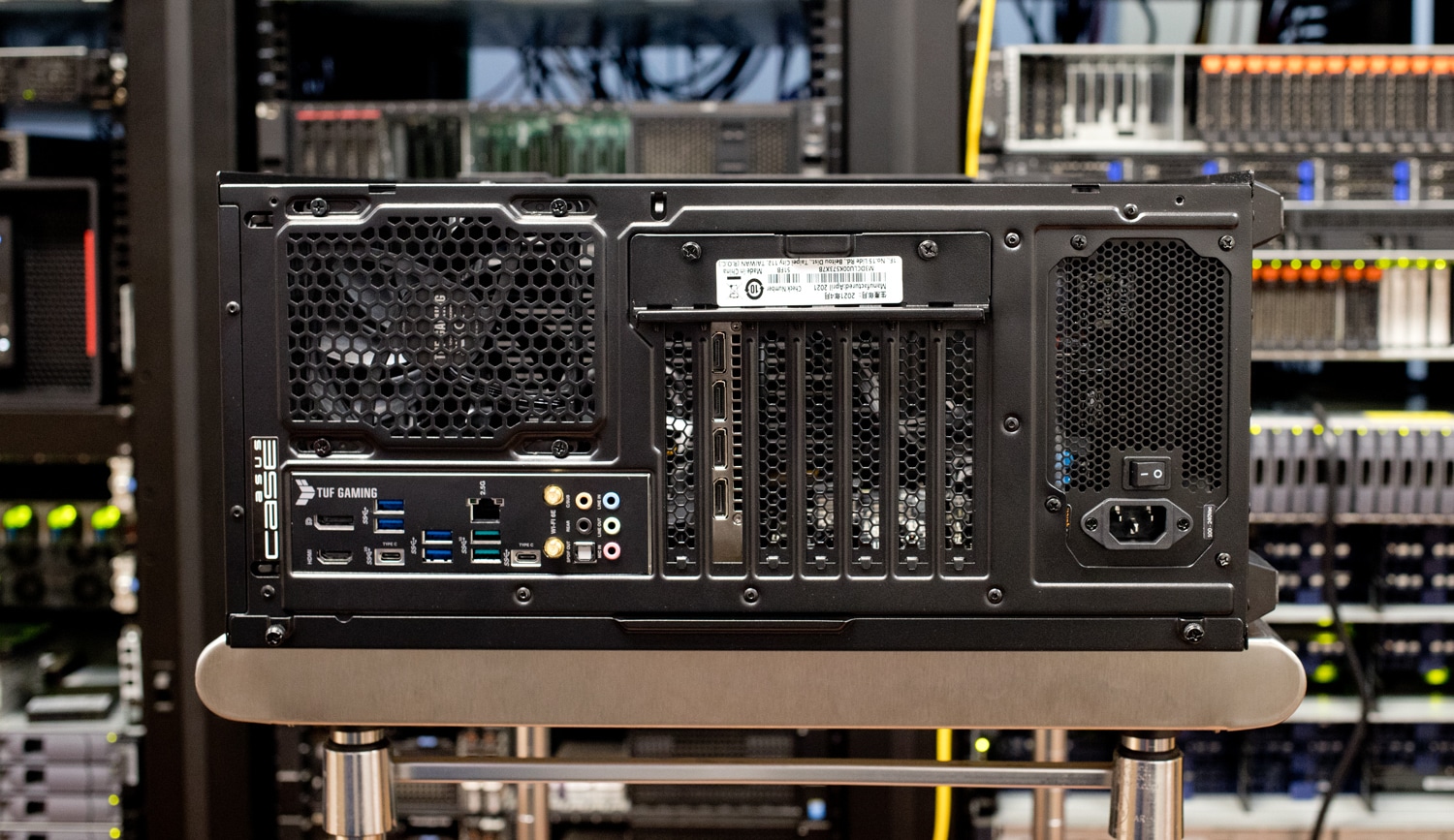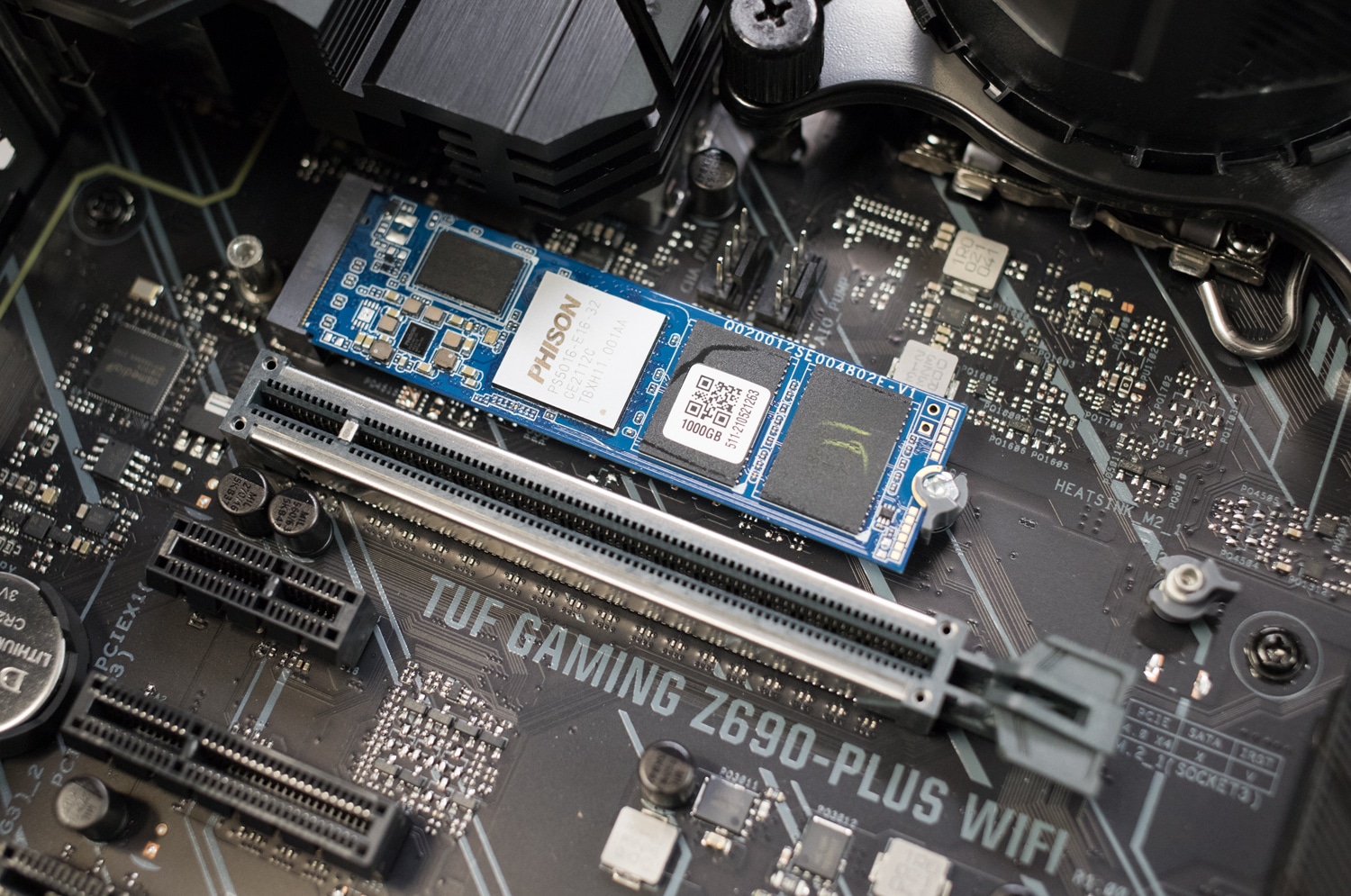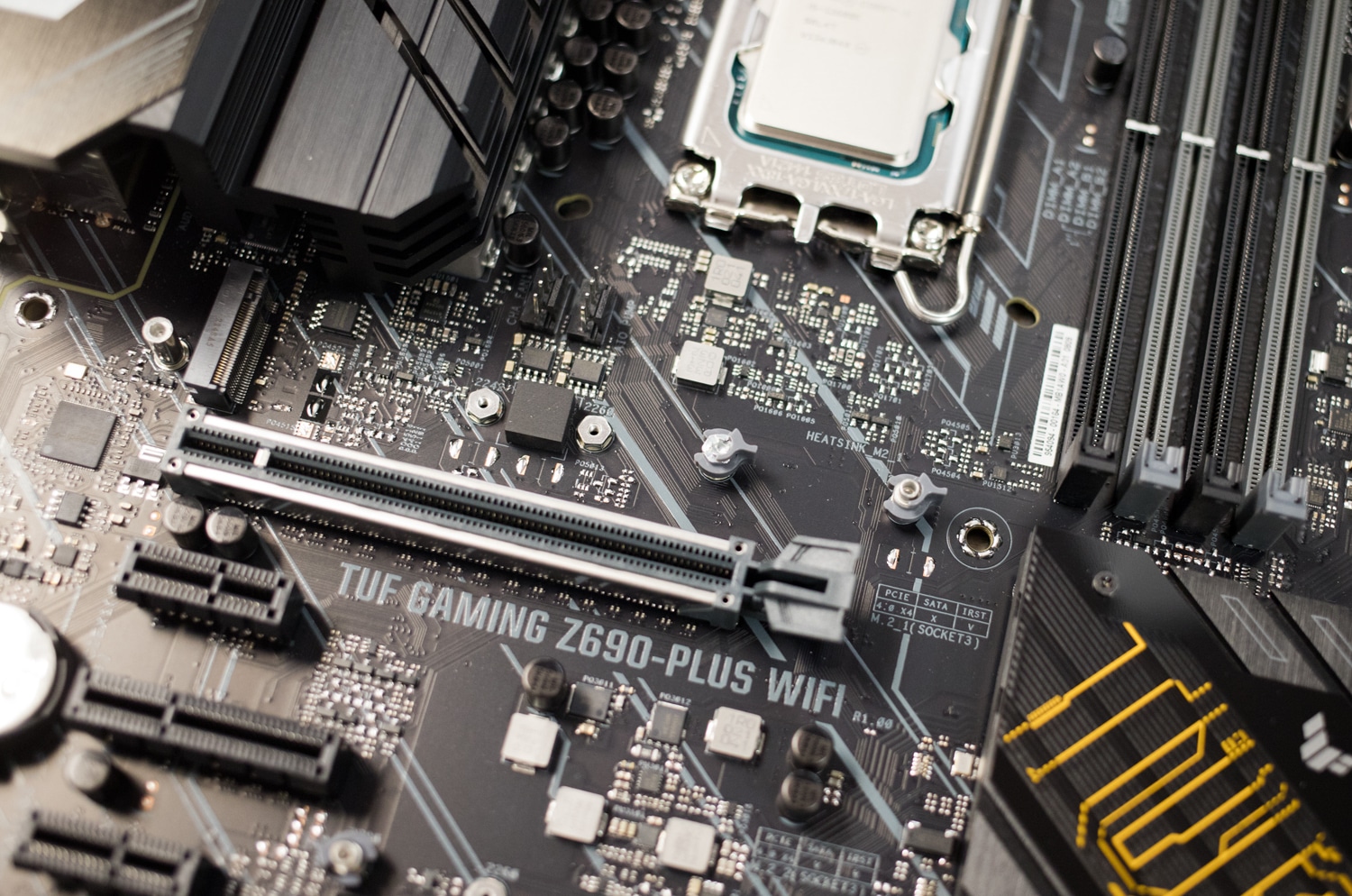The Intel Core i5-12600K is a solid choice for those looking for a mid-to-high tier CPU while staying cost-effective. The Core i5-12600K features the ability to overclock and with the new architectural design from the Alder Lake series, users can expect maximum performance. Combined with the new cooperative marketing between Asus and TEAMGROUP, we were able to build a TUF gaming rig and put it to the test.
The Intel Core i5-12600K is a solid choice for those looking for a mid-to-high tier CPU while staying cost-effective. The Core i5-12600K features the ability to overclock and with the new architectural design from the Alder Lake series, users can expect maximum performance. Combined with the new cooperative marketing between Asus and TEAMGROUP, we were able to build a TUF gaming rig and put it to the test.
Intel Core i5-12600K + TUF Gaming Alliance

On the topic of TUF gaming, Asus has started the TUF Alliance, which is a collaboration between Asus and a variety of other major PC-component companies. These parts range from cases, PSUs, memory kits, CPU coolers, and more making for one of the largest collaborative marketing campaigns in the PC component world. With this alliance, Asus along with the company they are partnered with is able to manufacture more parts that offer better compatibility, stability, and durability. What makes these partnerships even more unique is that Asus is ever-growing, reaching out to more companies to push out more parts to reach more people.
The CPU that we are going with is Intel’s Alder Lake line with the Core-i5-12600K. We decided to go with the i5-12600K as it is a competitive midrange CPU that closely matches the price segment of this build and it offers a great way to put the system through a variety of performance tests. The 12600K is a 10-core 16 thread processor, configured with 6 performance cores and 4 efficiency cores.
For those that aren’t entirely familiar with the newer generation of Intel CPUs, Intel’s 12th Gen processors, known as Alder Lake features a new standard of chip layout and design. Intel has engineered Performance (P) cores and Efficiency (E) cores, performance cores are used for performance-intensive tasks, like processes in the foreground or hard-hitting programs, while efficiency cores are for less-intensive tasks such as processes that are running in the background. On the downside, however, not all Alder Lake chips have E-cores, chips like the Intel Core i5-12400 only feature P-cores.
Intel’s Thread Director makes the difference between performance and efficiency cores, however, this technology isn’t supported on all operating systems and is only being supported on Windows 11 right now. This means that Windows 10 will see the difference, however, it will still operate as all cores are the same. The same can be said about Linux and other non-Windows 11 builds, this limited OS support is one of the biggest downsides to the Alder Lake portfolio.
Along with the Core i5-12600K processor is the little letter at the end, the K, which means that this i5 is designed to allow users to overclock. The base clock for the efficiency cores is 2.8GHz and for performance cores, it is 3.7GHz, however, with the help of Intel’s Turbo Boost Technology, efficiency cores can reach 3.6GHz, and performance cores can reach 4.9GHz. Also to note for those that overclock, the base processor power is 125W, with a max of 150W.
With the Alder Lake name comes other features besides the new hybrid layout of the chipset, such as support for the all-new DDR5 memory. For the testing of this review, we were able to get a DDR5 memory kit, however, DDR4 memory works just fine for those that are looking for a more cost-effective solution for a gaming/workstation rig. There is even some high-end DDR4 that performs better than the low-end DDR5 kits, however, with the support of ECC memory and decent support speed, DDR5 might be the way to go with the i5-12600K.
The Core i5-12600K integrated graphics, Intel UHD Graphics 770, aren’t the worst thing in the world for basic operation and may work for some. However, if you are getting this processor, there is a good assumption that it is for a mid to high-tier so since it will be paired with a graphics card, you shouldn’t have to worry about integrated graphics. The lower-end chips in the 12th gen line-up are lacking in the integrated area, so pairing them with a GPU is a must.
Overall, the Core i5-12600K is a solid processor for those looking for a higher-end machine. Even though it isn’t as powerful as the 12900K, it makes up for it in the price, right under $300. The 12600K offers a ton of functionality and versatility for users looking for the Alder Lake name and hybrid layout.
Intel Core i5-12600K Specifications
| Lithography | Intel 7 |
| CPU Specifications | |
| Total Cores | 10 |
| # of Performance-cores | 6 |
| # of Efficient-cores | 4 |
| Total Threads | 16 |
| Max Turbo Frequency | 4.9GHz |
| Performance-core Max Turbo Frequency | 4.9GHz |
| Efficient-core Max Turbo Frequency | 3.6GHz |
| Performance-core Base Frequency | 3.7GHz |
| Efficient-core Base Frequency | 2.8GHz |
| Cache | 20MB Intel Smart Cache |
| Total L2 Cache | 9.5MB |
| Processor Base Power | 125W |
| Maximum Turbo Power | 150W |
| Memory Specifications | |
| Max Memory Size | 128GB |
| Memory Types |
|
| Max # of Memory Channels | 2 |
| Max Memory Bandwidth | 76.8GB/s |
| ECC Memory Supported | Yes |
| Processor Graphics | |
| Processor Graphics | Intel UHD Graphics 770 |
| Graphics Base Frequency | 300MHz |
| Graphics Max Dynamic Frequency | 1.45GHz |
| Execution Units | 32 |
| DirectX Support | 12 |
| OpenGL Support | 4.5 |
| # of Displays Supported | 4 |
| OpenCL Support | 2.1 |
| Expansion Options | |
| Direct Media Interface (DMI) Revision | 4.0 |
| Max # of DMI Lanes | 8 |
| PCI Express Revision | 5.0 and 4.0 |
| PCI Express Configurations | Up to 1×16+4, 2×8+4 |
| Max # of PCI Express Lanes | 20 |
| Package Specifications | |
| Sockets Supported | FCLGA1700 |
| Max CPU Configuration | 1 |
| T-junction | 100 degrees C |
| Package Size | 45.0mm x 37.5mm |
| Advanced Technologies |
|
| Security and Reliability |
|
ASUS TUF Build Framework
For the base of the computer, we are using the ASUS TUF Gaming Z690 Plus WiFi. The Z690 Plus WiFi is one of the latest additions to the TUF Gaming Portfolio by ASUS and features support for Intel’s 12th Gen processors and comes with Windows 11 compatibility.
The Z690 comes with a ton of connectivity options, with PCIe 5.0, four USB 3.2 Gen1 ports, two USB 3.2 Gen2, one USB 3.2 Gen1 Type-C, and four M.2 sockets. Built with versatility in mind, the Z690 is compatible with a wide range of current and past components, such as cases, PSUs, coolers, and memory kits. Lastly, the Z690 comes with Intel WiFi 6E, the latest WiFi technology and if WiFi isn’t your thing, the Z690 is configured with an Intel 2.5 GbE port.
The memory that we are going with is the TEAMGROUP T-FORCE DELTA TUF Gaming Alliance RGB DDR5 Gaming Memory 32GB kit. This memory was sent to us by TEAMGROUP to go with our TUF build along with the other parts that ASUS has sent. The DELTA DDR5 memory kit is the first DDR5 kit that features a collaboration between two different brands. T-FORCE DELTA also features a military aesthetic along with a top strip of RGB, fully customizable by Asus’ Aura Software.
The storage of the system that we are going with is the TEAMGROUP T-FORCE Cardea Z440 NVMe M.2 SSD. The Z440 isn’t the fastest M.2 SSD on market, with speeds of up to 5,000 MB/s read and 4,400 MB/s write, however it does have PCIe 4.0 support along with an included heatsink and will be more than sufficient for today’s gaming needs. The Z440 goes for $179.00 on Amazon.
To cool the CPU, we are using the TUF Gaming LC 240 ARGB. The LC 240 is one of the newer AIOs released by ASUS built to be durable and deliver the highest performance possible. One of the more notable features of the LC 240 is the full range of customization that the LC 240 offers through Asus’ proprietary software: Aura RGB and Sync. The LC 240 is compatible with Intel LGA 1700, 1200, 1150, 1151, 1152, 1155, 1156, and even AMD AM4. Asus has also optimized the included 120mm fans with a new fan design, PWM-controlled pump and fans, along with IP5X-certified dust resistance. The LC 240 can be found on Amazon for $123.43.
For the power supply on our, TUF build, we went with something that isn’t part of the TUF alliance, however, is a great addition to our system; it is the Be Quiet Pure Power 11 FM 750W 80 Plus Gold Power Supply. Be Quiet is a great PC component manufacturer and their parts live up to their name quite well; for those that like PC builds, we just published a previous article on a Core i9-12900K build and a Core i7-12700K build that featured Be Quiet parts. 750Wis enough for our system, however for builds of a high-end nature, a larger PSU may be necessary for components that eat up more power.
For the GPU, we decided to use an A4000. We wanted some variation within the system to help showcase the various functions and uses that the TUF build can handle. We initially went with the A4000 to show the workstation capabilities of this build and also because some systems get agitated if there isn’t a GPU within the system. With the A4000 as well, it shows users that the highest RTX cards aren’t necessary to get decent performance from a system.
The case that will house all of our components is also brought to us by Asus: the Asus TUF Gaming GT301. The TUF Gaming GT301 is an ATX mid-tower with a tempered glass side panel, a honeycomb design in the front, and support of up to a 360mm radiator. The GT301 offers a ton of customization options with an integrated RGB controller for Aura Sync and extensive storage options with two HDD trays and up to six SSD mounting locations.
An even cooler feature that not many cases have is a headphone hook that can be mounted on either side of the case. The GT301 is a solid case with a range of versatility that anyone is able to find a use for, and coming in right at $99.99 on Amazon, a great choice for some.
Intel Core i5-12600K + ASUS TUF Performance
Now for testing. Pur rig has the following basic hardware:
- Intel Core i5-12600K CPU
- ASUS TUF Gaming Z690 Plus WiFi Motherboard
- Microsoft Windows 11
- TEAMGROUP T-FORCE DELTA TUF Gaming Alliance RGB DDR5 Gaming Memory 32GB kit
- TEAMGROUP T-FORCE Cardea Z440 NVMe M.2 SSD
- Nvidia RTX A4000
We’re using our Intel Core i9-12900K Alder Lake workstation for comparisons, which isn’t exactly apples to apples, but is what we’ve tested recently. We also published a Core i7-12700K build in which we look at each build compared to each others.
SPECviewperf 2020
SPECviewperf 2020 is the worldwide standard for measuring the graphics performance of professional applications under the OpenGL and Direct X application programming interfaces. The view sets (or benchmarks) represent graphics content and behavior from actual applications, without having to install the applications themselves. The newest version of this benchmark went through major updates late last year, including new view sets taken from traces of the latest versions of 3ds Max, Catia, Maya, and Solidworks applications. In addition, they added support within all view sets for both 2K and 4K resolution displays. Our tests were run with a windowed resolution of 3800×1200.
| SPECviewperf 2020 (Higher is better) | ||||
| Viewsets | StorageReview Test Rig (Core i5-12600K, RTX A4000) | StorageReview Test Rig (Core i9-12900K, RTX A6000) | ||
| 3dsmax-07 | 93.02 | 138.71 | ||
| Catia-06 | 70.92 | 99.21 | ||
| Creo-03 | 119.18 | 154.25 | ||
| Energy-03 | 21.78 | 42.89 | ||
| Maya-06 | 229.65 | 334.1 | ||
| Medical-03 | 20.34 | 34.92 | ||
| Snx-04 | 328.98 | 446.73 | ||
| Sw-05 | 108.18 | 166.42 | ||
SPECworkstation 3
Moving on with our performance benchmarks, we ran SPECworkstation3. This is a test that specializes in benchmarks designed for testing all key aspects of workstation performance; it uses over 30 workloads to test CPU, graphics, I/O, and memory bandwidth. The workloads fall into broader categories such as Media and Entertainment, Financial Services, Product Development, Energy, Life Sciences, and General Operations. We are going to list the broad-category results for each, as opposed to the individual workloads. The results are an average of all the individual workloads in each category.
| SPECworkstation 3 (Higher is better) | ||||
| Category | StorageReview Test Rig (Core i5-12600K, RTX A4000) | StorageReview Test Rig (Core i9-12900K, RTX A6000) | ||
| M&E | DNF | DNF | ||
| ProdDev | 4.19 | DNF | ||
| LifeSci | 3.66 | 5.19 | ||
| Energy | 3.95 | 6.34 | ||
| FSI | 3.52 | 5.54 | ||
| GeneralOps | 2.76 | 3.14 | ||
| GPU Compute | 5.44 | 7.76 | ||
Blender
Next up is Blender, an open-source 3D modeling application. This benchmark was run using the Blender Benchmark utility. The score is samples per minute, with higher being better.
| Blender, rendering samples per minute (higher is better) | ||
| Category | StorageReview Test Rig (Core i5-12600K, RTX A4000) | StorageReview Test Rig (Core i9-12900K, RTX A6000) |
| Monster | 1,647 | 2,774 |
| Junkshop | 941 | 1,552 |
| Classroom | 856 | 1,364 |
Esri
Next up is the Environmental Systems Research Institute (Esri) benchmark. Esri is a supplier of Geographic Information System (GIS) software. Esri’s Performance Team designed their PerfTool add-in scripts to automatically launch the ArcGIS Pro. This application uses a “ZoomToBookmarks” function to browse various predefined bookmarks and create a log file with all the key data points required to predict the user experience. The script automatically loops the bookmarks three times to account for caching (memory and disk cache). In other words, this benchmark simulates heavy graphical use that one might see through Esri’s ArcGIS Pro software.
| ESRI ArcGIS Pro 2.3 Montreal | |
| Average FPS | Average |
| StorageReview Test Rig (Core i5-12600K, RTX A4000) | 348.72 |
| StorageReview Test Rig (Core i9-12900K, RTX A6000) | 607.29 |
| Minimum FPS | Average |
| StorageReview Test Rig (Core i5-12600K, RTX A4000) | 174.48 |
| StorageReview Test Rig (Core i9-12900K, RTX A6000) | 324.74 |
The Philly model is next. Our TUF rig continues to show over 50% of the performance of the Core i9-12900K
| ESRI ArcGIS Pro 2.3 Philly | |
| Average FPS | Average |
| StorageReview Test Rig (Core i5-12600K, RTX A4000) | 247.88 |
| StorageReview Test Rig (Core i9-12900K, RTX A6000) | 473.49 |
| Minimum FPS | Average |
| StorageReview Test Rig (Core i5-12600K, RTX A4000) | 152.38 |
| StorageReview Test Rig (Core i9-12900K, RTX A6000) | 273.93 |
The story remains the same in our last animation, Portland.
| ESRI ArcGIS Pro 2.3 Portland | |
| Average FPS | Average |
| StorageReview Test Rig (Core i5-12600K, RTX A4000) | 2,449.52 |
| StorageReview Test Rig (Core i9-12900K, RTX A6000) |
2,980.10 |
| Minimum FPS | Average |
| StorageReview Test Rig (Core i5-12600K, RTX A4000) | 984.73 |
| StorageReview Test Rig (Core i9-12900K, RTX A6000) | 1,360.30 |
Luxmark
Another 3D benchmark we will be looking at is LuxMark, an OpenCL GPU benchmarking utility. This is another test where the CPU isn’t a major factor, the load mostly falling on the GPU.
| LuxMark (Higher is better) | ||||
| Category | StorageReview Test Rig (Core i5-12600K, RTX A4000) | StorageReview Test Rig (Core i9-12900K, RTX A6000) | ||
| hallbench | 12,666 | 21,365 | ||
| food | 4,920 | 8,088 | ||
OctaneBench
Last, we look OctaneBench, a benchmarking utility for OctaneRender, which is another 3D renderer with RTX support that is similar to V-Ray. Higher scores are better. Like Luxmark, OctaneBench is large GPU-dependent, so the differences are slight between our rig and the workstation.
| Scene | Kernel | StorageReview Test Rig (Core i5-12600K, RTX A4000) | StorageReview Test Rig (Core i9-12900K, RTX A6000) |
| Interior | Info channels | 11.48 | 18.53 |
| Interior | Direct lighting | 39.84 | 67.25 |
| Interior | Path tracing | 50.97 | 87.28 |
| Idea | Info channels | 7.10 | 11.52 |
| Idea | Direct lighting | 31.10 | 52.74 |
| Idea | Path tracing | 38.20 | 65.34 |
| ATV | Info channels | 17.66 | 29.15 |
| ATV | Direct lighting | 44.01 | 74.84 |
| ATV | Path tracing | 55.13 | 94.82 |
| Box | Info channels | 9.73 | 15.90 |
| Box | Direct lighting | 39.46 | 66.80 |
| Box | Path tracing | 44.34 | 75.93 |
Conclusion
Our build of ASUS TUF will most notably be a use case for gaming and gaming-related tasks. With the configuration of an Intel Core i5-12600K, 32GB of RAM, and an NVIDIA A4000, this TUF build will be able to perform well as a midrange workstation by day, gaming at night, system. Our TUF build would perform great as a workstation for those that want to take a different route than gaming, with the configuration we have, the TUF build would work as an editing station, a high-end business, and much more.
One point that we did want to make was the adoption costs of this system. What we mean by this is in reference to DDR5 memory and motherboard compatibility. Whenever someone wants to upgrade their system, there is usually a hole that they fall into; if they want to upgrade the CPU, then a new motherboard is necessary and with a new motherboard, is a newer kit of memory required? Things like this all come into account when thinking about a new system, and with the ASUS TUF Alliance, some of those costs are actually alleviated. The newer motherboards, support DDR5 and DDR4 and because of this, those that want to upgrade in the future will have an easier time since they won’t have to upgrade multiple components at the same time.
In terms of performance, the Intel Core i5-12600K CPU and A4000 GPU slotted in below the high-end i9-12900K build, which we already knew going into the comparison. Not all systems built compete to be the fastest though, it’s about the right rig for the job. This particular combination of ASUS TUF Gaming Alliance with TEAMGROUP DDR5 and SSD gives users a very well-appointed midrange workstation that can also game quite well when the time calls.
Engage with StorageReview
Newsletter | YouTube | Podcast iTunes/Spotify | Instagram | Twitter | Facebook | TikTok | RSS Feed