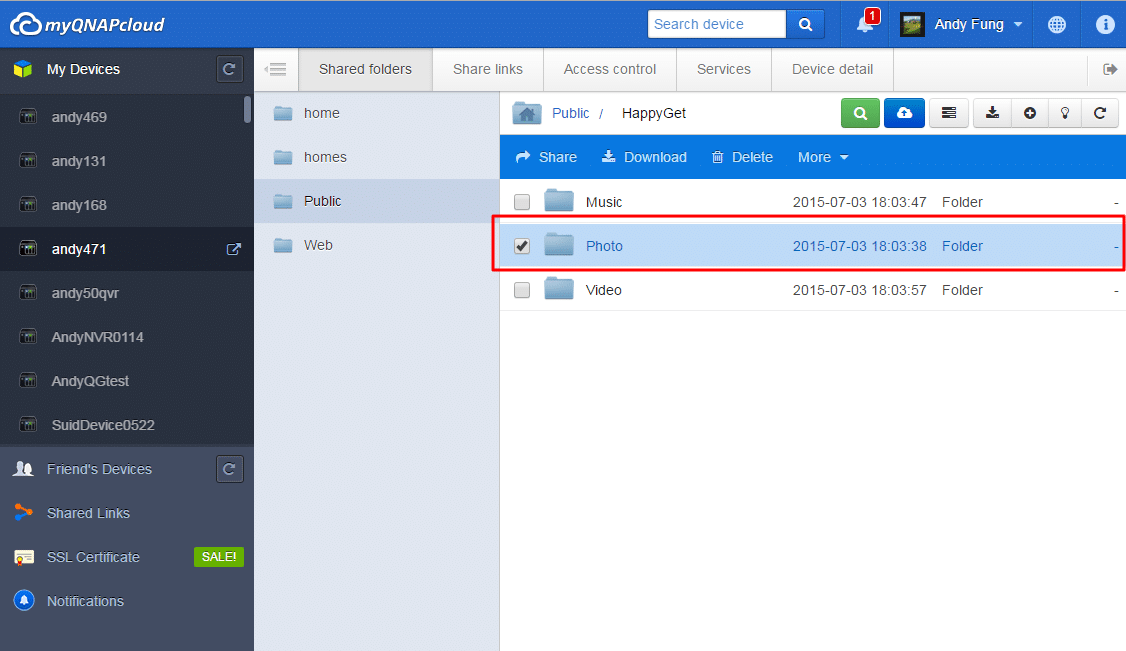QNAP has announced the latest release of their CloudLink app, which is designed to improve the remote access functions of the myQNAPcloud service for easier access to QNAP devices via the Internet; all without any complex domain redirection processes. With the CloudLink app, users will have timely access to their files on a QNAP NAS using myQNAPcloud or by sharing download links with contacts to track the task status.
With the newest update, users will be able to download and sync files concurrently to a remote NAS from shared links without having to first save them to a computer. With the new Follow Shared Links feature, users will be able to save valuable time and effort in setting up complicated network configurations. CloudLink also allows users to connect to their QNAP device with QNAP Mobile Apps Qfile, Qmanager and the PC utility Qsync.
Users should note that QNAP has decided to discontinue support for MyCloudNAS from beginning on January 15, 2016. The company reasons that this will allow them to provide greater resources to its development.
Availability
myQNAPcloud is now available from the QTS App Center. In order to access the new myQNAPcloud services, your QNAP NAS must be using at least QTS 4.2 as well as CloudLink 1.1.45 (or newer) from the QTS App Center.
Sign up for the StorageReview newsletter