The Corsair Performance Pro SSD is powered by the Marvell 9174 processor, Toshiba 34nm Toggle MLC NAND and a SATA 6Gb/s interface. The Performance Pro adds to Corsair’s already excellent line of SDD products that leverage perhaps the most robust set of combinations of NAND and SSD processors available with a SATA interface. In this case the Performance Pro replaces the Performance 3, Corsair’s first Marvell 9174-based SSD which was announced about a year ago. A year goes a long way in the SSD world, the Performance Pro picks up a tremendous speed boost over the Performance 3, delivering read speeds of up to 515MB/s and an impressive 440MB/sec in sequential write performance, compared to 480MB/s reads and 320 MB/s writes in the first generation model.
Corsair offers a simplified capacity lineup with the Performance Pro, it comes in just 128GB (CSSD-P128GBP-BK) and 256GB (CSSD-P256GBP-BK) capacities. Each is ready for notebook duty with the 2.5″ form factor, but Corsair also includes a mounting bracket for 3.5″ desktop drive bays. The Corsair Performance Pro is competitively priced with a street price of $219 for the 128GB version and $419 for the 256GB capacity.
When comparing similar SSDs, it turns out the Corsair Performance Pro shares a lot with the Plextor M3S; so much in fact that they share the same PCB. As you will see below, we found similar markings on both boards, although each had minor hardware differences (additional capacitors or regulators). Hardware is where the differences stop though as both are running different firmware which is evident in our performance comparison.

Corsair Performance Pro Specs
- Interface: SATA 3 6Gb/s
- Operating temperature: 0° C to +70° C
- Storage temperature: -20° C to +85° C
- Operating Humidity: 10% to 90% RH (0° to +40° C)
- Maximum Operating Altitude: 3,048 m (up to 10,000 ft.)
- Maximum Non-Operative Altitude: 12,192 m (up to 40,000 ft.)
- Three-year warranty
- SATA 3 6Gb/s
- Backward compatible with SATA II and SATA I
- Microsoft Windows 7, Vista®, and XP; Mac OS X; Linux
- 2.5″ or 3.5″ hard drive bay
- Max Sequential Read/Write (using ATTO Disk Benchmark) Up to 515 MB/s sequential read — 440 MB/s sequential write
- Max Random 4k Write (using IOMeter 08) 65k IOPS (4k aligned)
- Technology Supercharged Synchronous NAND
- MTBF 1,500,000 hours
Design and Build
Corsair has modified their casing since their last SDD by slightly curving their corners with the screws securing each half in place on the side. The Corsair Performance Pro is protected by a sleek-looking silver aluminum casing and feels very sturdy when handled. The product sticker is found on the top and flipping the drive over reveals the SATA 3 power and data connectors. Corsair also includes a useful 2.5 inch to 3.5 inch adapter with mounting screws taped to one side.

The side of the drive shows off the screws that hold the two case halves together, as well as standard horizontal mounting points. The bottom also includes mounting points for attaching the drive to sleds and hot-swap bays.

The front of the drive includes the standard SATA power and data interface, with no service pins visible or other attributes.

Disassembly
The Corsair Performance Pro is split apart by removing four Phillips head screws from the perimeter of the drive (two breaking the warranty voiding sticker). Use a fingernail to easily split the case open.
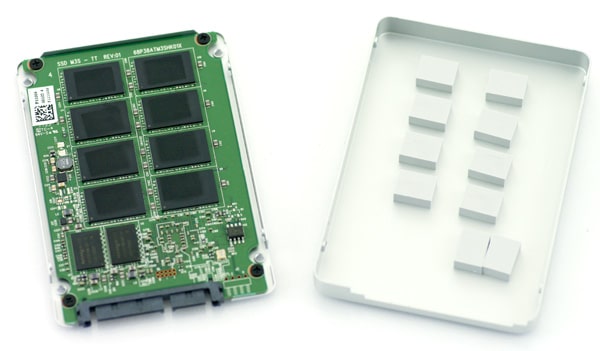
Corsair spent extra attention to the insides, placing thermal pads on both sides of the chassis.
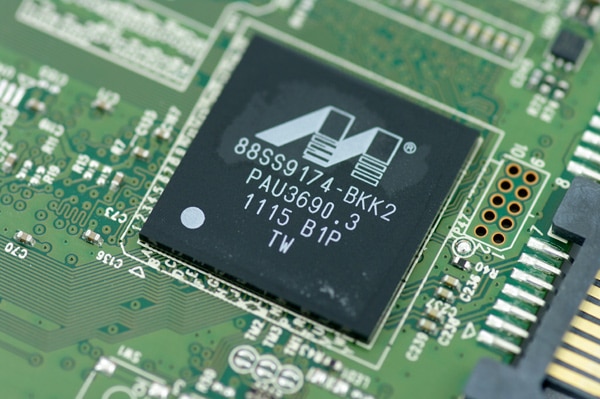
Inside the Corsair SDD, we find eight Toshiba toggle mode NAND flash memory modules; 32GB each for a total of 256GB. After formatting, this is reduced to a final user capacity of 238GB. In addition, you can see two 256MB NANYA DDR3 chips.

On the other side of the PCB, we have Marvell’s 88SS9174-BKK2 controller, which is a new revision of the hardware used by Crucial, Intel, and Plextor.
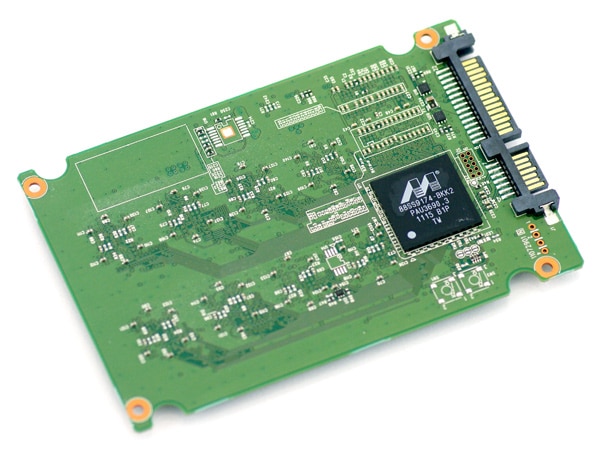
Synthetic Benchmarks
For the first half of our review, we provide synthetic benchmark results generated through IOMeter. While not perfect, these scores show how well the drive performs under specific tests, including sequential 2MB, random 2MB, and random 4K. All of our tests are performed in a static testing environment with our Intel Sandy Bridge test rig.
Corsair lists the sequential read and write speed of the Performance Pro as 515MB/s read and 440MB/s write. To see how well those values stack up, we use IOMeter and our 2MB sequential transfer test.
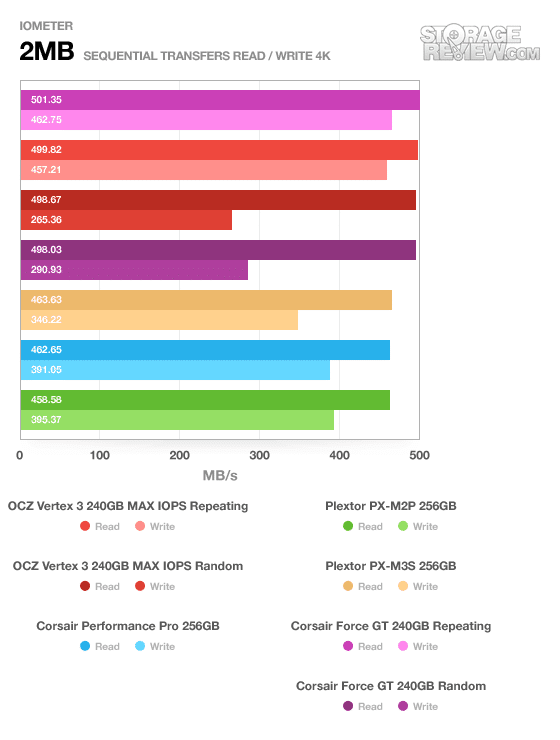
The Corsair Performance Pro scored mediocre in the sequential read column with a speed of 463MB/s, second to last among the drives. The sequential write speed, however, scored better and with a speed of 391MB/s taking third place just behind the Plextor PX-M2P.
In the next test we stick with the same 2MB transfer size, but switch from a sequential to random transfer.
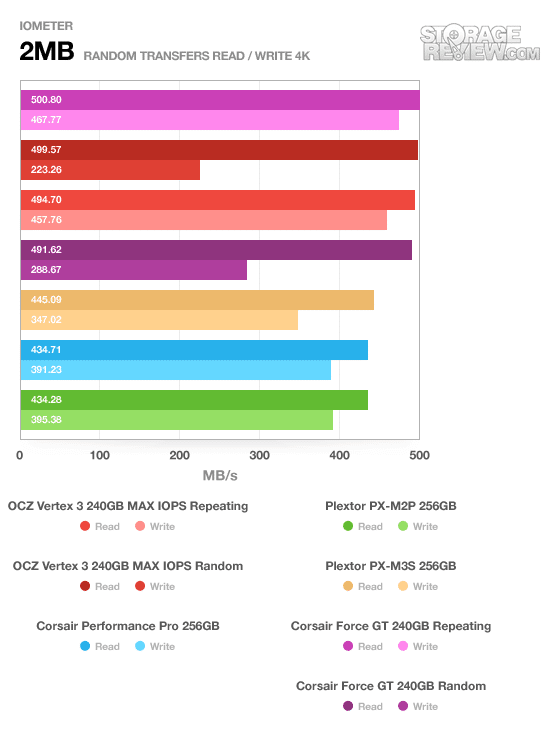
The Performance Pro had a weaker performance in random transfers with a read speed of 435MB/S; however, it still retained its write speed of 391MB/S. It should be noted that every drive’s random transfer write speeds were virtually identical to that of their sequential write speeds.
Moving through our synthetic benchmarks, our next test looks at the drives random 4K read and write speeds. The first part of this test looks at read and write speed at a queue depth of one.
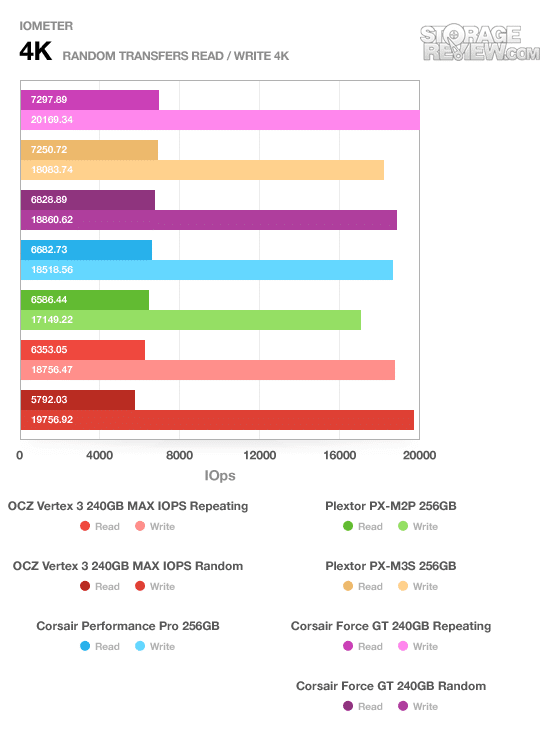
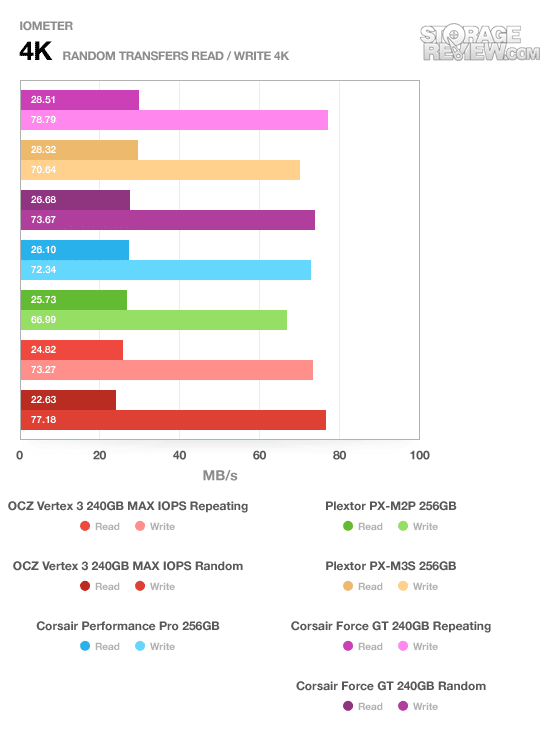
The Corsair Performance Pro’s performance improved overall in the 4K random read speed benchmark tests with a read and write speed of 26MB/S and 72MB/S respectively, though the Corsair Force GT outperforms its cousin.
Expanding the 4K read and write test to higher queue depths, we look at the same IOMeter test, but this time scaled between 1 and 64 simultaneous threads.
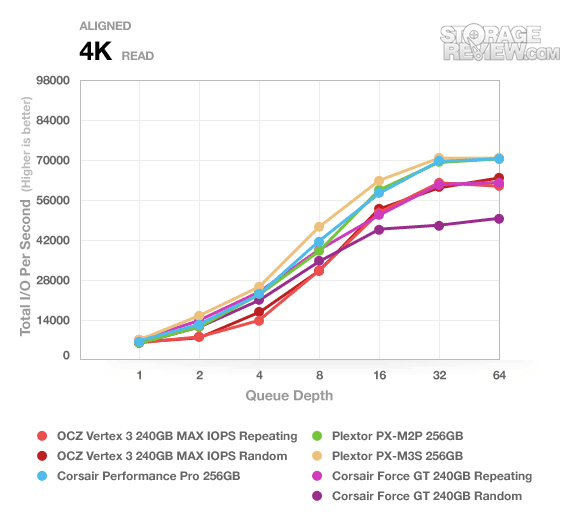
The Corsair Performance Pro did very well at the higher 4K read queue depths, ranking just behind the Plextor drives with a top speed of 70,413 IOPS.
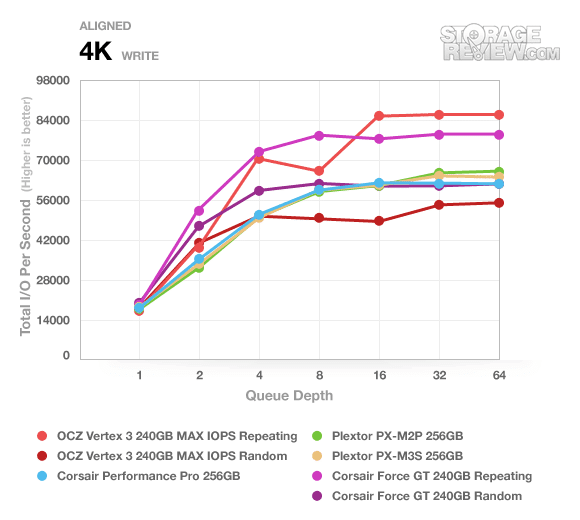
The write speeds on the Performance Pro ranked in the lower mid-range, topping at 66,300 IOPS. The OCZ Vertex 3 240GB MAX IOPS dominated the charts with a blistering 85,682 IOPS.
Our next test looks at the latency or response time of each drive under our 4K random write test at a queue depth of 1. Drives with the fastest 4K write speeds will have the lowest average latency, and those with the fewest write hiccups will have the lowest peak latency.
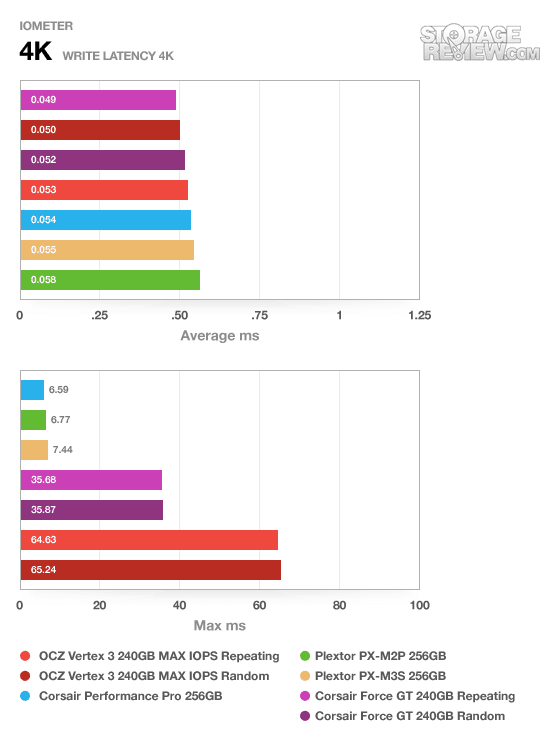
The Corsair Performance Pro achieved mediocre scores for 4K random write speeds; however, it impressed us with an ultra-low peak latency time measuring just 6.59ms, which was the lowest of all drives. In comparison, four of the competing devices had exponentially higher peak-latency readings, especially the OCZ Vertex 3 drive, which scored over 10 times higher than the Corsair Performance Pro.
We included CrystalDiskMark results working with random data to show how Corsair Performance Pro’s Marvell controller pulls all the stops when working with incompressible data. The drive still transferred data at a speed of 466 MB/s read and 409MB/s write.
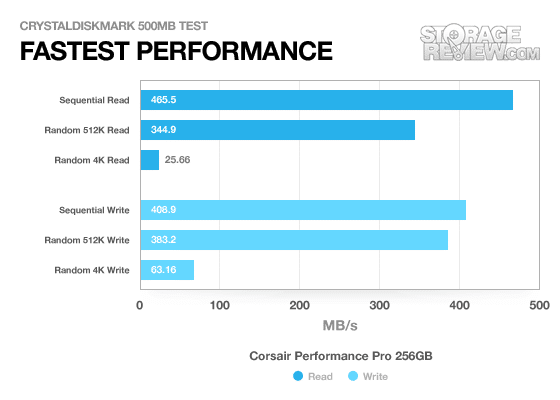
Our final group of synthetic benchmarks looks at mixed workload tests covering a variety of enterprise environments. These include write and write based Database, Workstation, and File Server and read-only Webserver. Though the Corsair Performance Pro performed in the middle of pack throughout these tests, it did so with consistently decent speeds.
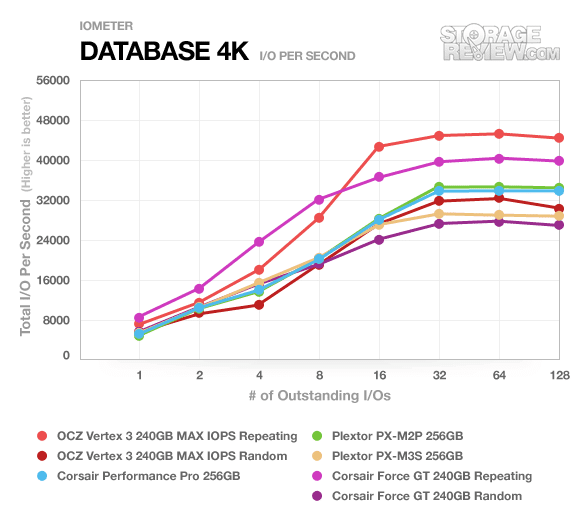
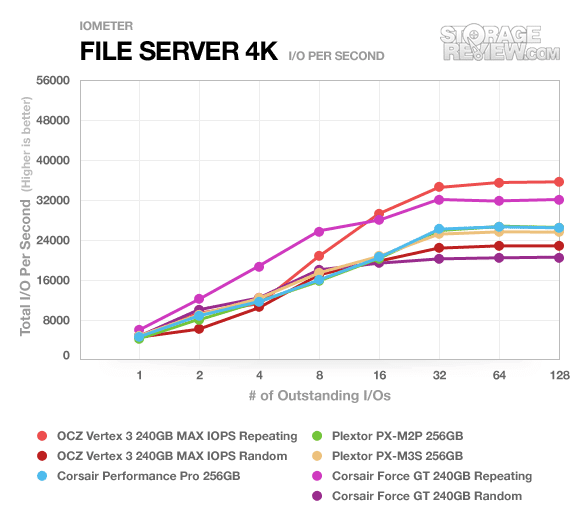
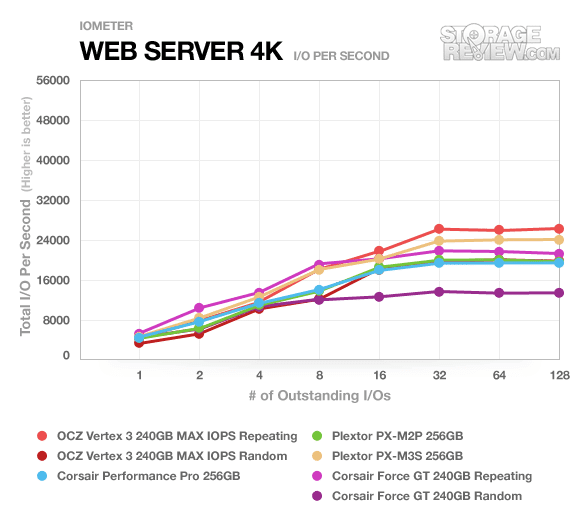
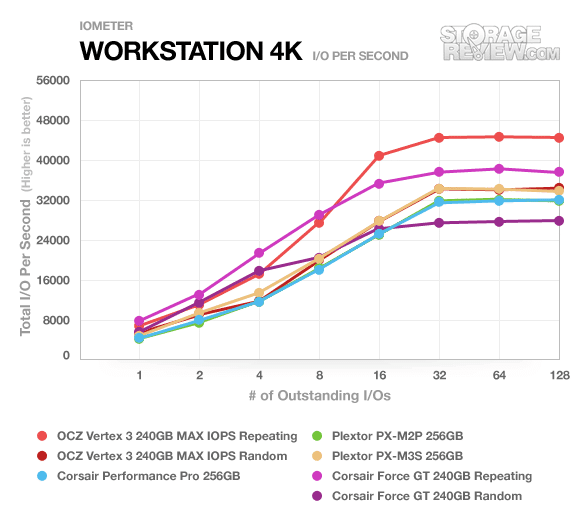
Enterprise Benchmarks
While we normally don’t include steady-state benchmarks in our consumer reviews, we felt it could offer some value to our readers to see how this drive might perform in an 24/7 continuous-write setting. Generally speaking only heavily-over provisioned drives can compete in this space, as well as models with heavy garbage collection algorithms that run at all times in the background to move around data as the drive fills up. Given this is our first look at this new platform and controller, we wanted to see how it stacked up in this space. The assortment of drives also compared includes the Micron C300 and P300 as well as the Plextor PX-M2P. The Micron P300 is the heavy-weight SLC-based enterprise drive in this test.
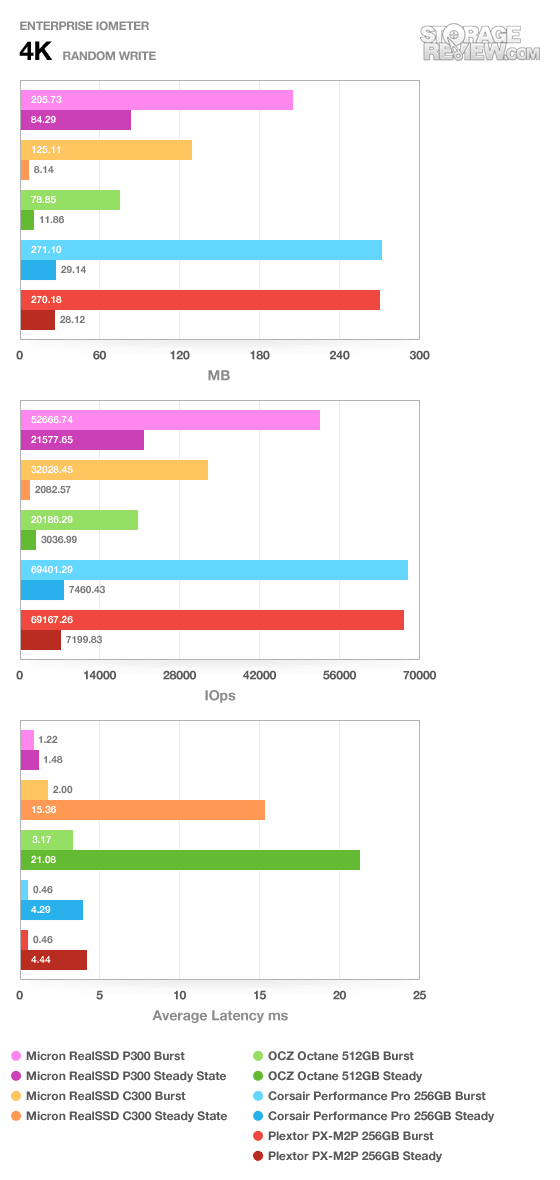
It’s a given that any drive put through the steady-state benchmark will have a significant performance drop between before and after. Comparing the consumer-targeted C300 to the enterprise-targeted P300, we notice a 60% drop on the P300 and 94.5% drop on the C300. Clearly the P300 held up better in a 24/7 write environment. The Plextor PX-M2P saw a performance drop of 89.6%, which fared better than the C300… not to mention had a faster peak speed to drop from. The 256GB Corsair Performance Pro saw a drop of 89.3% which is close to the one we observed on the M2P, although it maintained a higher IOPS value in steady of 7460.
Real-World Benchmarks
If you are new to StorageReview, one thing we try to focus on is how any given drive might perform under real-world conditions. For the average user, trying to translate random 4K write speeds into an everyday situation is pretty difficult. It helps when comparing drives in every setting possible, but it doesn’t exactly work out into faster everyday usage or better game loading times. For this reason we turned to our StorageMark 2010 traces, which include HTPC, Productivity, and Gaming traces to help readers find out how a drive might rank under their conditions.
The first real-life test is our HTPC scenario. In this test we include: playing one 720P HD movie in Media Player Classic, one 480P SD movie playing in VLC, three movies downloading simultaneously through iTunes, and one 1080i HDTV stream being recorded through Windows Media Center over a 15 minute period. Higher IOps and MB/s rates with lower latency times are preferred. In this trace we recorded 2,986MB being written to the drive and 1,924MB being read.
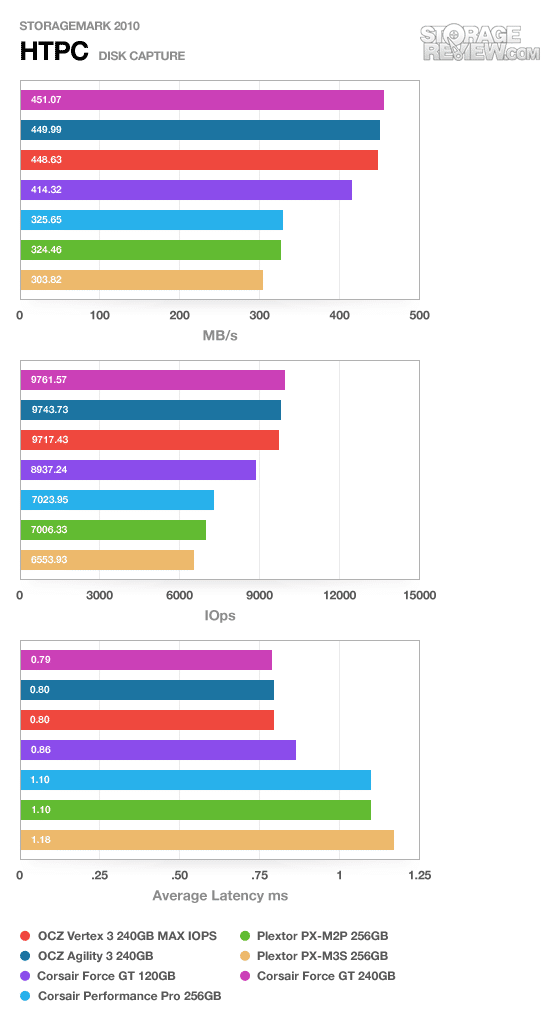
The Corsair Performance Pro slipped behind, scoring just 326MB/s average in our HTPC trace, but it was the best performing Marvell-based drive.
Our second real-life test covers disk activity in a productivity scenario. For all intents and purposes this test shows drive performance under normal daily activity for most users. This test includes: a three hour period operating in an office productivity environment with 32-bit Vista running Outlook 2007 connected to an Exchange server, web browsing using Chrome and IE8, editing files within Office 2007, viewing PDFs in Adobe Reader, and an hour of local music playback with two hours of additional online music via Pandora. In this trace we recorded 4,830MB being written to the drive and 2,758MB being read.
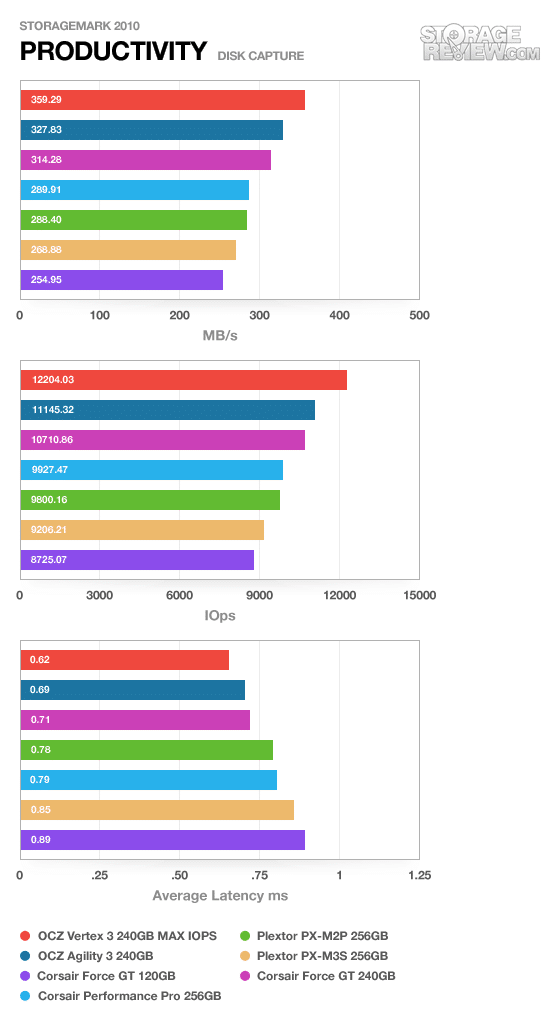
The Corsair Performance Pro inched back to the middle of the pack for the productivity trace, again leading the Marvell group. It averaged 290MB/s and scored 0.79ms for average latency.
Our third real-life test covers disk activity in a gaming environment. Unlike the HTPC or Productivity trace, this one relies heavily on the read performance of a drive. To give a simple breakdown of read/write percentages, the HTPC test is 64% write, 36% read, the Productivity test is 59% write and 41% read, while the gaming trace is 6% write and 94% read. The test consists of a Windows 7 Ultimate 64-bit system pre-configured with Steam, with Grand Theft Auto 4, Left 4 Dead 2, and Mass Effect 2 already downloaded and installed. The trace captures the heavy read activity of each game loading from the start, as well as textures as the game progresses. In this trace we recorded 426MB being written to the drive and 7,235MB being read.
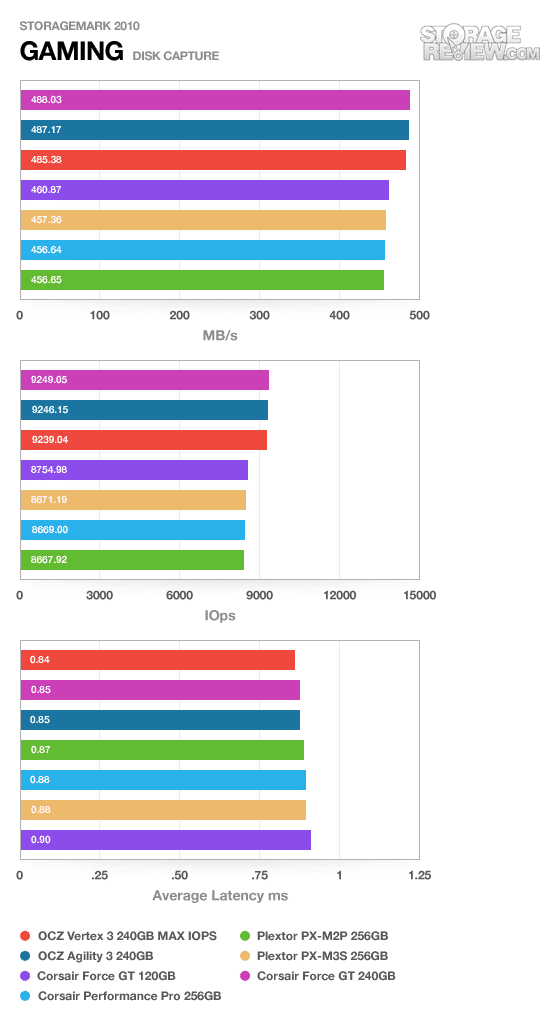
Though the Corsair Performance Pro finished in the middle of the pack once again, its benchmark scores weren’t far behind the leaders and about at parity with the rest of the Marvell drives.
Power Consumption
When looking at any modern SSD, power consumption is a huge deciding factor for many mobile shoppers, since the drive itself can make up a large portion of the total power used in a given notebook. In our power consumption tests we look at how much a given drive draws during read and write activities, as well as startup requirements and idle.
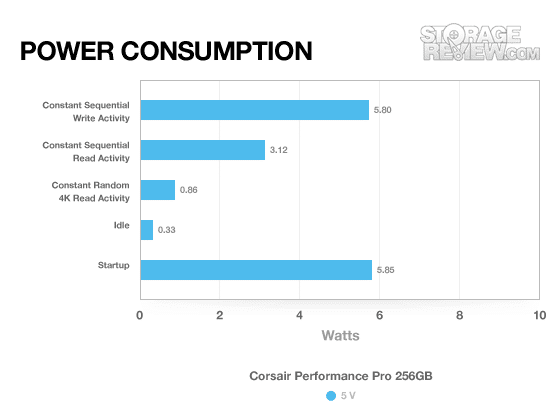
At idle, the drive uses only 0.33W; a slower–albeit higher capacity–hard drive might use up to twice that reading. However, the Corsair Performance Pro had fairly high power consumption for sequential write activity and startup, which was measured at 5.80W and 5.85W respectively.
Warranty
Corsair offers a 3-year warranty on its Performance Pro drive, which is the norm for most SDDs. Its competitor however, the Plextor M3S, comes with a five-year warranty.
Conclusion
The Corsair Performance Pro 256GB SSD is a speedy SSD that excels with incompressible data. With its larger cache, Marvell 9174 controller, high-speed Toshiba NAND, and an intelligently designed firmware, this Corsair drive has proved that it has the ability to compete in the same league with the SandForce models. When Corsair announced that it would be developing another Marvell-based SSD, we knew that we would be getting a device that could deliver in performance at a competitive price. We weren’t disappointed.
The Corsair Performance Pro does not discriminate when it comes to transfer speeds. It put up very consistent numbers in the speed column during our file transfer benchmark tests. This is significant because there are many enthusiasts out there that are concerned with Sandforce’s longterm performance or incompressible data performance, making Corsair’s SSD an attractive alternative.
If you’re looking for raw sequential throughput performance, there’s no beating the second-generation SandForce SF-2281 controllers. However, the Marvell-powered Corsair Performance Pro is adept in all areas. Sequential read and write speeds are above par, and the drive performs very well with incompressible data such as movies and music.
Pros:
- Good all round performance
- Marvell controller is reliable and proven
- Chart-topping performance for a Marvell-based SSD
Cons:
- Not as fast as Sandforce with compressible sequential data
- Priced above the Plextor M3S which shares the same hardware
Bottom Line
The Corsair Performance Pro is an impressive SSD centered around Marvell’s 9174 processor. This is an SSD with a strong backing and reliable design, competing with the high end of the SSD market at a reasonable price.




 Amazon
Amazon