 The Crucial MX100 (a brand of Micron) is a mainstream consumer SSD targeted toward users who are looking to upgrade PCs or laptops from hard drives to an SSD on a budget. The MX100 is a direct replacement for the M500, the core changes are in a NAND die shrink and firmware enhancements. Crucial claims the net result is the MX100 boasts significant performance improvements over the M500 line at all capacities. To make it easy for upgraders working in a variety of environments, Crucial includes a handy 7mm to 9.5mm adapter bracket as well as the Acronis True Image software for cloning an existing drive to a new MX100 SSD.
The Crucial MX100 (a brand of Micron) is a mainstream consumer SSD targeted toward users who are looking to upgrade PCs or laptops from hard drives to an SSD on a budget. The MX100 is a direct replacement for the M500, the core changes are in a NAND die shrink and firmware enhancements. Crucial claims the net result is the MX100 boasts significant performance improvements over the M500 line at all capacities. To make it easy for upgraders working in a variety of environments, Crucial includes a handy 7mm to 9.5mm adapter bracket as well as the Acronis True Image software for cloning an existing drive to a new MX100 SSD.
The Crucial MX100 (a brand of Micron) is a mainstream consumer SSD targeted toward users who are looking to upgrade PCs or laptops from hard drives to an SSD on a budget. The MX100 is a direct replacement for the M500, the core changes are in a NAND die shrink and firmware enhancements. Crucial claims the net result is the MX100 boasts significant performance improvements over the M500 line at all capacities. To make it easy for upgraders working in a variety of environments, Crucial includes a handy 7mm to 9.5mm adapter bracket as well as the Acronis True Image software for cloning an existing drive to a new MX100 SSD.

Diving deeper into its hardware specs show the MX100 is well equipped, using a Marvell controller with custom firmware and 8-channels of Micron NAND Flash (Micron 16nm 128Gb NAND on the 256GB and 512GB models and Micron 20nm 128Gb NAND inside the 128GB unit). Using the in-house Micron NAND gives Crucial drives an advantage in pricing and reliability compared to those without their own NAND fab. Crucial indicates that the MX100 SSDs will post decent performance numbers; all capacities are quoted to deliver sequential read speeds of 550MB/s. For write performance, the MX100 SSDs are specced to 500MB/s (512GB), 330MB/s (256GB), and 150MB/s (128GB).
Crucial is serious about data protection with the new MX100. At the NAND component level the MX100 has capacitors that provide power to protect from data loss from in the event of an unexpected power loss. For additional protection, the MX100 Crucial MX100 monitors its own thermals and dynamically adjusts activity to avoid overheating issues. The MX100 also features a redundant array of independent NAND technology which we see in the enterprise Micron drives, which increases security and protection of data to a very high level. The Crucial MX100 also supports AES 256-bit encryption for data security. The combined suite of features gives consumers perhaps the greatest possible peace of mind in an SSD in terms of data protection and reliability.
The included Acronis True Image HD data migration software packages gives users the ability to move all files, operating systems, settings, and programs from an existing hard drive to a newly installed SSD; a very handy tool for those looking to upgrade. This technology powered by Acronis' AnyData Engine, which allows users to easily and efficiently use their new SSD as their system drive. Crucial also includes a spacer for drives that need to slot inside a 9.5mm home, another feature that makes the upgrade path easier for consumers.
The Crucial MX100 line comes in capacities of 128GB, 256GB, and 512GB, which go for MSRPs of $79.99, $109.99, and $224.99, respectively—all of which are backed by a three-year warranty. The drive is currently 7mm SATA only, no mSATA or M.2 form factors are available today, and Crucial has dropped the 960GB capacity point that was in the M500 line prior. Our review unit is the 512GB capacity.
Specifications
- Controller: Marvell 88SS9189
- NAND: 16nm 128Gb/20nm 128Gb
- Configurations: 2.5” 7mm
- Capacities:
- 128GB (CT128MX100SSD1)
- 256GB (CT256MX100SSD1)
- 512GB (CT512MX100SSD1)
- Performance:
- Seq. Read: 550MB/s
- Seq. Write: 150 to 500MB/s
- PC Mark: up to 70K
- Hardware-based AES-256 encryption engine
- ATA modes supported
- PIO mode 3, 4
- Multiword DMA mode 0, 1, 2
- Ultra DMA mode 0, 1, 2, 3, 4, 5
- Industry-standard, 512-byte sector size support
- Endurance: 72TB
- MTTF: 1.5M Hours
- Weight: 70g (MAX)
- Power consumption:
- Idle: 100mW
- Active Average: 150mW
- Operating temperature: Commercial (0°C to +70°C)
- Warranty: 3-year
Design and Build
The Crucial MX100 has a very similar exterior design to the previous M500. The front of the SSD features a sticker that labels the drive with Crucial logo and form-factor branding. The top of the case has a smooth, yet rugged feeling and the entire casing is finger-print-free.

The back side of the SSD gives users information about the model and says it's a product of the US.
The side profiles show screw holes that allow the drive to be mounted properly. The MX100 has a slim 7mm (2.5") profile. With its useful 7mm to 9.5mm adapter bracket included in the package, the MX100 fits well in the 7mm Ultrabook space as well as in most any other application. In addition, the drive is rounded out with standard SATA power and data connectors on the front.
Opening Crucial MX100 is quick and easy by simply removing four screws. Once the casing is removed, the circuit also has four screws that also need to be removed to provide full viewing access of the drive. The Crucial MX100 512GB model uses a Marvell 88SS9189 controller as well as 16nm 128Gb.
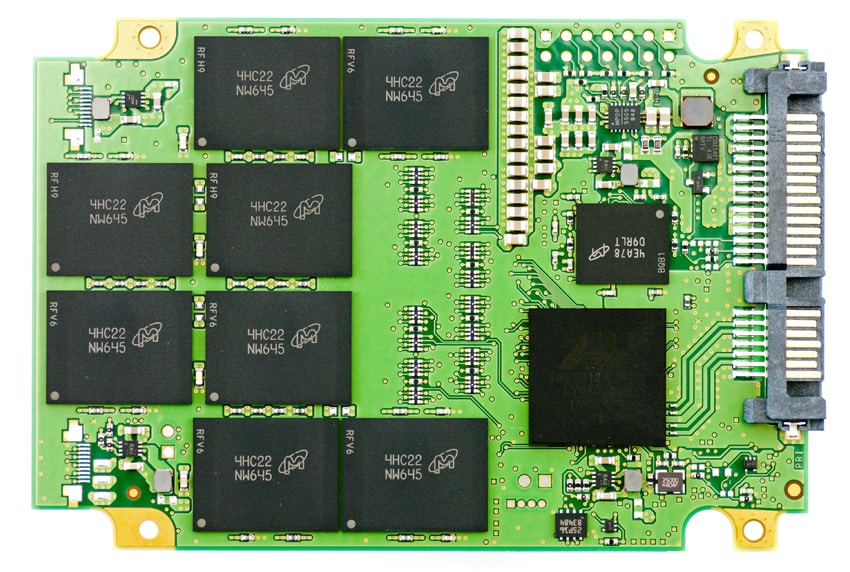
The MX100 SSDs use 16nm 128Gb NAND part die versus the 64Gb NAND die, which is often found in SSDs. As a result, this provides better performance at a more affordable price.
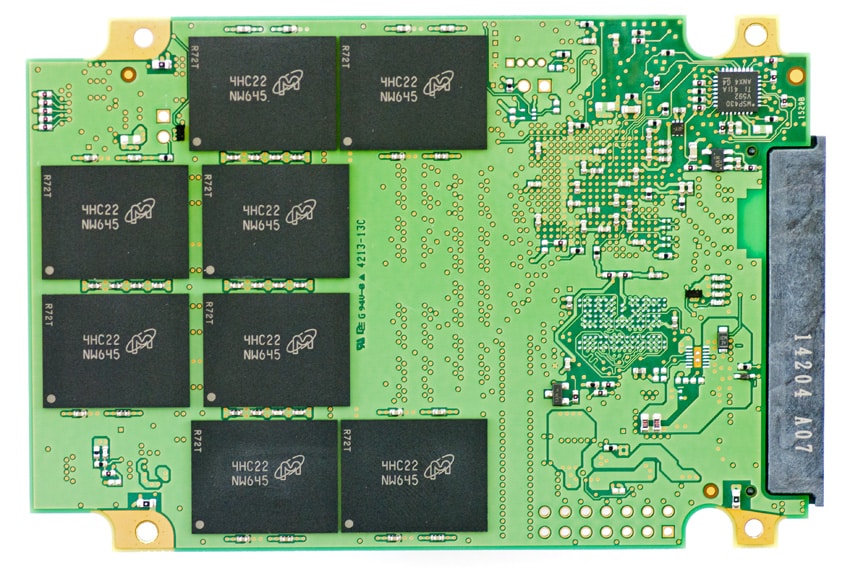
Consumer Synthetic Benchmarks
All consumer SSD benchmarks are conducted with the StorageReview Consumer Testing Platform. The comparables used for this review include:
- Samsung SSD EVO 250GB (Samsung MEX controller, 19nm Samsung TLC NAND, SATA)
- Crucial M500 480GB (Micron 20nm MLC NAND Flash, Marvell 9187 controller, SATA)
- OCZ Vertex 460 240GB (Toshiba 19nm MLC Flash NAND, Barefoot 3 M10 controller SATA)
- Crucial/Micron M550 512GB (20nm 64Gb/128Gb MLC NAND, Marvell 88SS9189, SATA)
- Corsair Force LX 256GB (28Gbit Micron 20nm ONFI MLC NAND, Silicon Motion SM2246EN controller, SATA)
- Corsair Force LS 240GB (19nm Toshiba MLC NAND, Phison PS3108 controller, SATA)
All IOMeter figures are represented as binary figures for MB/s speeds.
In our first test measuring 2MB sequential performance, the Crucial MX100 boasted 499MB/s read and 468.2MB/s write, which ranks in the middle of the pack but not far behind the top comparables.
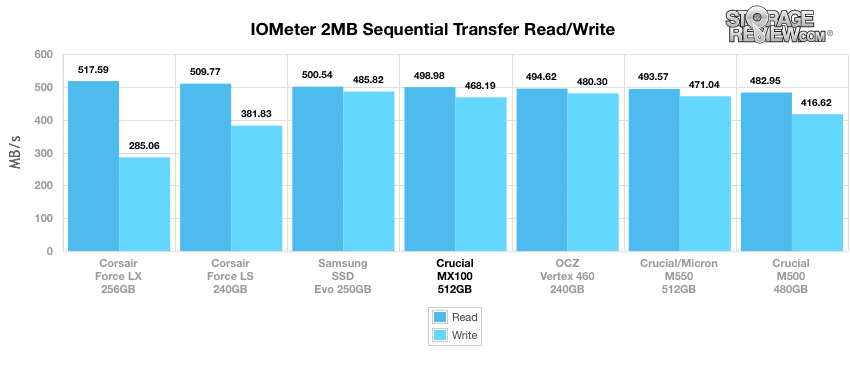
In our next test looking at 2MB random transfer performance, the Crucial MX100 posted 454.1MB/s read and 468.1MB/s write.
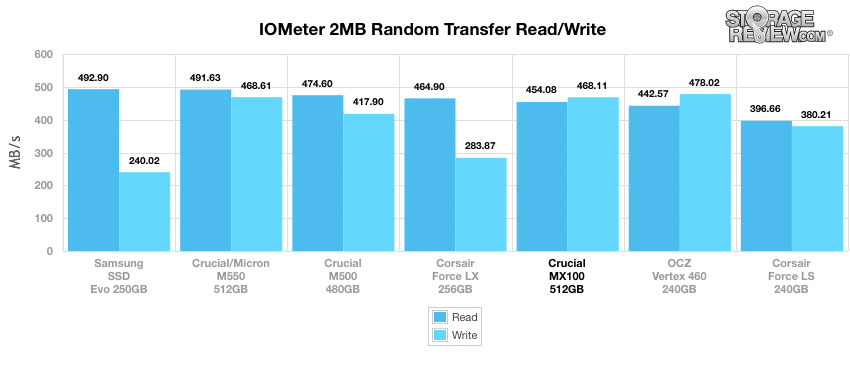
Moving on to smaller 4K random transfers, the Crucial MX100 measured 7,729IOPS read at QD1, which ranked second place, though still well behind the Samsung EVO. Write speed measured a blistering 24,119IOPS, which was the top performer.
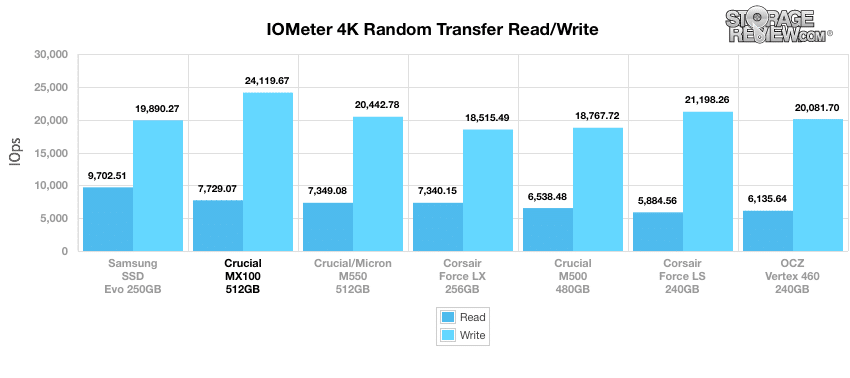
In our next test, we shift to a workload with 100% write activity that scales from 1QD to 64QD. In this setting, the MX100 continued its excellent performance, scaling from 19,933IOPS up 88,204IOPS.
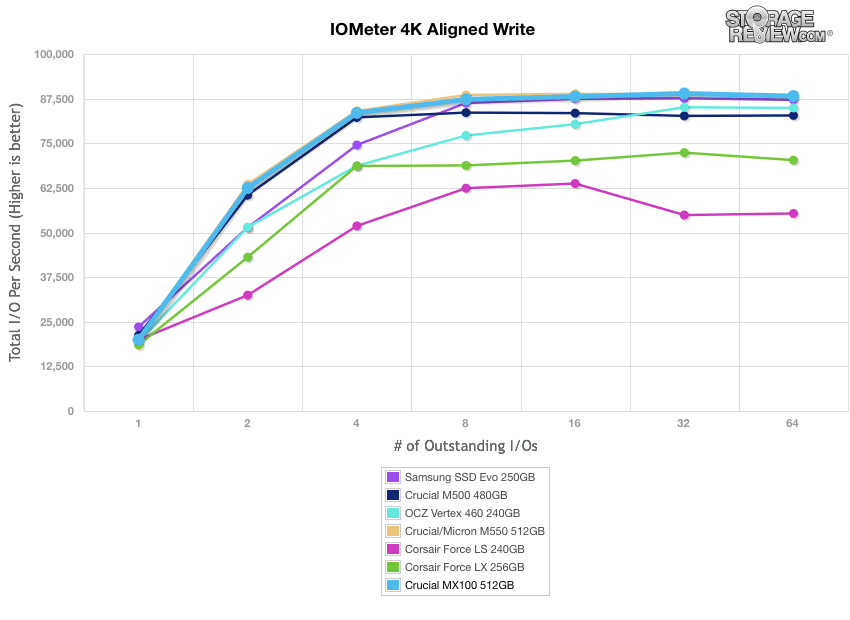
Switching the read activity, the MX100 posted a 1QD of 7,729IOPS and up to 69,691IOPS at 64QD. Its brethren, the M550, outperformed the MX100 handedly.
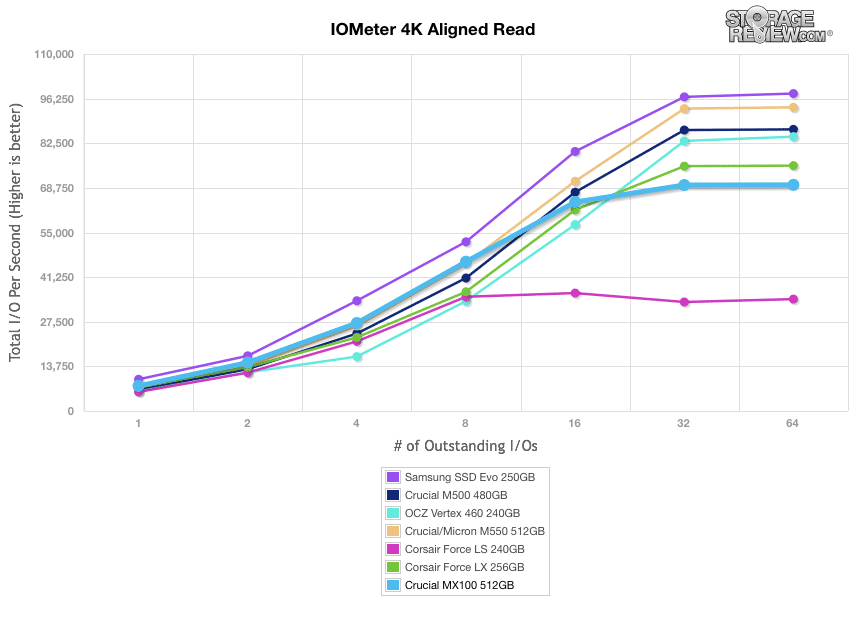
Comparing average write latency between each mainstream consumer SSD, the Crucial MX100 at the upper part of the pack with an average latency of only 0.041ms with a low peak latency of 4.35ms.
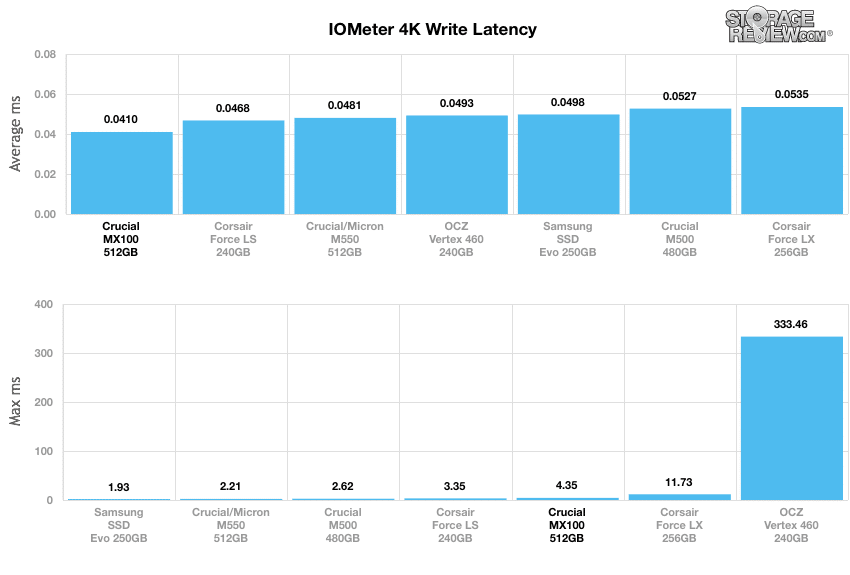
Our last series of synthetic benchmarks compare the hard drives in a series of server mixed-workloads with a queue depth of ranging from 1 to 128. Each of our server profile tests has a strong preference towards read activity, ranging from 67% read with our database profile to 100% read in our web server profile.
The first is our database profile, with a 67% read and 33% write workload mix primarily centered on 8K transfer sizes. The MX100 boasted a QD1 of 7,925IOPS with a 36,263 QD128 IOPS, which ranked in the upper middle of the pack.
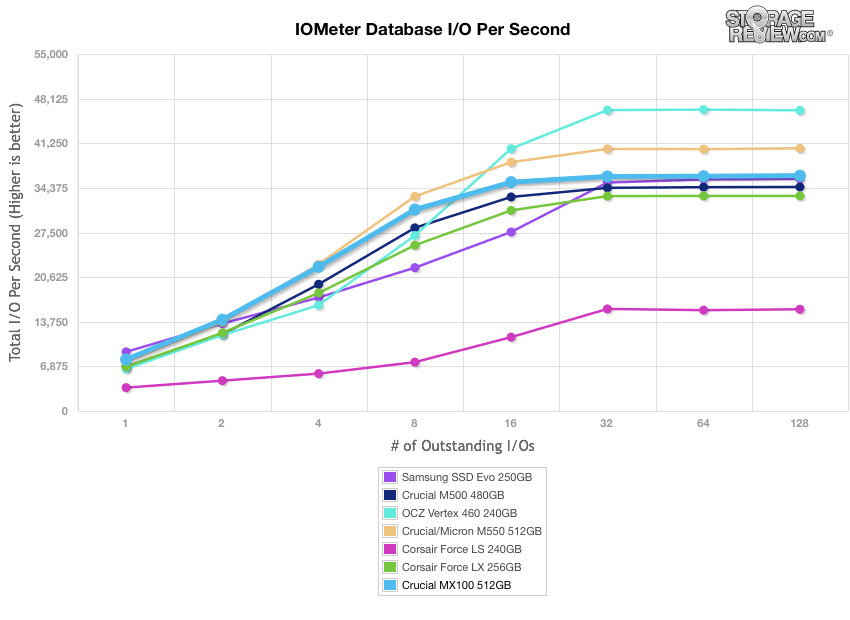
In our a file server, with 80% read and 20% write workload spread out over multiple transfer sizes ranging from 512-byte to 64KB, the MX100 ranked in the lower middle.
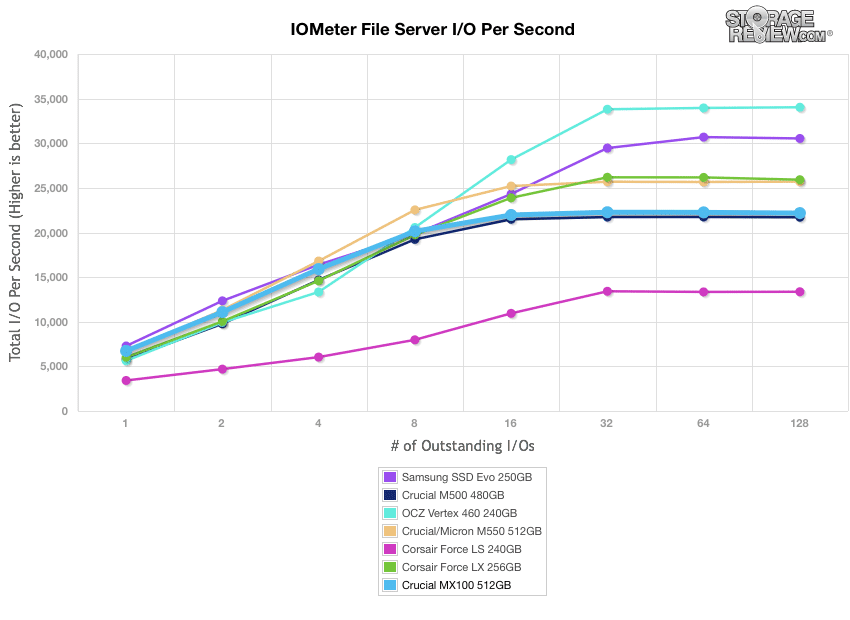
Our web server profile is read-only with a spread of transfer sizes from 512-byte to 512KB. Here, the MX100 ranked near the bottom of the consumer SSDs.
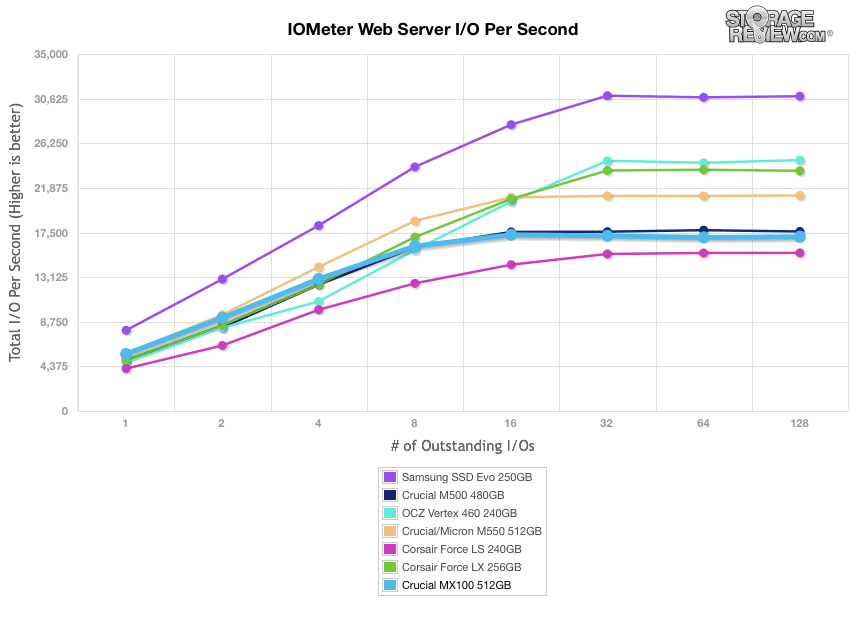
The last profile looks at workstation activity, with a 20% write and 80% read mixture using 8K transfers. The MX100 continued its middle of the pack performance.
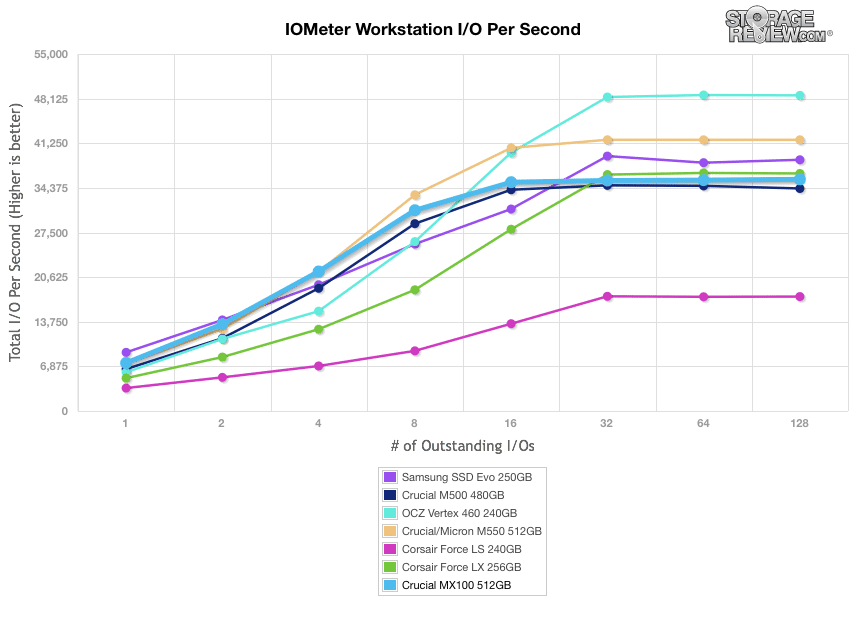
Consumer Real-World Benchmarks
For the average consumer, trying to translate random 4K write speeds into an everyday situation is pretty difficult. It helps when comparing drives in every setting possible, but it doesn't exactly work out into faster everyday usage or better game loading times. For this reason we turned to our StorageMark 2010 traces, which include HTPC, Productivity, and Gaming traces to help readers find out how a drive might rank under their conditions.
The first real-life test is our HTPC scenario. In this test we include: playing one 720p HD movie in Media Player Classic, one 480p SD movie playing in VLC, three movies downloading simultaneously through iTunes, and one 1080i HDTV stream being recorded through Windows Media Center over a 15 minute period. Higher IOps and MB/s rates with lower latency times are preferred. In this trace we recorded 2,986MB being written to the drive and 1,924MB being read.
In our HTPC profile, the Crucial MX100 offered performance better than its brethren, the M500, but still came in below most of the other competing consumer SSDs with an average speed of 239MB/s. Interestingly enough, the MX100 posted numbers virtually the same as the M550.
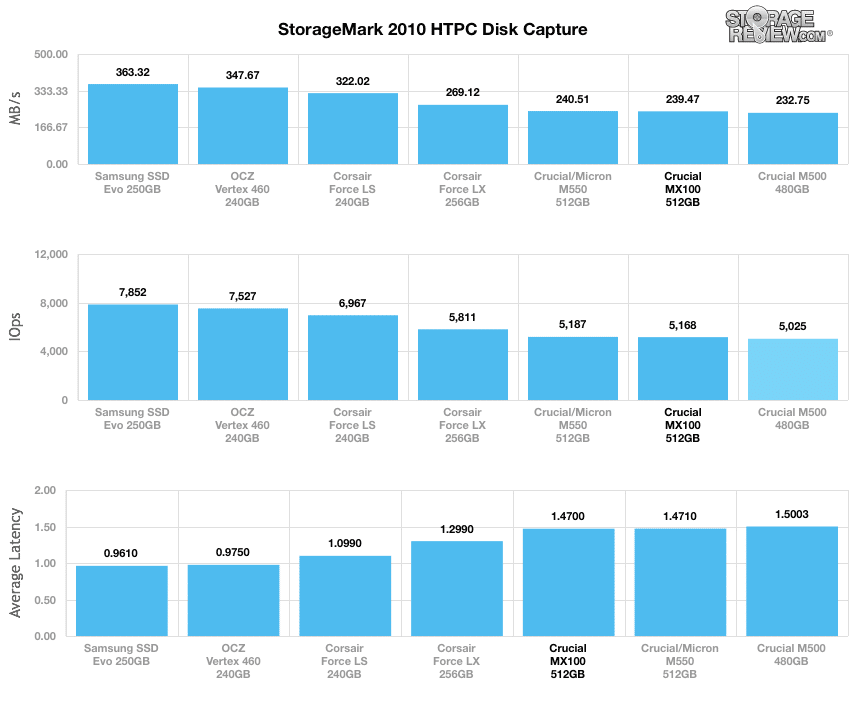
Our second real-life test covers disk activity in a productivity scenario. For all intents and purposes this test shows drive performance under normal daily activity for most users. This test includes: a three hour period operating in an office productivity environment with 32-bit Vista running Outlook 2007 connected to an Exchange server, web browsing using Chrome and IE8, editing files within Office 2007, viewing PDFs in Adobe Reader, and an hour of local music playback with two hours of additional online music via Pandora. In this trace we recorded 4,830MB being written to the drive and 2,758MB being read.
In our Productivity trace the MX100 again posted below par results, with only an average speed of 134.2MB/s with an IOPS of 4,575. Its results were once again very similar to the M550.
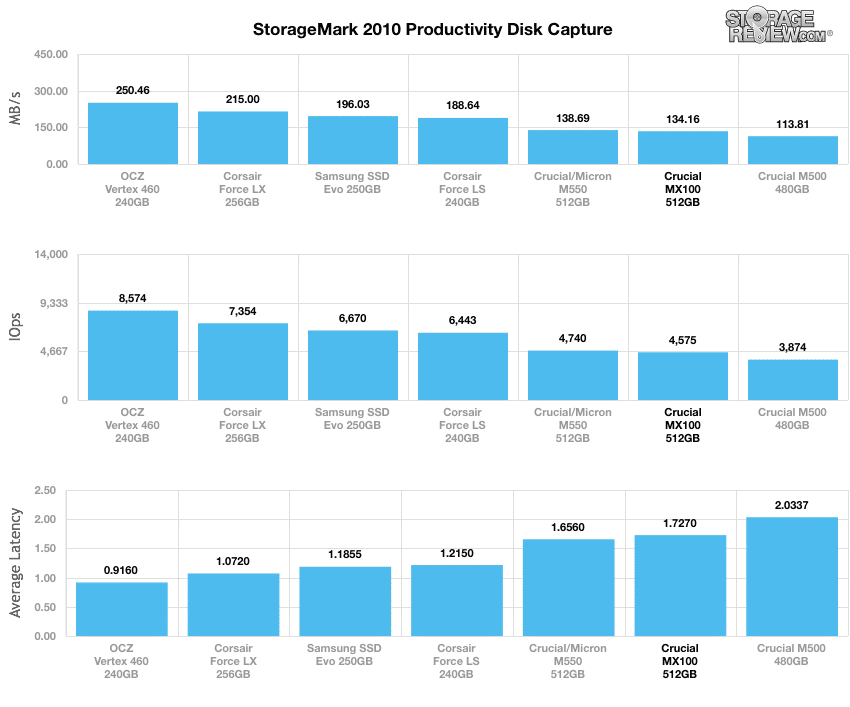
Our third real-life test covers disk activity in a gaming environment. Unlike the HTPC or Productivity trace, this one relies heavily on the read performance of a drive. To give a simple breakdown of read/write percentages, the HTPC test is 64% write, 36% read, the Productivity test is 59% write and 41% read, while the gaming trace is 6% write and 94% read. The test consists of a Windows 7 Ultimate 64-bit system pre-configured with Steam, with Grand Theft Auto 4, Left 4 Dead 2, and Mass Effect 2 already downloaded and installed. The trace captures the heavy read activity of each game loading from the start, as well as textures as the game progresses. In this trace we recorded 426MB being written to the drive and 7,235MB being read.
In our read-intensive Gaming trace, the Crucial MX100 picked up its pace a bit, with a speed of 459MB/s. Every single drive was neck in neck performance-wise with the exception of the Corsair Force LS SSD, which expectedly performed quite a bit slower.
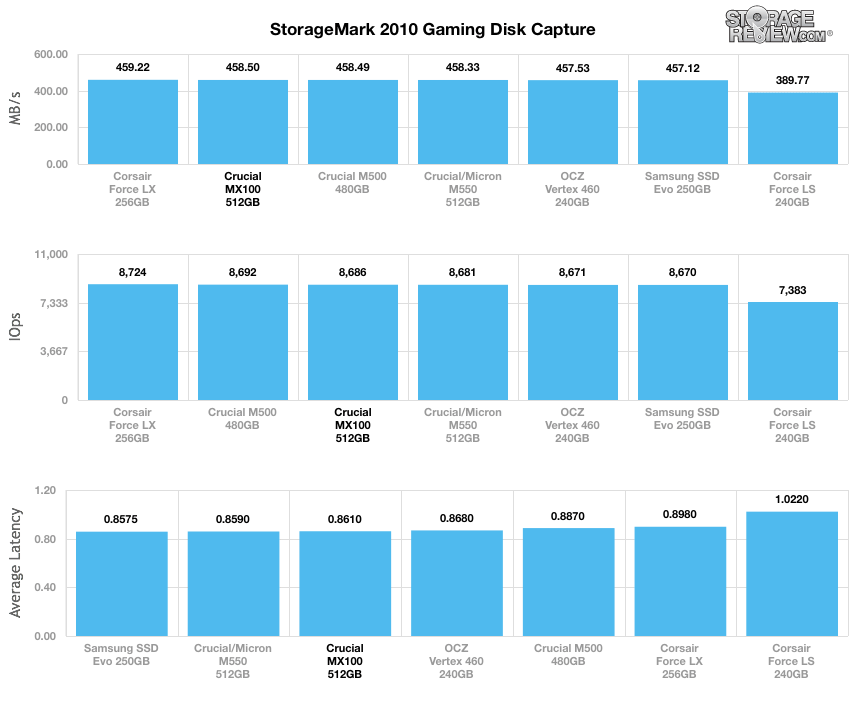
Power Consumption
Low idle power consumption is a key factor in overall SSD power management as consumer solid-state drives spend much of their life-cycle in an idle state. The MX100 is quoted by Crucial as having a typical power consumption of 150mW.
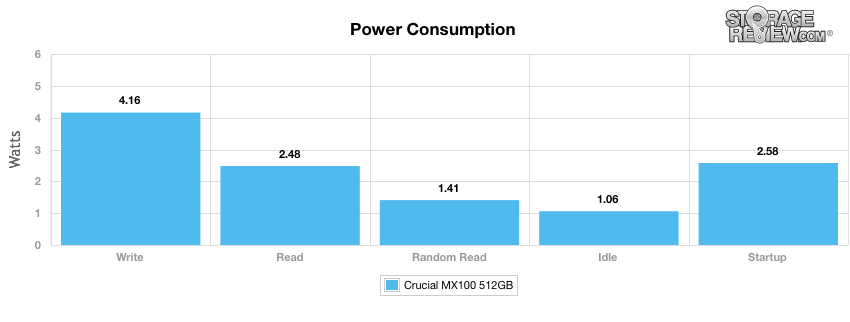
In our tests, we measured idle power consumption from the Crucial MX100 512GB at only 1.06 watts, with the highest measured total at 4.16 watts, which took place during sequential write activity.
Conclusion
The Crucial MX100 line is designed for consumers looking to upgrade their PCs or laptops to a solid-state based system and is equipped with SATA 6Gb/s, Micron 16nm 128Gb NAND on the 256GB and 512GB models and Micron 20nm 128Gb NAND inside the 128GB unit, and features the battle-proven Marvell 88SS9189 controller. Also included is a useful 7mm to 9.5mm adapter bracket (which is in-line with the upgrade demographic) as well as the Acronis True Image cloning software download.
As far as performance goes, the Crucial MX100 512GB SSD performed on various level throughout our tested categories and though it did outperform its M500 predecessors several categories, it was beaten by its predecessors in some spots. In our real-world workloads, it generally performed below par; however, it picked up significantly in our read-intensive gaming benchmark just like the M550 did (also scoring very similar results). When we put it through our single workload tests, the MX100 line frequently placed at the top of the pack in both the 2MB profiles as well as during our 4K tests. In our mixed workload performance benchmarks, the MX100 ranked middle of the pack falling behind many of the other consumer SSDs. It did post respectable numbers in our database profile, however, which was a 67% read and 33% write workload mix primarily centered on 8K transfer sizes.
Despite its mixed performance, the Crucial MX100 line of SSDs still has a lot to offer. While Crucial drives historically have not been performance category leaders, drive reliability and endurance have been. Much of this is due to Crucial using their own Micron NAND and being able to leverage their own internal firmware team to develop a solid platform. Couple that with the new data protection features like power fail capacitors, and those who have been cautious about moving to an SSD will start to feel like the move is quite a bit safer. Crucial is trying to make the swap even easier by lessening the price barrier, the MSRP is roughly $0.5/GB which means in volume and in retail, the prices will fall significantly lower.
Pros
- Competitive pricing
- Great support and reliability
- Enterprise-grade data protection
- Good performance in our gaming and sequential profiles
Cons
- Sub-par performance in our write-heavy Consumer Real-World tests
Bottom Line
Though the MX100 offers a combination of respectable performance, enterprise-grade data protection and aggressive price point. The net result is an SSD that makes a compelling upgrade choice, especially for those who have had data reliability concerns in moving from hard drives to an SSD.
