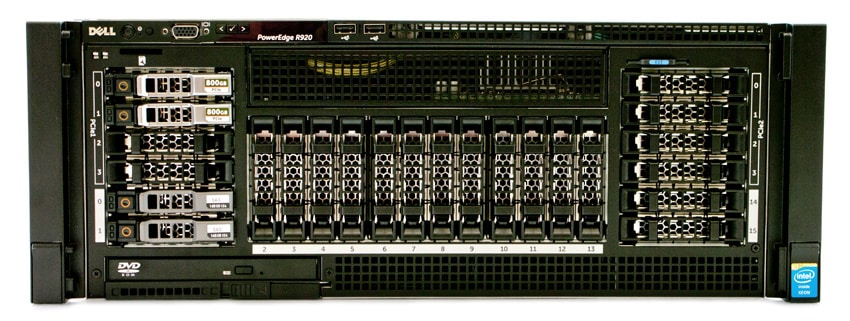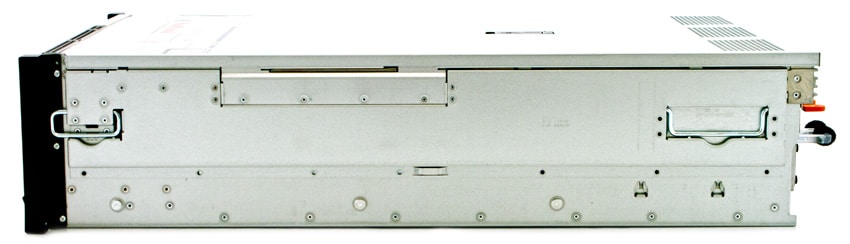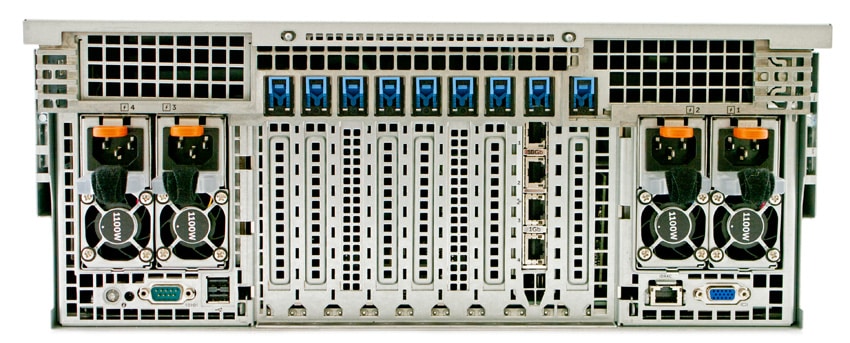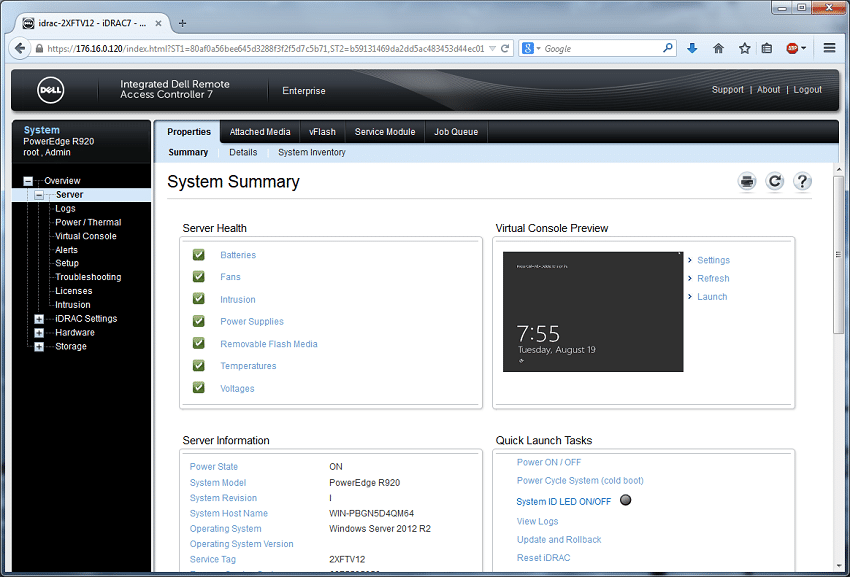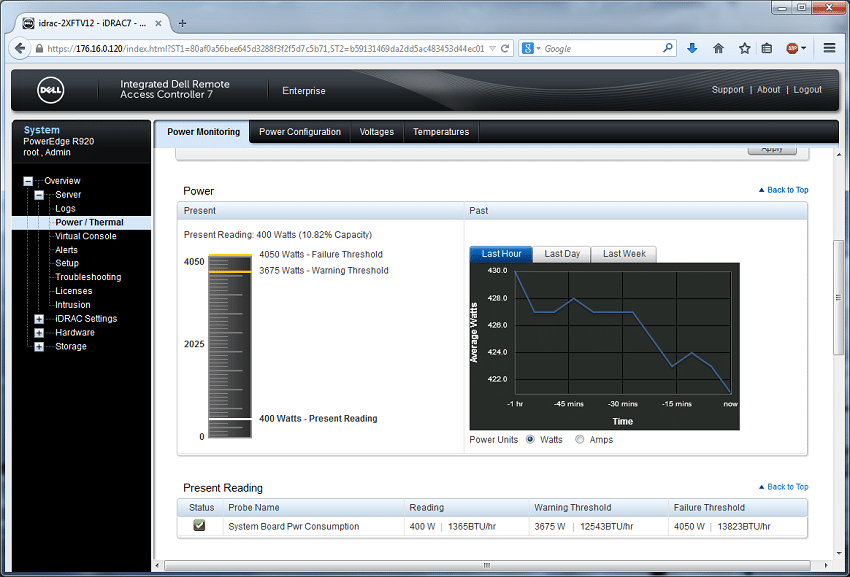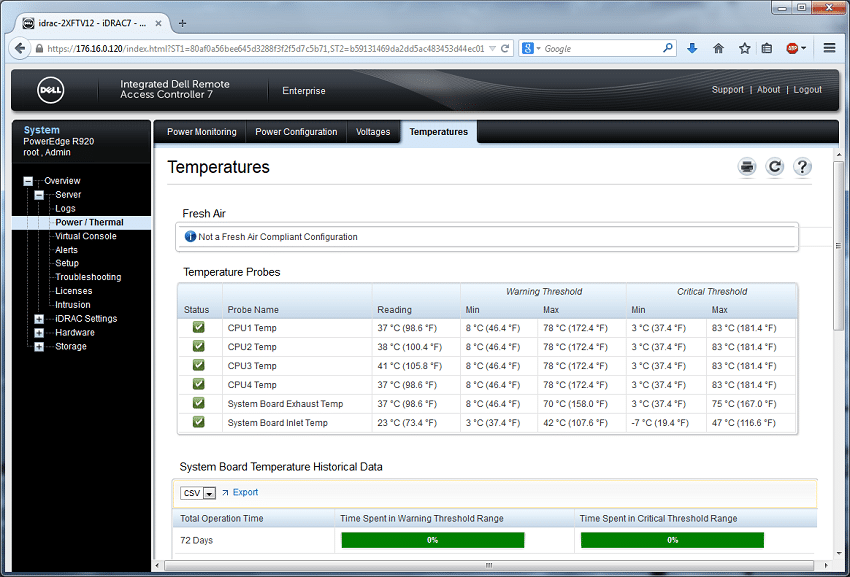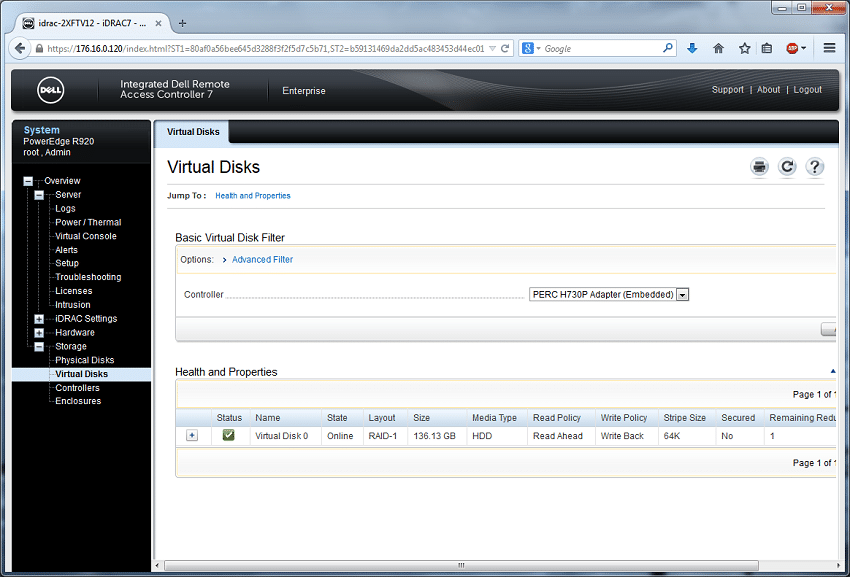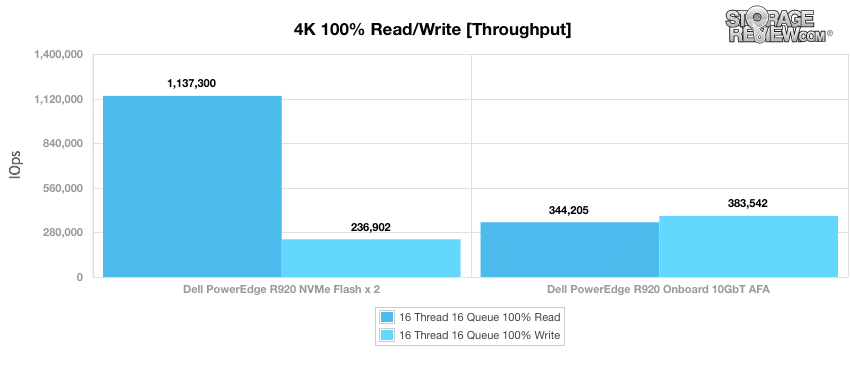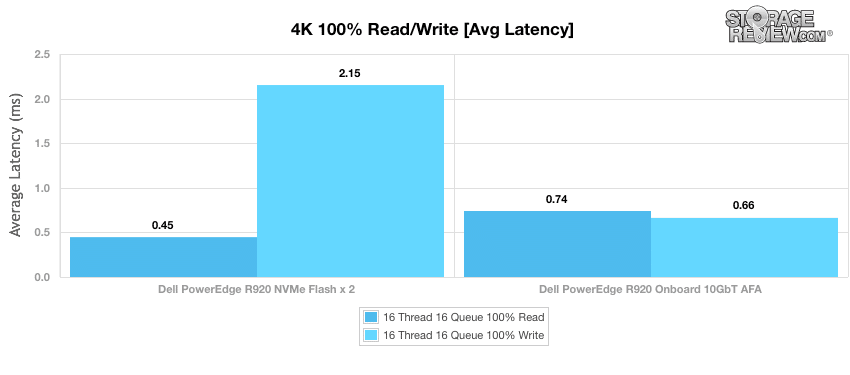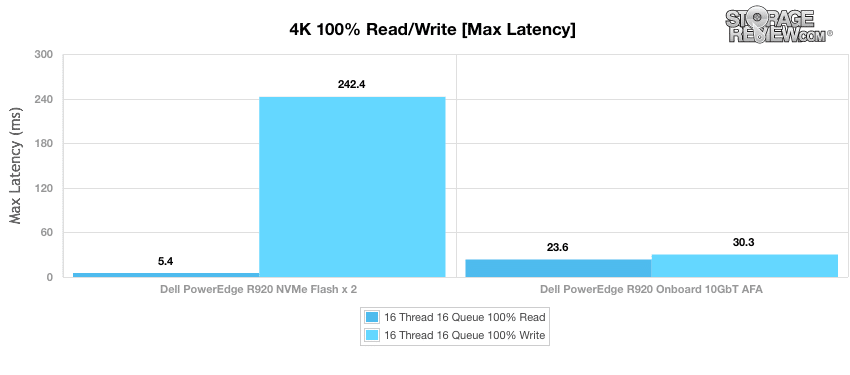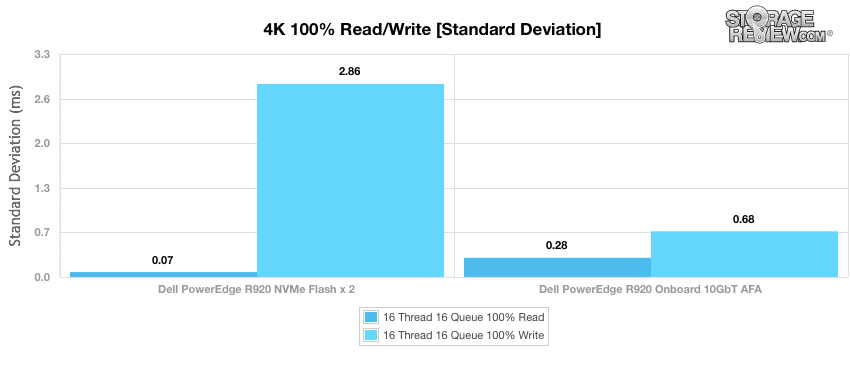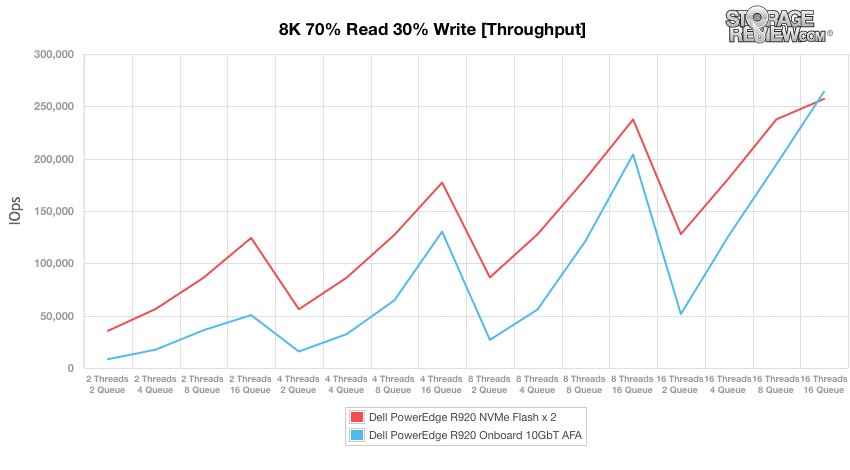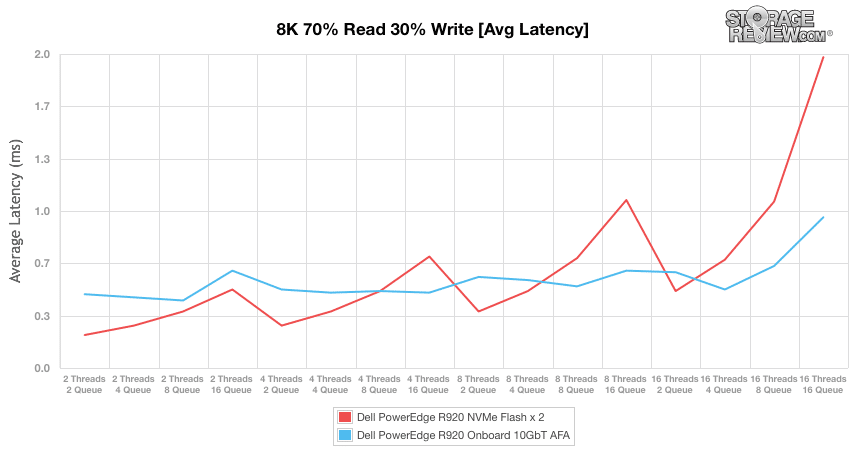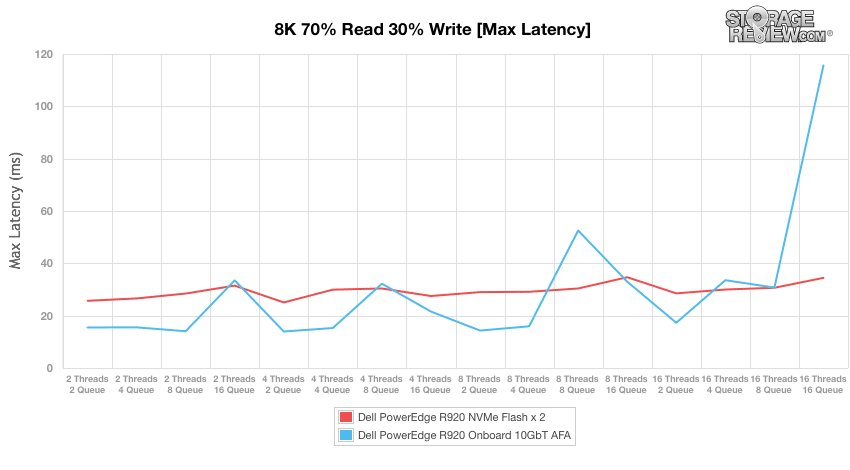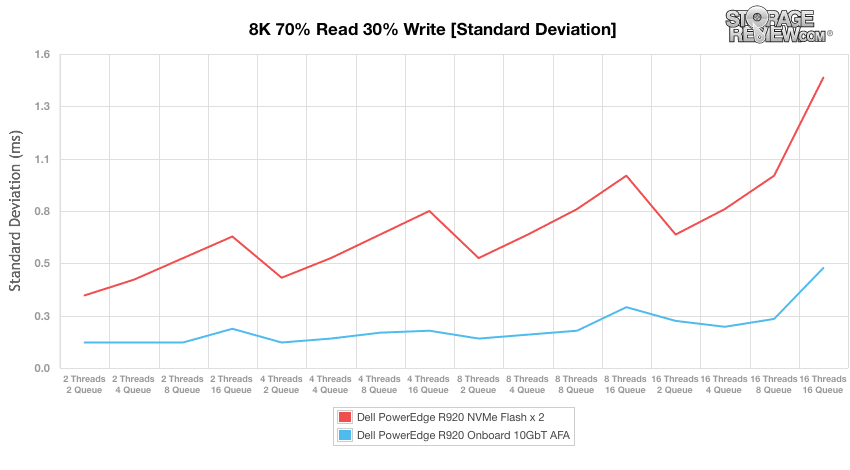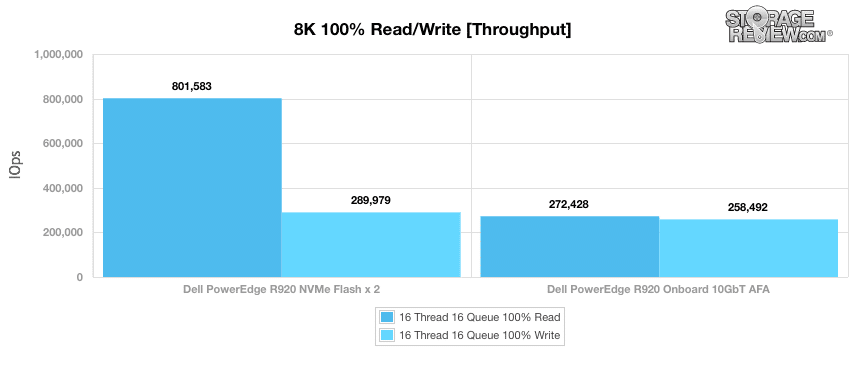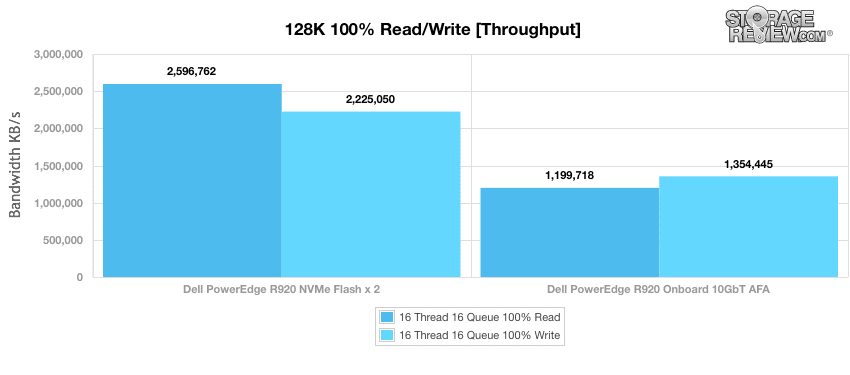Dell has been on the forefront of creating servers that combine innovative features to create industry-leading products. Such was the case with the PowerEdge R720, the first mainstream server to include 2.5" PCIe SSDs. This time we take a look at the PowerEdge R920, a server duty-built to drive mission critical applications like databases, large virtual infrastructures and other intensive workloads. To prepare the R920 for such a task, Dell has engineered the 4U server with four Intel Xeon processor E7 v2 with up to 15 cores each and 96 DIMM slots to support up to 6TB of RAM for in-memory databases and large-scale virtualization. Storage capabilities are highlighted by 24 2.5" drive bays that may be configured in a variety of different ways including 12Gbps SAS drives and up to eight Samsung XS1715 NVMe Express Flash SSDs, for access to some of the fastest flash available. The system also offers Up to 10 PCIe Gen3/Gen2 slots to give enterprises a wide variety of options when it comes to interconnect or storage expansion via PCIe slots. In aggregate, the R920 is one of the beefiest servers available in the market with the flexibility to handle nearly any workload and configuration.
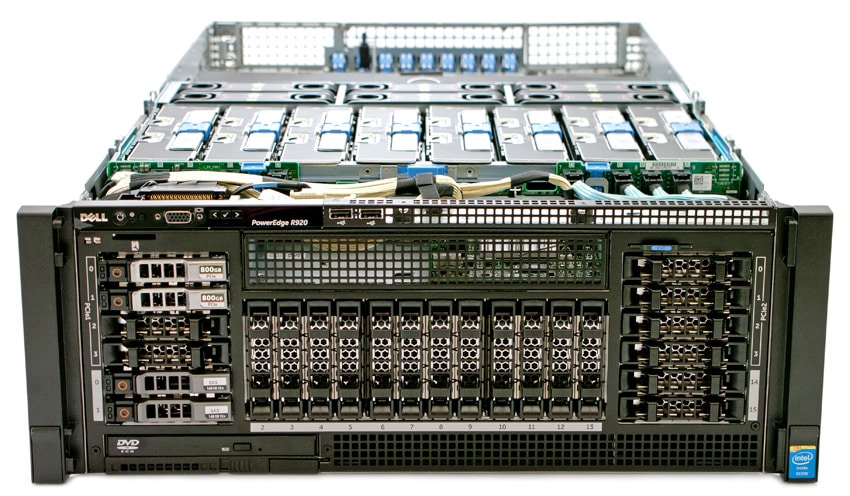
The R920 is an incredibly flexible server for its high performance workloads. Dell indicates that businesses will gain up to a whopping 100% more IOPS performance than previous-generation PowerEdge servers with its internal H730P PowerEdge RAID Controller (PERC), a high-performance RAID controller for direct-attached storage. The controller also fully leverages 12Gbps SAS, allowing for workload-maximized performance with RAID6 and RAID60 as standard features. In addition, agentless management via iDRAC7 (an embedded part of every Dell PowerEdge 12th generation server) enables PERC configuration, deployment, updating and monitoring through an easy-to-use GUI or command line interface. Dell's PowerEdge R920 also has the ability to support a dual-PERC configuration, allowing users to dedicate the highest IO requirements to one PERC that takes advantage of higher performing NVMe SSDs whereas the other can be configured to control lower-priority workloads that use HDD-based storage.
The PowerEdge R920 is also built with enhanced reliability features, including Intel Run Sure technology, which helps to improve system diagnostic and predictive failure analysis, reducing service expenditures and increasing system uptime; Dell Fault Resilient Memory, which offers protected hypervisor memory zone for VMware environments and Dual SD card redundant hypervisor for highly available failsafe virtualization; and redundant hot-plug power supply units and fans.
The PowerEdge R920 starts at $10,730.
Dell PowerEdge R920 Specifications
- Processor
- Intel Xeon processor E7-4800 v2 and E7-8800 v2 product families (up to 4);
- Intel Xeon processor E7-2800 v2 product family (up to 2)
- Operating System
- Microsoft Windows Server 2012 R2 (includes Hyper-V)
- Microsoft Windows Server 2012 (includes Hyper-V)
- Novell SUSE Linux Enterprise Server
- Red Hat Enterprise Linux
- VMware vSphere ESXi
- Chipset: Intel C602J
- Memory: Up to 6TB (96 DIMM slots):4GB/8GB/16GB/32GB/64GB DDR3L, RDIMM, LR-DIMM up to 1600MT/s
- Storage
- 24 x 1.2TB HDD or
- 16 x 1.2TB HDD + 8 x 1.6TB Samsung XS1715 NVMe PCIe SSDs
- Supported drives
- Hot-plug hard drive options:
- 2.5” SATA/SAS SSD, SAS HDD (15K, 10K), nearline SAS HDD (7.2K)
- 2.5” PCIe SSDs: Samsung XS1715 NVMe PCIe SSD
- Hot-plug hard drive options:
- Drive Bays
- Up to 24 2.5” hot-plug 12Gb/6Gb SAS HDD or SAS/SATA SSD
- Up to 8 front-accessible Express Flash NVMe PCIe SSD (PCIe 3.0)
- RAID Controllers:
- Internal controllers: PERC H730P
- External controllers: PERC H8106Gbps SAS HBA
- I/O slots: Up to 10 PCIe slots; 8 PCIe 3.0, + 1 RAID slot, + 1 NDC slot + 2 optional PCIe slots
- Embedded NICs:
- Broadcom 5720 QP 1Gb Network Daughter Card
- Broadcom 57800 2x10Gb DA/SFP+ + 2x1Gb BT Network Daughter Card
- Broadcom 57800 2x10Gb BT + 2x1Gb BT Network Daughter Card
- Broadcom 57840S Quad Port 10Gb SFP+ Direct Attach Rack Network Daughter Card
- Intel Ethernet I350 QP 1Gb Network Daughter Card
- Intel X520 DP 10Gb DA/SFP+, + I350 DP 1Gb Ethernet, Network Daughter Card
- Intel Ethernet X540 10Gb BT DP + I350 1Gb BT DP Network Daughter Card
- Power: Hot-plug redundant PSUs: 750W AC, 1100W AC and DC
- Availability: Hot-plug hard drives, hot-plug redundant power, hot-plug redundant fans, ECC memory, internal dual SD module
- Video Card: Matrox G200 with 8MB memory
- Rack support: ReadyRails II, the sliding rail system for the R920, provides tool-less support for 4-post racks with square or unthreaded round mounting holes, including all generations of Dell racks. The sliding rail system also supports tooled mounting in 4-post threaded racks.
- Dimensions:
- H: 6.8” (172.6mm)
- W: 18.99” (482.4mm)
- D: 31.59” (802.3mm) with psu and bezel
- D: 29.65” (753mm) without bezel
- Remote management:
- iDRAC7 with Lifecycle Controller
- iDRAC7 Express (default)
- iDRAC7 Enterprise (upgrade option)
- 8GB or 16GB vFlash media (upgrade options)
- Systems management:
- IPMI 2.0 compliant
- Dell OpenManage Essentials
- Dell OpenManage Mobile
- Dell OpenManage Power Center
- Dell OpenManage Integrations:
- Dell OpenManage Integration Suite for Microsoft System Center
- Dell OpenManage Integration for VMware® vCenter
- Dell OpenManage Connections:
- HP Operations Manager, IBM Tivoli® Netcool®, and CA Network and Systems Management
- Dell OpenManage Plug-in for Oracle Database Manager
Hardware Design/Configuration
The Dell PowerEdge R920 is highlighted in the front by 24 2.5" drive bays that may be configured in a number of different ways. On the backplane supporting NVME flash devices, there are 8 NVMe bays, the rest dedicated to SATA or SAS devices. This gives the server platform an impressively large amount of I/O potential mixing high-performance NVMe flash with bulk SAS storage added.
Located on the front panel are numerous features and indicators including power, NMI, and system identification buttons as well as a VGA, 2x USB 2.0, and vFlash media card slot connectors. The LCD display (with navigation buttons) displays system ID, status information, and system error messages. Also present is an optional optical drive (SATA DVD-ROM drive or DVD+/- RW drive) with slide lock underneath, which pops out the ejector handle for the optical drive.
In our specific configuration, Dell equipped our PowerEdge R920 with two 800GB NVMe SSDs and two 147GB 15K SAS HDDs.
From the side profile view, the R920 includes carrying handles which makes a two-person installation easier than just grabbing random points on the chassis. Given the large total weight potential loaded with hardware, having dedicated handles is a huge plus.
A very unique element to the PowerEdge R920 is the eight modular ram cartridges that hold 12 DDR3 DIMMs each. Installation and removal is very easy, and it really stands out as a slick feature alongside the 6TB max RAM potential.
The back panel hosts PCIe slots for interconenct expansion, or more internal storage (8 or 10 depending on the I/O risers installed). A serial, 2x USB 2.0, 4x Ethernet, and another VGA connector are also located on the back. The Ethernet ports consist of four integrated 10/100/1000Mbps NIC connectors or four integrated connectors that include 2x 10/100/1000Mbps NIC connectors and 2x 100Mbps/1Gbps/10Gbps SFP+/10GbE T connectors. Also visible are the four PSUs (750W, 1100W, or 1600W when available). Also visible is the dedicated port for iDRAC management.
Monitoring and Management
Like other Dell PowerEdge servers, the R920 comes integrated with the Dell Remote Access Controller (iDRAC release 7), which deploys, updates, monitors and maintains Dell servers without the need for any additional software; a very welcomed feature. In addition, since it is embedded within each server, iDRAC is compatible with virtually any operating system or hypervisor making the system that much more seamless to set up. iDRAC includes remote management and configuration options, which notifies users when issues occur, enables streamlined local and remote server management, and reduces (and even eliminates) the need for administrators to be on site.
iDRAC 7 was released back in March 2012 for generation 12 servers and will not work on earlier generation servers; however, some of the new iDRAC 7 features are incorporated in new software-releases for iDRAC 6. The main updates release 7 pertains to its the licensing model as well as its support for the Lifecycle Controller.
The System Summary page (which is accessed via Overview > Server > Properties > Summary) allows users to view the managed system's health, basic iDRAC7 information, preview the virtual console, add and view work notes, and quickly launch tasks such as power on or off, power cycle, view logs, update and rollback firmware, switch on or switch off the front panel LED, and reset iDRAC7.
Another useful feature of iDRAC7 is its ability to monitor and manage the power requirements of the managed system, which goes a long way to help to protect user systems from power outages by accurately distributing and regulating its power consumption.
For example, the Power Monitoring section allows users to view information such as the power status, history of power measurements, the current averages, and peaks for the managed system.
Users can monitor the percentage of time the system has operated at ambient temperature that is greater than the normally supported temperature threshold. The system board inlet temperature sensor reading gathers the data and starts collected when the system is first powered on after it is shipped from the factory and is displayed for the duration when the system is powered on. Customers have the ability to track and store the monitored inlet temperature for the last seven years.
You will also be able to whether the server is fresh air compliant or not. Fresh air cooling uses outside ambient air to cool systems in the data center, where hardware operate above its normal operating range (temperatures up to 113°F) and helps lower datacenter cooling costs.
Uses can remotely monitor the health and view the inventory of the following Comprehensive Embedded Management (CEM) enabled storage devices using iDRAC7:
- RAID controllers that include battery.
- Enclosures that includes Enclosure Management Modules (EMMs), power supply, fan probe, and temperature probe
- Physical disks
- Virtual disks
Enterprise Synthetic Workload Analysis
The PowerEdge R920 is specifically designed for mission critical applications, delivering the performance databases and other IO hungry applications require. To show the storage and networking potential on the PowerEdge R920, we tested the dual 800GB NVMe SSDs locally, as well as included benchmarks where we leveraged the twin 10GBase-T ports with the R920 connected to an all-flash array (AFA). With the R920 supporting 6 additional NVMe drives as well as a plethora of other options, this is more of a glimpse of what is possible than a peak-loaded system benchmark.
Prior to initiating each of the fio synthetic benchmarks, our lab preconditions the storage device into steady-state under a heavy load of 16 threads with an outstanding queue of 16 per thread. Then the storage is tested in set intervals with multiple thread/queue depth profiles to show performance under light and heavy usage.
Preconditioning and Primary Steady-State Tests:
- Throughput (Read+Write IOPS Aggregated)
- Average Latency (Read+Write Latency Averaged Together)
- Max Latency (Peak Read or Write Latency)
- Latency Standard Deviation (Read+Write Standard Deviation Averaged Together)
The synthetic analysis incorporates four profiles, including 4k and 8k 70/30 benchmarks which are widely used in manufacturer specifications and benchmarks:
- 4k
- 100% Read or 100% Write
- 100% 4k
- 8k 70/30
- 70% Read, 30% Write
- 100% 8k
- 8k (Sequential)
- 100% Read or 100% Write
- 100% 8k
- 128k (Sequential)
- 100% Read or 100% Write
- 100% 128k
Our first benchmark measures the performance of random 4k transfers comprised of 100% write and 100% read activity. During the six hour preconditioning period we verified the data we were measuring was fully tiered on the SSDs to show optimal performance out of the array when configured as eight LUNs. The PowerEdge R920 boasted 236,902IOPS write and a massive 1,137,300IOPS read in the NVMe Flash x 2 configuration. When using its onboard Intel-based 10GbT card connected to an all-flash array in our lab, it posted a write speed of 383,542IOPS and read speed of 344,205IOPS.
Moving to our average latency tests, the PowerEdge R920 posted 2.152ms write and 0.447ms read accessing the twin NVMe SSDs. Its onboard 10GbT AFA configuration gave us read and write latency at the 0.74ms and 0.663ms respectively.
In terms of max latency, the PowerEdge R920 NVMe Flash configuration posted 242.4ms in write performance but a much lower 5.394ms in the read column. When using onboard 10GbT accessing an AFA, the R920 was a bit more consistent posting a maximum write latency of 30.27ms with maximum read latency at 23.574ms.
The PowerEdge R920 NVMe’s configuration posted standard deviation latency at 2.857ms write and 0.073ms read. The AFA connected over 10GbT setup boasted 0.676ms write and 0.285ms read.
Moving on to our 70% read 30% write random workload, the PowerEdge R920 using its onboard 10GbT to connect to an AFA had the highest IOPS by 16T/16Q, though it did require higher queue depths to show its performance capabilities unlike its NVMe configuration, which had incredible low-load throughput (35,481IOPS vs. 8,365IOPS).
In our average latency tests, the PowerEdge R920's onboard 10GbT accessing our AFA had the lowest latency by 16T/16Q with 1.98ms.
In terms of max latency, the onboard 10GbT accessing an AFA configuration performed well until the highest load, where it showed a spike in latency.
The standard deviation benchmark showed the PowerEdge R920 using NVMe Flash x 2 posting at the 1.48ms by the end, while the onboard 10GbT AFA configuration showed the most consistent results with 0.51ms at 16T/16Q.
Our next benchmark measures 100% 8k sequential throughput with a 16T/16Q load in 100% read and 100% write operations. While both configurations had similar write speeds, the NVMe Flash setup really took over in read performance, boasting a very impressive 801,583IOPS over the AFA's 272,428IOPS.
The last test in our synthetic benchmarks is our 128k sequential test. When looking at the 128k performance of 100% write and 100% read activity, the PowerEdge’s NVMe Flash (2.2GB/s write, 2.6GB/s read) essentially doubled the 10GbT-connected AFA performance (1.3GB/s write, 1.2GB/s read).
Conclusion
Dell has made an ultra high-performance rack server in the PowerEdge R920 as it's jammed packed with plenty of processor power, DRAM, storage and networking capabilities inside the 4U chassis. In terms of server platforms we have looked at to date, the PowerEdge R920 boasts the fastest storage devices on board, thanks to support for the latest-generation of 2.5" NVMe SSDs. The system also includes quad Intel Xeon processors which support up to 60 physical cores. The CPU heft and performance storage combine with support for a huge 6TB DRAM footprint, opening up the doors to make it one of the most powerful servers on the market and a beast for virtualized workloads. Like its predecessor, the chassis design of the PowerEdge R920 gives users a lot of physical flexibility as well, with fantastic mounting and serviceability.
While performance is great, management capabilities also go a long way to making it an easy platform to service remotely. Its integrated Dell Remote Access Controller (iDRAC) contributes to its flexibility by allowing users to deploy, update, monitor and maintain their Dell servers without the need of any additional software. Because it is embedded within the server itself, iDRAC works seamlessly and is compatible with virtually any operating system or hypervisor all the while giving users the ability to streamline their local and remote server management and to significantly or eliminate the need for administrators to be on site.
As far as performance goes, we were thoroughly impressed with the storage speeds that the R920 boasted; thanks to its NVMe SSDs and powerful CPU and memory combo. In this configuration, the R920 posted an amazing 1.1 million IOPS 4K random read from just two NVMe SSDs and was no slouch when it came to peak bandwidth either maxing out at 2.6GB/s read with a 128k sequential workload. We also tested its Intel X540-based 10GBase-T network interface, connected to a 16 SSD all-flash array running Windows Server 2012 through SMB3 shares. Over our dual-port configuration we measured upwards of 344kIOPS read and 383kIOPS write 4K random, with sequential 8k throughput topping 272kIOPS read. When it came to connecting to high-speed shared storage in a growing datacenter, the Dell PowerEdge R920 offered everything power-user demands.
Overall, the Dell PowerEdge R920 is a highly flexible storage and compute platform powered by some of the best and highest-performing Intel equipment on the market and the latest in 2.5" storage technology.
Pros
- Supports up to 60 physical CPU cores and up to 6TB of DRAM
- Offers eight front-mount NVMe storage bays for the latest high-performance SSDs
- Very easy to manage with a chassis design that keeps serviceability in mind
Cons
- Only supports 8 NVMe SSDs
Bottom Line
Dell continues to assert themselves as the premier vendor when it comes to integrating the latest new storage technology within the server. The R920 nets out as one of the most versatile and highest performing servers on the market, opening up a tremendous variety of use cases ranging from virtualization to serving the needs of latency-sensitive applications.
Dell PowerEdge R920 Product Page