 The Dell Precision Tower 7810 is a high-end desktop workstation that is highly customizable to its given need. The 7810 is all about giving users the power they need for intensive applications and graphics-rich workloads. The tower comes with either single or dual Intel Xeon E5-2600 v3 processors, up to 256GB of quad-channel 2133MHz DDR4 ECC RIMM RAM, a range of different AMD FirePro or NVIDIA Quadro graphic cards, and the 7810 offers the option of traditional drives (with optional Intel CAS-W software solutions that enable I/O speeds close to SSD configurations) and SSD drives. New today is also support for Intel's P3700 PCIe SSD, which provides even more performance for hefty enterprise workloads within the workstation form factor.
The Dell Precision Tower 7810 is a high-end desktop workstation that is highly customizable to its given need. The 7810 is all about giving users the power they need for intensive applications and graphics-rich workloads. The tower comes with either single or dual Intel Xeon E5-2600 v3 processors, up to 256GB of quad-channel 2133MHz DDR4 ECC RIMM RAM, a range of different AMD FirePro or NVIDIA Quadro graphic cards, and the 7810 offers the option of traditional drives (with optional Intel CAS-W software solutions that enable I/O speeds close to SSD configurations) and SSD drives. New today is also support for Intel's P3700 PCIe SSD, which provides even more performance for hefty enterprise workloads within the workstation form factor.
The Dell Precision Tower 7810 is a high-end desktop workstation that is highly customizable to its given need. The 7810 is all about giving users the power they need for intensive applications and graphics-rich workloads. The tower comes with either single or dual Intel Xeon E5-2600 v3 processors, up to 256GB of quad-channel 2133MHz DDR4 ECC RIMM RAM, a range of different AMD FirePro or NVIDIA Quadro graphic cards, and the 7810 offers the option of traditional drives (with optional Intel CAS-W software solutions that enable I/O speeds close to SSD configurations) and SSD drives. New today is also support for Intel's P3700 PCIe SSD, which provides even more performance for hefty enterprise workloads within the workstation form factor.

While the 7810 comes with all sorts of power, Dell also added its Precision Optimizer 2.0. The Dell Precision Optimizer 2.0 automatically adjusts system settings in the BIOS, drivers, and operating system layer to maximize applications performance. User can also select the application profile they wish to use for the Optimizer to make appropriate settings for them. Not only does the Optimizer automatically adjust settings, it has a home screen that shows users how data is being utilized on the CPU memory in real-time, and the data can be tracked and analyzed. Once an Analyze Workload report is generated, it can be sent to the IT department for further analysis to pinpoint bottlenecks and improve over all performance.
All Dell Precision Towers, including the 7810, are shipping with Teradici PCoIP Workstation Access Software. This software allow for remote access anywhere in the world. PCoIP transmits pixels only, not data, to remote users, regardless of the applications being used. Not only will users be able to access demanding graphics-rich applications from any device or OS, the experience will make the user feel like they are working on their 7810 as it uses the Precision Tower’s power to run the application.
The Dell Precision Tower 7810 comes with a 3-year limited hardware warranty with the option of a 3-year Dell ProSupport. The starting price for the 7810 is $2,038.67 before any customization. The specific model we are testing has a Dual Intel Xeon Processor E5-2687W v3 (10C, 3.1GHz, Turbo, HT, 25M, 160W), 64GB of 2133MHz DDR4 RDIMM ECC memory, 4 x 400GB 2.5" SAS SSD, a NVIDIA Quadro K6000 video card, and has a build price of $21,209.75 USD.
Dell Precision Tower 7810 specifications:
- Operating system
- Windows 8.1 Downgrade
- Windows 7 Professional 64-bit
- Windows 8.1 Pro 64-bit
- Red hat Enterprise Linux WS v7.0 (with 1,3, or 5 YR RHN)
- Ubuntu 12.04 Long term support
- Processors
- Single Processor
- Intel Xeon Processor E5-2603 v3 (6C,1.6GHz, 10M, 85W)
- Intel Xeon Processor E5-2609 v3 (6C,1.9GHz, 10M, 85W)
- Intel Xeon Processor E5-2620 v3 (6C, 2.4GHz, Turbo, HT, 15M, 85W)
- Intel Xeon Processor E5-2623 v3 (4C, 3.0GHz, Turbo, HT, 10M, 105W)
- Intel Xeon Processor E5-2630 v3 (8C, 2.4GHz, Turbo, HT, 20M, 85W)
- Intel Xeon Processor E5-2637 v3 (4C, 3.5GHz, Turbo, HT, 15M, 135W)
- Intel Xeon Processor E5-2650 v3 (10C, 2.3GHz, Turbo, HT, 25M, 105W)
- Intel Xeon Processor E5-2670 v3 (12C, 2.3GHz, Turbo, HT, 30M, 120W)
- Intel Xeon Processor E5-2643 v3 (6C, 3.4GHz, Turbo, HT, 15M, 135W)
- Intel Xeon Processor E5-2687W v3 (10C, 3.1GHz, Turbo, HT, 25M, 160W)
- Intel Xeon Processor E5-2680 v3 (12C, 2.5GHz, Turbo, HT, 30M, 120W)
- Intel Xeon Processor E5-2667 v3 (8C, 3.2GHz, Turbo, HT, 20M, 135W)
- Intel Xeon Processor E5-2695 v3 (14C, 2.3GHz, 35M, 120W)
- Intel Xeon Processor E5-2697 v3 (14C, 2.6GHz, Turbo, HT, 35M, 145W)
- Dual Processor
- Dual Intel Xeon Processor E5-2603 v3 (6C,1.6GHz, 10M, 85W)
- Dual Intel Xeon Processor E5-2609 v3 (6C,1.9GHz, 10M, 85W)
- Dual Intel Xeon Processor E5-2623 v3 (4C, 3.0GHz, Turbo, HT, 10M, 105W)
- Dual Intel Xeon Processor E5-2630 v3 (8C, 2.4GHz, Turbo, HT, 20M, 85W)
- Dual Intel Xeon Processor E5-2637 v3 (4C, 3.5GHz, Turbo, HT, 15M, 135W)
- Dual Intel Xeon Processor E5-2650 v3 (10C, 2.3GHz, Turbo, HT, 25M, 105W)
- Dual Intel Xeon Processor E5-2643 v3 (6C, 3.4GHz, Turbo, HT, 15M, 135W)
- Dual Intel Xeon Processor E5-2670 v3 (12C, 2.3GHz, Turbo, HT, 30M, 120W)
- Dual Intel Xeon Processor E5-2680 v3 (12C, 2.5GHz, Turbo, HT, 30M, 120W)
- Dual Intel Xeon Processor E5-2667 v3 (8C, 3.2GHz, Turbo, HT, 20M, 135W)
- Dual Intel Xeon Processor E5-2687W v3 (10C, 3.1GHz, Turbo, HT, 25M, 160W)
- Dual Intel Xeon Processor E5-2697 v3 (14C, 2.6GHz, Turbo, HT, 35M, 145W)
- Dual Intel Xeon Processor E5-2620 v3 (6C, 2.4GHz, Turbo, HT, 15M, 85W)
- Single Processor
- Form factor: Tower (with a 685W chassis or a 825W chassis)
- Memory
- 8GB (2 x 4GB) 2133MHz DDR4 RDIMM ECC
- 16GB (4 x 4GB) 2133MHz DDR4 RDIMM ECC
- 32GB (4 x 8GB) 2133MHz DDR4 RDIMM ECC
- 32GB (8 x 4GB) 2133MHz DDR4 RDIMM ECC
- 64GB (4 x 16GB) 2133MHz DDR4 RDIMM ECC
- 64GB (8 x 8GB) 2133MHz DDR4 RDIMM ECC
- 128GB (8x16GB) 2133MHz DDR4 RDIMM ECC
- Maximum Memory
- 128GB (8x16GB) 2133MHz DDR4 RDIMM ECC
- 256GB (8x32GB) Coming in March
- Memory slots: 8
- Storage
- Up to 4 Internal drive bays for a maximum of 16TB (4TB x 4):
- 500GB 3.5" Serial-ATA (7,200 RPM) HDD
- 500GB 2.5" Serial-ATA (7,200 RPM) HDD
- 1TB 3.5" Serial-ATA (7,200 RPM) HDD
- 2TB 3.5" Serial-ATA (7,200 RPM) HDD
- 400GB 2.5" SAS SSD (12 Gb/s)
- 128GB 2.5" Serial-ATA SSD
- 4TB 3.5" Serial-ATA (5,400 RPM) HDD
- 300GB 2.5" SAS (15,000 RPM) HDD
- 900GB 2.5" SAS (10,000 RPM) HDD
- 256GB 2.5" Serial-ATA SSD
- 1.2TB 2.5" SAS (10,000 RPM) HDD
- 512GB 2.5" Serial-ATA SSD
- 2.5" 600GB 15,000RPM SAS Enterprise HDD
- Intel 360GB 2.5" Serial-ATA SSD
- Storage Volume:
- Boot drive or boot volume is less than 2TB
- Boot drive or boot volume is greater than 2 TB
- Storage controller:
- Integrated Intel AHCI chipset SATA controller (6 x 6.0Gb/s) – SW RAID 0/1/5/10
- MegaRAID SAS 9361-8i12Gb/s PCIe SATA/SAS HW RAID controller (1GB cache) – HW RAID 0,1,5,10
- MegaRAID SAS 9341-8i 12Gb/s PCIe SATA/SAS controller – SW RAID 0, 1,5,10
- Optical drive:
- 8x Slimline DVD+/-RW Drive
- 16X DVD+/-RW Drive
- Slim DVDRW + HH DVDRW
- No Optical
- 8x Slimline DVD-ROM Drive
- 8x Half-Height BD-RE (Blu-Ray Rewritable) Drive and 8x Slimline DVD+/-RW Drive
- 8x Half-Height BD-RE Drive
- Graphics
- Single
- NVIDIA Quadro NVS 310 512MB (2DP) (2DP-DVI adapter)
- NVIDIA Quadro K620 2GB (DP, DL-DVI-I) (1 DP to SL-DVI adapter)
- NVIDIA Quadro NVS 510 2GB (4mDP) (4mDP-DP adapters)
- AMD FirePro W5100 4GB (4 DP) (2 DP to SL-DVI adapters)
- NVIDIA Quadro K2200 4GB (2 DP, DL-DVI-I) (1 DP to SL-DVI adapter)
- NVIDIA Quadro K4200 4GB (2 DP, DL-DVI-I) (1 DP to SL-DVI adapter)
- NVIDIA Quadro K5200 8GB (2 DP, 2 DL-DVI-I) (2 DP to SL-DVI adapter)
- NVIDIA Quadro K6000 12GB (2 DP, 2 DL-DVI-I) (2 DP to SL-DVI adapter)
- NVIDIA Quadro K420 1GB (DP, DL-DVI-I) (1 DP to SL-DVI adapter)
- NVIDIA NVS 315 1GB (DMS59) (DMS59-Dual DVI adapter) (ULGA12)
- AMD FirePro W2100 2GB (2 DP) (1 DP to SL-DVI adapter)
- AMD FirePro W4100 2GB (4 mDP) (4 mDP-DP adapters)
- AMD FirePro W7100 8GB (4 DP) (3 DP to SL-DVI adapters)
- Dual
- Dual NVIDIA Quadro NVS 310 512MB (2cards w/ 2DP each) (4DP-DVI adapter)
- Dual NVIDIA Quadro NVS 510 2GB (2 cards w/ 4mDP each) (8mDP-DP adapters)
- Dual AMD FirePro W5100 4GB (4 DP) (2 DP to SL-DVI adapters)
- Dual NVIDIA Quadro K2200 4GB (2 DP, DL-DVI-I) (2 DP to SL-DVI adapter)
- Dual NVIDIA Quadro K4200 4GB (2 DP, DL-DVI-I) (2 DP to SL-DVI adapter)
- Dual NVIDIA Quadro K5200 8GB (2 DP, 2 DL-DVI-I) (4 DP to SL-DVI adapter)
- Dual NVIDIA Quadro K620 2GB (DP, DL-DVI-I) (2 DP to SL-DVI adapter)
- Dual NVIDIA Quadro K420 1GB (DP, DL-DVI-I) (2 DP to SL-DVI adapter)
- Dual NVIDIA Quadro NVS 315 1GB (DMS-DualDVI adapter)
- Dual AMD FirePro W2100 2GB (2 DP) (1 DP to SL-DVI adapter)
- Dual AMD FirePro W4100 2GB (4 mDP) (4 mDP-DP adapters)
- Dual AMD FirePro W7100 8GB (4 DP) (6 DP to SL-DVI adapters)
- Dual SLI NVIDIA Quadro K5200 8GB (2 DP, 2 DL-DVI-I) (2 DP to SL-DVI adapter)
- Single
- Expansion features
- Ports
- USB 3.0 x 5
- USB 2.0 x 4
- RJ45 x 2
- DVI-I x 1
- DVI-D x 1
- DisplayPort x 2
- Thunderbolt x 2
- Serial Port x 1
- PS2 Port x 1
- IEEE 1394 x 1
- Expansion slots
- PCIe card x 4
- Network Card:
- 1Gbit NIC add-in card (PCIe- Intel)
- Intel X540-T2 10GbE NIC, Dual Port, Copper
- Audio:
- Internal Speakers
- Integrated Audio
- Add-in Sound Card: Creative Sound Blaster Recon3D Sound Card
- External Speakers (optional):
- AX210 USB Stereo Speakers
- Dell Stereo USB SoundBar AC511
- Dell AC411 (18V) Speaker
- Internal Speakers
- ENERGY STAR qualified configurations available
- Warranty: 3-year limited warranty
Design and build
The 7810 has a similar design to other Precision Tower Workstations offered by Dell: overall black metal casing and two silver, metal handles on top (which help quite a bit as the workstation isn’t the lightest thing in the world). The front of the device is composed mostly of ventilation, with the entire right hand side being ventilation with Dell branding in the middle. There is another ventilation grill by the DVD drive on the left hand side. The bottom left hand side has the device name. And the top left hand corner has headphone and microphone jacks as well as four USB ports (3 USB 2.0 ports, and 1 USB 3.0).

Moving around to the rear of the workstation, we greeted with more ventilation and all kinds of connectivity. The top right hand side of the device is further ventilation. The top left hand of the device has two audio ports (Line in/mic, Line out), beneath those ports is a serial port, next are two USB 2.0 and a LAN port, then we have PS/2 ports for keyboard and mouse, and beneath that we get into our second set of USB ports (3 USB 3.0 and 1 more USB 2.0). Beneath the above-mentioned set of ports are the add-in cards/optional ports. Since the 7810 is highly customizable for specific usage this will vary greatly with each individual unit. But in the case of our specific setup gong from top to bottom we have stacked onto each other on the left: 2 DVI ports (one DVI-I dual link and one DVI-D dual link. To the right of the top DVI port are two DisplayPorts. Beneath those are two Thunderbolt ports and a second LAN port. And the last set of ports is a DisplayPort and Thunderbolt port. Finally at the bottom of the tower is the power supply with dual fans and the power input in the bottom right hand corner.

The workstation has an easy access handle on the left hand side to get to the internal parts. As soon as it is opened up, you can see that there is plenty of room to maneuver around in and make further upgrades and additions. The open design also allows for plenty of airflow to help keep the PCIe SSDs cool.

Internal the top and bottom of the device are taken up by different cooling mechanisms. Right in the middle is the NVIDIA Quadro K6000 video card. Directly above the video card is the PCIe SSD, beneath the video card are the addition expansion slots. And there is 64GB of memory in four 16GB 2133MHz DDR4 RDIMM ECC slots.
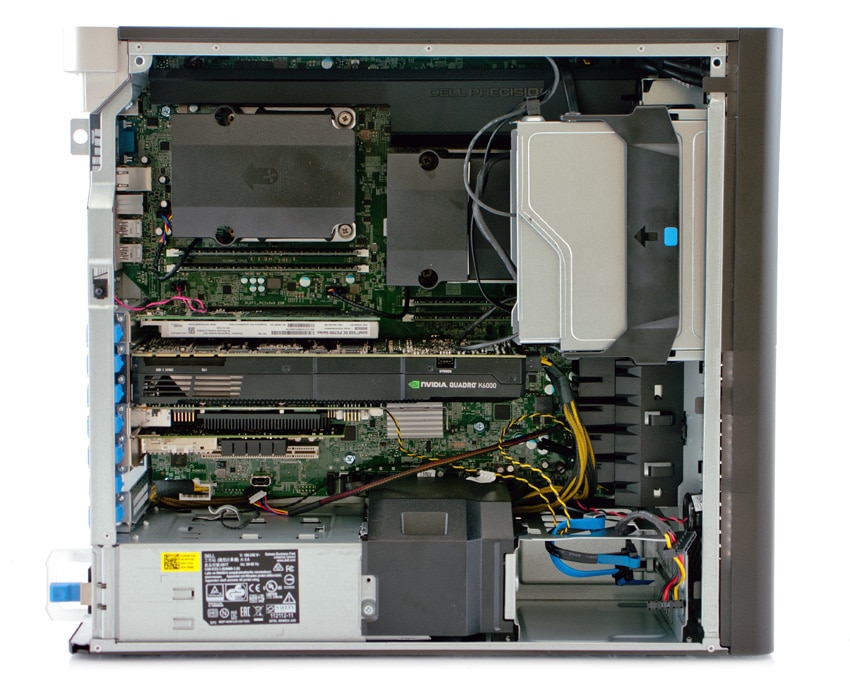
The Dell Precision Tower 7810 is designed to handle applications that need a lot of processing power and high-end graphics, such as engineers, design professionals (especially 3D design), and CGI/3D animators. With its added features such as the Optimizer 2.0, the 7810 should keep users moving at the top of the tower’s capable performance. And the Teradici PCoIP Workstation Access Software can keep projects going from anywhere, and allow businesses to save money by having outside experts work on projects remotely while utilizing the full power of the workstation.
Testing Background and Comparables
We publish an inventory of our lab environment, an overview of the lab's networking capabilities, and other details about our testing protocols so that administrators and those responsible for equipment acquisition can fairly gauge the conditions under which we have achieved the published results. None of our reviews are paid for or overseen by the manufacturer of equipment we are testing.
For our application performance analysis we will be comparing the Precision Tower 7810 to the Dell EqualLogic PS6210XS. The EqualLogic PS6210XS is a hybrid array, however the PCIe SSDs in the 7810 offers high performance for database work and will show reasonable comparisons to a strong production storage array. In fact, the 7810 will allow developers to spin new tests and queries on one’s local system in a test/dev scenario, as opposed to tasking the production server and production storage resources.
StorageReview’s Microsoft SQL Server OLTP testing protocol employs the current draft of the Transaction Processing Performance Council’s Benchmark C (TPC-C), an online transaction processing benchmark that simulates the activities found in complex application environments. The TPC-C benchmark comes closer than synthetic performance benchmarks to gauging the performance strengths and bottlenecks of storage infrastructure in database environments. Our SQL Server protocol uses a 685GB (3,000 scale) SQL Server database and measures the transactional performance and latency under a load of 30,000 virtual users.
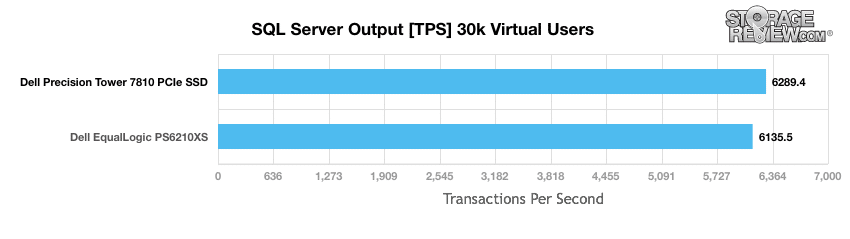
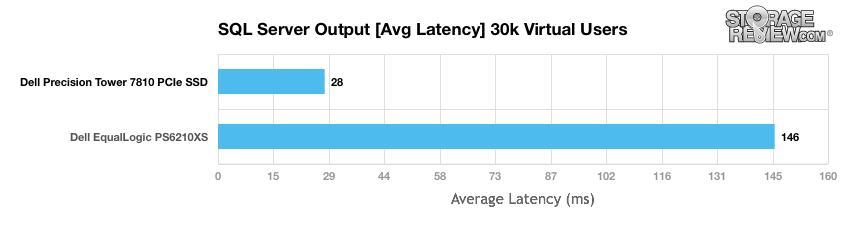
In the 30k virtual users SQL Server test, we measured an average latency of 146ms from the PS6210XS, and the 7810 blew that speed away with a latency of 28ms, or over five times as fast. The transactions per second were a much closer race with the PS6210XS having 6,135.5 TPS and the 7810 beating it out with 6,289.4 TPS.
Consumer Synthetic Workload Analysis
All consumer SSD benchmarks are conducted with the mid-range StorageReview Consumer Testing Platform. The comparables used for the review below include:
- OCZ Vertex 460 (240GB, Indilinx Barefoot 3 BF3-M10, 19nm MLC NAND, SATA)
- Crucial/Micron M550 (512GB, 400MHz Samsung 3-core MCX controller, Samsung 1x nm Toggle NAND Flash, SATA)
- Intel SSD 730 (480GB, Intel PC29AS21CA0 controller, 20nm Intel MLC NAND, SATA)
- Samsung SSD 850 Pro (1TB Samsung 32 layer 3D V-NANDND, Samsung MEX S4LN045X01-803 controller, SATA)
- SanDisk Extreme Pro (960GB, SanDisk 1Ynm, eX2 ABL MLC Flash, SATA)
- OCZ RevoDrive 350 (480GB, 19nm Toshiba MLC flash, PCIe)
- HP Z Turbo Drive (512GB, MLC NAND, PCIe)
All IOMeter figures are represented as binary figures for MB/s speeds.
During our first test, which measures 2MB sequential performance, the 7810 PCIe SSD beat out all of its competition with a read speed of 1,674.62MB/s and a write speed of 1,565.22MB/s. The HP Z Turbo drive in RAID0 configuration wasn't too far behind with speeds of 1,527.85MB/s read and 1,420.77MB/s write.
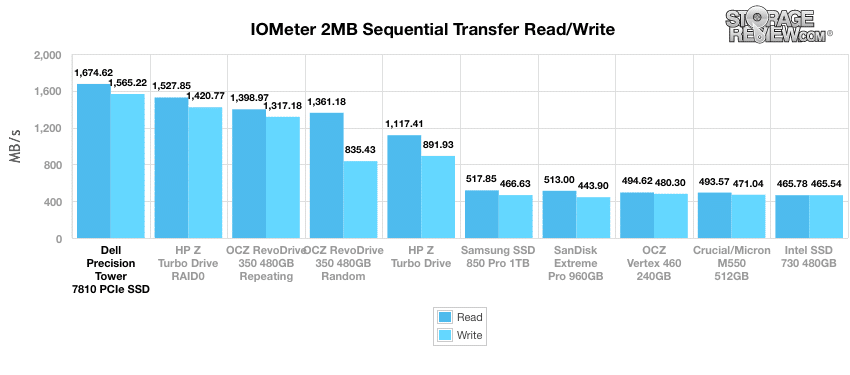
In our 2MB random transfer performance test, the HP Z Turbo Drive came out on top with extremely fast RAID0 speeds, 1,436.08MB/s read and 1,409.61MB/s write. The 7810 PCIe SSD was third with a write speed of 1,152.05MBs and fell to about the middle of the pack with a read speed of 510.91MB/s.
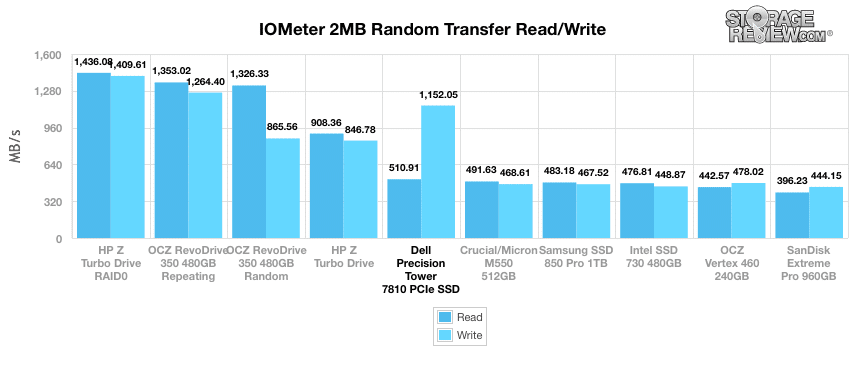
When switching to smaller 4K random transfers, the HP Z Turbo continued to be on the top (the non RAID0 configuration this time) while the 7810 PCIe SSD fell all the way to the bottom with write and near bottom with read. The HP Z Turbo had a read speed of 27.18MB/s and a write speed of 112.03MB/s while the 7810 PCIe SSD had a read speed of 26.25MB/s and a write speed of 47.77MB/s.
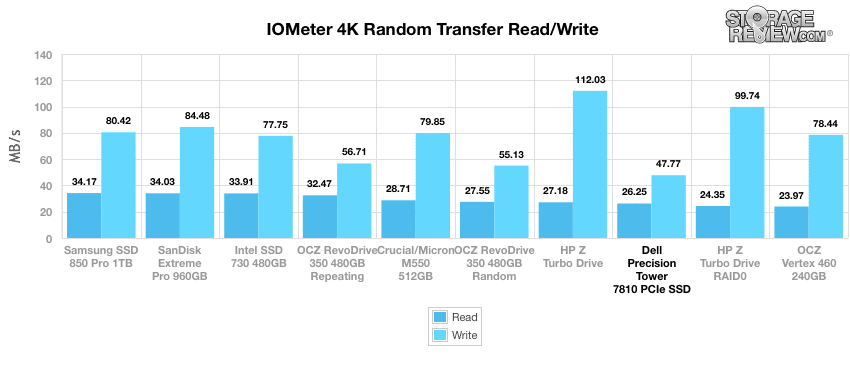
In our next test, we look at 4K Random Transfers IOPS. In this setting we see somewhat similar results to the above, the HP Z Turbo came out on top with a write throughput of 28,678.57 IOPS RAID0 but its read performance was near the bottom of the pack. While the 7810 PCIe SSD was again the lowest in write performance, 12,229.35 IOPS, and a read performance near the bottom of the pack, 6,721.20 IOPS. The Samsung SSD 850 had the best read performance at 8,748.13 IOPS.
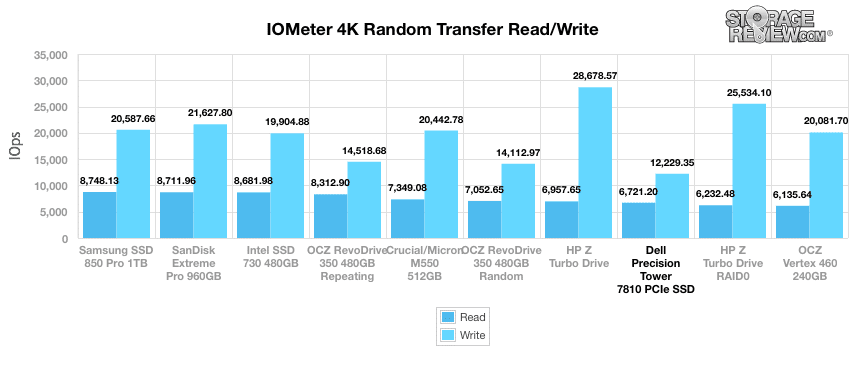
Our 4K Write Latency tests showed that the 7810 PCIe SSD had the highest average latency at .0799ms and the fourth highest maximum latency at 16.42ms. The HP Z Turbo had the lowest average latency at .0345ms and the Intel SSD 730 had the lowest max latency at 1.69ms.
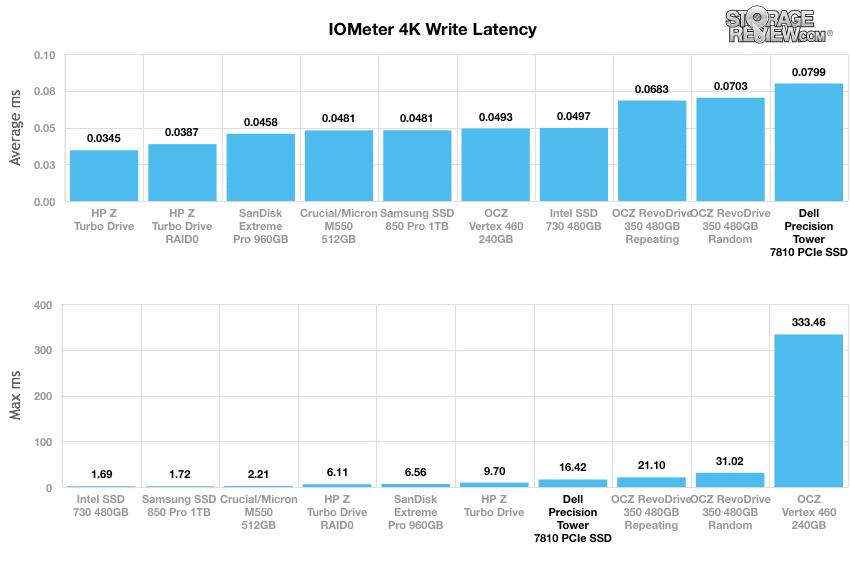
In our next test, we shift to a 4k random workload with 100% write activity that scales from 1QD to 64QD. In this setting the 7810 PCIe SSD was the overall top performer coming out higher than the previous toper performer the OCZ RevoDrive. The 7810 PCIe SSD peaked at 153,592 IOPS.
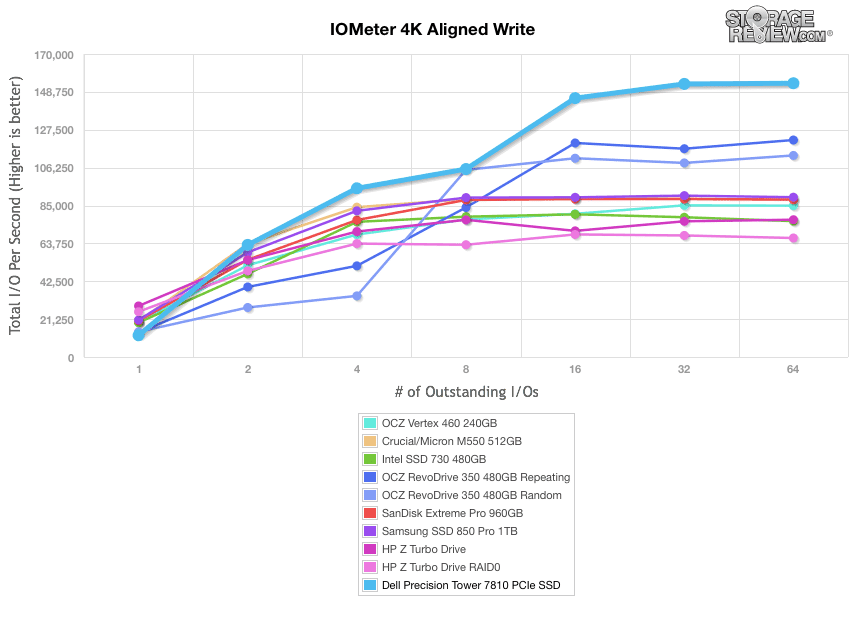
Looking at 100% read activity, the 7810 PCIe SSD was once again the overall top performer peaking at 236,168 IOPS.
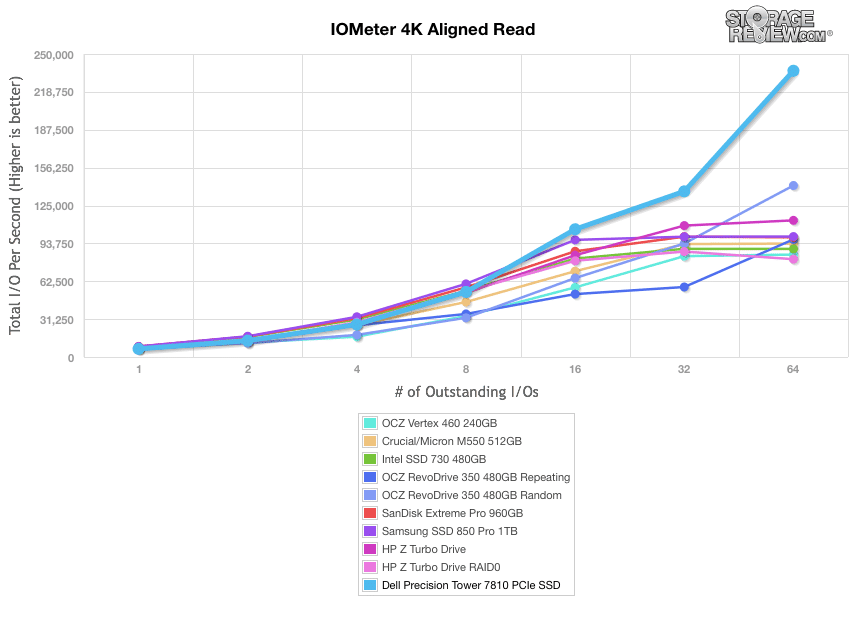
Our last series of synthetic benchmarks compare the hard drives in a series of server mixed-workloads with a queue depth of ranging from 1 to 128. Each of our server profile tests has a strong preference towards read activity, ranging from 67% read with our database profile to 100% read in our web server profile.
The first is our database profile with a 67% read and 33% write workload mix primarily centered on 8K transfer sizes. In the test, the 7810 PCIe SSD came in second to the OCZ RevoDrive 350. The 7810 PCIe SSD peaked at 101,863 IOPS and the OCZ RevoDrive 350 peaked at 137,067 IOPS.
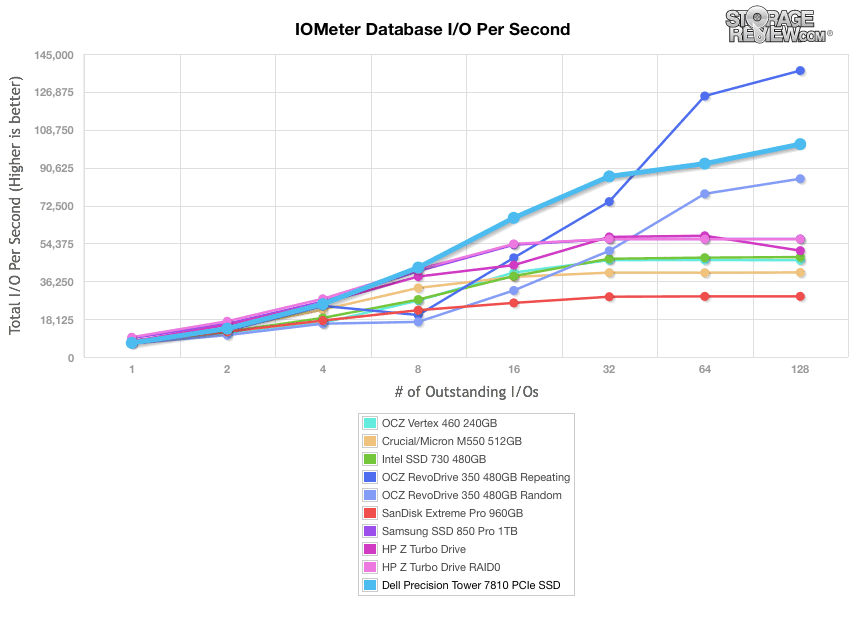
The next profile looks at a file server, with 80% read and 20% write workload spread out over multiple transfer sizes ranging from 512-byte to 64KB. While the overall results were much closer the best performance again went to the OCZ RevoDrive 350 while the 7810 PCIe SSD fell to the middle of the pack.
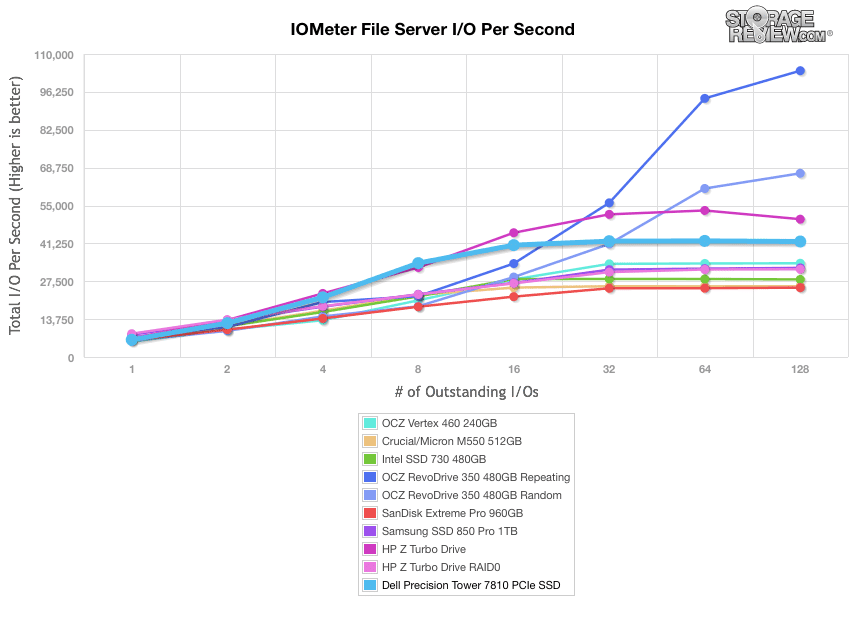
Our web server profile is read-only with a spread of transfer sizes from 512-byte to 512KB. The OCZ RevoDrive 350 again was the top performer, this time by an even wider margin. The 7810 PCIe SSD was again near the middle in the running.
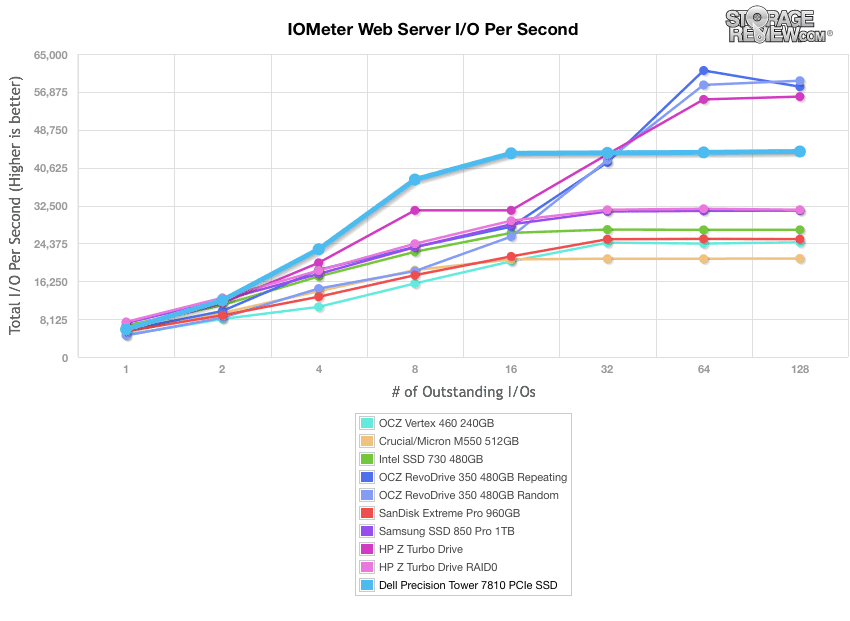
The last profile looks at workstation activity, with a 20% write and 80% read mixture using 8K transfers. The OCZ RevoDrive 350 once again took the top spot but the 7810 PCIe SSD was right behind it.
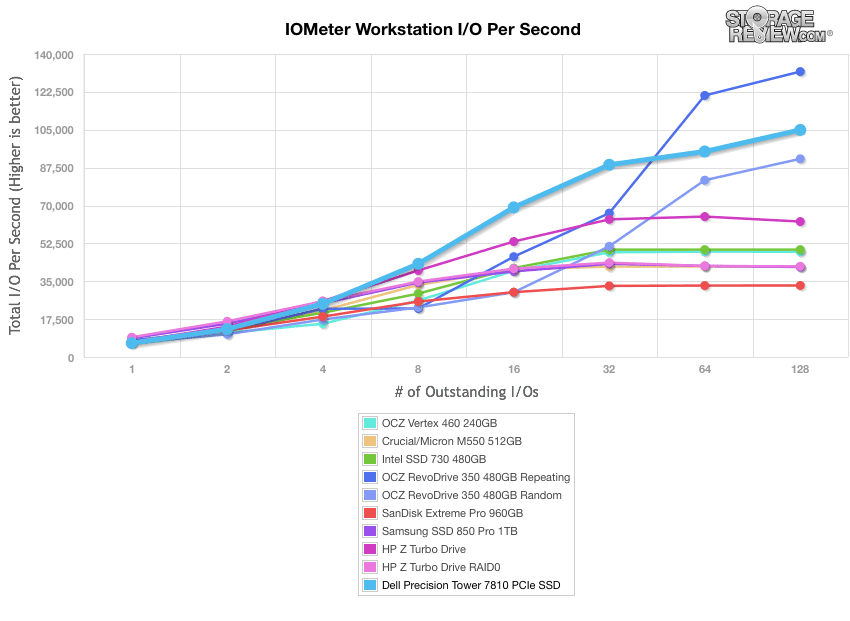
Conclusion
The Dell Precision Tower 7810 is all about customization and power. The 7810 is aimed at engineering and manufacturing with the ability to run graphics-rich application, and with the addition of Teradici PCoIP Workstation Access Software these application can be accessed and ran remotely from anywhere in the world. Though companies and user have a wide choice, the 7810 can have a maximum 128GB (8x16GB) 2133MHz DDR4 RDIMM ECC of memory and up to 12TB (3 x 4TB) of internal storage, though this is the highest HDD storage and there are a variety of other choices, including several SSD configurations. In order to further improve performance, Dell equips their Precision Tower line with Optimizer 2.0 that automates system settings for maximum performance and optional Intel CAS-W software solutions that enable I/O speeds close to SSD configurations.
Looking at performance, the Precision Tower 7810 not only held its own in against a strong productions hybrid storage array in our SQL Server OLTP testing protocol, but the 7810 came out with more transactions per second was well as over fives times lower latency. For developers this means locally they can spin new queries at a faster pace that what would generally be seen on their production storage environment. For the rest of our testing we compared the 7810 PCIe SSD against the HP Z620 with its PCIe offering as well as other 3rd party flash offerings. The 7810 PCIe SSD performed very well in our synthetic workload tests coming out on top in our sequential 2MB transfer, random 4k aligned write and read tests. The 7810 PCIe SSD also performed well in our synthetic benchmark tests running near the top of the pack in all four tests. In some areas the 7810's enterprise PCIe SSD didn't offer as much low-end punch as consumer SATA or PCIe offerings, but that trade-off is more than welcomed for the very heavy transactional and I/O performance it was able to dish out.
Pros
- Very quiet cooling system, even under load
- Easy to service chassis with tool-less power supplies
- PCIe flash SSD exceptionally geared towards sustained enterprise workloads
- Supports booting from PCIe SSD
Cons
- Some configuration options get expensive quickly
Bottom Line
With its ability to be customized for any given workload, the Dell Precision Tower 7810 offers businesses the performance and flexibility they need to run graphics-rich, intensive applications.
