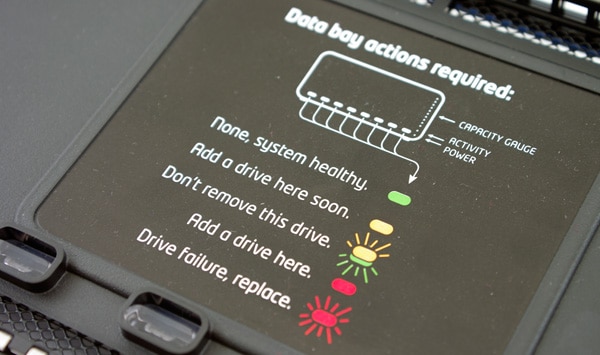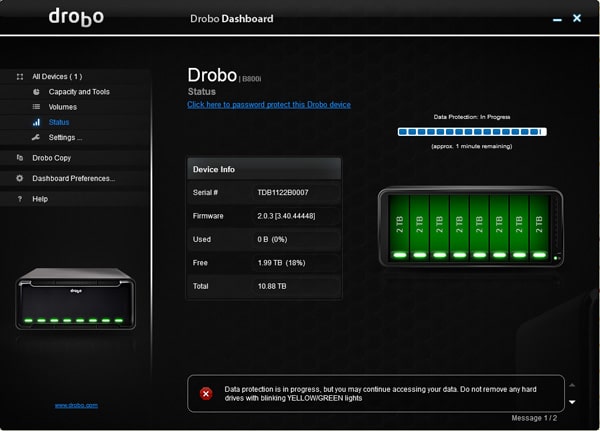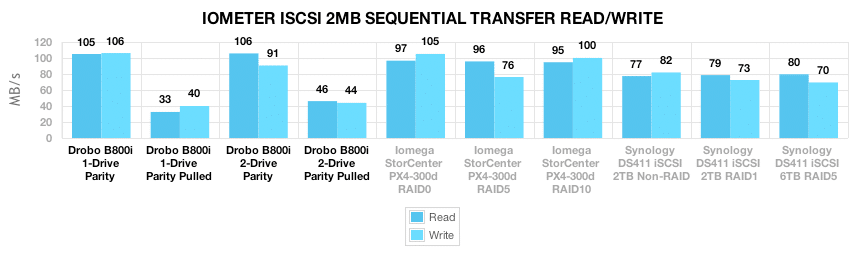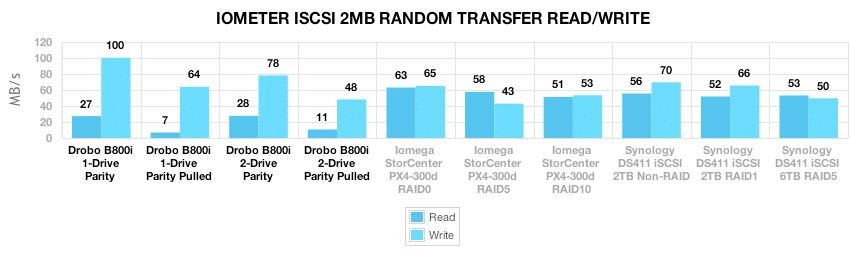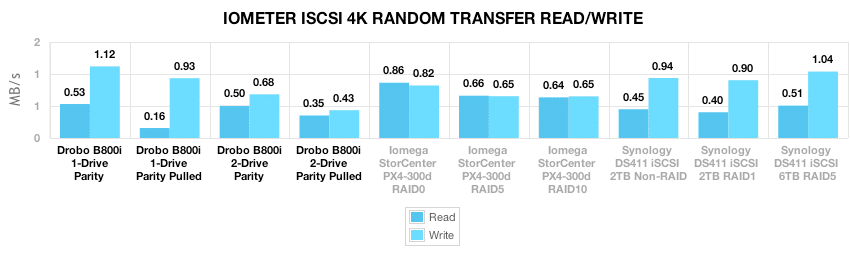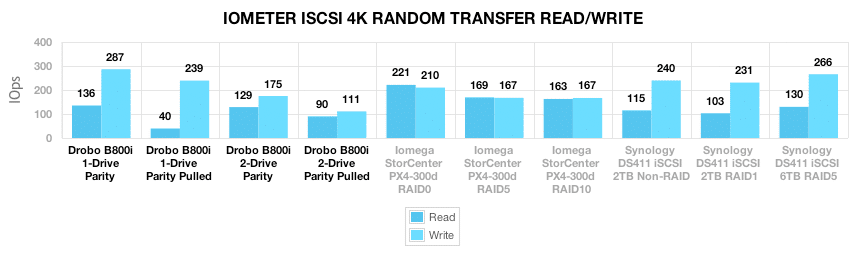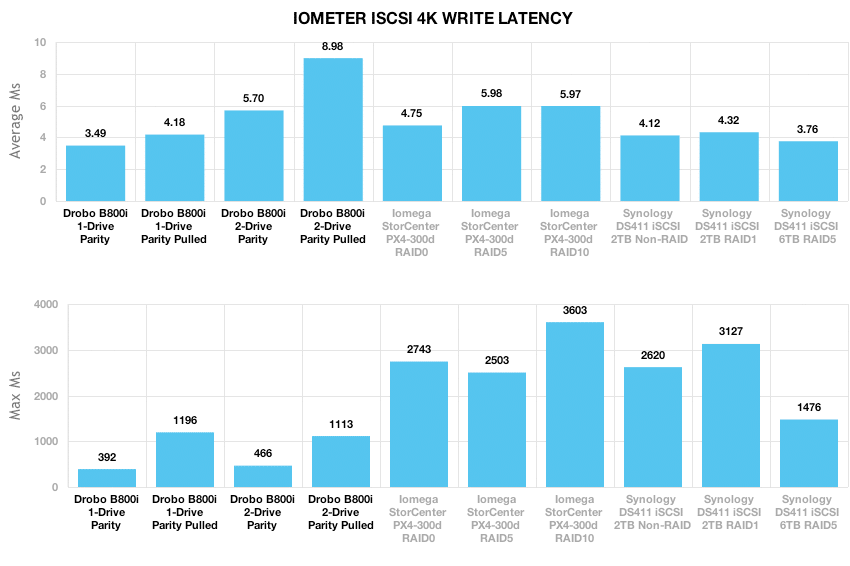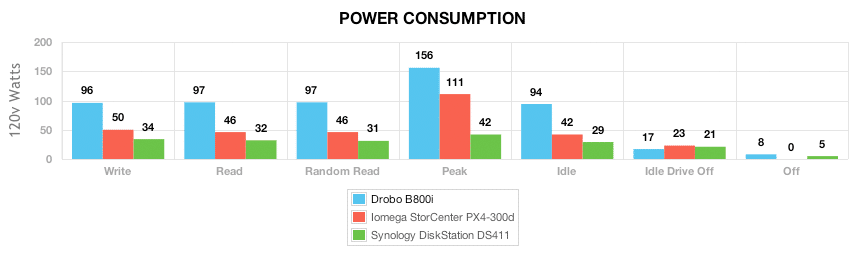Drobo claims their B800i SAN is the easiest to use iSCSI array on the market. Getting the B800i up and running is as simple as connecting the appropriate data and power cables, sliding in your array of drives, and firing up the setup application on your host system. Total time spent finding a place to put it on your shelf or carefully taking it out of the box is more than actually getting it setup for use. For businesses who know they need storage, but lack the IT staff or inclination to have to configure much of anything, the Drobo family of products tends to rise to the top of the short list. But let’s not leave IT out in the cold, just because the Drobo units are easy to configure and use, doesn’t mean IT can’t like them too. There’s still plenty that can be done when it comes to provisioning and managing access, and Drobo units are certified for Symantec Backup Exec, Veeam Backup, VMware vSphere, and Citrix XenServer environments should an organization’s needs be a little deeper than simple raw storage.
Drobo has segmented their offerings into two groups, the professional line and the business line. The Drobo B800i (B is for business) is the mid-point of Drobo’s business line which includes two eight-bay units and a 12-bay rack mountable SAN. The B800i is an eight-bay SAN and includes dual Ethernet ports, iSCSI support and a USB 2.0 port for configuration of the unit.
All Drobo units offer a series of features like BeyondRAID, which essentially allows for any capacity and any brand or type of drive to be used in the systems. 3.5″ drives simply slide into the appropriate bay, no tools or drive cages required. Other feature highlights include rapid volume creation, support for single or dual drive failure redundancy, and optional rack mounting kit. In the event of a Drobo unit failure, the drives can be pulled and dropped into another Drobo to get back up to speed quickly.
The Drobo B800i is sold bare with a street price of $3800, but can also be configured with disks. For companies opting to configure units with their own drives, Drobo offers a compatibility or high-suggested drive table as a guide. For the B800i and B800fs units, enterprise-grade performance or green 3.5-inch SATA drives are the only models officially supported. Drobo includes a one year warranty with the B800i in the US (2 years in Europe). A three year extended DroboCare warranty is available for $999.
Drobo B800i Specifications:
- 2 x 1000Mbps Ethernet port (iSCSI)
- 1 x USB 2.0 port (for initial configuration only)
- 8 Carrier-less Drive Bays
- 3.5″ SATA 1 / SATA II / SATA III drives
- Rack Mount Compatible with Optional Hardware
- BeyondRAID Features
- Thin Provisioning
- Instant Expansion
- Mixed Drive Size Utilization
- Automatic Protection Levels
- Dual Disk Redundancy
- Virtual Hot Spare
- Data Aware
- Drive Re-ordering
- File System Support
- Windows: NTFS, FAT32
- Mac OS X: HFS+
- Linux: ext3
- VMware vSphere: VMFS
- Citrix XenServer: LVM
- Ethernet Features: Connection Failover, Jumbo frames (up to 9000 bytes MTU)
- Network Protocols: iSCSI, CHAP Authentication
- Acoustics: Normal Operation: 30.4 dB
- Desktop or 3U rack mount form factor (rack mount kit optional)
- Dual, fixed cooling fans
- Internal Power Supply: AC Input – 100/240 VAC, 1.8/0.75 A, 50/60 Hz
- Power Consumption – Idle System (standby, drives off): 13 watts
- Power Consumption – Typical Idle System (drive spin down mode, 8 drives): 25 watts
- Power Consumption – Typical Busy System (4 drives): 82 watts
- Size: 12.17 x 5.46 x 14.1in
- Weight: 16lb 3oz (without hard drives or packaging)
Aesthetics
Drobo went with a stylish but minimalistic design with the B800i, not unlike what you might find on various Apple-designed products. The front of the unit with the cover in place shows no light holes or switches, or anything at all except the Drobo brand name when the system is off. Once powered on though, the front cover lights up, with each hard drive bay having a status indicator shine through the semi-translucent cover as well as status lights for the unit itself on the right side. The stacked blue-LEDs on the right side actually show the amount of used storage space on the unit itself, growing as the amount of space utilized increases.
Underneath the cover are the meat and bones so to speak. The trayless drive bays take up the majority of the space, with the LED indicators visible, although off in the picture below. The trayless design is one of the best we have seen to date, to remove a drive you push down the tab, which physically ejects the drive about an inch from the enclosure. This gives you enough of a grip to fully remove the drive which once completely pulled out has a door close behind it that keeps debris from entering the Drobo chassis.
All of the connectivity takes place on the rear of the Drobo B800i, in addition to the single switch on the unit. The back features two 10/100/1000Mbps Ethernet connections for the iSCSI interface, as well as a USB 2.0 port for configuration and an AC-input plug for a power cord. The switch is a momentary rocker that turns the system on and off. Note that it is a momentary switch and not hard on/off. When you press the switch the unit gracefully shuts itself off instead of instantly killing power and putting your data at risk.
The feel of the Drobo B800i as a whole is very impressive. The metal chassis is as durable as they come, easily supporting other devices stacked on top (or someone standing on top) without flexing. This durability comes at a small cost though, with the B800i weighing in at 16lbs and change diskless.
Setup
The Drobo setup process is the definition of easy from the moment you open the box to the time to plug it into your network. The process is so easy in fact that Drobo includes an installation guide that consists of three steps; Install Drobo Dashboard, Insert Drives, Connect Cables. The extended version of that includes stuff like initializing the array, tweaking the amount of data redundancy that you require, creating LUNs and so on, but from a purely “get it up and running” aspect, the Drobo B800i can be serving out files in just a few minutes.
When configuring most multi-drive storage devices, one of the longest processes is getting the RAID array initialized and running at peak performance. Most will need to be created and synchronized before the system will even allow any further settings to be changed, which can take a few hours or up to an overnight depending on the system and configuration. The Drobo can take eight drives with single or dual-drive redundancy and have the entire array operating at full performance in a matter of seconds. Once running, even partial rebuilds take less time because it is smart enough to not rebuild unused drive space. For a full production system, the Drobo B800i makes your life easier from the time you take it out of the box to when a component fails and you need to get it back at full performance without taking it offline.
The Drobo B800i is purely an iSCSI appliance, while the B800fs works with computers over CIFS/SMB and AFP. This means that there is no DHCP support, so part of the initial setup requires connecting the unit to a host system with a supplied USB cable and configuring the iSCSI connections with static IP addresses. After the B800i is setup with the appropriate configuration of iSCSI LUNs for your servers you work with it over Ethernet as if it were locally attached storage.
Performance
Working from the recommended drive list from Drobo, we equipped our B800i with eight enterprise-quality 7200RPM hard drives. Our set was made up of seven 2TB Western Digital RE4 hard drives and one 2TB Seagate Constellation ES. Since a large part of Drobo’s marketing push is around the ultimate in ease of use and compatibility, we decided to offer a mix of drive brands, although still keeping with the same grade of drive. To show off the ease of use aspect as well as the data-aware nature of Drobo’s BeyondRAID, we also measured performance with the RAID intact and with a drive pulled. This is to show how performance scales in recovery modes in the event a drive fails while the system is in production.
An interesting aspect of the data-aware capability of BeyondRAID is that it only rebuilds data, not blank disk space, when an array is broken. To put it another way, instead of resynchronizing your RAID overnight (or longer) if the array is full or completely empty as it would on another system, it can rebuild the entire array in a couple of minutes. To illustrate this point we recorded a video of our Drobo B800i connected to a Lenovo ThinkPad W520 over Ethernet with an iSCSI connection. We pulled a drive while running IOMeter with our Webserver server profile with a queue depth of 32 to show performance with a mixed workload being pounded with multiple requests in the middle of a drive failure. The scenario in this video is with the Drobo configured with 8 2TB drives with two-drive redundancy with a 2TB LUN accessed over iSCSI by IOMeter, utilizing 5GB of space for the test.
To start off the synthetic benchmarks, we used a straight-line performance test that measures large-block sequential transfers using IOMeter. For comparables we included the Iomega StorCenter PX4-300d and Synology DiskStation DS411+, both of which are four-bay storage devices.
With the 1Gb/s network interface being the limiting factor in transfer performance, the 8-bay Drobo filled with 3.5-inch 7200RPM hard drives had no problem saturating the interface with both read and write speeds with 1-drive parity. In this configuration the B800i had a read speed of 105MB/s and a write speed of 106MB/s. This changed to 106MB/s read and 91MB/s write with 2-drive parity. With one drive pulled from each configuration, speeds slowed to 33MB/s read and 40MB/s with one-drive parity and 46MB/s read and 44MB/s write with 2-drive parity. With the enhanced transfer speeds during a drive failure and increased data-redundancy, it seems like a no brainer to go with 2-drive parity in an enterprise or small business environment.
Staying with a large-block 2MB transfer size, we switched to random transfers in our next test.
In this area the Drobo B800i still had no trouble pushing the limits of 1Gb/s Ethernet with write speeds measuring 100MB/s with 1-drive parity. With 2-drive parity read speeds measured 28MB/s with write speeds measuring 78MB/s. In both modes with a drive pulled speeds powered, with 1-drive parity having the edge in write speeds and 2-drive parity having the edge in read speeds.
Moving to smaller block sizes, our next test looks at the throughput of 4K random traffic in both MB/s and IOPS.
In this situation the 1-drive parity configuration had a clear benefit in random access, more than tripling the read speed and surpassing the write speeds of the 2-drive parity mode. With one drive pulled from each configuration, it was surprising to see that both modes retained a significant amount of their respective transfer speeds. The 2-drive parity mode actually retained twice the degraded read speeds than the 1-drive parity mode, which means greater performance for a large workgroup in the event of a drive failure.
Building off the 4K random write speed tests, we turn to our latency section that looks at both average and maximum response times.
The 1-drive parity configuration on the Drobo B800i definitely won out in terms of lowest access times, averaging 3.49ms in full performance and 4.18ms in degraded mode. The 2-drive parity configuration increased to 5.7ms in normal performance and 8.98ms in degraded mode. Both models offered exceptional peak response times under half a second and retained much of that speed even while degraded.
Power Consumption
In the enterprise, power is a hot topic, especially as it directly relates to the thermal output of equipment in a datacenter. For this reason we include power measurements of equipment we review, covering most transfer modes we benchmark. This covers large block read and write activity, small-block random read, peak or startup requirements, idle and standby, as well as when the unit is powered down.
Drobo gives a good starting point of power requirements, listing a standby power value of 13 watts and an average power usage value of 82 watts with four drives inside. In our tests we measured the power usage with eight 3.5-inch 7200RPM drives installed.
At its peak the Drobo B800i needed 156 watts at startup, lowering to an idle of 94 watts once the startup processes finished. With 2MB transfers in IOMeter, the power usage increased to 96 watts for write and 97 watts for read. With 4K random read activity the B800i needed 97 watts. When the system was no longer in use and had gone idle spinning down the installed hard drives, the power draw dropped to just 17 watts, well below most traditional network storage devices we test. Power usage while off though was one of the higher totals, measuring 8 watts. For most businesses however, time while off and not unplugged is minimal.
Conclusion
When it comes to ease of use and gigabit-saturating transfer speeds, the Drobo B800i doesn’t disappoint. It took just minutes to get the system up and running and when disk failure was simulated, it was back at full operating speeds in no time. For small business and enterprise users, this translates into dollars saved and increased productivity that could otherwise be wasted during downtime.
One of the features that impressed us the most was the data-aware feature with BeyondRAID that could rebuild a broken 8-drive RAID array in a couple of minutes… which could take hours or days with other systems. While most systems still remain online in a degraded performance mode, speeds do drop and can be a huge problem if clients are relying on housed data and need fast throughput speeds. The Drobo doesn’t suffer from this problem though, meaning during a failure, it’s quick to get back to full speed.
If we’re going to complain much, it’s that the B800i is expensive, about $3800 right now depending on vendor, without any hard drives. The interface is also a limiting factor, we were able to tap the max bandwidth in a few cases, with 7,200 RPM hard drives. These are somewhat minor complaints though, and at least in terms of the interface, that’s something Drobo can amend in the future if they choose, and with the price tag comes ultimate ease of use.
Pros
- Very good performance, even when in degraded modes
- Fresh out of the box to online in a handful of minutes
- Data-aware BeyondRAID can rebuild an array in a fraction of the time of normal RAID
- Symantec Backup Exec, Veeam Backup, VMware vSphere, and Citrix XenServer support
Cons
- High price tag
- No 10Gb option
Bottom Line
Overall the Drobo B800i offers a near perfect blend of speed and simplicity, which in a growing content-rich environment is a great thing when companies don’t always have internal IT staff but still need networked storage. Drobo succeeds thanks to easy to follow setup instructions, tool less installation, and no hassle, while providing high availability and good performance.