 In the StorageReview Enterprise Lab we use a variety of power management tools and battery backups. If a data center is not generating their own power or has sufficient backup generators, an interruption in power supply is inevitable (in the cases above, interruptions are still a possibility). For our testing environments we use Eaton gear from 5PX UPS for managing a subset of systems up to the BladeUPS and its ability to power several racks. The 5PX UPS has been running in our lab for over 5 years and the time has finally come to perform some scheduled maintenance on it and the connected EBM (Extended Battery Module). In this In the Lab we go over the steps required to swap out the batteries in the UPS and replace the EBM.
In the StorageReview Enterprise Lab we use a variety of power management tools and battery backups. If a data center is not generating their own power or has sufficient backup generators, an interruption in power supply is inevitable (in the cases above, interruptions are still a possibility). For our testing environments we use Eaton gear from 5PX UPS for managing a subset of systems up to the BladeUPS and its ability to power several racks. The 5PX UPS has been running in our lab for over 5 years and the time has finally come to perform some scheduled maintenance on it and the connected EBM (Extended Battery Module). In this In the Lab we go over the steps required to swap out the batteries in the UPS and replace the EBM.
In the StorageReview Enterprise Lab we use a variety of power management tools and battery backups. If a data center is not generating their own power or has sufficient backup generators, an interruption in power supply is inevitable (in the cases above, interruptions are still a possibility). For our testing environments we use Eaton gear from 5PX UPS for managing a subset of systems up to the BladeUPS and its ability to power several racks. The 5PX UPS has been running in our lab for over 5 years and the time has finally come to perform some scheduled maintenance on it and the connected EBM (Extended Battery Module). In this In the Lab we go over the steps required to swap out the batteries in the UPS and replace the EBM.
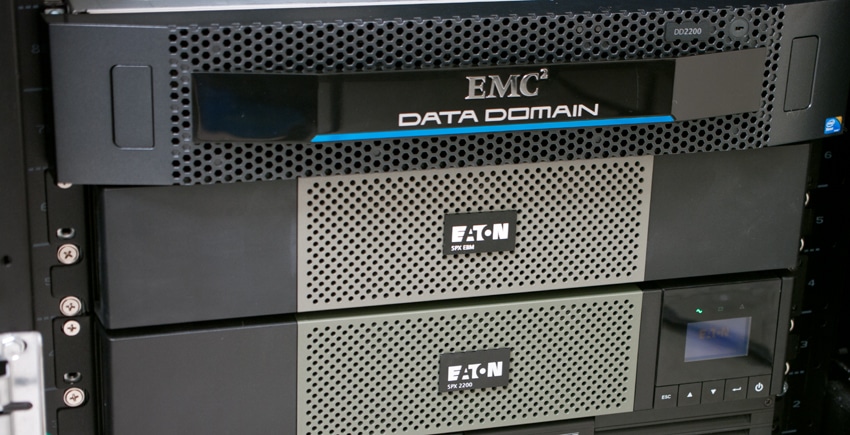
Uninterruptable power supplies (UPS) all work by immediately providing power if there is an outage. Like most of the current UPS on the market, the 5PX uses lead-acid battery packs. The advantage of this is that they are more abundant and cost-effective. The main disadvantage is, like car batteries, they need to be changed every so often, with an average life of 3-5 years in a data center. Lithium-ion battery backups are entering the market in larger form factors, but are still a fairly new and fairly expensive technology. As our Eaton 5PX is starting to show its age, we decided to go ahead and change the battery our before were was an outage that caused us to lose time or a test (testing in some cases can take days and nothing is worse than getting to the last few minutes of an extremely large test and then having an outage take out all of the work).

Swapping out the internal UPS battery is a fairly simple process. The front plastic covers pops off easily with no tools required. With the center cover and left plastic covers removed, you see the battery connector cable and a metal place in front of the battery pack. Disconnect the connector cable, and remove the two Phillips head screws holding the metal plate in place. Slide the metal cover to the right slightly, then pull it out, carefully positioning the end of the power cable through the hole in the front. After that you simply slide out the battery tray, and slot the new one in its place.

Slide the metal cover back into position with the cable sticking through the center, reconnect the battery pack connector, screw the metal plate back into position, and snap the plastic covers back on.

The Eaton EBM is a simpler swap. The entire unit is replaced at its EOL, so replacement is disconnecting the power cable in the rear as well as its RJ11 communication cable, and swapping out that rack unit. The new EBM goes back in, power and data cables getting reattached, and the system is back to normal again.

Eaton puts a lot of emphasis on not only creating easy to deploy datacenter power solutions, but also make them easy to maintain and service far after they were originally designed. While at a much larger scale, our Eaton BladeUPS units are just as easy to service, although containing a tad more weight in SLA batteries.
