 We previously reviewed the Dell Mellanox ConnectX-4 rNDC 25Gb NIC, which is a custom form-factor card designed to slot into Dell EMC PowerEdge servers. This card is unique compared to traditional PCIe edge-cards, in that it is designed to integrate with the server in the same way as any other OEM part and not take up any precious PCIe real-estate. This is very valuable for 1U servers, where PCIe slots are in short supply. In this In the Lab article, we show the process of installing one of these cards into a Dell EMC PowerEdge R730 13G.
We previously reviewed the Dell Mellanox ConnectX-4 rNDC 25Gb NIC, which is a custom form-factor card designed to slot into Dell EMC PowerEdge servers. This card is unique compared to traditional PCIe edge-cards, in that it is designed to integrate with the server in the same way as any other OEM part and not take up any precious PCIe real-estate. This is very valuable for 1U servers, where PCIe slots are in short supply. In this In the Lab article, we show the process of installing one of these cards into a Dell EMC PowerEdge R730 13G.
We previously reviewed the Dell Mellanox ConnectX-4 rNDC 25Gb NIC, which is a custom form-factor card designed to slot into Dell EMC PowerEdge servers. This card is unique compared to traditional PCIe edge-cards, in that it is designed to integrate with the server in the same way as any other OEM part and not take up any precious PCIe real-estate. This is very valuable for 1U servers, where PCIe slots are in short supply. In this In the Lab article, we show the process of installing one of these cards into a Dell EMC PowerEdge R730 13G.
The first step in this process is removing the top cover from the PowerEdge R730, exposing the inside of the chassis. The rNDC slot is situated at the back of the server. In our case it is pre-populated with a quad 1GbE card, while others may have different cards pre-installed depending on how the servers were initially configured. With the PCIe slots clear directly above it, you gain access to the two purple screws that hold down the card.

With the help of a screwdriver, loosen the screws completely. With the screws out, lift up carefully on the back of the card, until the connector below it releases. Once the connector is free, tilt the card up and remove it from the server. In this view you can see the tail-end of the CPU cooling cowl that directs airflow to this slot.
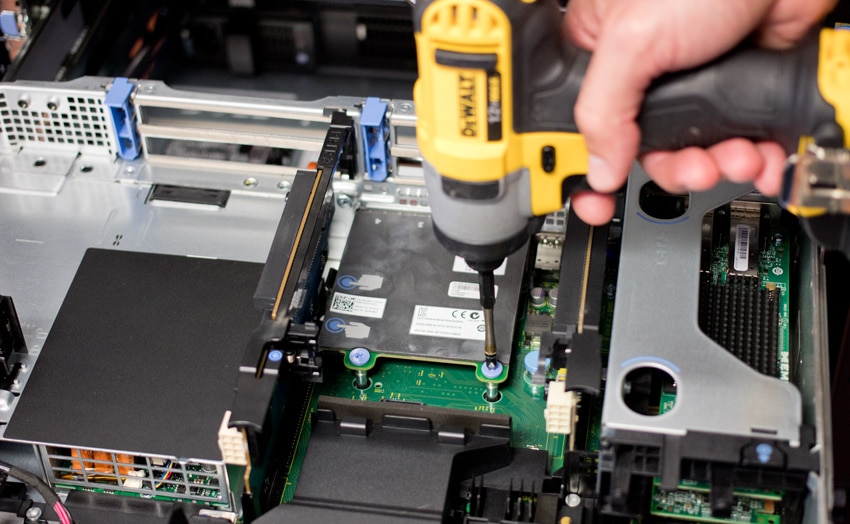
The Dell Mellanox ConnectX-4 rNDC we’re installing incorporates a heatsink for cooling the chipset, extending out further than the original NIC. To install, carefully tilt the card down, slightly pulling the two PCIe riser cards to the side to give it clearance. Its a tight fit, but the card fits in easily without too much work.
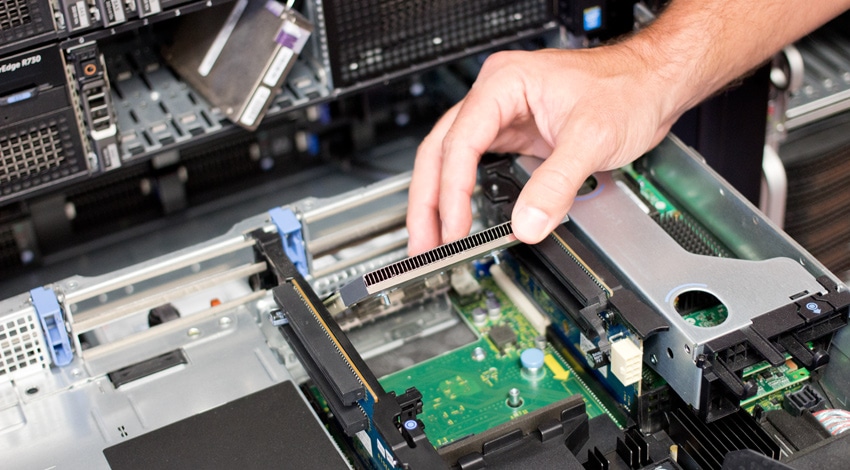
Once the card starts to seat in the connector, press the two points with the finger-touch graphics. This makes sure the connector is completely seated. Afterwards, tighten the two blue plastic screws and reinstall the cover on the server.

With the server back on, the card is visible and working inside of the iDRAC remote interface. Since we were using this time to upgrade 12 of our PowerEdge servers to support our new 25/50/100Gb networking fabric, we also ran the LifeCycle Controller to update the firmware on each server. Being quickly recognized by the servers, the Dell Mellanox rNDCs were also able to be flashed with the latest firmware automatically.
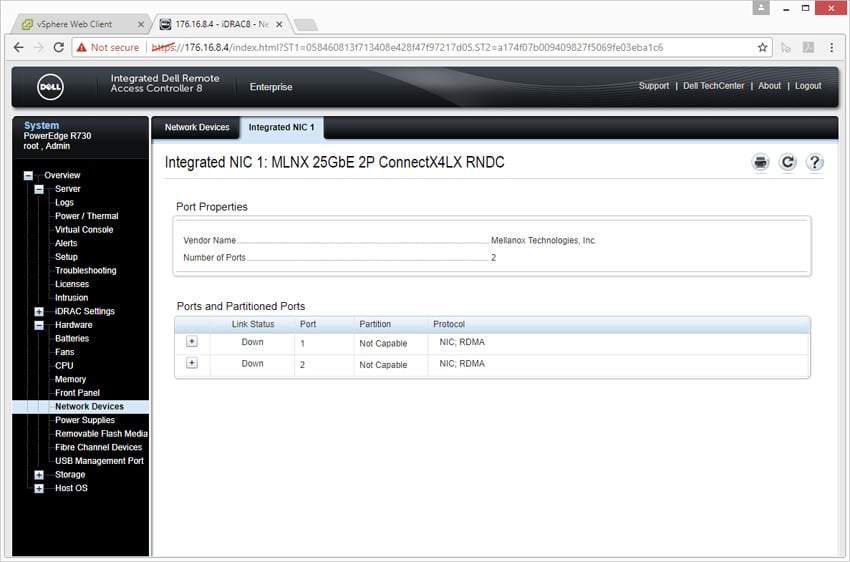
While the new PowerEdge servers are available now, there’s still plenty of life to be extracted from the dozen R730’s in our lab. As networking protocols have matured since we first deployed these servers, it’s nice to be able to run such a relatively painless upgrade program to get these servers on the fastest Ethernet NICs available. This process is even more important from a review standpoint as we’re finding the latest storage arrays starting to adopt fast Ethernet. Further, with increased storage controller capabilities, being able to leverage more servers for load generation is of increasing importance. Thankfully with this latest update from Dell and Mellanox, the lab is well positioned to do so going forward.
Dell Mellanox ConnectX-4 product page
Discuss this story
Sign up for the StorageReview newsletter
