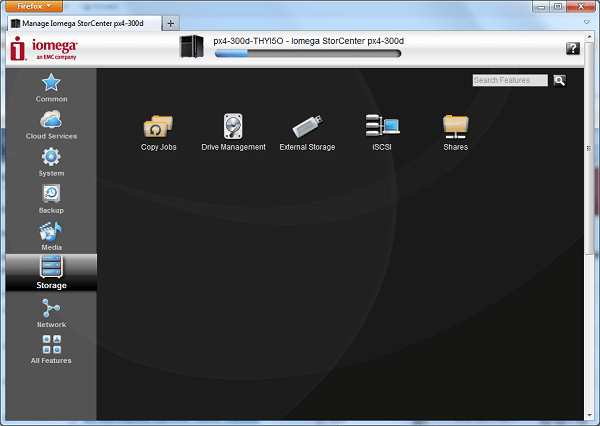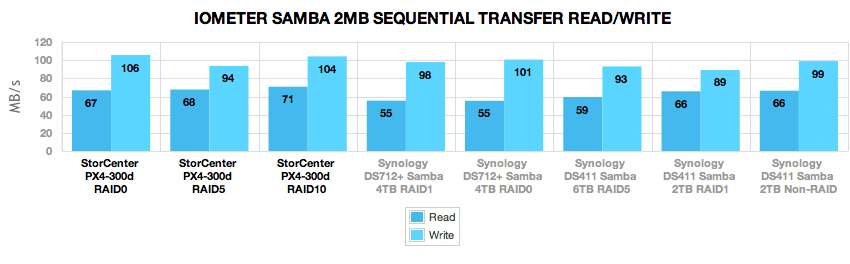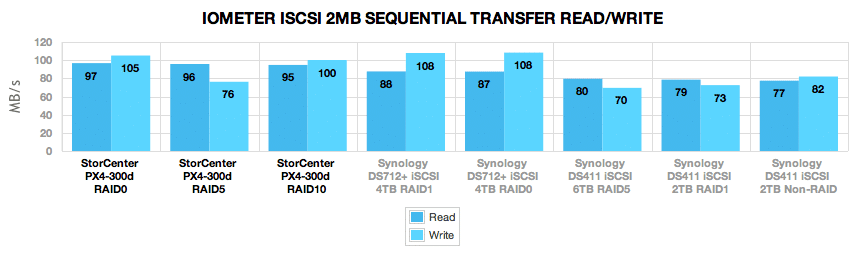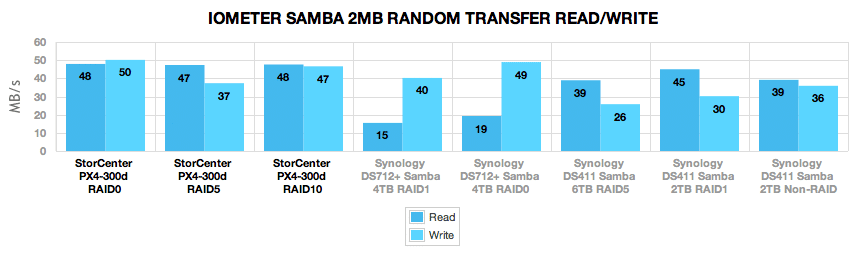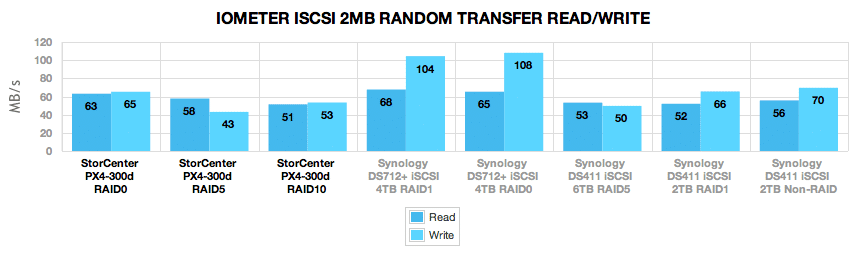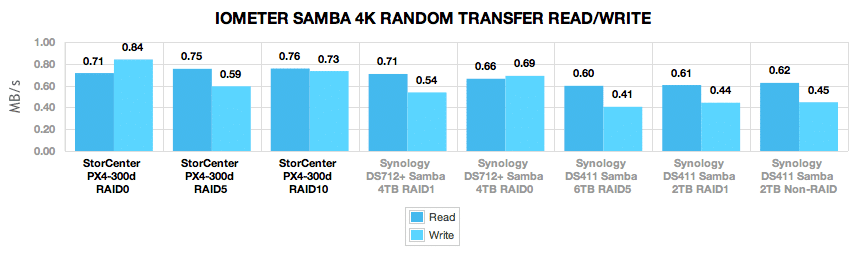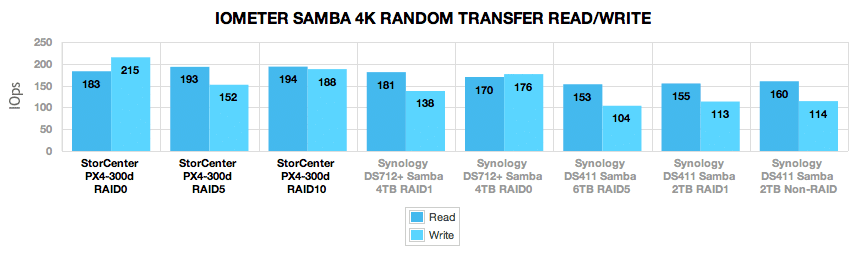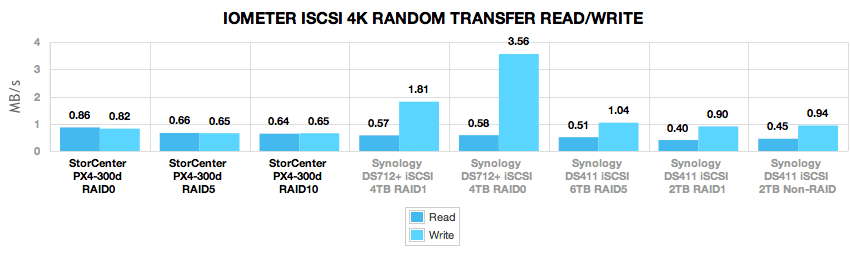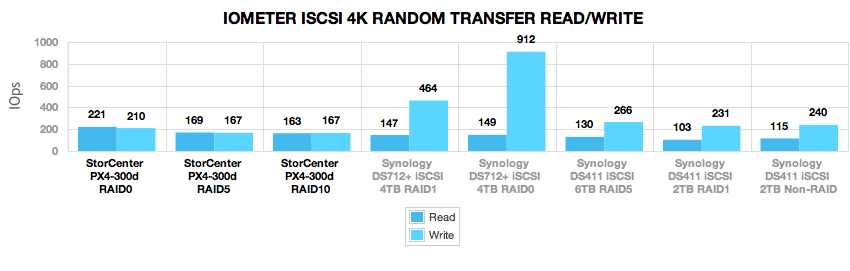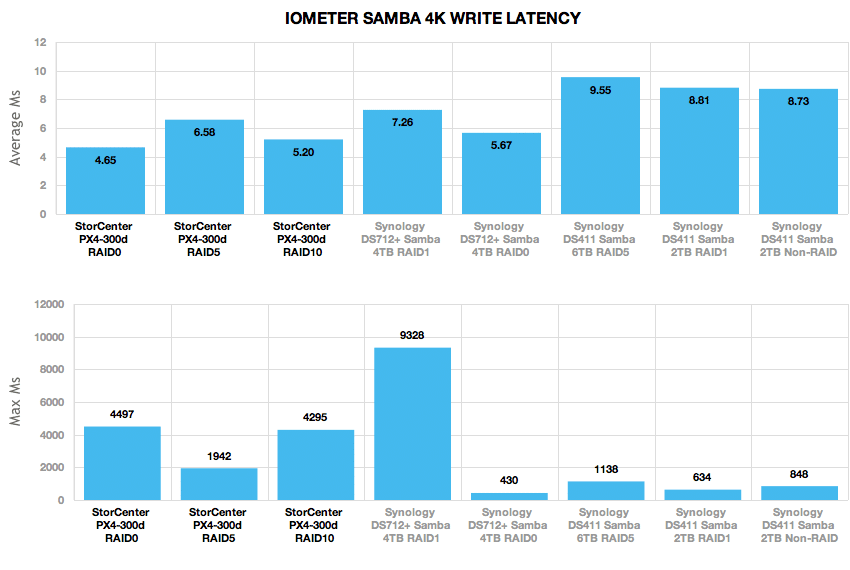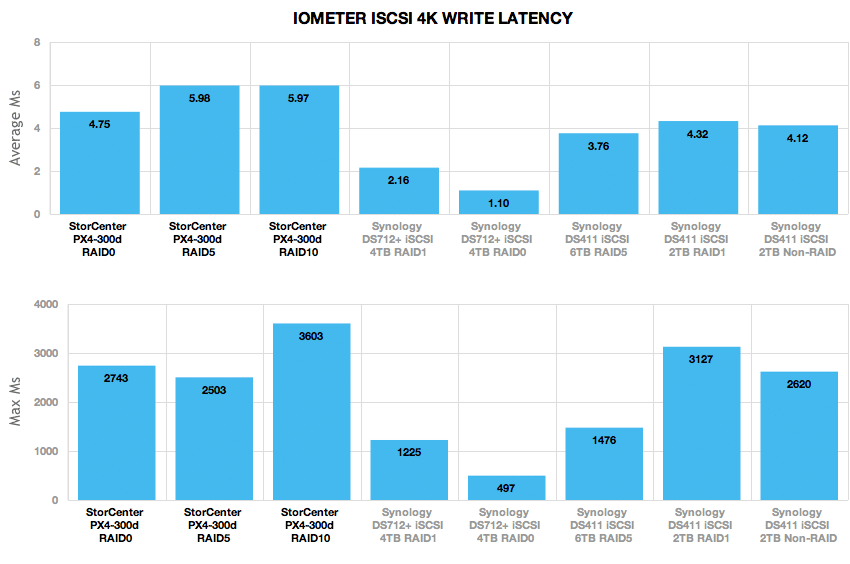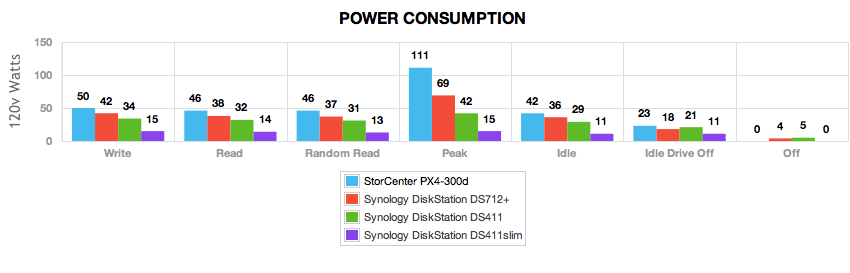Iomega’s StorCenter PX4-300d is the successor to the ix4-200d, both of which are specifically built for small businesses that need to store a significant amount of data. All of the models in Iomega’s PX line have similar features but differ when it comes to the number of drives and the form factor. The PX4-300d and the px6-300d are desktop devices that support up to four drives and six drives respectively. The px4-300r model is a rack unit that supports up to four drives.
Iomega’s StorCenter PX4-300d is the successor to the ix4-200d, both of which are specifically built for small businesses that need to store a significant amount of data. All of the models in Iomega’s PX line have similar features but differ when it comes to the number of drives and the form factor. The PX4-300d and the px6-300d are desktop devices that support up to four drives and six drives respectively. The px4-300r model is a rack unit that supports up to four drives.
The PX4-300d’s is very reasonably priced, which carries a street price of $699 for the diskless model and is also available in larger capacities that scale from 4 to 12 TB with a price tag ranging from $1200 to $3000. Feature-wise, the StorCenter PX4-300d has everything a business or power user could want: a media server, cloud-based remote access, integration with social media websites, support for iSCSI targets, virtual integration, and compatibility to work with Windows Active Directory. And let’s not forget who’s behind Iomega, the StorCenter line has plenty of EMC DNA within, enterprise knowledge that’s hard for many of the other competing NAS solutions to match.
Specifications
- Network attached storage device with 4 or 6 hot-swappable drive bays
- Desktop form factor
- Idle Power – 45 Watts, Active Power (average) – 53 Watts, Standby Power (drive spun down) – 32 Watts
- Intel Atom Dual Core CPU at 1.8GHz with 2GB RAM
- 4 x 3.5″ Hot swap SATA-II Hard Disk Drives – 7200 RPM if purchased with the px4-300d
- Available empty (so you can bring your own drives, including SSDs)
- iSCSI server with 2 network ports, jumbo frame support, VLANs
- Official VMware ESX/ESXi, Hyper-V, Windows DFS compatibility
- RAID 0/1/5/10
- Cloud support – automatically copy files to Amazon S3, Mozy, or other Iomegas over the Internet
- External USB3 drive support (for leftover USB hard drives)
- BitTorrent downloading, Time Machine backups for Apples, Bluetooth, automatic uploads to Facebook/YouTube/Flickr, recording server for Axis/Panasonic/D-Link webcams
- Quiet (31dBa max) and low power (based on an Intel Atom CPU and 2GB of RAM)
Design
The StorCenter PX4-300d is a sturdily built NAS and is reasonably quiet when operating, with a maximum noise level of 32dBA. The PX4-300d is packaged with the power brick, an Ethernet cable, and a software management-tools CD. On the front, you will find the power button at the top right and a welcomed USB 3.0 port at the bottom right. The NAS also has two USB 2.0 ports and two Ethernet ports located on the back panel, allowing it to support a wide range of devices.
The PX4-300d supports both 2.5-inch and 3.5-inch hard disks, which is accessed by a front door.
After opening the door, users can easily remove the driver carriers; however, both the door and the individual drives are not lockable, so you must ensure that unit is kept physically secure.
After adding the drives, plugging Ethernet in, and powering it up, the control panel displays the time, IP address, storage space and the name of the device. It is a handy feature introduced by Iomega, as it makes it much easier to detect any issues with the NAS by having this useful LCD display at your disposal.
Setup
Setting up the StorCenter PX4-300d was very quick, easy, and will require little work by the user. It should only take several minutes to power up the NAS and have the Iomega Storage Manager locate the device on the network. During its initial set up, a wizard walks you through some common tasks, such as setting up networking and users. The StorCenter PX4-300d also creates default folders and has automated mapping, which can be easily accessible from Windows Explorer. This is a very welcomed feature since users typically have to manually create all folders and drive mappings.
The StorCenter also supports Windows Access Control Lists for establishing file permissions on folder shares.
Benchmarks
To test and compare the performance of the StorCenter PX4-300d, we put it head-to-head with the Synology DS411+ (2TB and 6TB models) and the Synology DS712+ (2TB and 6TB models). We measured the speed of these NAS units with IOMeter, using shares setup over iSCSI and Samba. We used four Hitachi Ultrastar A7K2000 2TB hard drives in the DS411+ and the supplied Western Digital 2TB RE4’s inside the DS712+ to make sure the drives were never a limiting factor in our benchmarks.
The DS712+ and the PX4-300d both have a processor speed of 1.8GHz; however, the StorCenter NAS has double the amount of RAM with 2GB of DDR3 memory. The DS411+ has a dual-core 1.67GHz processor and 1GB of DDR2 RAM.
In the first test, we will look at the peak Samba and iSCSI performance using a “best case scenario” 2MB sequential file transfer with IOMeter. In all of the configuration Samba interface configuration schemes, the PX4-300d took the lead with a peak read-speed of 71MB/s (RAID10) compared the DS411’s 66MB/s. The write speed tests also showed very good performance, clocking in at 106MB/s.
The iSCSI benchmark tests yielded similar results with the StorCenter PX4-300d vastly outperforming its competitors with a top read speed of 97MB/s (RAID0). The DS712+ had the highest write speed of 108 MB/s; however, it only narrowly beat the PX4-300d’s speed of 105MB/s.
In the next test we looked at random 2MB/s transfers using IOMeter. In this section the StorCenter PX4-300d continued to perform well. We recorded a read speed of 48MB/s in all RAIDs and write speeds ranging from 37MB/s to 50MB/s. The DS712+ performed particularly badly in the read speed bench mark tests, performing less than half of than that of its competitors.
Looking at the iSCSI results in the same 2MB random transfer tests, the tables have turned with the DS712+ leading the pack in all tests, especially in the write speed column. This time around, the DS712’s read speeds varied between 68 and 65MB/s (highest on RAID1) and blistering write speeds from 104 to 108MB/s (highest on RAID0), almost doubling its competitors.
The PX4-300d fell a little behind during these benchmark tests, with a top read and write speed of 63MB/s (RAID0) and 65MB/s (RAID0) respectively.
Moving to even smaller transfer sizes with the random 4K transfers, the PX4-300d is back on top. Read speeds varied between 0.71 and 0.75MB/s and write speeds from 0.59 and 0.84MB/s. RAID10 had the faster Read speed while RAID0 took the lead in write column
The PX4-300d dominated the iSCSI results in the read column with a peak speed of 0.86; however, the DS712+ annihilated the competition with its blistering write speeds ranging from 1.8 to 3.6MB/s, which more than triples the write speeds of the DS411+ and the PX4-300d.
Though the PX4-300d average latency led the pack with its lowest reading of 4.7ms, it was very inconsistent in max reading column ranging from 1942ms to 4497ms during the Samba tests. The DS712+ 2TB had the highest reading (9328ms) while its 4TB model had an exponentially lower reading of 430ms.
Though the PX4-300d’s average 4K latency numbers improved using iSCSI, they are noticeably poorer compared to its competitors. The DS712+ led the charts with measured times as low as 1.1ms on the RAID0 array, to 2.2ms on the RAID1 array. Its max latency also vastly improved.
Power Consumption
One of the best reasons to consider a small embedded platform NAS for home or small business network-storage is the low power consumption. Though a desktop could serve a similar purpose, it would never be as efficient or have the very handy accompanying software. Iomega rates the StorCenter PX4-300d with average active power rate of 53W and a hibernation (drives spun down) rate of 32W. In our tests we found access requirements to be a little higher than specified, although some of that could vary depending on what drives were used (we used 4 drives in RAID5 for or tests).
To test the power consumption we used a Kill-a-Watt power meter and IOMeter to simulate disk loads during normal activity. The highest measured power consumption from the PX4-300d reached 111 watts for a several seconds. This was significantly higher than the DS712+, DS411+, and DS411+slim, which recorded a peak of 69, 42, and 15 watts respectively. After the system was up and running, rates varied between 42W at idle to 50W under constant sequential write access. The PX4-300d did, however, have a 0W reading when the NAS was completely powered down.
Conclusion
Iomega’s PX4-300d fills the gap in the company’s product line for an affordable NAS while providing a nice balance of storage capacity, configuration flexibility, and features for small businesses and power users. Out of the box it is simple to setup and start serving files to your work group or home office. Long term maintenance is also easy through the web interface, with quick status messages without having to dig through the console.
One of px4-300’s more attractive features is that it now supports SSD drives and gives users the ability to create drive pools for different volume configurations. Out of the box with four drives the PX4-300d will support RAID5 (+ hot spare), RAID10, or single JBOD. Additionally, Iomega’s newest PX model has enough enterprise-like features (e.g. Active Directory, SNMP and cloud integration) that allow it to be used in a wide range of environments.
If you’re just looking at features alone, the PX4-300d ranks near the top with its ability to support almost every type of protocol and device that is available on the market. Overall we were very pleased by the good mix of performance or usability, with only some reservations about the power consumption… which could be mitigated by low-power drives.
Pros
- Great performance
- Tons of features and easy set up
- EMC DNA
Cons
- Highest power consumption out of the bunch
Bottom Line
The StorCenter PX4-300d has something for everyone; it’s rich with features and has very good performance. Overall, this is a recommended network storage device.
Discuss This Review
Iomega StorCenter at Amazon.com