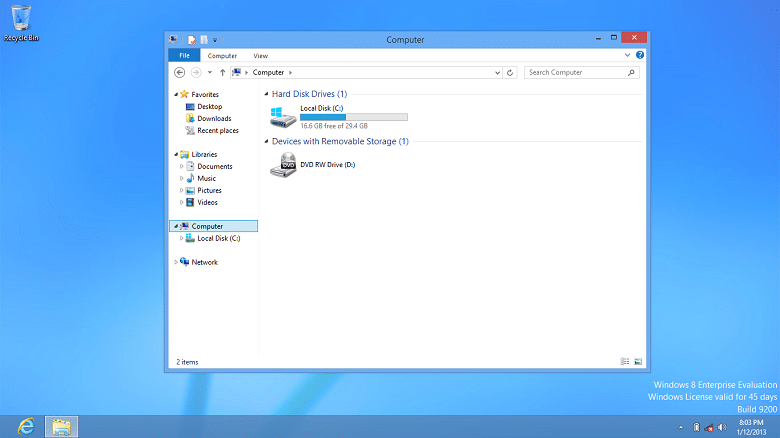The Kingston DataTraveler Workspace is a bootable USB 3.0 flash drive designed to be used with Windows To Go, a feature of Windows 8 Enterprise. The DataTraveler Workspace is one of the few flash drives that are certified for Windows To Go, giving users on-the-go Windows experience. The USB 3.0 drive incorporates SandForce SSD controller technology to produce a high-performance, low-latency drive. It’s factory configured as a fixed drive so it boots through USB 3.0 or USB 2.0 ports on compatible hardware.

The DataTraveler Workspace is available in 32GB, 64GB and 128GB (built to order) capacities. The 32GB DataTraveler Workspace has a street price of $88.99, while the 64GB is $144.99 and the 128GB comes in at $315.99. Our review drive is the 32GB model.
Kingston DataTraveler Workspace Specifications
- Capacities:
- 32GB (DTWS/32GB)
- 64GB (DTWS/64GB)
- 128GB (DTWS/128GB)
- Speed:
- Max Sequential Read/Write speeds: 250/250 MB/s
- Sustained Random 4k Read/Write: 3,750/9,800 IOPS
- PCMARK Vantage HDD Suite Score: 22,250
- SandForce SF-2281 controller
- Supports TRIM and S.M.A.R.T commands
- Dimensions Height: 0.6″ x Width: 0.9″ x Length: 3.0″
- Operating Temperature 32°F to 140°F (0°C to 60°C)
- Storage Temperature -4°F to 185°F (-20°C to 85°C)
Design and Build
The Kingston DataTraveler Workspace by all appearances looks like your standard everyday flash drive. Kingston went with a bronze color that is accented by silver along the center of the drive. You’ll find the Kingston name and logo on either side of the drive towards the back. The drive’s name and capacity is located on one side, as a reference to which way to insert the drive, much like other devices using the USB symbol.
The drive is a little thicker than normal, coming in at just over a half inch in thickness. The drive has a plastic cap with the same color and texture as the body of the USB drive. The front of the drive has a standard male USB port. The drive is a USB 3.0 interface that is backwards compatible with USB 2.0.
In Use
There are only a handful of external devices that are certified for Windows To Go, with the Kingston DataTraveler Workspace being one. It features Windows 8 Enterprise and is available in 32GB, 64GB and 128GB capacities. The setup up of DataTraveler Workspace is a simple plug and play prior to booting. You plug the device into a computer, select to boot from the USB drive and you are off and running. During the startup process, the drive runs through a quick setup process to recognize the drivers and devices installed on your computer, so no additional setup is required.
When the process is complete, the Windows To Go installation is ready to use. With it being a flash drive, we took the device on the road and tested on various systems outside the office including an older Dell Inspiron N410 laptop, a new Dell 14″ Ultrabook and a custom built PC. On each system, the drive booted without any trouble and detected most of the devices installed on the system. The one exception was custom built PC, where it didn’t detect some of the motherboard drivers in the Device Manager. Simply updating the drivers though took care of the issue. With all of the test systems, the performance of the DataTraveler Workspace was very familiar to systems powered by an internal SSD.
Performance
Using IOMeter with a 500MB test file on our consumer test platform, we measured performance over USB 3.0 as follows:
- 2MB Sequential read: 145.7MB/s
- 2MB Sequential write: 44.9MB/s
- 4K random read: 3,727 IOPS
- 4K random write: 10,263 IOPS
The DataTraveler Workspace offers some of the fastest 4K random read/write performance numbers tested in a USB 3.0 flash drive. With Kingston incorporating a SandForce SF-2200 controller and SSD-grade NAND into the drive, it makes the drive capable of running the Windows To Go efficiently and allows users to interact with a system that feels as though it is operating off a standard SATA SSD boot drive.
Conclusion
We recently reviewed the WD My Passport Enterprise 500GB drive that offers Windows To Go experience in a portable hard drive format. With the Kingston DataTraveler Workspace, we find a portable flash drive that offers Windows To Go experience, with SSD like performance, in a compact fashion. Users can bring their Windows 8 Enterprise OS to just about any PC that is bootable from a USB drive. We didn’t have any usability issues at all running across several different machines on the go and only very minor driver issues that were easy to resolve on one machine.
With its 32GB capacity, the drive offers only 16GB for free space, so you’ll have limited capacity to add your personal files for on the go use. Stepping up to either the 64GB or 128GB models will provide greater capacity but at least twice the price. For those looking for a high-performance Windows to Go solution though, capacity may be less of an issue, with key documents accessed via cloud or other secure remote locations.
Pros
- Ease of Use (plug and play)
- Great 4K Random Read/Write Performance
- Incorporates SandForce SSD controller
Cons
- Capacity Limitations
Bottom Line
The Kingston DataTraveler Workspace offers plug and play ease and SSD-like performance for those wishing to utilize Windows To Go for their portable computing needs.
Kingston DataTraveler Workspace at Amazon.com