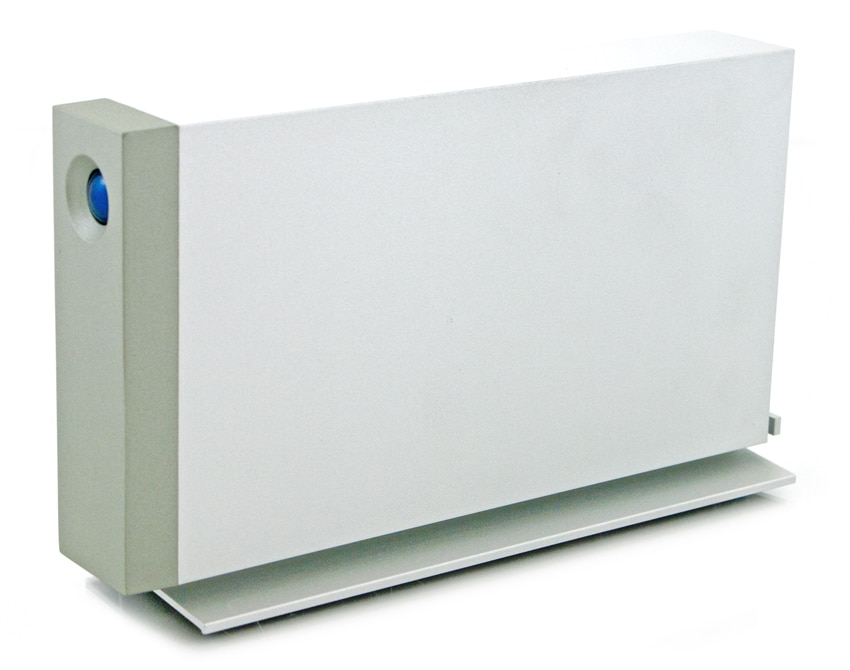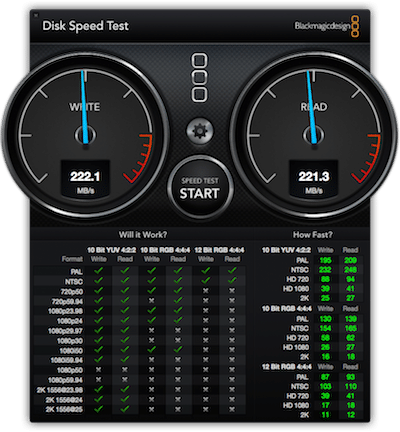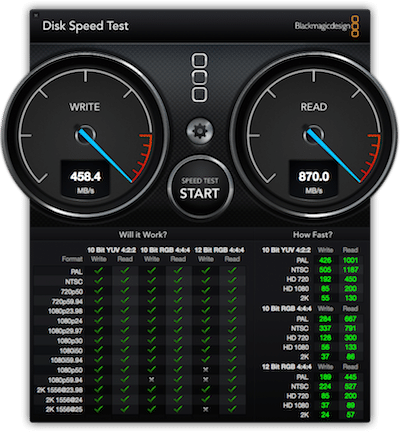LaCie has updated their d2 desktop storage line, making it the first single drive solution to feature Thunderbolt 2 connectivity as well as the first to include both Thunderbolt 2 and USB 3.0 together. LaCie has upped their game even more with their new d2, giving users the option to purchase an SSD Upgrade Kit to greatly enhance its performance. The kit adds 128GB of PCIe SSD storage and increases throughput up to 1150 MB/s for the flash component. LaCie indicates that users simply need to remove the rear panel and insert the PCIe card into the slot to install the add on. With this performance potential, LaCie is certainly correct in specifically targeting the d2 for audio, photo, and video professionals with resource-heavy workloads. This is a serious hardware bonus for users, as it allows for significantly more flexibility with both performance and capacity elements within the same housing.
LaCie has updated their d2 desktop storage line, making it the first single drive solution to feature Thunderbolt 2 connectivity as well as the first to include both Thunderbolt 2 and USB 3.0 together. LaCie has upped their game even more with their new d2, giving users the option to purchase an SSD Upgrade Kit to greatly enhance its performance. The kit adds 128GB of PCIe SSD storage and increases throughput up to 1150 MB/s for the flash component. LaCie indicates that users simply need to remove the rear panel and insert the PCIe card into the slot to install the add on. With this performance potential, LaCie is certainly correct in specifically targeting the d2 for audio, photo, and video professionals with resource-heavy workloads. This is a serious hardware bonus for users, as it allows for significantly more flexibility with both performance and capacity elements within the same housing.
The d2 also features a new, slick looking all-aluminum unibody enclosure with a vertical position for reduced footprint and reduced noise and vibration, both of which media professionals look for as the device is meant to be displayed by workstations. LaCie has designed the device to easily integrate into already existing professional environments due to its space-saving build. Users can stand the d2 vertically, stack multiple products horizontally, or have it installed in a 19" rack using a kit from LaCie. Inside the new d2 is a Seagate 7200 RPM professional hard disk (up to 6TB), which is quoted to boast upwards of 220MB/s in sequential transfer rates, making it ideal for users looking to store larger files and for those with archiving projects. In addition, its dual Thunderbolt 2 ports support daisy chaining up to six devices using a single Thunderbolt port on a computer.
The LaCie d2 includes a backup software suite and is compatible with both Time Machine and Windows Backup. In addition, it comes bundled with LaCie Private-Public software, allowing users to create password-protect volumes with AES 256-bit encryption. It also can be set up to send email alerts.
The LaCie d2 Thunderbolt 2 comes in capacities 3TB, 4TB, 5TB, and 6TB, and goes for roughly $299.99, $399.99, and $449.99, and $529.99. The optional 128GB SSD kit retails for $299. It also features a three-year limited warranty, which includes complimentary web-based resources, expert in-house technical support, and worldwide repair and/or replacement coverage. Our review model is the 6TB unit with SSD expansion option.
Specifications
- Interfaces (bus powered):
- 2x Thunderbolt 2 port
- 1x USB 3.0 port (UAS and USB 2.0 compatible)
- Interface Transfer Rates (maximum theoretical bus speed):
- Thunderbolt 2: 20Gb/s
- USB 3.0: 5Gb/s
- Cooling: Fan-free design with all-aluminum unibody enclosure for long term reliability and near silent operation
- Upgradable to SSD:
- Compatible with d2 SSD Upgrade (sold separately):
- adds hybrid external storage versatility in a single-disk enclosure, while boosting speeds up to 1150MB/s
- Box Content
- LaCie Rugged with integrated Thunderbolt cable
- USB 3.0 cable
- Quick Install Guide
- Complete Software Suite: LaCie Private-Public (password protection with AES 256-bit software encryption), LaCie Backup Assistant
- 2 x removable covers
Design and build
The d2 Thunderbolt 2’s premium Mac-centric design looks very similar to LaCie’s other storage solutions. It has a rugged all-aluminum unibody enclosure that is forged from a single sheet of aluminum, which adds longevity to the LaCie device.
As is the case with all LaCie storage solutions, the new d2 has a very minimalistic design on the front, with just a hard drive status LED located at the top. When the LED is solid blue, the d2 is turned on and the hard drive is ready for access. The LED flickers to indicate access to the hard drive.
The rear panel shows Kensington lock slot, USB 3.0 port (blocked when the SSD kit is installed), two Thunderbolt 2 ports, and a power supply connection. Users can daisy chain with devices and displays that are compatible with Thunderbolt 2 technology as well as first generation Thunderbolt technology.
Though the d2 is built without fans, the enclosure itself is designed to draw heat away from the internal drives. In addition, its integrated base allows for even more space for heat dissipation.
To install the PCIe SSD upgrade kit, users need to remove the rear panel and insert the card. The process described by LaCie seems simple enough, though we had a lot of difficulty trying to get it in, mainly due to the heatsync on the drive being just a hair to too high. It was also difficult to get out as well, though most users won't remove the drive once it's in. The addition of the SSD kit requires the removal of the board that supports the USB 3.0 interface, so that goes away with the SSD installed. Likely not an issue as most will be Mac users, but worth noting. With both drives installed, the d2 shows as two separate drives within Finder.
The d2 has a cushioned base, as well as vibration-absorbing hard disk mounts, to reduce vibration. It also comes equipped with an integrated cable lock to help prevent accidental disconnections of cables. The d2 also comes with two removable covers and easy access to the hard disk and/or SSD kit installation.
Management
The LaCie d2 Thunderbolt 2 comes bundled with an easy-to-use setup assistant that will automatically prepare the device for use on your system and optimize it according to specific use cases. All users need to do is simply follow the Setup Assistant through its completion and your d2 will be ready to use. During the setup process, you will have to choose how the drive will be used: whether it will be used for just the Mac or Mac and Windows. Leave the slider in HFS+ format if using for Mac only or move it to the left if you want your d2 to be compatible for both Windows and Mac operating systems. This is the same utility LaCie has used prior; it works well and is easy to understand.
Performance
For performance, we measured transfer speeds from the LaCie d2 Thunderbolt 2 in both SSD and HDD drives, which were connected to a current generation MacBook Pro that supports Thunderbolt 2 using the Blackmagic Disk Speed Test with a 5GB test file.
When measuring the HDD transfer rates of the LaCie d2, results showed virtually identical read and write speeds of 221.3MB/s and 221.1MB/s respectively. As expected, PCIe SSD performance was exponentially better, boasting 870.0MB/s read and 458MB/s write.
Simply for comparison’s sake as well as to show what other LaCie products are capable of, the LaCie Little Big Disk Thunderbolt 2, which is a flash-only solution, posted read and write speeds of 1147.7MB/s and 1092.0MB/s, respectively. In RAID0, it boasted 1123.4MB/s and 586.3MB/s, respectively. Although these results are noticeably better than the d2, the Little Big Disk only offers 1TB in capacity compared to the much larger HDD/SSD capacity blend the d2 offers.
Conclusion
The LaCie d2 Thunderbolt 2 is a single-drive desktop storage solution that allows consumers to store up to 6TB of storage, with optional 128GB SSD unit. Like other Thunderbolt solutions, the d2 has the ability to daisy chain up to six devices using a single Thunderbolt port on a computer. It is also the first single-drive solution that is equipped with both Thunderbolt 2 and USB 3.0 (without optional SSD) and can be used with industry standard consumer backup solutions, including Time Machine or Windows Backup. The d2 also sports an all-new rugged all-aluminum unibody enclosure that fits with LaCie’s premium, mac-centric look; the device looks really nice beside any Mac product.
One of the most unique features of the LaCie d2 is the optional SSD Upgrade Kit that can be purchased separately for just under $300. It adds 128GB of very fast solid state storage, which greatly increases the speed of the device–as is obvious in our performance section. LaCie has efficiently designed the PCIe SSD card to handle high performance workloads, while less frequently accessed data can be stored on the HDD. This is a really handy, and important, addition to the LaCie d2 line for professionals who can find the benefit of capacity and performance within a single drive unit. That being said, we did have some trouble installing the card, more force was required than should have been needed. At least once it's installed, the SSD unit probably won't need to be removed.
Other highlights include the fan-less build, which worked very well. The enclosure is designed to draw heat away from the internal drives without any help and its integrated raised base makes way for even more heat dissipation. The device stayed very cool throughout all of our testing, which is good news for users with resource-heavy workloads, which is its main demographic when the SSD kit is put into play.
LaCie's new d2 Thunderbolt 2 also posted some very good numbers for its class during our benchmarks. In our Mac-centric 5GB file transfer test, d2 offered HDD reads speeds of 221.3MB/s while the writes hit 221.1MB/s. When accessing the PCIe SSD, it posted an impressive 870.0MB/s read and 458MB/s write. Overall, this LaCie storage solution is extremely versatile and has a lot to offer within a mini footprint.
Pros
- Premium design
- Upwards of 6TB in storage
- Cool and quiet
- Optional PCIe SSD upgrade kit adds some serious performance
Cons
- SSD kit a bit difficult to install and remove
Bottom Line
With its solid design, high capacity, and optional SSD upgrade kit to add serious performance, the LaCie d2 Thunderbolt 2 is a perfect companion for media enthusiasts and professionals with a need for storage that can handle both capacity-driven and resource-heavy workloads within a single storage solution.
LaCie d2 Thunderbolt 2 at Amazon