The Lenovo 4U ThinkSystem SR950 is a built for the most resource-intensive and mission-critical workloads. This massive iron is considered one of the company’s flagship servers, focusing heavily on continuous operation and “always-on” reliability coupled with several levels of resiliency to protect data. This enterprise-class server is designed for those that need four or more processors, a ton of memory, and a range of I/O connections.
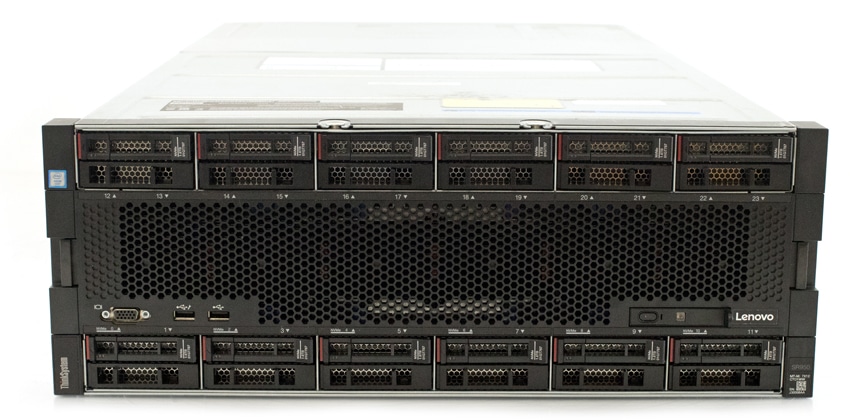
The SR950 features up to eight second-generation Intel Xeon Processor Scalable family CPUs (with 28x cores per processor) and can be configured with up to 24x 2.5″ bays that can house SAS/SATA HDDs/SSDs, including 12x 2.5″ NVMe SSDs. The SR950 also can fit up to 24TB of RAM via 96 slots using 256GB DIMMs, which also support Intel Optane DC Persistent Memory. Servers can benefit from Optane DC Persistent Memory Modules (PMM) in a huge way, specifically real-world data center operations, as PMM’s come significantly higher capacities compared to traditional DRAM (128GB, 256GB and 512GB vs. 4GB to 32GB).
The SR950 also uses XClarity Administrator, Lenovo’s centralized agent-free, user-friendly resource management solution. This systems management software features a streamlined interface and is designed specifically to reduce complexity, improve system response, and enhance the availability of Lenovo solutions, such as the SR950. With XClarity, admins will be able to automate and scale infrastructure deployment, which will allow businesses to focus on other projects and use their resources in more important areas.
We also have a video walkthrough of the system:
[yotuwp type=”videos” id=”5oSuyJTGbtY” ]
Lenovo 4U ThinkSystem SR950 Specifications
| Form Factor/Height | Rack/4U |
| Processor (max) | Up to 8 second-generation Intel® Xeon® Platinum processors, up to 28x cores per processor, up to 205W |
| Memory (max) | Up to 24TB in 96 slots, using 256GB DIMMs; 2666MHz / 2933MHz TruDDR4, supports Intel® Optane™ DC Persistent Memory |
| Expansion Slots |
Up to 14x rear PCIe, (11x x16 +, 3x x8), 2x shared ML2 and PCIe x16) and 1x LOM; plus 2x front dedicated-RAID
|
| Internal Storage (Total/Hot-swap) | Up to 24x 2.5″ bays supporting SAS/SATA HDDs/SSDs, including 12x 2.5″ NVMe SSDs |
| Network Interface | Up to 2x (1/2/4-port) 1GbE, 10GbE, 25GbE, or InfiniBand ML2 adapters; plus 1x (2/4-port) 1GbE or 10GbE LOM card |
| Power (std/max) | Up to 4x shared 1100W, 1600W or 2000W AC 80 PLUS Platinum |
| Security and Availability Features | Lenovo ThinkShield, TPM 1.2/2.0; PFA; Hot-swap/redundant drives, fans, and PSUs; internal light path diagnostic LEDs; front-access diagnostics via dedicated USB port |
| Hot-Swap/Redundant Components | Power supplies, fans, SAS/SATA/NVMe storage |
| RAID Support | Optional HW RAID; M.2 boot support with optional RAID |
| Systems Management | XClarity Controller embedded management, XClarity Administrator centralized infrastructure delivery, XClarity Integrator plugins, and XClarity Energy Manager centralized server power management |
| OSes Supported |
Microsoft Windows Server, SUSE, Red Hat, VMware vSphere. Visit lenovopress.com/osig for details.
|
| Limited Warranty | 1- and 3-year customer replaceable unit and onsite service, next business day 9×5; optional service upgrades |
Design and build
The Lenovo ThinkSystem SR950 is easily one of the biggest servers we have ever reviewed. This thing looks like a beast siting in the StorageReview lab. That said, the SR950 is a rugged, quality-built device that is set to handle anything thrown at it, offering a ton of expansion options and performance.

The front panel is home to 12-23 2.5-inch drive bays (varies depending on your model), that are located along the top and bottom. Near the bottom right are the Power button, power LED, System-error LED, System ID button/LED, and the Network activity LED.

Directly above the LEDs is a tab that can be pulled to access the LCD system information display panel, which includes the information display panel itself with select, scroll up and scroll down buttons. This allows for quick access to system status, firmware, network, and health information.
On the bottom left of the front panel are two USB 2.0 ports (one of which functions as a Lenovo XClarity Controller management port) and the VGA Video port. Turning the SR950 reveals the (up to) 17x PCIe slots, which are scattered around the back panel. The power supplies are located on the left side; users can add up to an addition three more for redundancy. Along the bottom of the back panel is the NMI button, XClarity Controller network connector (RJ45), Serial connector, two USB 3.0 ports, and a VGA video port.

Redundancy is also a major focus of the SR950. With the XClarity Controller, users can set up Ethernet connection failover capability: If the primary Ethernet connection goes unexpectedly goes offline, all Ethernet traffic will automatically switch to the optional redundant Ethernet connection without data loss or user intervention. Just be sure to install the specific device drivers are installed.
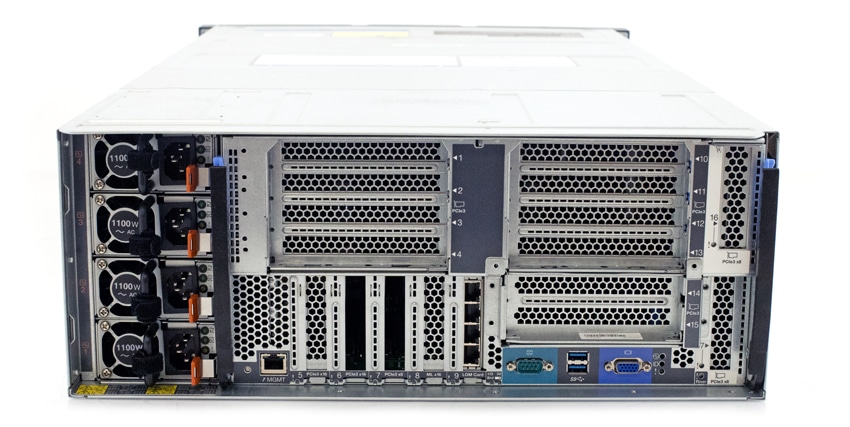
The SR950 also features redundant cooling and power capabilities (optional build and depending on your configuration). The Lenovo server supports up to four 1100-watt (110V or 220V ac), 1600-watt (220V ac), or 2000-watt (220V ac) hot-swap power supplies as well as 6 or 12 hot-swap fans. If one fails, the redundant cooling fan takes over. The fans themselves are easily removable from the front.

The front of the server has two easily removable sleds where users can access the CPUs and memory. Here is where a user can combine Intel Optane PMEM with the system’s RAM for an even bigger performance boost.

Lenovo ThinkSystem SR950 Configuration
For our testing purposes, Lenovo configured our SR950 with the following components. On system memory our build includes 24 2666MHz DDR4 DIMMs (6 per CPU) for a total RAM footprint of 768GB. On the processing side our server includes 4 x 8280M CPUs, with each CPU has 28 cores clocked at 2.7GHz. In aggregate this gives us 302.4GHz of compute performance. On the storage side our system also includes an onboard SATA m.2 SSD for boot and 12 1.6TB Intel P4610 NVMe SSDs. For our SQL Server test we leveraged 4 SSDs for our 4 VM workload, while Sysbench stressed 8 and 12 SSDs for our 8 and 12 VM workloads. Our baremetal VDbench workload stressed all SSDs, showing aggregate storage performance.
Performance
SQL Server Performance
StorageReview’s Microsoft SQL Server OLTP testing protocol employs the current draft of the Transaction Processing Performance Council’s Benchmark C (TPC-C), an online transaction processing benchmark that simulates the activities found in complex application environments. The TPC-C benchmark comes closer than synthetic performance benchmarks to gauging the performance strengths and bottlenecks of storage infrastructure in database environments.
Each SQL Server VM is configured with two vDisks: 100GB volume for boot and a 500GB volume for the database and log files. From a system resource perspective, we configured each VM with 16 vCPUs, 64GB of DRAM and leveraged the LSI Logic SAS SCSI controller. While our Sysbench workloads tested previously saturated the platform in both storage I/O and capacity, the SQL test looks for latency performance.
This test uses SQL Server 2014 running on Windows Server 2012 R2 guest VMs, and is stressed by Dell’s Benchmark Factory for Databases. While our traditional usage of this benchmark has been to test large 3,000-scale databases on local or shared storage, in this iteration we focus on spreading out four 1,500-scale databases evenly across our servers.
SQL Server Testing Configuration (per VM)
- Windows Server 2012 R2
- Storage Footprint: 600GB allocated, 500GB used
- SQL Server 2014
- Database Size: 1,500 scale
- Virtual Client Load: 15,000
- RAM Buffer: 48GB
- Test Length: 3 hours
- 2.5 hours preconditioning
- 30 minutes sample period
For our transactional SQL Server benchmark, the SR950 showed an aggregate score of 12,644.58 TPS with individual VMs ranging from 3,160.85 TPS to 3,161.34 TPS.
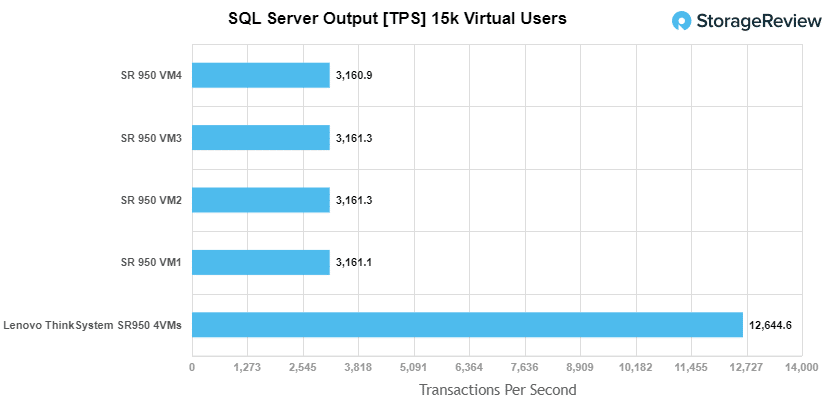
With SQL Server average latency the SR950 gave us an aggregate score of 2ms with individual VMs all hitting 2ms.

Sysbench MySQL Performance
Our first local-storage application benchmark consists of a Percona MySQL OLTP database measured via SysBench. This test measures average TPS (Transactions Per Second), average latency, and average 99th percentile latency as well.
Each Sysbench VM is configured with three vDisks: one for boot (~92GB), one with the pre-built database (~447GB), and the third for the database under test (270GB). From a system resource perspective, we configured each VM with 16 vCPUs, 60GB of DRAM and leveraged the LSI Logic SAS SCSI controller.
Sysbench Testing Configuration (per VM)
- CentOS 6.3 64-bit
- Percona XtraDB 5.5.30-rel30.1
- Database Tables: 100
- Database Size: 10,000,000
- Database Threads: 32
- RAM Buffer: 24GB
- Test Length: 3 hours
- 2 hours preconditioning 32 threads
- 1 hour 32 threads
With the Sysbench OLTP, we tested 8VM and 12VM the SR950, which posted an aggregate of 25,088.5 TPS and 32,555.88 TPS, respectively

With Sysbench latency, the Lenovo server had an average of 10.2ms (8VM) and 141.55ms (12VM).

In our worst-case scenario (99th percentile), latency the of the SR950 gave us 20.76ms (8VM) and 282.3ms (12VM).

VDBench Workload Analysis
When it comes to benchmarking storage arrays, application testing is best, and synthetic testing comes in second place. While not a perfect representation of actual workloads, synthetic tests do help to baseline storage devices with a repeatability factor that makes it easy to do apples-to-apples comparison between competing solutions. These workloads offer a range of different testing profiles ranging from “four corners” tests, common database transfer size tests, as well as trace captures from different VDI environments. All of these tests leverage the common vdBench workload generator, with a scripting engine to automate and capture results over a large compute testing cluster. This allows us to repeat the same workloads across a wide range of storage devices, including flash arrays and individual storage devices.
Profiles:
- 4K Random Read: 100% Read, 128 threads, 0-120% iorate
- 4K Random Write: 100% Write, 64 threads, 0-120% iorate
- 64K Sequential Read: 100% Read, 16 threads, 0-120% iorate
- 64K Sequential Write: 100% Write, 8 threads, 0-120% iorate
- Synthetic Database: SQL and Oracle
- VDI Full Clone and Linked Clone Traces
In random 4K read, the SR950 started just over 100µs and peaked at 5,072,541 IOPS with a latency of 269µs.
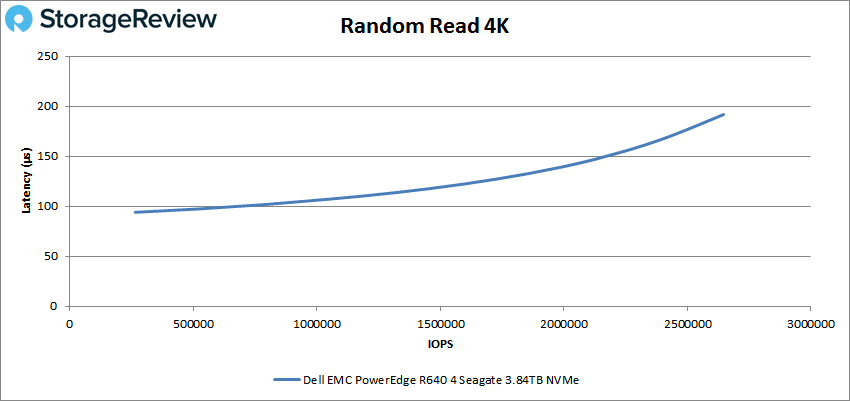
In random 4K write, the SR950 started at 371,795 IOPS at 32.8µs latency, staying under 100µs until about 2.97 million IOPS and peaked at 3233498 IOPS at a latency of 291µs.
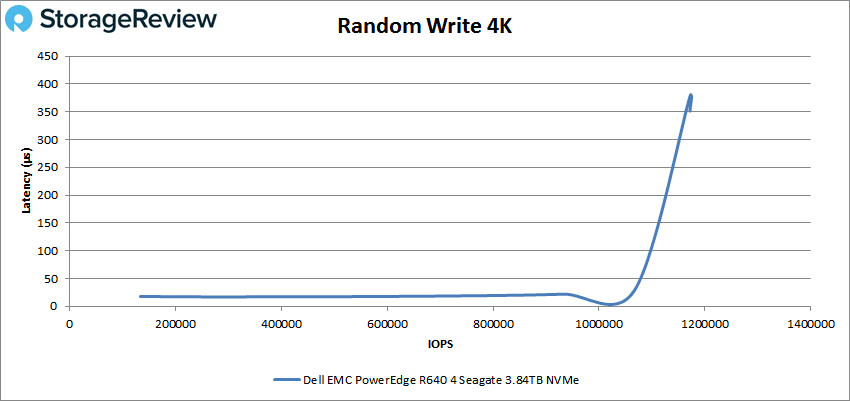
Switching over to sequential workloads, we saw the server peak at 514,760 IOPS (or 32.2GB/s) at a latency of 569.7µs during 64K reads.
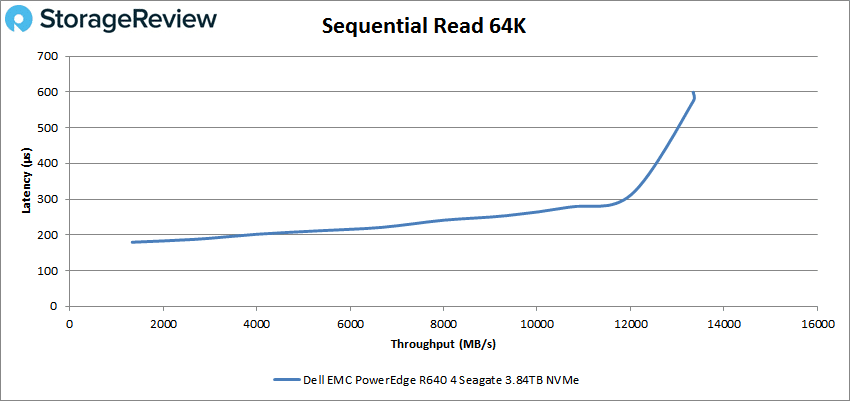
In 64K write, the server peaked at about 230,000 IOPS or about 14.3GB/s at a latency of 695µs, which was just before a sharp drop.
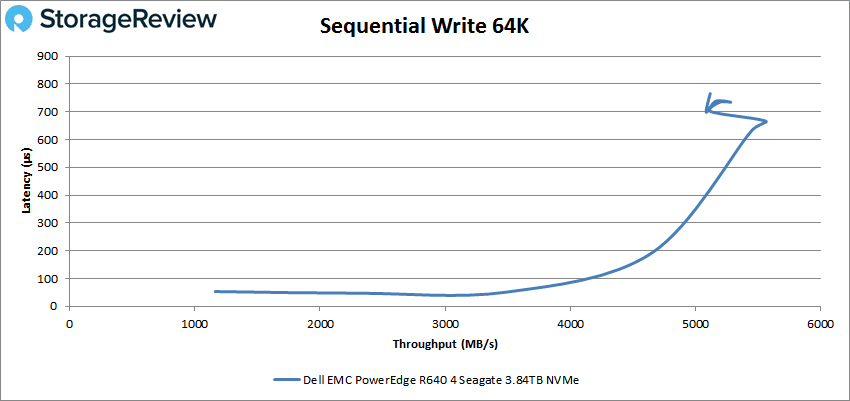
Our next set of tests are our SQL workloads, which include SQL, SQL 90-10, and SQL 80-20. For SQL, the SR950 peaked at 1578973 IOPS with a latency of 228µs.
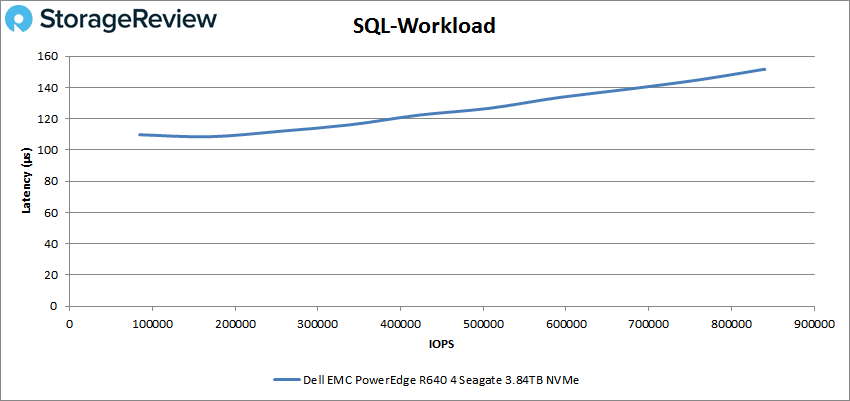
For SQL 90-10, the SR950 showed a peak performance of 1,355,035 IOPS with a latency of 275.4µs.
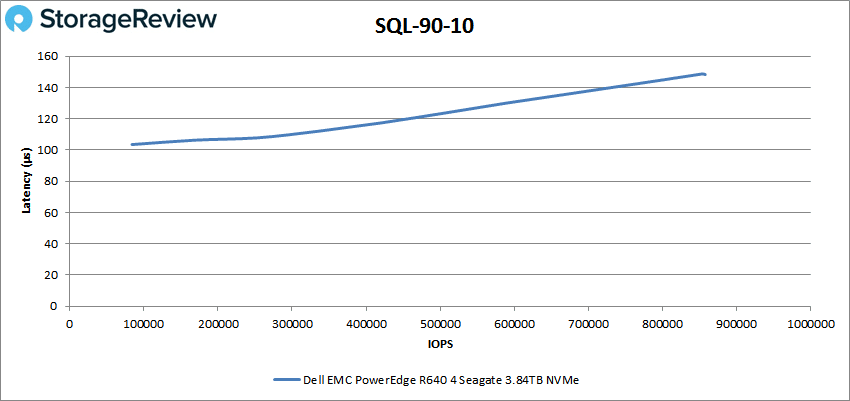
Lastly, for the SQL 80-20, the server recorded a peak performance of 1,112,054 IOPS with a latency of 316.1µs.
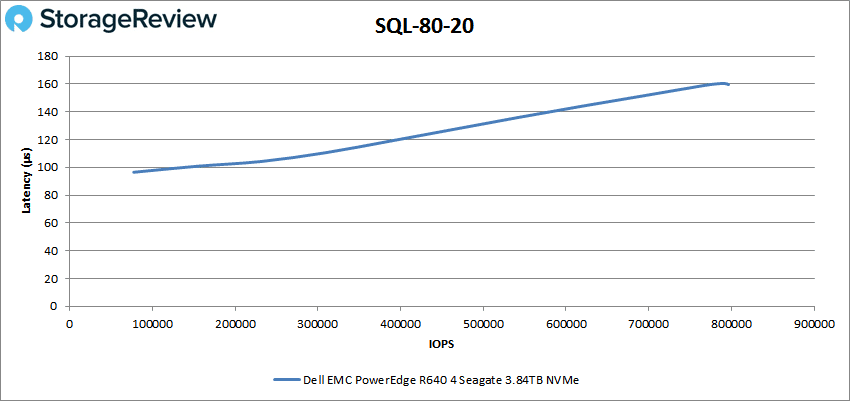
Next is our Oracle workloads: Oracle, Oracle 90-10, and Oracle 80-20. With Oracle the SR950 server peaked at 1,143,534 IOPS with a latency of 321.8µs.
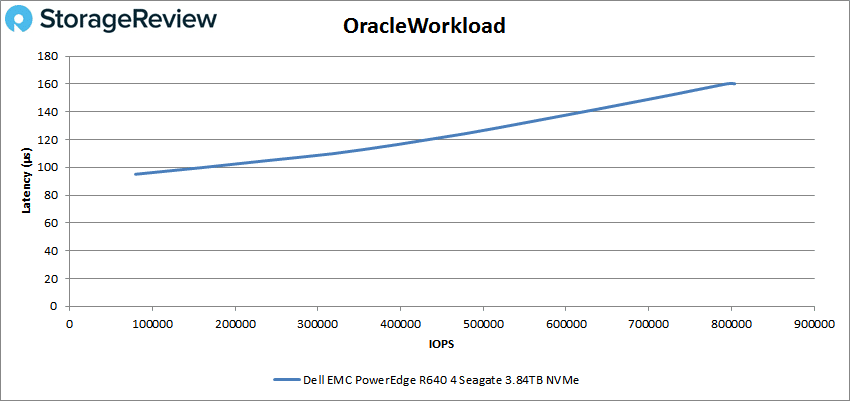
With Oracle 90-10, the sever posted performance at 1,094,019 IOPS at a latency of 230.4µs.
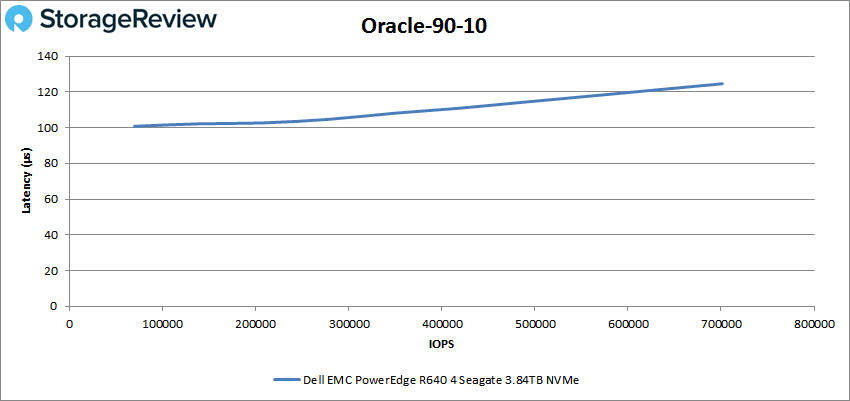
For Oracle 80-20, the SR950 showed a peak score of 993,536 IOPS at a latency of 250.6µs.
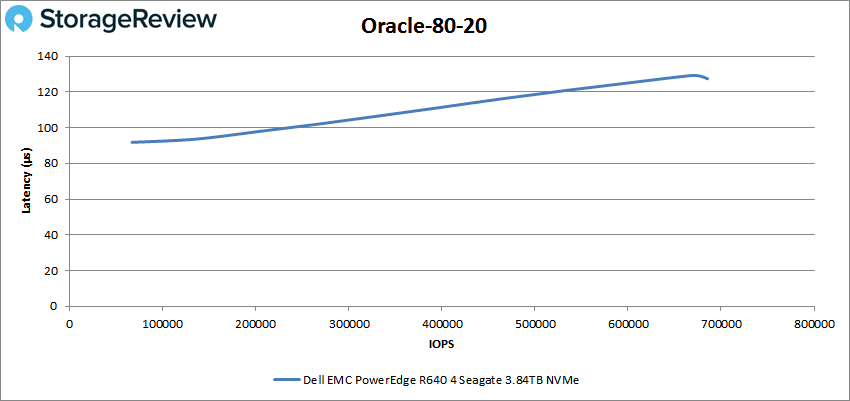
Next, we switched over to our VDI Full clone and Linked clone tests. For VDI Full Clone (FC) Boot, the Lenovo recorded a peak performance of 1,039,601 IOPS at a latency of 350.1µs.
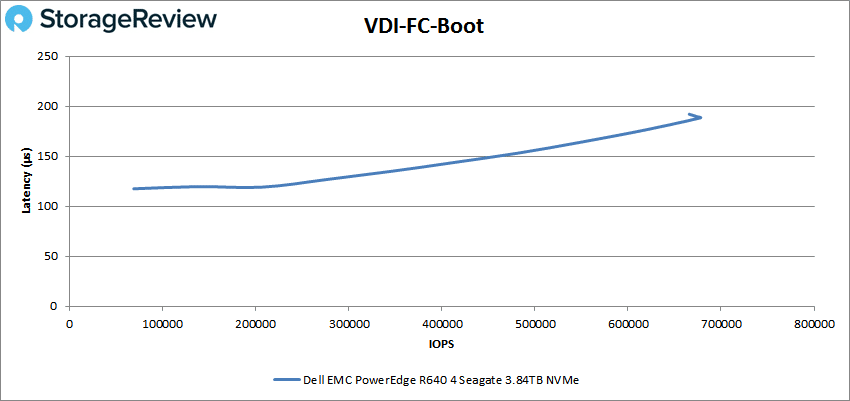
When looking at VDI FC Initial Login, the Lenovo server started at 71,000 IOPS with a latency of 129.6µs, peaking at 683,095 IOPS at a latency of 417.1µs.
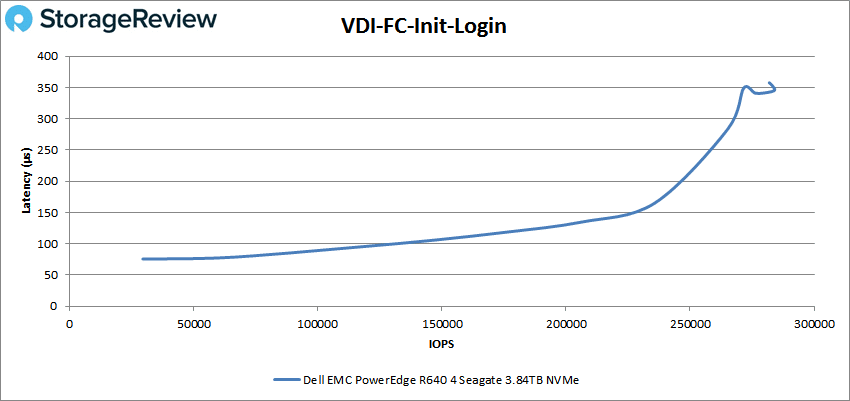
For VDI FC Monday Login the server peaked at 393,891 IOPS with a latency of 369µs.
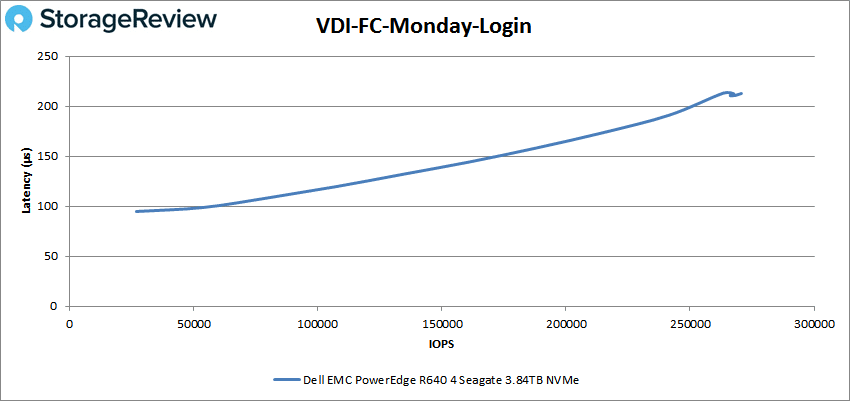
Moving on to VDI (Linked Clone) Boot, the SR950 peaked at 457,901 IOPS with a latency of 337.3µs.
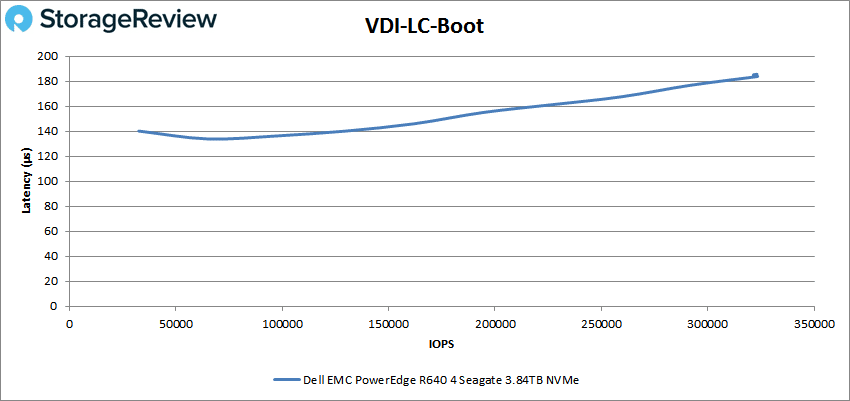
With VDI LC Initial Login, the SR950 server peaked at 251,937 IOPS at 319.5µs latency.
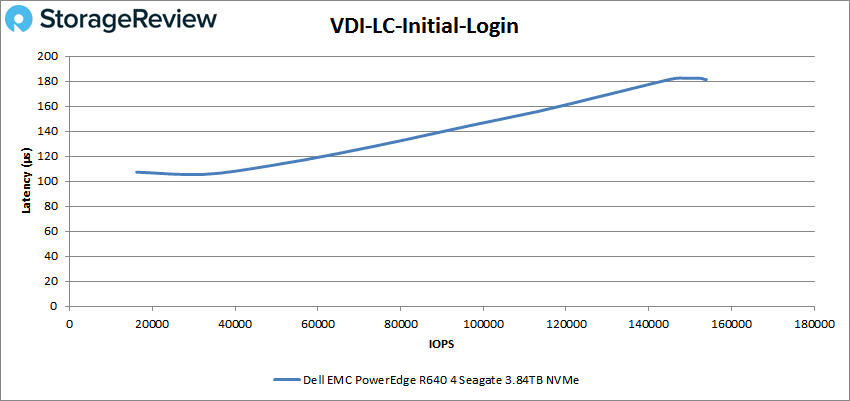
Lastly, with VDI LC Monday Login, the Lenovo server showed a peak performance of 328,937 IOPS at a latency of 446µs.
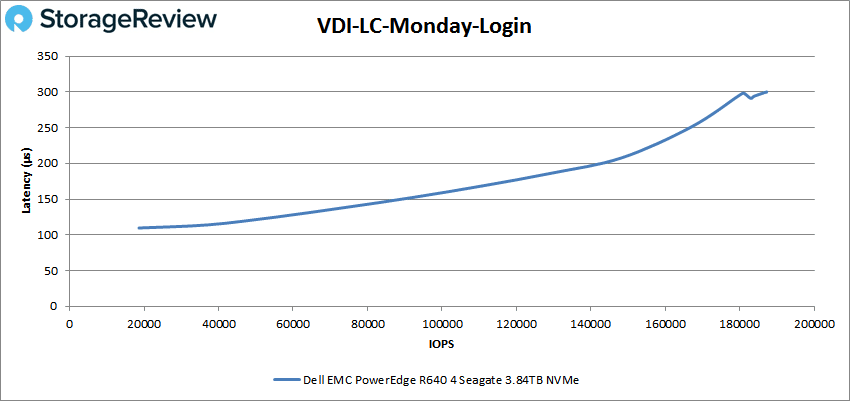
Conclusion
The Lenovo ThinkSystem SR950 is a massive 4U server designed specifically for enterprises who deal with resource-intensive and mission-critical workloads on a consistent basis. Powered by (up to) 8 second-generation Intel Xeon Platinum processors with (up to) 28x cores per processor, the Lenovo server supports up to a generous 24TB of TruDDR4 RAM via the available 96x 256GB DIMM slots, and supports Intel Optane DC Persistent Memory. The SR950 is equipped with 24 x 2.5″ bays that support SAS/SATA HDDs/SSDs, including 12 x 2.5″ NVMe SSDs. looking to add PCIe devices have the option of installing up 14 Up ((11) x16 and (3) x8), 2x shared ML2 and PCIe x16) as well as two front dedicated-RAID slots.
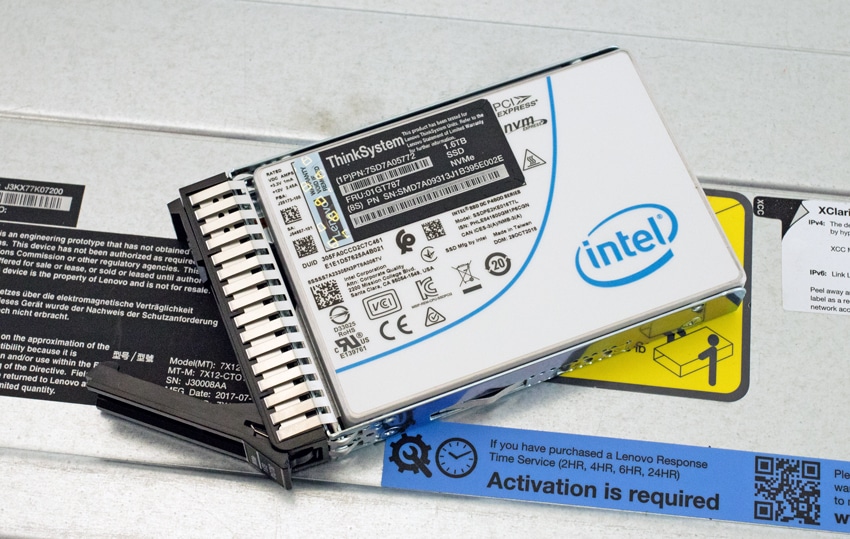
To test the new Lenovo server, our build consisted of 4 x Intel 8280M, 768GB (24 x 32GB DDR4) 2666MHz RAM, and 12 x 1.6TB Intel P4600 NVMe SSDs. Even with this mid-level build, we were able to see some impressive performance. In our VDBench workloads, we saw the server reach over 5 million IOPS in 4K read, 3.2 million IOPS in 4K write, and an impressive 32.2GB/s and 14.3GB/s in 64K sequential read and write–the former of the two being particularly impressive. The server continued to perform very well during our SQL workloads, boasting 1.6 million IOPS, 1.3 million IOPS in SQL 90-10, and 1.1 million IOPS in SQL 80-20, while Oracle performance hit 1.14 million IOPS, 1.1 million IOPS in 90-10, and a tad under million IOPS in 80-20. In our VDI clone tests, the SR950 was able to break a million IOPS in VDI FC boot with 1.04 million. In addition, as far as latency goes, the only time it went over 500µs was during 64K writes, averaging around 200-400 µs throughout.
The Lenovo ThinkSystem SR950 is a behemoth of a server that can be outfitted with up to 8 Intel Xeon CPUs and up to 24TB of memory with the inclusion of Intel Optane PMEM. Through our setup and testing the server lived up the expectations we had. This server is definitely not for everyone, it’s an aircraft carrier where as some users only need a dingy. The SR950 is perfect however for the current and emerging suite of AI/ML and other workloads that can take full advantage of the incredible compute horsepower available in just 4 rack units of space.




 Amazon
Amazon