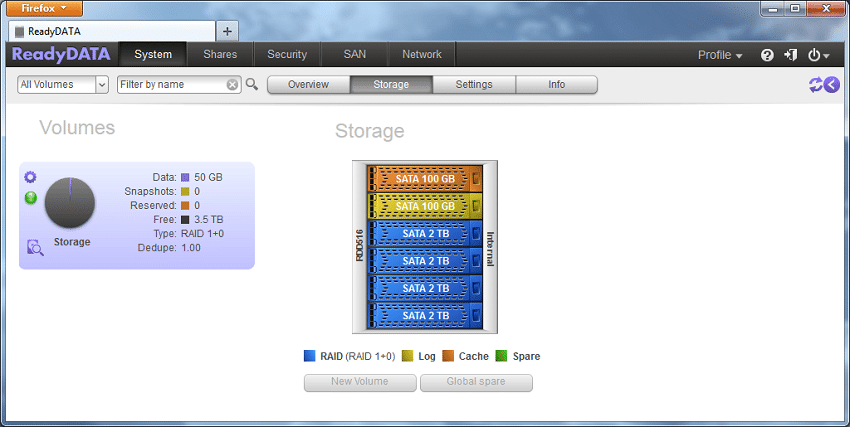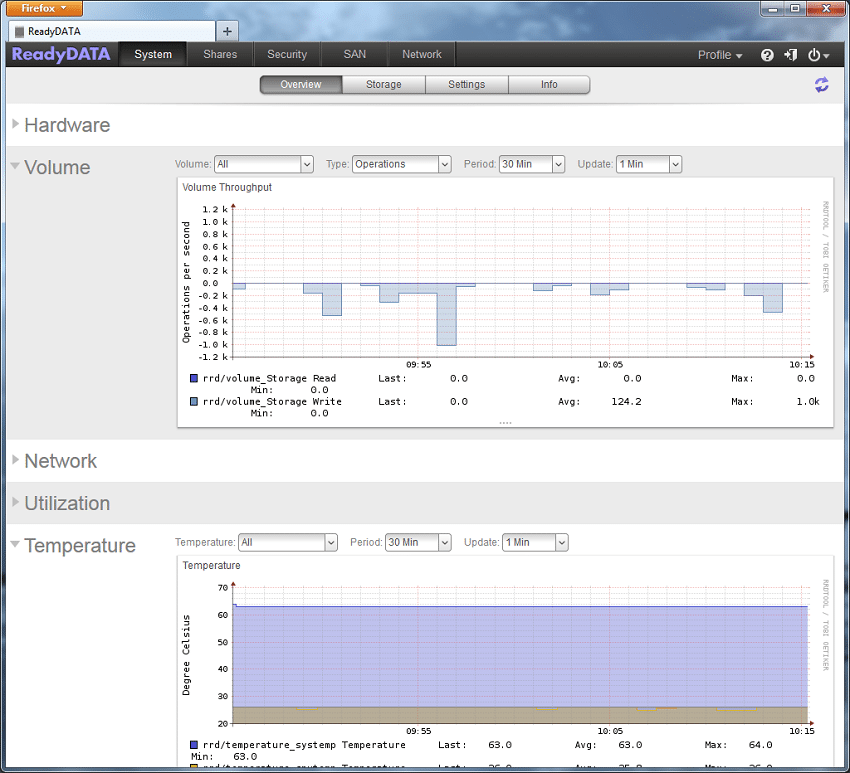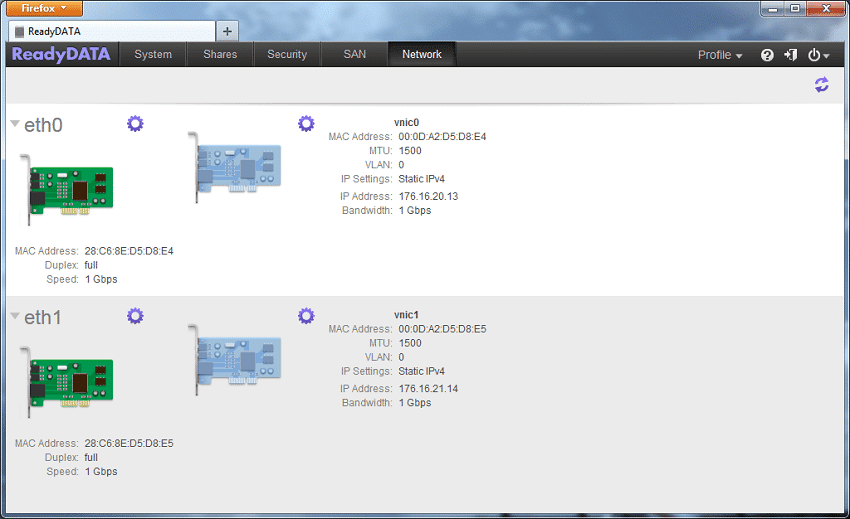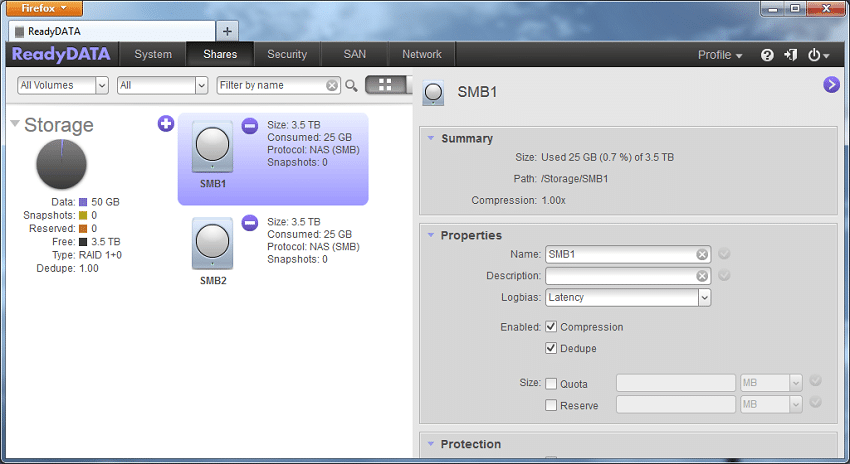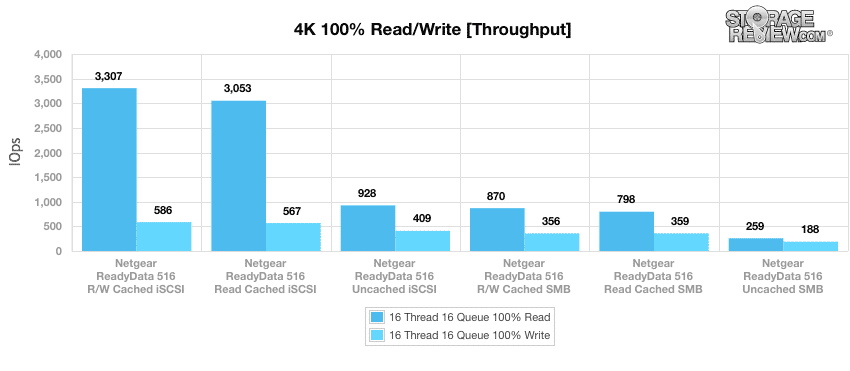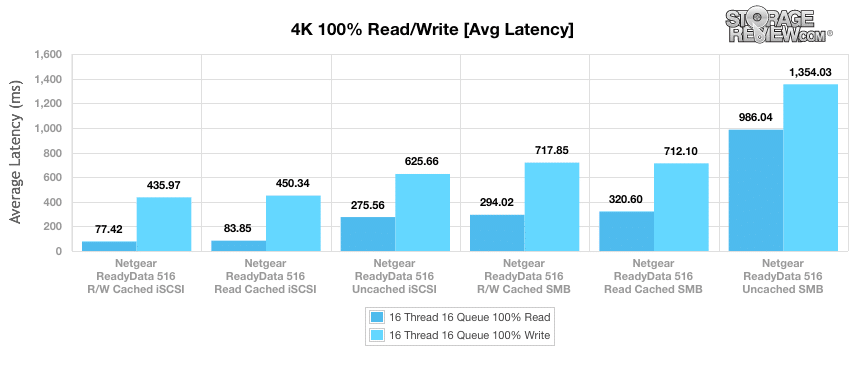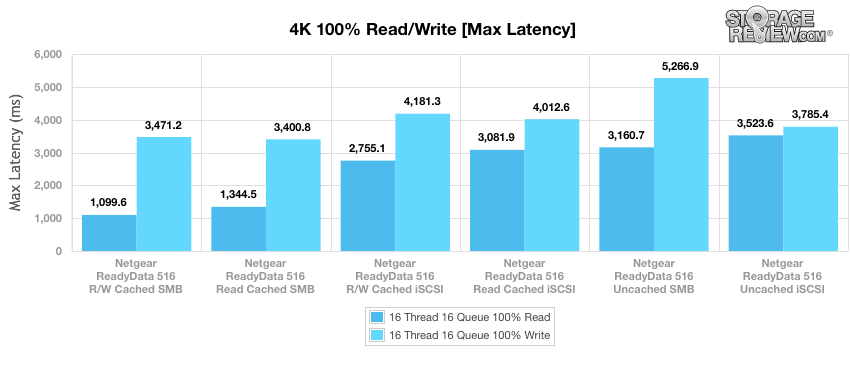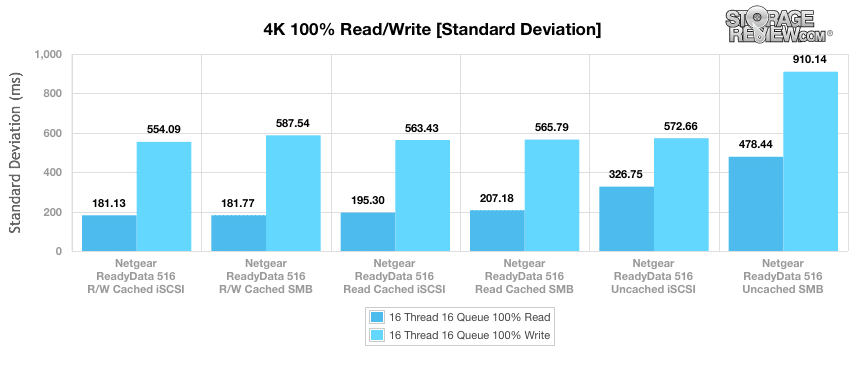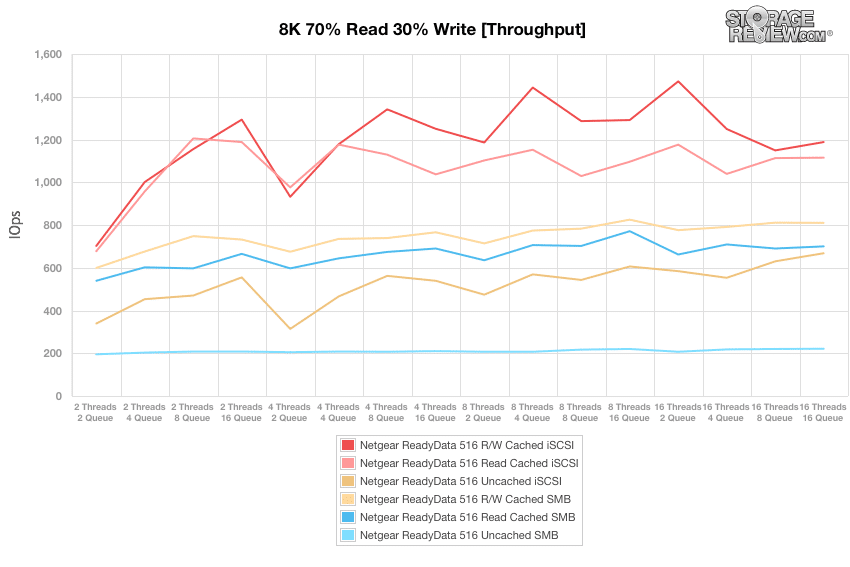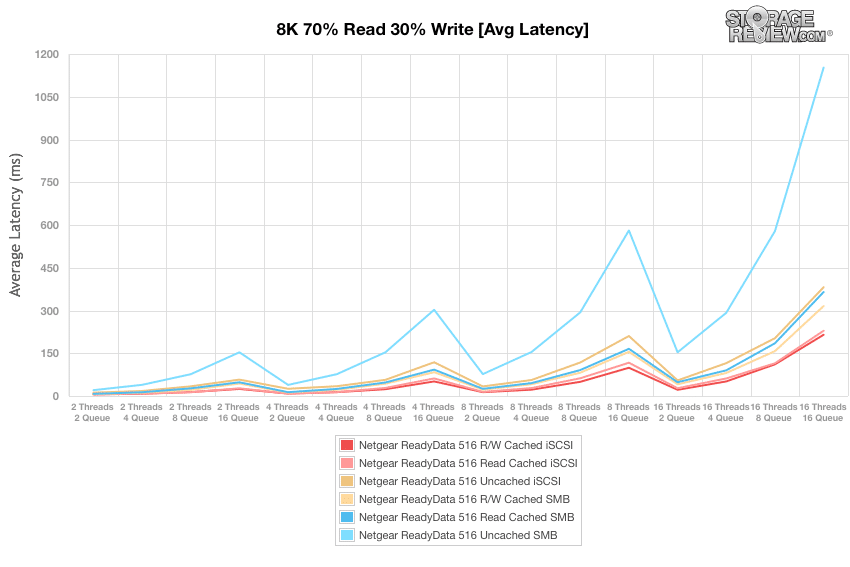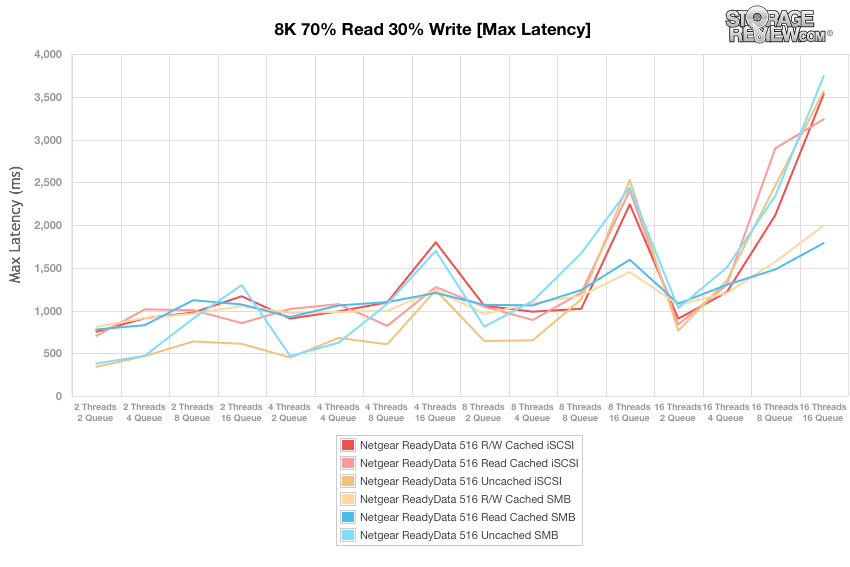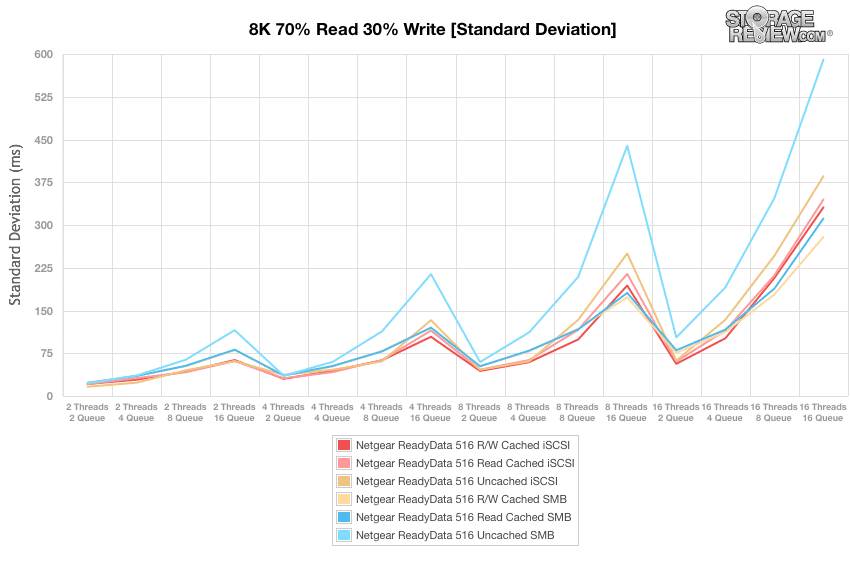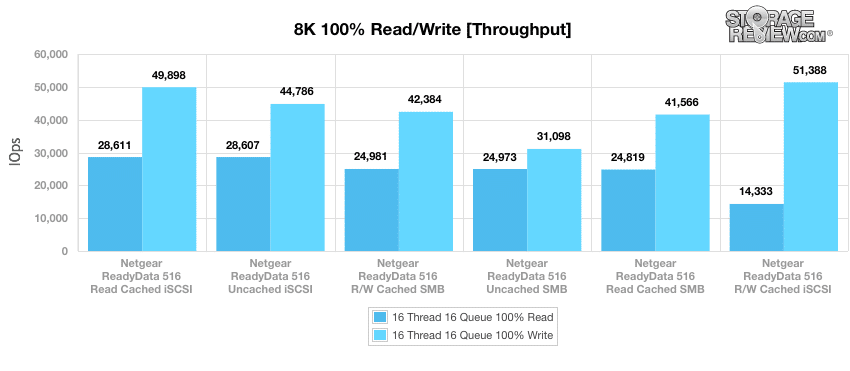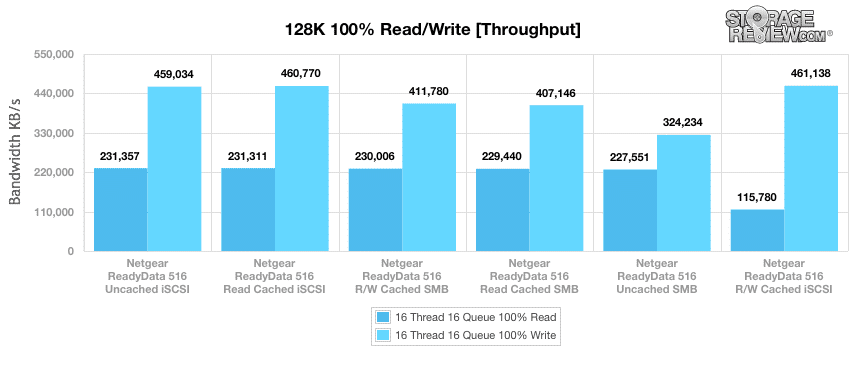The Netgear ReadyDATA 516 is a 6-bay desktop form factor NAS that leverages ZFS to deliver a surprising number of features to the small NAS category. Some of these include features like replication, cloud support, thin provisioning and integration with virtualization platforms but the ReadyDATA 516 also does something unique in the space by offering both a read and write cache option via optional SSDs. In total the ReadyDATA 516 provides SMBs, branch offices and remote offices with an easy to deploy NAS solution that brings many enterprise-grade features to the masses.

Reaching the masses with big feature sets is not entirely new to Netgear, who tops the NAS space as the most-shipped vendor. The ReadyDATA 516 features hot-swappable drive bays that accept 2.5″ and 3.5″ SATA HDDs and SSDs up to 4TB for a maximum total of 24TB raw capacity, which can be configured in multiple RAID 0, 1, 5, 6, 10, 50, 60 volumes. The ReadyDATA 516 also has thin provisioning, compression and de-duplication of block (SAN) and file (NAS) data, unlimited snapshots of block and file data for continuous data protection, the ability to mix SSD and SATA drives within a volume to maximize overall performance. Additionally, it features replication over 128-bit SSL connections for block and file data, instant capacity expansion, which eliminates RAID configuration time, and virtual network interface support for network. It also incorporates ReadyDATA Hybrid Cloud, a new feature that provides data replication from ReadyDATA to the public cloud.
The ReadyDATA 516 has no additional features with licensing fees and no maintenance contracts are required, which is a very welcomed feature.
The main differences between the ReadyDATA 516 and its cousin, the ReadyNAS 516 (released back in March), all come down to features that focus on the business. These features include:
- Support for solid state drives as cache and storage
- SAS drive support
- Block-level replication (including LUNs)
- Block-level snapshots
- Deduplication
- Checksum guarantees
The ReadyDATA RD5200 was released in conjunction with the 516, which is a larger storage solution with its 2U storage array with 12 hot-swappable, 3.5-inch drive bays for a total of 3 TB of SSD, SAS or SATA drives in any combination. It can attach to as many as 80 drives through an expansion chassis for total of 180 TB. The ReadyDATA 516 supports up to six disks and does not support expansion disk arrays.
The estimated street price for the RDD516 diskless chassis is $1799 and carries a 5-year warranty. Compatible drives from NETGEAR come in the following capacities: 100GB SSD ($685), 2TB ($400), 3TB ($530) and 4TB ($899). Unfortunately, it is not possible to use other existing drives in a ReadyDATA product; consumers must buy the above ‘drive packs’ from NETGEAR.
Netgear ReadyDATA 516 Specifications
- Model: ReadyDATA 516 Desktop Chassis (RDD516-100)
- Capacities:
- ReadyDATA 500 Disk Pack with 1 x 2TB SATA (LFF) HDD (RDD1LT02-10000S)
- ReadyDATA 500 Disk Pack with 1 x 3TB SATA (LFF) HDD (RDD1LT03-10000S)
- ReadyDATA 500 Disk Pack with 1 x 4TB SATA (LFF) HDD (RDD1LT04-10000S)
- ReadyDATA 500 Disk Pack with 1 x 100GB MLC SSD (RDD1SM01-10000S)
- Processor: Intel Core i3 Ivy Bridge 3.3GHz Processor
- Memory: 16 GB ECC Memory
- Drive Bays: 6 Bay, Desktop
- Drive Types Supported: 3.5” SATA/SSD, SSD Caching
- Hot Swappable Drives: Yes
- Tool-less 3.5” Disk Installation: Yes
- Total Solution Capacity: 24TB
- LAN Ports: 2 x 10/100/1000 Ethernet
- USB Ports: 1 USB 2.0, 2 USB 3.0, 3 eSATA Ports
- Power Supply: 1 x 200W AC power supply internal
- Power consumption:
- BTU at full power supply utilization: 189.30 W
- In operation: 87.69 W
- Power off (Wake On LAN): 956.12 mW
- Power off: 370.09 mW
- Input: 100 – 240V AC, 50/60 Hz
- BTU at Full Power Supply Utilization: 189W
- 2-Line LCD Display: Yes
- Touch Screen Navigation: Yes
- Fan (mm): 120, dual ball bearing
- Dimensions DxWxH (mm): 287.5 x 192 x 259
- Weight : 7.97 kg (17.55 lb) without disks
- Environmental requirements:
- Operating temperature: 0 to 40°C (32° to 104°F)
- Operating humidity: 20 to 80% relative humidity (non-condensing)
- Storage temperature: –20 to 70°C (–4 to 158°F)
- Storage humidity: 5 to 95% relative humidity (non-condensing)
- Software controlled 120 mm chassis cooling fan
- Warranty: 5 years, next business day hardware replacement support, 3 years (included)
Design and Build
The ReadyDATA 516 isn’t just an impressive device performance-wise, it looks the part as well. Its chassis is a slick looking black and is an all-metal build; it’s a device that you wouldn’t mind putting out in the open for everyone to see.
At the center of the front panel lays the OK button and the touchpad with a nice, purple back light. These buttons are only used to select boot menu options; once the ReadyDATA 516 has booted, the touchpad and OK button are disabled.
The Status display screen is located at the top center, which displays messages about the status of your storage system. This screen will go into sleep mode after being idle for a period of time to prevent burn-in. When running the 1.3.1 firmware release, the front panel and screen is only active during boot, error states, and shutdown. Additionally, the scroll wheel is not usable during normal operation; however, this behavior will be changing in firmware version 1.4.0.
The drive bay door is located on the side of the front panel and is easily accessible. Once opened, you will immediately see all 6 drive bays. Each bay has a Disk LED; when solid blue, the power is on and a disk is present. When off, there is no disk present. At the bottom you will see the Power button and USB 2.0 connector.
From the rear we see the single power supply, as well as eSATA and USB 3.0 for external connectivity. For networking, Netgear includes dual 1GbE ports.
Initial Setup
Once you have one disk installed on the ReadyDATA 516, setup is very easy. Connect the power cord to an outlet and connect the Ethernet port to your network. Once the device powers on, the IP address will be retrieved using DHCP. With the Resource CD that came with your system, install and run the RAIDar utility on a computer that is connected to the same LAN as the ReadyDATA 516. RAIDar detects and displays the ReadyDATA system or systems on the network. Select your ReadyDATA system from the list of detected devices and click the Setup button.
At the login, type admin for the user name and password for the password. Click the OK button. Note that you can change these credentials once you have configured your system. The ReadyDATA local admin page should now display in your browser.
Usability
The Admin Dashboard has two main bars, the navigational bar and system configuration bar. Both are well laid out and very easy to use. The Navigation bar is located at the top of the dashboard and its main function is to aid users to navigate through dashboard. You can also configure the language for the ReadyDATA 516 as well as the administration password. To return to the Dashboard home page, click System, or if you are in a system configuration screen, click Overview.
The System configuration bar is located just underneath the navigation bar; it helps users navigate through the four configuration page from the System menu. To return to the Dashboard home screen, click Overview. Once users are ready to create a volume and set its RAID level on the ReadyDATA 516, they simply click System from the navigational bar then click Storage from the configuration menu below.
Once the Storage page displays, users must click the disks that they want to select as members of the volume. Note that you disks with a black color coding can be selected The selected disks are highlighted and all volume buttons become available, including the New Volume button under the enclosure. On the New Volume page, the RAID levels that are displayed depend on the number of disks that you selected. Simply type the name of the Volume and, select the RAID level from the drop-down list. Click Create and the volume is created.
After you create a volume on the ReadyDATA 516, you can make the following changes:
- Expand the volume by adding more disks
- Attach write cache and read cache SSD disks to boost the performance of volumes that contain slower disks such as SATA 7,200 rpm or nearline SAS 7,200 rpm disks
- Export the volume
- Delete the volume
The ReadyDATA 516 also has good protection against failed disks; when this occurs, a disk failure message appears on the status display screen. If the volume uses a protected RAID configuration, the system can recover from the failure of a disk. When you replace the failed disk, the system rebuilds the volume using the new disk and no data from the volume is lost, which is a very handy feature. Additionally, the ReadyDATA 516 supports hot-swap drive bays, so you do not need to power down your storage system when replacing a disk.
The ReadyDATA 516 also features Snapshots, which provide users the ability to retrieve data from the past like saving multiple versions of the same file. Snapshots are space efficient (so you can keep a lot of them) and can be created automatically or manually. Additionally, Smart Snapshot Management prunes according to age and automatically deletes snapshots when space is low.
Enterprise Synthetic Workload Analysis
Our enterprise hard drive benchmark process preconditions each drive into steady-state with the same workload the device will be tested with under a heavy load of 16 threads with an outstanding queue of 16 per thread, and then tested in set intervals in multiple thread/queue depth profiles to show performance under light and heavy usage. Since hard drives reach their rated performance level very quickly, we only graph out the main sections of each test.
Preconditioning and Primary Steady-State Tests:
- Throughput (Read+Write IOPS Aggregate)
- Average Latency (Read+Write Latency Averaged Together)
- Max Latency (Peak Read or Write Latency)
- Latency Standard Deviation (Read+Write Standard Deviation Averaged Together)
Our Enterprise Synthetic Workload Analysis includes four profiles based on real-world tasks. These profiles have been developed to make it easier to compare to our past benchmarks as well as widely-published values such as max 4k read and write speed and 8k 70/30, which is commonly used for enterprise drives.
- 4k
- 100% Read or 100% Write
- 100% 4k
- 8k 70/30
- 70% Read, 30% Write
- 100% 8k
- 8k (Sequential)
- 100% Read or 100% Write
- 100% 8k
- 128k (Sequential)
- 100% Read or 100% Write
- 100% 128k
Our configuration as shipped included 4 7,200RPM 2TB enterprise HDDs as well as two 100GB eMLC SSDs. For all of our tests, we had the four HDDs configured in a RAID10 configuration.
In the first of our enterprise workloads, we measured a long sample of random 4k performance with 100% write and 100% read activity to get our main results. The ReadyDATA 516 R/W Cached iSCSI provided the greatest throughput in read activity boasting an impressive 3307 IOPS, while also having the top write activity at 586 IOPS.
In our main average latency segment with a load of 16T/16Q, we measured an average read latency of 77.42ms and a write latency of 435.97ms from the ReadyDATA 516 R/W Cached iSCSI, which were both the top performing numbers. The ReadyDATA 516 Read Cached iSCSI came in a close second with 450.34ms write and 83.85ms read.
Measuring just read activity, the ReadyDATA 516 Read Cached SMB had a leading write max response time of 3,400.8ms while the ReadyDATA 516 R/W Cached SMB had the lowest max read latency at 1,099.6ms. Overall, the max latencies were fairly high in all protocols.
Reviewing the 4K latency consistency in our standard deviation section, ReadyDATA 516 R/W Cached iSCSI returned to the top of the pack, testing 181.1ms for read standard deviation and 554.1ms for write standard deviation. The ReadyDATA 516 Uncached SMB delivered the highest standard deviation with a write activity at 910.1ms and a read activity at 478.4ms.
Compared to the fixed 16 thread, 16 queue max workload we performed in the 100% 4k write test, our mixed workload profiles scale the performance across a wide range of thread/queue combinations. In these tests, we span workload intensity from 2 threads and 2 queue up to 16 threads and 16 queue. In the expanded 8k 70/30 test, ReadyDATA 516 R/W Cached iSCSI provided the greatest throughput for entire test but was followed closely by the ReadyDATA 516 Read Cached iSCSI.
Looking over the 8k 70/30 average response times, the ReadyDATA 516 R/W Cached iSCSI maintained the lowest overall average latency at 214.98ms, just slightly lower than the ReadyDATA 516 Read Cached iSCSI benchmark, which clocked in just below 229ms.
Over the duration of our primary tests at varying thread and queue depth levels, the ReadyDATA 516 Read Cached SMB had consistently lower max latency than the other drives peaking near 1800ms.
For the entirety of the thread/queue spectrum, there was a lot neck and neck competition; however, the ReadyDATA 516 R/W Cached SMB beat out its competition by the end.
Measuring peak sequential transfer performance, we turn to our 8K sequential read and write test. In our 8K test, we noted that with the platter drives strong-suite being sequential transfer speeds, read or read/write cache didn’t provide much improvement over base uncached measurements.
The next test in our Enterprise Synthetic Workload testing is the 128k test which is a large block sequential test that shows the highest sequential transfer speed for a platter drive. Looking at the 128k performance of 100% write and 100% read activity, the ReadyDATA 516 R/W Cached iSCSI delivered the greatest throughput for write activity at 461,138KB/s, while its Uncached iSCSI performance delivered the best read activity at 231,357KB/s write, narrowly beating out the Cached SMB and Read Cached iSCSI, which scored 230,006KB/s and 231,311KB/s respectively. The others, save for the R/W Cached iSCSI, virtually the same in the read column.
Conclusion
The Netgear ReadyDATA 516 is a 6-bay desktop form factor NAS that provides hot-swappable drive bays that accept 2.5″ and 3.5″ SATA HDDs and SSDs up to 4TB for a maximum total of 24TB raw capacity and can support multiple RAID 0, 1, 5, 6, 10, 50, 60 volumes. As far as performance specifications go, the ReadyDATA 516 offers 16GB ECC Memory and features an Intel Core i3 Ivy Bridge 3.3GHz Processor. The Netgear NAS also ships with two 10/100/1000 Ethernet ports, one USB 2.0, two USB 3.0 and three eSATA Ports. Additionally, the ReadyDATA 516 offers both a read and write cache options via optional SSDs, a unique feature among its class.
Measuring performance for our benchmark tests, we implemented RAID10 configuration utilizing iSCSI and SMB with R/W Cached, Read Cached, and Uncached setups. When we look at throughput, the top performer for 4k, 8k and 128k was the ReadyDATA 516 R/W Cached iSCSI throughout the entirety of the tests in the write column. In the 4k activity throughput, the Netgear ReadyDATA 516 was able to pump out 586 IOPS write and 3307 IOPS read from the top performer. In 8k testing, the ReadyDATA 516 R/W Cached iSCSI delivered over 51,388 IOPS for write activity while the Read Cached iSCSI protocol reached over 28,611 IOPS. For 128k, the ReadyDATA 516’s throughput was once again very good, ranging as high as 231,357KB/s for write activity and 461,138KB/s for read activity.
In terms of latency performance, there wasn’t really a clear winner. The 4k and 8k average latency proved a stronger area for the Cached iSCSI; however, the 4k and 8k max figures leaned strongly in favor of the SMB Cached protocols. In 4k standard deviation, both the Cached SMB and iSCSI were solid in read and write activity, while the ReadyDATA 516 R/W Cached SMB was the top performer by the 16T/16Q.
The ReadyDATA 516 is a worthy addition to Netgear’s smaller NAS line with the performance numbers to back it up as well as a hefty five-year warranty and an easy interface that makes setup and management an easy process. It isn’t cheap, however, going for roughly $1300 USD at most online retailers; though that price is to be expected based on what it offers. Leveraging ZFS, Netgear is able to offer compression, dedupe, and snapshots and with the caching layered on top they were able to negate many of the performance limitations we’ve seen with ZFS-based platforms in the past. If your a small business looking for a powerful desktop form factor NAS, the Netgear ReadyDATA 516 is definitely worth looking into.
Pros
- Great performance while supporting both SSD read and write cache
- Very easy to setup and provision storage shares
- Inituitive management interface
- ZFS leveraged to enable compression, dedupe, and snapshot capabilities
Cons
- Compatible with NETGEAR drive packs only
Bottom line
For companies with enterprise storage needs and small business budgets, ReadyDATA 516 is the desktop storage device that offers the most enterprise-class features, without the cost and complexity of traditional enterprise offerings. No competitor packs so much enterprise-class technology into such a small form factor and does it this well.
Netgear ReadyDATA 516 at Amazon