![]() Caringo today announced the availability of FileFly, a software-based global namespace solution that bridges server-based file storage with Caringo’s object-based Swarm storage platform. FileFly enables administrators to automate the process of moving less active data from NetApp or Windows file servers to Swarm. FileFly can be deployed to Windows servers, including virtual machines, and features native integration with Windows and NetApp environments.
Caringo today announced the availability of FileFly, a software-based global namespace solution that bridges server-based file storage with Caringo’s object-based Swarm storage platform. FileFly enables administrators to automate the process of moving less active data from NetApp or Windows file servers to Swarm. FileFly can be deployed to Windows servers, including virtual machines, and features native integration with Windows and NetApp environments.
Caringo today announced the availability of FileFly, a software-based global namespace solution that bridges server-based file storage with Caringo’s object-based Swarm storage platform. FileFly enables administrators to automate the process of moving less active data from NetApp or Windows file servers to Swarm. FileFly can be deployed to Windows servers, including virtual machines, and features native integration with Windows and NetApp environments.
The availability of FileFly comes less than two months after Caringo announced the updates to its Swarm platform which make FileFly possible. Swarm uses commodity servers to establish pools of shared storage across heterogeneous servers, node types, and drive capacities.
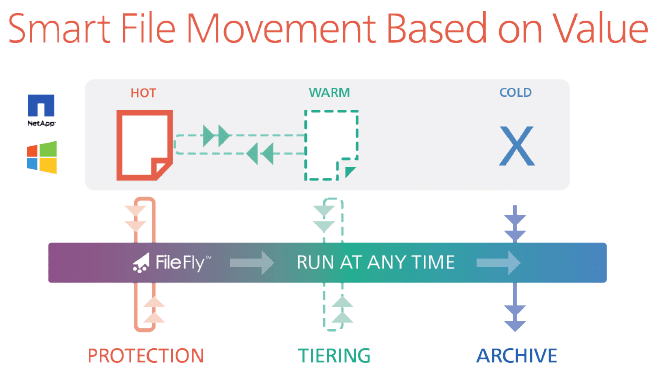
FileFly tiering policies can be based on file attributes including type, name, size, date modified, last accessed, date created, or owner. FileFly also supports Active Directory and Windows ACLs alongside native integrations with NetApp OnTap through FPolicy. Caringo is marketing FileFly in part to storage administrators who are faced with growing space requirements for what the company calls “junk drawers,” the phenomenon of employees storing a increasing volume of files in primary storage.
The new solution offers search capabilities for file name, folder path, MIME type, attachment content disposition, date creation and modification, attributes, owner name, and source host. FileFly provides access via SMB and NFS as well as HTTP via Swarm API, Amazon S3 API, or through Caringo ISV partner applications.
Availability
FileFly for Swarm is available now.
Sign up for the StorageReview newsletter

