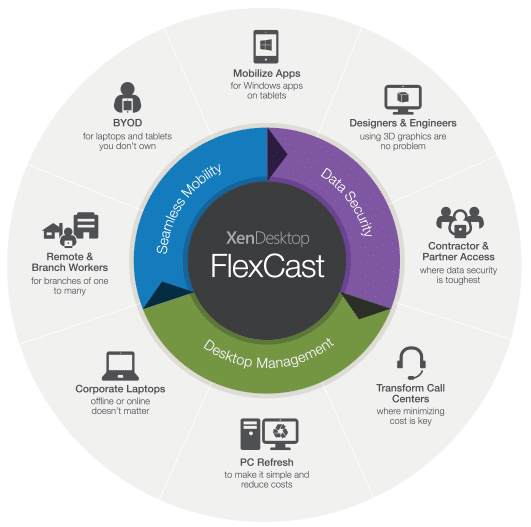Citrix has unveiled innovations that further extend its app delivery and virtual desktop infrastructure, adding value to the XenApp and XenDesktop technologies. This allows IT organizations to match each business use case with the ideal combination of apps and capabilities so that users can complete the best work possible on any device, in any location. Citrix also revealed a new release for XenApp 6.5 customers, which will enable customers to extend the value of their implementations, as well as new cloud-based services to aid those customers in migrations to the latest versions. Additionally, Citrix has introduced a new Linux virtual desktop feature, which integrates with Windows app delivery in the XenApp and XenDesktop solution, for manufacturing and engineering customers that use Linux applications.
Citrix has unveiled innovations that further extend its app delivery and virtual desktop infrastructure, adding value to the XenApp and XenDesktop technologies. This allows IT organizations to match each business use case with the ideal combination of apps and capabilities so that users can complete the best work possible on any device, in any location. Citrix also revealed a new release for XenApp 6.5 customers, which will enable customers to extend the value of their implementations, as well as new cloud-based services to aid those customers in migrations to the latest versions. Additionally, Citrix has introduced a new Linux virtual desktop feature, which integrates with Windows app delivery in the XenApp and XenDesktop solution, for manufacturing and engineering customers that use Linux applications.
These new innovations are as follows:
- Citrix has now integrated Framehawk technologies into HDX, which offers unique acceleration technologies that overcome difficult broadband wireless network conditions. It offers a better-than-native user experience, whether using work applications, accessing web-based applications or watching videos. These new capabilities allow the Citrix HDX app delivery and VDI experience to help ensure a good user experience no matter that type of network connection.
- Citrix is also merging the Worx Home mobile app environment into a new Citrix Receiver. As a result, Citrix indicates that this will simplify how people access their apps, regardless of which device they use. In addition, users will benefit from a single, intuitive environment that looks and works the same across every device and operating system while IT admins will be able to customize the look and feel of this interface to ensure their organization’s workforce has a familiar experience on any Windows, Mac, iOS, Android, Chrome or Linux device.
- To make it easy for users to locate and load apps (whether it’s virtual, mobile or SaaS-based), Citrix Receiver is also combined with Citrix StoreFront 3.0. This will unite IT services delivered by XenApp, XenDesktop, and XenMobile over the course of product releases throughout 2015. StoreFront is a front-end infrastructure for Receiver, which consolidates access to Windows, Linux, web and mobile apps for end users. In addition, StoreFront 3.0 offers experience, security and flexibility features to IT organizations, making the platform easier for them to manage as well as giving them the ability to offload tasks to NetScaler Gateway for higher performance and security.
- Citrix has also implemented Lync optimization enhancements, including full support for advanced Lync voice communications features, which allow people to use Lync delivered through XenApp as their primary business phone.
- Citrix XenApp and XenDesktop solutions are the only end-to-end app delivery and VDI solutions available to meets Common Criteria Certification and native FIPS 140-2 compliance, which tells government agencies and enterprises they are using secure and reliable solutions that have the industry’s highest standards. With XenApp and XenDesktop 7.6, Citrix introduced native FIPS 140-2 compliance in HDX technology to offer the highest level of data access security in virtual environments.
- Citrix has introduced SmartAuditor Session Recording for XenApp and XenDesktop, providing administrators with more granular insights into user sessions to improve traceability as well as proactive troubleshooting capabilities.
- As some organizations depend on Linux-based engineering and research applications, Citrix is introducing the Linux virtual desktop feature to enable employees to run Linux applications on non-Linux devices.
- Citrix is now offering a tech preview of DesktopPlayer for Windows to provide the same secure access to business applications from corporate-issued and BYO Windows laptops, while centrally managing the desktop image.
- Citrix is offering new blueprint deployment online services to make it easier for customers to migrate earlier deployments of XenApp to the latest XenApp and XenDesktop versions. Citrix launched a beta of the XenApp upgrade service earlier this year to simplify and automate this process, which consisted ofa cloud-based web tool that gathers information on their configurations and settings, then automatically generates a script for migrating those settings into the new XenApp environment. The new beta version will be released this quarter, allowing customers to use Citrix Lifecycle Management for creating a blueprint and deploying the new environment. The new beta of the upgrade service will be available as a public beta, and can be accessed directly from the XenApp upgrade website, and also from Citrix Workspace Cloud.
- To help customers gain additional value from their XenApp 6.5 environments, Citrix will be releasing a new Feature Pack that offers new features such as StoreFront 3.0, Provisioning Server 7.6, AppDNA, new Receivers, and new Microsoft Lync optimizations. These features enable customers to deploy XenApp 6.5 side-by-side with XenApp 7.6 and help with the transition to the new version. Citrix is also extending the End of Maintenance of XenApp 6.5 for 2008R2 through the end of 2017, which offers additional time to enable those customers to refine their XenApp upgrade and migration plans.
App and Desktop Virtualization