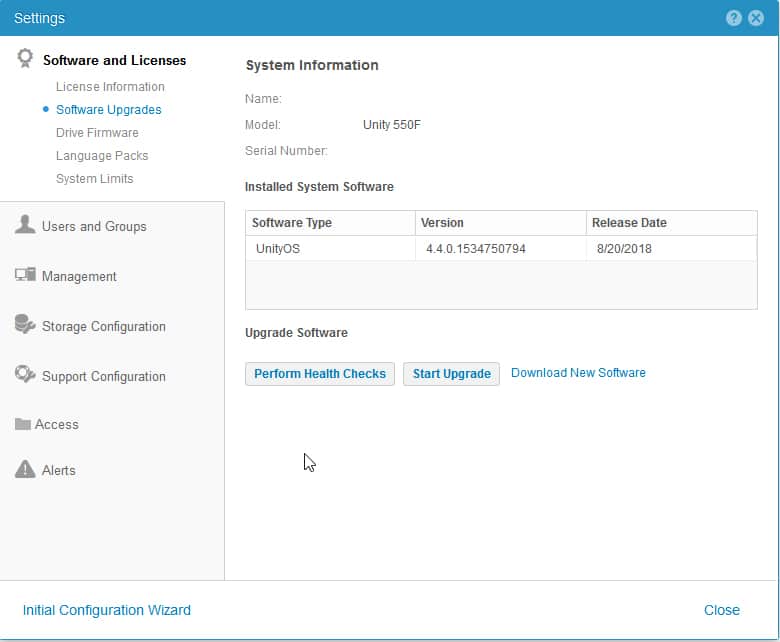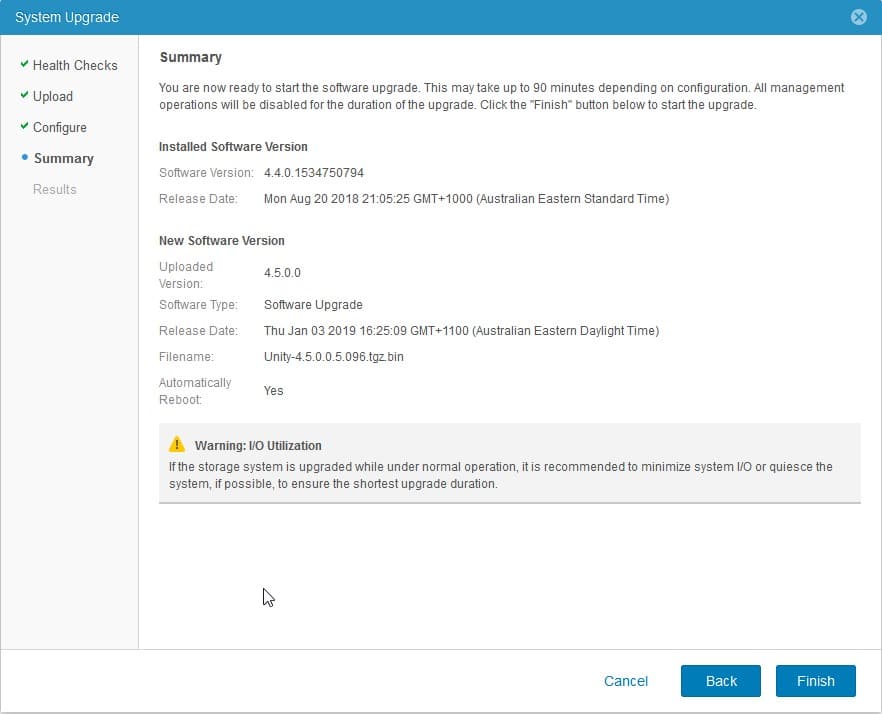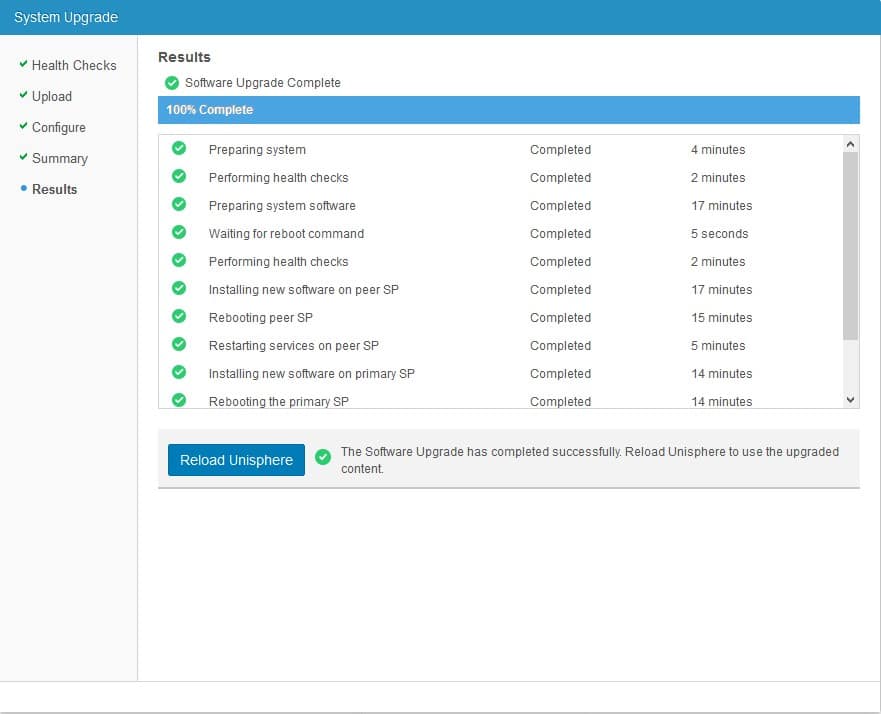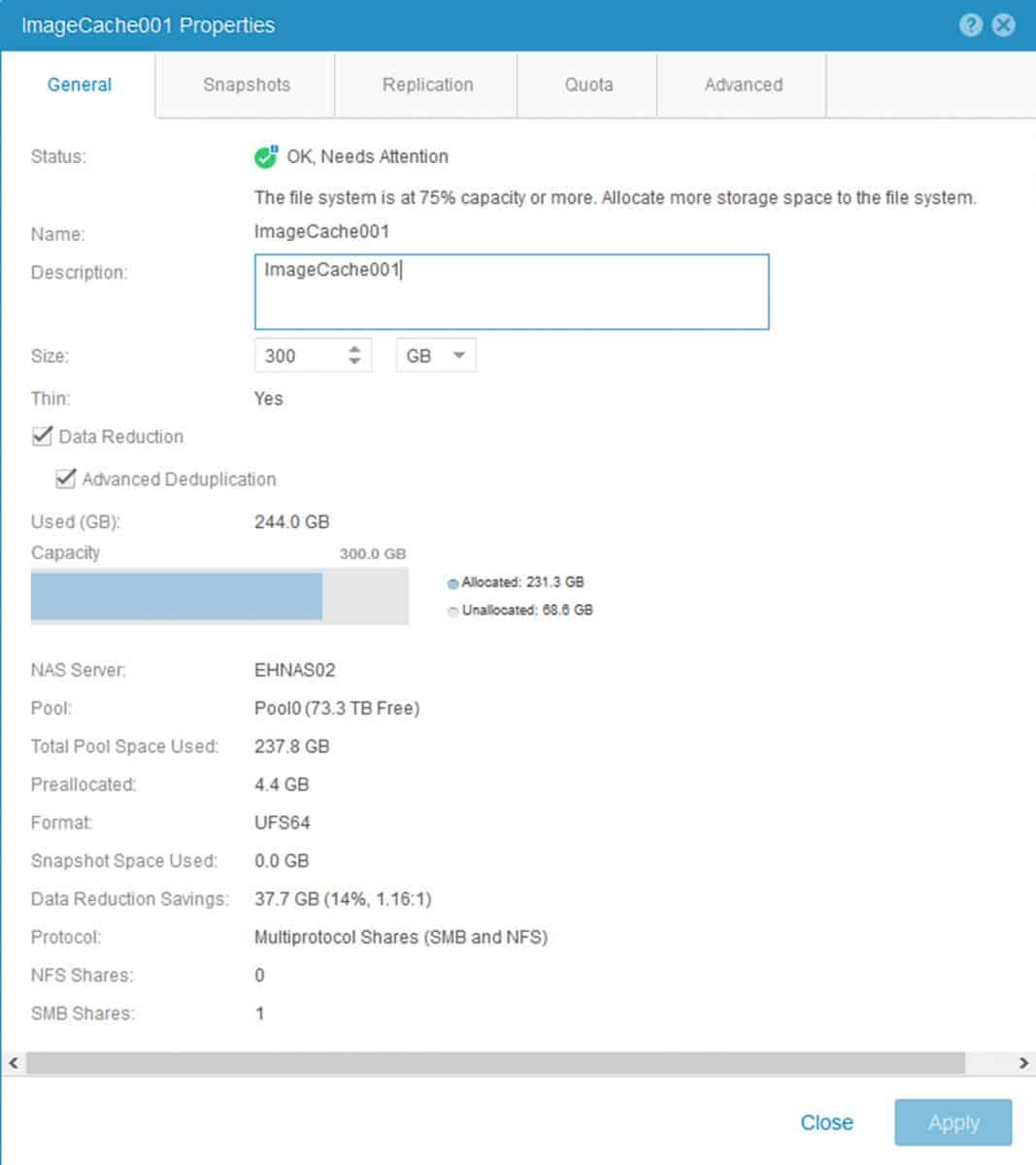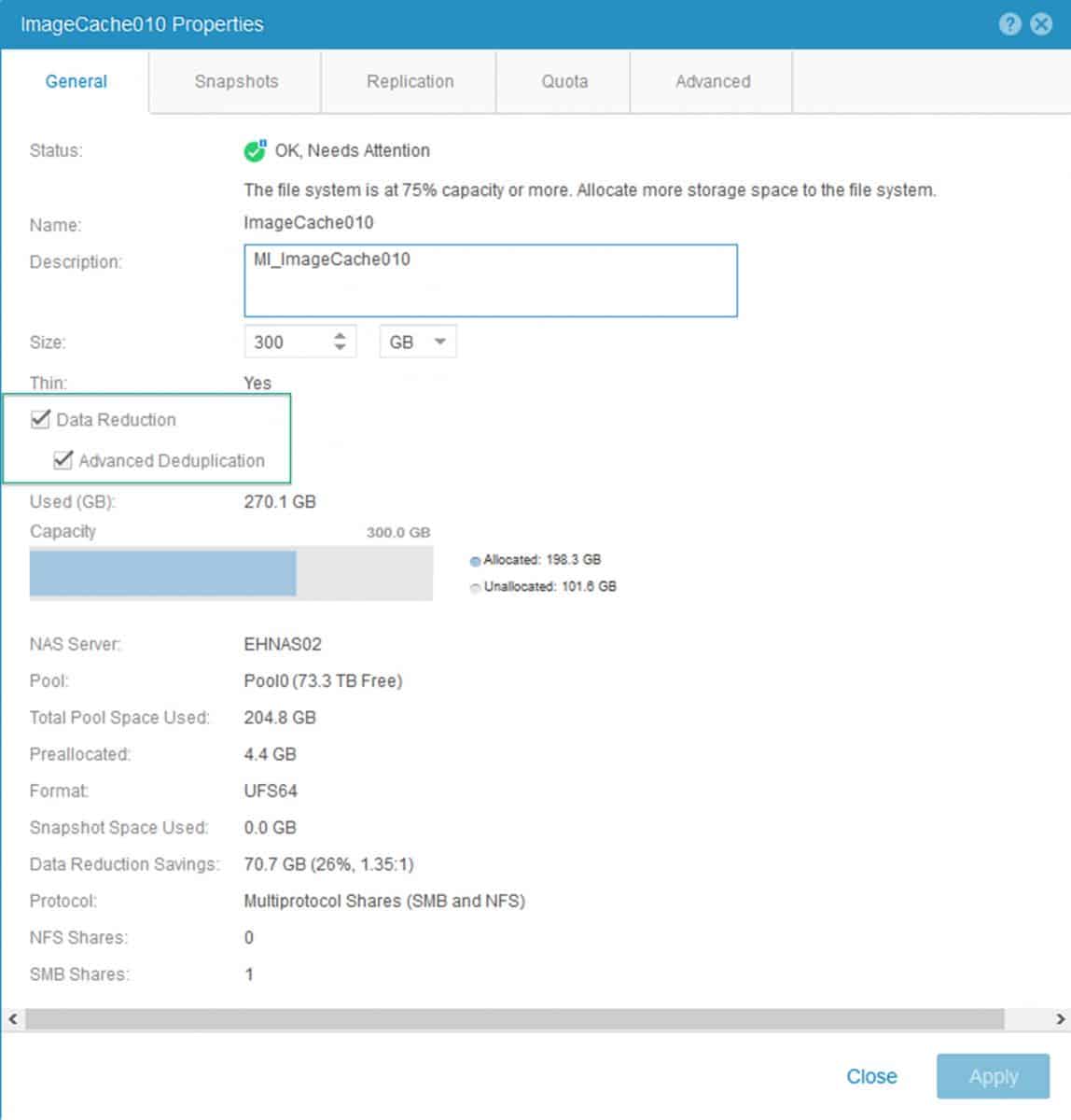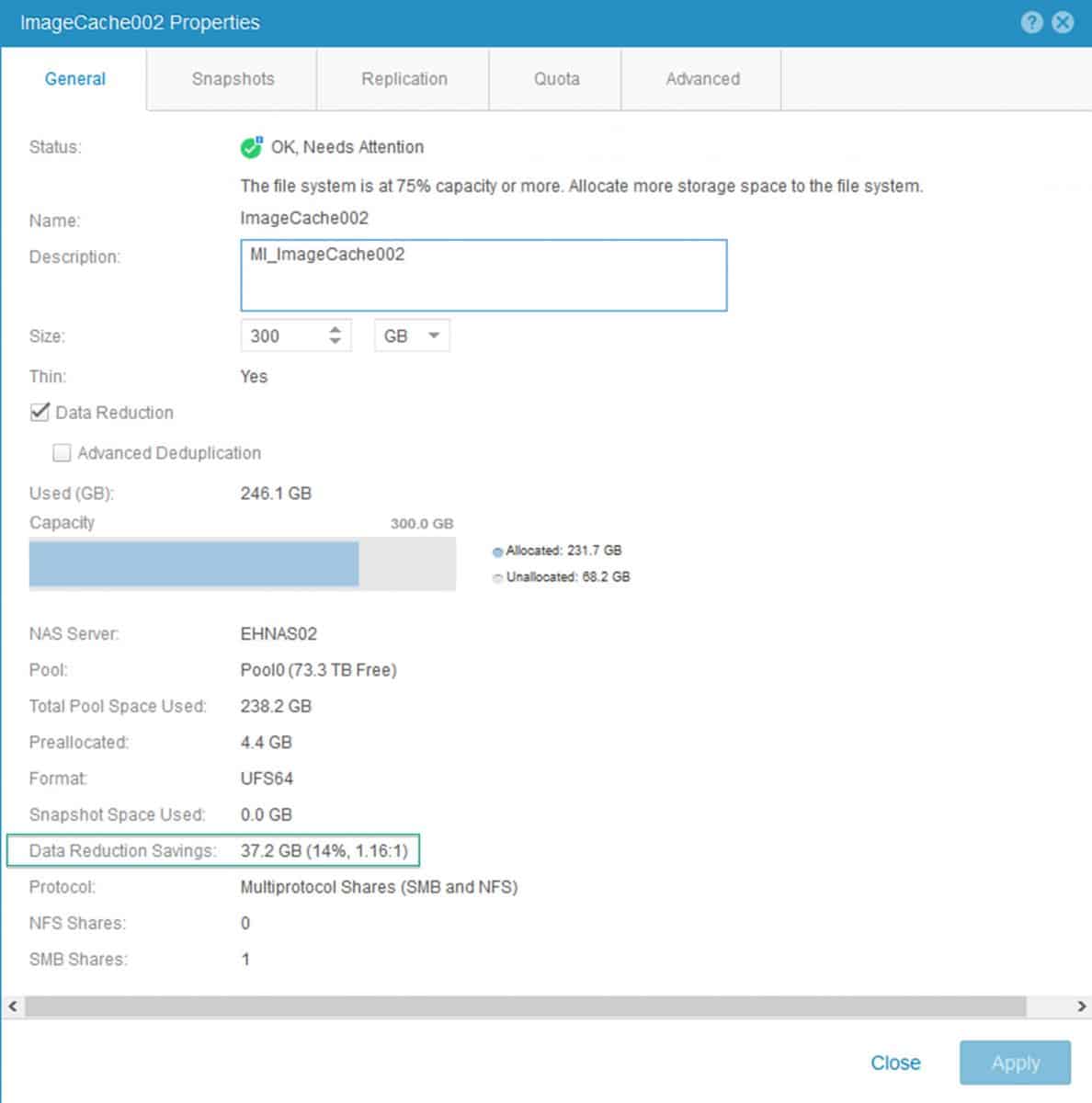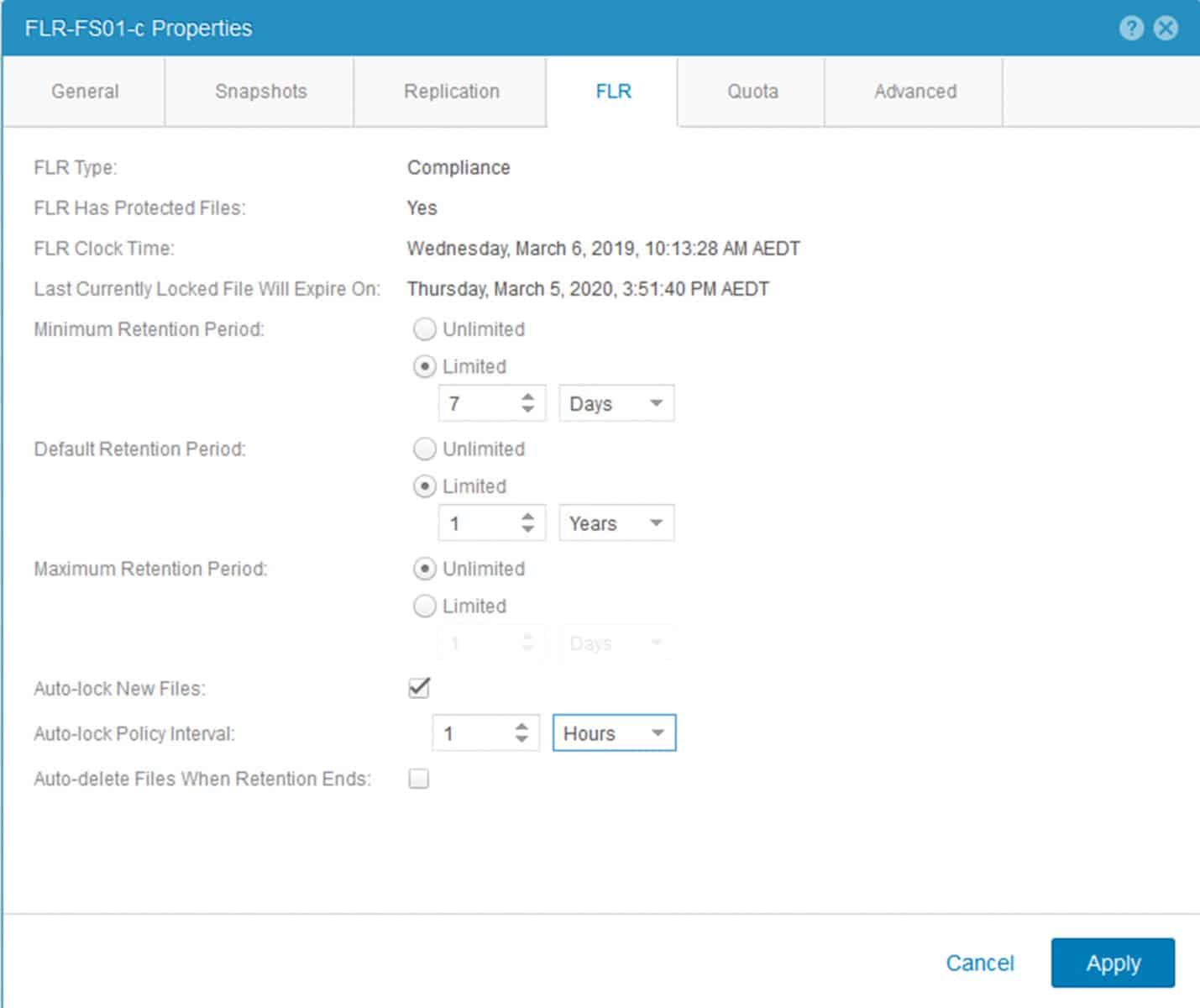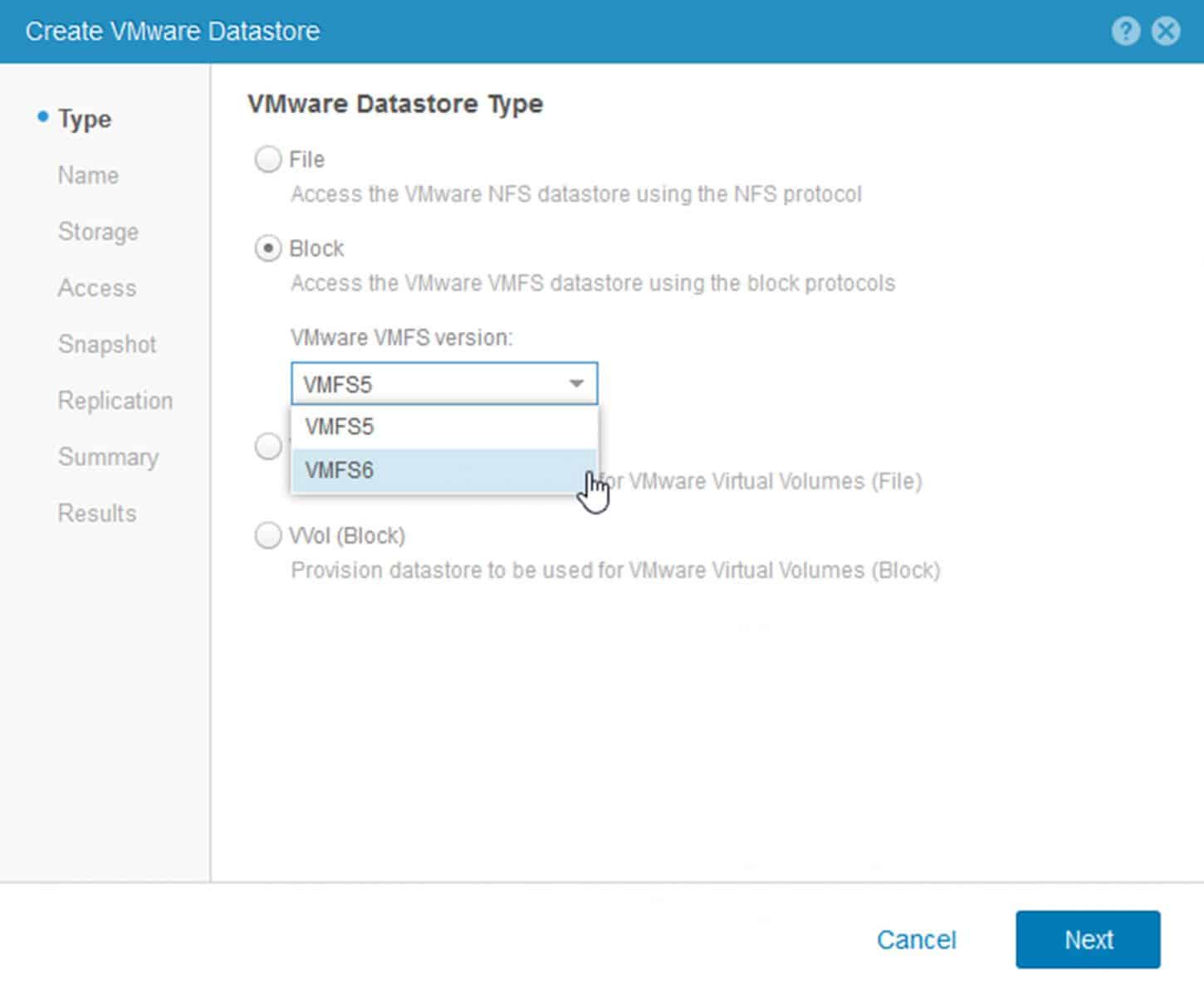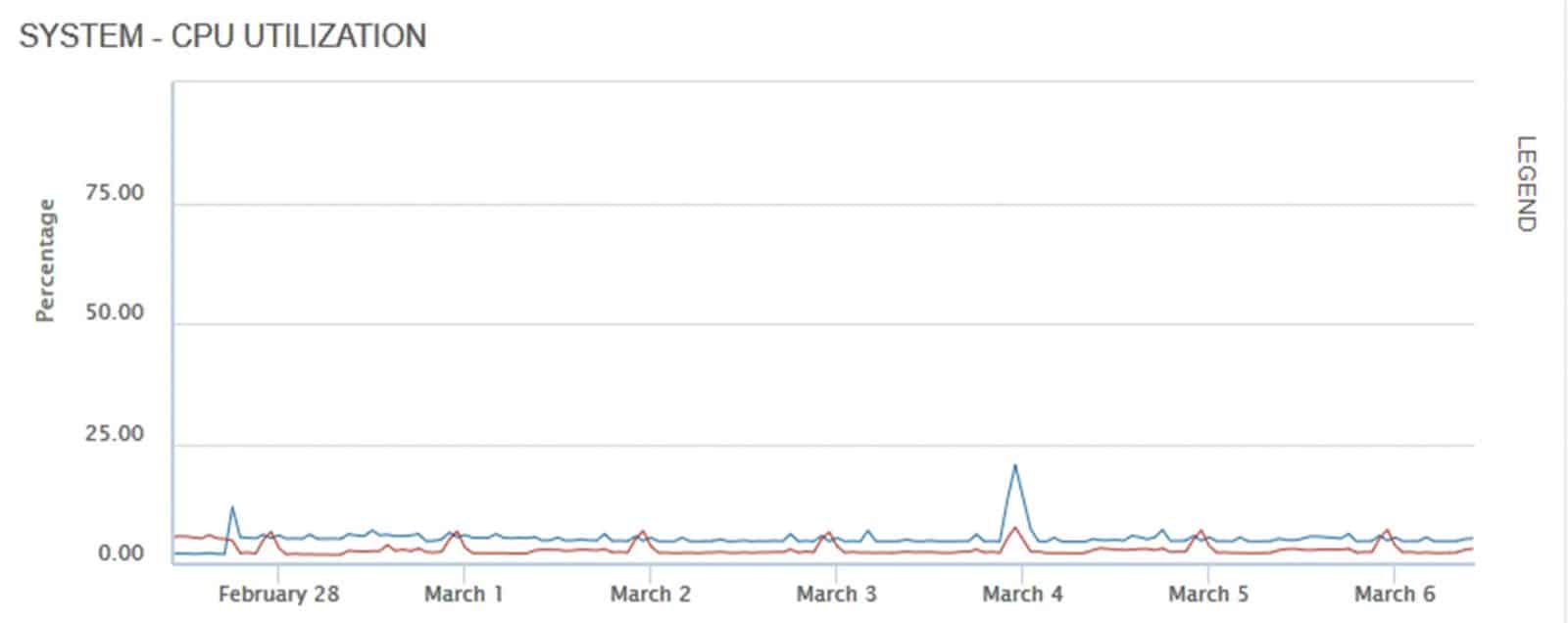In days gone by, upgrades to EMC Storage Arrays were a major event, often requiring upwards of 4 hours to complete, after many more hours of planning. Thankfully, this has improved dramatically with the evolution of the Dell EMC Unity Arrays. It’s now perfectly acceptable to maintain a fast update cadence whether the goal is to maintain a security posture or implement a new feature or functionality. With Unity OS 4.5, simply read the release notes, download the update and follow the bouncing ball.
In days gone by, upgrades to EMC Storage Arrays were a major event, often requiring upwards of 4 hours to complete, after many more hours of planning. Thankfully, this has improved dramatically with the evolution of the Dell EMC Unity Arrays. It’s now perfectly acceptable to maintain a fast update cadence whether the goal is to maintain a security posture or implement a new feature or functionality. With Unity OS 4.5, simply read the release notes, download the update and follow the bouncing ball.
In my experience it’s just a few clicks and walk away. Typically, an upgrade will be done and dusted in less than an hour, without any impact to data services. I recently upgraded a number of Unity 550F arrays from version 4.4 to 4.5; the process was simple.
Start with downloading the Unity update package after the initial health checks. From there you’ll upload it to the system.
The system provides a summary and time estimate before starting the upgrade process.
From there the system works through the update process. Refresh Unishpere and you’re off and running again.
There are a few features within 4.5 I wanted to explore, mainly:
- Advanced Deduplication
- File Level Retention
- Updated VMware workflows, specifically taking advantage of VMFS6.
Let’s take a look at these, post upgrade. Advanced Deduplication processes incoming blocks using an additional layer of detection of duplicate 8k blocks adding another layer data footprint reduction within a storage object. It’s enabled on a per object basis. In this example a NAS filesystem shared over SMB:
In the short timeframe I’ve had Advanced Deduplication turned on, I’ve seen improvements in some objects of up to 10-11% when compared to the original deduplication. That can really add up! For example, these are very comparable FileSystems. Similar data, similar rate of change. With Advanced Deduplication Turned on:
Normal deduplication only:
File Level Retention is a new feature to the Unity platform, allowing administrators to control and maintain retention compliance for data served from the Array. Policy creation is logical, easy and very granular, allowing a range of retention options. Compliance and Enterprise modes are supported.
For the UNMAP aficionados, VMFS6 options are now available for the various VMware workflows.
Adding and configuring all these resources will add to overhead, but thankfully the implementation here is very efficient. CPU usage hasn’t appreciably increased, and I turned every feature on like a mad scientist!
While the upgrade was easy and the new features are great, let’s not pretend this is perfect. There are always improvements that can be made. For example, I’d like to see the upgrade process include drive firmware and automatic downloading and scheduling. Overall though, it’s hard to not be pleased with the process of going to Unity 4.5.
– Brett Sinclair, @Pragmatic_IO
This story appears via our end-user content program where those passionate about the technology they use every day can share their successes and sometimes their failures. For those interested in contributing, please contact the StorageReview team.